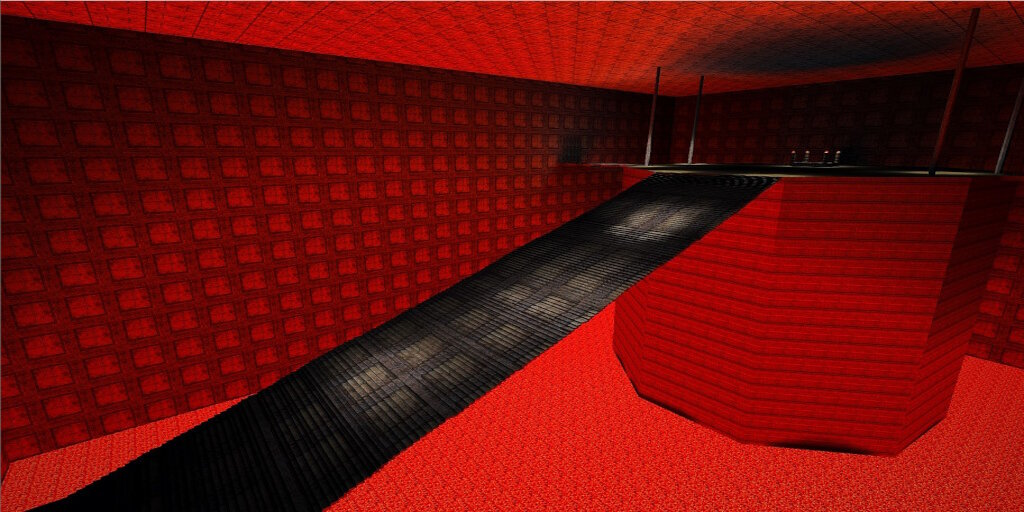Cosmetic Mods
331 files
-
Kalek's Rancor
By Kalek
This is a simple reskin I made, there are two variations. One that is simply the regular rancor spikes and horns, and the other with different skin tones. That is the cuddly one. These two rancors both have 5000 health, so they are tougher than the normal one, (Half the health of the mutant) and in terms of scale between the mutant and normal, they should fall right in between.
465 downloads
-
Improved Animated Base Icon
By MUG
This gives you a couple of options to improve the base chat icon. I got the idea after seeing some recent chat icon mods.
Place whichever pk3 you want into gamedata/base:
AnimatedImprovedBaseIcon - Recommended: My modified version of the base chat Icon, where
the speech bubble actually points at the character, with animated dots.
AnimatedBaseIcon - The default JKA chat Icon, but with animated dots.
ImprovedBaseIcon - My modified version of the base chat Icon, where the speech bubble
actually points at the character.
Credits:
Animated shaders are based on a shader by Ruxith in SiLink's custom icon:
http://jkhub.org/files/file/1493-silinks-chat-icon/
Get other base improvements here:
http://jkhub.org/topic/696-mugs-list-of-mods-everyone-should-have/
Published Exlusively on JKHub - 20th March 2013
Feel free to modify/use as you please.
193 downloads
- JKHub Exclusive
- Icon Changes
- (and 1 more)
-
Water Wake Shader MP Fix
By Circa
This mod fixes the broken water wake shader in multiplayer, when the player or NPC is standing in water. Normally the shader works in vanilla SP but not in MP, but this will make it work in both. A GIF and video are included to show the difference. Before it was just a static image which looked quite bad.
I actually made this back in 2016 but completely forgot to release it.
The file has to be loaded first, even before the assets, so do not rename it. This is why it has a 0 in the name. In addition, the shader itself can't be renamed either.
-===- Credits -===-
@AshuraDX for the assistance on this back in 2016. ♥️
-===- Installation -===-
PC: Extract the pk3(s) to the gamedata/base folder of your Jedi Academy directory.
Mac: Place in Applications/Jedi Academy/base folder
1,088 downloads
-
Skybox - Peaks
By Morabis
Skybox scene made in Vue. Scene shows a mountain above the clouds with the rising sun. Scene made by Eran Dinur.
Shaderfile and readme included.
160 downloads
-
Klingon Radar
By Angel Soul
A Klingon radar in hi-resolution. Hope you like! Mod for JKA!
The HUD in the screenshots is my Castlevania: Lords of Shadow HUD!
128 downloads
-
Flame Saber Mod
By JKHub
Original Author: BoBnoGG!n
Description:
This mod here....is fun...and firey and stuff....if youve always been fascinated by fire......here u can play with it without realling hurtin anyone real....thats y i made this mod....hope u hav fun
look out for my other fully sikk mod thats called lightning saber.....i think......
357 downloads
(1 review)0 comments
Submitted
-
SW:TOR Chat Icons
By MagSul
This mod contains two .pk3s that once installed, will change the appearance of your chat icon in Jedi Academy multiplayer to resemble the quest icons found in Star Wars: The Old Republic.
Place SWTOR_IconComplete or SWTOR_IconQuest.pk3 in the Base folder of your JA directory to install. You may only have one of these installed at any one time.
215 downloads
- JKHub Exclusive
- Star Wars Related
- (and 1 more)
-
PS3 TFU HUD
By spior
Well after i notised that Schrodinger's Final TFU Hud was missing i desided to make on of my own. And after a few days of work i had this.So for all of you TFU fans look no further for this is my HUD XD
510 downloads
-
Thermal Clip
By Inyri
This is a very simple mod to replace the energy cell (or blaster pack) ammunition model with a model of several thermal clips instead from Mass Effect. This is designed to be used with my Mass Effect gun models, however if you want I see no reason you couldn't use it without them.
Try it with any or all of the following Mass Effect themed mods for the full effect:
https://jkhub.org/files/file/1463-%7B%3F%7D/
https://jkhub.org/files/file/1296-%7B%3F%7D/
https://jkhub.org/files/file/1336-%7B%3F%7D/
https://jkhub.org/files/file/1286-%7B%3F%7D/
https://jkhub.org/files/file/95-%7B%3F%7D/
https://jkhub.org/files/file/94-%7B%3F%7D/
https://jkhub.org/files/file/1128-%7B%3F%7D/
279 downloads
(8 reviews)0 comments
Submitted
-
C chat icon pack
By Clan FJA
This is just a chat icon replacement, using the C symbol of @Circa. This mod was first created as a joke but it quickly became a serious mod.
There are 3 versions :
C_chat_icon_1.pk3 : animated C chat icon based on the "high quality chat icon" from Circa and on the animated shader of Ruxith and SiLink
C_chat_icon_2.pk3 : animated C chat icon using a rotation, based on the shader file of "Arcane Weapons Pack" from Dyyor
C_chat_icon_3.pk3 : animated C chat icon using an alternative rotation
1:
2:
3:
54 downloads
-
Smaller Character Menu Icons
By MagSul
Description:
Placing this pk3 in your Base folder will adjust the size of the icons displayed in the model selection screen of Jedi Academy both at the main menu and during gameplay. I personally find that less scrolling is better. If you decide to try out this modification, please bare in mind that this pk3, whilst in your Base folder, will not work if you are playing in a multi-player mod that alters the ui/JAMP/player.ui file.
Please view the included screenshot if you would like a preview.
589 downloads
(3 reviews)0 comments
Updated
-
Force Sense - Muted
By DefiantShock
This simple mod mutes the looping sound of force sense =)
492 downloads
-
Trilogy Sabers : Episode 2
By Eaglestriker
I wreckoned the Futuristic Saber Sounds were going nowhere, so I decided to do something simple, but effective to JK2/3 gameplay. A new series of Saber Sounds: 'Trilogy Sabers'. I'm planning on collecting sounds from every Star Wars movie, and therefore putting them where they belong: not mixed up like with the Futuristic Sab Sounds. This is the first mod that I've release, the Attack of the Clones saber sounds.
391 downloads
(2 reviews)0 comments
Submitted
-
Angel Soul's HOLO-HUD
By Angel Soul
ABOUT
======================
This mod changes the layout of your Heads Up Display to look
a bit more holographic/techy of sorts.
There are different colors of it, and it's up to you to pick
which any one you'd like to play with.
INSTALLATION / UNINSTALLATION
======================
Pick one of the .pk3 files and put them in your JKA
GameData/base folder.
To uninstall, simply remove that file from your folder.
Note that you can only have one at a time.
KNOWN BUGS/GLITCHES
======================
These aren't exactly "bugs and glitches" but more of what
may need fixing in future releases.
- HUD too big, may cover the CTF flag status on your
lower left part of the HUD.
- Is supposed to work with Zyk mod as I have put in
code and graphics for Desann's and Tavion's saber style.
However, I haven't made it work yet.
BONUS .PSD FILE
======================
If you wanna tinker with the HUD files themselves, here's
my .PSD file. Be warned, many layers aren't named. 😄 LOL
428 downloads
-
JKHub Launcher (JA)
By MagSul
Description:
If you have Jedi Academy installed via Steam, you may as well overlook this mod. If you have JA installed the old fashioned way, then maybe this mod is for you! This launcher has a few more things going for it than just a redesign. For a quick idea of just what is included, take a swift look at the screenshots provided.
Firstly, the buttons have undergone some redecorating, and have been provided with new sounds. The dead link to the Jedi Academy website has been overwritten to take you straight to JKHub. There is also a new links directory file, which is essentially a condensed version of the information found on the JKHub Directory page. Most of the text has been altered from the original launcher, too. So quite the overhaul! If you're interested, why not give it a try? Just be sure to backup the original, first!
Installation Instructions:
A standard Jedi Academy directory (i.e. Not purchased via Steam) has a file path similar to this:
C:\Program Files\LucasArts\Star Wars Jedi Knight Jedi Academy\GameData\Base
Inside the "Star Wars Jedi Knight Jedi Academy" folder, is "Gamedata" and "Install"
Back-up the "Install" folder somewhere. Then, take the "Install" folder from the file you just downloaded, and drag it into the "Star Wars Jedi Knight Jedi Academy" folder. You should be prompted as to whether or not you'd like to overwrite 14 files or so, hit yes.
There, the launcher is installed.
Additional Comments:
If you become aware of any issues regarding this mod, don't hesitate to drop a comment in the section below!
170 downloads
-
Laugh Animation
By Noodle
Laugh Animation
Description :
What better way to celebrate April's Fools than with an animation created to help mock the scrubs you've beaten in battle.
It replaces the /gloat animation of blue style (can be used with guns too) and it also contains the source file you can mix with your own _humanoid.gla for maximum comfiness.
Enjoy!
100 downloads
-
Cure_teleporter
By Clan FJA
/////////////////////////////////////////////////////////
STAR WARS JEDI KNIGHT MODIFICATION
/////////////////////////////////////////////////////////
Author: French Jedi Academy
http://french-jediacademy.forumactif.org/
File Name : cure_teleporter.pk3
***Description ***
Replace the green light of the teleporter and spawn by a pretty effect : cure from Final Fantasy. Change the sound too.
***Installation ***
Put the pk3 in your base folder (or other mod folder).
*** Credits ***
the efx and the sound come from FF white Magic Cure :
http://jkhub.org/files/file/275-ff-white-magic-cure/
/////////////////////////////////////////////////////////
THIS FILE OR THIS LEVEL IS NOT MADE, DISTRIBUTED, OR SUPPORTED BY LUCASARTS, A DIVISION OF LUCASFILM ENTERTAINMENT COMPANY LTD. ELEMENTS ™ & (©) LUCASARTS, A DIVISION OF LUCASFILM ENTERTAINMENT COMPANY LTD.
/////////////////////////////////////////////////////////
193 downloads
(2 reviews)0 comments
Updated
-
Bot Chat Removal
By Circa
This mod removes all of the chat lines from bots. No more annoying and cheesy lines when you kill bots or when they get kills. I found it extremely annoying when playing with people and bots and it was extra work to differentiate between real people and bots. This removes that annoyance.
This will not work with any custom bots that you have in your base folder. This only works with the default bots that come with the game.
I know it's an extremely simple mod but it hadn't been done for JA yet and I've had this made for a long time for myself. I decided to share it.
227 downloads
-
Alternate Chat Icons
By MagSul
Description:
This file contains two seperate chat icons, only one of which may be installed at any time. One is themed like a thought bubble, the other displays a "Probably AFK" message above the player. Feel free to give it a download and try it out!
138 downloads
-
Snowy Hills Skybox
By Morabis
This is a custom skybox with snowy hills around. I used hoth textures for creating the terrain which then i used for the skybox.
Thanks for Szico VII for his tutorial on making skyboxes by using JKA maps.
202 downloads
-
New Jetpacks
By Dennis
If your tired of the Boba jetpack here are some new ones. These will overwrite the default Boba jetpack in JediPlus
Jango
Black & Blue
Green
Blue
Metal
Red
Installation- Put ONE .pk3 that you choose in your Jedi Academy/gamedata/base folder
299 downloads
-
Pack 3 Skins UU
By Renegade
Description:
3 Skins for Boba Fett's Ultra Utility (http://www.ultra-utility.com/site/)
- Boba Fett Color Theme
- Jedi Feeling
- Red Passion
--
INSTALLATION:
Put the .uus files on Ultra Utility/Skins, default path is:
C:\Program Files\Ultra Utility\Beta 16\Skins (In this case v16)
Open UU and go to Config-Skin Manager-Choose and Apply.
--
UNINSTALL:
Remove the sames files from this folder.
__
PERMISSIONS:
No Derivative Works — You may not alter, transform, or build upon this work
Attribution — You must attribute the work in the manner specified by the author or licensor (but not in any way that suggests that they endorse you or your use of the work).
__
76 downloads
(0 reviews)0 comments
Updated
-
Candy Cane Cursor
By MagSul
When installed, your cursor will become a candy cane!
To install, place in the Base folder of your JA directory.
Enjoy the festive season!
¬ MagSul
431 downloads
- non star wars related
- jkhub exclusive
- (and 1 more)
-
Kotor Screen Savers
This mod will replace all of the screen savers, console as well as the Jedi Academy logo with SWTOR stuff.
IMPORTANT THIS MOD ONLY WORKS FOR SP.
To use this mod, place the "Kotor Screen Savers.pk3" files in the LucasArts\Star Wars Jedi Knight Jedi Academy\GameData\base, folder.
207 downloads







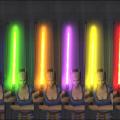
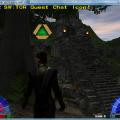

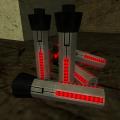
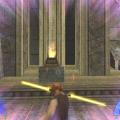





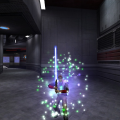


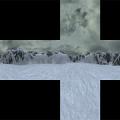











.thumb.jpg.5dcb19c4514c273ccb909b62bb79a3e3.jpg)