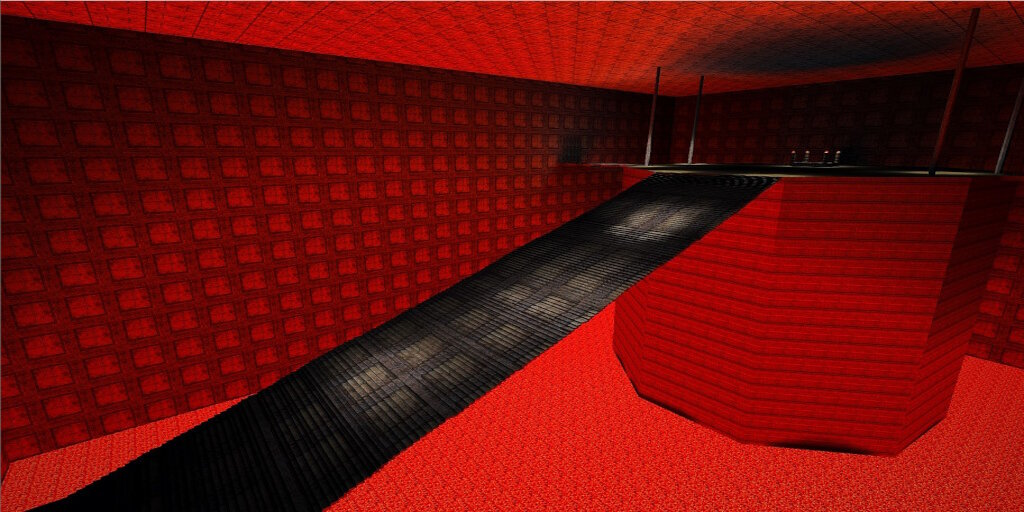Cosmetic Mods
331 files
-
New Yellow Lightsaber Blade
By Darth_Mak
Original Author: Darth_Mak
Description:
This is a mod that will make the Yellow saber blade into a multiclor blade without saber trail. I did this because there was nothing else to do and I think that some of you might want to play with a silly looking Yellow lightsaber blade. But it dosent look bad.It looks sharp and pointy which is the thing I like about it ;D So I hope you people like this blade.
45 downloads
(2 reviews)0 comments
Submitted
-
New modelscale.cfg (JA+)
By pra viilon
This configuration file is for those server providers and mp game solo players who dont know how to scale models themselves.
This file includes all yoda and vandar models i am aware of, younglings, SBDs, new nihilus skin and more as well as all old skins.
This is for JA+ servers and it wont work in standart baseJKA multiplayer
229 downloads
(1 review)0 comments
Submitted
-
Desert t2_trip
By jragonmaster
This mod simply replaces the textures in the tr_trip level to make it look like a desert
70 downloads
(0 reviews)0 comments
Submitted
-
PeZ Saber v.2
By JKHub
Author : {PeZ}-<Egor>-
Description : This saber skin puts an all time favorite childhood candy in your saber.
26 downloads
(0 reviews)0 comments
Submitted
-
JKHub chat icon
By Angel Soul
This mod changes your chat icons with logo of JKHub.org,
and improves voice chat icon looks into ultra gorgeous hi-res.
Included in this pack is also a .PSD file, for PhotoShop ninjas
to use - should they desire to do so. So the PHOTOSHOP PSD
folder is only for such use. It has no use for the mod itself.
55 downloads
-
Grey, Glass and Transparent Console Options
By MUG
This mod gives you several different console options including gray consoles to make it easier to read all of the colours, and transparent ones so that you can see what is going on in the top half of your screen when your console is up.
There are also several levels of brightness to choose between for the gray stars console.
Shaders by MUG
Images/Textures by Caelum
271 downloads
-
FF White Magic CURE
By JKHub
Author
HOUOU
This MOD changes effect of Force Heal like White Magic CURE
of the video game "Final Fantasy".
Furthermore, the sound which was suitable for this effect was added.
Two kinds of new effect's are in this MOD.
(One is used with JA+MOD.)
Incidentally, an effect image isn't being made at all.
I changed only effect data newly.
I included the sound (It is the same sound.) of Force Team Heal, too.
But, I have never used Force Team Heal...
"It can be used with JA+ MOD"
Tentatively, this MOD can be used for [JA+ MOD 2.3] as well.
Put z_FF_Cure.pk3 in the japlus folder when you use it with JA+MOD.
187 downloads
-
Graphical Chat Icons
By JKHub
Author
HOUOU
The icon which appears when a chat and menu screen of a multi-play are
displayed becomes showy in this MOD.
The chat icon of the default is thought to be a little plain.
That icon wasn't so conspicuous when I was doing a multi-player.
Therefore, I made some new chat icons.
It thinks that it can be prevented from attacking a player by mistake.
(But there will not be a meaning if other players do not put same MOD...)
These are thought to be good when it is used with CLAN.
=The kind of the icon=
z_chaticon_1 --- JK Logo
z_chaticon_2 --- Darth Vader
z_chaticon_3 --- Lightsaber
49 downloads
-
Hamburger Remote
By JKHub
Author
HOUOU
Possibly, this may be a joke mod.
It is Seeker Drone (Remote) of the hamburger.
Performance doesn't change at all.
As for this, only a single player works.
Try when wanting to enjoy the game of the different atmosphere.
[NPC code]
Open a console, and input the following cheat code.
r_burger
49 downloads
-
Menu Changes Doctor Who Theme
By zicmak
This is a menu mod that is based somewhat of the 10th doctors opening sequence including the Red and blue parts. It also has the 10th doctors theme. Sadly, there is no Tardis flying through the vortex.
Readme
Jedi Knight: Jedi Academy
TITLE: Doctor Who Menu
AUTHOR: Zicmak
FILENAME: doctorwhomenu.pk3
FILESIZE: 18.8 MB MB
DATE RELEASED: 11 February 2013
CREDITS:
Me: Parts of The Menu
Ravensoft etc. The other parts of the menu
INSTALLATION INSTRUCTIONS: Unzip the file and place doctorwhomenu.pk3 into your base folder.
DESCRIPTION: This is a menu mod that is based somewhat of the 10th doctors opening sequence. It also has the 10th dctors theme. Sadly, there is no Tardis flying through the vortex.
BUGS: None that I know of
COMMENTS: It is almost to the finished state, but I can't be bothered making it super fancy, so here it is.
166 downloads
-
World of Warcraft Chat Icons
By MagSul
This mod contains two pk3s, either of which will replace the default chat icon in multiplayer Jedi Academy once installed. Their design is based on the quest icons found in the World of Warcraft MMORPG. You may only install one of these at any one time, so make sure that you only place one of them in your Base folder!
40 downloads
- JKHub Exclusive
- Non Star Wars Related
- (and 1 more)
-
Cyan Dream
By Renegade
Description:
Skin for Boba Fett's Ultra Utility (http://www.ultra-utility.com/site/)
--
INSTALLATION:
Put the .uus file on Ultra Utility/Skins, default path is:
C:\Program Files\Ultra Utility\Beta 16\Skins (In this case v16)
Open UU and go to Config-Skin Manager-Choose and Apply.
--
UNINSTALL:
Remove the same file from this folder.
__
PERMISSIONS:
No Derivative Works — You may not alter, transform, or build upon this work
Attribution — You must attribute the work in the manner specified by the author or licensor (but not in any way that suggests that they endorse you or your use of the work).
__
THIS MODIFICATION IS NOT MADE, DISTRIBUTED OR SUPPORTED BY ACTIVISION, RAVEN OR LUCASARTS ENTERTAINMENT COMPANY LLC. ELEMENTS TM & © LUCASARTS ENTERTAINMENT COMPANY LLC AND/OR ITS LICENSORS.
56 downloads
-
Yavin IV Academy Launcher
By JKHub
Original Author: Mr. Killer
Description:
Based on Yavin 4's Jedi Academy, this mod replaces the default JK3 launcher.
Installation:
1) It's recommended that, before using this mod, you make a backup of all the files in your Install folder, ubicated in your Jedi Academy folder.
2) Copy the files in the Yavin4_launcher folder an paste them in your Install folder.
3) The mod has now been installed.
4) To uninstall this mod, copy the backup files of your Install folder (as recommended in step 1 above) and paste them in your Install folder in your Jedi Academy folder.
98 downloads
-
Blueice Twilight Flare Fix
By Hudaw
The flares on several lights came up with that dreaded "no texture" grey square.
This .pk3 fixes that issue, so if you were having that problem, it shouldn't be a problem anymore.
Original Map:
https://jkhub.org/files/file/213-%7B%3F%7D/
Installation : Drop the .pk3 (zzzz_jlh-blueice-fix.pk3) into your Jedi Academy/GameData/Base directory. Should fix the problem.
213 downloads
(5 reviews)0 comments
Updated
-
Mog's Custom Chat Icons (Pack 1)
By Mog
These are 8 custom chat icons for JKA. This is also the first pack in what will be a series. This pack contains the following custom icons:
The Minecraft Creeper Face
The Minecraft Diamond Icon
A Pink Text "Kupo"
A Pink Text "<3"
The JKHub Logo
A Flaming Skull
My Custom Moogle Head
The Ace of Spades (Deck of Cards)
Installation: Open the .zip file and select which custom icon you want to use....then place that selected icon into the base folder in your Jedi Academy directory.
40 downloads
(2 reviews)0 comments
Updated
-
SpiderMan Web
By JamyzGenius
Author: JamyzGenius
IS A replace normal lightning for web lightning and play
66 downloads
(1 review)0 comments
Submitted
-
Hydroball - Ball Pack
By MagSul
Description:
For the sake of variety and increased visibility, I've provided several alternatives to the default blue used for the ball in the Hydroball mod. The ball itself is apparently not seamless, otherwise I would have attempted the obvious choice of a Blitzball from FFX. Please note that you may only have one ball installed at any one time.
The variants include: Cyan, Green, Orange, Red, White, Yellow
A special English football variant has been included. Whilst not perfectly seamless (something beyond my control), it looks the part well enough to be used.
59 downloads
-
Mog's Custom Chat Icons (Pack 2)
By Mog
This is Pack 2 of my custom chat icons. This pack includes 7 custom chat icons to replace the original one. These include:
A Purple-ish Crystal
The Mog's Bog Logo
A Tophat
A Santa Hat
Me (Well, Mog's Mod me)
A "mad" pointer thingy
A JP Nostalgia Icon (Clan Logo)
Installation: Open the .zip file and pick whichever icon you want, then place that icon in the base folder of your Jedi Academy directory.
Enjoy lads.
35 downloads
-
Tron Legacy Theme
By zicmak
Author
Zicmak
This is a Tron legacy theme that replaces the default start up screen, Background of the menu, Pretty much removes the Logos, and changes the movie that is in the center of the movie to a spinning wireframe model.
62 downloads
(1 review)0 comments
Updated
-
New Menu Pictures
By JKHub
AUTHOR: Orignbatukap
It is my first mod for Jedi Knight 3, Its just replaces the old boring Pictures with my new Pictures
BUGS: the little Video in the menu is disabled! I´m don´t sure if this is a bug!
163 downloads
(2 reviews)0 comments
Updated
-
The Sims - Chat Icon
By MagSul
Description:
When placed in your Base folder, this mod overwrites the default chat icon in Star Wars Jedi Knight 3: Jedi Academy. I highly doubt that I'm the first to come up with this concept, but I was in a mood for the Sims and decided to piece this together after noticing that no similar file was up already on this site. So take a look at the preview and give it a download if you're interested!
Included are two files, zSimsChatIconStatic.pk3 and zSimsChatIconAnimated.pk3. The names are pretty self-explanatory, one is animated and one is not, you may only install one of these at any time, enjoy!
53 downloads
-
Snowfall Console
By MagSul
After installing this mod, your console will resemble a peaceful snowfall.
To install this mod, place the enclosed .pk3 in the Base folder of your JA directory.
Enjoy the festive season!
¬ MagSul
This file contains a modification of the gfx.shader. Therefore, may be incompatible with other mods which have also tinkered with the same file.
96 downloads
- New HUD or Console
- Non Star Wars Related
- (and 1 more)
-
Skybox Sample
By Morabis
Simple skybox scene made in Vue. Consist of scenery with hills, a statue, a z-95 ship and some plants.
83 downloads
(1 review)0 comments
Updated
-
New Flags for CTF
By Lancelot
This mod replaces the flags of the Capture The Flag mode. Depending on which pk3 you choose, you can either have
prequel flags (Republic and CIS) or the sequel flags (Resistance and First Order).
Each flag has a unique color pattern, to make them different from the base flags from Jedi Academy.
I've also planned more flags, which I might include in another version.
Installation:
Simply put one of the pk3 files in the gamedata/base folder of your Jedi Academy directory.
86 downloads
-
Max Payne HUD
This is my first improved HUD for Max...oh, I mean Jedi Academy. This is the result of my love for Max Payne and Jedi Knight series.
58 downloads
- new hud or console
- new effects or textures
- (and 2 more)



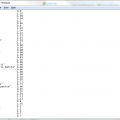
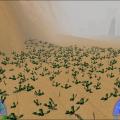



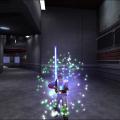







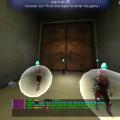







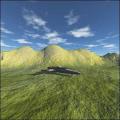









.thumb.jpg.5dcb19c4514c273ccb909b62bb79a3e3.jpg)