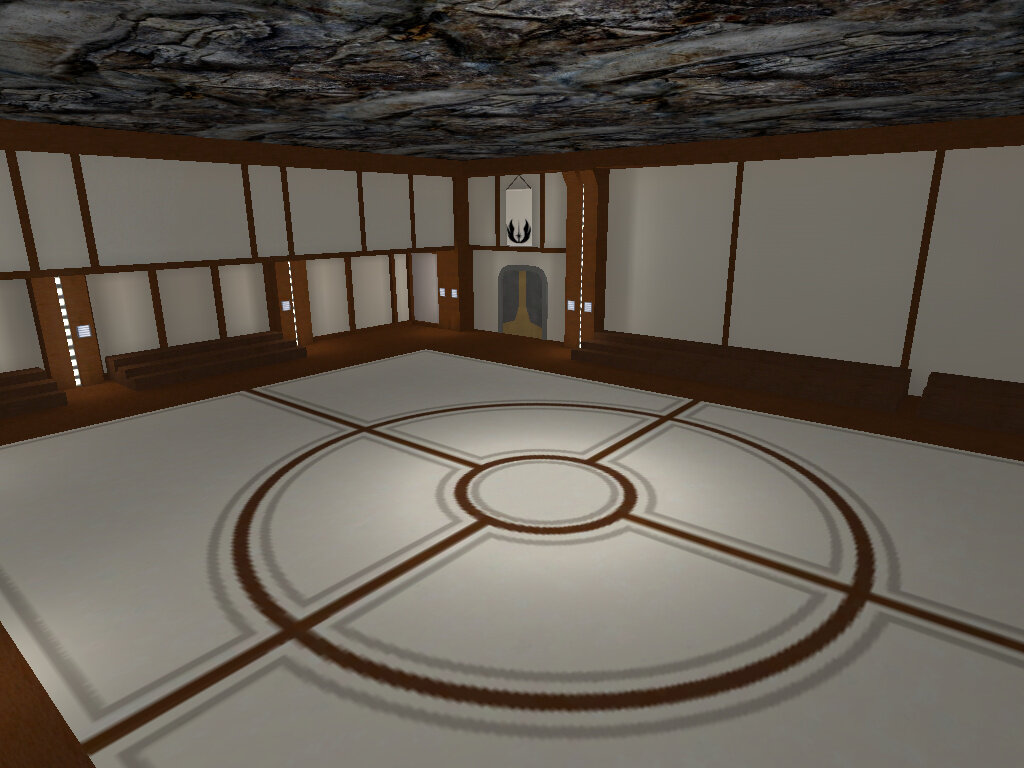Cosmetic Mods
331 files
-
Times New Roman Font
By donajello
My attempt at putting the font Times New Roman into Jedi Academy.
Just unzip the .zip and drop the .pk3 into base.
131 downloads
(3 reviews)0 comments
Updated
-
Klingon Radar
By Angel Soul
A Klingon radar in hi-resolution. Hope you like! Mod for JKA!
The HUD in the screenshots is my Castlevania: Lords of Shadow HUD!
128 downloads
-
Electric HUD
By JKHub
Author: Thunder
This is a hud that also comes with a change of image in the console, with an electric theme.
127 downloads
-
Fire Blades
By JKHub
Author : {THC}ShovelHead
Description : This mod will give a mystical fire look to your saber blade.
127 downloads
(1 review)0 comments
Submitted
-
Japanese Language Addon and Overhaul for JA
By Smoo
Japanese Patch/Overhaul mod for Jedi Academy
beta1
-===- Instructions -===-
Place .pk3 files into base.
To enable go into Setup then Sound and Change Text to nihongo (will be in kanji)
To have Japanese names or Japanese in chat. It only works as binds at the moment.
Make a .cfg but change encoding to Japanese Shift-JIS before adding the japanese characters then save. In game type /exec configname.cfg
An example cfg will be bundled in the zip file!
ジェダイ・アカデミー日本語版パッチ/オーバーホールMOD
-===- 使い方 -=== -===-
.pk3ファイルをBASE置にきます。
設定」→「サウンド」→「テキストを日本語に変更(漢字になります)」で有効になります。
日本語の名前やチャットで日本語を使うことができます。今のところ、バインドでしか使えません。
.cfgを作成し、日本語の文字を追加する前にエンコーディングを日本語のShift-JISに変更して保存します。ゲーム内で /exec configname.cfg と入力してください。
cfgの例はZIPファイルに同梱されています。
-===- Known Bugs -===-
Console can sometimes break if you open before you join in a server. Stull looking for a fix but you try /clear or changing language to English then back to Japanese.
-===- Testers -===-
Special thanks to those for testing:
Dubby, HiddenSpy, BI_uNT, Saito Hajime, TriForce, Padatwo
127 downloads
-
WBA Weapons Test Mod
By JKHub
Author: Covax
This is a test for getting some of the cool weapons collected in the Dragon Remix mods to work in Jedi Academy. This will replace most guns, sabers and effects.
- Most of the standard sabers and guns have been replaced. Most text has been changed to reflect this.
- The Blaster Pistol, Rifle and Demp have increades fire rates as well as a boost in ammo.
- Sparks and smoke replaced by blood. Stumps are dark red rather than yellow.
- Every one of the weapons leaves a butn mark.
- Force Lightning replaced with a Fire effect.
122 downloads
(2 reviews)0 comments
Submitted
-
Jedi Academy PBR Retexture
By anti2
PBR textures to use with compatible renderers (rend2 in particular). This package covers most of SP textures and some of MP. It also includes reflection probes for SP levels,
There are some known issues, especially with md3 normal maps, and please report in comments about any problems you see.
Installation
Extract two pk3 files to the "base" directory.
Note: base color textures override default diffuse textures. As a result, this package makes everything look flat with vanilla renderer. I recommend to install OpenJK with rend2 plus "Setup UI" (or use console commands) to enable reflections, parallax mapping and SSAO.
Usage
All modders are allowed to use these files in their project without additional permission, but if you fix bugs in my shaders or textures please share them with me to keep this package up to date.
117 downloads
-
X-Men Iceman's Power Effects
By JKHub
Author
HOUOU
Iceman is a favorite character.
However, I hardly see overseas comics being sold. Therefore I have never read these comics.
Because I like overseas comics very much, if there is an opportunity, I want to read them by all means.
These effects are lightning force effects which reproduced the skill of Iceman of X-MEN.
These change effects of force lightning. (It is overwritten.)
Though some lightning sounds is changed, hiteffect aren't changed. (Sound doesn't change only "energy_crackle".)
It is because it probably influences other effect (and sound).
An attack range, the force power are unchanged.
Then, force icon was changed to the new icon.
--File explanation--
icepower
This is attacked with the cold.
It is the ability which Iceman of the movie uses.
Then, I added a change to effect a little.
icebeam
A ray is fired.
This is one of the attack skill of Iceman of fighting game. (MERVEL vs. CAPCOM series)
It is called "Ice Beam", and it is his main skill.
ice_arcticattack
The fragment of the innumerable ice is splashed.
It is from the game in the same way. This is super attack of Iceman.
(It is called "Arctic Attack".)
113 downloads
(1 review)0 comments
Submitted
-
JKHub Exclusive No Weaponspawn Effect
By Clan FJA
This mod removes the annoying weaponspawn effect.
i made this for Vegeta :
http://jkhub.org/topic/5934-realistic-multiplayer-weapon-pickup/
110 downloads
-
Find Me!
By AshuraDX
Haha this will be fun for a few players while other will be seriously pissed what this mini mod does is quite simple :
It makes cloaked enemies really invisible this makes it really hard to see them as they're not half as glossy anymore
107 downloads
(2 reviews)0 comments
Submitted
-
SD - Fragmentation Detonator
Remember my rather...buggy Super Detonator mod? All THREE versions had XYZ "Missing Model" markers--or, as they were rather humorously named by all the wonderful commenters, "confetti."
This is nothing like that. This new mod, called the Fragmentation Detonator, is the evolution of Super Detonator. It basically behaves almost exactly as a real fragmentation grenade would...except that, in real life, you probably couldn't see the tiny fragments, of which there would be millions, each travelling at supersonic speeds. Some features of Frag' Det's were not able to be incorporated into this mod simply because of the game's limitations (obviously, the Quake 3 engine could not even come close to showing a million tiny specks all at once), but I, along with GW_Mandalore, have found it to be quite realistic.
Bugs: None so far. This mod SHOULD work on both JK2 and JKA. If it doesn't, contact me immediately.
102 downloads
(0 reviews)0 comments
Submitted
-
Laugh Animation
By Noodle
Laugh Animation
Description :
What better way to celebrate April's Fools than with an animation created to help mock the scrubs you've beaten in battle.
It replaces the /gloat animation of blue style (can be used with guns too) and it also contains the source file you can mix with your own _humanoid.gla for maximum comfiness.
Enjoy!
100 downloads
-
Levelshot Mod
By afi
Levelshot Mod
All what this mod does is changing the levelshots of all multiplayer maps. This file is almost 5 years old and I originally made it for myself. So if you're tired of the old levelshots, give it a try.
99 downloads
-
Yavin IV Academy Launcher
By JKHub
Original Author: Mr. Killer
Description:
Based on Yavin 4's Jedi Academy, this mod replaces the default JK3 launcher.
Installation:
1) It's recommended that, before using this mod, you make a backup of all the files in your Install folder, ubicated in your Jedi Academy folder.
2) Copy the files in the Yavin4_launcher folder an paste them in your Install folder.
3) The mod has now been installed.
4) To uninstall this mod, copy the backup files of your Install folder (as recommended in step 1 above) and paste them in your Install folder in your Jedi Academy folder.
98 downloads
-
JKA "SWTOR" 'Shift+Tab' Console Pack
By Darth Sion
Description:
This small modification, simply changes your basic JKA console to a glassy/transparent-ish look, with 2 screenshots taken from the MMO; STAR WARS: The Old Republic. The shots can also be seen in the lightsaber duel parts of the "Deceived" and "Return" cinematic trailers for the game.
Known Bugs:
None.
Comments:
Credits:
George Lucas and LucasArts.
97 downloads
- New HUD or Console
- New Effects or Textures
- (and 2 more)
-
Snowfall Console
By MagSul
After installing this mod, your console will resemble a peaceful snowfall.
To install this mod, place the enclosed .pk3 in the Base folder of your JA directory.
Enjoy the festive season!
¬ MagSul
This file contains a modification of the gfx.shader. Therefore, may be incompatible with other mods which have also tinkered with the same file.
96 downloads
- New HUD or Console
- Non Star Wars Related
- (and 1 more)
-
RDragon HUD
This was my first custom HUD.
The red is supposed to symbolise protection and the yellow eyes are supposed to represent courage.
You're free to make your own interpretations of the colours.
89 downloads
-
Chat Icon Colour Pack
By JKHub
Original Author: |GG|Crow_Nest
Description:
The colors come in sepreate pk3 files, it changes the chat icons to different colors. Total of 5 colors. Red, Blue, Yellow, Green and Purple.
88 downloads
(0 reviews)0 comments
Submitted
-
Glitch Cursor
By Boots
Installation:
Simply place pk3 into the /Base/ Folder, to remove simply delete it.
Description:
One of the first cusors i had done, a simple glitch looking cursor.
Note:
Will not work if there are other cursor modifications.
88 downloads
(0 reviews)0 comments
Updated
-
Space Loading Screens
Author
Crazy Assassin
This mod replaced the three loading screens with space-themed ones. Each one is slightly different.
86 downloads
(0 reviews)0 comments
Updated
-
New Flags for CTF
By Lancelot
This mod replaces the flags of the Capture The Flag mode. Depending on which pk3 you choose, you can either have
prequel flags (Republic and CIS) or the sequel flags (Resistance and First Order).
Each flag has a unique color pattern, to make them different from the base flags from Jedi Academy.
I've also planned more flags, which I might include in another version.
Installation:
Simply put one of the pk3 files in the gamedata/base folder of your Jedi Academy directory.
86 downloads
-
Skybox Sample
By Morabis
Simple skybox scene made in Vue. Consist of scenery with hills, a statue, a z-95 ship and some plants.
83 downloads
(1 review)0 comments
Updated
-
JKA Multiplayer Bot Silencer | Server Side
By Renegade
Description: Removes all the sayings from default bots that comes with the game. Will not silence obviously the custom models with bot support and messages that you can have.
This will bring some servers with bots some peace and quiet for those interested ofc.
Installation: Put this pk3 on your clan/personal server BASE folder, give it a restart on it to make it work.
_
Any problem with it? Please inform me at my email (check the readme inside the zip)
THIS MODIFICATION IS NOT MADE, DISTRIBUTED, OR SUPPORTED BY ACTIVISION, RAVEN, OR LUCASARTS ENTERTAINMENT COMPANY LLC. ELEMENTS TM & LUCASARTS ENTERTAINMENT COMPANY LLC AND/OR ITS LICENSORS.
79 downloads
(0 reviews)0 comments
Updated
-
Pack 3 Skins UU
By Renegade
Description:
3 Skins for Boba Fett's Ultra Utility (http://www.ultra-utility.com/site/)
- Boba Fett Color Theme
- Jedi Feeling
- Red Passion
--
INSTALLATION:
Put the .uus files on Ultra Utility/Skins, default path is:
C:\Program Files\Ultra Utility\Beta 16\Skins (In this case v16)
Open UU and go to Config-Skin Manager-Choose and Apply.
--
UNINSTALL:
Remove the sames files from this folder.
__
PERMISSIONS:
No Derivative Works — You may not alter, transform, or build upon this work
Attribution — You must attribute the work in the manner specified by the author or licensor (but not in any way that suggests that they endorse you or your use of the work).
__
76 downloads
(0 reviews)0 comments
Updated


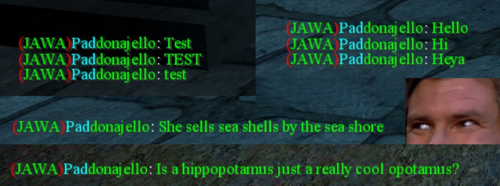






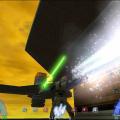






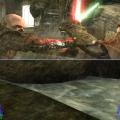



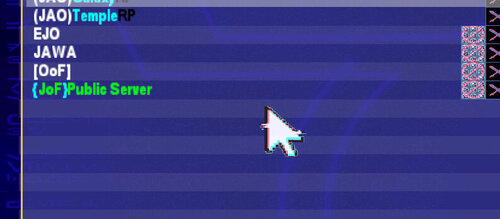


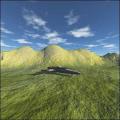










.thumb.jpg.5dcb19c4514c273ccb909b62bb79a3e3.jpg)


























.thumb.jpeg.9a118f9ebe83e7f2b12f5b299a8a94af.jpeg)


.thumb.jpg.85b1c37ea19adb70ee66f0c5b862c428.jpg)