Cosmetic Mods
331 files
-
Mass Effect 3 HUD
By Inyri
This HUD is designed to mimic the heads up display from the Mass Effect games - particularly Mass Effect 3. Some tweaks had to be made to make it fit Jedi Academy, so it's not 100% perfect.
The blue section represents your shields. The red portion represents your health. The purple section represents your "biotics" (your Forcee pool, in other words).
While ammunition in ME3 is on the left, I wasn't really able to get the HUD to work with me on that so it's on the right instead, although it uses the same style as it does in ME3. The left, since I didn't have anything good to put there, features an N7 plate which is purely aesthetic.
Lastly the saber style indicator is below the force pool and is fairly easy to see. To avoid confusion I kept the same colors Jedi Academy uses now - blue for fast, yellow for medium, and red for strong. Although really, with this HUD why would you be using sabers? Shoot those geth!
The geth, by the way, is coming soon. Also. The font in the screenshots? Totally included.
I suggest the following additional Mass Effect mods to compliment your new HUD:
https://jkhub.org/files/file/1296-%7B%3F%7D/
https://jkhub.org/files/file/1128-%7B%3F%7D/
https://jkhub.org/files/file/95-%7B%3F%7D/
https://jkhub.org/files/file/94-%7B%3F%7D/
582 downloads
- New HUD or Console
- JKHub Exclusive
- (and 1 more)
-
Fully Transparent Console
By MagSul
Description:
This mod makes the console menu fully transparent when placed in the Base folder of your JA directory.
572 downloads
-
Hydroball - Ball Pack
By MagSul
Description:
For the sake of variety and increased visibility, I've provided several alternatives to the default blue used for the ball in the Hydroball mod. The ball itself is apparently not seamless, otherwise I would have attempted the obvious choice of a Blitzball from FFX. Please note that you may only have one ball installed at any one time.
The variants include: Cyan, Green, Orange, Red, White, Yellow
A special English football variant has been included. Whilst not perfectly seamless (something beyond my control), it looks the part well enough to be used.
59 downloads
-
Improved Base Scope
By MUG
I've been using this as a personal mod for some time, thought I may as well post it for the rest of you who want
a more functional scope, that still looks like the original one.
This mod alters the Base scope for the Disruption Rifle. It adds a cross-hair to the center so you can actually see what you are aiming at. It also removes a few shaded sections for improved clarity. There are three versions,
zzzzzzzzzzzzzzz_ImprovedScope(No Black Edges).pk3 - Removes the solid black edges from the Base scope, allowing you to see the entire screen rather than a small area in the centre as well as the changes listed above.
zzzzzzzzzzzzzzz_ImprovedScope(Black Edges).pk3 - Doesn't remove the black edges. Only adds the cross-hair and removes a few shaded areas.
zzzzzzzzzzzzzzz_ImprovedScope(Semi Transparent Black Edges).pk3 - The black edges have been made semi transparent.
To INSTALL the mod, place the chosen pk3 it into your gamedata/base folder. If this doesnt work, also add it to
your gamedata/japlus, clanmod, etc folders for every game mod you play on.
Made exclusively for JKHub.org
07/09/2012
593 downloads
-
LFPack Modifcation
By ArkantoS15
Description:
Game Loading Screen: It changes the image that appears when the game begins to load.
Menu music: It changes to the Rebuilt Jedi Enclave song you can hear while playing KotOR II: The Sith Lords (hope this is not taken as Spam or something ).
Console background image: Gave it a bit of blue tone but principalle more brightness.
Menu Background image: I played a bit with Constrast and Brightness . Also made the Circle in the center black and changed some arrows to a brighter blue.
Button color background: Made it brighter
Game Cursor: Changed it for the one you have in Jk2, and changed the "blade" from blue to red.
Server connection/ Initializing Screne: Changed the whole image.
Game Hud: Changed the hud to a one with our Clan Logo, made the hud grey, made the Health, Armor, Ammo and Force bars brighter also.
Saber Core: Althought I made it brighter, I'm not very sure that this change can be easily noted.
Lightning: I gave both the Flash and the lightning itself a blue color.
Scope: Gave it a tone of Red, changed the circle that spins when looking further, turn the power charging bar to black, and made a "cross" in the center of the scope.
Menu and scoretable: When you are inside the game, and press "Esc" the menu bar that appears on the top, well that bar was given a darker blue tone, and also to the one from the score table.
Comments:
It is very important to take into account that you must put this Modification in EVERY MOD you use if you want it to work. For example, in my case I use both basejk3 and JA+. If I don't put it in "japlus" folder, when I execute that mod it won't work.
Credits:
Firstly, I must give credits for the Music I used in the Menu, which I got from Knights of the Old Republic II: The Sith Lords. This soundtrack is not my creation so I claim no credit for it. Secondly, I thank my Clan for helping me to test this modification, principally the music.
143 downloads
(1 review)0 comments
Updated
-
Default icons - expansion
By Ruxith
Like most people who create custom skins, you will eventually be creating your model's icons in JKA's default icon style as a standard procedure in your work.
I always felt that the versions of the icons that people created always limited how much of them you could use. For example, they may not be quite as bright in colour, or there'll be parts missing in the center.
So here, we have a set of the default icons, with additional colours in the same shade of colour to make it more authentic. I have created these icons directly from skin's icons from the game, and filled in the extras where needed. I'd like to think my version is the most accurate (if you were to compare), so enjoy!
p.s if you don't know how to use this then follow this simple guide
423 downloads
-
Smaller Character Menu Icons
By MagSul
Description:
Placing this pk3 in your Base folder will adjust the size of the icons displayed in the model selection screen of Jedi Academy both at the main menu and during gameplay. I personally find that less scrolling is better. If you decide to try out this modification, please bare in mind that this pk3, whilst in your Base folder, will not work if you are playing in a multi-player mod that alters the ui/JAMP/player.ui file.
Please view the included screenshot if you would like a preview.
589 downloads
(3 reviews)0 comments
Updated
-
Skybox Sample
By Morabis
Simple skybox scene made in Vue. Consist of scenery with hills, a statue, a z-95 ship and some plants.
83 downloads
(1 review)0 comments
Updated
-
Skybox - Peaks
By Morabis
Skybox scene made in Vue. Scene shows a mountain above the clouds with the rising sun. Scene made by Eran Dinur.
Shaderfile and readme included.
160 downloads
-
Ingame Menus
By afi
This mod is the ultimative lifetime-saver for people who have more than one server to play on.
It allows you to open the serverbrowser-, the demo- and the create-a-server-menu while you're ingame.
Obviously the serverbrowser is most useful, because you don't have to leave the server anymore to watch the serverlist.
But the other menus may be also useful for some people.
The installation is as simple as with every other mod:
Copy the .pk3 file in your gamedata/base folder or the folder of any mod (e.g gamedata/japlus).
Have fun >:')
295 downloads
-
Chat ON Icons - 3 Color Versions
By Renegade
New Chat Icon for Jedi Academy, choose the color you want and install ONLY ONE of this three options (check screenshots for your choice).
To sucessfully install you shall not have in base any other chat icon mod also.
Check the readme inside the zip file for more info.
_
Renegade
34 downloads
-
JKHub Launcher (JA)
By MagSul
Description:
If you have Jedi Academy installed via Steam, you may as well overlook this mod. If you have JA installed the old fashioned way, then maybe this mod is for you! This launcher has a few more things going for it than just a redesign. For a quick idea of just what is included, take a swift look at the screenshots provided.
Firstly, the buttons have undergone some redecorating, and have been provided with new sounds. The dead link to the Jedi Academy website has been overwritten to take you straight to JKHub. There is also a new links directory file, which is essentially a condensed version of the information found on the JKHub Directory page. Most of the text has been altered from the original launcher, too. So quite the overhaul! If you're interested, why not give it a try? Just be sure to backup the original, first!
Installation Instructions:
A standard Jedi Academy directory (i.e. Not purchased via Steam) has a file path similar to this:
C:\Program Files\LucasArts\Star Wars Jedi Knight Jedi Academy\GameData\Base
Inside the "Star Wars Jedi Knight Jedi Academy" folder, is "Gamedata" and "Install"
Back-up the "Install" folder somewhere. Then, take the "Install" folder from the file you just downloaded, and drag it into the "Star Wars Jedi Knight Jedi Academy" folder. You should be prompted as to whether or not you'd like to overwrite 14 files or so, hit yes.
There, the launcher is installed.
Additional Comments:
If you become aware of any issues regarding this mod, don't hesitate to drop a comment in the section below!
170 downloads
-
Jedi Academy: Reloaded Start-up Screen
By JKHub
Original Author: cHoSeN oNe
Description:
Get ready to free your mind with your promotional start-up screen as we enter the realm of Jedi Knight: Jedi Academy. The new mod Jedi Academy Reloaded will be a server-side extension loaded with admin features and other exciting things. Look for the JA Reloaded mod to be available as soon as the SDK is released. Enjoy!
Installation:
1) Back-up the following files in your c:\..\Star Wars Jedi Knight Jedi Academy\Install directory before replacing them.
a) active.tga
B) inactive.tga
c) open.wav
d) Product.bmp
e) Start.wav
2) Replace all the files in your install folder with the ones located in the JAR_Startup.zip file.
3) Start-up JK:JA as normal.
4) If file seems corrupt or not what you expected, please check the md5 Checksum to check its authenticity.
25 downloads
(0 reviews)0 comments
Submitted
-
Sky loading screen
By Arbok
This mod replaces the default "astral duelists" loading screen (or green JK Logo for JA+) with the JK logo over a blue picture of mountains and clouds, displayed just before a map starts to load or when the map doesn't have a levelshot of its own.
PS: I think the mountains are the Bucegi.
147 downloads
(1 review)0 comments
Updated
-
Halloween Theme Mod
By JKHub
Original Author: Phonock
Description:
It's October now,which means it's Halloween month.So i changed the startup screen,console and main menu looks to fits with this month theme(scary and fun).
Also includes 3 zombies skins(Kyle,Jan and Galak) and 1 mummy(Luke).
Credits:
Special thanks to Buffy The Sith Slayer for her colorwise(choosing this theme color),music and of course screenshots.
--------------------------
INSTALLATION INSTRUCTIONS: Unzip the contents and put Halloween_theme.pk3 file into your Jedi Academy\Gamedata\Base folder.
UNINSTALL: Remove the Halloween_theme.pk3 file from Base folder.
INSTALLATION INSTRUCTIONS for Install folder: First go to Program Files\LucasArts\Star Wars Jedi Knight Jedi Academy\Install.Then backup default install folder.
After that put this new intstall folder and replace the default one.
UNINSTALL: Replace the files with the backups
INSTALLATION INSTRUCTIONS for console: Unzip the contents and copy only one of console.pk3 file which it wants to use.Then put pk3 file to Jedi Academy\Gamedata\Base folder.
378 downloads
-
Star Wars Stances Animated
By JamyzGenius
Author: JamyzGenius
This is the version 4 of the star wars animated stances, in this time is not for JA+, but i changed a little animations, not all only various animations.
Incluide this changes i hope like it :
- Blue Lightsaber stance
- Red Lightsaber stance
- Yellow Lightsaber stance
- Melee Stance
- Stance of players.
Are little changes, but the animations are total created with Dragn User Tool.
In this time are special things in the animations, various animations created for imitate the breathing.
Are little animations changed, in previous packs are more but in this pack are only a little number of animations changed !!!
Possible i continue with this animations for more fun in the game !!! XD !
JKA ROCKS !!!
AND FUN WITH JEDI ACADEMY !!!.
866 downloads
-
SpiderMan Web
By JamyzGenius
Author: JamyzGenius
IS A replace normal lightning for web lightning and play
66 downloads
(1 review)0 comments
Submitted
-
Star Wars Stances Animated For JA+
By JamyzGenius
Author: JamyzGenius
IS MY ANIMATIONS IN THIS TIME IS FOR JA+ .IAM USED VARIOUS
ANIMATIONS OF V.2 WITH IN THIS TIME NEW STANCES FOR STANDING,JUMP,CROUCH
PAIN,FORCE GRIP,FORCE LIGHTNING,FORCE DRAIN AND OTHERS NEW ANIMATIONS
IS INCREDIBLY THE JA+ PLUS AND MY PROPOUSE IS CREATE NEW ANIMATIONS
FOR THIS INCRIDIBLY MOD. YEA.
INCLUIDE MORE NEW ANIMATIONS MORE MORE MORE!!!
CHANGES IN VER 3:
THE MEDITATE
FORCE GRIP STAND
FORCE DRAIN
FORCE JUMP IN ROLL AND SINGLE_JUMP MORE JUMPS YEA ARE FUN!!!
STAND FOR SINGLE SABER SLOW AND FAST
OR YELLOW , BLUE AND RED STANCES CHANGED
THE STAND (STANDING) OF MILITARY OF A NORMAL AND COOL STANCE !!!
OR STANCE1 CHANGED!!!
THE DUAL STANCE CHANGED
AND STAFF STANCE CHANGED
THE TAUNT FOR SINGLE STANCE SABER IS A REAL TALK!!!
AND MUCH MORE!!!
PLAY WITH ANIMATIONS YEA!!!
2,570 downloads
(4 reviews)0 comments
Updated
-
Mass Effect Scope Replacement
By Inyri
This is a replacement graphic for the disruptor scope. It will change your sniper scope to look like that of a variety of sniper rifles from Mass Effect 2 and 3. It's not a seamless replica, but it's very close given what Jedi Academy has to work with.
This mod will be included with any Mass Effect sniper rifles I release (that replace the disruptor, of course). If you download any of those mods go ahead and delete this PK3, as it'll be redundant.
485 downloads
- New HUD or Console
- New Sounds
- (and 2 more)
(3 reviews)0 comments
Updated
-
Complete Console Font
By eezstreet
Adds characters which are normally missing from the console font, but can show up in the chat.
¢£¤¥¦§¨ª«¬¯°±²³´µ¶·¸¹º»¼½¾
Previously, these characters were unusable in JA because the actual font file (charsgrid_med.tga) left the areas for these characters blank, causing them not to be drawn. However, the Q3 engine allows for them to be drawn, provided the spaces aren't blank.
Here are the alt codes for each character:
¢ through ¨ - 0162 through 0168
ª - 0170
« - 0171
¬ - 0172
¯ - 0175
° through ¾ - 0176 through 0190
This works in any mod that does not alter the console font. So far it has been included in MB2 (afaik)
460 downloads
-
Jedi Outcast Cursor for Jedi Academy
By MagSul
Description:
This mod provides the player with the same cursor that was used in Jedi Outcast, the predecessor of Jedi Academy. The cursor takes on the appearance of a blue, single Lightsaber.
Installation:
Unzip this file and place it in the Base folder of your JK3 directory.
Useful Notes:
If you are running a mod such as JAPlus, then you may find that the shaders for the cursor will not function properly. This simply makes the blade on the cursor look thinner, and less aesthetically pleasing. To counter this, copy and paste the zJOSaberCursor.pk3 from your Base folder to the relevant mod folder of your JK3 directory.
E.g. Star Wars Jedi Knight Jedi Academy/Gamedata/japlus
A note of warning if you try this, however: Any mod that alters the shaders/ui.shader file in any way will likely be incompatible with this mod.
What would happen if you were to try it anyway? The cursors glow won't function properly. You will still see a Lightsaber hilt, only the blade will be thinner and not pulse as it should.
That's all, and thanks for downloading!
780 downloads
-
Alternate Chat Icons
By MagSul
Description:
This file contains two seperate chat icons, only one of which may be installed at any time. One is themed like a thought bubble, the other displays a "Probably AFK" message above the player. Feel free to give it a download and try it out!
138 downloads
-
Alternate Main Menu Video
By MagSul
Description:
This file removes the grid that covers the video on the main menu screen and also displays a new video, too! The video is footage of the cutscene of Jaden Vs. Alora on Taspir III, only Alora has been replaced with the Rodian Jaden, just to add a nicer touch.
806 downloads
-
Alternate Splash Screen
By MagSul
Description:
This is just a little mod that replaces what you see when you start up the game.
534 downloads
(5 reviews)0 comments
Updated
-
Blood+
By JKHub
Original Author: Snowgrim
Description:
Adds blood to both single and multiplayer in Jedi Academy, for all you violent people out there.
Comments:
This is a sequel to a blood mod I made for JO. As you probably have already worked out, blood+(SP).pk3 is for single player and blood+(MP).pk3 is for multiplayer. Either file can be used in both SP and MP, however, the SP mod will not have blood spatters on the walls in MP, and the MP mod is likely to decrease SP performance.
I have addressed a number of problems with my earlier mod: most importantly the blood no longer glows in the dark (Huzzah!, it's only taken 10 months to work this out), also due to many requests I have increased the amount of blood that is spilled, hence the name Blood+ (I was originally reluctant to add too much blood, but I actually prefer it with more now). Unfortunately I was unable to make the blood stay for longer (I believe the amount of time a decal is shown is set by a default value somwhere in JAs code and is also influenced by the limited number of decals allowed at once, but I cannot see it), however I think decals stay longer in JA than JO anyway.
Finally I would like to thank the movie 'Fight Club' for the inspiration for the blood textures, and the new 27min trailer for 'Metal Gear Solid: Twin Snakes' for showing me how it should be done.
5,010 downloads






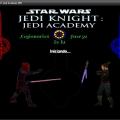
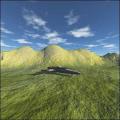




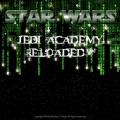






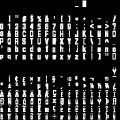



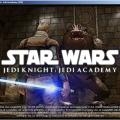








.thumb.jpg.5dcb19c4514c273ccb909b62bb79a3e3.jpg)



























.thumb.gif.042a88ff2af74090e4b3977f82882855.gif)



