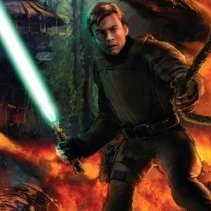Cosmetic Mods
345 files
-
Random Oldschool Crosshair
By PixoWen
As title says. It's based on an old JK2 crosshair mod I've just recolored it. I hope you will enjoy!
216 downloads
-
CapRaz SaberMOD
By PixoWen
In this mod you can find new blades and trails with new saber colors and a retextured version of the ingame saber "saber kyle".
Now with RGB support. For more details check the included readme file!
Thanks to Tayst for helping me make the blade's RGB compatible with TaystJK!
1,625 downloads
(10 reviews)0 comments
Updated
-
Simple Dot Crosshair
By Circa
This is a very simple mod that replaces the default crosshair in Jedi Academy or Outcast with all but a simple dot. This is common in a lot of games, to simplify a third person or first person experience. I felt like the default crosshairs were created more for guns, and when you play mostly just using a saber (on MP), it's nice to get the bulky crosshair out of the way and keep it simple.
This replaces the default crosshair (cg_drawcrosshair 1) - you can use the others just fine if you like to switch between them, 2 is similar to original 1
/cg_drawcrosshair 1 Don't forget you can play with the size of the dot with cg_crosshairSize.
1,210 downloads
(11 reviews)0 comments
Updated
-
PK_Azlon's Episode 3 Blades 20th Anniversary Edition
By PK_Azlon
Can you believe it's been 20 years since I made my immensely popular "Episode 3 Blades Revised 1.1", and 11 years since I re-released them on jkhub.org?
Well in honor of the 20th Anniversary of Star Wars Episode 3: Revenge of the Sith, I decided to make a brand new version of those blades!
I've ever so slightly tweaked the blade tips, and ALL the blade and glow textures are 2K resolution to squeeze as much quality out of them as this game engine will allow.
I even tweaked the yellow glow a bit to be more consistent with the yellow sabers seen in The Acolyte (Love the show or hate it, the yellow blades look great!)
197 downloads
-
Jedi Academy PBR Retexture
By anti2
PBR textures to use with compatible renderer (i. e. rend2). This package covers most of SP textures and some of MP. It also includes reflection probes for SP levels,
There are some known issues, especially with md3 normal maps, and please report in comments about any problems you see.
Installation
Extract pk3 files to the Base directory.
I also recommend to download "Rend2 Setup UI" to enable reflections and parallax mapping. Alternatively, use console commands "r_cubeMapping 1;r_cubeMappingBounces 2;r_parallaxMapping 1;vid_restart;" (without quotes).
Note: base color textures in this package override default diffuse textures. If you play it with vanilla renderer, everything would look flaf.
Usage/License
All modders are allowed to modify these files and/or use them "as is" in noncommercial projects without additional permission, but if you fix bugs in my shaders or textures please share them with me to keep this package up to date.
1,306 downloads
-
Widescreen levelshots
By Slash
Loading a map in multiplayer causes the levelshot to be displayed fullscreen, which makes the original levelshots (512x512) horribly pixelated, and somewhat stretched.
This mod brings reworked levelshots, with a higher resolution, and is designed for use on a monitor with a 16:9 ratio. They were shot at 1920x1080.
It includes levelshots for all 56 base maps (33 single player maps + 23 multiplayer maps).
Note:
widescreen_levelshots.pk3 includes all of the levelshots.
Most were re-shot using the game engine.
However, a few of them had no in-engine screenshot, originally: t1_danger t1_rail t2_dpred t2_rancor t3_byss vjun1 For these, widescreen_levelshots.pk3 contains upscaled versions. widescreen_levelshots_bonus.pk3 includes only brand new, in-engine levelshots for these 6 maps.
Installation instructions
Put widescreen_levelshots.pk3 in your GameData/base folder.
Optionally, to replace the levelshots of t1_danger, t1_rail, t2_dpred, t2_rancor, t3_byss and vjun1 by in-engine screenshots, you can also put widescreen_levelshots_bonus.pk3 in your GameData/base folder.
322 downloads
-
TL-50 Heavy Repeater Hud Icons
Made for a mod by @Rayce in which I add in the TL-50 Heavy Repeater Hud Icons. I tried to be unique with these, but ultimately. It's up to you to decide.
Original Mod can be found here:
15 downloads
(0 reviews)0 comments
Updated
-
Optional Font: Neuropol
This mod provides an optional font for use in Jedi Academy or Jedi Outcast, based on a font I frequently use. Feel free to install it if you want to customize your game’s appearance and experience.
Installation:
To install, simply place this file in your "GameData/base" folder within your Jedi Academy or Jedi Outcast directory.
Credits:
- STAR WARS: Disney/Lucasfilm
- Font: Typodermic Fonts
- STAR WARS JEDI KNIGHT JEDI OUTCAST & STAR WARS JEDI KNIGHT JEDI ACADEMY: LucasArts, Raven Software
- JAFont 0.0.3: anti2
Additional Notes:
- Screenshot: The screenshot used for this font was taken in Movie Duels.
- I’d like to thank the staff for moving this file to the proper category.
40 downloads
(0 reviews)0 comments
Updated
-
Ashura's E-11 Hud Icons
This set of icons was made with the following mod in mind. Enjoy.
The map can be found here.
13 downloads
(0 reviews)0 comments
Updated
-
Circa's Font Pack III
By Circa
This is my third font pack containing 4 new chat fonts to choose from: Anta, Eurostyle, Karoll, and Rubik. You can only have one at a time and this only replaces the chat font (and simple HUD font). See screenshots.
The simple HUD may overlap or run off screen just slightly on a couple of those but not so bad that anything is unreadable.
39 downloads
-
Less Egregious Select Sound (diffselect)
By Snoucher
I kinda hated how weird the select sound was in Academy, so I decided to make my own select sound.
I tried to match the sound as closely as possible to another sound you hear, but make it higher pitch to make it a distinct "you clicked" type of sound. Hope you guys and gals like it!
33 downloads
-
(0 reviews)
0 comments
Updated
-
(0 reviews)
0 comments
Updated
-
"JAmenu" - new version
By Sovietmann
The addon replaces earlier versions of add-ons from my "JAmenu" series. Mod сreator - Sovietmann. Features are in the description below.
Addon allows without leaving the game without using cheats:
1) change the player model
2) play as main npc
3) add both opponents and allies
4) pause the game, while missions can be completed as usual, only all npc characters will be "frozen"
4) choose the side of the Force
5) take an additional energy weapon
6) switch between missions
7) and other little things....
Note: if you want to get an energy weapon, then you first need to select a "melee" weapon, and then, for example, a flamethrower.
190 downloads
(0 reviews)0 comments
Updated
-
Throwable Staff Sabers
By Stachelrojas
This is a very simple edit that makes the five base game dual bladed staff sabers throwable. It also increases the blade length of the dual sabers, to make them the same length as the single blades.
The mod comes in three variations:
Only enables the throwing (keeping default saber length) Makes the dual sabers longer and makes them throwable Makes the dual sabers longer and makes them throwable, and changes dual saber model 1 (Guardian) to model 5 (Vanquisher). 3 is mainly for players of the TeamBeef VR port like me who don't love Guardian model and want to swap it for the fifth one (since Guardian is the default obtained from the cheat menu).
Installation: Choose your preferred version (files are named accordingly) and install the .pk3 like any other mod.
This mod does NOT make additional dual sabers added from other mods throwable. To do that, edit the .sab file of the saber in question and change the value of singleBladeThrowable from 1 to 0.
My huge thanks to:
Linken from the Galactic Legacy Team for teaching me what to edit! The fantastic TeamBeef for reigniting my passion for my favourite childhood game!213 downloads
-
Green t2_wedge (Kril'Dor) Sky
By RebornKyle
A small texture mod designed to make the levels of t2_wedge and ffa_bonus1 have a green sky and skybox, similar to how it looks from orbit in the movie in-game. I was never satisfied with how it looks like Bespin 2.0 in the level, personally I think that's boring. Like why show a green planet if it's not going to actually be green? Anyway... With this the level is much more unique looking. Plus, the drifting fog in the story level is now much more visible.
All it is, is a re-colorization with new palette of the existing skybox textures. So there should be no clipping or blending issues.
Comes with appropriate levelshots as seen in the screenshots, so you'll never have to think about Bespin again, only green 🙂
38 downloads
-
star wars related The Acolyte Main Menu
By bigphil2695
Replaces main menu video with Victoria Monét - Power of Two (From "Star Wars: The Acolyte"/Visualizer Video)
Adds Victoria Monét - Power of Two song from Season 1 Episode 7 of The Acolyte to the main menu of the game
33 downloads
-
Jedi Knight Splash Screen Replacer
By chloe
A simple splash screen replacer that combines the aesthetics of the original game with that of modern entries in the Star Wars franchise, predominantly inspired by Jedi: Fallen Order.
This has been tested at 1080p widescreen resolution using OpenJK - if there are any issues at other resolutions/in vanilla please let me know in the comments.
171 downloads
(1 review)0 comments
Updated
-
Fremen Dune Walker
By Zelanter
Installation:
Drop the ".pk3" file inside your "base" game folder
Npc/model & weapon name :
fremen
fremen_cape
fremen_hook
Credits:
Xuss on Sketchfab for creating the Fremen hook model, I've merely ported it.
"Dune - Sandworm riding ritual"
The Punisher for the cape
44 downloads
-
Force Judgement - Lightning reskin
By Noob
A little side project I was working on and decided to give it SP support and release. This mod replaces the lightning effects and icon to the legends power of Force Judgement. The effect is based off of the MBII lightning effect with major editing and shader work. Enjoy!
84 downloads
(0 reviews)0 comments
Updated
-
Ladder PBR retexture
By anti2
PBR textures for Ladder map. The original map itself (here) isn't included. Also, you need to download latest OpenJK with rend2 renderer.
Wall texture (textures/impdetention/512_512lights) isn't PRB-ed and just upscaled, because
a) I couldn't recreate blinking glow effect in its shader.
b) Light on vertical edges of walls look too sharp (although it can be fixed in radiant).
Note that it won't look good with vanilla renderer, because albedo textures here override default diffuse textures.
52 downloads
(0 reviews)0 comments
Updated
-
Melee Mod
By MGummelt
Originally released: 11-26-2003
Melee Mod v1.0
by Slice & Dice
(new .sab files and sounds by Slice, new weapon models by Dice, some misc art and .efx by partner-in-crime, Mince)
NOTE: This mod ONLY works if you'd updated Jedi Academy to version 1.01 (the first patch) or later!
WARNING: This mod adds blood (lots of it) to Jedi Academy!
This isn't really much of a full mod in that it doesn't have any new maps (uses JediNight's ancient Ladder map from Jedi Outcast) or enemies, it's more of a weapon mod demonstrating what can be done with the new .sab files. I think this mod even works in multiplayer (I haven't tested it in MP much...)
We had a whole idea for an entire Ninja mod with new textures, skins, levels, cinematics, etc., but we just don't have time right now due to work demands, so we figured we'd release this anyway so that other modders could see what we were up to and draw inspiration (or, if they want, pilfer directly) from it.
All the source files for the map and scripts and even the weapon models are included.
NOTE: all of the new weapon models are not skinned (though they have a metallic color with an environment map and a very nice specular if you have r_DynamicGlow set to 1. If you do, I recommend turning seta r_overBrightBits to 1, also, as it makes the hot spots on the weapons stand out nicely. Some of the weapons *do* have skins, but they weren't made by us. I adapted them from a melee weapons pack made for Jedi Outcast by laghima (squigamawho@cs.com).
INSTALLATION:
Just place the melee.zip into the GameData folder (where your jasp.exe and jamp.exe files are) and unzip it right there. It should extract 4 .bat files into that directory and make a subdirectory named "melee" containing this readme and the melee.pk3. If it doesn't make that subdirectory, you probably didn't have "keep folder names" checked when you unzipped using Winzip.
RUNNING THE GAME:
I included 5 .bat files to start up the game:
melee.bat - This will load up the singleplayer game straight into the ladder_melee map. You'll start only with a single katana (but you can pick up your slain enemies' weapons).
melee_low.bat - This is the low-end version of the mod that does *not* automatically turn on certain options that may chug lower-end machines. Basically, it does *not* turn on the cut and blood marks on Ghoul2 models (including the weapons you hold) and does *not* turn on overbrightening and dynamic glow. Use this one only if you have framerate problems running the normal version.
melee_lethal.bat - All this does differently is turn on the "realistic" damage mode we're all familiar with. Only, in this mod, it's not realistic because melee weapons don't do damage when they're not being swung! I prefer that you *not* use this one because it actually ruins the balance the weapons have normally. In this mode, every weapon is a one-hit killer, even at the slightest cut. If you just want to cut everything to pieces, use this, otherwise, play the normal way for the proper experience.
melee_lethal_low.bat - The lethal mode with low-end settings.
meleeMP.bat - This will start up multiplayer with the melee mod loaded. You should be able to play MP with other people (who are also running the mod) using the melee weapons!
NOTE: You can also load the melee mod like any other mod - just start up Jedi Academy normally (SP or MP) and load the mod through the mod menu. If you want to then run the map manually, bring down the console ("SHIFT"+"~") and type "devmap ladder_melee"
NOTE: This version of the ladder map still supports all the music selections that the original did - so if you have the ladder music pk3 file, you should hear the music in this version, too.
HOW TO PLAY:
Kill stuff! There are a few changes to normal lightsaber combat:
- Melee weapons are solid and, so, will bounce off of architecture if you swing at it.
- When someone is killed and drops their weapons, you can pick them up by standing over them and hitting the "use" key. If you have 1 weapon already, it will put the new one in your left hand. If you pick up a two-handed weapon, it will drop any you already have. If you are already carrying a two-handed weapon, it will drop it and pick up whatever you were standing over. If you pick up 2 weapons, it will put each one in the hand that was closer to the weapon.
- Some weapons let you change saber styles, some don't. Experiment.
- I didn't disable force powers altogether, but some weapons don't let you use certain force powers.
- Some weapons don't let you do certain moves.
- There are a *lot* of different kinds of weapons, try them all!
- There is a shield "weapon". It doesn't really do damage, but it can block attacks pretty well. Good for using in the left hand.
- debugmelee is enabled, you so can hold onto walls as long as you want, switch to fists and punch, kick or (by pressing fire & alt-fire at the same time) do one of the three grapple moves.
- Any weapon that can't be thrown (experiment) will let you do kicks instead.
NOTE: I also included a bind_melee.cfg for singleplayer. If you type "exec bind_melee.cfg" at the console, it will bind all of your function keys (F1-F12), number keys (1-0) and the keys -, +, "[", "]", "\", ";", "'", ",", ".", "/", (basically, all of the non-alphabetic keys on the main keyboard) and L to different weapons so you can quickly equip any of the weapons/weapon combos you like! It also binds "dropsaber" to "backspace" so that you can drop your weapons at any time.
WEAPONS:
Okay, here is the huge list of weapons and a general description:
(note: unless otherwise indicated, assume the weapon is two-handed... also note that you can use any 2 one-handed weapons at the same time)
You can equip any of these by using the key bindings in the bind_melee.cfg (see above), or by typing "saber <weapon>" at the console (where <weapon> is the name listed below). To use 2 at a time, type "saber <weapon1> <weapon2>" (where <weapon1> is the right-hand weapon and <weapon2> is the left-hand weapon).
katana1, katana2, katana3, katana4 - Simple, straightforward katanas. Decent damage and range, can use 2 at a time if you like.
naginata1, naginata2 - One is short, the other is long. It's a short blade at the end of a stick and is kind of hard to hit with, but can do decent damage.
lirpa1 - This the the ceremonial Vulcan weapon that Spock and Kirk fought with in "Amok Time"! One end is a sharp cutting blade and the other end is a blunt bludgeoning weapon.
fan1 - Cool-looking, but not very effective. Decorative fans that cut.
shinai1 - This is a training weapon - a bamboo sword used in Kendo. We were going to use it for our SP mod (in a training sequence with your sensei), but... anyway, fun for practicing with others.
ji1 - A long, spear-like weapon with 3 sharp blades on the end. Awkward and hard to hit with, but does a *lot* of damage.
nodachi1, nodachi2 - Like a very long katana. Has a nice, long range, but doesn't have a whole lot of power behind it.
sai1 - A short, 3-pointed weapon, is very good at parrying and disarming. Can use 2 at a time.
hammer1 - A small hammer, can pack quite a whallop. Can use 2 at a time.
sickle1, sickle2 - Crescent-shaped, extremely sharp and dangerous weapons. Can use 2 at a time.
kama1 - Like a miniature scythe, short weapons with a beak-like short blade at the end. They don't seem dangerous, but they hurt pretty bad when they hit. Can use 2 at a time.
torch1 - It's a torch! Does burning damage (but, no, doesn't set people on fire, sorry...). The effect can be pretty expensive and it isn't a very effective weapon, but it looks kinda cool. Can use 2 at a time (but goes well with a shield).
spear1 - A long, trident-like spear, heavy, awkward, hard to hit with, but hits with a lot of force.
battlehammer1 - A HUGE hammer! It can smash people with a good, solid hit and it can send them flying if you hit the ground near them. Pretty fun... 🙂
sword1 - The giant Conan/He-Man sword... like a Greatsword. Huge, slow, but massively dangerous. Put in the "Conan" soundtrack if you're going to use this one. The trick is to time you swings just right. Since it slows down both your running speed and your swinging speed, it makes you pretty vulnerable to thrown weapons or rapid-attack weapons, so watch out!
shortsword1 - Kind of like a Roman shortsword. Short range, decent damage and attack strength. Can use two at once, but goes best with a shield.
axe1 - A gigantic axe that is utterly devestating! Faster than the sword and, even though the blade is much smaller, much more effective (if you ask me) in combat. The best of the large, 2-handed weapons.
axe2 - A hand axe that has short range but does a lot of damage. Can use 2 at once (goes well with a shield).
mace1 - A heavy, spiked ball at the end of a short pole. Short range, but does a heck of a lot of damage and has a lot of force behind it. Can use 2 at once, but best with a shield.
spear2, spear3 - Not really spears, actually, but more like a staff with blades on the end. Fighting with them is like fighting with a saber staff. Can be extremely deadly!
blade1, blade2, blade3 - Three variations on what you may recognize as a bat'leth, the Klingon weapon from Star Trek: The Next Generation. Very deadly!
claw1 - Basically, like Wolverine's claws! Best used as a pair... snikt! 🙂
starblade1, starblade2 - These are like giant ninja stars. They can be used in melee (very short range) or thrown (devestating!)
shield1 - The shield should always go in the left hand because it makes you use the Tavion style, which does all of it's attacks with the right hand. The shield can actually hit someone and knock them around, but it's not meant to be used as a weapon. It can actually block or deflect some attacks.
That's it! Have fun!
376 downloads
- new effects or textures
- non star wars related
- (and 1 more)
(0 reviews)0 comments
Submitted
-
Rend2 Setup UI
By SomaZ
Description: With this simple UI mod you can switch between the OpenJK vanilla renderer and the rend2 renderer (not included). You can also configure some of the advanced features with the UI directly.
Known Bugs: This wont work in combination with other UI mods, except for other fonts, that should be fine.
Comments: This requires OpenJK and the rend2 renderer dll. You can download the latest rend2 build here: https://github.com/SomaZ/OpenJK/releases
* How to install *
Just extract the .pk3 into the GameData/base in your game directory.
711 downloads
-
Xeby's Scepter Beam
By Xeby
Hello there,
For a long time i wanted the beam of Ragnos scepter to look more powerful (because the beam do alot of damage), so now you have it.
Is not my thing to share for free but for jkhub community they deserve this for free.
This mod was tested on Jedi Academy: Enhanced, because all my mods are made there.
Have fun !
Your ultimate modder,
Xeby
04-10-2023
117 downloads







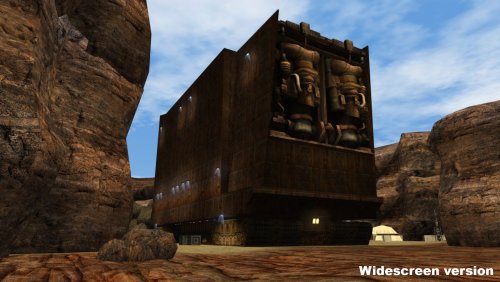

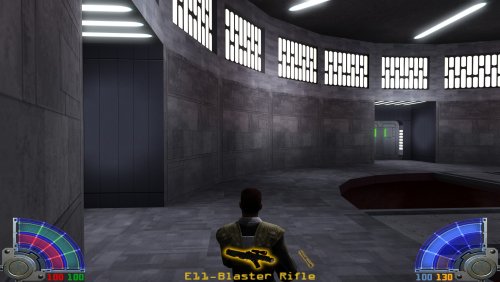
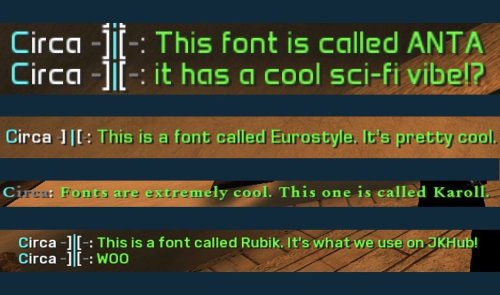




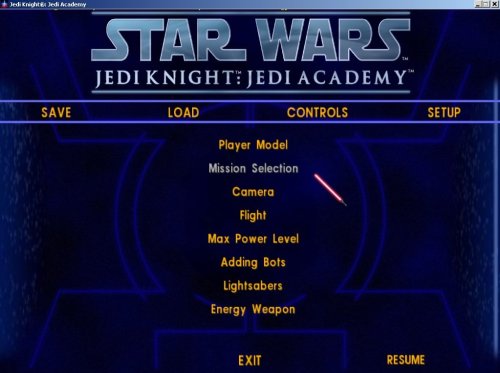
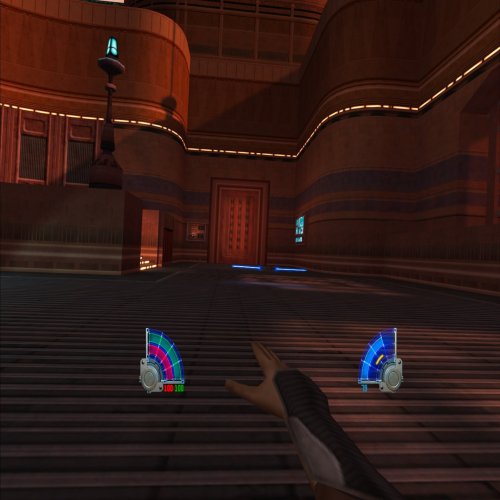
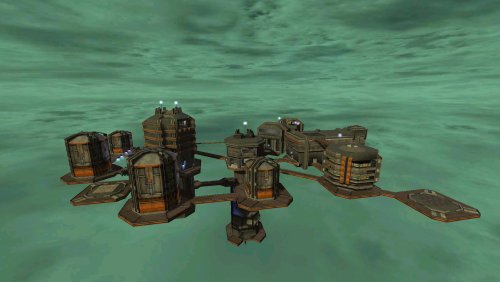
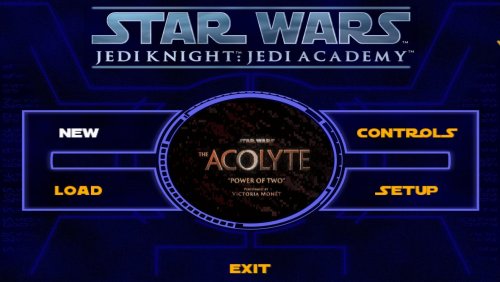



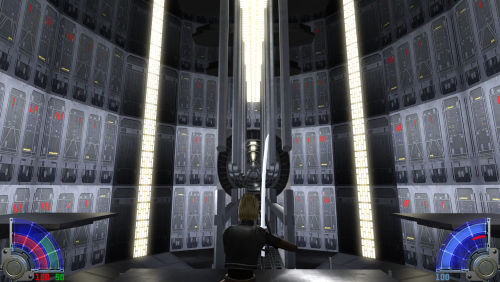

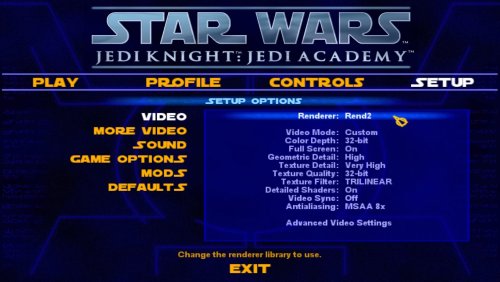











.thumb.jpg.5dcb19c4514c273ccb909b62bb79a3e3.jpg)













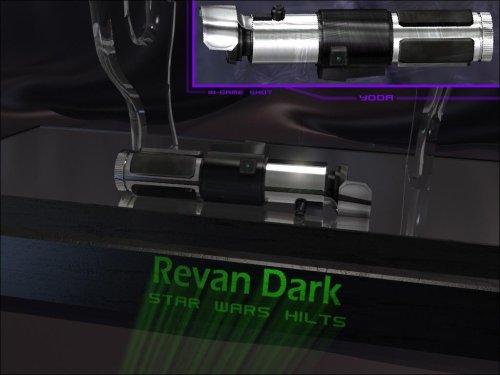









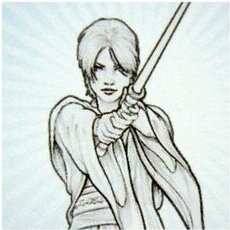


.thumb.jpg.3cb63036d5c05cf2ffe3d67818369867.jpg)