Skins
594 files
-
Siri Tachi JK3
By Nerdman3000
Siri Tachi Playermodel and NPC
Jedi Academy Mod
By Nerdman3000
----
This is a playermodel and NPC based on the Star Wars Legends Character, Siri Tachi.
----
New Sounds: No
Shaders: Yes
Bot Support: No
New Models: No
New Textures: Yes
New Icons: No
Team Colours: No
----
To Install: Unzip file and place Siri_Tachi.pk3 in your base folder.
----
To use, go to command console and type 'playermodel Siri_Tachi' to play as Siri, or 'NPC Spawn Siri_Tachi' to spawn her.
----
Credit to Scerendo for his Scerendo's Female Jedi Customisation v1.01 Mod, which makes this reskin and Playermodel/NPC possible. Also credit to author Jude Watson, who created Siri Tachi.
629 downloads
- NPC Support
- Personal Skin or Model
- (and 2 more)
-
Ghost Luke Skywalker
By bigphil2695
This is Luke Skywalker as a ghost. I guess he died so here he is after that.
To spawn the npc type:
NPC SPAWN LUKE_GHOST
221 downloads
- NPC Support
- Jedi
- (and 3 more)
-
QT-KT
By The_CrY
A simple recolour of Raven's R2-D2 model to make it look like QT-KT (a.k.a. Qutee or Cutie), Aayla Secura's astromech during the Clone Wars and a valued member of D-squad.
NPC support: yes!
To spawn in game, open console, and type:
'npc spawn qtkt'
I am aware that the droid has a different texture on its top in the animated show (yellow and black stripes), but I couldn't get it quite right. Perhaps I'll give it another shot for a possible v2. If anyone else wants to do it, go right ahead.
By the way, if anyone can obtain custom sounds for this one, that would be a great addition!
I look forward to your feedback!
147 downloads
- Droid
- Star Wars Related
- (and 2 more)
-
Mortal Kombat Trilogy Skin Pack
After too many years I decided to update my Mortal Kombat Ninjas Skin Pack. And I did almost all of the klassic characters of this game.
I hope you like them, It has been a lot of work.
Of course some skins will look akward for the lack of proper models.
More info in the readme.
All of the skins have the color variations, and some of them have special variations, that are listed bellow.
Characters in this pack:
- Baraka
- Cyrax
- Ermac (corrected eye color)
- Jade
- Jax
- Johnny Cage (with the MK4 tuxedo variant)
- Kano
- Khameleon
- Kitana
- Liu Kang (both MK3 and MK4 variants)
- Mileena
- Nightwolf
- Noob Saibot
- Raiden (with a lightning bolt shader across his body)
- Rain
- Reptile (Both MK4 and UMK3 variants)
- Scarlet (I know she wasn't in MKT, it's here just for the "RED" team skin)
- Scorpion (with alternate head, unmasked and texture updates)
- Sektor
- Shang Tsung
- Cyber Smoke
- Human Smoke
- Sonya (MK4 and MK3 variants)
- Striker
- Sub Zero (MK4, and UMK3)
Not in this pack:
- Kabal
- Kung Lao
- Sheeva
I couldn't find anywhere a model that would have fitted this three characters, so that's why they are not here.
Of course none of the bosses either.
1,614 downloads
- Bot Support
- Non Star Wars Related
- (and 3 more)
-
Darth Zannah
By bigphil2695
Darth Zannah, from the Bane trilogy.
Contains: NPC, Shaders, Team Skins
Bot support coming soon
SP support someday maybe.
822 downloads
-
"Jackie" The Jokester (Earth-3) - Countdown to Crisis Issue comics.
By rory
http://dc.wikia.com/wiki/Jokester_(Earth-3)
128 downloads
- Celebrity Skin or Model
- Personal Skin or Model
- (and 1 more)
-
"John Doe" - The Joker (Arkham Asylum Outfit) Batman telltale series
By rory
INFINITY BLADE and Hapslash made the model I recolored and Added in my textures
138 downloads
-
Dark Predators
Enjoy ! and I hope you enjoy this Dark Predators new version
Title :
Dark Predators 3.0
Texture Author:
GustavoPredador (Darth Lord Vader)
Credits:
LucasArts, Raven, Raptor Red, gh0sT d0wN, PSYK0SITH, Fox, Disney, Teh_Blizzy, Darth Kitty
Installation:
Place DarkPredators.pk3 into the "StarWars JediKnight Jedi Academy/GameData/base".
Steam "C:\Program Files\Steam\steamapps\common\Jedi Academy\GameData\base"
Original Saber: https://jkhub.org/files/file/1789-blades-of-fury/ by Teh_Blizzy
extract the saber.glm from blades_of_furyBlizzy.pk3 and put in DarkPredators.pk3 in the Twin_saber folder with WinRAR
Instructions:
To activate the cloaking mode, type the following command in the console:
/exec predatormode
Then press "W" to activate cloaking and "Q" to disable.
In order to use NPC's you will need to activate cheats here's how you do it.
Singleplayer- Once your in the game, hit "shift and tild (~)" to activate the console. Next type "helpusobi 1"...hit enter (cheats are now on)...next type "npc spawn (the npc's name)" Example: npc spawn Predator.
Here are the npc model names for this model...
For Playermodel:
Predator
Predator_red
Predator_cloak
Predator_blue
For Npc:
Predator
Predator_red
Predator_cloak
Predator_blue
Note: you must enter one of the above names when spawning your npc.
645 downloads
-
Panico
Enjoy ! and I hope you enjoy this Panico new version
Title :
Panico 2.0
Texture Author:
GustavoPredador (Darth Lord Vader)
Credits:
yodaman123, Mars Marshall
Installation:
Place panico.pk3 into the "StarWars JediKnight Jedi Academy/GameData/basefolder".
Steam "C:\Program Files\Steam\steamapps\common\Jedi Academy\GameData\base"
85 downloads
-
Sith Jawa
//////////////////////////////////////////////////////////
STAR WARS JEDI KNIGHT MODIFICATION
//////////////////////////////////////////////////////////
Enjoy ! and I hope you enjoy this Jawa new version
Title :
Sith Jawa
Texture Author:
GustavoPredador (Darth Lord Vader)
Credits:
LucasArts, Disney, Raven.
Installation:
Place Imperial Droid.pk3 into the "StarWars JediKnight Jedi Academy/GameData/basefolder".
Steam "C:\Program Files\Steam\steamapps\common\Jedi Academy\GameData\base"
Instructions:
In order to use NPC's you will need to activate cheats here's how you do it.
Singleplayer- Once your in the game, hit "shift and tild (~)" to activate the console. Next type "helpusobi 1"...hit enter (cheats are now on)...next type "npc spawn (the npc's name)" Example: npc SJ.
Here are the npc model names for this model...
For Playermodel: SJ
For Npc: SJ
Note: you must enter one of the above names when spawning your npc.
232 downloads
-
Imperial Droid
Enjoy ! and I hope you enjoy this Imperial Droid new version
Title :
Imperial Droid
Texture Author:
GustavoPredador (Darth Lord Vader)
Credits:
LucasArts, Disney, Raven.
Installation:
Place Imperial Droid.pk3 into the "StarWars JediKnight Jedi Academy/GameData/basefolder".
Steam "C:\Program Files\Steam\steamapps\common\Jedi Academy\GameData\base"
Instructions:
In order to use NPC's you will need to activate cheats here's how you do it.
Singleplayer- Once your in the game, hit "shift and tild (~)" to activate the console. Next type "helpusobi 1"...hit enter (cheats are now on)...next type "npc spawn (the npc's name)" Example: npc ImperialDroid.
Here are the npc model names for this model...
For Playermodel: ImperialDroid
For Npc: ImperialDroid
Note: you must enter one of the above names when spawning your npc.
241 downloads
- NPC Support
- Bot Support
- (and 5 more)
(5 reviews)0 comments
Updated
-
Stormtrooper - The Force Unleashed
//////////////////////////////////////////////////////////
STAR WARS JEDI KNIGHT MODIFICATION
//////////////////////////////////////////////////////////
Enjoy ! and I hope you enjoy this Stormtrooper new version
Title :
Stormtrooper - Star Wars: The Force Unleashed 1.0
Texture Author:
GustavoPredador (Darth Lord Vader)
Credits:
LUCASARTS AND RAVEN SOFTWARE
Installation:
Place StormTrooperTFU.pk3 into the "StarWars JediKnight Jedi Academy/GameData/basefolder".
Steam "C:\Program Files\Steam\steamapps\common\Jedi Academy\GameData\base"
Instructions:
In order to use NPC's you will need to activate cheats here's how you do it.
Singleplayer- Once your in the game, hit "shift and tild (~)" to activate the console. Next type "helpusobi 1"...hit enter (cheats are now on)...next type "npc spawn (the npc's name)" Example: npc spawn st.
Here are the npc model names for this model...
For Playermodel: ST
For Npc: ST
Note: you must enter one of the above names when spawning your npc.
85 downloads
- JK2
- Team Support
- (and 8 more)
-
Shadow Trooper Reskin
//////////////////////////////////////////////////////////
STAR WARS JEDI KNIGHT MODIFICATION
//////////////////////////////////////////////////////////
Enjoy ! and I hope you enjoy this Shadow Trooper new version
Title :
Shadow Trooper 4.0
Texture Author:
GustavoPredador (Darth Lord Vader)
Credits:
LucasArts, Raven, Disney, Dark_Apprentice, DT85 for his original model of EP.7 Force Awakens Stormtrooper, Toshi for the cape, JEFF for fixind the model and shader, Kylo Ren
Original file here: https://jkhub.org/files/file/2387-dt-stormtrooper-ep7/
Phasma 3.0 File By dark_apprentice https://jkhub.org/files/file/2415-phasma/
Installation:
Place Shadow Trooper ver. 4.0.pk3 into the "StarWars JediKnight Jedi Academy/GameData/base".
Steam "C:\Program Files\Steam\steamapps\common\Jedi Academy\GameData\base"
Instructions:
In order to use NPC's you will need to activate cheats here's how you do it.
Singleplayer- Once your in the game, hit "shift and tild (~)" to activate the console. Next type "helpusobi 1"...hit enter (cheats are now on)...next type "npc spawn (the npc's name)" Example: npc spawn ShadowTrooper.
Here are the npc model names for this model...
For Playermodel: ShadowTrooper
For Npc: ShadowTrooper
Note: you must enter one of the above names when spawning your npc.
Cape not used
Boba Fett sounds of the Jedi Academy used
166 downloads
- NPC Support
- Custom Sounds
- (and 6 more)
(5 reviews)0 comments
Updated
-
Supreme Leader Snoke
By MasterYoda
This mod is supposed to resemble Supreme Leader Snoke from Star Wars: The Force Awakens and Star Wars: The Last Jedi. There is room for improvement (the face),
but it's a start! Please feel free to edit the files and, if you want, upload it to Jkhub. This is a reskin of Hirman's Darth Plagueis and it's for Jedi Academy and KotF ONLY. Thanks!
274 downloads
-
Droidy's Rebel Smuggler (Rebel in Han Solo's Clothes)
By Droidy365
This is a skin that I made that changes the Rebel's outfit to look like Han Solo's outfit. I'm actually quite happy with how this turned out. I mostly made this for anyone who might want to frankenstein, or add a new head onto this model. Feel free to use this however you want, just give me credit
43 downloads
(6 reviews)0 comments
Updated
-
Imperial Supercommando
By Kwiat
This skin is a mod made to represent the Imperial Supercommandos from the
rebels episode of the same name who were under
command of the mandolorian leader/traitor
Gar Saxon.
I wanted to make this skin for RP reasons and I just thought its a cool skin to have.
This is my 1st skin I have ever completed, trust me there were many attempts before this one.
321 downloads
- Star Wars Related
- JKHub Exclusive
- (and 1 more)
-
The Flash cw Pack
By Reserection
The Flash and Reverse Flash
Skins are illustrations of The Flash and Reverse Flash from the CW's "The Flash" series.
Abilities:
Super Speed. (plus Super Movement)
Cannot Die by Normal damage after Force_Rage activated. (Simulates more resistance to death then God Mode)
Animations Increased with custom .GLA with lightning effects and sound when running.
They vibrate when weapon saber activated.
Work best at enclosed maps recommended T2_Rancor. Command "Devmapall t2_rancor"
Can Cause Error: G_Spawn: no free entities. This happens often against rancors if npcs are controlled by player.
In special conditions these npcs can go into the speed force aka no clip out of map.
NPC Spawn
npc spawn zoom
npc spawn flash
Primarily used for Single Player.
234 downloads
-
Kyle Katarn Legends Skin
By KyleRendar
Just a small skin I made that replaces the default Kyle. I tried my best to make him look like he does in the comics.
I assembled some textures from other skins, and edited them to more resemble my Kyle Katarn action figure, lol.
The legs, boots, and gloves textures are from GPChannel's ' Dark Forces II: Kyle Katarn ( With jacket) 1.0'
the white shirt texture is from ThatOneGuy2486's 'Kyle Reskin'
and Kyle's head is from Rooxon's 'High-res Kyle Katarn 0.8'
I altered his shoulder pad, gloves, and gave him the brown armpit things he has too.
Should work in JK2, but I ain't checked
I also added a Jedi Outcast splash screen from my Jedi Outcast Trailer I made a year ago, and I replaced the blaster sound for the probe droid to the one in ESB as a little bonus!
Hope yall like it
499 downloads
- JK2
- NPC Support
- (and 7 more)
-
Executioner Trooper
By Barricade24
This is new skin/slight remodel of The Force Awakens Stormtrooper made to replicate the new stormtrooper executioner in The Last Jedi. Updates to the model include a taller central plate, non-mirrored helmet, as well as the new helmet grill from The Last Jedi stormtroopers.
Npc name:
*stexecutioner
530 downloads
- Male
- Star Wars Related
- (and 1 more)
-
New Hazardtroopers
By zahar
Just small mod, with 4 new skins for hazardtrooper, it also changes the appearance of hazzardtroopers npc in the sp game.
528 downloads
-
Impossiborn
By reQ
TITLE: Impossibru Reborn
AUTHOR: reQ
sR-Clanage: http://www.sr-clan.org
Twitch: https://www.twitch.tv/reqt_tv
sR-Discord: https://discord.gg/8WPcuZB
DESCRIPTION:
These simple replace the faces of the default Reborns and make them impossibru.
INSTALLATION INSTRUCTIONS:
Unzip the contents of this zip file into your Jedi Academy\Gamedata\Base folder.
251 downloads
-
Dragon Reborn
By Atlas
A simple retexturing based on the reborn/boss model.
Has 3 versions: default, red and blue.
Has Team Support.
The red and blue versions have the dragon logo on their back, and you can use them in FFA as well as the default one via the /model command or the skin selection menu. See below:
Usage:
/model dragonreborn (default)
/model dragonreborn/red
/model dragonreborn/blue
Or you can use it via the profile page by finding its icon in the skin selection. To select the red/blue variations click on Team Color to switch to RED and BLUE teams.
Installation:
Extract the .zip file somewhere.
Take the .pk3 file and place it in your base folder.
Permissions:
PM me before using this retexture on a mod that you plan on publishing. Not that you'd want to but meh.
141 downloads
- Team Support
- Sith
- (and 1 more)
-
Atlas's Skin
By Atlas
A simple Kyle retexture I use as a personal skin.
I recolored most of the original's grey hair to the sides of his face.
Has a scar over his right eye, JoF tags on the back, and my name on the front.
2 versions, one orange and one cyan.
Has Team Colors support (orange = red team, cyan = blue team)
Usage:
Orange version: /model atlas OR /model atlas/red
Cyan version: /model atlas/cyan OR /model atlas/blue
Or you can use it via the profile page by finding its icon in the skins selection.
Installation:
Extract the .zip file somewhere.
Take the .pk3 file and place it in your base folder.
Permissions:
PM me before using this retexture on a mod that you plan on publishing. Can't imagine why you'd want to but meh.
63 downloads
- Team Support
- Personal Skin or Model
- (and 3 more)
-
BEC Skinpack
By Akimoto
JKA Skins made for team games. BEC stood for "Blitzball Elite Club", a hydroball team for Hydroball II Rev 1.2.
The sole purpose of this skin was to be able for our team to clearly differentiate between each other.
83 downloads









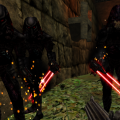




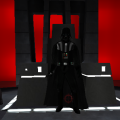








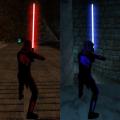





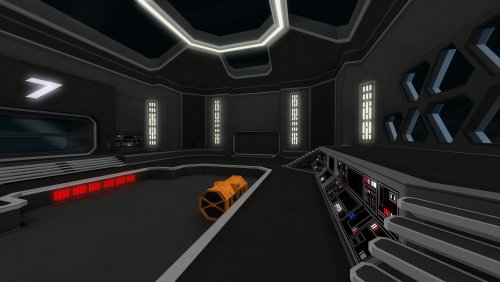







.thumb.jpg.5dcb19c4514c273ccb909b62bb79a3e3.jpg)



























.thumb.jpeg.9a118f9ebe83e7f2b12f5b299a8a94af.jpeg)

