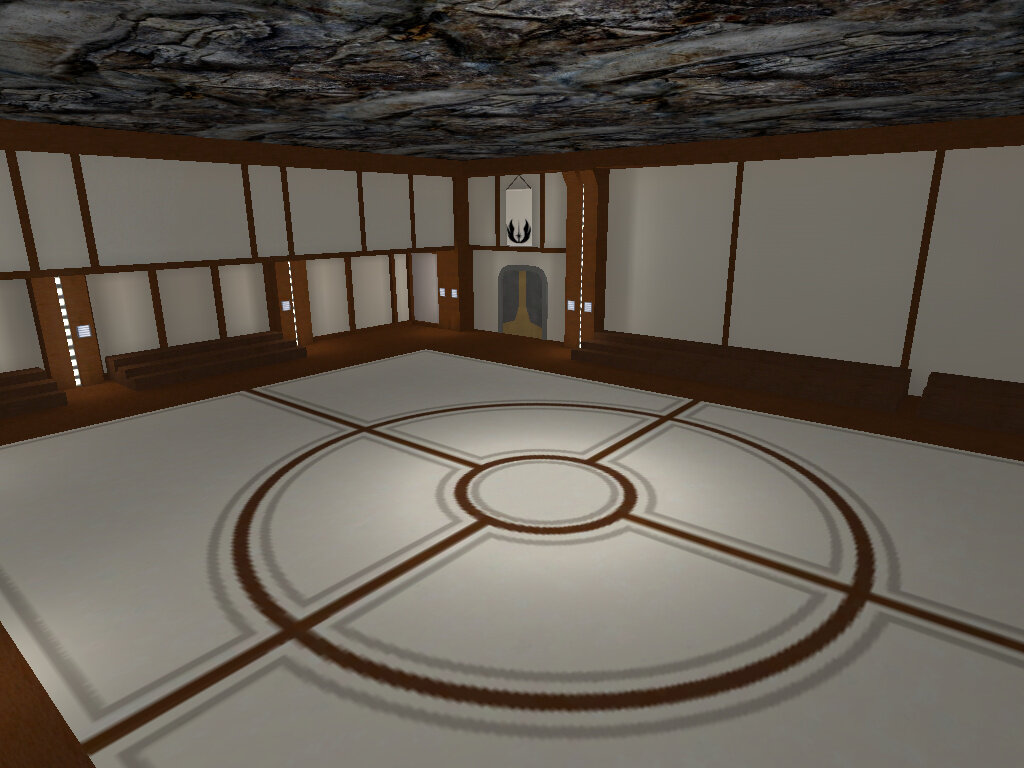Cosmetic Mods
331 files
-
Mass Effect Scope Replacement
By Inyri
This is a replacement graphic for the disruptor scope. It will change your sniper scope to look like that of a variety of sniper rifles from Mass Effect 2 and 3. It's not a seamless replica, but it's very close given what Jedi Academy has to work with.
This mod will be included with any Mass Effect sniper rifles I release (that replace the disruptor, of course). If you download any of those mods go ahead and delete this PK3, as it'll be redundant.
485 downloads
- New HUD or Console
- New Sounds
- (and 2 more)
(3 reviews)0 comments
Updated
-
Star Wars Stances Animated For JA+
By JamyzGenius
Author: JamyzGenius
IS MY ANIMATIONS IN THIS TIME IS FOR JA+ .IAM USED VARIOUS
ANIMATIONS OF V.2 WITH IN THIS TIME NEW STANCES FOR STANDING,JUMP,CROUCH
PAIN,FORCE GRIP,FORCE LIGHTNING,FORCE DRAIN AND OTHERS NEW ANIMATIONS
IS INCREDIBLY THE JA+ PLUS AND MY PROPOUSE IS CREATE NEW ANIMATIONS
FOR THIS INCRIDIBLY MOD. YEA.
INCLUIDE MORE NEW ANIMATIONS MORE MORE MORE!!!
CHANGES IN VER 3:
THE MEDITATE
FORCE GRIP STAND
FORCE DRAIN
FORCE JUMP IN ROLL AND SINGLE_JUMP MORE JUMPS YEA ARE FUN!!!
STAND FOR SINGLE SABER SLOW AND FAST
OR YELLOW , BLUE AND RED STANCES CHANGED
THE STAND (STANDING) OF MILITARY OF A NORMAL AND COOL STANCE !!!
OR STANCE1 CHANGED!!!
THE DUAL STANCE CHANGED
AND STAFF STANCE CHANGED
THE TAUNT FOR SINGLE STANCE SABER IS A REAL TALK!!!
AND MUCH MORE!!!
PLAY WITH ANIMATIONS YEA!!!
2,572 downloads
(4 reviews)0 comments
Updated
-
SpiderMan Web
By JamyzGenius
Author: JamyzGenius
IS A replace normal lightning for web lightning and play
66 downloads
(1 review)0 comments
Submitted
-
Star Wars Masters of the Force Stances
By JamyzGenius
Author: JamyzGenius
A new animation package! Tons of different animations, including basic ones such as saber stances, jump, crouch, etc. See the pictures for more details.
I hope you like this package :]
1,385 downloads
(2 reviews)0 comments
Updated
-
Sky loading screen
By Arbok
This mod replaces the default "astral duelists" loading screen (or green JK Logo for JA+) with the JK logo over a blue picture of mountains and clouds, displayed just before a map starts to load or when the map doesn't have a levelshot of its own.
PS: I think the mountains are the Bucegi.
147 downloads
(1 review)0 comments
Updated
-
LFPack Modifcation
By ArkantoS15
Description:
Game Loading Screen: It changes the image that appears when the game begins to load.
Menu music: It changes to the Rebuilt Jedi Enclave song you can hear while playing KotOR II: The Sith Lords (hope this is not taken as Spam or something ).
Console background image: Gave it a bit of blue tone but principalle more brightness.
Menu Background image: I played a bit with Constrast and Brightness . Also made the Circle in the center black and changed some arrows to a brighter blue.
Button color background: Made it brighter
Game Cursor: Changed it for the one you have in Jk2, and changed the "blade" from blue to red.
Server connection/ Initializing Screne: Changed the whole image.
Game Hud: Changed the hud to a one with our Clan Logo, made the hud grey, made the Health, Armor, Ammo and Force bars brighter also.
Saber Core: Althought I made it brighter, I'm not very sure that this change can be easily noted.
Lightning: I gave both the Flash and the lightning itself a blue color.
Scope: Gave it a tone of Red, changed the circle that spins when looking further, turn the power charging bar to black, and made a "cross" in the center of the scope.
Menu and scoretable: When you are inside the game, and press "Esc" the menu bar that appears on the top, well that bar was given a darker blue tone, and also to the one from the score table.
Comments:
It is very important to take into account that you must put this Modification in EVERY MOD you use if you want it to work. For example, in my case I use both basejk3 and JA+. If I don't put it in "japlus" folder, when I execute that mod it won't work.
Credits:
Firstly, I must give credits for the Music I used in the Menu, which I got from Knights of the Old Republic II: The Sith Lords. This soundtrack is not my creation so I claim no credit for it. Secondly, I thank my Clan for helping me to test this modification, principally the music.
143 downloads
(1 review)0 comments
Updated
-
Jedi Academy: Reloaded Start-up Screen
By JKHub
Original Author: cHoSeN oNe
Description:
Get ready to free your mind with your promotional start-up screen as we enter the realm of Jedi Knight: Jedi Academy. The new mod Jedi Academy Reloaded will be a server-side extension loaded with admin features and other exciting things. Look for the JA Reloaded mod to be available as soon as the SDK is released. Enjoy!
Installation:
1) Back-up the following files in your c:\..\Star Wars Jedi Knight Jedi Academy\Install directory before replacing them.
a) active.tga
B) inactive.tga
c) open.wav
d) Product.bmp
e) Start.wav
2) Replace all the files in your install folder with the ones located in the JAR_Startup.zip file.
3) Start-up JK:JA as normal.
4) If file seems corrupt or not what you expected, please check the md5 Checksum to check its authenticity.
25 downloads
(0 reviews)0 comments
Submitted
-
SI2 Lightsaber Blades
By JamyzGenius
Original Author: JamyzGenius
Description:
A little modification to the lightsaber blades, check the details :
- New Blur
- New Blades, more small core line
- Improved colors
Credits:
- Very Special Thanks to :
- George Lucas
- Ravensoft
- LucasArts
670 downloads
(2 reviews)0 comments
Updated
-
Skybox Sample
By Morabis
Simple skybox scene made in Vue. Consist of scenery with hills, a statue, a z-95 ship and some plants.
83 downloads
(1 review)0 comments
Updated
-
JKA Multiplayer Bot Silencer | Server Side
By Renegade
Description: Removes all the sayings from default bots that comes with the game. Will not silence obviously the custom models with bot support and messages that you can have.
This will bring some servers with bots some peace and quiet for those interested ofc.
Installation: Put this pk3 on your clan/personal server BASE folder, give it a restart on it to make it work.
_
Any problem with it? Please inform me at my email (check the readme inside the zip)
THIS MODIFICATION IS NOT MADE, DISTRIBUTED, OR SUPPORTED BY ACTIVISION, RAVEN, OR LUCASARTS ENTERTAINMENT COMPANY LLC. ELEMENTS TM & LUCASARTS ENTERTAINMENT COMPANY LLC AND/OR ITS LICENSORS.
79 downloads
(0 reviews)0 comments
Updated
-
(1 review)
0 comments
Updated
-
Comic UU Skin
By Renegade
Description:
Skin for Boba Fett's Ultra Utility (http://www.ultra-utility.com/site/)
--
INSTALLATION:
Put the .uus file on Ultra Utility/Skins, default path is:
C:\Program Files\Ultra Utility\Beta 16\Skins (In this case v16)
Open UU and go to Config-Skin Manager-Choose and Apply.
--
UNINSTALL:
Remove the same file from this folder.
__
PERMISSIONS:
No Derivative Works — You may not alter, transform, or build upon this work
Attribution — You must attribute the work in the manner specified by the author or licensor (but not in any way that suggests that they endorse you or your use of the work).
__
THIS MODIFICATION IS NOT MADE, DISTRIBUTED OR SUPPORTED BY ACTIVISION, RAVEN OR LUCASARTS ENTERTAINMENT COMPANY LLC. ELEMENTS TM & © LUCASARTS ENTERTAINMENT COMPANY LLC AND/OR ITS LICENSORS.
22 downloads
(0 reviews)0 comments
Updated
-
Pack 3 Skins UU
By Renegade
Description:
3 Skins for Boba Fett's Ultra Utility (http://www.ultra-utility.com/site/)
- Boba Fett Color Theme
- Jedi Feeling
- Red Passion
--
INSTALLATION:
Put the .uus files on Ultra Utility/Skins, default path is:
C:\Program Files\Ultra Utility\Beta 16\Skins (In this case v16)
Open UU and go to Config-Skin Manager-Choose and Apply.
--
UNINSTALL:
Remove the sames files from this folder.
__
PERMISSIONS:
No Derivative Works — You may not alter, transform, or build upon this work
Attribution — You must attribute the work in the manner specified by the author or licensor (but not in any way that suggests that they endorse you or your use of the work).
__
76 downloads
(0 reviews)0 comments
Updated
-
SkyLine Menu's GFX Package
By Sentra
Note: this package is released as 'JKHub Exclusive'. Please do not reupload it elsewhere, just give the link to this file.
Well, hello there!
I decided to upload this part of SkyLine GUI separately in order to give you an opportunity to use this beautiful replacements without using the full package or in the case to save the perfomance and the frame rate of your Jedi Academy.
Hope you still like it
[ What is inside? ]
New holographic Skyline Chat Icon
New holographic Skyline Level Loadbar
New 'Outcast-like' Skyline Menu Cursor
Fresh in-game Skyline Weapon Icons
[ How to install? ]
Simply put the .pk3 files to your Jedi Academy/GameData/base folder and enjoy.
PS: If you see this elements for the first time and you want to download the full package of SkyLine Menu, visit this page:
https://jkhub.org/files/file/1264-%7B%3F%7D/
403 downloads
- JKHub Exclusive
- Menu Changes
- (and 1 more)
(2 reviews)0 comments
Updated
-
Mog's Custom Chat Icons (Pack 1)
By Mog
These are 8 custom chat icons for JKA. This is also the first pack in what will be a series. This pack contains the following custom icons:
The Minecraft Creeper Face
The Minecraft Diamond Icon
A Pink Text "Kupo"
A Pink Text "<3"
The JKHub Logo
A Flaming Skull
My Custom Moogle Head
The Ace of Spades (Deck of Cards)
Installation: Open the .zip file and select which custom icon you want to use....then place that selected icon into the base folder in your Jedi Academy directory.
40 downloads
(2 reviews)0 comments
Updated
-
HQ Levelshots for SP/MP
By Botdra
TITLE: Botdra's High Quality Levelshots JA
AUTHOR: Botdra Lar'les
+++++++++++++
Description:
+++++++++++++
This mod simply gives you higher quality/resolution levelshots for the base maps, as well as post-release official map packs. Simple as that.
+++++++++++++
Credits:
+++++++++++++
Me.
+++++++++++++
Installation:
+++++++++++++
Open the .zip file and extract the files to your Jedi Academy base folder.
+++++++++++++
Other:
+++++++++++++
You are free to use this mod however you see fit. You can put it in your own mod, modify it, improve upon it, etc. so long as you provide proper credit.
Enjoy!
LEGAL STUFF:
THIS MODIFICATION IS NOT MADE, DISTRIBUTED, OR SUPPORTED BY ACTIVISION, RAVEN, OR
LUCASARTS ENTERTAINMENT COMPANY LLC. ELEMENTS TM & © LUCASARTS
ENTERTAINMENT COMPANY LLC AND/OR ITS LICENSORS.
5,649 downloads
(5 reviews)0 comments
Submitted
-
Thermal Clip
By Inyri
This is a very simple mod to replace the energy cell (or blaster pack) ammunition model with a model of several thermal clips instead from Mass Effect. This is designed to be used with my Mass Effect gun models, however if you want I see no reason you couldn't use it without them.
Try it with any or all of the following Mass Effect themed mods for the full effect:
https://jkhub.org/files/file/1463-%7B%3F%7D/
https://jkhub.org/files/file/1296-%7B%3F%7D/
https://jkhub.org/files/file/1336-%7B%3F%7D/
https://jkhub.org/files/file/1286-%7B%3F%7D/
https://jkhub.org/files/file/95-%7B%3F%7D/
https://jkhub.org/files/file/94-%7B%3F%7D/
https://jkhub.org/files/file/1128-%7B%3F%7D/
279 downloads
(8 reviews)0 comments
Submitted
-
Battlestar Aurelia - High Resolution Texture Pack
By Apprentice
Battlestar Aurelia - High resolution texture pack
Outline ONE
30-11-2012
= = =
Install this file into the Jedi Academy\Gamedata\Base folder. Be sure to remove the
zAurelia_lores.pk3 file (contained within the main archive) or it won't work.
This texture pack is compatible with all available versions of the map Battlestar Aurelia.
= = =
THIS TEXTURE PACK IS NOT MADE, DISTRIBUTED, OR SUPPORTED BY ACTIVISION, RAVEN, OR
LUCASARTS ENTERTAINMENT COMPANY LLC. ELEMENTS TM & © LUCASARTS ENTERTAINMENT COMPANY
LLC AND/OR ITS LICENSORS.
THIS TEXTURE PACK MAY NOT BE USED WITH UBERGAMES RELATED PROJECTS NOR MAY IT BE USED
IN NON-UBERGAMES PROJECTS MADE BY UBERGAMES STAFF OR THEIR AFFILIATES, PAST, PRESENT
AND FUTURE.
425 downloads
(1 review)0 comments
Updated
-
Cure_teleporter
By Clan FJA
/////////////////////////////////////////////////////////
STAR WARS JEDI KNIGHT MODIFICATION
/////////////////////////////////////////////////////////
Author: French Jedi Academy
http://french-jediacademy.forumactif.org/
File Name : cure_teleporter.pk3
***Description ***
Replace the green light of the teleporter and spawn by a pretty effect : cure from Final Fantasy. Change the sound too.
***Installation ***
Put the pk3 in your base folder (or other mod folder).
*** Credits ***
the efx and the sound come from FF white Magic Cure :
http://jkhub.org/files/file/275-ff-white-magic-cure/
/////////////////////////////////////////////////////////
THIS FILE OR THIS LEVEL IS NOT MADE, DISTRIBUTED, OR SUPPORTED BY LUCASARTS, A DIVISION OF LUCASFILM ENTERTAINMENT COMPANY LTD. ELEMENTS ™ & (©) LUCASARTS, A DIVISION OF LUCASFILM ENTERTAINMENT COMPANY LTD.
/////////////////////////////////////////////////////////
193 downloads
(2 reviews)0 comments
Updated
-
CapRaz SaberMOD
By Waco
In this mod you will find new colors, a new saber trail, and a retextured version of the ingame saber "saber kyle".
1,524 downloads
(11 reviews)0 comments
Updated
-
Alternate HUD
I didn't care for the original HUD in Jedi Academy, it seemed a bit busy. This was actually one of my first mods, trying to change the HUD. For some reason I'm only just now getting around to uploading it. So yes, the HUD is a bit more simplified, and I also changed the "Use Item" image so it doesn't have the Mario glove-looking hand, and instead just a circle and "Use". I feel this makes it look better...
This doesn't replace the HUD for vehicles though, just the usual one.
534 downloads
(3 reviews)0 comments
Updated
-
MB2 Russian Fonts Fix
Greetings! This cosmetic modification is designed to improve the interface for a Russian-speaking players. The basis I took font "Fixedsys" author "Didz". I added to it the Cyrillic characters.
And replace "ergoec" i chose a suitable nice free font, with Russian symbols.
English-speaking players can also use it.
Приветствую! Этот косметическая модификация призвана для улучшения интерфейса для Русскоязычных игроков. За основу я взял шрифт "Fixedsys" Автора "Didz". Я добавил к нему кириллические символы.
Так же на замену "ergoec" я выбрал подходящий приятный бесплатный шрифт, так же с русскими буквами.
Put file in MBII dir.
239 downloads
(4 reviews)0 comments
Updated
-
New Fonts
Hay! I continue to work with fonts. Today, I have replaced all of the fonts in the game. "Anewhope" font was created from the beginning, using the editor "Font Creator". All fonts with Cyrillic and nice look of the game.
Also, with the file will go * .ttf file that everyone can use it in Photoshop.
Хей! Я продолжаю работать со Шрифтами. На сегодня, я заменил все шрифты в игре. Шрифт "Anewhope" был создан с самого начала, с помощью редактора "Font Creator". Все шрифты с кириллицей и приятно смотрятся в игре.
Также вместе с файлом будет идти *.ttf файл, чтобы каждый мог его использовать в Фотошоп.
153 downloads
(3 reviews)0 comments
Updated
-
Simple Crosshair
By Circa
This is a very simple mod that replaces the default crosshair with all but a simple dot. This is common in a lot of games, to simplify a third person or first person experience. I felt like the default crosshairs were created more for guns, and when you play mostly just using a saber (on MP), it's nice to get the bulky crosshair out of the way and keep it simple.
Again, this is another simple mod that I've had for awhile that I figured others would get use out of.
This replaces the default crosshair (1) - if you use another built in crosshair (2-10) then you'll need to switch to the default. You can use this command in the console to do so:
/cg_drawcrosshair 1
1,085 downloads
(10 reviews)0 comments
Submitted
-
Galactic Legacy Loading Screens
By Whyp
This mod replaces the planetary loading screens/briefing information picture with higher quality ones from SWTOR.
301 downloads
(5 reviews)0 comments
Updated







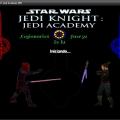
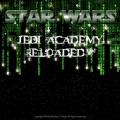

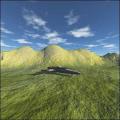




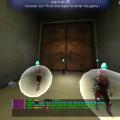

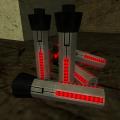

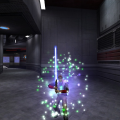
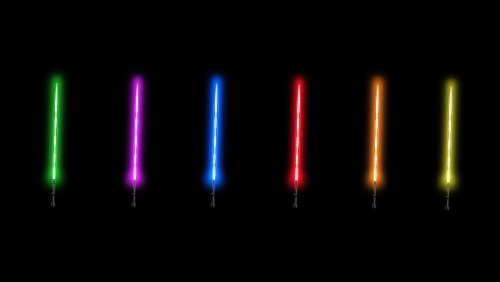
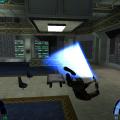


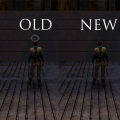
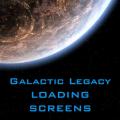







.thumb.jpg.5dcb19c4514c273ccb909b62bb79a3e3.jpg)




























.thumb.jpeg.9a118f9ebe83e7f2b12f5b299a8a94af.jpeg)