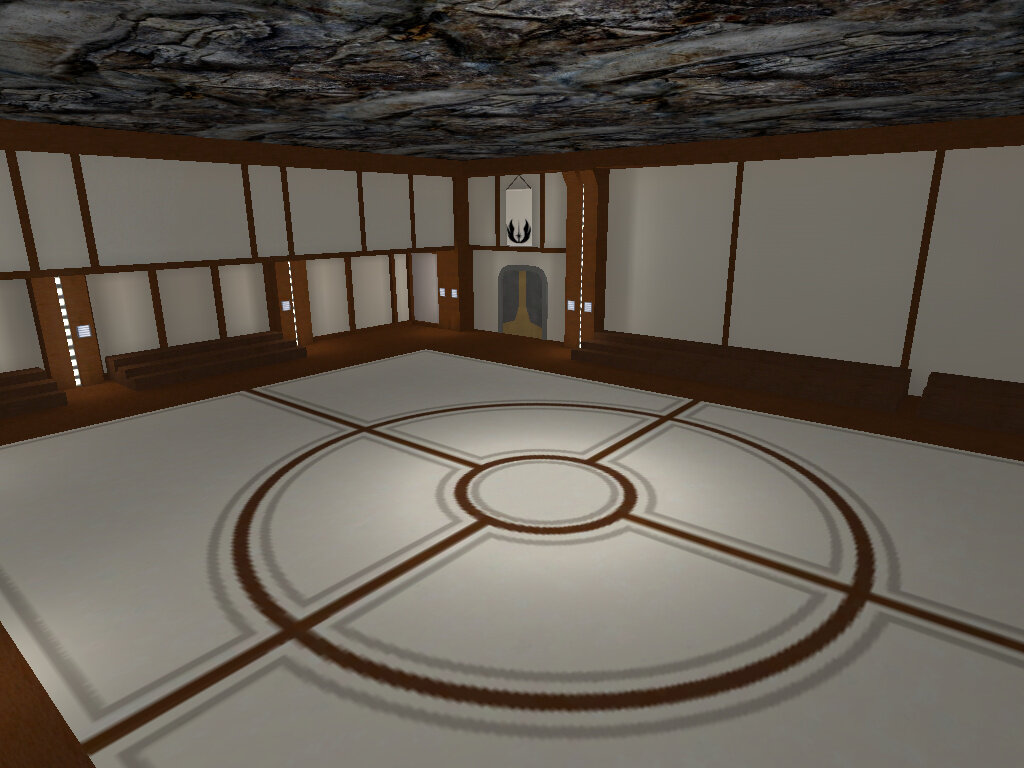Cosmetic Mods
331 files
-
Pack 3 Skins UU
By Renegade
Description:
3 Skins for Boba Fett's Ultra Utility (http://www.ultra-utility.com/site/)
- Boba Fett Color Theme
- Jedi Feeling
- Red Passion
--
INSTALLATION:
Put the .uus files on Ultra Utility/Skins, default path is:
C:\Program Files\Ultra Utility\Beta 16\Skins (In this case v16)
Open UU and go to Config-Skin Manager-Choose and Apply.
--
UNINSTALL:
Remove the sames files from this folder.
__
PERMISSIONS:
No Derivative Works — You may not alter, transform, or build upon this work
Attribution — You must attribute the work in the manner specified by the author or licensor (but not in any way that suggests that they endorse you or your use of the work).
__
76 downloads
(0 reviews)0 comments
Updated
-
Cyan Dream
By Renegade
Description:
Skin for Boba Fett's Ultra Utility (http://www.ultra-utility.com/site/)
--
INSTALLATION:
Put the .uus file on Ultra Utility/Skins, default path is:
C:\Program Files\Ultra Utility\Beta 16\Skins (In this case v16)
Open UU and go to Config-Skin Manager-Choose and Apply.
--
UNINSTALL:
Remove the same file from this folder.
__
PERMISSIONS:
No Derivative Works — You may not alter, transform, or build upon this work
Attribution — You must attribute the work in the manner specified by the author or licensor (but not in any way that suggests that they endorse you or your use of the work).
__
THIS MODIFICATION IS NOT MADE, DISTRIBUTED OR SUPPORTED BY ACTIVISION, RAVEN OR LUCASARTS ENTERTAINMENT COMPANY LLC. ELEMENTS TM & © LUCASARTS ENTERTAINMENT COMPANY LLC AND/OR ITS LICENSORS.
56 downloads
-
Comic UU Skin
By Renegade
Description:
Skin for Boba Fett's Ultra Utility (http://www.ultra-utility.com/site/)
--
INSTALLATION:
Put the .uus file on Ultra Utility/Skins, default path is:
C:\Program Files\Ultra Utility\Beta 16\Skins (In this case v16)
Open UU and go to Config-Skin Manager-Choose and Apply.
--
UNINSTALL:
Remove the same file from this folder.
__
PERMISSIONS:
No Derivative Works — You may not alter, transform, or build upon this work
Attribution — You must attribute the work in the manner specified by the author or licensor (but not in any way that suggests that they endorse you or your use of the work).
__
THIS MODIFICATION IS NOT MADE, DISTRIBUTED OR SUPPORTED BY ACTIVISION, RAVEN OR LUCASARTS ENTERTAINMENT COMPANY LLC. ELEMENTS TM & © LUCASARTS ENTERTAINMENT COMPANY LLC AND/OR ITS LICENSORS.
22 downloads
(0 reviews)0 comments
Updated
-
(1 review)
0 comments
Updated
-
JKA Multiplayer Bot Silencer | Server Side
By Renegade
Description: Removes all the sayings from default bots that comes with the game. Will not silence obviously the custom models with bot support and messages that you can have.
This will bring some servers with bots some peace and quiet for those interested ofc.
Installation: Put this pk3 on your clan/personal server BASE folder, give it a restart on it to make it work.
_
Any problem with it? Please inform me at my email (check the readme inside the zip)
THIS MODIFICATION IS NOT MADE, DISTRIBUTED, OR SUPPORTED BY ACTIVISION, RAVEN, OR LUCASARTS ENTERTAINMENT COMPANY LLC. ELEMENTS TM & LUCASARTS ENTERTAINMENT COMPANY LLC AND/OR ITS LICENSORS.
79 downloads
(0 reviews)0 comments
Updated
-
Hydroball Cosmetic Pack
By MagSul
Description:
This pack contains a handful of files, all of which require placement in your Gamedata/Hydroball folder, not your Base folder. I started putting this together simply so that when I glanced at the main menu, I could tell if the mod was running or not. Whilst I was making the change, I decided to make a couple more. The effects of installing each of the files are listed below.
Note: Only install one of the zConsole files, as they will conflict with one another.
zAnimation.pk3
This mod ensures that your hands are placed by your sides when unarmed, rather than raised in front of you with clenched fists.
zConsole.pk3
This alters the Base console to display my new Hydroball logo without affecting the transparency.
zConsole_Transparent.pk3
This mod makes the console fully transparent, with the addition of a unique Hydroball logo I designed.
zHud.pk3
Installing this pk3 removes unnecessary clutter surrounding the in game HUD.
zMenu.pk3
This replaces where it reads "Multiplayer" with "Hydroball" just above the video on the main menu.
zSplashScreen.pk3
This changes the loading screen for the Hydroball mod.
72 downloads
- New Animations and Stances
- New HUD or Console
- (and 2 more)
-
Fully Transparent Console
By MagSul
Description:
This mod makes the console menu fully transparent when placed in the Base folder of your JA directory.
572 downloads
-
The Jedi Academy Texture Overhaul
By Mr.Zz
This Pack is outdated, please download this one instead:
The Jedi Academy Texture Overhaul v.0.3 Full
Jedi Academy is a great Game but since it is from 2003, the graphics need an overhaul for that the fan of the force may have the best gaming experience possible!
This Mod will, when finished, replace nearly all in-game textures (which seem somehow blurry and grey-ish) with High-dynamic-range-like Versions of them and/or with custom textures of 2 times (some even 8! times) the original size. It is perfectly safe and very easy to install or uninstall from your system because it will not alter the files in your installation folder directly.
More detailed instructions will be included in the release(s).
This will be my first real mod, so I hope people will like it and use it.
This Pack includes all Levels I hav finished upp to date. This is: Yavin, Tatooine, Blenjeel, Taspir and some small parts of hoth (please download seperate hoth level 1.4 for full retexture). Also I fixed several issues and did some changes to the already finished packs (see Changelog below). I will also upload each level as a seperate pack.
-->INSTALLATION INFO<--
to install unpack the zip and copy the .pk3 file into the directory /GameData/base/ of your JKA Installation
it is recommended to delete old version files before using this one!
Have FUN!! AND LET ME KNOW WHAT YOU THINK FEEDBACK IS CRUCIAL
Please visit my Mod on Moddb.com: http://www.moddb.com...exture-overhaul
Also please check out these other two, new and updated levels:
Updated Tatooine: http://jkhub.org/fil...rhaul-tatooine/
New full Hoth level: http://jkhub.org/fil...-overhaul-hoth/
New updated, Taspir level: http://jkhub.org/files/file/1504-the-jedi-academy-texture-overhaul-021-taspir/
1,285 downloads
-
The Jedi Academy Texture Overhaul - Tatooine
By Mr.Zz
Jedi Academy is a great Game but since it is from 2003, the graphics need an overhaul for that the fan of the force may have the best gaming experience possible!
This Mod will, when finished, replace nearly all in-game textures (which seem somehow blurry and grey-ish) with High-dynamic-range-like Versions of them and/or with custom textures of 2 times (some even 8! times) the original size. It is perfectly safe and very easy to install or uninstall from your system because it will not alter the files in your installation folder directly.
More detailed instructions will be included in the release(s).
This will be my first real mod, so I hope people will like it and use it.
This is the third Level available as an extra/seperate download, however this is a more up-to-date Version of the sandcrawler level (compared to the fromer complete pack) with several new fixes.
Important rename the .pk3 file: add a k to the files name, this insures that it will be loaded AFTER the former packs and thus the updated textures will show up ingame
Pleas visit my Mod-Page on Moddb.com: http://www.moddb.com...exture-overhaul
387 downloads
-
The Jedi Academy Texture Overhaul - Hoth
By Mr.Zz
Jedi Academy is a great Game but since it is from 2003, the graphics need an overhaul for that the fan of the force may have the best gaming experience possible!
This Mod will, when finished, replace nearly all in-game textures (which seem somehow blurry and grey-ish) with High-dynamic-range-like Versions of them and/or with custom textures of 2 times (some even 8! times) the original size. It is perfectly safe and very easy to install or uninstall from your system because it will not alter the files in your installation folder directly.
More detailed instructions will be included in the release(s).
This will be my first real mod, so I hope people will like it and use it.
This is the fourth (and up til now the biggest) Level available as an extra/seperate download. This pack is a nearly complete retexture of the hoth levels (1-3, e.g. all parts). Nearly all textures were replaced with higher resolution versions of themselves or completely new textures.
Important rename the .pk3 file: add a 'l' to the files name, this insures that it will be loaded AFTER the former packs and thus the updated textures will show up ingame
Please visit my Mod on Moddb.com: http://www.moddb.com...exture-overhaul
415 downloads
-
Hydroball - Ball Pack
By MagSul
Description:
For the sake of variety and increased visibility, I've provided several alternatives to the default blue used for the ball in the Hydroball mod. The ball itself is apparently not seamless, otherwise I would have attempted the obvious choice of a Blitzball from FFX. Please note that you may only have one ball installed at any one time.
The variants include: Cyan, Green, Orange, Red, White, Yellow
A special English football variant has been included. Whilst not perfectly seamless (something beyond my control), it looks the part well enough to be used.
60 downloads
-
The Sims - Chat Icon
By MagSul
Description:
When placed in your Base folder, this mod overwrites the default chat icon in Star Wars Jedi Knight 3: Jedi Academy. I highly doubt that I'm the first to come up with this concept, but I was in a mood for the Sims and decided to piece this together after noticing that no similar file was up already on this site. So take a look at the preview and give it a download if you're interested!
Included are two files, zSimsChatIconStatic.pk3 and zSimsChatIconAnimated.pk3. The names are pretty self-explanatory, one is animated and one is not, you may only install one of these at any time, enjoy!
53 downloads
-
Mass Effect 3 HUD
By Inyri
This HUD is designed to mimic the heads up display from the Mass Effect games - particularly Mass Effect 3. Some tweaks had to be made to make it fit Jedi Academy, so it's not 100% perfect.
The blue section represents your shields. The red portion represents your health. The purple section represents your "biotics" (your Forcee pool, in other words).
While ammunition in ME3 is on the left, I wasn't really able to get the HUD to work with me on that so it's on the right instead, although it uses the same style as it does in ME3. The left, since I didn't have anything good to put there, features an N7 plate which is purely aesthetic.
Lastly the saber style indicator is below the force pool and is fairly easy to see. To avoid confusion I kept the same colors Jedi Academy uses now - blue for fast, yellow for medium, and red for strong. Although really, with this HUD why would you be using sabers? Shoot those geth!
The geth, by the way, is coming soon. Also. The font in the screenshots? Totally included.
I suggest the following additional Mass Effect mods to compliment your new HUD:
https://jkhub.org/files/file/1296-%7B%3F%7D/
https://jkhub.org/files/file/1128-%7B%3F%7D/
https://jkhub.org/files/file/95-%7B%3F%7D/
https://jkhub.org/files/file/94-%7B%3F%7D/
583 downloads
- New HUD or Console
- JKHub Exclusive
- (and 1 more)
-
Improved Base Scope
By MUG
I've been using this as a personal mod for some time, thought I may as well post it for the rest of you who want
a more functional scope, that still looks like the original one.
This mod alters the Base scope for the Disruption Rifle. It adds a cross-hair to the center so you can actually see what you are aiming at. It also removes a few shaded sections for improved clarity. There are three versions,
zzzzzzzzzzzzzzz_ImprovedScope(No Black Edges).pk3 - Removes the solid black edges from the Base scope, allowing you to see the entire screen rather than a small area in the centre as well as the changes listed above.
zzzzzzzzzzzzzzz_ImprovedScope(Black Edges).pk3 - Doesn't remove the black edges. Only adds the cross-hair and removes a few shaded areas.
zzzzzzzzzzzzzzz_ImprovedScope(Semi Transparent Black Edges).pk3 - The black edges have been made semi transparent.
To INSTALL the mod, place the chosen pk3 it into your gamedata/base folder. If this doesnt work, also add it to
your gamedata/japlus, clanmod, etc folders for every game mod you play on.
Made exclusively for JKHub.org
07/09/2012
595 downloads
-
Skybox - Peaks
By Morabis
Skybox scene made in Vue. Scene shows a mountain above the clouds with the rising sun. Scene made by Eran Dinur.
Shaderfile and readme included.
160 downloads
-
Skybox Sample
By Morabis
Simple skybox scene made in Vue. Consist of scenery with hills, a statue, a z-95 ship and some plants.
83 downloads
(1 review)0 comments
Updated
-
Default icons - expansion
By Ruxith
Like most people who create custom skins, you will eventually be creating your model's icons in JKA's default icon style as a standard procedure in your work.
I always felt that the versions of the icons that people created always limited how much of them you could use. For example, they may not be quite as bright in colour, or there'll be parts missing in the center.
So here, we have a set of the default icons, with additional colours in the same shade of colour to make it more authentic. I have created these icons directly from skin's icons from the game, and filled in the extras where needed. I'd like to think my version is the most accurate (if you were to compare), so enjoy!
p.s if you don't know how to use this then follow this simple guide
423 downloads
-
Ingame Menus
By afi
This mod is the ultimative lifetime-saver for people who have more than one server to play on.
It allows you to open the serverbrowser-, the demo- and the create-a-server-menu while you're ingame.
Obviously the serverbrowser is most useful, because you don't have to leave the server anymore to watch the serverlist.
But the other menus may be also useful for some people.
The installation is as simple as with every other mod:
Copy the .pk3 file in your gamedata/base folder or the folder of any mod (e.g gamedata/japlus).
Have fun >:')
295 downloads
-
Menu Changes SkyLine Menu
By Sentra
Complete replacement for Jedi Academy Multiplayer Interface! Replaces every multiplayer menu (Solo Game, Join Game, Setup, Controls etc.) to newest.
Please note that it has been developed only for Jedi Academy MP, not SP!
With new style, awesome design, a lot of features, new in-game settings and complete different and modified menus, this modification will bring to you new awesome experience and fun! The main difference is the complete new add-on that will change the main MultiPlayer GUI to newest made by us in space holographic style. Each menu has its own design and background animations like the glow of the sun, flying spaceship, battle scene etc. Other feature is modified setup menu that have new settings like custom resolution, Field of View setting, texture bits setting and more. Also there is complete new font (like from Call of Duty series, some TV series). All the default MP icons have been changed too.
What's inside?
Main menu, completely redesigned in the style of 2.5D!
New background animations and awesome screen-to-screen transitions!
In-game part are changed too. You don't have to see these boring, dull and low-quality icons and menus. Now game looks quite different!
New SETUP graphics options.
Finally the SD-version specially for low-end PCs! And we have compressed the GUI’s size to only 60 MB instead of 100. This should really help with overall performance.
Sure, the menu has a number of requirements:
Mod japlus for better experience (it works on base too, but it was made for JA+, so some features won't be available until you install it).
512 MB+ / 1 GB+ RAM for SD / HD versions. If you have an error where last line says something like "TAG TEMP PNG, error to allocate ** (some megabytes) **, it implies lack of memory.
How to install:
Open the 'files' folder;
Copy the 'swg.skyline.ui.pk3' and paste it into 'GameData/japlus' folder of your Jedi Academy (or in 'GameData/base' if you don't have japlus mod installed).
Short FAQ:
Q: I have installed the menu and after that I still have original JKA menu with HUGE fonts. How should I fix it?
A: Open the explorer, go to JKA directory (e.g. 'C:/Games/LucasArts/Jedi Academy/'), open 'GameData/base' folder (or 'GameData/japlus' if you have japlus mod and you have installed the menu in this folder), find our menu's pk3 file 'swg.skyline.ui.pk3' and then rename it to 'zzz.swg.skyline.ui.pk3'. That will help.
Reviews:
Nozyspy’s review on JK3Files:
(If there will be something like 'The following error has occured: Invalid File ID!', just press Refresh until it shows the correct page)
theRfiles’s review in his newsletter (page 2):
(This review is based on the ‘base’ version of the game, not the JA+, and because of that there weren’t some ja+’s features like skin preview)
Credits:
TwinBlade (Angel Soul on JKHub) for the force icons.
Taeneron and Sebastien Hue for backgrounds (main menu and credits).
4,608 downloads
- Menu Changes
- Icon Changes
- (and 1 more)
-
Rancor's NPC's Fix
By RancorSNP
Please read Read me file for more info!
This mod was firstly intended to be a part of my Jedi Academy unofficial patch 1.02. Due to my laziness and how much
time it was taking I'm uploading it all as a separate fix mods, and added some optional special features for each
of them. (Dont know if "Expanded" version will ever appear, a lot of work with it)
So what does this do?
¤ The "Basic" version is just fixing some bugs, sounds, deleting some broken NPC so you may have six more NPC before
you reach the limmit. See the list of changes below (in readme).
¤ The "Only using" version is created for those who need a lot of NPC space, it deletes all which are not used in game
allowing you to have 37 more NPC's , pretty much eh? See the list of deleted below
¤ The "Only Using + Fix" version is a mix of previous two, it deletes 37 NPC's AND have basic fixes , without deleted
NPC fixed of coruse.
Added list of changes for not dowloaders
__________________________________________________Basic Fixes_______________________________________________________
¤ Alora_dual is now using Alora2 skin.
¤ Assassin_droid sound fixed .
¤ Fixed Bartender, no longer weird dance.
¤ Deleted Cultist Destroyer (Its just lack of animation, if you wanna keep him just delete Cultist_destroyer.npc from my *.pk3)
¤ Imperial Commander is now using his own voice, no longer same as Imperial Officer
¤ Deleted Jawa_Armed, he's weapon was never fully created, crashing game, no use of them.
¤ Fixed Morgan Katarn, added him few force powers (no saber, he was forceuser not jedi).
¤ Rebel and Rebel 2 are now using their own voice
¤ Rebel 2 now have changed look to rebel pilot
¤ Deleted duplicated Rebel2
¤ Fixed Remote to look like it should be looking. (Still glitchy... but sometimes usable)
¤ Removed RocketTrooper_ver1 this is just scaled stormtrooper, game have another rockettrooper NPC, guess they forgot to delete it.
¤ Tried to fix rocks NPC, it failed so they're deleted. No use of them.
¤ Increased Rosh's hp to prevent him from killing himself while jumping over the river.
¤ Deleted Test NPC.
¤ Deleted duplicated STOfficerAlt
¤ Changed Tusken Sniper ally and enemy side. Now they're like normal tusken FREE/FREE.
¤ Fixed walk speed of nearly all NPC's. (Useful to scripts, or roleplay NPC controll)
_______________________________________________Only Using Version___________________________________________________
¤ Deleted all NPC's that game doesn't use (for people who need a lot of free NPC space)
Full list here :
Bartender
Bespincop
cultist_destroyer
CultistCommando
Desann
Galak
Galak_mech
Glider
Jan
Jawa_Armored
JediF
Lando
Mark1
Mark2
Merchant
MineMonster
MonMonthma
MorganKatarn
Reborn
RebornAcrobat
RebornBoss
RebornChiss
RebornFencer
RebornForceUser
RebornRodian
RebornTrandoshan
RebornWeequay
Reelo
Remote
RocketTrooper_ver1
Rocks
Seeker
ShadowTrooper
SwampTrooper
Tavion (Game uses Tavion_new)
Test
Ugnaught
--------------------------------------------------------------------------------------------------------------------
Disclaimer
--------------------------------------------------------------------------------------------------------------------
THIS MODIFICATION IS NOT MADE, DISTRIBUTED, OR SUPPORTED BY ACTIVISION, RAVEN, OR
LUCASARTS ENTERTAINMENT COMPANY LLC. ELEMENTS TM & © LUCASARTS
ENTERTAINMENT COMPANY LLC AND/OR ITS LICENSORS.
You MAY share this work without permission, just give me credit, but you can't modify it and than share without asking me first. Thank you.
390 downloads
-
SI2 Lightsaber Blades
By JamyzGenius
Original Author: JamyzGenius
Description:
A little modification to the lightsaber blades, check the details :
- New Blur
- New Blades, more small core line
- Improved colors
Credits:
- Very Special Thanks to :
- George Lucas
- Ravensoft
- LucasArts
670 downloads
(2 reviews)0 comments
Updated
-
Master Blades JKA
By JamyzGenius
Original Author: JamyzGenius
Description:
A little modification to the lightsaber blades, check the details :
- New Blur
- New Blades
- Improved colors
- New color : Black and/or white
Its the little modification.
Credits:
- Very Special Thanks to :
- George Lucas
- Ravensoft
- LucasArts
854 downloads
-
Chat ON Icons - 3 Color Versions
By Renegade
New Chat Icon for Jedi Academy, choose the color you want and install ONLY ONE of this three options (check screenshots for your choice).
To sucessfully install you shall not have in base any other chat icon mod also.
Check the readme inside the zip file for more info.
_
Renegade
34 downloads
-
JKHub Launcher (JA)
By MagSul
Description:
If you have Jedi Academy installed via Steam, you may as well overlook this mod. If you have JA installed the old fashioned way, then maybe this mod is for you! This launcher has a few more things going for it than just a redesign. For a quick idea of just what is included, take a swift look at the screenshots provided.
Firstly, the buttons have undergone some redecorating, and have been provided with new sounds. The dead link to the Jedi Academy website has been overwritten to take you straight to JKHub. There is also a new links directory file, which is essentially a condensed version of the information found on the JKHub Directory page. Most of the text has been altered from the original launcher, too. So quite the overhaul! If you're interested, why not give it a try? Just be sure to backup the original, first!
Installation Instructions:
A standard Jedi Academy directory (i.e. Not purchased via Steam) has a file path similar to this:
C:\Program Files\LucasArts\Star Wars Jedi Knight Jedi Academy\GameData\Base
Inside the "Star Wars Jedi Knight Jedi Academy" folder, is "Gamedata" and "Install"
Back-up the "Install" folder somewhere. Then, take the "Install" folder from the file you just downloaded, and drag it into the "Star Wars Jedi Knight Jedi Academy" folder. You should be prompted as to whether or not you'd like to overwrite 14 files or so, hit yes.
There, the launcher is installed.
Additional Comments:
If you become aware of any issues regarding this mod, don't hesitate to drop a comment in the section below!
170 downloads
-
Star Wars Stances Animated
By JamyzGenius
Original Author: JamyzGenius
Description:
This is the version 4 of the star wars animated stances. This time the package has not support for JA+, but I changed key animations to enjoy this package better. Not every animation has been modified, just a few. Includes the following changes and I hope you like it :
- Blue Lightsaber stance
- Red Lightsaber stance
- Yellow Lightsaber stance
- Melee Stance
- Stance of players.
Those are a little bit of the changes made, but the animations were totally created with Dragon User Tool.
Credits:
Wudan: Creator of Dragon Tool for Jedi Academy.
Special thanks to :
Ravensoft
George Lucas
1,682 downloads















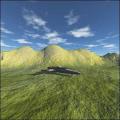















.thumb.jpg.5dcb19c4514c273ccb909b62bb79a3e3.jpg)






























.thumb.jpeg.9a118f9ebe83e7f2b12f5b299a8a94af.jpeg)