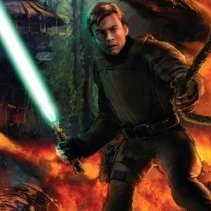Cosmetic Mods
345 files
-
High quality sniper scope
By Grab
......High quality scope......
Author:
Grab
File name:
HQScope v1.0
Description:
High quality sniper rifle scope. With and without black border.
Instalation:
Take one of these .pk3's and put it into your base folder.
Copyright:
Grab
PS: readme is stupid.
3,602 downloads
-
High quality fonts
By Grab
......High quality fonts......
Author:
Grab
File name:
GGFontsHQ v1.0
Description:
High quality fonts replacement of old ones.
Instalation:
Take one of these .pk3's and put it into your base folder.
Copyright:
Grab
15,608 downloads
-
Star Wars Masters of the Force Stances
By JamyzGenius
Author: JamyzGenius
A new animation package! Tons of different animations, including basic ones such as saber stances, jump, crouch, etc. See the pictures for more details.
I hope you like this package :]
1,420 downloads
(2 reviews)0 comments
Updated
-
JamyzGenius First Choice Animations
By JamyzGenius
Author: JamyzGenius
Another animation pack!
new push stance
new saber stances
new jump animations
new roll stances
new lightning stance
new drain stance
new grip stance
new grip pain stance
new drain pain stance
new mind trick stance
new crouch stance
new saber stance on and off
AND MUCH MUCH MORE CHANGES!!!!!!
Enjoy!
3,851 downloads
-
Star Wars Stances Animated
By JamyzGenius
Original Author: JamyzGenius
Description:
This is the version 4 of the star wars animated stances. This time the package has not support for JA+, but I changed key animations to enjoy this package better. Not every animation has been modified, just a few. Includes the following changes and I hope you like it :
- Blue Lightsaber stance
- Red Lightsaber stance
- Yellow Lightsaber stance
- Melee Stance
- Stance of players.
Those are a little bit of the changes made, but the animations were totally created with Dragon User Tool.
Credits:
Wudan: Creator of Dragon Tool for Jedi Academy.
Special thanks to :
Ravensoft
George Lucas
1,709 downloads
-
SI2 Lightsaber Blades
By JamyzGenius
Original Author: JamyzGenius
Description:
A little modification to the lightsaber blades, check the details :
- New Blur
- New Blades, more small core line
- Improved colors
Credits:
- Very Special Thanks to :
- George Lucas
- Ravensoft
- LucasArts
680 downloads
(2 reviews)0 comments
Updated
-
Master Blades JKA
By JamyzGenius
Original Author: JamyzGenius
Description:
A little modification to the lightsaber blades, check the details :
- New Blur
- New Blades
- Improved colors
- New color : Black and/or white
Its the little modification.
Credits:
- Very Special Thanks to :
- George Lucas
- Ravensoft
- LucasArts
862 downloads
-
Circa's Font Pack II
By Circa
This is a small collection of new fonts for the chat and various other areas of the game, such as the minimal hud and weapon selector. This is volume 2.
Fonts included in this pack:
Courier New
Georgia
SegoeUI
They are a great way to spruce up the old game and give it a new look. Besides, the default chat font is awful.
Known Bugs: A couple alignment issues that are unavoidable as of now.
285 downloads
-
Circa's Font Pack I
By Circa
This is a small collection of new fonts for the chat and various other areas of the game, such as the minimal hud and weapon selector.
Fonts included in this pack:
Arial (Light)
Helvetica
Tech Advanced
They are a great way to spruce up the old game and give it a new look. Besides, the default chat font is awful.
NOTE: This currently only works in base. Not sure about other mods.
455 downloads
-
Dusty's Lightning Effects
By Dusty
A force lightning mod. There are tons of these around, but I wanted to make my own version with some slightly altered features.
Changes:
- new image for Force Lightning from JK2 I believe (I think it looks more snazzy)
- less lightning bolts drawn on screen at any given time, however individual bolts are slightly thicker (meant to make individual bolts feel more "powerful", also just for a cleaner looking lightning effect)
- the orb(s) the lightning comes out of are a bit smaller to be in better proportion to the lightning bolts
- optional ambient lighting effects for force lightning (the lighting that appears on the ground/walls/ceiling around the lightning bolts)
- choice between different colors of force lightning
PK3 packages: (explanation of what the ending suffixes mean)
B - Blue Lightning. No ambient light.
BL - Blue Lightning. Yes ambient light.
BP - Blue Lightning for levels one and two of the force power. Purple lightning for level three of the power. No ambient light.
BPL - Blue Lightning for levels one and two of the force power. Purple lightning for level three of the power. Yes to ambient light.
P - Purple Lightning. No ambient light.
PL - Purple Lightning. Yes ambient light.
I felt that in the Base JA effect and in most lightning effect mods out there, that there were too many lightning bolts drawn on screen at once. Rather, I thought the individual lightning bolts should seem more powerful, rather than the power of the lightning seeming to come from 30+ bolts on the screen at once, and I thought it looks too messy with that many bolts anyway.
The image for the lightning is borrowed from JK2 I believe which is purple by default. I borrowed a couple images from a mod on jk2files.com called "New Lightning Effects" but since jk2 files is down I can't check to see who the author was. I'm pretty sure though all he did was color the JK2 lightning effects blue.
I'll probably release a full version of this with more polish, like more lightning styles and some improvement on the look and color of the ambient lighting, but honestly I've tinkered with this for so long I just wanted to finally release something.
6,727 downloads
-
Star Wars Rebels Lightsaber Blades
By Tin Can
I was looking around for saber blade retextures that makes them alot like the ones seen in Star Wars Rebels as I had fallen in love with the very thin depiction of the blades seen in the show - I had trouble finding them so I decided to create my own, this replaces the saber blade textures.
Initially I also tried making the glow around the core of the blades thinner aswell, but I was having issues such as gaps inbetween the effects and other silly things, so I decided to leave the glow unaltered.
Feel free to do whatever with these, they're really just a 5 second edit in Photoshop
1,788 downloads
-
Monster Hunter 3 Ultimate HUD
A HUD for Jedi Academy made from Monster Hunter 3 Ultimate screenshots.
Each part of Jedi Academy's original bars are somehow in place here:
The Green bar, representing health in Monster Hunter, also represents it in JKA.
The Yellow bar underneath the Health bar represents Stamina in MH, and represents Force in JKA.
The Knife-looking icon, representing Sharpness in MH, represents the current saber style. They are as follows: White = Medium, Blue = Fast, Purple = Strong
The bar to the right of the Sharpness icon represents the Switch Axe gauge in MH. It represents Shields in JKA.
The bar at the far left, underneath the hunting clock, represents Oxygen in MH. In JKA, it represents how much ammo is remaining.
Feedback is very welcome! If you've got suggestions for this mod, please leave a comment.
185 downloads
-
Tatooine Sky
By Circa
This mod changes the desert skybox to look more like Tatooine, complete with two suns and a vast dune sea. The default one looks pretty bad, so this hopefully improves it a little. If you’re a stickler for detail of Star Wars canon, this mod is for you.
Originally made this as a request to add a second star to the sky but decided to improve the entire skybox and release it publicly.
Important note:
The Desert skybox is used by other maps, so it’ll change those as well. One major one is t1_danger in single player. So it might look bad on there, but if you’re a MP player, it shouldn’t be a big deal.
1,264 downloads
- New Effects or Textures
- JKHub Exclusive
- (and 1 more)
-
Republic Commando Scope
By Botdra
TITLE: Republic Commando Scope
AUTHOR: Botdra Lar'les
+++++++++++++
Description:
+++++++++++++
This is a replacement for the base JA scope, using a reproduction of the scope from the game Star Wars: Republic Commando. I've seen a version of this already, but I felt it wasn't quiet as faithful to the original as it could've been,
so I created my own from scratch. Enjoy!
+++++++++++++
Credits:
+++++++++++++
Myself
+++++++++++++
Installation:
+++++++++++++
Open the .zip file and extract the files to your Jedi Academy base folder.
+++++++++++++
Other:
+++++++++++++
If you wish to contact me for using this mod elsewhere, reporting bugs, etc. you can do so at:
botdra@gmail.com
Enjoy!
LEGAL STUFF:
THIS MODIFICATION IS NOT MADE, DISTRIBUTED, OR SUPPORTED BY ACTIVISION, RAVEN, OR
LUCASARTS ENTERTAINMENT COMPANY LLC. ELEMENTS TM & © LUCASARTS
ENTERTAINMENT COMPANY LLC AND/OR ITS LICENSORS.
511 downloads
-
JKHub Exclusive No Weaponspawn Effect
By Clan FJA
This mod removes the annoying weaponspawn effect.
i made this for Vegeta :
http://jkhub.org/topic/5934-realistic-multiplayer-weapon-pickup/
112 downloads
-
Team Icons HD
By Angel Soul
- Team Icons HD -
-----------------------------
Team Icons in HD and from all Star Wars eras. Just choose!
457 downloads
-
Castlevania Lords of Shadow HUD
By Angel Soul
This changes your JKA HUD into HUD of "Castlevania: Lords of Shadow"!
Choose between Dark Magic (SITH) and Light Magic (JEDI) version!
THIS IS A GIFT FOR @Rooxon!
~ MERRY CHRISTMAS 2014 EVERYBODY!! Season Blessings! ~
362 downloads
-
RGB Base Skins (3.0)
By radiuks
This mod adds RGB (char_color_red, char_color_blue, char_color_green) support to the 45 playable base models. For any default model, the RGB skin can be accessed via the console (SHIFT+`) by typing the following command:
/model MODELNAME/rgb
where MODELNAME is any of the models listed below.
Other supported custom models are Hapslash's Stormtrooper and Mandalorian's Boba Fett (http://jkhub.org/files/file/1947-fettpack/), if you set up the model to overwrite the default boba_fett and include the [RGB_Skins_MandaBobaFix].pk3 in your base.
Once you have the RGB variant of the model selected, you can change the color instantly to any color (and other people see the change instantly [only if they have the mod as well], they do not have to "refresh" their skin list to get the updates). For example:
/char_color_red 255
/char_color_blue 0
/char_color_green 0
will produce the color red. You can use any combination of R G and B (just make sure each one is between 0 and 255).
If you have JAPLUS, you can use the single command "/amcolor R G B" instead of the three char_color commands.
(For example, "/amcolor 255 0 0" will produce red).
This mod also includes team skins and icons for the jawa model!
The models with a * next to it denotes a comment, and the models with a + next to it indictates that there are additional variants of that model included.
alora
alora2
bespin_cop
boba_fett*+
chewbacca
chiss
cultist
desann
galak
gran
human_merc+
imperial
imperial_worker
jan+
jawa+
jedi
jedi_chewbacca_rgb*
jeditrainer
kyle
lando
luke
monmothma
morgan
noghri
prisoner
rax_joris
rebel+
rebel_pilot
reborn+
reborn_new
reborn_twin
reelo
rodian+
rosh_penin
saboteur
shadowtrooper
snowtrooper
stormpilot
stormtrooper***
swamptrooper
tavion
tavion_new
trandoshan****
tusken
ugnaught+
weequay*****
*If you are using Mandalorian's fettpack v.01, refer to the installation instructions!
**This model, jedi_chewbacca_rgb, is included to allow the use of the Chewbacca RGB skin in team gametypes. Having "jedi_" in the model name forces the RGB colors displayed to be red or blue, depending on the team you are on, while also retaining your char_color_red, char_color_green and char_color_blue values. Without "jedi_" in the name, Jedi Academy appears to reset char_color_red, char_color_green and char_color_blue to have values of 255, but these values aren't locked.
***If you are using Hapslash's Stormtrooper model, refer to the installation instructions!
****This skin, trandoshan/rgb, is essentially the same as the default trandoshan/sp skin. This additional skin is provided for consistency with the other models.
*****This skin, weequay/rgb, makes use of the tint_torso.png texture included with the default model for weequay/sp, but also changes the legs to have RGB.
+Other variants included are:
boba_fett/
nocape
nojetpack
none
rgb
rgb_nocape
rgb_nojetpack
rgb_none
human_merc/
key_carrier_nocape
nocape
racto_nocape
rgb
jan/
novest
rgb
rgb_novest
jawa/
blue
red
rgb
rebel/
noholster
none
novest
rgb
reborn/
rgb
rgb_blue
rgb_boss
rgb_red
rgb_s
rodian/
novest
rgb
ugnaught/
lunch
nopurse
rgb
rgb_lunch
rgb_nopurse
1,000 downloads
-
UltimateWeapons
By JKHub
Author: Kahn D'halaine
There are so many changes in this, so I wonʼt remember to mention them all. I can conclude this mod by the words "movie authency" and "enhancement".
Let me quote the intro of the trailer, that Nozy found so descriptive:
"This mod was intended to recreate the look, sound and the very FEELING of Star Wars - something I felt missing in JKA. To accomplish this I put together the best of all weapons mods I found along with my own work, to make a perfect weapons mod. This is: ULTIMATE WEAPONS."
That says pretty much it what this is. The weapons have been altered to resemble the movies (those that are in the movies) or just enhanced, such as the explosions.
Letʼs go for the general:
IMPACT EFFECTS: New impact effects based on the MBII effects, a.k.a. TK-231ʼs Special Effects Mod V1 Base, by TK-231. They are much more movie-like (like everything else, so I
wonʼt mention that anymore), with lots of sparks, smoke, chunks, lightflashes and all you could ask for. The effect is random, with different sizes, sounds (there are 80 different impact sounds!) and burnmarks (these are brand new!).
EXPLOSIONS: Much bigger explosions with lots of smoke, fire and that stuff accompanied to great sounds! MODELS: Most models have been enhanced by a chrome shader to make them shiny, and a hand shown on the 1st person models (cred to PerfectJamie @ Massassi). Some are brand new (the DFMod models).
ICONS & TEXT: All weapon icons have been remade to show the improved weapons. The text strings have also been altered for some of the weapons - instead of just saying E-11 Blaster Rifle and Thermal Detonator they now say BlasTech E-11 Blaster Rifle and Baradium- core Thermal Detonator.
SOUNDS: Of course the sounds are according to the movies. Hereʼre some extended descriptions:
LIGHTSABER: The lightsaber blades are my own Ep3-style blades, with the pointed tip. Uses the much more realistic clash effect from OJP and MBII. The sounds are the grinding ones from the classical trilogy, with very good impact sounds and activation/deactivation sounds. The regular saberon is Lukeʼs saber from ROTJ, the saberoff... I canʼt really think of that I heard something different in the first movies. That sound is actually the only thing that has survived from the first version (unreleased) of this mod. The enemy saberon and -off is from Dookuʼs saber, in AOTC and ROTS. The new icon is Obi-Wanʼs saber from ROTS. I also added chrome shaders to the BaseJKA sabers, to update them slightly (I still think theyʼre boring though).
MELEE: New, improved sounds.
THE FORCE: Movie-like push/pull and grip sounds (oh, I just got a Dejá Vú), the well-known "Force Rumble". This is best heard using a subwoofer (itʼs shaky!). The effects of these are invisible. The lighting sound is the same as when Dooku blasts Anakin and Yoda in AOTC, with an improved effect; much blueer, electrical-like with lightbeams coming from the userʼs palm. Force Speed sound like if you go into a different form of existance or something like that, that the time is being slowed down. You who have played JK2 will most probably recognize the Sense and Rage sounds as the ambient sounds in the Valley of the Jedi.
BLASTECH DL-44 HEAVY BLASTER PISTOL: New scope texture, sounds like Han Soloʼs pistol in ANH and ESB.
BLASTECH E-11 BLASTER RIFLE: Much better models with darker textures, shinier shader, and the sounds... Theyʼre like a dream, from the blasting in ANH.
TENLOSS DXR-6 DISRUPTOR RIFLE: Looks like itʼs a brand new weapon - shiny! Really nice sounds, effects and a new scope, based on the A280 scope in MBII. The disintegration effect is now a lot of fire and smoke that leaves a pile of ashes for some seconds...
WOOKIE BOWCASTER: Polished by a furry hand, sounds like Chewieʼs firing in ESB and ROTJ. Red bolts as default, but green is optional.
IMPERIAL HEAVY REPEATER: Sounds like the repeater in Dark Forces, with its blue bolts. DEMP2: Probably the most polished gun of them all... Much more electrical effects, and there comes smoke from the muzzle when firing, inspired from the Jawa ion gun in ANH.
GOLAN ARMS FC1 FLECHETTE WEAPON: Now fires red-hot metal shards, as the description says! The shards stay buried in the wall for some time. Sounds much more shotgun-like. The alt-fire is shield-protected frag-grenades that spread lots of shrapnel when they go. I also added a "grenade goes into position" sound after each fired grenade.
STOUKER CONCUSSION RIFLE: I havenʼt done anything to the models or firing sounds of this, but the effect... I was inspired from the Trandoshan Concussion Rifle in Republic Commando, and tried to replicate the effect. Itʼs primary an imploding sphere that sends out a shock when imploded. Actually I made the effect even before I got Republic Commando; I had found the explosion sound effect for the weapon on FileFront and decided use it in my mod. At first it was a replacement for the Flechette alt-explosion and had an imploding blue shell that sent out a horisontal shockwave and golden sparks. But finally it made itʼs way to the Stouker instead.
MERR-SONN PLX-2M PORTABLE MISSILE SYSTEM: Oh my, in OJP Enhanced these are feared, as they blow you apart like nothing! The explosion is much bigger, the sounds are great with a "place new missile in position" sound after each firing. The smoketrail is made much longer, with a matching powerful loop sound. I also reskinned the missiles to dark grey.
BARADIUM-CORE THERMAL DETONATOR: Now this looks like it should do, a big expanding glowing sphere of doom... New models, sounds, you name it! Sounds exactly like the thermal Boushh (a.k.a. Leia) holds up in Jabbaʼs palace in ROTJ.
TRIP MINES: Red laser beams... Big explosion if you touchʼem... Really nice sounds...
DETONATION PACKS: New sounds and a big explosion with a lot of smoke...
ITEMS: New item respawn sound (dunno how to describe it), bacta sound like some sort of hydrualic injection and a new chat sound like a short comradio static. Oh, and the spawn effects! Big beam(s) that leaves a little mark on the ground where you spawned. The portable sentry now fires green bolts and sound like a big ship cannon (the Lady Luck cannon, the cannons aboard the Dreadnaught).
MISC SOUND CHANGES: New sounds for weapon switching, low ammo warning, Rebel ship hyperdrive and hologram sounds (I think this only appears in JK2).
GAME FUNCION CHANGES: Iʼve edited the weapons.dat script to make some weapons fire a little faster and increased the ammo limit, only for SP though. But it works in CoOp in OJP! Thatʼs it for the main mod, UltimateWeapons.pk3. Now for the additional PK3s!
******************
Optional Files
******************
There are some additional files that alter the weapons in some ways:
BRYAR PISTOL REPLACEMENT - xyz_bryar_pistol.pk3:
Replaces the DL-44 with Kyle Katarn's modified Bryar pistol from Dark Forces, with appropiate sound from Jedi Knight: Dark Forces 2.
BLASTECH DC-15A RIFLE REPLACEMENT - xyz_dc-15A_pah.pk3:
Replaces the repeater with the DC-15A clone trooper rifle by Pahricida for MBII. New sounds and effects by me.
GREEN BOWCASTER BOLTS - xyz_green_bowcaster.pk3:
Makes the bowcaster effects green, with different sounds.
LOW QUALITY EFFECTS - zzz_UltimateWeapons_LQEffects.pk3:
If you find the effects laggy due to all the sparks, try setting fx_expensivePhysics to 0 or place this file in Base. It lowers the number/removes the sparks and makes the smoke fade faster.
NO BLOOD - zzz_UltimateWeapons_NoBlood.pk3:
If you don't think blood fit into Star Wars or just don't like blood, this is the file for you! Removes the blood splats from the effects, but leaves a slight red smoke, because in Ep1 when Obi cuts Maul in half, there's coming reddish smoke from the cut. Did Obi hax the system even in his young days, or what do you think?
*******************
Known Bugs
*******************
Sometimes the effects disappear when many are active, due to the game's sprite limitation. Use zzz_UltimateWeapons_LQEffects.pk3 to solve this.
The chrome shaders may not work properly in MP, at least they don't for me. I have no solution to this.
Note that other mods may interfere with my mod. PK3's are loaded in this hierarchy:
Mod directory/PK3's
Mod directory/files in folders
Base/PK3's
PK3's are loaded alphabetically, and therefore you can't name a mod something like "aaa_mymod.pk3" as would be overridden by the
base JKA assets.
16,970 downloads
-
JKHub Exclusive Rainbow Saber
By Daedra
***********************************
Read me
***********************************
TITLE: Rainbow Saber FINAL
AUTHOR: Kylo Ren (Formerly Arachno-Man)
FILENAME: rainbow.pk3
FILESIZE: 25.5 kb
DATE RELEASED: March, 25th 2015
CREDITS to: just my self since this is a small mod
INSTALLATION INSTRUCTIONS: place the rainbow.PK3 file in your C:\programfiles\lucasarts\jediacademy\gamedata\base directory.
DESCRIPTION: A rainbow saber that replaces the green saber color.
BUGS: none unless you count the green sabertrail and saberglow.
COMMENTS: Download and enjoy. note that you must have JKA installed in order to use this mod
THIS MODIFICATION IS NOT MADE, DISTRIBUTED, OR SUPPORTED BY ACTIVISION, RAVEN, OR
LUCASARTS ENTERTAINMENT COMPANY LLC. ELEMENTS TM & © LUCASARTS
ENTERTAINMENT COMPANY LLC AND/OR ITS LICENSORS.
710 downloads
- JKHub Exclusive
- JK2
- (and 8 more)
-
JKHub Exclusive The Old Republic Saber Colors FINAL
By Daedra
***********************************
Read me
***********************************
TITLE: The Old Republic Saber Colors FINAL
AUTHOR: Kylo Ren (Formerly Arachno-Man)
FILENAME: torsabers.pk3
FILESIZE: 147 kb
DATE RELEASED: March, 25th 2015
CREDITS to: Myself.
INSTALLATION INSTRUCTIONS: place the torsabers.pk3 file in your C:\programfiles\lucasarts\jediacademy\gamedata\base directory.
DESCRIPTION:
Saber Colors from Star Wars: The Old Republic, which replaces ALL of the default colors.
This is the FINAL VERSION. Here is a small changelog for those interested:
1.0 - Contained only the purple saber with a pure black core.
2.0 - Contained an updated purple saber core to look more like the game, also contained new glows
and cores for the yellow, blue and red sabers to look exactly how they do in SWTOR.
FINAL VERSION - This will not be edited anymore, as this has fixed the red glow to look darker like in TOR
and I have changed the yellow saber glow to match the TOR version, adding the TOR green saber and
finally the TOR orange saber. To note the orange saber is the ONLY saber in the pack to contain a black core.
BUGS: Sometimes the colors go a little brighter at certain angles, unavoidable due to alpha usage.
COMMENTS: Download and enjoy. note that you must have JKA installed in order to use this mod.
EXTRA: If you just so happen to be a fan of TOR, or play it yourself, then you may contact me in regards
to creating a new Saber for you. Please note this will only be the blade color, I will not be making any Hilts.
If you want Hilts, contact Rooxon at JKHub. If you want new blade colors then contact me, Kylo Ren at JKHub.
THIS MODIFICATION IS NOT MADE, DISTRIBUTED, OR SUPPORTED BY ACTIVISION, RAVEN, OR
LUCASARTS ENTERTAINMENT COMPANY LLC. ELEMENTS TM & © LUCASARTS
ENTERTAINMENT COMPANY LLC AND/OR ITS LICENSORS.
2,422 downloads
- JKHub Exclusive
- Star Wars Related
- (and 7 more)
-
Dark_Apprentice JAU Console
This small modification, simply changes your basic JKA console to glassy/transparent-ish look, with the new logo of LucasArts, that we saw on Force Unleashed, but with my own custom "Jedi Academy Unleashed" based logo, that gives you a nice touch.
Title: Dark_Apprentice JAU Console
Author: Dark_Apprentice (former known as: unleashed_dark_force)
Installation: Put the .pk3 file into your Base folder.
Uninstall: Remove the "Dark_Apprentice JAU Console.pk3" file
Bugs: none, that I noticed
CREDITS: LucasArts, Force Unleashed, Jedi Academy
309 downloads
-
Star Wars Related SkyLine 2.0 SWJKA Launcher Skin
By Sentra
********************************************************
JEDI KNIGHT III : JEDI ACADEMY MODIFICATION
********************************************************
Title: SkyLine 2.0 SWJKA Launcher Skin
Author: SWGalaxy Team
Release Date: 13 Feb 2015
File Name: swg.jkalauncher.zip
Credits: Raven for, ugh, original launcher components and skin
Description:
----------------------------------------------------------------------
As the title says, this is a SkyLine 2.0-stylized Jedi Academy launcher skin.
Made in holographic-like style in blue tones.
Note: please install this fix to patch
this bug.
Reuploaded the main file with included fix.
Installation:
----------------------------------------------------------------------
Just extract the zip archive to the root folder of your Jedi Academy directory (e.g.
C:\Steam\SteamApps\common\Jedi Academy) and enjoy
736 downloads
-
HQ Ultra Flags
By fly3r
HQ Ultra Flags for Jedi Academy and Outcast
Description:
This mod replaces the classic textures flags with new textures in very high resolution
from 256x512 resolution to 2048x4096, which signifi they are expands x8 !
Icons of flags have also been expanded.
detail on this gif:
Credits:
Textures by fly3r, Flags models by Raven software
Installation:
PC: Extract the pk3(s) to the gamedata/base folder of your Jedi Academy/Outcast directory.
Mac: Place in Applications/Jedi "Academy" or "Outcast"/base folder
Enjoy
351 downloads
- JK2
- Ultra Utility Skin
- (and 1 more)
-
New Animations and Stances JA+ Custom Humanoid
By Oobah
/////////////////////////////////////////////////////////
STAR WARS JEDI KNIGHT MODIFICATION
/////////////////////////////////////////////////////////
Author: Oobah
File Name and Version: JAPlus Custom Humanoid
Release Date: 02/05/2015
Filesize: 8.46MBs
Description with installation instructions:
~Ambeg now changed to Rosh Pain(kneeling on ground with finger touching the floor)
~Amsit, Amsit2, Amsit4 now changed to more relaxing chair sits(amsit3 is still the same)
~Sleep is now changed to laying on ones back
~Amnoisy is now changed to computer typing
~Base sit meditation is now changed to palms up meditation
~Amdie2 is now changed to JO style amthink
~Amdie is now Bacta healing
~Amwait is now changed to JO style amcrossarms
~Standing stance is now JO style standing stance
~Fixed walking backwards animation to do the full animation loop
~Melee out now reverts to the JO style standing stance(no more fists up)
Far as I know all the animations used for emotes in JA+ do not utilize base animations for fighting in MP, but a few may possibly do so. As such if you run into conflictions, you have been warned.
All emotes that I tweaked, that are used by JA+ are now bracketed at the bottom of the _humanoid list(check it out if you're curious).
The new custom animations are also bracketed below those for anyone who is curious what specific animations were changed.
JA+ humanoid pk3 file in base and if you have one in the JA+ folder itself, replace it with this one. It's that easy. Place a copy pk3 of the one you use/original in the gamedata folder incase you don't like the changes and want an easy way to revert back to what it was before.
Before anyone asks, no you can't download my model. Don't bug me about it.
Only things changed were what was listed above. All else is exactly the same.
Copyright/License:
External Content Used / Credits:
Me, Myself, And I.
/////////////////////////////////////////////////////////
THIS FILE OR THIS LEVEL IS NOT MADE, DISTRIBUTED, OR SUPPORTED BY LUCASARTS, A DIVISION OF LUCASFILM ENTERTAINMENT COMPANY LTD. ELEMENTS ™ & (©) LUCASARTS, A DIVISION OF LUCASFILM ENTERTAINMENT COMPANY LTD.
/////////////////////////////////////////////////////////
509 downloads


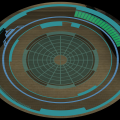















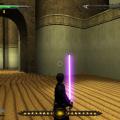


















.thumb.jpg.5dcb19c4514c273ccb909b62bb79a3e3.jpg)













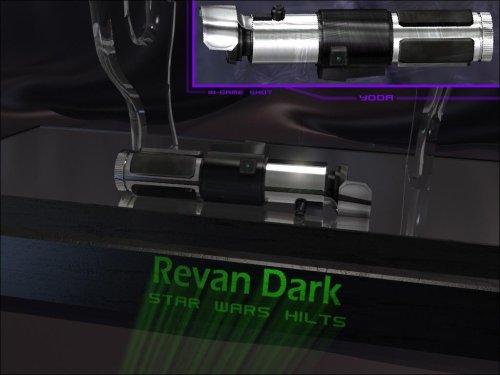









.thumb.jpg.3cb63036d5c05cf2ffe3d67818369867.jpg)