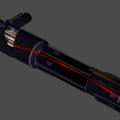-
Posts
9 -
Joined
-
Last visited
Clan
- Clan Website
-
Current Clan
Dark Empire of the Sith
Profile Information
-
Modding Interests
Animator
Coder
Modeler
Mapper
Scripter
Shaders
Texture Artist
General Modding
Jack of all Trades -
Gaming Specialty
Dueling
Competitive Play
Capture the Flag
FFA
TFFA
Speedrunning
Singleplayer -
Operating System
Windows 8.1
Recent Profile Visitors
1,593 profile views
radiuks's Achievements
-
- 79 comments
-
- Episode 7
- Star Wars Related
- (and 5 more)
-
Jango40 liked a post in a topic: How we might be playing Jedi Academy in the future (brain-computer interfacing)
-
Smoo liked a post in a topic: How we might be playing Jedi Academy in the future (brain-computer interfacing)
-
Circa liked a post in a topic: How we might be playing Jedi Academy in the future (brain-computer interfacing)
-
So I stumbled upon this video series while looking up this developing technology called brain-computer interfaces. Really interesting stuff here, and they even briefly mention applying the technology to our favorite game JKA. https://www.youtube.com/watch?v=Wlwvgm3AHvc&index=1&list=PLbbCsk7MUIGcO_lZMbyymWU2UezVHNaMq Skip ahead about 8 minutes in if you just want to hear about potential applications of the technology.
-
krkarr liked a comment on a file: Kylo Ren's Lightsaber
-
Darth Martyr liked a comment on a file: Kylo Ren's Lightsaber
-
Darth Sion liked a comment on a file: Kylo Ren's Lightsaber
-
- 79 comments
-
- Episode 7
- Star Wars Related
- (and 5 more)
-
One of the default skins for the rodian is rodian/sp, but the .skin file is identical to the rodian/default skin. If you look at the rodian.npc file in your assets1.pk3, there are two npcs, and both use rodian/sp as the skin. There is a line for Rodian2 that says surfOff "hips_belt torso_vest" This is telling it to turn off those parts of the model. As seen in multiplayer though, rodian/sp won't turn off the vest by itself. If you don't want the vest for multiplayer, with this mod you can do /model rodian/novest, and make sure that your RGB values are all 255 so that the clothes are white like the original. Or you could make your own .skin file, all you need to do is copy model_default.skin, and modify the lines that say: hips_belt,models/players/rodian/boots_belt_vest.tga torso_vest,models/players/rodian/boots_belt_vest.tga Replace it with: hips_belt,*off torso_vest,*off Save that .skin file with a name like model_myNewSkin.skin. It's important to have the model_ in front of the name. Put this in a folder called rodian, put that in a folder called players, and put in a models folder. Then zip it up as a .pk3 file and put it in your base, and you're done. You can achieve a similar effect for all of the model pieces this way.
-
1,000 downloads
This mod adds RGB (char_color_red, char_color_blue, char_color_green) support to the 45 playable base models. For any default model, the RGB skin can be accessed via the console (SHIFT+`) by typing the following command: /model MODELNAME/rgb where MODELNAME is any of the models listed below. Other supported custom models are Hapslash's Stormtrooper and Mandalorian's Boba Fett (http://jkhub.org/files/file/1947-fettpack/), if you set up the model to overwrite the default boba_fett and include the [RGB_Skins_MandaBobaFix].pk3 in your base. Once you have the RGB variant of the model selected, you can change the color instantly to any color (and other people see the change instantly [only if they have the mod as well], they do not have to "refresh" their skin list to get the updates). For example: /char_color_red 255 /char_color_blue 0 /char_color_green 0 will produce the color red. You can use any combination of R G and B (just make sure each one is between 0 and 255). If you have JAPLUS, you can use the single command "/amcolor R G B" instead of the three char_color commands. (For example, "/amcolor 255 0 0" will produce red). This mod also includes team skins and icons for the jawa model! The models with a * next to it denotes a comment, and the models with a + next to it indictates that there are additional variants of that model included. alora alora2 bespin_cop boba_fett*+ chewbacca chiss cultist desann galak gran human_merc+ imperial imperial_worker jan+ jawa+ jedi jedi_chewbacca_rgb* jeditrainer kyle lando luke monmothma morgan noghri prisoner rax_joris rebel+ rebel_pilot reborn+ reborn_new reborn_twin reelo rodian+ rosh_penin saboteur shadowtrooper snowtrooper stormpilot stormtrooper*** swamptrooper tavion tavion_new trandoshan**** tusken ugnaught+ weequay***** *If you are using Mandalorian's fettpack v.01, refer to the installation instructions! **This model, jedi_chewbacca_rgb, is included to allow the use of the Chewbacca RGB skin in team gametypes. Having "jedi_" in the model name forces the RGB colors displayed to be red or blue, depending on the team you are on, while also retaining your char_color_red, char_color_green and char_color_blue values. Without "jedi_" in the name, Jedi Academy appears to reset char_color_red, char_color_green and char_color_blue to have values of 255, but these values aren't locked. ***If you are using Hapslash's Stormtrooper model, refer to the installation instructions! ****This skin, trandoshan/rgb, is essentially the same as the default trandoshan/sp skin. This additional skin is provided for consistency with the other models. *****This skin, weequay/rgb, makes use of the tint_torso.png texture included with the default model for weequay/sp, but also changes the legs to have RGB. +Other variants included are: boba_fett/ nocape nojetpack none rgb rgb_nocape rgb_nojetpack rgb_none human_merc/ key_carrier_nocape nocape racto_nocape rgb jan/ novest rgb rgb_novest jawa/ blue red rgb rebel/ noholster none novest rgb reborn/ rgb rgb_blue rgb_boss rgb_red rgb_s rodian/ novest rgb ugnaught/ lunch nopurse rgb rgb_lunch rgb_nopurse -
radiuks liked a post in a topic: Calling all shader experts! RGB Skins + cull twosided???
-
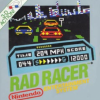
Calling all shader experts! RGB Skins + cull twosided???
radiuks replied to radiuks's topic in Modding Assistance
After a little bit of trial and error, using two of the same texture to do RGB and transparency worked! Here's what my shader files ended up being for the fur textures: models/players/chewbacca/tint_chewbacca_1sided { cull twosided { map models/players/chewbacca/tint_chewbacca_1sided blendFunc GL_ONE_MINUS_SRC_ALPHA GL_SRC_ALPHA detail rgbGen lightingDiffuse } { map models/players/chewbacca/tint_chewbacca_1sidedb blendFunc GL_ONE_MINUS_SRC_ALPHA GL_SRC_ALPHA rgbGen lightingDiffuseEntity } } models/players/chewbacca/tint_chewbacca_2sided { cull twosided { map models/players/chewbacca/tint_chewbacca_2sided blendFunc GL_ONE_MINUS_SRC_ALPHA GL_SRC_ALPHA detail rgbGen lightingDiffuse } { map models/players/chewbacca/tint_chewbacca_2sidedb blendFunc GL_ONE_MINUS_SRC_ALPHA GL_SRC_ALPHA rgbGen lightingDiffuseEntity } } I actually had to reverse items on the blendFunc line, GL_SRC_ALPHA and GL_ONE_MINUS_SRC_ALPHA. Maybe that means I did the alpha channels backwards on the textures? In any case, that link gave me what I needed. Thanks Ruxith! As for the team skins, I think I'm just going to let it use the default model/blue and model/red skins. But thanks for having those discussions with me, I think I learned a little bit from it! -
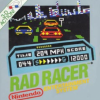
Calling all shader experts! RGB Skins + cull twosided???
radiuks replied to radiuks's topic in Modding Assistance
I'm not really sure what you mean. If I use a species skin (default or custom) during a TFFA, I can choose my model's RGB colors from the options available and verify that the RGB values aren't 255 255 255 with /char_color_red, /char_color_green, /char_color_blue console commands. For example if I choose a blue color, then i get R=85, G=120, B=255, but in-game this is still displayed as red if I am on the red team. For the non-species models, it seems that it just uses the appropriate team skin, model/red or model/blue, if those skins are available. The RGB values appear to be unaffected. I'm curious about if a non-species model without team skins (like jawa) but with an RGB skin would allow you to change colors, or if it sets you to model/default... -
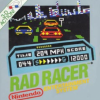
Calling all shader experts! RGB Skins + cull twosided???
radiuks replied to radiuks's topic in Modding Assistance
No, you can't use RGB skins in team gametypes. If your model was chewbacca/default or chewbacca/rgb and you switch to TFFA/CTF/Siege, it will actually display chewbacca/red or chewbacca/blue depending on which team you're on. And you can't use a blue skin on the red team! This would primarily be for use in the FFA or duel game modes. -
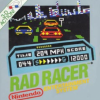
Calling all shader experts! RGB Skins + cull twosided???
radiuks replied to radiuks's topic in Modding Assistance
Hey Circa! The bottom two shaders are for the tint_chewbacca_1sided.tga and tint_chewbacca_2sided.tga textures to be used in the RGB skin. So, they will not replace the original shaders. This way you'll have chewbacca/default, chewbacca/red and chewbacca/blue like normal, but you'll also have chewbacca/rgb as a player model to use. I believe that the textures are in order, though if someone wants to look at them I can provide the image files. The problem seems to be in how I'm using the alpha shader. I want to use it to do both the cull twosided and RGB functionalities. -
Hello, I'm currently looking to expand on Loda's RGB Skins (http://jediknight3.filefront.com/file/RGB_Base_Skins;94323) and include RGB functionality for all of the default player models. I've run into a road block with Chewbacca though. An alpha shader is used on his fur to make part of the texture clear/invisible, resulting in the spikey hair all over his body. However, I want to be able to use the same alpha channel to allow for RGB. I've been having a lot of trouble combining these two features. Below are the original shaders for Chewbacca. These are found in assets1.pk3 > shaders > players.shader models/players/chewbacca/chewbacca_2sided { cull twosided { map models/players/chewbacca/chewbacca_2sided blendFunc GL_SRC_ALPHA GL_ONE_MINUS_SRC_ALPHA rgbGen lightingDiffuse } } models/players/chewbacca/chewbacca_1sided { cull twosided { map models/players/chewbacca/chewbacca_1sided blendFunc GL_SRC_ALPHA GL_ONE_MINUS_SRC_ALPHA rgbGen lightingDiffuse } } Here's what I have for the RGB skin. models/players/chewbacca/tint_chewbacca_1sided { { map models/players/chewbacca/tint_chewbacca_1sided rgbGen lightingDiffuseEntity } cull twosided { map models/players/chewbacca/tint_chewbacca_1sided blendFunc GL_SRC_ALPHA GL_ONE_MINUS_SRC_ALPHA detail rgbGen lightingDiffuse } } models/players/chewbacca/tint_chewbacca_2sided { cull twosided { map models/players/chewbacca/tint_chewbacca_2sided rgbGen lightingDiffuseEntity } { map models/players/chewbacca/tint_chewbacca_2sided blendFunc GL_SRC_ALPHA GL_ONE_MINUS_SRC_ALPHA detail rgbGen lightingDiffuse } } Basically, I have two main questions: 1. Is what I'm trying to do even possible? 2. If it is possible, can you point out for me what is wrong with my shader file? Thanks in advance!