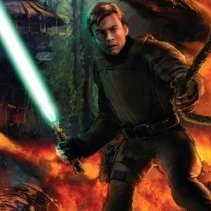Cosmetic Mods
345 files
-
The Jedi Academy Texture Overhaul Full
By Mr.Zz
This Mod aims to replace nearly all in-game textures (which are quite low res compared to the textures in games nowadays) with improved hi-rez textures faithful to the original style of the game and/or with custom textures all of 2 times (some even 8! times) the original size. It is perfectly safe and very easy to install or uninstall from your system because it will not alter the files in your installation folder directly.
More detailed instructions will be included in the release(s).
This newest download is a huge new Pack, combining all former packs aswell as two new levels, Vjun and the "Mercenary" level on Tatooine. For more information click check out the Changelog below.
To install extract the downloaded file to the directory gamedata/base/ in your Jedi Academy directory.
-- Important --
If you have other releases of my mod in your game directory please delete them, this ensures everything will be displayed properly!
Please visit my Mod on Moddb.com: http://www.moddb.com...exture-overhaul
Why you no help??
I do not have the resources to test my mod on different systems apart from my gaming rig, so if someone would kindly help and post his system specs and the framerate or general performance when using my mod i can provide minimum spec info for other players. Now I don't think you need a strong pc for this to work fluently, but your graphics card should probably have 128 megs of ram. but this is just an assumption!
If there is someone who has experience with the id tech 3 engine and its modelling tools and would like to help and take this mod on a new level - please contact me, i'm quite positive on improving the models and meshes too which would then be a total cosmetic overhaul mod improving all graphics throughout the game.
60,415 downloads
-
Enhanced Impact Effects + True HD Blades
By kalamaray
Title: Enhanced Impact effects + True HD Blades
Author: Kalamaray
File Name: Enhanced_Impact_efx+True_HD_Blades.pk3
Effects: This basically gives most of the main vanilla guns (including turrets, ewebs etc) and saber impacts/deflections a more dramatic movie-like effect. I've also removed the graphic effects for force push/pull (the line in the autoexec is needed to remove the clear distortion effect), choke, sight, player shield, and greatly reduced the visibility of protection/absord so it's just noticeable enough to tell that they're on. I've also re-made and/or increased the resolution of some of the effects graphics such as flares, sparks, blaster and other energy bolts. This is still somewhat of a work in progress so if anyone has suggestions or requests for any effects feel free to let me know and i'll do my best to include it in the next update if possible.
Blades: These are an updated version of my most recent blades slightly thickened and brighter with greatly increased resolution (4x the resolution of most HD blades like my last release), this includes the trails and glows of course. There's really nothing to say about these as the quality at this resolution speaks for itself =)
Additional Notes: the only side effects of the force power changes i know of is assassin droids shields are invisible (due to the the autoexec line), and the glows of npc's through walls with force sight is extremely dim as a side effect of the changes to absorb/protection. Also if for some reason you want to just use the blades and want the new saberflare, it can be found in the "borgeyeflare" jpeg in gfx > misc. the actual "saberflare" jpeg is just a supplemental flare. I almost forgot to mention it but i've also replaced the lightning graphics with the ones from Jedi Outcast as i've always thought it looked much better.
Installation: Extract both pk3's into Jedi Academy's /gamedata/base directory as well as the autoexec.cfg (or add the line to your own autoexec if you have a pre-existing one).
23,432 downloads
-
UltimateWeapons
By JKHub
Author: Kahn D'halaine
There are so many changes in this, so I wonʼt remember to mention them all. I can conclude this mod by the words "movie authency" and "enhancement".
Let me quote the intro of the trailer, that Nozy found so descriptive:
"This mod was intended to recreate the look, sound and the very FEELING of Star Wars - something I felt missing in JKA. To accomplish this I put together the best of all weapons mods I found along with my own work, to make a perfect weapons mod. This is: ULTIMATE WEAPONS."
That says pretty much it what this is. The weapons have been altered to resemble the movies (those that are in the movies) or just enhanced, such as the explosions.
Letʼs go for the general:
IMPACT EFFECTS: New impact effects based on the MBII effects, a.k.a. TK-231ʼs Special Effects Mod V1 Base, by TK-231. They are much more movie-like (like everything else, so I
wonʼt mention that anymore), with lots of sparks, smoke, chunks, lightflashes and all you could ask for. The effect is random, with different sizes, sounds (there are 80 different impact sounds!) and burnmarks (these are brand new!).
EXPLOSIONS: Much bigger explosions with lots of smoke, fire and that stuff accompanied to great sounds! MODELS: Most models have been enhanced by a chrome shader to make them shiny, and a hand shown on the 1st person models (cred to PerfectJamie @ Massassi). Some are brand new (the DFMod models).
ICONS & TEXT: All weapon icons have been remade to show the improved weapons. The text strings have also been altered for some of the weapons - instead of just saying E-11 Blaster Rifle and Thermal Detonator they now say BlasTech E-11 Blaster Rifle and Baradium- core Thermal Detonator.
SOUNDS: Of course the sounds are according to the movies. Hereʼre some extended descriptions:
LIGHTSABER: The lightsaber blades are my own Ep3-style blades, with the pointed tip. Uses the much more realistic clash effect from OJP and MBII. The sounds are the grinding ones from the classical trilogy, with very good impact sounds and activation/deactivation sounds. The regular saberon is Lukeʼs saber from ROTJ, the saberoff... I canʼt really think of that I heard something different in the first movies. That sound is actually the only thing that has survived from the first version (unreleased) of this mod. The enemy saberon and -off is from Dookuʼs saber, in AOTC and ROTS. The new icon is Obi-Wanʼs saber from ROTS. I also added chrome shaders to the BaseJKA sabers, to update them slightly (I still think theyʼre boring though).
MELEE: New, improved sounds.
THE FORCE: Movie-like push/pull and grip sounds (oh, I just got a Dejá Vú), the well-known "Force Rumble". This is best heard using a subwoofer (itʼs shaky!). The effects of these are invisible. The lighting sound is the same as when Dooku blasts Anakin and Yoda in AOTC, with an improved effect; much blueer, electrical-like with lightbeams coming from the userʼs palm. Force Speed sound like if you go into a different form of existance or something like that, that the time is being slowed down. You who have played JK2 will most probably recognize the Sense and Rage sounds as the ambient sounds in the Valley of the Jedi.
BLASTECH DL-44 HEAVY BLASTER PISTOL: New scope texture, sounds like Han Soloʼs pistol in ANH and ESB.
BLASTECH E-11 BLASTER RIFLE: Much better models with darker textures, shinier shader, and the sounds... Theyʼre like a dream, from the blasting in ANH.
TENLOSS DXR-6 DISRUPTOR RIFLE: Looks like itʼs a brand new weapon - shiny! Really nice sounds, effects and a new scope, based on the A280 scope in MBII. The disintegration effect is now a lot of fire and smoke that leaves a pile of ashes for some seconds...
WOOKIE BOWCASTER: Polished by a furry hand, sounds like Chewieʼs firing in ESB and ROTJ. Red bolts as default, but green is optional.
IMPERIAL HEAVY REPEATER: Sounds like the repeater in Dark Forces, with its blue bolts. DEMP2: Probably the most polished gun of them all... Much more electrical effects, and there comes smoke from the muzzle when firing, inspired from the Jawa ion gun in ANH.
GOLAN ARMS FC1 FLECHETTE WEAPON: Now fires red-hot metal shards, as the description says! The shards stay buried in the wall for some time. Sounds much more shotgun-like. The alt-fire is shield-protected frag-grenades that spread lots of shrapnel when they go. I also added a "grenade goes into position" sound after each fired grenade.
STOUKER CONCUSSION RIFLE: I havenʼt done anything to the models or firing sounds of this, but the effect... I was inspired from the Trandoshan Concussion Rifle in Republic Commando, and tried to replicate the effect. Itʼs primary an imploding sphere that sends out a shock when imploded. Actually I made the effect even before I got Republic Commando; I had found the explosion sound effect for the weapon on FileFront and decided use it in my mod. At first it was a replacement for the Flechette alt-explosion and had an imploding blue shell that sent out a horisontal shockwave and golden sparks. But finally it made itʼs way to the Stouker instead.
MERR-SONN PLX-2M PORTABLE MISSILE SYSTEM: Oh my, in OJP Enhanced these are feared, as they blow you apart like nothing! The explosion is much bigger, the sounds are great with a "place new missile in position" sound after each firing. The smoketrail is made much longer, with a matching powerful loop sound. I also reskinned the missiles to dark grey.
BARADIUM-CORE THERMAL DETONATOR: Now this looks like it should do, a big expanding glowing sphere of doom... New models, sounds, you name it! Sounds exactly like the thermal Boushh (a.k.a. Leia) holds up in Jabbaʼs palace in ROTJ.
TRIP MINES: Red laser beams... Big explosion if you touchʼem... Really nice sounds...
DETONATION PACKS: New sounds and a big explosion with a lot of smoke...
ITEMS: New item respawn sound (dunno how to describe it), bacta sound like some sort of hydrualic injection and a new chat sound like a short comradio static. Oh, and the spawn effects! Big beam(s) that leaves a little mark on the ground where you spawned. The portable sentry now fires green bolts and sound like a big ship cannon (the Lady Luck cannon, the cannons aboard the Dreadnaught).
MISC SOUND CHANGES: New sounds for weapon switching, low ammo warning, Rebel ship hyperdrive and hologram sounds (I think this only appears in JK2).
GAME FUNCION CHANGES: Iʼve edited the weapons.dat script to make some weapons fire a little faster and increased the ammo limit, only for SP though. But it works in CoOp in OJP! Thatʼs it for the main mod, UltimateWeapons.pk3. Now for the additional PK3s!
******************
Optional Files
******************
There are some additional files that alter the weapons in some ways:
BRYAR PISTOL REPLACEMENT - xyz_bryar_pistol.pk3:
Replaces the DL-44 with Kyle Katarn's modified Bryar pistol from Dark Forces, with appropiate sound from Jedi Knight: Dark Forces 2.
BLASTECH DC-15A RIFLE REPLACEMENT - xyz_dc-15A_pah.pk3:
Replaces the repeater with the DC-15A clone trooper rifle by Pahricida for MBII. New sounds and effects by me.
GREEN BOWCASTER BOLTS - xyz_green_bowcaster.pk3:
Makes the bowcaster effects green, with different sounds.
LOW QUALITY EFFECTS - zzz_UltimateWeapons_LQEffects.pk3:
If you find the effects laggy due to all the sparks, try setting fx_expensivePhysics to 0 or place this file in Base. It lowers the number/removes the sparks and makes the smoke fade faster.
NO BLOOD - zzz_UltimateWeapons_NoBlood.pk3:
If you don't think blood fit into Star Wars or just don't like blood, this is the file for you! Removes the blood splats from the effects, but leaves a slight red smoke, because in Ep1 when Obi cuts Maul in half, there's coming reddish smoke from the cut. Did Obi hax the system even in his young days, or what do you think?
*******************
Known Bugs
*******************
Sometimes the effects disappear when many are active, due to the game's sprite limitation. Use zzz_UltimateWeapons_LQEffects.pk3 to solve this.
The chrome shaders may not work properly in MP, at least they don't for me. I have no solution to this.
Note that other mods may interfere with my mod. PK3's are loaded in this hierarchy:
Mod directory/PK3's
Mod directory/files in folders
Base/PK3's
PK3's are loaded alphabetically, and therefore you can't name a mod something like "aaa_mymod.pk3" as would be overridden by the
base JKA assets.
16,979 downloads
-
bloodPLUS Gore/Dismemberment Mod v1.5 & v3.1
By JKHub
Author: bloodthirstydood
This mod attempts to provide a more immersive hack-slash experience than the default sparks and sparkles that get chucked out when you stab someone normally (or shoot - this mod works with guns as well, with the exception of the Stouker). I was obsessed with the game BloodRayne at the time of authoring this so it may bear some resemblance. This mod comes in two versions - 1.5 and 3.1.
1.5 - lots of big, wide sprites (I think that's what they're called) all over the place; emphasis on volume and area coverage. Extreme dismemberment and small red puff-clouds on gun and saber impacts. Saber impact and particle splatting sounds may be a little loud, but I like the explosive water-baloon-popping sort of aura they help create.
3.1 - a move toward smaller textures that spurt more often. More diversity within the sprites themselves and a trend toward more splatter but less red (less ground coverage). Same amount of dismemberment. Added tails (for us nerds who know what those are) to go jetting out on saber hits and paste small bits of gore wherever they land. The downside is that with so many more images getting drawn everywhere, the game erases old sprites in order to let the new ones land, so sometimes it looks like the blood's evaporating wicked fast as new blood lands on the ground. For this reason, 3.1 may be more suited to single player, when there tends to be more time between killings. The sounds in 3.1 are a bit less splooshy and more splattery.
This mod also declares "helpusobi 1" to facilitate singleplayer cheating.
16,357 downloads
-
High quality fonts
By Grab
......High quality fonts......
Author:
Grab
File name:
GGFontsHQ v1.0
Description:
High quality fonts replacement of old ones.
Instalation:
Take one of these .pk3's and put it into your base folder.
Copyright:
Grab
15,618 downloads
-
WeaponsHD - Lightsaber Blades
By Rooxon
The latest update brings you a vanilla blade recreations, but much much much more beautiful and on a higher resolution, so even looking up close won't hurt the quality!
Don't worry, for those of you who've liked the previous versions more, I've included them!
INSTALLATION INSTRUCTIONS:
Choose >>ONLY ONE<< of the pk3 files:
- r_whd_sb.pk3 (final 1.0)
- r_whd_hd_saber_f.pk3 (former 1.0)
- r_whd_hd_saber_08.pk3 (0.8 version)
Copy it over to your base folder,
the default path is "C:/Program Files/Lucas Arts/Star Wars Jedi Knight Jedi Academy/Game data/Base"
DESCRIPTION:
HD Lightsaber blades, greatly improved resolution and quality! Sooner versions 0.8 and Recreation version included
BUGS:
None that I noticed, if you did, message in the comment section!
COMMENTS:
May the Force be with you!
WeaponsHD:
https://jkhub.org/files/file/2792-%7B%3F%7D/
https://jkhub.org/files/file/2802-%7B%3F%7D/
https://jkhub.org/files/file/2796-%7B%3F%7D/
https://jkhub.org/files/file/1900-%7B%3F%7D/
https://jkhub.org/files/file/2167-%7B%3F%7D/
https://jkhub.org/files/file/1921-%7B%3F%7D/
https://jkhub.org/files/file/2808-%7B%3F%7D/
15,031 downloads
-
Clone Wars Stances and Effects Mod
By Hirmanator
This mod alters the games animations and stances..alot. Looking for a more familiar feeling like in battefront, EPIII the game, or jedi power battles? well this is that mod bringing new stances and swings, jumps, taunts, running, walking, the list goes on. also included in the mod is new lightning effects, saber blades, and clashing effects along with new sounds for all of that. plus star wars hilt overwrites that have their own specific qualities for each. Sounds complicated? well to make it more complex I have made it compatible with Moviebattles II, forcemod3, Ja+. The previous versions of the this mod share some of the same stuff although added tweaks and a few changes here and there make it better.I have scrapped the OJP feature more likely due to that projects work is so hard and fast that I dont want to mess with it.
If for whatever reason you'd like to remove some of the added animations feel free to just use pakscape and copy the base animations you would want and replace it in the CW6 animation.cfg A more detailed process can be given if you just PM me.
Thanks to: makers dragon software for giving me the tool to do this, Don Kain for his work so long ago, JA+ team, MBII team.
14,835 downloads
-
Weapons high fov fix
By Grab
......Weapons high fov fix......
Author:
Grab
File name:
GGWeaponsFix v1.0
Description:
Fixed explosives placement for high fov;
No hole in rocket launcher for high fov;
Repeater crosshair is no longer levitating.
Instalation:
Take one of these .pk3's and put it into your base folder.
Copyright:
Grab
PS: readme is stupid.
14,672 downloads
-
High quality icons
By Grab
......High quality icons......
Author:
Grab
File name:
GGHDIcons v1.0
Description:
High quality icons replacement of old ones.
Instalation:
Take one of these .pk3's and put it into your base folder.
Known issues:
No new icons for: melee, cloak, zoom.
Copyright:
Grab
12,657 downloads
-
Episode 3 Blades
By PK_Azlon
(Please note - This is a re-release and as such some of the readme content is old and outdated)
Due to feedback, and the fact that I myself was not satisfied with my previous release of this blade pack, I have completely remade the glows for my Episode 3: Revenge of the Sith Lightsaber Blades.
Most people were unhappy with the sky blue blade, and after a 5th viewing of the movie, I was too. So I have gone back and made the blue closer to what is seen in the film, and also made the glows about 64 pixels thinner. While this introduces a little bit of grainyness, the overall blade looks much better.
10,595 downloads
- Single Player Support
- Star Wars Related
- (and 2 more)
-
Lightsaber Better Caps
By Langerd
What can i say... i give you another type of lightsaber caps ... I think that these are better then version 1 (they have animation too) and they look i think better then before. You decide ^^
9,826 downloads
-
Realistic Saber Trails
By Key
What's the main difference between the lightsabers in the movies and the lightsabers in JKA? Physics! That's right!
In reality, when you swing something, the very tip of the object will be moving faster than the part closest to your hand... it must travel a greater distance at a faster rate. So why would it make sense for the saber-trail of a lightsaber to be uniform across the entire blade (JKA logic)? It doesn't... so I made this here mod to try and compensate for the lack of proper lightsaber realism. It's not much, but it's all I've got!
Many of you have played Movie Battles as well - no I didn't steal this from MB2. I made these images entirely on my own. I didn't even know about the MB2 lightsaber effects until someone told me. Anyways, they're clearly a lot better than what I have here - but seeing as they aren't available outside of the actual mod, this is the next best thing (so far)!
Side Note:
This also slightly shortens the kata's saber trail (unintentionally)... makes the kata look at lot less spammy though.
8,625 downloads
- New Effects or Textures
- JKHub Exclusive
- (and 1 more)
-
TFA Live Blades+Effects
By kalamaray
My attempt at re-creating in detail the lightsaber effects, sparks, blades and the animation of each blade from The Force Awakens. Since there was only one regular lightsaber color in the movie i did my best to imagine what the other colors might look like using the color layering, contrast/saturation and brightness of the blue blade as an example. I modified Darth Martyr's shader to create the animation sequences for the blades so big thanks to him for letting me use it.
While i put alot of time and attention into every aspect of this mod, i really wanted to bring the effects out by re-creating each unique spark in the various effects from every aspect of their appearance, to the gravity and velocity of each one. The lightsaber clash was difficult as there was a few variations of it so i went with a more neutral one color wise, as opposed to the deep purple/violet. However if for some reason someone would like the latter version let me know as i made it as well recently just for fun.
Installation: Put the TFA_Live_Blades+Effects.pk3 in your base folder along with one of the saber animation pk3's depending on what you want. The main file contains the effects and regular saber blades.
Blade_Animations.pk3 - TFA animations for regular blades with a normal red blade.
Blade_Animations+KyloRed.pk3 - TFA animations for regular blades but with Kylo Ren's blade for red.
Kylo_Blade_Only.pk3 - Just Kylo Ren's saber blade with no animations for regular blades.
8,219 downloads
-
KOTOR Stances
By Circa
Release date: June 2008
This mod replaces different stances and animations in JA. This is version 2.0. Theres only a few changes. It will edit the following:
Normal standing animation replaced with the normal standing animation from Star Wars: Knights of the Old Republic.
Medium saber stance replaced with the normal saber stance from KOTOR. Just a 1 frame stance so far. Might continue with the full animation some other time in another version.
Fast saber stance replaced with the stance Darth Revan uses when Bastila and other Jedi encounter him.
Strong saber stance replaced with Darth Malak's saber stance.
Dual sabers stance replaced to the one used in KOTOR.
Staff saber stance replaced with the staff stance in KOTOR
Choke/Grip animation replaced with a stance similar to the one in KOTOR. Not totally accurate but close.
Running with saber replaced with the normal running animation.
Running with dual saber replace with the normal running animation also. I thought that the defualt animation looked terrible. Like the player was shaking their hips back and forth. Looks a lot better even thought saber blade hits the ground sometimes.
7,344 downloads
-
HQ Levelshots for SP/MP
By Botdra
TITLE: Botdra's High Quality Levelshots JA
AUTHOR: Botdra Lar'les
+++++++++++++
Description:
+++++++++++++
This mod simply gives you higher quality/resolution levelshots for the base maps, as well as post-release official map packs. Simple as that.
+++++++++++++
Credits:
+++++++++++++
Me.
+++++++++++++
Installation:
+++++++++++++
Open the .zip file and extract the files to your Jedi Academy base folder.
+++++++++++++
Other:
+++++++++++++
You are free to use this mod however you see fit. You can put it in your own mod, modify it, improve upon it, etc. so long as you provide proper credit.
Enjoy!
LEGAL STUFF:
THIS MODIFICATION IS NOT MADE, DISTRIBUTED, OR SUPPORTED BY ACTIVISION, RAVEN, OR
LUCASARTS ENTERTAINMENT COMPANY LLC. ELEMENTS TM & © LUCASARTS
ENTERTAINMENT COMPANY LLC AND/OR ITS LICENSORS.
7,178 downloads
(6 reviews)0 comments
Submitted
-
Dusty's Lightning Effects
By Dusty
A force lightning mod. There are tons of these around, but I wanted to make my own version with some slightly altered features.
Changes:
- new image for Force Lightning from JK2 I believe (I think it looks more snazzy)
- less lightning bolts drawn on screen at any given time, however individual bolts are slightly thicker (meant to make individual bolts feel more "powerful", also just for a cleaner looking lightning effect)
- the orb(s) the lightning comes out of are a bit smaller to be in better proportion to the lightning bolts
- optional ambient lighting effects for force lightning (the lighting that appears on the ground/walls/ceiling around the lightning bolts)
- choice between different colors of force lightning
PK3 packages: (explanation of what the ending suffixes mean)
B - Blue Lightning. No ambient light.
BL - Blue Lightning. Yes ambient light.
BP - Blue Lightning for levels one and two of the force power. Purple lightning for level three of the power. No ambient light.
BPL - Blue Lightning for levels one and two of the force power. Purple lightning for level three of the power. Yes to ambient light.
P - Purple Lightning. No ambient light.
PL - Purple Lightning. Yes ambient light.
I felt that in the Base JA effect and in most lightning effect mods out there, that there were too many lightning bolts drawn on screen at once. Rather, I thought the individual lightning bolts should seem more powerful, rather than the power of the lightning seeming to come from 30+ bolts on the screen at once, and I thought it looks too messy with that many bolts anyway.
The image for the lightning is borrowed from JK2 I believe which is purple by default. I borrowed a couple images from a mod on jk2files.com called "New Lightning Effects" but since jk2 files is down I can't check to see who the author was. I'm pretty sure though all he did was color the JK2 lightning effects blue.
I'll probably release a full version of this with more polish, like more lightning styles and some improvement on the look and color of the ambient lighting, but honestly I've tinkered with this for so long I just wanted to finally release something.
6,731 downloads
-
Dynamic light for weapons
By Grab
......Dynamic Light for Weapons......
Author:
Grab
File name:
GGDynamicWeapons v1.0
Description:
Dynamic light for weapons effects
Instalation:
Take one of these .pk3's and put it into your base folder.
Known issues:
Probably only Seeker's shots are missing dynamic lightning. Might be fixed in future.
Copyright:
Grab
6,413 downloads
-
Elegance HUD
By DarthNormaN
Buildtime : 1 night
New textures : Yes
put the .pk3 file into your 'JediKnight:JediAcademy/GameData/base' folder
I tested this map on a clear version of JKA. So if there are still some unexpected bugs contact me personally or in the forums i mentioned above. But i hope that won't be necessary ;P
Enjoy!
» Darth NormaN
You are allowed to use textures/shaders/effects for your own projects - IF THEY ARE NON-COMMERCIAL!
6,234 downloads
-
Complete Species Pack
By Inyri
This mod adds species menu support for all base assets playable models from Jedi Academy.
Complete may be a misnomer. The engine does not support having all 52 (give or take) playable models, so this pack is split into two PK3s, of which you may only use one at a time. It's basically the first half of the models and the second half, alphabetically (speciespack_if.pk3 goes from Alora to Rax Joris and speciespack2_if.pk3 goes from Reborn to Weequay). Both PK3s include hoth clothing for all 6 Jaden variants.
Each playable model has been given SP species support so that all default, red team, and blue team heads, torsos, and lowers are mix'n'match. This works better on some models than others, naturally. This is available both as a SP mod, to select your favorite default model for SP play, or you can also use it to customize your favorite model for MP play by using the species menu (I like a half-blue half-red Boba Fett, myself).
I take no responsibility for how crappy some of these default models are... That's Raven's business.
6,122 downloads
(7 reviews)0 comments
Submitted
-
Ultimate Force Icons Mod
By Angel Soul
Ultimate Force Icons Mod v.2.01b aims to change the force power icons. Choose from three different sets, with tons of effects of your own choice.
Single Player menus have been altered in this version, and music has also been added to the SP menu! You can also install the all new custom UFI HUD as well!
FOR NEWS AND MORE DOWNLOADS PLEASE VISIT THE PAGE:
http://www.moddb.com/mods/ultimate-force-icons-mod-v201b
5,880 downloads
-
Blood+
By JKHub
Original Author: Snowgrim
Description:
Adds blood to both single and multiplayer in Jedi Academy, for all you violent people out there.
Comments:
This is a sequel to a blood mod I made for JO. As you probably have already worked out, blood+(SP).pk3 is for single player and blood+(MP).pk3 is for multiplayer. Either file can be used in both SP and MP, however, the SP mod will not have blood spatters on the walls in MP, and the MP mod is likely to decrease SP performance.
I have addressed a number of problems with my earlier mod: most importantly the blood no longer glows in the dark (Huzzah!, it's only taken 10 months to work this out), also due to many requests I have increased the amount of blood that is spilled, hence the name Blood+ (I was originally reluctant to add too much blood, but I actually prefer it with more now). Unfortunately I was unable to make the blood stay for longer (I believe the amount of time a decal is shown is set by a default value somwhere in JAs code and is also influenced by the limited number of decals allowed at once, but I cannot see it), however I think decals stay longer in JA than JO anyway.
Finally I would like to thank the movie 'Fight Club' for the inspiration for the blood textures, and the new 27min trailer for 'Metal Gear Solid: Twin Snakes' for showing me how it should be done.
5,707 downloads
-
Single Player Support Additional Saber Colors
By Kachajal
This mod adds some sabers that simulate a few possible RGB colors in singleplayer.
This ONLY includes single sabers and dual wielding, no saber staves.
It is possible to make this sort of thing for saber staves, but you would need to edit a model and add a couple of blade tags. Check out a hilt-making tutorial if you're feeling up to it.
INSTALLATION:
Place the add_saber_colors.pk3 in your Jedi Academy GameData\Base folder.
USAGE:
Load a save or start a new game.
Press shift + tab to open the console.
Type helpusobi 1 to enable cheats.
saber sabername
for a single saber, or
saber sabername sabername to dual wield sabers.
The available sabernames/colors are:
col_white
col_cyan
col_lime
col_darkorange
col_pink
col_violet
col_salmondark
col_salmonlight
col_salmonpink
col_twocolor
col_multicolor
All of the sabers except twocolor and multicolor should be equivalent in gameplay to normal sabers, except for some mostly unnoticeable things (more sparks, etc).
Twocolor and Multicolor are different, as they aren't composed of two fully overlapping blades like the rest. This means that they may be slightly more or less powerful than normal sabers. I tried to compensate, but it's not ideal.
I strongly recommend editing the files and playing around with the twocolor and multicolor color combinations if you're partial to those. There are quite a few possibilities.
All of the sabers use the saber_9/Firebrand hilt. If you wish to use a different one, simply edit the colored.sab file within the pk3 and change the "saberModel" line to whatever model you wish to use. You should be able to use any hilt, default or not.
KNOWN BUGS:
The saber colors reset upon a mapchange, forcing you to use the saber cheat again. I don't know of a way to fix this at this point.
5,365 downloads
-
Stance and Animation Modification
By aidy
As the name would suggest, this is a small mod that changes the saber stances and a few tweaks to the ingame animations;
Blue, Yellow and Red Stance has been changed, each has its own animation when switching stances. All walk forward animations for all saber types has been changed also. The Duel and Staff saber walk always looked terrible to me and needed a change.
Quite a few other minor animation have also been adjusted;
When you drop off a ledge, you no longer assume the crouch position. Some/most Taunt animations have been modified.
My personal favourite modification is the block blaster animations.
Now when someone shoots at you, you perform a neat swing of saber in front of yourself. I was looking for something that reflects Anakin's 'arrogance' in combat here, I feel this has done it to the best of the available animations available in game, without actually creating any new ones. (I don't know how to create new animaions)
5,162 downloads
(4 reviews)0 comments
Submitted
-
Menu Changes SkyLine Menu
By Sentra
Complete replacement for Jedi Academy Multiplayer Interface! Replaces every multiplayer menu (Solo Game, Join Game, Setup, Controls etc.) to newest.
Please note that it has been developed only for Jedi Academy MP, not SP!
With new style, awesome design, a lot of features, new in-game settings and complete different and modified menus, this modification will bring to you new awesome experience and fun! The main difference is the complete new add-on that will change the main MultiPlayer GUI to newest made by us in space holographic style. Each menu has its own design and background animations like the glow of the sun, flying spaceship, battle scene etc. Other feature is modified setup menu that have new settings like custom resolution, Field of View setting, texture bits setting and more. Also there is complete new font (like from Call of Duty series, some TV series). All the default MP icons have been changed too.
What's inside?
Main menu, completely redesigned in the style of 2.5D!
New background animations and awesome screen-to-screen transitions!
In-game part are changed too. You don't have to see these boring, dull and low-quality icons and menus. Now game looks quite different!
New SETUP graphics options.
Finally the SD-version specially for low-end PCs! And we have compressed the GUI’s size to only 60 MB instead of 100. This should really help with overall performance.
Sure, the menu has a number of requirements:
Mod japlus for better experience (it works on base too, but it was made for JA+, so some features won't be available until you install it).
512 MB+ / 1 GB+ RAM for SD / HD versions. If you have an error where last line says something like "TAG TEMP PNG, error to allocate ** (some megabytes) **, it implies lack of memory.
How to install:
Open the 'files' folder;
Copy the 'swg.skyline.ui.pk3' and paste it into 'GameData/japlus' folder of your Jedi Academy (or in 'GameData/base' if you don't have japlus mod installed).
Short FAQ:
Q: I have installed the menu and after that I still have original JKA menu with HUGE fonts. How should I fix it?
A: Open the explorer, go to JKA directory (e.g. 'C:/Games/LucasArts/Jedi Academy/'), open 'GameData/base' folder (or 'GameData/japlus' if you have japlus mod and you have installed the menu in this folder), find our menu's pk3 file 'swg.skyline.ui.pk3' and then rename it to 'zzz.swg.skyline.ui.pk3'. That will help.
Reviews:
Nozyspy’s review on JK3Files:
(If there will be something like 'The following error has occured: Invalid File ID!', just press Refresh until it shows the correct page)
theRfiles’s review in his newsletter (page 2):
(This review is based on the ‘base’ version of the game, not the JA+, and because of that there weren’t some ja+’s features like skin preview)
Credits:
TwinBlade (Angel Soul on JKHub) for the force icons.
Taeneron and Sebastien Hue for backgrounds (main menu and credits).
4,678 downloads
- Menu Changes
- Icon Changes
- (and 1 more)
-
EpIII Sabers & Effects
By kalamaray
I had finished this one so long ago before i stopped playing/modding. It was initially for a request but ended up taking awhile due to trying to once and for all perfect the recreation of the very distinct saber flare effects from Episode III that i could never get right in my earlier modding attempts. The saber blades in this game are already quite similar to Ep III so i tried to add as much detail to the textures as i could to make it more then just another shaped white line mod, and spent a lot of time trying to get the trails matched up with the curved arc and thickness.
The flare impacts are dynamic in the way they work so when the effect stacks for instance in a clean saber swing through a model, the effect will be large and explosive, but a nick will be a tiny flicker etc. I spent a lot of time tweaking each version (model impact, saber on saber, and blaster impact) to make them truly accurate to the movie scenes and function appropriately. I was so proud of finally getting the flares just right so i finally forced myself to put the details together and get it uploaded, hope ya'll like it.
4,438 downloads


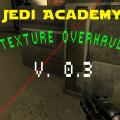




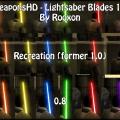





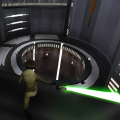







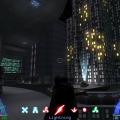















.thumb.jpg.5dcb19c4514c273ccb909b62bb79a3e3.jpg)













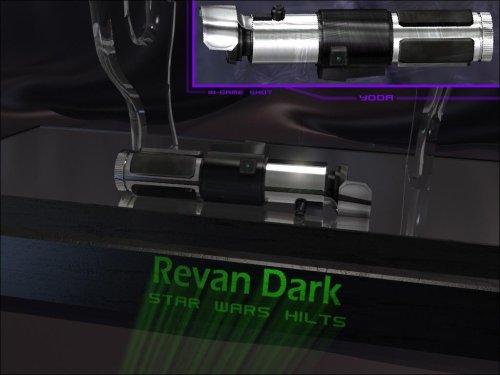









.thumb.jpg.3cb63036d5c05cf2ffe3d67818369867.jpg)