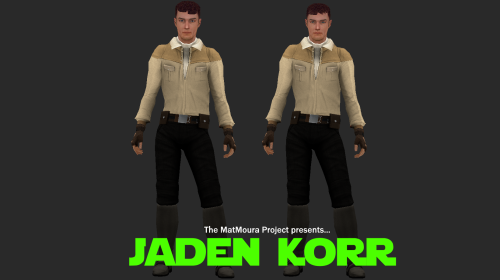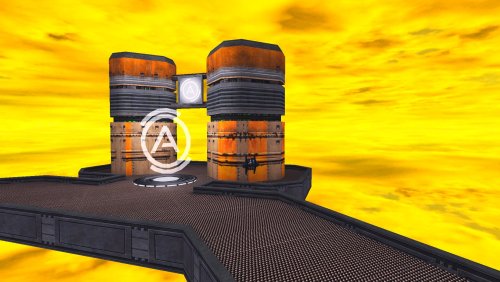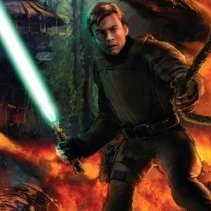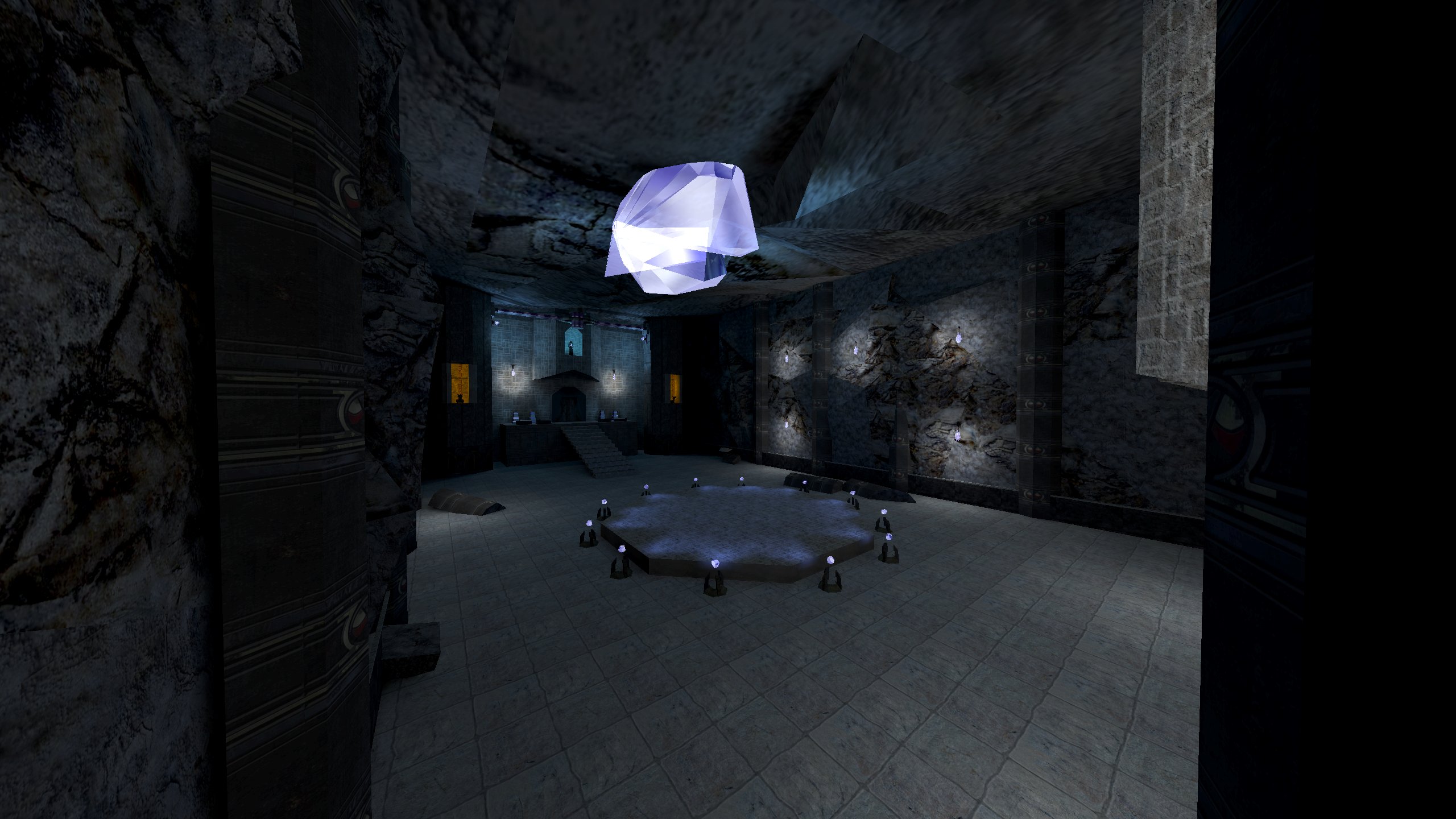Lightsabers & Melee
297 files
-
Tulak Hord's Lightsaber
By Rooxon
INSTALLATION INSTRUCTIONS:
Copy and paste the r_thord.pk3 from this zip file to your "base" folder,
the default path is "C:/Program Files/Lucas Arts/Star Wars Jedi Knight Jedi Academy/Game data/Base"
DESCRIPTION:
Tulak Hord's Lightsaber. Request on JKHub.org
For SP, enable cheats with helpusobi 1 via the console, then type:
saber thord
For MP, simply choose the saber from the menu!
Note that for public servers, the file must be uploaded to the server and all other users for them to see you use it.
BUGS:
None I know of!808 downloads
-
Superman Toy Lightsaber
By Rooxon
Superman (Toy) Lightsaber by Rooxon on Sketchfab
INSTALLATION INSTRUCTIONS:
Copy and paste the r_superman.pk3 from this zip file to your "base" folder,
the default path is "C:/Program Files/Lucas Arts/Star Wars Jedi Knight Jedi Academy/Game data/Base"
DESCRIPTION:
Superman Toy Lightsaber. Requested by a friend.
For SP, open your console, enable cheats with helpusobi 1, then type:
saber superman
For MP, simply choose the hilt from the menu!136 downloads
-
Baseball Bat (MP)
By Rooxon
INSTALLATION INSTRUCTIONS:
Copy and paste the r_baseballbat.pk3 from this zip file to your "base" folder,
the default path is "C:/Program Files/Lucas Arts/Star Wars Jedi Knight Jedi Academy/Game data/Base"
DESCRIPTION:
The Baseball bat. Requested in our clan Shadow Order and now we use it to have tons of fun in MP! (TIP: Works great with the Gas Mine bonus map! Way more entertaining than it should be!)
This bat has got the exact same properties as the Hockey Stick that comes with the RaceArena map. (Huge knocback!)
For SP, enable cheats with helpusobi 1, then type
saber bbat
for MP, simply choose the bat from the menu!
301 downloads
-
Death Saber Scythe
By Rooxon
Death Saber Scythe by Rooxon on Sketchfab
INSTALLATION INSTRUCTIONS:
Copy and paste the r_dsscythe.pk3 from this zip file to your "base" folder,
the default path is "C:/Program Files/Lucas Arts/Star Wars Jedi Knight Jedi Academy/Game data/Base"
DESCRIPTION:
Death Saber Scythe, personal concept by me. Halloween Contest Entry weapon.
- Textured in Substance Painter and Adobe Photoshop
- Modeled in 3D Studio Max 2016
BUGS:
The positions are off; not much I can do about it on my own, it would take tag position fixes on playermodels or 3 separate glm files; for single, dual right hand and dual left hand respectively.375 downloads
- contest entry
- star wars related
- (and 1 more)
-
Joint (Lightsaber)
By Rooxon
Because, why not.
Custom sounds with Snoop Dogg's Smoke Weed Every Day by dankswagmaster!
For SP, enable cheats with "helpusobi 1", then type:
saber joint
For MP, choose the saber from the menu.
307 downloads
- Lightsaber Based Weapon
- Humorous
- (and 1 more)
-
Master Orgus Din Lightsabers Pack
By Rooxon
Happy anniversary Star Wars Jedi Knight: Jedi Academy! My gift for the JK Community!
INSTALLATION INSTRUCTIONS:
Copy and paste the r_ordinsab.pk3 from this zip file to your "base" folder,
the default path is "C:/Program Files/Lucas Arts/Star Wars Jedi Knight Jedi Academy/Game data/Base".
DESCRIPTION:
UPDATE: New textures and added staff hilts!
Master Orgus Din's Lightsaber. Easily, the most beautiful thing I've ever created.
This is a pack of one hilt model with 3 different skins and 9 different hilts; standard and backhand each single saber and their staff variants.
For SP, enable cheats with helpusobi 1, then type:
FOR THE DEFAULT SABER SKIN:
saber ordin
saber ordin_b
FOR THE SILVER SABER SKIN:
saber ordins
saber ordins_b
FOR THE DARK SABER SKIN:
saber ordind
saber ordind_b
FOR STAFF SABERS:
saber ordinstaff
saber ordinstaff2
saber ordinstaff3
The backhand sabers have also got modified saber lengths down to 30 for less sparkings with the floor and forced staff style in single saber mode.
1,403 downloads
-
Blue TOR Saber
By Rooxon
A blue-colored lightsaber hilt, referenced from The Old Republic.
To play with the hilt in SP, open the console, enable cheats with "helpusobi 1", then type:
saber blutor
INSTALLATION INSTRUCTIONS:
Copy and paste the r_blutor.pk3 from this zip file to your "base" folder,
the default path is "C:/Program Files/Lucas Arts/Star Wars Jedi Knight Jedi Academy/Game data/Base".
430 downloads
-
Tusken Saber
By Rooxon
INSTALLATION INSTRUCTIONS:
Copy and paste the r_tusken.pk3 from this zip file to your "base" folder,
the default path is "C:/Program Files/Lucas Arts/Star Wars Jedi Knight Jedi Academy/Game data/Base"
DESCRIPTION:
Tusken Lightsaber, personal concept by me.
To play with the hilt in SP, open the console, enable cheats with "helpusobi 1", then type:
saber tusken492 downloads
- Star Wars
- Lightsaber Based Weapon
- (and 1 more)
-
Jocasta Nu's Lightsaber
By Rooxon
INSTALLATION INSTRUCTIONS:
Copy and paste the r_jocastasab.pk3 from this zip file to your "base" folder,
the default path is "C:/Program Files/Lucas Arts/Star Wars Jedi Knight Jedi Academy/Game data/Base"
DESCRIPTION:
Jocasta Nu's Lightsaber hilt, requested on JKHub!
To play with the hilt in SP, open the console, enable cheats with "helpusobi 1", then type:
saber jocasta343 downloads
- Star Wars
- Lightsaber Based Weapon
- (and 1 more)
-
Black Saber (Baal saber)
By Rooxon
INSTALLATION INSTRUCTIONS:
Copy and paste the r_blacksab.pk3 from this zip file to your "base" folder,
the default path is "C:/Program Files/Lucas Arts/Star Wars Jedi Knight Jedi Academy/Game data/Base"
DESCRIPTION:
Black Lightsaber hilt, requested on JKHub!
To play with the hilt in SP, open the console, enable cheats with "helpusobi 1", then type:
saber bsab
HINT: The hilt has got return damage enabled, it damages opponents when it's returning from the saber throw!1,790 downloads
-
Cross-Elegance Lightsaber
By Rooxon
INSTALLATION INSTRUCTIONS:
Copy and paste the r_crosse.pk3 from this zip file to your "base" folder,
the default path is "C:/Program Files/Lucas Arts/Star Wars Jedi Knight Jedi Academy/Game data/Base".
DESCRIPTION:
The Cross-Elegance lightsaber, a very neat concept I was eager to complete as I see this as a nice counterconcept to Kylo Ren's Lightsaber. Requested on JKHub.
For SP, enable cheats with helpusobi 1, then type:
saber crosse
TIP: This saber does not appear in MP but rather a MP-friendly version, somewhat.
The two extra blades can still produce deadly roll-stabbings!810 downloads
- Star Wars
- Lightsaber Based Weapon
- (and 1 more)
-
WeaponsHD - The Sith Pack
By Rooxon
The next pack in my WeaponsHD project. Reshaped and redrawn models for warriors of the Dark side of the Force!
DESCRIPTION:
The next pack in my WeaponsHD project. Reshaped and redrawn models for warriors of the Dark side of the Force!
- Rosh's lightsaber (Also the new training lightsaber)
- Tavion's lightsaber
- Desann's lightsaber
- Alora's Gemini sabers (Refiltered textures and shaders only, same model as in the old pack)
- Sith Scepter (Not supported for player)
- Sith Sword
To play with them in SP, enable cheats with helpusobi 1, then type:
saber rosh
saber tavion
saber desann
saber alora1
saber alora2
saber sith_sword
In MP, the sabers can easily be chosen from the menu and I even threw in a MP-friendly Sith Sword!
2,107 downloads
- Star Wars
- Lightsaber Based Weapon
- (and 1 more)
-
Oppo Rancisis's Lightsaber
By Rooxon
Oppo Rancisis Lightsaber by Rooxon on Sketchfab
INSTALLATION INSTRUCTIONS:
Copy and paste the r_oposab.pk3 from this zip file to your "base" folder,
the default path is "C:/Program Files/Lucas Arts/Star Wars Jedi Knight Jedi Academy/Game data/Base"
DESCRIPTION:
Oppo Rancisis Lightsaber, request.
If you wish to play with this saber in SP, open the console, enable cheats with "helpusobi 1" then type:
saber oposab
BUGS:
None that I noticed, but maybe the hilt might seem funny on some playermodels.448 downloads
- Star Wars
- Lightsaber Based Weapon
- (and 1 more)
-
Tutorial Lightsaber
By Rooxon
Tutorial Lightsaber by Rooxon on Sketchfab
INSTALLATION INSTRUCTIONS:
Copy and paste the tutorial saber.pk3 from this zip file to your "base" folder,
the default path is "C:/Program Files/Lucas Arts/Star Wars Jedi Knight Jedi Academy/Game data/Base"
HOW TO PLAY:
Enable cheats with helpusobi 1, then type:
saber tutorial
DESCRIPTION:
A tutorial lightsaber mod. This is the finished model you can create together with me and my tutorial series.
[sharedmedia=tutorials:tutorials:214]
New low-poly model on a modern standard with new textures!
- Baked and drawn textures in Substance Painter
- Maps merged in Photoshop
- Modeled in 3D Studio Max 2016
BUGS:
None that I know of.
413 downloads
-
Laser Spear
By Kahzmat
Laser Polearm requested by Fluffo.
This weapons is handeld like a staff and has a llittle longer blade to compensate the lack of double blades.
-
-Installation-
Put the .pk3 file in your "base" folder.
By default :
C:/Program Files/Lucas Arts/Jedi Knight Jedi Academy/Game data/Base
-License-
You can share and modify this file freely as long you provide me credit.
1,030 downloads
- Star Wars
- Lightsaber Based Weapon
- (and 2 more)
-
Starkiller-Clone Lightsaber
By Rooxon
Starkiller-Clone Lightsaber by Rooxon on Sketchfab
INSTALLATION INSTRUCTIONS:
Copy and paste the r_skcsab.pk3 from this zip file to your "base" folder,
the default path is "C:/Program Files/Lucas Arts/Star Wars Jedi Knight Jedi Academy/Game data/Base"
DESCRIPTION:
The Starkiller-clone lightsaber, according to the concept I provided in the external content section.
Made me feel bad that a poor guy posted a topic for it back in 2015 and it wasn't made yet.
New low-poly model on a modern standard with new textures!
- Baked and drawn textures in Substance Painter
- Modeled in 3D Studio Max 2016
HOW TO PLAY:
Open the console, enable cheats with "helpusobi 1".
Type in "saber skcsab" et voila! For multiplayer, simply choose the hilt from the menu.
BUGS:
None that I know of.499 downloads
-
KotOR Lightsabers Pack
By Rooxon
IMPORTANT NOTE: Those of you who play with my previous version of the KotOR Lightsaber, make sure to download this pack as it contains a revamped and retextured model!
Short-Saber from KotOR by Rooxon on Sketchfab
Lightsaber - Knights of the Old Republic by Rooxon on Sketchfab
Double-Saber from KotOR by Rooxon on Sketchfab
INSTALLATION INSTRUCTIONS:
Copy and paste the r_kotorpack.pk3 from this zip file to your "base" folder,
the default path is "C:/Program Files/Lucas Arts/Star Wars Jedi Knight Jedi Academy/Game data/Base"
DESCRIPTION:
The legendary weapons we all loved from Knights of the Old Republic!
New low-poly model on a modern standard with new textures!
- Baked and drawn textures in Substance Painter
- Modeled in 3D Studio Max 2016
HOW TO PLAY:
In SP, open your console, enable cheats by entering "helpusobi 1"
now type:
Lightsaber
saber kotor
Short saber
saber kshort
Double-saber*
saber kdouble
In multiplayer, simply choose the hilts from the menu.
*The doublesaber can be thrown like in KotOR, while the single-saber variant can not be thrown (I mean the half-turned off doublesaber).
BUGS:
None that I know of.
1,736 downloads
-
QV(TM) Saber
By Rooxon
NEW: A slight saber position fix for the hilt.
Saber hilt as requested by our member MagSul.
Equiped with shaders and holster mechanism. When thrown, the saber still spins and does return damage.
Of course it comes with MP Support. For SP, enable cheats with either "helpusobi 1" or "devmapall", then type:
saber qv
Have fun!
741 downloads
-
Rey's Quarterstaff
By Plasma
Description
The Rey's Quarterstaff from Star Wars Episode VII: The Force Awakens.
Installation
Extract Reys_Quarterstaff.pk3 into your base folder usually located at:
C:\Program Files\LucasArts\Star Wars Jedi Knight Jedi Academy\GameData\base
Copyright
DO NOT EDIT ANYTHING IN THIS PACK WITHOUT THE AUTHOR'S PERMISSION.
975 downloads
-
Doctor Who Master's Screwdriver
By TomsRocc
Old attempt at a recreation of the Master's screwdriver from season 3 of Doctor Who. Three thin blades, saber damage set to 0.33 in the .sab file because I wasn't sure how JKA handles it. If that's not the optimal setting, please tell me and I'll update the file.
303 downloads
- Non Star Wars Related
- Lightsaber Based Weapon
- (and 1 more)
-
Exar Kun's Double-saber
By Rooxon
Exar Kun Saber - Lowpoly by Rooxon on Sketchfab
INSTALATION: Drop the r_exar_kun_sab.pk3 file in your base folder, the default path is "C:/Program Files/Lucas Arts/Star Wars Jedi Knight Jedi Academy/Game data/Base"
HOW TO PLAY: Open your console and enable cheats by "helpusobi 1" or "devmap all", then type "saber exkun" in single player or easily choose the hilt in the multiplayer menu!
SPECIAL TREATS: The doublebladed saber is throwable while the single one isn't and it's single style is "fast".
DESCRIPTION: Exar Kun's double-bladed lightsaber, as requested on JKHub
New low-poly model on a modern standard with new textures and shaders!
- Baked in xNormal
- Textured in Substance Painter and Adobe Photoshop
- Modeled in 3D Studio Max 2016
BUGS: None that I noticed, if you did, message in the comment section!1,004 downloads
- Star Wars
- Lightsaber Based Weapon
- (and 1 more)
-
Zeogrey's Staff
By Kahzmat
Zeogrey's Staff
Author : Kahzmat
Simple, wood and metal Staff.
The staff has been made by Zeo after his exile from the Jedi Council. It has been made with really simple materials such as Wood, which is uncommon on lightsabers.
Wood is also for the renewal of his life, it's an organic material, not mineral like metal.
-Installation-
Put the .pk3 file in your "base" folder.
By default :
C:/Program Files/Lucas Arts/Jedi Knight Jedi Academy/Game data/Base
-License-
You can share and modify this file freely if you mention me in the readme for example.
Still renaming the folders to prevent compatibility issues
Big Thanks to MrWonko for his tutorials!
149 downloads
- Star Wars
- Lightsaber Based Weapon
- (and 1 more)
-
Kylo Ren Hilt
By Plasma
Description
Kylo Ren's lightsaber hilt from Star Wars Episode VII: The Force Awakens.
Installation
Extract Kylo_Ren_Hilt.pk3 into your base folder usually located at:
C:\Program Files\LucasArts\Star Wars Jedi Knight Jedi Academy\GameData\base
Copyright
DO NOT EDIT ANYTHING IN THIS PACK WITHOUT THE AUTHOR'S PERMISSION.
2,461 downloads
-
Obi-Wan v4.0 hilt
By kalamaray
A relatively simple skin edit i did to Revan Dark's Ep1 Obi-Wan hilt to recreate an awesome design by vi3x, Which can be seen here http://vi3x.deviantart.com/art/Obi-Wan-s-Lightsaber-v-4-0-96802293
To use type "saber obiwan_v4" in the console.
449 downloads
- Star Wars
- Lightsaber Based Weapon
- (and 1 more)
-
Medieval Dark Souls stances
By katanamaru
These are some stances I made for one of the Christmas White Elephant gift exchanges. I meant to upload it all those years ago and forgot. It wasn't until Ashura released the Solaire player model that I remembered these.
It contains new stances for the weapons, new runs, new walks, and most importantly my sword and shield style that I made for Link from the Legend of Zelda!
Sword and shield style overwrites the dual style.
Have fun and don't forget to Praise the Sun!
\[+]/
2,478 downloads
- Medieval
- Lightsaber Based Weapon
- (and 2 more)







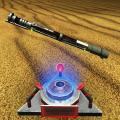






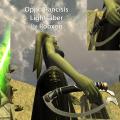




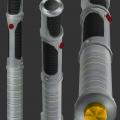






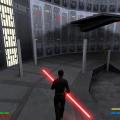


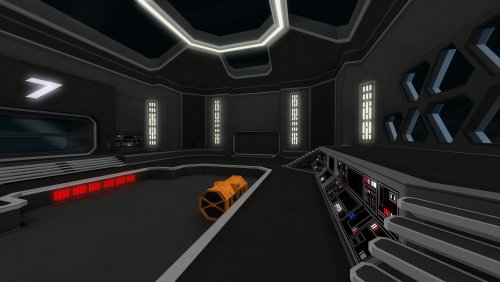







.thumb.jpg.5dcb19c4514c273ccb909b62bb79a3e3.jpg)