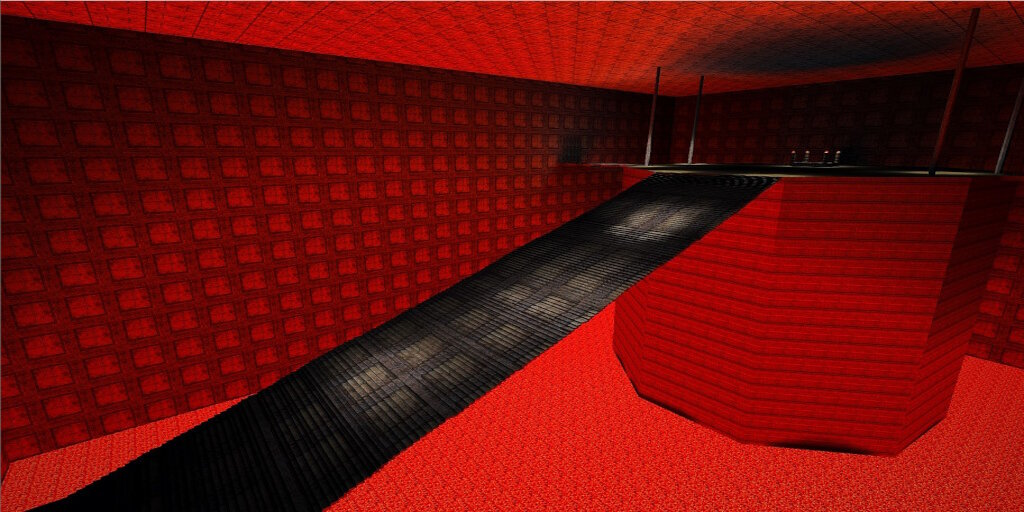Cosmetic Mods
331 files
-
Electric HUD
By JKHub
Author: Thunder
This is a hud that also comes with a change of image in the console, with an electric theme.
127 downloads
-
New Yellow Lightsaber Blade
By Darth_Mak
Original Author: Darth_Mak
Description:
This is a mod that will make the Yellow saber blade into a multiclor blade without saber trail. I did this because there was nothing else to do and I think that some of you might want to play with a silly looking Yellow lightsaber blade. But it dosent look bad.It looks sharp and pointy which is the thing I like about it ;D So I hope you people like this blade.
45 downloads
(2 reviews)0 comments
Submitted
-
Flame Saber Mod
By JKHub
Original Author: BoBnoGG!n
Description:
This mod here....is fun...and firey and stuff....if youve always been fascinated by fire......here u can play with it without realling hurtin anyone real....thats y i made this mod....hope u hav fun
look out for my other fully sikk mod thats called lightning saber.....i think......
357 downloads
(1 review)0 comments
Submitted
-
JA Enhanced Graphics
By JKHub
Original Author: |GG|Crow_Nest
Description:
Game shaders have been modified, enabling playermodels, certian NPCs, force powers, some world objects, weapons and other stuff to have a soft blooming effect around them, similar to games like Brothers In Arms and Star Wars: Battlefront.
965 downloads
-
Aidy's Styles
By aidy
A small mod to change saber stances and other animations.
In version 2 I've changed the kick animation a little, so it isn't so fast
and has fewer frames. IMO it looks a lot better this way.
I've also changed the force jump back sommersault bit. (Hld jump then tap backwards)
You probably won't see this happen that often.
There is also an "off the wall" animation changed (can't remember if was in 1st version,
and if it was then it only worked when kicking off to the left) If you start a wall run then
press jump+opposite direction of wall straight away you should see this animation,
its a kinda Horisontal spin thing, but it doesn't actually replace the "Kick off" so it don't
look silly when you side kick off a player or a wall for that matter.
Nothing too great but a change from the normal I think.
Also included is the qvm file from the jedimoves20.pk3
made by Master D-Ley Amas. Below is his readme:
"Description : *All saber styles are now infinitely chainable (in multiplayer
only), giving medium style back it's advantage and giving strong
style an added edge.
*The dual-bladed saber can now be activated without using cheats
in multiplayer, just type "thedestroyer" into the console at any
time, or bind it to a key - ex. "bind z thedestroyer", Z being
the key you want to use to activate the dual blade.
*Dismemberment is now enabled in multiplayer (with the v1.04 code)
to enable, type:
g_dismember 100
cg_dismember 100
into the console (must be enabled on server to work)
(this only needs to be set once)
*The moves that have been altered-
-roll forward, left, or right: cartwheel
-roll backward: butterfly
-jump: force jump style instead of pansy normal one
-fast saber style: replaced with one-handed (Tavion) style
-strong saber style: replaced with one-handed (Desann) style
-backstab: all saber styles now do backstab instead of swing back
-walk: now walks with saber raised, for effect while dueling
-getup: instead of struggling off of the ground, you "force" getup
I hope everyone likes this new version, as it was quite
a feat on my behalf. I have never looked at (or compiled,
for that matter) game source code before I made this mod.
For anyone who's wondering, the regular, two-handed saber
styles are in the same slots as the one-handeds used to be, so
Tavion and Desann now fight two-handed.
The reason why saber styles are only infinitely chainable in
multiplayer is because Raven has only released the source code
for multiplayer, not single player. Until this happens, saber
styles will only be infinitely chainable in multiplayer.
918 downloads
-
The Force Unleashed: Ultimate Sith Edition - HUD
By JKHub
Autor: unleashed_dark_force
I make this HUD cause I see some other pics from
TFU /TFUUSE videos, where the HUD is other and the other HUD's in this site are not
the same, so I make my own one if not interested dont download it
811 downloads
-
Blood+
By JKHub
Original Author: Snowgrim
Description:
Adds blood to both single and multiplayer in Jedi Academy, for all you violent people out there.
Comments:
This is a sequel to a blood mod I made for JO. As you probably have already worked out, blood+(SP).pk3 is for single player and blood+(MP).pk3 is for multiplayer. Either file can be used in both SP and MP, however, the SP mod will not have blood spatters on the walls in MP, and the MP mod is likely to decrease SP performance.
I have addressed a number of problems with my earlier mod: most importantly the blood no longer glows in the dark (Huzzah!, it's only taken 10 months to work this out), also due to many requests I have increased the amount of blood that is spilled, hence the name Blood+ (I was originally reluctant to add too much blood, but I actually prefer it with more now). Unfortunately I was unable to make the blood stay for longer (I believe the amount of time a decal is shown is set by a default value somwhere in JAs code and is also influenced by the limited number of decals allowed at once, but I cannot see it), however I think decals stay longer in JA than JO anyway.
Finally I would like to thank the movie 'Fight Club' for the inspiration for the blood textures, and the new 27min trailer for 'Metal Gear Solid: Twin Snakes' for showing me how it should be done.
5,022 downloads
-
Halloween Theme Mod
By JKHub
Original Author: Phonock
Description:
It's October now,which means it's Halloween month.So i changed the startup screen,console and main menu looks to fits with this month theme(scary and fun).
Also includes 3 zombies skins(Kyle,Jan and Galak) and 1 mummy(Luke).
Credits:
Special thanks to Buffy The Sith Slayer for her colorwise(choosing this theme color),music and of course screenshots.
--------------------------
INSTALLATION INSTRUCTIONS: Unzip the contents and put Halloween_theme.pk3 file into your Jedi Academy\Gamedata\Base folder.
UNINSTALL: Remove the Halloween_theme.pk3 file from Base folder.
INSTALLATION INSTRUCTIONS for Install folder: First go to Program Files\LucasArts\Star Wars Jedi Knight Jedi Academy\Install.Then backup default install folder.
After that put this new intstall folder and replace the default one.
UNINSTALL: Replace the files with the backups
INSTALLATION INSTRUCTIONS for console: Unzip the contents and copy only one of console.pk3 file which it wants to use.Then put pk3 file to Jedi Academy\Gamedata\Base folder.
379 downloads
-
SI2 Lightsaber Blades
By JamyzGenius
Original Author: JamyzGenius
Description:
A little modification to the lightsaber blades, check the details :
- New Blur
- New Blades, more small core line
- Improved colors
Credits:
- Very Special Thanks to :
- George Lucas
- Ravensoft
- LucasArts
670 downloads
(2 reviews)0 comments
Updated
-
World of Warcraft Chat Icons
By MagSul
This mod contains two pk3s, either of which will replace the default chat icon in multiplayer Jedi Academy once installed. Their design is based on the quest icons found in the World of Warcraft MMORPG. You may only install one of these at any one time, so make sure that you only place one of them in your Base folder!
40 downloads
- JKHub Exclusive
- Non Star Wars Related
- (and 1 more)
-
Mog's Custom Chat Icons (Pack 1)
By Mog
These are 8 custom chat icons for JKA. This is also the first pack in what will be a series. This pack contains the following custom icons:
The Minecraft Creeper Face
The Minecraft Diamond Icon
A Pink Text "Kupo"
A Pink Text "<3"
The JKHub Logo
A Flaming Skull
My Custom Moogle Head
The Ace of Spades (Deck of Cards)
Installation: Open the .zip file and select which custom icon you want to use....then place that selected icon into the base folder in your Jedi Academy directory.
40 downloads
(2 reviews)0 comments
Updated
-
Mog's Custom Chat Icons (Pack 2)
By Mog
This is Pack 2 of my custom chat icons. This pack includes 7 custom chat icons to replace the original one. These include:
A Purple-ish Crystal
The Mog's Bog Logo
A Tophat
A Santa Hat
Me (Well, Mog's Mod me)
A "mad" pointer thingy
A JP Nostalgia Icon (Clan Logo)
Installation: Open the .zip file and pick whichever icon you want, then place that icon in the base folder of your Jedi Academy directory.
Enjoy lads.
35 downloads
-
Hidden Icons
By WizardMKBK
Hidden Icons
This mini-mod includes some icons so you can see some extra skins in the menu. No more stupid "?" icon.
Include:
No Jetpack Bobafett
SP Gran
Key Carrier Merc
Racto Merc
Commander Imperial
Officer Imperial
Siege Jan ( = Default Jan )
Jawa
Jedi SP: Keldor, Twilek, Human Male, Human Female, Zabrak, Rodian
2 Elder Prisoner
Merchant Prisoner
Reborn Boss
Reborn_twin Boss
SP Rodian
Stormtrooper Officer
Possessed Tavion_new
Trandosan SP
Weequay SP
Replaced Japlus "?" icon.
724 downloads
-
JKHub Exclusive Multiplayer Chat Icon
By Merek
All I did here was replace the Chat Icon with an image from the JK3 Assets.
74 downloads
-
RDragon HUD
This was my first custom HUD.
The red is supposed to symbolise protection and the yellow eyes are supposed to represent courage.
You're free to make your own interpretations of the colours.
89 downloads
-
Random Oldschool Crosshair
By Waco
As title says. It's based on an old JK2 crosshair mod. I've just recolored it to cyan-blue when I started to play JKA.
I hope you will enjoy!
203 downloads
-
Thin Uniform Blades
By kalamaray
Just some blades i edited to my tastes after trying many others out there, and thought i would share. Also i've found most of the saber glows way to fat and bright/pronounced so i toned these down quite a bit for a more realistic look. A custom saber flare i made is included as well.
726 downloads
-
Chat Icon Pack
By Clan FJA
_____________________________________________________________________________________________
INSTALLATION
This pack contains several chat icon replacements.
Just put ONE of the files in your base or mod folder. If it doesnot work, you can try to rename it "zzzzzzz_chat_icon_X.pk3".
_____________________________________________________________________________________________________
DESCRIPTION AND CREDITS
- chat_icon_Ahsoka : animated chat icon of the scene Ahsoka leave the Jedi Temple
made especially for Cerez who provided me some computer help
- chat_icon_bb8_art : rolling art BB8
- chat_icon_bb8_sand : rolling BB8 on sand
- chat_icon_kyloren : "I will finish what you started..." animated chat icon
- chat_icon_loading.pk3 : animated loading icon with 4 points
- chat_icon_razor : animated icon of the picture of Raz0r
made especially for Raz0r who provided me some computer help
- chat_icon_windows : the animated loading icon of Windows 10. Be careful, the icon is not very stable and can crash
- chat_icon_woof : animated wolf icon with flames
The icon is from Eezstreet
If you have an idea of a chat icon to be added to the pack, here is the topic where you can give your ideas :
https://jkhub.org/topic/7075-chat-icon-pack/
______________________________________________________________________________________________________
KNOWN BUGS
These mods use a modified "mp.shader" file. If you use another mod which modify it too, you can get conflicts.
_____________________________________________________________________________________________________
LICENCE
You can use the mod as you want as long as you provide credits to the authors of the mod, and not for a commercial use.
48 downloads
-
CapRaz SaberMOD
By Waco
In this mod you will find new colors, a new saber trail, and a retextured version of the ingame saber "saber kyle".
1,524 downloads
(11 reviews)0 comments
Updated
-
Alternate HUD
I didn't care for the original HUD in Jedi Academy, it seemed a bit busy. This was actually one of my first mods, trying to change the HUD. For some reason I'm only just now getting around to uploading it. So yes, the HUD is a bit more simplified, and I also changed the "Use Item" image so it doesn't have the Mario glove-looking hand, and instead just a circle and "Use". I feel this makes it look better...
This doesn't replace the HUD for vehicles though, just the usual one.
534 downloads
(3 reviews)0 comments
Updated
-
New Fonts
Hay! I continue to work with fonts. Today, I have replaced all of the fonts in the game. "Anewhope" font was created from the beginning, using the editor "Font Creator". All fonts with Cyrillic and nice look of the game.
Also, with the file will go * .ttf file that everyone can use it in Photoshop.
Хей! Я продолжаю работать со Шрифтами. На сегодня, я заменил все шрифты в игре. Шрифт "Anewhope" был создан с самого начала, с помощью редактора "Font Creator". Все шрифты с кириллицей и приятно смотрятся в игре.
Также вместе с файлом будет идти *.ttf файл, чтобы каждый мог его использовать в Фотошоп.
153 downloads
(3 reviews)0 comments
Updated
-
JKA "Darth Revan" 'Shift+Tab' Console Pack
By Darth Sion
Description:
This small modification is for all you "Revan'ites', out there and it simply changes your basic JKA console to a glassy/transparent-ish look. It's a pack of 6 different files, each with a different image of the Sith Lord, Darth Revan, himself.
Known Bugs:
None
Comments:
Credits:
LucasArts & BioWare
(See readme for full credits)
182 downloads
- New HUD or Console
- New Effects or Textures
- (and 2 more)
-
Jedi Academy Remastered Levelshots
This is a part of my overhaul of base JA, I did the levelshots to each stage with corresponding artwork from the late Ralph McQuarrie, who worked on concept art for the original movies in such a way that impacted their final aesthetic outcome. This is my tribute to him for JA, as I think that his wonderful work should be seen by more eyes. I've also updated the levelshots for the multiplayer levels as well. Enjoy! Put this together last weekend.
258 downloads
-
STAR WARS: JEDI ACADEMY - SZINKRON PARÓDIA / DUB PARODY (HUN) V1.1
By ĐarkŁight
MAGYAR:
Ez a mód tartalmazza a Star Wars Jedi Knight Jedi Academy teljes körű magyar paródia változatos szinkronját, így lehetőséget nyílik a játékot magyar szinkronnal játszani. Fontos megemlíteni, hogy ez egy teljes körű magyar mód, amit külső módokkal is bővítettünk. Többek között említendő; hogy a játékod 100% magyar szövegeket fog tartalmazni, külső igénybe vett módok terén; dizájnosabb kiegészítések; menü, hud, chat ikon, egyéb karaktermodellek, új egyjátékos mód menü zene és egyéb kisebb-nagyobb kiegészítéseket, amit az swjkja_baromallatszinkron_v1_1.pk3 tartalmaz. Részletesebb leírás a ZIP csomagban található, melyben minden érdemleges információ fel van tüntetve!
Használat:
Másold be az swjkja_baromallatszinkron_v1_1.pk3 fájlt a játékod BASE mappájába!
Alapértelmezett elérési útvonal:
C:\\Program Files\LucasArts\Star Wars Jedi Knight Jedi Academy\GameData\base
ENGLISH:
This mod contains the Star Wars Jedi Knight Jedi Academy's full parody dub which gives a way to play the game in Hungarian. It's important to note that this is a Hungarian mod which has additional mods in use too. Some of the core features include: 100% Hungarian text for your game; design additions, menu, hud, chat icon, additional character models, new singleplayer menu music and more minor or major expansions which are all contained in the swjkja_baromallatszinkron_v1_1.pk3. More detailed description can be found in the ZIP package where all the necessary information is written and the credits for the mod authors take place!
Installation:
Copy the swjkja_baromallatszinkron_v1_1.pk3 file into your game's BASE folder!
Default path:
C:\\Program Files\LucasArts\Star Wars Jedi Knight Jedi Academy\GameData\base
305 downloads
-
Ultimate Darth Grievous
***************************
JEDI KNIGHT ACADEMY MODIFICATION
***************************
Title :
Ultimate Darth Grievous
Texture Author:
GustavoPredador (Darth Lord Vader)
Credits:
Mars Marshall, NeoMarz1, RJW_ca, George Lucas, Disney and Darth Dizzy
Ultimate: https://jkhub.org/files/file/900-ultimate-general-grievous/ By Darth Dizzy
Original File: https://jkhub.org/files/file/638-general-grievous-vm/ By NeoMarz1
Installation:
Place Grievous.pk3 into the "StarWars JediKnight Jedi Academy/GameData/basefolder".
Steam "C:\Program Files\Steam\steamapps\common\Jedi Academy\GameData\base"
Instructions:
In order to use NPC's you will need to activate cheats here's how you do it.
Singleplayer- Once your in the game, hit "shift and tild (~)" to activate the console. Next type "helpusobi 1"...hit enter (cheats are now on)...next type "npc spawn (the npc's name)" Example: npc spawn grievousfoursaber.
Here are the npc model names for this model...
grievoustwosaber grievouselectrostaff grievousfoursaber
Note: you must enter one of the above names when spawning your npc.
356 downloads
(2 reviews)0 comments
Updated




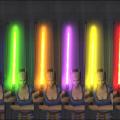


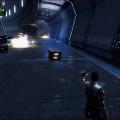




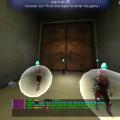






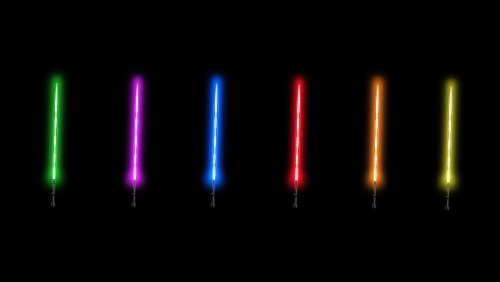
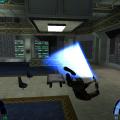



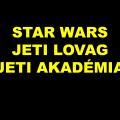








.thumb.jpg.5dcb19c4514c273ccb909b62bb79a3e3.jpg)

























.thumb.jpg.85b1c37ea19adb70ee66f0c5b862c428.jpg)