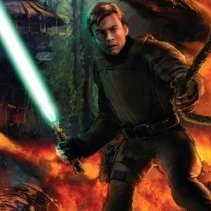Cosmetic Mods
345 files
-
JKHub Launcher (JA)
By MagSul
Description:
If you have Jedi Academy installed via Steam, you may as well overlook this mod. If you have JA installed the old fashioned way, then maybe this mod is for you! This launcher has a few more things going for it than just a redesign. For a quick idea of just what is included, take a swift look at the screenshots provided.
Firstly, the buttons have undergone some redecorating, and have been provided with new sounds. The dead link to the Jedi Academy website has been overwritten to take you straight to JKHub. There is also a new links directory file, which is essentially a condensed version of the information found on the JKHub Directory page. Most of the text has been altered from the original launcher, too. So quite the overhaul! If you're interested, why not give it a try? Just be sure to backup the original, first!
Installation Instructions:
A standard Jedi Academy directory (i.e. Not purchased via Steam) has a file path similar to this:
C:\Program Files\LucasArts\Star Wars Jedi Knight Jedi Academy\GameData\Base
Inside the "Star Wars Jedi Knight Jedi Academy" folder, is "Gamedata" and "Install"
Back-up the "Install" folder somewhere. Then, take the "Install" folder from the file you just downloaded, and drag it into the "Star Wars Jedi Knight Jedi Academy" folder. You should be prompted as to whether or not you'd like to overwrite 14 files or so, hit yes.
There, the launcher is installed.
Additional Comments:
If you become aware of any issues regarding this mod, don't hesitate to drop a comment in the section below!
201 downloads
-
Repeater Blaster Pistol
By JKHub
Author
HOUOU
This Mod can shoot blasterpistol continuously, and default fire can be used for the infinity.
(Alt fire consumes ammunition.)
Maximum ammunition increases in 999.
One more, the stance of blasterpistol is changed, too. (Idle, ready, attack.)
These two Mod files can be used separately.
==Attention==
1.This is only for SP.
It isn't applicable with MP.
(stance mod can be used.)
2.This is Mod which changes weapon performance.
Therefore, it can't be used with the same kind of Mod together.
197 downloads
(1 review)0 comments
Submitted
-
Cure_teleporter
By Clan FJA
/////////////////////////////////////////////////////////
STAR WARS JEDI KNIGHT MODIFICATION
/////////////////////////////////////////////////////////
Author: French Jedi Academy
http://french-jediacademy.forumactif.org/
File Name : cure_teleporter.pk3
***Description ***
Replace the green light of the teleporter and spawn by a pretty effect : cure from Final Fantasy. Change the sound too.
***Installation ***
Put the pk3 in your base folder (or other mod folder).
*** Credits ***
the efx and the sound come from FF white Magic Cure :
http://jkhub.org/files/file/275-ff-white-magic-cure/
/////////////////////////////////////////////////////////
THIS FILE OR THIS LEVEL IS NOT MADE, DISTRIBUTED, OR SUPPORTED BY LUCASARTS, A DIVISION OF LUCASFILM ENTERTAINMENT COMPANY LTD. ELEMENTS ™ & (©) LUCASARTS, A DIVISION OF LUCASFILM ENTERTAINMENT COMPANY LTD.
/////////////////////////////////////////////////////////
195 downloads
(2 reviews)0 comments
Updated
-
PK_Azlon's Episode 3 Blades 20th Anniversary Edition
By PK_Azlon
Can you believe it's been 20 years since I made my immensely popular "Episode 3 Blades Revised 1.1", and 11 years since I re-released them on jkhub.org?
Well in honor of the 20th Anniversary of Star Wars Episode 3: Revenge of the Sith, I decided to make a brand new version of those blades!
I've ever so slightly tweaked the blade tips, and ALL the blade and glow textures are 2K resolution to squeeze as much quality out of them as this game engine will allow.
I even tweaked the yellow glow a bit to be more consistent with the yellow sabers seen in The Acolyte (Love the show or hate it, the yellow blades look great!)
195 downloads
-
FF White Magic CURE
By JKHub
Author
HOUOU
This MOD changes effect of Force Heal like White Magic CURE
of the video game "Final Fantasy".
Furthermore, the sound which was suitable for this effect was added.
Two kinds of new effect's are in this MOD.
(One is used with JA+MOD.)
Incidentally, an effect image isn't being made at all.
I changed only effect data newly.
I included the sound (It is the same sound.) of Force Team Heal, too.
But, I have never used Force Team Heal...
"It can be used with JA+ MOD"
Tentatively, this MOD can be used for [JA+ MOD 2.3] as well.
Put z_FF_Cure.pk3 in the japlus folder when you use it with JA+MOD.
193 downloads
-
JKA "Darth Revan" 'Shift+Tab' Console Pack
By Darth Sion
Description:
This small modification is for all you "Revan'ites', out there and it simply changes your basic JKA console to a glassy/transparent-ish look. It's a pack of 6 different files, each with a different image of the Sith Lord, Darth Revan, himself.
Known Bugs:
None
Comments:
Credits:
LucasArts & BioWare
(See readme for full credits)
193 downloads
- New HUD or Console
- New Effects or Textures
- (and 2 more)
-
BGMod BESPIN (Better Graphics for JKA)
By d_andras
This is NOT an actually game play modification, it does not mofidy your games tyle or damages, it is a pure texture modification.
Enhances textures on Multiplayer Map Bespin.
This mod is for JKA multiplayer and bespin map only so far.
This has been yet tested on the following video cards on a Pentium 4, 3GHz, 1GB RAM configuration:
ATI RADEON X550 HyperMemory 512MB
ATI RADEON X1300 PRO 256 MB
This mod will work on all other video cards that LucasArts recommends or you have been using until now.
191 downloads
(1 review)0 comments
Submitted
-
Galactic Legacy Command Console
By Whyp
This mod replaces the command console with a higher quality one from SWTOR.
189 downloads
-
"JAmenu" - new version
By Sovietmann
The addon replaces earlier versions of add-ons from my "JAmenu" series. Mod сreator - Sovietmann. Features are in the description below.
Addon allows without leaving the game without using cheats:
1) change the player model
2) play as main npc
3) add both opponents and allies
4) pause the game, while missions can be completed as usual, only all npc characters will be "frozen"
4) choose the side of the Force
5) take an additional energy weapon
6) switch between missions
7) and other little things....
Note: if you want to get an energy weapon, then you first need to select a "melee" weapon, and then, for example, a flamethrower.
189 downloads
(0 reviews)0 comments
Updated
-
Reddot X Air
By Gigon
Features:
- 9 new crosshair
- SP and MP compatible
Notes:
The crosshairs are less tranparent with no shaded area.
They are in pair: one with the red dot, the other with
a white dot.
This mini-mod also work on Jedi Outcast, except that
one of the crosshair got the ''missing texture'' texture.
History:
I found the original crosshair too dim and anoying,
so I make those for my own use. Well, I guess they will
please someone else, so here they are...
188 downloads
(2 reviews)0 comments
Submitted
-
Star Wars - Project: Nexus HUD
his is the Heads-Up-Display for the WIP single-player total conversion, Star Wars - Project: Nexus. I have decided to release this ahead of the mod release after it received considerable interest from some promo screenshots, since that's the sort of kindly person I am!
This is only the HUD, it does not include any other mod content including the new menus and datapad (Not that the datapad would be of any use in Base JKA anyway)
This file and it's contents are NOT to be used in any other public release without explicit permission. If you wish to use this file in a publicly released mod, you can contact me at the email address above.
185 downloads
-
Monster Hunter 3 Ultimate HUD
A HUD for Jedi Academy made from Monster Hunter 3 Ultimate screenshots.
Each part of Jedi Academy's original bars are somehow in place here:
The Green bar, representing health in Monster Hunter, also represents it in JKA.
The Yellow bar underneath the Health bar represents Stamina in MH, and represents Force in JKA.
The Knife-looking icon, representing Sharpness in MH, represents the current saber style. They are as follows: White = Medium, Blue = Fast, Purple = Strong
The bar to the right of the Sharpness icon represents the Switch Axe gauge in MH. It represents Shields in JKA.
The bar at the far left, underneath the hunting clock, represents Oxygen in MH. In JKA, it represents how much ammo is remaining.
Feedback is very welcome! If you've got suggestions for this mod, please leave a comment.
185 downloads
-
Darth Maul menu
By Alvar007
Bored of the classic JKA MP menu? This will change it for a Darth Maul Edition I totally made. This is my first file so I hope you enjoy it.
How to Install:
1) Extract the MaulMenu folder into the GameData folder of the game (NOT base folder!).
2) Extract the shortcut wherever you want.
3) Execute it and enjoy!
NOTE: If the shortcut doesn't work for you, open the game and load the mod from the Mods menu in Config.
184 downloads
-
Angel Soul's Action Pack Crosshairs
By Angel Soul
ABOUT
======================
This mod changes some crosshair in the game to some
crosshairs used in well known sci-fi movies.
They are as follows:
1 - Escape from New York (Glider Scene)
2 - Batman 1989 (Batwing targeting reticule)
3 - Flash Gordon (Ming's targeting Earth)
4 - Robocop (video game reticule)
5 - Predator (Yautja laser crosshair)
6 - Terminator (T-800 scanning reticule)
INSTALLATION / UNINSTALLATION
======================
Select the .pk3 file and put them it your JKA
GameData/base folder.
To uninstall, simply remove that file from your folder.
Note that you can only have one at a time.
HOW TO USE
======================
To use any of the crosshairs, you will have to use the
"cg_drawcrosshair" function, and add a numeric value to
choose what crosshair you want.
Press the console button, usually tilde "§" (button just
under "Escape" button), and type:
cg_drawcrosshair 1
- The above should give you the "Escape from NY" crosshair.
Keep increasing the crosshair value until you find the
crosshair you wish to use. Then simply return from console
by pressing tilde again.
Note that these crosshairs are best used (IMO at least)
with double the crosshair size. To increase the crosshair
size, type:
cg_crosshairsize 48
in the console. Default size is 24.
KNOWN BUGS/GLITCHES
======================
- None -
BONUS .PSD FILES
======================
If you wanna tinker with the files themselves, here's
my .PSD file. Be warned, many layers aren't named. 😄 LOL
177 downloads
-
Boots Crosshairs
By Boots
Installation:
Simply Place the PK3 file into the /Base/ folder. To remove simply delete.
Description:
A few crosshairs i decided to trying and add into jka, hope someone gets some use out of them ^_^
Notes:
I've only tested these with EternalJK but im assuming they should be fine for most, they are simply your 1-6 crosshairs which you can switch via the game menu or using command.
172 downloads
- new hud or console
- star wars related
- (and 1 more)
(0 reviews)0 comments
Updated
-
Jango's Bounty Hunter Scanner
By Botdra
TITLE: Bounty Hunter Scanner
AUTHOR: Botdra Lar'les
+++++++++++++
Description:
+++++++++++++
This is a recreation of Jango Fett's scanner from the game Star Wars: Bounty Hunter. Just a simple HUD mod that keeps the base Jedi Academy tickers and stat locations, just adding the overlay of Jango's scanner to it. The reticle is centered for most weapons, however JA's crosshair actually moves depending on the weapon you have, so I've left in the faded white JA crosshair so you can compensate for that.
NOTE: THIS IS BEST USED IN FIRST-PERSON MODE WITH GUNS AS IT MORE ACCURATELY TRACKS THE CROSSHAIR THAN IN 3RD PERSON MODE
In future versions I will be adding:
- Fix for the moving crosshair in first-person
- Removing the overlay when not in first-person mode (for the sake of realism)
- Functional version that shows bounty information when aiming at an enemy
- Scripting the bounty information to show the name of the player you are looking at
- If possible, adding a "No Bounty Posted" message when looking at a friendly and/or neutral NPC
- Making the overlay it's own entity so it becomes compatible with other HUD mods and the "JA basic HUD" (which just displays numbers)
- Add ability to turn the entire scanner on/off with a single button
+++++++++++++
Credits:
+++++++++++++
Myself
+++++++++++++
Installation:
+++++++++++++
Open the .zip file and extract the files to your Jedi Academy base folder.
+++++++++++++
Other:
+++++++++++++
If you wish to contact me for using this mod elsewhere, reporting bugs, etc. you can do so at:
botdra@gmail.com
Enjoy!
LEGAL STUFF:
THIS MODIFICATION IS NOT MADE, DISTRIBUTED, OR SUPPORTED BY ACTIVISION, RAVEN, OR
LUCASARTS ENTERTAINMENT COMPANY LLC. ELEMENTS TM & © LUCASARTS
ENTERTAINMENT COMPANY LLC AND/OR ITS LICENSORS.
171 downloads
- New HUD or Console
- Star Wars Related
- (and 1 more)
-
Jedi Knight Splash Screen Replacer
By chloe
A simple splash screen replacer that combines the aesthetics of the original game with that of modern entries in the Star Wars franchise, predominantly inspired by Jedi: Fallen Order.
This has been tested at 1080p widescreen resolution using OpenJK - if there are any issues at other resolutions/in vanilla please let me know in the comments.
171 downloads
(1 review)0 comments
Updated
-
Skybox - Peaks
By Morabis
Skybox scene made in Vue. Scene shows a mountain above the clouds with the rising sun. Scene made by Eran Dinur.
Shaderfile and readme included.
168 downloads
-
Rannon Praxeum / Rannon Settlement V3 shader fix
By Hudaw
Hello everyone! JLH here, and I bring another fix.
Two RP maps by Sekhola (rannon_praxeum and rannon_settlement_v3) have a shader conflict that makes rannon_praxeum look less-than-perfect. This file fixes that conflict.
Just drop the .pk3 in your GameData/base folder and enjoy!
It's worth noting that the maps in question, as of now, are not available on JKHub.
===========
HOW IT WORKS
===========
Most of you know that JKA loads files in reverse-alphabetical order. That's why this file is prefixed with 'z'.
Between the two maps, 'rannon_settlement_v3' is loaded first. Because the two maps have the same shader file (je_sehkola.shader), only the first is loaded while the second is ignored.
The second shader file has important directives that influence transparency and appearance of textures in rannon_praxeum.
This file combines the instructions found in both .shader files into a single .shader file that is loaded before both maps.
===========
CREDITS
===========
Sekhola, for the original maps.
::JEDI:: for the hosting that provides said maps.
168 downloads
-
Menu Changes Doctor Who Theme
By zicmak
This is a menu mod that is based somewhat of the 10th doctors opening sequence including the Red and blue parts. It also has the 10th doctors theme. Sadly, there is no Tardis flying through the vortex.
Readme
Jedi Knight: Jedi Academy
TITLE: Doctor Who Menu
AUTHOR: Zicmak
FILENAME: doctorwhomenu.pk3
FILESIZE: 18.8 MB MB
DATE RELEASED: 11 February 2013
CREDITS:
Me: Parts of The Menu
Ravensoft etc. The other parts of the menu
INSTALLATION INSTRUCTIONS: Unzip the file and place doctorwhomenu.pk3 into your base folder.
DESCRIPTION: This is a menu mod that is based somewhat of the 10th doctors opening sequence. It also has the 10th dctors theme. Sadly, there is no Tardis flying through the vortex.
BUGS: None that I know of
COMMENTS: It is almost to the finished state, but I can't be bothered making it super fancy, so here it is.
167 downloads
-
SiLink's Chat Icon
By Link
I decided to make a new chat icon since I've never been too fond of JKA's original. Big thanks to @Ruxith for making it animated with shaders came out great.
Simply extract the pk3 to your japlus folder or your base folder, whichever you prefer.
Apologies about the poor quality of the gif below... imgur tends to make everything lesser quality... it IS transparent as well.
Edit - Also, the gif below is a little inaccurate now as of the latest version, it displays no dots, then 1, 2, 3 and repeats rather than always having 1 dot.
167 downloads
-
New Fonts
Hay! I continue to work with fonts. Today, I have replaced all of the fonts in the game. "Anewhope" font was created from the beginning, using the editor "Font Creator". All fonts with Cyrillic and nice look of the game.
Also, with the file will go * .ttf file that everyone can use it in Photoshop.
Хей! Я продолжаю работать со Шрифтами. На сегодня, я заменил все шрифты в игре. Шрифт "Anewhope" был создан с самого начала, с помощью редактора "Font Creator". Все шрифты с кириллицей и приятно смотрятся в игре.
Также вместе с файлом будет идти *.ttf файл, чтобы каждый мог его использовать в Фотошоп.
164 downloads
(3 reviews)0 comments
Updated
-
New Menu Pictures
By JKHub
AUTHOR: Orignbatukap
It is my first mod for Jedi Knight 3, Its just replaces the old boring Pictures with my new Pictures
BUGS: the little Video in the menu is disabled! I´m don´t sure if this is a bug!
163 downloads
(2 reviews)0 comments
Updated
-
Japanese Language Addon and Overhaul for JA
By Smoo
Japanese Patch/Overhaul mod for Jedi Academy
beta1
-===- Instructions -===-
Place .pk3 files into base.
To enable go into Setup then Sound and Change Text to nihongo (will be in kanji)
To have Japanese names or Japanese in chat. It only works as binds at the moment.
Make a .cfg but change encoding to Japanese Shift-JIS before adding the japanese characters then save. In game type /exec configname.cfg
An example cfg will be bundled in the zip file!
ジェダイ・アカデミー日本語版パッチ/オーバーホールMOD
-===- 使い方 -=== -===-
.pk3ファイルをBASE置にきます。
設定」→「サウンド」→「テキストを日本語に変更(漢字になります)」で有効になります。
日本語の名前やチャットで日本語を使うことができます。今のところ、バインドでしか使えません。
.cfgを作成し、日本語の文字を追加する前にエンコーディングを日本語のShift-JISに変更して保存します。ゲーム内で /exec configname.cfg と入力してください。
cfgの例はZIPファイルに同梱されています。
-===- Known Bugs -===-
Console can sometimes break if you open before you join in a server. Stull looking for a fix but you try /clear or changing language to English then back to Japanese.
-===- Testers -===-
Special thanks to those for testing:
Dubby, HiddenSpy, BI_uNT, Saito Hajime, TriForce, Padatwo
162 downloads
-
Sky loading screen
By Arbok
This mod replaces the default "astral duelists" loading screen (or green JK Logo for JA+) with the JK logo over a blue picture of mountains and clouds, displayed just before a map starts to load or when the map doesn't have a levelshot of its own.
PS: I think the mountains are the Bucegi.
154 downloads
(1 review)0 comments
Updated




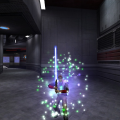

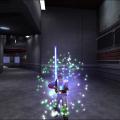



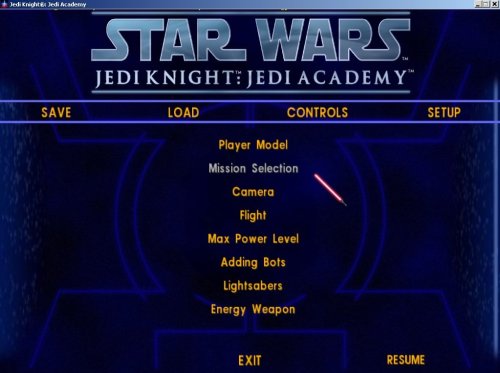









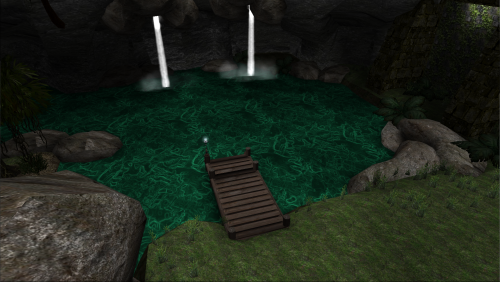















.thumb.jpg.5dcb19c4514c273ccb909b62bb79a3e3.jpg)













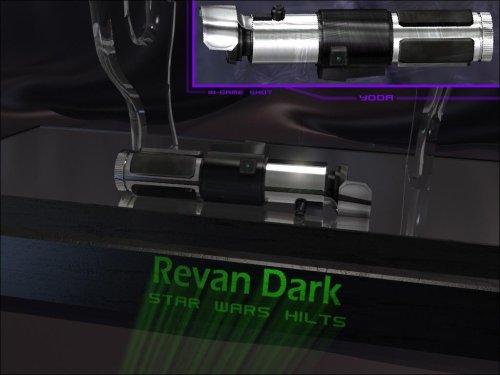









.thumb.jpg.3cb63036d5c05cf2ffe3d67818369867.jpg)