Client-Side
32 files
-
JKHub Exclusive Switch MasterServer for OpenJK
By Clan FJA
**********************************
*** Jedi Knight: Jedi Academy ***
**********************************
TITLE: Switch_MasterServer
AUTHOR: FJA Clan (Delta 4-0)
WEBSITE: http://french-jedi-academy.forumactif.org
DATE: December 2015
*********************
*** DESCRIPTION ****
*********************
This is a small modification of the "Join Server" menu to allow switching between several MasterServer : RavenSoft, JKHUB, Ouned and MBII.
The mod change the function of two buttons :
"Get New List" => Now, it change the masterserver. To know what masterserver is now used, just open the console. Warning, when pressing this button, the list is actualised with the previous masterserver. Press "Update" to see the list with the new masterserver.
"Update" => Now, it gets a new serverlist from the selected masterserver.
!!! THIS MOD NEEDS TO BE USED WITH OPENJK EXES TO WORK CORRECTLY. IT WILL NOT WORK WITH JAMP.EXE BECAUSE SV_MASTER1 IS PROTECTED !!!
*********************
*** INSTALLATION ****
*********************
- Just put the switch_masterserver.pk3 in your base or mod folder. If it doesnot work, you can try to rename it "zzzzzzz_switch_masterserver.pk3".
- If you have Japlus, JA++ or OJP, you can put the dedicated "switch_masterserver_japp.pk3" (for Japlus and JA++) or "switch_masterserver_ojp.pk3" (for OJP) in your "japlus/ojpenhanced" folder in place of "switch_masterserver.pk3"
- For other mods, you can put switch_masterserver.pk3 in the mod folder. It should work. The only change is that you will have the base join menu in place of the mod join menu.
*********************
*** KNOWN BUGS ****
*********************
The mod uses a "autoexec.cfg" to allow switching between masterservers. If you have your own autoexec.cfg (or if your mod uses one, for example ForceMod III), there will be conflicts.
You must add these lines in your own autoexec.cfg :
seta masternext "vstr masterraven"
seta masterraven "seta sv_master1 "masterjk3.ravensoft.com"; echo "^4MasterServer: ^5Ravensoft"; set masternext "vstr masterjkhub" "
seta masterjkhub "seta sv_master1 "master.jkhub.org"; echo "^4MasterServer: ^3JkHub"; set masternext "vstr masterouned" "
seta masterouned "seta sv_master1 "master.ouned.de"; echo "^4MasterServer: ^1Ouned"; set masternext "vstr mastermb2" "
seta mastermb2 "seta sv_master1 "master.moviebattles.org"; echo "^4MasterServer: ^6MBII"; set masternext "vstr masterraven" "
*********************
*** CREDITS ****
*********************
The switch_masterserver_japp.pk3 uses the join server menu from JA++ (Raz0r): http://japp.jkhub.org/
The switch_masterserver_ojp.pk3 uses the join server menu from OpenJediProject 1.2 (OJP Team): http://jkhub.org/files/file/1972-openjediproject-v12-fixed-by-fja/
People can use and modify this file as long as they provide credits to the original author.
You are free to add the same system to any other mod.
THIS FILE OR THIS LEVEL IS NOT MADE, DISTRIBUTED, OR SUPPORTED BY LUCASARTS, A DIVISION OF LUCASFILM ENTERTAINMENT COMPANY LTD. ELEMENTS ™ & (©) LUCASARTS, A DIVISION OF LUCASFILM ENTERTAINMENT COMPANY LTD.
200 downloads
(4 reviews)0 comments
Updated
-
Spook's temporary 1.01 server solution
By Lord Spook
***************************************************
Spook's temporary 1.01 master server list solution.
***************************************************
Unzip this file and overwrite it in LucasArts/GameData
***************************************************
About: This servercache.dat file contains all servers that are currently playable and online.
If you wanna join the server, unzip this file and overwrite it in LucasArts/GameData and start the jamp.exe
Go to favorites and HAVE FUN & GOOD LUCK!
***************************************************
160 downloads
-
Ninja Mod
By RichW
Author: Coding/Textures/Artwork by Rich Whitehouse
Models by The Anonymous Modeler
-------------------------------------------------------------
This is a crazy ninja mod. With blood and weapons and crazy cool stuff. It is only for multiplayer. You can probably activate the mod in SP but stuff will not work and be weird and broken. Probably. There's a bunch of new stuff. Check the menus for new key bindings. Too lazy to explain everything. Figure it out yourself. This is just a quicky and is unsupported, and my friend The Anonymous Modeler doesn't have time to do any updates. Or skin the models. So yeah. Anyway have fun.
Oh, and don't forgot to set g_dismember 999 and cg_dismember 2. Unless you're some kind of NANCY BOY.
###########################################
Above the mod's original readme. I uploaded this with Dick's permission since he said he'll probably forget to ever submit it, but I didn't work on this mod, I'm just adding it to the catalogue because I like it. I included a screenshot of our correspondence, in compliance with the rules.
I was going to explain a bit more about it, but part of fun of this mod is exploring with it can do. Have fun!
144 downloads
-
OJP Anniversary - Linux Server & Windows Client
By Arld
I wanted to get a working copy for a Linux server and play it on my Windows client, so I went through some hassle to get it to work.
The only apparent thing people might interpret as a "bug" would be a shaking camera, but after asking Razorace, it seems he implemented this for whenever someone has high mishap. He'll probably remove it in the future as he said he noticed not many people liked it.
If you want to remove it, you can download the source on Google Code and navigate to cg_jkehud.c and remove the following (or put it in comment tags):
//[SaberSys]if (cg.snap->ps.saberAttackChainCount <= BALANCE_LOW){//Shake the camera if we're running low on balance. //shake more the closer we get to a mishap. float shakeFactor = .6f * ((BALANCE_LOW - (float)cg.snap->ps.saberAttackChainCount) / BALANCE_LOW); CGCam_Shake(shakeFactor, 350);}//[/SaberSys]
Please note that the included *.bat for the client uses OpenJK to run.
Special thanks to @Raz0r, @Scooper, @Xycaleth, @Stoiss and @Ensiform (naming people off the top of my head) for allowing some tiresome questions and taking their time to assist whenever it was needed.
And a very big thank you to @razorace for having created, in my opinion, the most wonderful Jedi Academy mod. Don't let it die!
118 downloads
-
Siege_Desert_PATCH
By AradorasXeon
This is a server/client side fix for the map siege_desert.
Fixed issues:
- The missing models at the stations are visible now. (this is client side).
- "Droid part lame" is fixed. (this is server side)
So if you have this file you can see the missing models on any server now, and if you are running a server, the droid parts objective is cannot be lammed anymore, but who doesn't have this file won't be able to see the missing models.
(droid part lame: On this map if you bring two parts in in the same time, the game doesn't end and doesn't restart itself.)
- Xeon
100 downloads
-
Promode Alpha
By afi
I made this mod in 2012 and since then I didn't touch it anymore. The reason why I release it now is cause even though it's unfinished there
are still a couple of nice features that some people might find useful or fun.
The goal of this mod was to make the game faster and to bring some more features to full weapon CTF and TDM (instagib for example).
This mod is based on the old MP-sourcecode but contains a couple of crash/security-fixes (not nearly as much as openJK though).
Some features are not finished or don't work completely. However, pretty much every new feature got a command (g_***) so you can disable/enable whatever you want.
For example you can play instagib just like in the original instagib-mod or you can disable the sabers and leave everything else as it is on base.
The .pk3 also contains some cfg files which should make it easier to set up the mod.
This is a full list of all commands and new features:
(However, if you dig you will find a couple of more features but those are not finished and might not work)
Key Features:
- Instagib mode
- New weapon- and gamebalance
- Wallrun and roll with weapons & wallruns from air
- Increased aircontrol
- Instant weapon-switch
- A lot of new commands, for example no selfkill, no selfdamage, disallow spectators to follow players etc
- Drop weapons with /drop
- Drop the flag in CTF with /dropflag
- Pause and freeze the match with g_pause
- Set team-tags before the name and replace "Blue" and "Red" via server-cmd
- New Votes (for example for g_maxgameclients)
- Kill-streaks
Commands:
- g_instagibmode to enable/disable the instagib-mode
- g_allowthesaber to enable/disable the saber
- g_noselfdamage to enable/disable weapon-selfdamage
- g_allowblacknames to allow/forbid black names
- g_aircontrol to enable/disable the extreme-airspeed-mode
- g_instantweaponswitch to enable/disable faster weaponswitch
- g_noitems to enable/disable all items
- g_allowweapons to set the spawn-weapons
- g_wallruns to enable/disable wallruns
- g_airaccelerate to set the airaccelerate
- g_disruptortime to enable/disable fast weapontime for disruptor
- g_superwallruns to enable/disable wallruns from the air
- g_forceinstaregen to enable/disable the instant refresh of force
- g_wallrunshoot to enable/disable the shooting while wallrunning
- g_dropflag to enable/disable flag-dropping
- g_dropitem to enable/disable weapon-dropping
- g_basehealth to enable/disable the old spawn-health/armor-amount
- g_allowtaunt to enable/disable taunts in gametypes except duel/pduel
- g_killstreak to enable/disable killstreaks to be displayed in the console
- g_precachweapon to set the precached weapons. "1" precaches all weapons
- g_jumpheight to set the jumpheight. "0" is higher
- g_fastflagreturn to set the flag-returntime. "1" is faster
- g_allowsaberdebugbox to enable/disable the debugsaberbox
- g_nospec to allow/forbid spectating players
- g_moreheadshotdamage 1 for more headshotdamage 0 = default
- g_nolocationBasedDamageforDisruptor for no locational damage for disruptor
- g_jkpmvote to enable/disable the new votes
- g_noselfkill to allow/forbid selfkills
- g_teamred, g_teamblue, g_teamspec for tags before the name
- g_paused pauses the game
New values for old cvars:
- g_speed 450 as default
- g_spawnInvulnerability 0 as default
- g_forceregentime 0 as default
- g_gametype 8 as default
CFG-Files:
promode.cfg
instagib.cfg
onlynosaber.cfg
This is an ALPHA mod which will not get any updates or fixes as I'm working on my new project now. Use at own risk!
Thanks go out to JACoders.org and all their members.
Credit for the killstreak messages goes to eezstreet.
85 downloads
-
Stalax
By JKHub
This mod was released back in December 2008. Since then, the author hasn't released any updates.
Stalax v1.0
-----------
Here's the readme about Stalax, it tells the more important things about the installation
and the modification's usage.
1 - Features
------------
The mod's main feature is Lua Scripting, you can do everything you want on your own server.
And if you are a mapper, you can improve your maps' interactivity and make new features that
you have never seen.
There's a new bot system called AceBot, it has been ported into this mod and it's not stable
at the moment. It has some good possibilities, the bot can make his waypoints itself by
finding some possible holes in the map, and when he finds an enemy, he goes forward to it,
not like the original Jedi Academy bots.
2 - To Do
---------
A perfect physics engine could come soon, but not quickly. I will do my possible to make sure
that he would be perfect, since the Quake III Engine needs a better collision detection and
we could make more and more crazy stuff like vehicles, ropes,... maybe endless possibilities.
3 - Running the Demo
--------------------
To run the demo, simply launch "Stalax Demo.bat", it will load Jedi Academy under Stalax with
the sta_tour map.
In this map you will see some scripts I made and commented for you :
.. Password Terminal with the console - move near the terminal, make sure that you put your
crosshair on it, open your console and type "/input" with your password.
The good password is "goodpwd", I think you'll need it in order to go to the next level.
.. Chat Password Terminal - more comfortable way, it's the same Password Terminal, but you
just have to use it with your USE button, look at it, and say the password in the chat.
Like if you want to say it to everyone but the message will be canceled so the players
won't see it.
.. Teleporter Terminal - a nice teleporter terminal with more choices, use it with your use
button, look at it and type the number of your choice in the chat.
.. NPC Conversation - now you can talk to NPCs and make them react with the things you tell
them. Use Luke with your use button, and tell him to open the door by typing the number
of the choice you want to make.
.. Item Grabbing - Ha! Something like Portal, not perfect, but as always, the physics engine
is still missing :-(. Grab the crate with the USE button, move near the blue button located
right the door and drop it with the USE button again. If you remove it, the door will be
closed.
The mapsource of sta_tour is included into the maps folder.
That's it for the demo, I will add more and more examples in newer versions.
I hope you like them.
4 - Installing a script
-----------------------
I think the method to install a script is really the easiest.
Guess how ? Simply put the .lua script into the Stalax/lua/global folder.
The server will load it automatically.
If it's a script only for a map and if you want the server loads it only if the specific map is
loading, then create a folder into "lua", having the map's name. For example, if you want to
make a script only for t2_trip, create a folder named "t2_trip" into "lua" (Should look like
lua/t2_trip) and place your map's scripts into that folder.
If it's for a mp map like mp/ffa3, just do "lua/mp/ffa3" (ffa3 into the mp folder).
5 - Documentation
-----------------
I'm sorry if the documentation is not really complete, there's a lot about the Entity and Client
commands, and I don't really have the time to finish it properly.
But I'm always ready to help you and give you more infos about commands right into the forums.
You can find the documentation there :
www.stalax.net/doku.php?id=docs [WEBSITE IS NO LONGER ONLINE]
And the whole Stalax community there :
www.stalax.net/forums/ [WEBSITE IS NO LONGER ONLINE]
You will find a lot of scripts, tutorials and solved problems into the forums.
I hope you'll enjoy it.
Eltran
46 downloads
(0 reviews)0 comments
Submitted






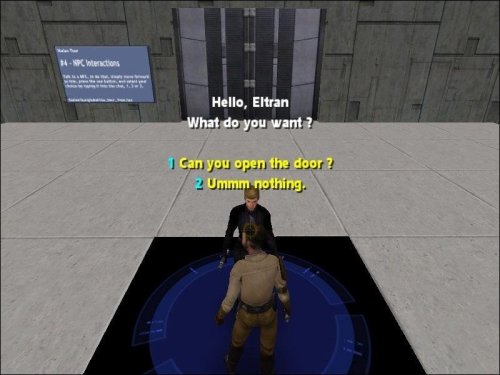


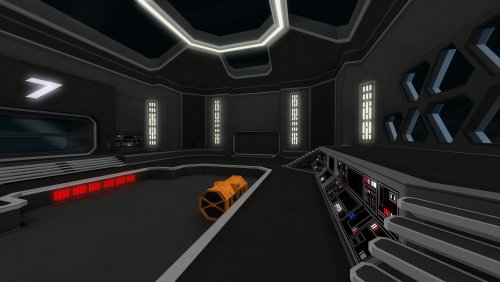







.thumb.jpg.5dcb19c4514c273ccb909b62bb79a3e3.jpg)



























.thumb.jpeg.9a118f9ebe83e7f2b12f5b299a8a94af.jpeg)

