Client-Side
32 files
-
QEffects PRO
By eezstreet
This works for both JK2 and JKA, in SP and in MP! PLEASE READ THE README FILE!
This is a proxy which alters your graphics to be improved. Features the following:
Motion Blur
Color Grading (improved)
Anisotrophic Filtering
Depth of Field
Bloom
Screen Space Ambient Occlusion
Multitexturing
And more...
Each version of the game is tailored to be different in terms of looks. You can customize the intensity of various effects.
Here's the color scheme included:
JK2 SP: Dark, gray, shadowy
JK2 MP: Same as JK2 SP, but lighter for better visibility ingame. (Reasoning: you have light amp goggles in SP, but not in MP). Slightly more colorful and less gray/dull.
JA SP: No change in color/saturation/lightness. Altered bloom. SSAO OFF.
JA MP: Same as JA MP, but slightly more saturation.
Its official: Scooper is awesome.
9,937 downloads
-
The JKA All Seeing Eye Server Browser Mod
By eezstreet
This is a server browser mod which allows you to switch between different master servers, and allows you to filter by virtually every single mod in existence (except KotF and JKG). A must-have for anyone who wants to see any actual servers in existence (so basically everyone)
You can specify your own custom master server to track via sv_master4 and sv_master5, or by modifying any of the existing ones. Note that you will have to add this to a config file to make sure that the settings stick. The cvar will not stay through a game restart.
NOTE: QTracker may or may not work due to QTracker being a fake master server (not an actual one)
NOTE 2: JKG servers will not show up for multiple reasons, all of which are because of security or stability.
3,162 downloads
-
Neo Dark Ages v3.18 - (Manual Install)
By Bactaboy
_______________________________________________
|
| Neo Dark Ages (NDA) Manual - ReadMe
| Website: http://www.ndamod.com
| For NDA version: 3.18
| Last updated: 09/10/2012
|_______________________________________________
==========================
|| OVERVIEW
==========================
It started out as a one man operation to do a simple graphical overhaul for Jedi Academy.
The plan was to throw in some models and maps and just release it as that.
However with the help of Light Ninja and Tobe_One the project started to grow and slowly
developed into something bigger; hopefully we may call this a total conversion once we are done!
Neo Dark Ages is a modification for Jedi Knight:Jedi Academy; this means that you will need a
legal copy of the game Jedi Academy to play this modification.
Please see the end of this document for credits, which I consider to be the most important part.
==========================
|| MANUAL CLIENT INSTALLATION
==========================
To install and play NDA manually, follow these simple instructions:
(applies to those that have downloaded a manual instal version of NDA or have accidently installed NDA in the wrong location.)
Installation:
Remove any previous versions of NDA by simply deleting the "nda" folder and "play_nda.bat" file in JKA's "GameData" folder.
(This step only apply's to those with previous versions of the NDA mod.)
1) Create a folder called "nda" under your JKA Gamedata folder (i.e. c:\games\jedi academy\gamedata\nda)
2) Copy the file named "play_nda.bat" to your "gamedata" folder.
3) Copy the file named "nda_a3XX.pk3" to your newly created "gamedata\nda" folder.
Play (Regular JKA installation):
1) Double-click the "play_nda.bat" icon in your "gamedata" folder to start NDA.
(This .bat file contains the following command: jamp.exe +set fs_game nda)
Play (Steam installation):
1) Right-click on the Jedi Academy listing in your Steam Library and choose Properties --> Set Launch Options
2) In the "Launch Options" window, enter the following command: +set fs_game "nda" --> click "OK" --> "Close"
3) Launch JKA from Steam as you normally would and NDA should start.
==========================
|| CLIENT FEATURES
==========================
--------------------------
|| Third Person Lock
--------------------------
[ Description ]
By default the game reverts to first-person view upon each round start. This feature provides a
toggle that can be used to lock the third-person view.
[ Usage ]
This feature is disabled by default. To enable, either toggle the option to "Yes" in the
"Game Options" menu, or set the cvar named "cg_lockthirdperson" to "1".
NOTE: If this option is used, first-person view will be disabled completely.
--------------------------
|| FOV Unlock (New)
--------------------------
[ Description ]
The Field of View (or FOV) is a setting you can change which determines how much of the map is visible
to you. To change your FOV in JKA, open the console and type "cg_fov 80" (for example). The value of 80
is the default setting and the default max value is 97. NDA increases the max value. Some say a low
FOV will improve your accuracy while others say a high FOV allows more flexibility and improves your
movement.
[ Usage ]
Use the console command "cg_fov <value>" to adjust the FoV. For example: cg_fov 80
--------------------------
|| Speedometer
--------------------------
[ Description ]
This feature displays your current player speed in u/s (units per second).
[ Usage ]
This feature is disabled by default and can be enabled by issuing the following CVAR in console:
"cg_speedometer 1" The default setting is "cg_speedometer 0".
--------------------------
|| AutoDemo
--------------------------
[ Description ]
If this feature is enabled it will start a demo recording each round. The demo files will be stored
either in "GameData/base/demos" or "GameData/nda/demos".
[ Usage ]
This feature is disabled by default. To enable, either toggle the option to "Yes" in the "Game Options"
menu, or set the cvar named "cg_allowAutoDemo" to "1". Once enabled, if the command "ndademosave" is
issued before the end of the round, the demo file will be time stamped after the round ends. This command
should be bound to a key for ease of use if you enable this feature. The created demo file will be named
"demox0001.dm_26" temporarily and will be deleted after the round if "ndademosave" is not used. If
"ndademosave" is used, the demo file will be renamed to the current timestamp in the following format:
YYYY-MM-DD-HHmmSS.dm_26. (Y = Year, M = Month, D = Date, H = Hour, m = Minute, S = Second)
--------------------------
|| Scoreboard Time stamp
--------------------------
[ Description ]
At the end of each round, a time stamp is displayed. This is primarily useful to time code a scoreboard
screenshot.
[ Usage ]
This feature is enabled by default and currently cannot be disabled.
--------------------------
|| Vehicle Bug Fix
--------------------------
[ Description ]
This feature fixes the problem with the camera that occurs after spectating a player riding a vehicle.
[ Usage ]
This feature is enabled by default and cannot be disabled.
--------------------------
|| EOF Custom Map Fix
--------------------------
[ Description ]
This will allow you to have more than 3 maps that use custom Siege classes in your base folder at a time.
[ Usage ]
This feature is enabled by default and cannot be disabled. This feature works if the server doesn't have
more than 3 custom maps (containing custom classes), and/or if the server also fixes the EOF problem.
--------------------------
|| Known Issues
--------------------------
Many issues are know within the maps and are currently being improved
please look for updates or newer releases to resolve most issues.
__
[spectator issue]
Spectator mode "jumps" out of the maps playable area thus redering it unable to "spectate."
[spectator Fix]
Joining the game or reconnecting will fix this problem.
__
[Trapped PC]
Certain levels require you to stay in specific areas once you have entered them, this is not entirely a glitch but may be perceived as one.
[Trapped PC Fix]
Unfortunately the only sure way out of this would be the command "/kill" or wait to die.
__
If you would like to inform us of issues not listed here please contact us at
email: info@ndamod.com
or the ndamod.com forums
==========================
|| NEW FEATURES
==========================
--------------------------
|| Rideable Horses
--------------------------
[ Description ]
This will allow you to ride many horses as a vehicle.
[ Usage ]
Displayed in certian maps or manually via "npc spawn" command in cheat mode.
Hores Vehicle spawn codes:
nda_horse
nda_horse_black
nda_horse_white
nda_horse_tatoo
nda_horse_spot
nda_horse_powder
nda_horse_armor
nda_horse_armor2
nda_horse_armor3
nda_horse_armor4
nda_horse_armor5
(You can chose horse_armor,2,3,4,5 for five different armor styles,
as for the horse skins under the armors, they will be randomly chosen)
--------------------------
|| New Map Game Modes
--------------------------
[ Description ]
A few maps have specific game mode elements and are meant to be played specific ways.
[ Usage ]
NDA - ARENA: Meant for TFFA mode - Choose your class by entering the gate under any class flag.. each
class contains class weapons you may not return to the "class room" until you die.
NDA - TOURNAMENT: Meant for TFFA mode - Map is meant as a different Game Mode within NDA. Players are to
score points in various "mini games" in order to secure a victory for their team. Both teams start with
negative points in order to allow servers to run multiple maps while still allowing the tournament map to
function correctly.
NDA - INFEST ATTACK: Meant for TFFA mode - Map is meant as a different Game Mode within NDA. Players are to
score points by slaying dragons as apposed to the opposite team. Each team gets a similar play area and dragons
to defeat for points.
Many maps contain NPC's and should be considered when playing.
==========================
|| SERVER INSTALLATION
==========================
The process for using the NDA dedicated server is much the same as using the base JKA dedicated server.
If you have the NDA client in your gamedata/base folder and create a server using the in-game set up,
the server that is started will be an NDA server.
The process for setting up a dedicated server is very similar. For a Windows dedicated server,
if the NDA pk3 is in the gamedata/base folder, when you start the dedicated server it will be an
NDA server. For a Linux dedicated server, you will need to download the Linux binary and place it
in your base folder. You may want to back up the original binary file (jampgamei386.so).
Please see below for the features and general usage tips.
==========================
|| SERVER FEATURES
==========================
--------------------------
|| Zombie Mode
--------------------------
[ Description ]
NDA Zombie Mode is a special version of Siege which has a unique set of rules. Most rounds begin with
a single player on the Red team, who is designated the "Zombie". The goal is for the "Zombie" to
"infect" all of the players from the Blue (Survivors) team by killing them. If this mode is enabled,
after the round begins any player who dies on the Blue (Survivors) team will become a "Zombie". The
last player remaining on the Blue (Survivors) team wins that round and begins the next round as the
Zombie.
[ Usage ]
--> To enable, set the g_ndazombie server CVAR to 1. (i.e. g_ndazombie 1) This is disabled by default.
--> Zombie mode only works in the Siege gametype.
--> A round begins once the "Zombie" /kills or switches class. This allows the Blue team time to set
their class and possibly find hiding places.
--> Zombie mode works on any Siege map but is generally the most fun on maps designed for this mode.
--> The following server cvars should be set on the server in order to properly support a Zombie game:
- seta g_siegeRespawn 1 (Typically set to 20 for Siege games, allows for instant respawns.)
- seta g_siegeTeamSwitch 1 (Allows players to switch teams.)
- seta g_debugmelee 1 (Allows enhanced melee, such as wall grabs.)
- seta g_teamForceBalance 0 (Zombie games are almost always going to have an unbalanced number
of players per team.)
--------------------------
|| Public Spec Chat
--------------------------
[ Description ]
NDAmakes chat from spectators viewable to all players currently on the server, instead of only
being able to be seen by other spectators. (NOTE: Spectator _team_ chat is still only viewable
by other spectators.)
[ Usage ]
This feature is enabled by default and cannot be disabled.
--------------------------
|| Exploit Fixes
--------------------------
[ Description ]
The NDA server aims to fix most commonly used and well known exploits. Several of the most
common and dangerous exploit fixes are implemented in this version, with more planned for
future versions. _Some_ of the exploit fixes include:
>> callvote exploit
>> forcestring exploit
>> /say exploit
>> fakeplayer exploit
[ Usage ]
Exploit proection cannot be disabled.
--------------------------
|| Other Settings
--------------------------
>> g_ndablacknames : Allow players to use the color black in their names
--------------------------
|| Gameplay
--------------------------
Classic Gameplay elements
Player vs NPC durring certian MP levels.
==========================
|| Credits
==========================
NOTE: This mod literally would not be possible without the following people. We are _very_ grateful
for their extremely patient help, code snippets and suggestions. If we're missing anyone, holler!!
[ NDA team and contributors credits ]
>> Founder:
Shady-D
>> 2D Designs & Texture Artists:
Tobe_One
>> Environment Artists:
J3rk
Joza
Srz
Bactaboy
>>3D Artists:
LightNinja
Inyri Forge
>> Music Artists:
RascHu
>> Programmers:
Xycaleth
Scooper
>> Retired/Inactive Artists:
Hirato
[Other credits ]
>> The dudes at #jacoders, especially:
>> Scooper
>> Didz
>> Xycaleth
>> Raz0r
>> BobaFett
>> TrippHop
>> eezstreet
>>Music Credits
>>Certain levels contain music not created by the staff, we do not and will not take credit for
their creation and these songs will be replaced by that of our own RascHu in future updates.
>>Any content that may not have been mentioned is owned by it's creator and we take no part in
it's creation unless it has strickly come from an NDA DEV member.
>> Gamall @ http://gamall-ida.com
>> All the contributors in the following thread at Lucasforums: http://lucasforums.c...ad.php?t=140104
>> All contributors, testers and users of the mod in general
==========================
|| Disclaimer
==========================
THIS MODIFICATION IS NOT MADE, DISTRIBUTED, OR SUPPORTED BY ACTIVISION, RAVEN, OR
LUCASARTS ENTERTAINMENT COMPANY LLC. ELEMENTS TM & © LUCASARTS
ENTERTAINMENT COMPANY LLC AND/OR ITS LICENSORS.
The authors/contributors of this mod are not (and cannot be held) responsible for any damages done to your
computer/data or any other unintended results from using this software. It is tested and used by the author(s)
to hopefully avoid any problems, but, ultimately... !!USE THIS SOFTWARE AT YOUR OWN RISK!! You may not
use any assets contained in this mod (or related files) separately without explicit consent from the
author(s) involved; unless clearly specified in this document. You are free to distribute this file
(and support files) as long as they are done so in their entirety, and include this unmodified readme
document. We reserve the right to modify and/or remove this mod from circulation.
Any extra content provided within this mod overlooked or otherwise is owned by it's rightful owner, we take no credit in it's creation.
430 downloads
-
Neo Dark Ages v3.18 - (Windows Installer)
By Bactaboy
_______________________________________________
|
| Neo Dark Ages (NDA) Manual - ReadMe
| Website: http://www.ndamod.com
| For NDA version: 3.18
| Last updated: 09/10/2012
|_______________________________________________
==========================
|| OVERVIEW
==========================
It started out as a one man operation to do a simple graphical overhaul for Jedi Academy.
The plan was to throw in some models and maps and just release it as that.
However with the help of Light Ninja and Tobe_One the project started to grow and slowly
developed into something bigger; hopefully we may call this a total conversion once we are done!
Neo Dark Ages is a modification for Jedi Knight:Jedi Academy; this means that you will need a
legal copy of the game Jedi Academy to play this modification.
Please see the end of this document for credits, which I consider to be the most important part.
==========================
|| CLIENT INSTALLATION
==========================
To install and play NDA, follow these simple instructions:
Remove:
Remove any previous versions of NDA by simply deleting the "nda" folder and "play_nda.bat" file in JKA's "GameData" folder.
(This step only apply's to those with previous versions of the NDA mod.)
Installation:
Run NDA_setup.exe install within the "gamedata" folder of JKA
Play (Regular JKA installation):
1) Double-click the "play_nda.bat" icon on your desktop or in your "gamedata" folder to start NDA.
(This .bat file contains the following command: jamp.exe +set fs_game nda)
Play (Steam installation):
1) Right-click on the Jedi Academy listing in your Steam Library and choose Properties --> Set Launch Options
2) In the "Launch Options" window, enter the following command: +set fs_game "nda" --> click "OK" --> "Close"
3) Launch JKA from Steam as you normally would and NDA should start.
==========================
|| MANUAL CLIENT INSTALLATION
==========================
To install and play NDA manually, follow these simple instructions:
(applies to those that have downloaded a manual instal version of NDA or have accidently installed NDA in the wrong location.)
Installation:
Remove any previous versions of NDA by simply deleting the "nda" folder and "play_nda.bat" file in JKA's "GameData" folder.
(This step only apply's to those with previous versions of the NDA mod.)
1) Create a folder called "nda" under your JKA Gamedata folder (i.e. c:\games\jedi academy\gamedata\nda)
2) Copy the file named "play_nda.bat" to your "gamedata" folder.
3) Copy the file named "nda_a3XX.pk3" to your newly created "gamedata\nda" folder.
Play (Regular JKA installation):
1) Double-click the "play_nda.bat" icon in your "gamedata" folder to start NDA.
(This .bat file contains the following command: jamp.exe +set fs_game nda)
Play (Steam installation):
1) Right-click on the Jedi Academy listing in your Steam Library and choose Properties --> Set Launch Options
2) In the "Launch Options" window, enter the following command: +set fs_game "nda" --> click "OK" --> "Close"
3) Launch JKA from Steam as you normally would and NDA should start.
==========================
|| CLIENT FEATURES
==========================
--------------------------
|| Third Person Lock
--------------------------
[ Description ]
By default the game reverts to first-person view upon each round start. This feature provides a
toggle that can be used to lock the third-person view.
[ Usage ]
This feature is disabled by default. To enable, either toggle the option to "Yes" in the
"Game Options" menu, or set the cvar named "cg_lockthirdperson" to "1".
NOTE: If this option is used, first-person view will be disabled completely.
--------------------------
|| FOV Unlock (New)
--------------------------
[ Description ]
The Field of View (or FOV) is a setting you can change which determines how much of the map is visible
to you. To change your FOV in JKA, open the console and type "cg_fov 80" (for example). The value of 80
is the default setting and the default max value is 97. NDA increases the max value. Some say a low
FOV will improve your accuracy while others say a high FOV allows more flexibility and improves your
movement.
[ Usage ]
Use the console command "cg_fov <value>" to adjust the FoV. For example: cg_fov 80
--------------------------
|| Speedometer
--------------------------
[ Description ]
This feature displays your current player speed in u/s (units per second).
[ Usage ]
This feature is disabled by default and can be enabled by issuing the following CVAR in console:
"cg_speedometer 1" The default setting is "cg_speedometer 0".
--------------------------
|| AutoDemo
--------------------------
[ Description ]
If this feature is enabled it will start a demo recording each round. The demo files will be stored
either in "GameData/base/demos" or "GameData/nda/demos".
[ Usage ]
This feature is disabled by default. To enable, either toggle the option to "Yes" in the "Game Options"
menu, or set the cvar named "cg_allowAutoDemo" to "1". Once enabled, if the command "ndademosave" is
issued before the end of the round, the demo file will be time stamped after the round ends. This command
should be bound to a key for ease of use if you enable this feature. The created demo file will be named
"demox0001.dm_26" temporarily and will be deleted after the round if "ndademosave" is not used. If
"ndademosave" is used, the demo file will be renamed to the current timestamp in the following format:
YYYY-MM-DD-HHmmSS.dm_26. (Y = Year, M = Month, D = Date, H = Hour, m = Minute, S = Second)
--------------------------
|| Scoreboard Time stamp
--------------------------
[ Description ]
At the end of each round, a time stamp is displayed. This is primarily useful to time code a scoreboard
screenshot.
[ Usage ]
This feature is enabled by default and currently cannot be disabled.
--------------------------
|| Vehicle Bug Fix
--------------------------
[ Description ]
This feature fixes the problem with the camera that occurs after spectating a player riding a vehicle.
[ Usage ]
This feature is enabled by default and cannot be disabled.
--------------------------
|| EOF Custom Map Fix
--------------------------
[ Description ]
This will allow you to have more than 3 maps that use custom Siege classes in your base folder at a time.
[ Usage ]
This feature is enabled by default and cannot be disabled. This feature works if the server doesn't have
more than 3 custom maps (containing custom classes), and/or if the server also fixes the EOF problem.
--------------------------
|| Known Issues
--------------------------
Many issues are know within the maps and are currently being improved
please look for updates or newer releases to resolve most issues.
__
[spectator issue]
Spectator mode "jumps" out of the maps playable area thus redering it unable to "spectate."
[spectator Fix]
Joining the game or reconnecting will fix this problem.
__
[Trapped PC]
Certain levels require you to stay in specific areas once you have entered them, this is not entirely a glitch but may be perceived as one.
[Trapped PC Fix]
Unfortunately the only sure way out of this would be the command "/kill" or wait to die.
__
If you would like to inform us of issues not listed here please contact us at
email: info@ndamod.com
or the ndamod.com forums
==========================
|| NEW FEATURES
==========================
--------------------------
|| Rideable Horses
--------------------------
[ Description ]
This will allow you to ride many horses as a vehicle.
[ Usage ]
Displayed in certian maps or manually via "npc spawn" command in cheat mode.
Hores Vehicle spawn codes:
nda_horse
nda_horse_black
nda_horse_white
nda_horse_tatoo
nda_horse_spot
nda_horse_powder
nda_horse_armor
nda_horse_armor2
nda_horse_armor3
nda_horse_armor4
nda_horse_armor5
(You can chose horse_armor,2,3,4,5 for five different armor styles,
as for the horse skins under the armors, they will be randomly chosen)
--------------------------
|| New Map Game Modes
--------------------------
[ Description ]
A few maps have specific game mode elements and are meant to be played specific ways.
[ Usage ]
NDA - ARENA: Meant for TFFA mode - Choose your class by entering the gate under any class flag.. each
class contains class weapons you may not return to the "class room" until you die.
NDA - TOURNAMENT: Meant for TFFA mode - Map is meant as a different Game Mode within NDA. Players are to
score points in various "mini games" in order to secure a victory for their team. Both teams start with
negative points in order to allow servers to run multiple maps while still allowing the tournament map to
function correctly.
NDA - INFEST ATTACK: Meant for TFFA mode - Map is meant as a different Game Mode within NDA. Players are to
score points by slaying dragons as apposed to the opposite team. Each team gets a similar play area and dragons
to defeat for points.
Many maps contain NPC's and should be considered when playing.
==========================
|| SERVER INSTALLATION
==========================
The process for using the NDA dedicated server is much the same as using the base JKA dedicated server.
If you have the NDA client in your gamedata/base folder and create a server using the in-game set up,
the server that is started will be an NDA server.
The process for setting up a dedicated server is very similar. For a Windows dedicated server,
if the NDA pk3 is in the gamedata/base folder, when you start the dedicated server it will be an
NDA server. For a Linux dedicated server, you will need to download the Linux binary and place it
in your base folder. You may want to back up the original binary file (jampgamei386.so).
Please see below for the features and general usage tips.
==========================
|| SERVER FEATURES
==========================
--------------------------
|| Zombie Mode
--------------------------
[ Description ]
NDA Zombie Mode is a special version of Siege which has a unique set of rules. Most rounds begin with
a single player on the Red team, who is designated the "Zombie". The goal is for the "Zombie" to
"infect" all of the players from the Blue (Survivors) team by killing them. If this mode is enabled,
after the round begins any player who dies on the Blue (Survivors) team will become a "Zombie". The
last player remaining on the Blue (Survivors) team wins that round and begins the next round as the
Zombie.
[ Usage ]
--> To enable, set the g_ndazombie server CVAR to 1. (i.e. g_ndazombie 1) This is disabled by default.
--> Zombie mode only works in the Siege gametype.
--> A round begins once the "Zombie" /kills or switches class. This allows the Blue team time to set
their class and possibly find hiding places.
--> Zombie mode works on any Siege map but is generally the most fun on maps designed for this mode.
--> The following server cvars should be set on the server in order to properly support a Zombie game:
- seta g_siegeRespawn 1 (Typically set to 20 for Siege games, allows for instant respawns.)
- seta g_siegeTeamSwitch 1 (Allows players to switch teams.)
- seta g_debugmelee 1 (Allows enhanced melee, such as wall grabs.)
- seta g_teamForceBalance 0 (Zombie games are almost always going to have an unbalanced number
of players per team.)
--------------------------
|| Public Spec Chat
--------------------------
[ Description ]
NDAmakes chat from spectators viewable to all players currently on the server, instead of only
being able to be seen by other spectators. (NOTE: Spectator _team_ chat is still only viewable
by other spectators.)
[ Usage ]
This feature is enabled by default and cannot be disabled.
--------------------------
|| Exploit Fixes
--------------------------
[ Description ]
The NDA server aims to fix most commonly used and well known exploits. Several of the most
common and dangerous exploit fixes are implemented in this version, with more planned for
future versions. _Some_ of the exploit fixes include:
>> callvote exploit
>> forcestring exploit
>> /say exploit
>> fakeplayer exploit
[ Usage ]
Exploit proection cannot be disabled.
--------------------------
|| Other Settings
--------------------------
>> g_ndablacknames : Allow players to use the color black in their names
--------------------------
|| Gameplay
--------------------------
Classic Gameplay elements
Player vs NPC durring certian MP levels.
==========================
|| Credits
==========================
NOTE: This mod literally would not be possible without the following people. We are _very_ grateful
for their extremely patient help, code snippets and suggestions. If we're missing anyone, holler!!
[ NDA team and contributors credits ]
>> Founder:
Shady-D
>> 2D Designs & Texture Artists:
Tobe_One
>> Environment Artists:
J3rk
Joza
Srz
Bactaboy
>>3D Artists:
LightNinja
Inyri Forge
>> Music Artists:
RascHu
>> Programmers:
Xycaleth
Scooper
>> Retired/Inactive Artists:
Hirato
[Other credits ]
>> The dudes at #jacoders, especially:
>> Scooper
>> Didz
>> Xycaleth
>> Raz0r
>> BobaFett
>> TrippHop
>> eezstreet
>>Music Credits
>>Certain levels contain music not created by the staff, we do not and will not take credit for
their creation and these songs will be replaced by that of our own RascHu in future updates.
>>Any content that may not have been mentioned is owned by it's creator and we take no part in
it's creation unless it has strickly come from an NDA DEV member.
>> Gamall @ http://gamall-ida.com
>> All the contributors in the following thread at Lucasforums: http://lucasforums.c...ad.php?t=140104
>> All contributors, testers and users of the mod in general
==========================
|| Disclaimer
==========================
THIS MODIFICATION IS NOT MADE, DISTRIBUTED, OR SUPPORTED BY ACTIVISION, RAVEN, OR
LUCASARTS ENTERTAINMENT COMPANY LLC. ELEMENTS TM & © LUCASARTS
ENTERTAINMENT COMPANY LLC AND/OR ITS LICENSORS.
The authors/contributors of this mod are not (and cannot be held) responsible for any damages done to your
computer/data or any other unintended results from using this software. It is tested and used by the author(s)
to hopefully avoid any problems, but, ultimately... !!USE THIS SOFTWARE AT YOUR OWN RISK!! You may not
use any assets contained in this mod (or related files) separately without explicit consent from the
author(s) involved; unless clearly specified in this document. You are free to distribute this file
(and support files) as long as they are done so in their entirety, and include this unmodified readme
document. We reserve the right to modify and/or remove this mod from circulation.
Any extra content provided within this mod overlooked or otherwise is owned by it's rightful owner, we take no credit in it's creation.
854 downloads
-
Ultimate npc fix
By JKHub
AUTHOR: Gamemaster
A fix for all missing npcs! Finally someone's done it!!!!
BUGS: Sometimes causes some downloaded npcs to go missing.
2,683 downloads
-
Smoothened Weapon Animations
By eezstreet
This PK3 gives you smoothened weapon animations in first person. Nothing to see here. Only works in base or any other mod without a clientside.
276 downloads
(1 review)0 comments
Updated
-
Makermod Client Plugin
By Scooper
Hello everyone! Thank you for downloading my Client Plugin. This plugin, is based upon the Star Wars Jedi Knight: Jedi Academy mod "Makermod" The way it works, is simply adding a UI (User Interface) a menu, where you can do everything in the mod! (Not W-I-P commands)
So the meaning of this plugin, is making makermod easier to use. And I had alot of fun making it.
This Plugin, was created by me as a hobby. So the reason for its long time before its released, is simply because I don't have as much time that I might possibly want to work on stuff like this.
Plugin was also created with a few problems, since I've learned how to make it, by actually doing it. Therefore some features I did not know of in early process of the creation, has been left out for the first release. The later work is also of better quality, if you ask me, then the early time work. Since I've increased in skill on how to get my ideas into it.
Currently only for Microsoft Windows.
To get started:
1) Press ESC ingame
2) Press Controls
3) Press Makermod
4) Set a key.
As said earlier, this plugin allows you to easily "navigate" within the mod Makermod. So all the features are based upon the commands of that mod. Henche, the features are easily usage of the makermod features!
The plugin also got so you can navigate the plugin either with mouse, key arrows, or hotkeys:
1 2 3 4 5 6 7 8 9 0
One unrelated feature however, is the makermod server "finder" You can go into the ingame join game section, and press the "Game:" Tab, to scroll into list only showing servers with Makermod.
Some of the more experienced makermod players, mind find the plugin slow to use. The hotkeys helps, but many will still find it easier to use commands as orignally taught of. This I can understand, finding myself not using all the features myself.
So makermod plugin will mostly be a help for newer players.
Features that will make plugin faster to use, is planned. No release date on v2 though.
Plugin might also interfer with other mods, if game is not shut down between mod changing.
Thanks for your support! Hope you will enjoy this plugin
587 downloads











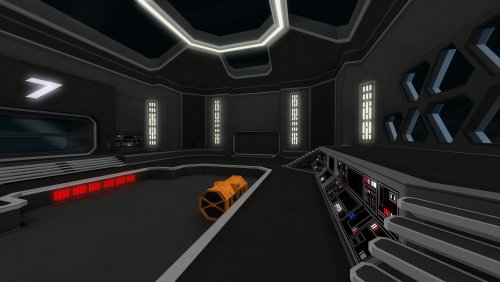







.thumb.jpg.5dcb19c4514c273ccb909b62bb79a3e3.jpg)


























.thumb.jpeg.9a118f9ebe83e7f2b12f5b299a8a94af.jpeg)


