Cosmetic Mods
331 files
-
The Force Unleashed Lightsaber Blades v2
By JKHub
Author: unleashed_dark_force
Description: Here is the V2 of my TFU BLADES, but the white one is more realistic, than the first one.
849 downloads
-
The Force Unleashed: Ultimate Sith Edition - Lightsaber Blades
By JKHub
Author: unleashed_dark_force
Description: Here are my TFUUSE BLADES (from TFU Ultimate Sith Edition), I think now this blade version i better than my first 2 versions.
1,778 downloads
-
DarthStevenus's Lightning Enhancement Pack
By JKHub
Author: Darth Stevenus
This pack contains 10 different force lightning effects, a new force push effect, 3 weapon effects replacements, a new saber-type weapon, and a new 2 handed force lightning stance.
Lightning fx -
Datastream
DragonRoar
Lightning type 1
Lightning type 2
Lightning type 3
Lightning type 4
Lightning type 5
Psychburst
Stardust
Twister
Push fx -
Shockwave
Weapon fx -
Arc Caster
Megawatt Rocket Launcher
Plasma Detonator
Sabers -
Force Pike
Animations -
New 2 handed lightning stance
New force push anim (with Shockwave fx)
Most of the fx come in several different colors such as blue, green, orange, pink, purple, red, yellow, white, and black.
1,765 downloads
-
Blood+
By JKHub
Original Author: Snowgrim
Description:
Adds blood to both single and multiplayer in Jedi Academy, for all you violent people out there.
Comments:
This is a sequel to a blood mod I made for JO. As you probably have already worked out, blood+(SP).pk3 is for single player and blood+(MP).pk3 is for multiplayer. Either file can be used in both SP and MP, however, the SP mod will not have blood spatters on the walls in MP, and the MP mod is likely to decrease SP performance.
I have addressed a number of problems with my earlier mod: most importantly the blood no longer glows in the dark (Huzzah!, it's only taken 10 months to work this out), also due to many requests I have increased the amount of blood that is spilled, hence the name Blood+ (I was originally reluctant to add too much blood, but I actually prefer it with more now). Unfortunately I was unable to make the blood stay for longer (I believe the amount of time a decal is shown is set by a default value somwhere in JAs code and is also influenced by the limited number of decals allowed at once, but I cannot see it), however I think decals stay longer in JA than JO anyway.
Finally I would like to thank the movie 'Fight Club' for the inspiration for the blood textures, and the new 27min trailer for 'Metal Gear Solid: Twin Snakes' for showing me how it should be done.
5,014 downloads
-
JKHub Launcher (JA)
By MagSul
Description:
If you have Jedi Academy installed via Steam, you may as well overlook this mod. If you have JA installed the old fashioned way, then maybe this mod is for you! This launcher has a few more things going for it than just a redesign. For a quick idea of just what is included, take a swift look at the screenshots provided.
Firstly, the buttons have undergone some redecorating, and have been provided with new sounds. The dead link to the Jedi Academy website has been overwritten to take you straight to JKHub. There is also a new links directory file, which is essentially a condensed version of the information found on the JKHub Directory page. Most of the text has been altered from the original launcher, too. So quite the overhaul! If you're interested, why not give it a try? Just be sure to backup the original, first!
Installation Instructions:
A standard Jedi Academy directory (i.e. Not purchased via Steam) has a file path similar to this:
C:\Program Files\LucasArts\Star Wars Jedi Knight Jedi Academy\GameData\Base
Inside the "Star Wars Jedi Knight Jedi Academy" folder, is "Gamedata" and "Install"
Back-up the "Install" folder somewhere. Then, take the "Install" folder from the file you just downloaded, and drag it into the "Star Wars Jedi Knight Jedi Academy" folder. You should be prompted as to whether or not you'd like to overwrite 14 files or so, hit yes.
There, the launcher is installed.
Additional Comments:
If you become aware of any issues regarding this mod, don't hesitate to drop a comment in the section below!
170 downloads
-
Master Blades JKA
By JamyzGenius
Original Author: JamyzGenius
Description:
A little modification to the lightsaber blades, check the details :
- New Blur
- New Blades
- Improved colors
- New color : Black and/or white
Its the little modification.
Credits:
- Very Special Thanks to :
- George Lucas
- Ravensoft
- LucasArts
854 downloads
-
Hydroball - Ball Pack
By MagSul
Description:
For the sake of variety and increased visibility, I've provided several alternatives to the default blue used for the ball in the Hydroball mod. The ball itself is apparently not seamless, otherwise I would have attempted the obvious choice of a Blitzball from FFX. Please note that you may only have one ball installed at any one time.
The variants include: Cyan, Green, Orange, Red, White, Yellow
A special English football variant has been included. Whilst not perfectly seamless (something beyond my control), it looks the part well enough to be used.
59 downloads
-
Fully Transparent Console
By MagSul
Description:
This mod makes the console menu fully transparent when placed in the Base folder of your JA directory.
572 downloads
-
Cyan Dream
By Renegade
Description:
Skin for Boba Fett's Ultra Utility (http://www.ultra-utility.com/site/)
--
INSTALLATION:
Put the .uus file on Ultra Utility/Skins, default path is:
C:\Program Files\Ultra Utility\Beta 16\Skins (In this case v16)
Open UU and go to Config-Skin Manager-Choose and Apply.
--
UNINSTALL:
Remove the same file from this folder.
__
PERMISSIONS:
No Derivative Works — You may not alter, transform, or build upon this work
Attribution — You must attribute the work in the manner specified by the author or licensor (but not in any way that suggests that they endorse you or your use of the work).
__
THIS MODIFICATION IS NOT MADE, DISTRIBUTED OR SUPPORTED BY ACTIVISION, RAVEN OR LUCASARTS ENTERTAINMENT COMPANY LLC. ELEMENTS TM & © LUCASARTS ENTERTAINMENT COMPANY LLC AND/OR ITS LICENSORS.
56 downloads
-
Levelshot Mod
By afi
Levelshot Mod
All what this mod does is changing the levelshots of all multiplayer maps. This file is almost 5 years old and I originally made it for myself. So if you're tired of the old levelshots, give it a try.
99 downloads
-
Jedi Splash Screen
By MagSul
Author: MagSul
Description:
I decided to convert one of my old Picture of the Day submissions for JKFiles to a splash screen for Jedi Academy. Take a look and enjoy!
Skins:
JEDI Customisation Plus (Spanki)
Female Customisation Pack
392 downloads
-
Menu Changes Doctor Who Theme
By zicmak
This is a menu mod that is based somewhat of the 10th doctors opening sequence including the Red and blue parts. It also has the 10th doctors theme. Sadly, there is no Tardis flying through the vortex.
Readme
Jedi Knight: Jedi Academy
TITLE: Doctor Who Menu
AUTHOR: Zicmak
FILENAME: doctorwhomenu.pk3
FILESIZE: 18.8 MB MB
DATE RELEASED: 11 February 2013
CREDITS:
Me: Parts of The Menu
Ravensoft etc. The other parts of the menu
INSTALLATION INSTRUCTIONS: Unzip the file and place doctorwhomenu.pk3 into your base folder.
DESCRIPTION: This is a menu mod that is based somewhat of the 10th doctors opening sequence. It also has the 10th dctors theme. Sadly, there is no Tardis flying through the vortex.
BUGS: None that I know of
COMMENTS: It is almost to the finished state, but I can't be bothered making it super fancy, so here it is.
166 downloads
-
World of Warcraft Chat Icons
By MagSul
This mod contains two pk3s, either of which will replace the default chat icon in multiplayer Jedi Academy once installed. Their design is based on the quest icons found in the World of Warcraft MMORPG. You may only install one of these at any one time, so make sure that you only place one of them in your Base folder!
40 downloads
- JKHub Exclusive
- Non Star Wars Related
- (and 1 more)
-
Improved Animated Base Icon
By MUG
This gives you a couple of options to improve the base chat icon. I got the idea after seeing some recent chat icon mods.
Place whichever pk3 you want into gamedata/base:
AnimatedImprovedBaseIcon - Recommended: My modified version of the base chat Icon, where
the speech bubble actually points at the character, with animated dots.
AnimatedBaseIcon - The default JKA chat Icon, but with animated dots.
ImprovedBaseIcon - My modified version of the base chat Icon, where the speech bubble
actually points at the character.
Credits:
Animated shaders are based on a shader by Ruxith in SiLink's custom icon:
http://jkhub.org/files/file/1493-silinks-chat-icon/
Get other base improvements here:
http://jkhub.org/topic/696-mugs-list-of-mods-everyone-should-have/
Published Exlusively on JKHub - 20th March 2013
Feel free to modify/use as you please.
193 downloads
- JKHub Exclusive
- Icon Changes
- (and 1 more)
-
Magic Saber Blades
By tobe_one
Magic_Saber: 6 new saber blades, new colors, new saber block effect
______________________________________________________________________________________________________________
Install:
unzip and place BB_magicsaber.pk3 into the: StarWars JediKnight Jedi Academy/GameData/base folder,
and run the game.
it will replace the original saber blade, color, block effect, with the new one while the .pk3 file is in the /base folder.
# only put 1 saber mod in the /base folder at a time,
if there is other saber files in the /base folder already, it might not take effect.
______________________________________________________________________________________________________________
Uninstall:
just remove BB_magicsaber.pk3 from StarWars JediKnight Jedi Academy/GameData/base folder.
# the original saber blade, color, effects, will be back again.
Author: Tobe
______________________________________________________________________________________________________________
THIS GAME MOD FILE IS NOT MADE, DISTRIBUTED, OR SUPPORTED
BY LUCASARTS ENTERTAINMENT COMPANY LLC. ELEMENTS
TM & LUCASARTS ENTERTAINMENT COMPANY LLC AND/OR
ITS LICENSORS.
936 downloads
-
Force Icon Replacement
By Raz0r
There are two sets of force power icons in JA - The ones visible in the force power selection in SP+MP and the ones visible in the character's force progression screen in SP.
I wrote a shader to route all references of the force power selection icons to the force progression icons.
831 downloads
-
Evulant's Saber GFX
By Evulant
Evulant's Saber GFX
This mod gives you nicer looking saber colors and blades that look more like the ones you saw in the movies. Sharp, straight saber blades with a round tip.
Both the colors and blades have been upscaled, which also makes them look better.
I've worked on this for a year but didn't release it, because I didn't feel like I'm done with it. Now that I think I got a nice result I am releasing this on JKHub.org.
Even though I've worked on this for a long time, I'm still not very sure if I got the trail right. Some time ago I managed to get a trail that looked great on katas, though the
problem with that is that you miss the trail when doing normal swings then. So I had to make a compromise between two things. I think it's good enough right now, I
especially like the orange trail :]
Installation instructions:
This package includes two files, zzz_EvulantSaberGFX.pk3 which is for mods that use OpenJK and thus a better .jpg format and zzz_EvulantSaberGFX_basejka.pk3 which is for everything
based on basejka / mods that use the old MP source code. I did this because putting the images into the ''old'' format (I don't know much about that tbh) made them get some weird
spots in it which I didn't like (and couldn't change).
So basically, if you want to use this in OpenJK (-based mods), put zzz_EvulantSaberGFX.pk3 in your mods' folder and for non-OpenJK and basejka or you have to use zzz_EvulantSaberGFX_basejka.pk3.
Hope you like it :]
1,170 downloads
-
Klingon Radar
By Angel Soul
A Klingon radar in hi-resolution. Hope you like! Mod for JKA!
The HUD in the screenshots is my Castlevania: Lords of Shadow HUD!
128 downloads
-
JKHub Exclusive No Weaponspawn Effect
By Clan FJA
This mod removes the annoying weaponspawn effect.
i made this for Vegeta :
http://jkhub.org/topic/5934-realistic-multiplayer-weapon-pickup/
110 downloads
-
Monster Hunter 3 Ultimate HUD
A HUD for Jedi Academy made from Monster Hunter 3 Ultimate screenshots.
Each part of Jedi Academy's original bars are somehow in place here:
The Green bar, representing health in Monster Hunter, also represents it in JKA.
The Yellow bar underneath the Health bar represents Stamina in MH, and represents Force in JKA.
The Knife-looking icon, representing Sharpness in MH, represents the current saber style. They are as follows: White = Medium, Blue = Fast, Purple = Strong
The bar to the right of the Sharpness icon represents the Switch Axe gauge in MH. It represents Shields in JKA.
The bar at the far left, underneath the hunting clock, represents Oxygen in MH. In JKA, it represents how much ammo is remaining.
Feedback is very welcome! If you've got suggestions for this mod, please leave a comment.
177 downloads
-
High quality fonts
By Grab
......High quality fonts......
Author:
Grab
File name:
GGFontsHQ v1.0
Description:
High quality fonts replacement of old ones.
Instalation:
Take one of these .pk3's and put it into your base folder.
Copyright:
Grab
13,245 downloads
-
High quality sniper scope
By Grab
......High quality scope......
Author:
Grab
File name:
HQScope v1.0
Description:
High quality sniper rifle scope. With and without black border.
Instalation:
Take one of these .pk3's and put it into your base folder.
Copyright:
Grab
PS: readme is stupid.
2,663 downloads
-
Fallout HUD for JKA
By Nocto
This mode attempts to recreate the Fallout 3/NV HUD for JKA. In this release, there is a total of versions to choose from.
Six of them are mono-color: the HUD is simply one color (or gradient) and makes no colored distinction between the various elements of the HUD (HP, Shield, Force, Ammo and Stances are all the same color). The colors are amber, blue, green, red, purple and white.
The _jka version takes the Fallout HUD and color codes it with the same colors found in the default HUD: red for health, green for shield, etc.
HP stands for health;
CND stands for shield;
AP stands for force power;
-/ stands for ammo;
FST stands for fast/blue style;
MED stands for medium/yellow style;
STR stands for strong/red style.
514 downloads
-
Iskuta Blades
By Vezonia
My first saber blades to go with the Iskuta saber hilts. Trying to figure out how to edit the saber trail too but till then, here ya go!
enjoy!
601 downloads
-
Movies chat icon
By Clan FJA
This is just a small shader modification to replace the chat icon with cutscenes from JKA.
Put ONE of the files in your base or mod folder. If it doesnot work, try by renaming it with "zzzzzz_chat_icon_movie.pk3"
- chat_icon_movie_imperialship : use a cutscene of JKA with an imperial ship as a chat icon !
- chat_icon_movie_introjka : use the introduction cutscene of JKA as a chat icon !
- chat_icon_movie_ojpbattles : use the main video of the mod "OpenJediProject" as a chat icon.
Video from OJP Team (http://www.lucasforums.com/forumdisplay.php?f=542)
- chat_icon_movie_ravensclaw : use a cutscene with the Raven's Claw as a chat icon !
- chat_icon_movie_spacebattle : use the last cutscene of JKA as a chat icon !
25 downloads






















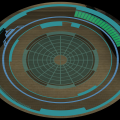

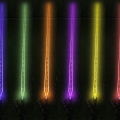







.thumb.jpg.5dcb19c4514c273ccb909b62bb79a3e3.jpg)






























