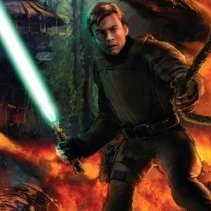Cosmetic Mods
345 files
-
Jedi Splash Screen
By MagSul
Author: MagSul
Description:
I decided to convert one of my old Picture of the Day submissions for JKFiles to a splash screen for Jedi Academy. Take a look and enjoy!
Skins:
JEDI Customisation Plus (Spanki)
Female Customisation Pack
402 downloads
-
Ep2-ish Scope Mod
By Pande
Loosely based off of the Episode 2 scope seen with Zam's rifle. I took it for a spin though and made my own design, since really a Zam scope can never be achieved without the targeting system also. I wanted to do something in the same style and with the key features of the scope but add some personal touches to it.
The sides of the scope are dark but not completely opaque as in base.
2,108 downloads
- JKHub Exclusive
- New Effects or Textures
- (and 2 more)
-
Tron Legacy Theme
By zicmak
Author
Zicmak
This is a Tron legacy theme that replaces the default start up screen, Background of the menu, Pretty much removes the Logos, and changes the movie that is in the center of the movie to a spinning wireframe model.
64 downloads
(1 review)0 comments
Updated
-
Switched Base Animations
By zicmak
Author
Zicmak
This is a new animation pack that changes the three saber stances, the jetpack movement animations, and the forward an backward roll animation.
1,096 downloads
(2 reviews)0 comments
Updated
-
Saber Color Crystal Icon
By zicmak
Just a little mod I made for the fun of it... does nothing but change the saber color icons to saber crystal (style) icons... but I think it looks cool
Jedi Knight: Jedi Academy
TITLE: Saber Color Crystal Icon
AUTHOR: Zicmak
FILENAME: sabercrystalsicons.pk3
FILESIZE: 66.2kb
DATE RELEASED: 18 December 2012
CREDITS:
Me
INSTALLATION INSTRUCTIONS: Unzip the file and place sabercrystalsicons.pk3 into your base folder. If you use japlus place it into the japlus folder for the black cyrstal to be used too.
DESCRIPTION: Just a simple mod that changes the saber blade color icon to a color crystal icon
BUGS: None that I know of
COMMENTS: Nothing to say here
THIS MODIFICATION IS NOT MADE, DISTRIBUTED, OR SUPPORTED BY ACTIVISION, RAVEN, OR LUCASARTS ENTERTAINMENT COMPANY LLC. ELEMENTS TM & LUCASARTS ENTERTAINMENT COMPANY LLC AND/OR ITS LICENSORS.
926 downloads
-
JKA Font Mod (Typomoderno) by Renegade
By Renegade
JKA Font Mod (Typomoderno) by Renegade
By: Renegade
Email: renegknights@gmail.com
Date: 30.11.2012
Put this pk3 on your base folder of Jedi Academy Game.
Description: This mod replaces the default fonts (except console) giving the game a brand new and better feeling. Hope you will enjoy it as i do.
Font: Typomoderno by G3 Typefaces. (free font)
Available on: http://g3-drakoheart...-bold-338503602
Found any problems? Please inform me at the email above with the subject: JKA Font Mod (Typomoderno)
======================================================
THIS MODIFICATION IS NOT MADE, DISTRIBUTED, OR SUPPORTED BY ACTIVISION, RAVEN, OR LUCASARTS ENTERTAINMENT COMPANY LLC. ELEMENTS TM & LUCASARTS ENTERTAINMENT COMPANY LLC AND/OR ITS LICENSORS.
758 downloads
-
Levelshot Mod
By afi
Levelshot Mod
All what this mod does is changing the levelshots of all multiplayer maps. This file is almost 5 years old and I originally made it for myself. So if you're tired of the old levelshots, give it a try.
102 downloads
-
Russian String Fix
1. Put russian_string_fix.pk3 in base.
2. se_language russian (in console)
3. Sexy font.
Note that it replaces non English characters with Russian Cyrillic.
The plus side of this is you can see Russians speak in Cyrillic
the downside is that German/French/Whatever characters will display as Cyrillic.
389 downloads
-
Pack 3 Skins UU
By Renegade
Description:
3 Skins for Boba Fett's Ultra Utility (http://www.ultra-utility.com/site/)
- Boba Fett Color Theme
- Jedi Feeling
- Red Passion
--
INSTALLATION:
Put the .uus files on Ultra Utility/Skins, default path is:
C:\Program Files\Ultra Utility\Beta 16\Skins (In this case v16)
Open UU and go to Config-Skin Manager-Choose and Apply.
--
UNINSTALL:
Remove the sames files from this folder.
__
PERMISSIONS:
No Derivative Works — You may not alter, transform, or build upon this work
Attribution — You must attribute the work in the manner specified by the author or licensor (but not in any way that suggests that they endorse you or your use of the work).
__
77 downloads
(0 reviews)0 comments
Updated
-
Comic UU Skin
By Renegade
Description:
Skin for Boba Fett's Ultra Utility (http://www.ultra-utility.com/site/)
--
INSTALLATION:
Put the .uus file on Ultra Utility/Skins, default path is:
C:\Program Files\Ultra Utility\Beta 16\Skins (In this case v16)
Open UU and go to Config-Skin Manager-Choose and Apply.
--
UNINSTALL:
Remove the same file from this folder.
__
PERMISSIONS:
No Derivative Works — You may not alter, transform, or build upon this work
Attribution — You must attribute the work in the manner specified by the author or licensor (but not in any way that suggests that they endorse you or your use of the work).
__
THIS MODIFICATION IS NOT MADE, DISTRIBUTED OR SUPPORTED BY ACTIVISION, RAVEN OR LUCASARTS ENTERTAINMENT COMPANY LLC. ELEMENTS TM & © LUCASARTS ENTERTAINMENT COMPANY LLC AND/OR ITS LICENSORS.
23 downloads
(0 reviews)0 comments
Updated
-
Cyan Dream
By Renegade
Description:
Skin for Boba Fett's Ultra Utility (http://www.ultra-utility.com/site/)
--
INSTALLATION:
Put the .uus file on Ultra Utility/Skins, default path is:
C:\Program Files\Ultra Utility\Beta 16\Skins (In this case v16)
Open UU and go to Config-Skin Manager-Choose and Apply.
--
UNINSTALL:
Remove the same file from this folder.
__
PERMISSIONS:
No Derivative Works — You may not alter, transform, or build upon this work
Attribution — You must attribute the work in the manner specified by the author or licensor (but not in any way that suggests that they endorse you or your use of the work).
__
THIS MODIFICATION IS NOT MADE, DISTRIBUTED OR SUPPORTED BY ACTIVISION, RAVEN OR LUCASARTS ENTERTAINMENT COMPANY LLC. ELEMENTS TM & © LUCASARTS ENTERTAINMENT COMPANY LLC AND/OR ITS LICENSORS.
57 downloads
-
(1 review)
0 comments
Updated
-
JKA Multiplayer Bot Silencer | Server Side
By Renegade
Description: Removes all the sayings from default bots that comes with the game. Will not silence obviously the custom models with bot support and messages that you can have.
This will bring some servers with bots some peace and quiet for those interested ofc.
Installation: Put this pk3 on your clan/personal server BASE folder, give it a restart on it to make it work.
_
Any problem with it? Please inform me at my email (check the readme inside the zip)
THIS MODIFICATION IS NOT MADE, DISTRIBUTED, OR SUPPORTED BY ACTIVISION, RAVEN, OR LUCASARTS ENTERTAINMENT COMPANY LLC. ELEMENTS TM & LUCASARTS ENTERTAINMENT COMPANY LLC AND/OR ITS LICENSORS.
83 downloads
(0 reviews)0 comments
Updated
-
Hydroball Cosmetic Pack
By MagSul
Description:
This pack contains a handful of files, all of which require placement in your Gamedata/Hydroball folder, not your Base folder. I started putting this together simply so that when I glanced at the main menu, I could tell if the mod was running or not. Whilst I was making the change, I decided to make a couple more. The effects of installing each of the files are listed below.
Note: Only install one of the zConsole files, as they will conflict with one another.
zAnimation.pk3
This mod ensures that your hands are placed by your sides when unarmed, rather than raised in front of you with clenched fists.
zConsole.pk3
This alters the Base console to display my new Hydroball logo without affecting the transparency.
zConsole_Transparent.pk3
This mod makes the console fully transparent, with the addition of a unique Hydroball logo I designed.
zHud.pk3
Installing this pk3 removes unnecessary clutter surrounding the in game HUD.
zMenu.pk3
This replaces where it reads "Multiplayer" with "Hydroball" just above the video on the main menu.
zSplashScreen.pk3
This changes the loading screen for the Hydroball mod.
73 downloads
- New Animations and Stances
- New HUD or Console
- (and 2 more)
-
Mass Effect 3 HUD
By Inyri
This HUD is designed to mimic the heads up display from the Mass Effect games - particularly Mass Effect 3. Some tweaks had to be made to make it fit Jedi Academy, so it's not 100% perfect.
The blue section represents your shields. The red portion represents your health. The purple section represents your "biotics" (your Forcee pool, in other words).
While ammunition in ME3 is on the left, I wasn't really able to get the HUD to work with me on that so it's on the right instead, although it uses the same style as it does in ME3. The left, since I didn't have anything good to put there, features an N7 plate which is purely aesthetic.
Lastly the saber style indicator is below the force pool and is fairly easy to see. To avoid confusion I kept the same colors Jedi Academy uses now - blue for fast, yellow for medium, and red for strong. Although really, with this HUD why would you be using sabers? Shoot those geth!
The geth, by the way, is coming soon. Also. The font in the screenshots? Totally included.
I suggest the following additional Mass Effect mods to compliment your new HUD:
https://jkhub.org/files/file/1296-%7B%3F%7D/
https://jkhub.org/files/file/1128-%7B%3F%7D/
https://jkhub.org/files/file/95-%7B%3F%7D/
https://jkhub.org/files/file/94-%7B%3F%7D/
602 downloads
- New HUD or Console
- JKHub Exclusive
- (and 1 more)
-
Fully Transparent Console
By MagSul
Description:
This mod makes the console menu fully transparent when placed in the Base folder of your JA directory.
595 downloads
-
Hydroball - Ball Pack
By MagSul
Description:
For the sake of variety and increased visibility, I've provided several alternatives to the default blue used for the ball in the Hydroball mod. The ball itself is apparently not seamless, otherwise I would have attempted the obvious choice of a Blitzball from FFX. Please note that you may only have one ball installed at any one time.
The variants include: Cyan, Green, Orange, Red, White, Yellow
A special English football variant has been included. Whilst not perfectly seamless (something beyond my control), it looks the part well enough to be used.
66 downloads
-
Improved Base Scope
By MUG
I've been using this as a personal mod for some time, thought I may as well post it for the rest of you who want
a more functional scope, that still looks like the original one.
This mod alters the Base scope for the Disruption Rifle. It adds a cross-hair to the center so you can actually see what you are aiming at. It also removes a few shaded sections for improved clarity. There are three versions,
zzzzzzzzzzzzzzz_ImprovedScope(No Black Edges).pk3 - Removes the solid black edges from the Base scope, allowing you to see the entire screen rather than a small area in the centre as well as the changes listed above.
zzzzzzzzzzzzzzz_ImprovedScope(Black Edges).pk3 - Doesn't remove the black edges. Only adds the cross-hair and removes a few shaded areas.
zzzzzzzzzzzzzzz_ImprovedScope(Semi Transparent Black Edges).pk3 - The black edges have been made semi transparent.
To INSTALL the mod, place the chosen pk3 it into your gamedata/base folder. If this doesnt work, also add it to
your gamedata/japlus, clanmod, etc folders for every game mod you play on.
Made exclusively for JKHub.org
07/09/2012
608 downloads
-
LFPack Modifcation
By ArkantoS15
Description:
Game Loading Screen: It changes the image that appears when the game begins to load.
Menu music: It changes to the Rebuilt Jedi Enclave song you can hear while playing KotOR II: The Sith Lords (hope this is not taken as Spam or something ).
Console background image: Gave it a bit of blue tone but principalle more brightness.
Menu Background image: I played a bit with Constrast and Brightness . Also made the Circle in the center black and changed some arrows to a brighter blue.
Button color background: Made it brighter
Game Cursor: Changed it for the one you have in Jk2, and changed the "blade" from blue to red.
Server connection/ Initializing Screne: Changed the whole image.
Game Hud: Changed the hud to a one with our Clan Logo, made the hud grey, made the Health, Armor, Ammo and Force bars brighter also.
Saber Core: Althought I made it brighter, I'm not very sure that this change can be easily noted.
Lightning: I gave both the Flash and the lightning itself a blue color.
Scope: Gave it a tone of Red, changed the circle that spins when looking further, turn the power charging bar to black, and made a "cross" in the center of the scope.
Menu and scoretable: When you are inside the game, and press "Esc" the menu bar that appears on the top, well that bar was given a darker blue tone, and also to the one from the score table.
Comments:
It is very important to take into account that you must put this Modification in EVERY MOD you use if you want it to work. For example, in my case I use both basejk3 and JA+. If I don't put it in "japlus" folder, when I execute that mod it won't work.
Credits:
Firstly, I must give credits for the Music I used in the Menu, which I got from Knights of the Old Republic II: The Sith Lords. This soundtrack is not my creation so I claim no credit for it. Secondly, I thank my Clan for helping me to test this modification, principally the music.
144 downloads
(1 review)0 comments
Updated
-
Default icons - expansion
By Ruxith
Like most people who create custom skins, you will eventually be creating your model's icons in JKA's default icon style as a standard procedure in your work.
I always felt that the versions of the icons that people created always limited how much of them you could use. For example, they may not be quite as bright in colour, or there'll be parts missing in the center.
So here, we have a set of the default icons, with additional colours in the same shade of colour to make it more authentic. I have created these icons directly from skin's icons from the game, and filled in the extras where needed. I'd like to think my version is the most accurate (if you were to compare), so enjoy!
p.s if you don't know how to use this then follow this simple guide
452 downloads
-
Smaller Character Menu Icons
By MagSul
Description:
Placing this pk3 in your Base folder will adjust the size of the icons displayed in the model selection screen of Jedi Academy both at the main menu and during gameplay. I personally find that less scrolling is better. If you decide to try out this modification, please bare in mind that this pk3, whilst in your Base folder, will not work if you are playing in a multi-player mod that alters the ui/JAMP/player.ui file.
Please view the included screenshot if you would like a preview.
620 downloads
(3 reviews)0 comments
Updated
-
Skybox Sample
By Morabis
Simple skybox scene made in Vue. Consist of scenery with hills, a statue, a z-95 ship and some plants.
88 downloads
(1 review)0 comments
Updated
-
Skybox - Peaks
By Morabis
Skybox scene made in Vue. Scene shows a mountain above the clouds with the rising sun. Scene made by Eran Dinur.
Shaderfile and readme included.
168 downloads
-
Ingame Menus
By afi
This mod is the ultimative lifetime-saver for people who have more than one server to play on.
It allows you to open the serverbrowser-, the demo- and the create-a-server-menu while you're ingame.
Obviously the serverbrowser is most useful, because you don't have to leave the server anymore to watch the serverlist.
But the other menus may be also useful for some people.
The installation is as simple as with every other mod:
Copy the .pk3 file in your gamedata/base folder or the folder of any mod (e.g gamedata/japlus).
Have fun >:')
299 downloads
-
Chat ON Icons - 3 Color Versions
By Renegade
New Chat Icon for Jedi Academy, choose the color you want and install ONLY ONE of this three options (check screenshots for your choice).
To sucessfully install you shall not have in base any other chat icon mod also.
Check the readme inside the zip file for more info.
_
Renegade
35 downloads



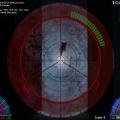





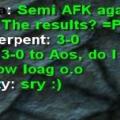









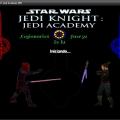
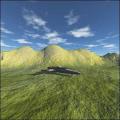













.thumb.jpg.5dcb19c4514c273ccb909b62bb79a3e3.jpg)













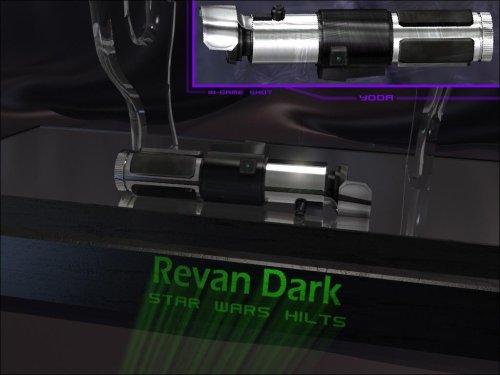









.thumb.jpg.3cb63036d5c05cf2ffe3d67818369867.jpg)