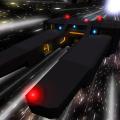Ramikad
Members-
Posts
1,317 -
Joined
-
Last visited
Content Type
News Articles
Tutorials
Forums
Downloads
Everything posted by Ramikad
-
This should help. It seems possible.
-
Reading around a bit, you may want to turn as many brushes as you can into detail brushes. Other possibilities would be to play around with the blocksize / chopsize values in the worldspawn, reducing them to 0 - it might make compiling VIS problematic, but since you say it's an open platform map type, there doesn't seem to be much room for culling.
-
There is a WAIT command in Icarus that you can use to delay the rest of the script, for example, WAIT(540000) delays the rest of the script coming after the command by 9 minutes (540000 milliseconds). Otherwise, you can add a delay to pretty much everything in GTK Radiant.
-

A more in depth graphics mod
Ramikad replied to Basil Bonehead's topic in Mod Requests & Suggestions
In theory, if you wanted the base game maps (and characters too, really) in GL2, you'd have to at least add normal maps and RMO/SG textures, according to which workflow you choose (respectively roughness / metallic / ambient occlusion, or specular / gloss). Also, modifying the original textures from diffuse to albedo (basically "flattening" the texture to remove shadows) to work properly with the new renderer would probably make the effect better. Ultimately it's just theory though - there's no guarantee that it would look right in practice. SomaZ's experimental video of Vjun seems at least promising, though: https://www.youtube.com/watch?v=X28W6N8US5Y -

A more in depth graphics mod
Ramikad replied to Basil Bonehead's topic in Mod Requests & Suggestions
The mod you posted actually uses specular maps applied to the weapon textures to simulate bump mapping. Proper bump mapping is actually available in base Jedi Academy, but only for map textures - you can add normal maps to the textures, but from what I understand it's a good looking but static effect, and with the disadvantage that you have to compile the map with the bump map shader for it to take effect. Mace posted a tutorial about this. @SomaZ worked a lot on a modified Rend2 version, and posted several videos showcasing the new effects, like proper real time normal maps and shadows: https://www.youtube.com/watch?v=jYS4NVuiXZk https://www.youtube.com/watch?v=ABamsOcV4lk As well as water: https://www.youtube.com/watch?v=6JwbRBxvNn4 Though obviously it wouldn't work on base maps without proper shaders and textures. The Star Wars: Warzone mod also has its own renderer which more or less automatically affects the base maps graphics, as showed in some of their screenshots. -
- 14 comments
-
- Botroute Support
- Roleplaying
-
(and 1 more)
Tagged with:
-
-
- 10 comments
-
- Male
- Star Wars Related
-
(and 2 more)
Tagged with:
-
- 12 comments
-
- Star Wars Related
- Space
-
(and 1 more)
Tagged with:
-
- 24 comments
-
- halloween
- contest entry
-
(and 1 more)
Tagged with:
-
- 13 comments
-
- Star Wars
- Lightsaber Based Weapon
-
(and 1 more)
Tagged with:
-
-
- 1 comment
-
- contest entry
- jkhub exclusive
-
(and 1 more)
Tagged with:
-
-
-
- 38 comments
-
- star wars related
- contains maps
- (and 3 more)
-
- 51 comments
-
- Team Support
- NPC Support
-
(and 4 more)
Tagged with:
-
-
- 6 comments
-
- Alien
- Star Wars Related
-
(and 1 more)
Tagged with: