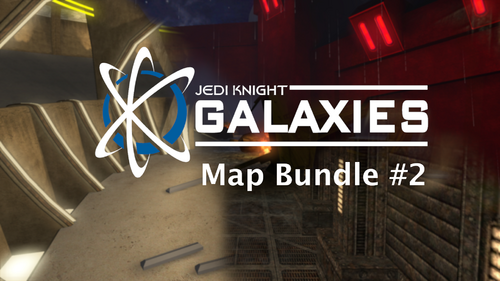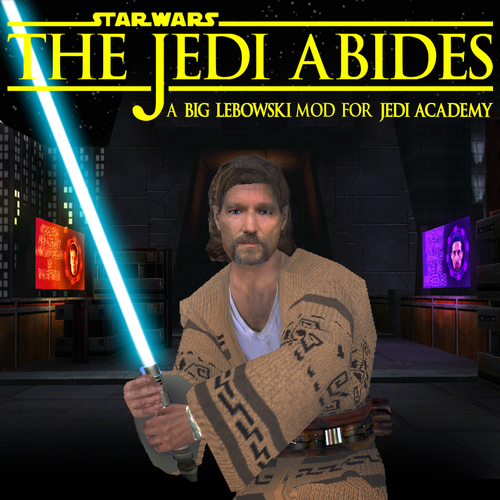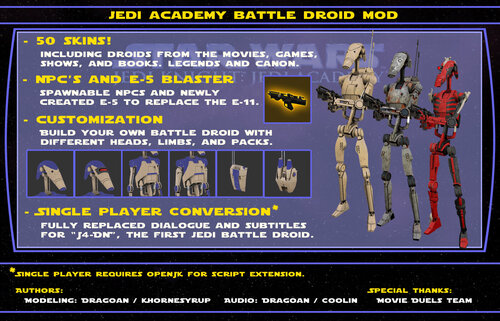Ramikad
Members-
Posts
1,317 -
Joined
-
Last visited
Content Type
News Articles
Tutorials
Forums
Downloads
Everything posted by Ramikad
-
You'd have to open the .efx file (you can open it as a .txt) and fiddle with the correct scale or size value (not sure which one it is).
-

THE MAP_OBJECTS TEXTURES DO NOT APPEAR IN GAME !
Ramikad replied to HUM-3154's topic in Modding Assistance
Judging by the lack of shadows, I'm assuming this is a dynamic model (misc_model_static, misc_model_breakable or other). The model seems to be working fine, but I'd advise you to check the textures and texture paths, as well as the shader, as that seems to be the culprit. It's normal that it appears full bright because dynamic models don't cast or receive shadows unless set to do so, with the properties _cs 1 and _rs 1 in the Radiant entity respectively. Based on the Blender version you're using, you should either make sure that the md3shader custom property is there and correct (for Blender 2.79 or older) or the material is (I seem to remember that's how it's done with the newer versions of the Blender JA plugin on 2.8+). -

How to find/use the 'Huntkill' script?
Ramikad replied to Wundai's topic in General Modding Discussions
The extra part you tried with (npc spawn sithtrooper dark_side sith) from what I understand is specific to Movie Duels, basically allowing you to make any NPC you spawn friend or foe. For base Jedi Academy and OpenJK, the correct syntax is the one you tried before: npc spawn sithtrooper sith. This spawns a Sith Trooper with the assigned targetname sith, which can be used for scripts. Now, having said that, the huntkill falls in the category of behaviors. Supposedly they're special scripts that are used for various situations, but after trying multiple times in the past to get these "behavior" scripts working, I never managed to. Ultimately I'm not sure these even existed in the first place - the descriptions in NPC Spawner in Radiant seem to suggest they did, but I couldn't find any way to get them working. So maybe it was just a planned feature that never got past the concept. -
Sounds similar to what Noodle was working on. You may be interested in that - maybe the demo downloads still work.
-
Well, Noodle made a Nightsister Zombie.
-
In theory, if the map name matches the one you wrote as reference, no. In practice, double check for any loose quotation marks that could be breaking the new briefing file. Also make sure that the file is actually a .str file, and not a .str.txt (I know it's unlikely, but it might be possible). Other than that, I'm not sure what could be causing it.
-
I think the distance at which the LOD starts rendering can be altered with either r_lodScale or r_lodCurveError. It will also affect the player model and static models LODs rendering distance.
-
I wonder if SET_HEALTH can be incremental - I know some variables in Behaved are, in that you can do, for example, SET (variable, +1) and it is incremented by 1 every time it's done. If it works the same with health, then it could be simplified that if health < 100, then set health +1. May be worth a try.
-
I really enjoyed it!
-
I wonder if an NPC playing that animation through script does the trick - I know at least a few animations cause actual effects, like a few kicks and cartwheels, maybe it also works with Kyle's moves.
-

Can you script an NPC to attack funcbreakables?
Ramikad replied to OCD2's topic in Modding Assistance
I think (but I'm not 100% sure) that you can set a deathscript to the func_breakable to remove (through script) the NPC: //(BHVD) remove ( "NPC targetname" ); -
Yes, but not necessarily all bones have to be weighted. He probably just weighted the whole heads to the cranium bone, without specifically weighting the lips to the various lip and jaw bones.
-

Can anyone help me figure out this console command?
Ramikad replied to Hobo King's topic in Jedi Knight General Discussions
Most likely, the weapon command without anything after it is considered the same as weapon 0, and that, as you said, puts away your weapon - pretty much like at the beginning of t2_dpred. After you put away your weapon, you should give yourself weapon_scepter: it's not enough to type weapon_scepter. With no weapon currently selected, it should automatically switch to the Scepter of Ragnos, which is basically a glorified sniper rifle. To summarize: weapon (or weapon 0), then give weapon_scepter. -
Could be a weighing problem. Try selecting the skeleton_root, then enter Pose Mode, and try posing your model - it could give you hints on what exactly needs fixing.
-

Back of Head Missing in-game (Help for a new person)
Ramikad replied to Razuun's topic in Modding Assistance
Yes, then put the .shader file in a shaders folder. So you should have this in the .pk3: <Filename>.pk3 - models - players -jacensolo -<assets> - shaders - <shadername>.shader -
You're welcome!
-

Cutscene for multiplayer and converting and ASE model
Ramikad replied to OCD2's topic in Modding Assistance
No, you did everything correctly, so that script command doesn't affect brushes. At this point I'd move it out of sight with a very fast MOVE command, then move it back to be visible after those 3 seconds. -
This: //(BHVD) set ( /*@SET_TYPES*/ "SET_NO_FORCE", /*@BOOL_TYPES*/ "true" ); should do it.
-

Cutscene for multiplayer and converting and ASE model
Ramikad replied to OCD2's topic in Modding Assistance
1. Not sure if it's possible - try rotating twice, first at -90 and then to -180. 2. If it works, then it definitely is a solution. 3. You can either spawn it and hide it somewhere, and move it back when it has to be seen, or you can try a script with a convenient: //(BHVD) set ( /*@SET_TYPES*/ "SET_INVISIBLE", /*@BOOL_TYPES*/ "true" ); It should work on brushes too, if I remember correctly. You can set it to false at the start of the moving script, when you want it to be seen again. -
Metro: Last Light Redux is free on GOG until January 1st, 2021, 2 PM UTC.
-
-
It's more a matter of time than participation, from what I understand. The two-months time frame you picked for the Mandalorian contest will probably draw more participants.
-
-
Seven: Enhanced Edition is free on Humble Bundle while supplies last, or until December 9, 2020 at 10:00:00 AM PST.
-
- 2 comments
-
- npc support
- bot support
-
(and 3 more)
Tagged with: