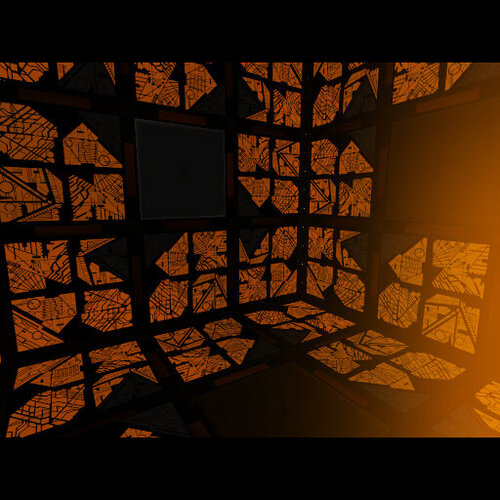Ramikad
Members-
Posts
1,317 -
Joined
-
Last visited
Content Type
News Articles
Tutorials
Forums
Downloads
Everything posted by Ramikad
-
-
Are you sure you linked the trigger_multiple and the NPC_spawner? NPC_spawner entities with targetname don't spawn their NPCs, only when used. Select the trigger_multiple, then the NPC_spawner, then CTRL + K to connect them.
-

Walking on walls - Is that possible?
Ramikad replied to ZeroRaven's topic in General Modding Discussions
It does support "personal" gravity (in singleplayer), that is an NPC can have g_gravity 100 and you can have 8000 at the same time, but it's always directed downward - no walking on ceilings or walls. But at least in SP it can be partially emulated by simply rotating the player entity accordingly and basically "blocking" the player on paths. In MP, it's impossible to achieve without coding. The closest thing is Force running on walls, but gravity still pulls you down, not toward the wall. -
Kingdom: Classic is free on Humble Bundle until November 9, 2020, 10:00:00 AM PST.
-

Cutscene for multiplayer and converting and ASE model
Ramikad replied to OCD2's topic in Modding Assistance
Cutscene isn't really the proper term in this case - the ones you mentioned are very simply scripted sequences, that can happen either during intermission (at the end of the game, for example) or at any time during gameplay. It's all a matter of scripting them and running the script in-game whenever you want. You can also attach .ase models to func_static, so you're not limited to .md3 for that sort of scripting. I think even .obj could work, at least I know Radiant can load them. So simply creating .ase models and attaching them to movable func_static (always remember a system/origin brush!) is the easiest way to achieve what you want. -
-

Does anyone here still read old EU books or comics?
Ramikad replied to TDG's topic in Star Wars Franchise Discussions
I believe it's when Luke sends out his Jedi to check out various places, either before Hoth or Vjun. He sends him to Wayland. -
Not sure how to go about with other audio programs, but if you're using Audacity, simply open up the .mp3 file, set the Project frequency (bottom left) to 44100, then export as .mp3.
-
128 downloads
The Cube from the movie itself. It is designed for MP and with coop in mind. The goal is to navigate through a maze of similar-looking cubes, most of which filled with deadly traps. Due to time constraints I wasn't able to make the traps as nice as I hoped, so at least for this release they simply kill you on touch. It contains two NPCs, used for the hatch animations. I also included the original .map file, in case anyone wanted to mess around with it. Touch it at your own risk. To install, unpack the file cube.pk3 into your GameData/Base folder. To uninstall, remove the file cube.pk3 from the GameData/Base folder.- 4 reviews
-
- contest entry
- halloween contest 2020
-
(and 1 more)
Tagged with:
-
142 downloads
Several player models of aliens frequently reported and described in literature or depicted in movies. Go abduct an unsuspecting player! Included are NPC files with accurate height. NPC names are gray, gray2, gray3, gray_doctor, gray_walton, gray_female, slave, orange, orange2, orange3, nordic. To install, unpack the file z_Aliens.pk3 into your GameData/Base folder. To uninstall, remove the file z_Aliens.pk3 from the GameData/Base folder. -
Europa Universalis II is free on GOG until 24th October 2020, 1 PM UTC.
-

Can't get any animations mods to work.
Ramikad replied to Cain Ordo's topic in Jedi Knight Tech Support
What is the animation mod you're trying to install? All I can think of is that either you unpacked it in the wrong base folder (there's Star Wars Jedi Knight Jedi Academy/Base and the correct Star Wars Jedi Knight Jedi Academy/GameData/base), or the mod you're trying to use conflicts with another animation mod. -

How to get a Blender model in Jedi Academy?
Ramikad replied to bigphil2695's topic in Modding Assistance
Essentially you have to make sure that every piece of the model is attached hierarchically to another (Parent - I recommend you to take a look at the various JA models for a clearer idea of the hierarchy), then add an Armature modifier named skin to all new objects, setting skeleton_root as Object. You'll also have to add Ghoul 2 Properties in Object and give each piece a name - the name you'll use at the end for the .skin file. Once done, you'll have to mess with Object Data, and add Vertex Groups named after the bones themselves (for example, for the head, cervical, cranium, jaw). At this point all you have to do is weight the model pieces to the bones you defined in Vertex Groups, which can either be done manually, by selecting groups of vertices, selecting the desired Vertex Group and Assign or Remove the Weight (ranging from 0 to 1), or you can paint the weights in the Weight Paint mode, by selecting the Vertex Group of the bone and slapping it over the model piece. There are other ways to weight a model, like using Envelopes, but I haven't really tried them. Rinse and repeat for every model piece, and don't forget about Tags - which you can really just port from any base JA model. If every model piece is weighted correctly, if the ghoul2 properties are set correctly, if the hierarchy is correct, you should be able to export and use it in-game just fine. If it doesn't show up fine, generally re-importing the exported model helps you pinpoint the exact problems and oversights. This is pretty much it, essentially replicating how the base JA models work, or at least how they're rigged once imported in Blender. Let me know if you have any more questions. -
Not quite a tutorial, but I can help people through the animation process in Blender step by step. And yes, as the name implies, Dragon is horror now. It was OK back then when there was no real alternative, now the only good options are either Blender or Softimage. I can help you with Blender if needed.
-
If you want the print to appear in the middle of the screen, put a ! before the text / string reference.
-
From what I remember you have to play around with the juke box, but I could be wrong.
-

What would cause light issues around a func-door?
Ramikad replied to OCD2's topic in Modding Assistance
Should be q3map_onlyvertexlighting, but since you say it doesn't happen elsewhere we can probably rule that out. Sorry - I'm out of ideas. -

What would cause light issues around a func-door?
Ramikad replied to OCD2's topic in Modding Assistance
From the image, it seems the walls are vertex lit. I don't know what could be causing that exactly - are you sure the shader doesn't tell the compiler to only do vertex illumination / phong? -
Serious Sam: The First Encounter is free on GOG until 26th August, 1 PM UTC.
-
Since you say you can barely see the colors sometimes, maybe you need a light source. Not sure though, since texture mode without any light should display textures on full bright. But it's worth a try.
-
F1 2018 is free on Humble Bundle while supplies last or until August 10, 2020 at 1:00:00 PM PDT.
-
Not sure it will fix this, but try copying all that stuff into a new .blend file - simply create a New File, then Append all the Objects from the old file - and try exporting it. Very wild shot, but honestly I'm out of ideas.
-
Didn't that happen when you try to export a .glm in Edit Mode instead of Object Mode? Can't remember exactly.
-
The only thing I can think of that could cause this error would be that you just selected part of the mesh and unwrapped only that part. Make sure you select everything in the mesh (press A until everything is selected in Edit Mode) and try again. Other than that, I don't know.