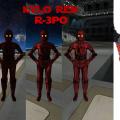Ramikad
Members-
Posts
1,317 -
Joined
-
Last visited
Content Type
News Articles
Tutorials
Forums
Downloads
Everything posted by Ramikad
-

English translation for "Star Wars Lady Jedi"
Ramikad reviewed Numfast's file in Configuration Files
-
-
- 9 comments
-
- Star Wars Related
- Droid
-
(and 1 more)
Tagged with:
-
- 6 comments
-
- Alien
- Star Wars Related
-
(and 1 more)
Tagged with:
-
- 11 comments
-
- star wars related
- jkhub exclusive
- (and 4 more)
-
- 8 comments
-
- Star Wars Related
- Single Player Support
- (and 2 more)
-
-
As RAILBACK pointed out in your status update, make sure they're multiple of 2 - in this case, 2048x2048 or 4096x4096 instead than the 3072x3072 you scaled them up to. Also make sure that .jpg textures aren't saved as Progressive, and .png textures aren't saved as Interlaced; not sure about .tga files, but from what I remember they also had specific export settings that would make Jedi Academy crash. If everything is set up fine, it should work even with large textures: not sure if the max limit was 4096x4096 or 8192x8192 in base Jedi Academy, but from what I just checked (in theory) the max texture size in OpenJK (GL_MAX_TEXTURE_SIZE) is 16384. Anyway those are interesting results with the cutscenes, I'll admit.
-
Freespace 2 is free on GOG until September 27th, 1 PM UTC.
-

OpenJO modding-->change Kyle's model for missions/cutscenes
Ramikad replied to GPChannel's topic in Modding Assistance
You could try SET_PLAYERMODEL <NPC name>, although maybe it only works with Jedi Academy. -
If there is an upper limit, I don't think I've ever reached it - I'm fairly certain it can go up to (and probably beyond) 185000 units.
-
I think you want to play with the distancecull value in the worldspawn. It basically determines how far from the player (in game units) the world is rendered. For example, distancecull 1000 will render everything up to 1000 units from the player, and not beyond.
-
Could you show us what you're trying to do? An image would help understand what you're trying to achieve.
-

Model_Breakable to Model_Usable in start_off
Ramikad replied to scp_chaos1's topic in Modding Assistance
Yeah, it's exactly how it works. In this case you just had to set the model to models/e/mw1/car01.md3, nothing else. It automatically switches to car01_d1.md3 when destroyed, and car01_u1.md3 when used, if they exist and they're in the same folder. And yes, if you want a damaged model to appear when the misc_model_breakable is killed you'll need a model_d1.md3 to go with it. -
Yogurt!
-

Model_Breakable to Model_Usable in start_off
Ramikad replied to scp_chaos1's topic in Modding Assistance
Is that actually the model name? car01.md3_car01_des.md3? You only need to set the "healthy" model in the model field - it will automatically switch to <modelname>_d1.md3 once destroyed. I see you ticked the use_model option - but that doesn't make the model usable: you'll have to tick the player_use option for that, as well as use_not_break. That will make the model usable, it will prevent the model from being destroyed by using it, and will display <modelname>_u1.md3 when used. It will still display <modelname>_d1.md3 - the damaged model - when destroyed. All these models will be automatically displayed in the right conditions (used and destroyed), you just have to set the proper model name. If that's correct, then there may be something wrong with the model so that it can't be dynamically loaded. -

Model_Breakable to Model_Usable in start_off
Ramikad replied to scp_chaos1's topic in Modding Assistance
Make sure that there actually is a destroyed generator model (<modelname>_d1.md3), make sure that the model path is correct in the misc_model_breakable model string (models/map_objects/<folder>/<modelname>.md3), that it is solid (tick the option in the settings) and that it has a health. It works perfectly to me. I just checked out, and it is exactly the same way they did the exploding "emod" (that's what it's called) in t3_stamp, the glowing yellow tank in the right corner of the starting area, next to the mutant rancor. -

Model_Breakable to Model_Usable in start_off
Ramikad replied to scp_chaos1's topic in Modding Assistance
I think they simply used a misc_model_breakable - it automatically displays a broken / destroyed model once its health reaches 0 (<modelname>_d1.md3). -
There isn't a vehicles.dat. It probably was a leftover developer thing. As Noodle said, you probably have something in your base folder which causes this problem. You said you removed all the vehicle you had: are you sure there isn't any other .pk3 which modifies the X-Wing vehicle file?
-
It's actually been mentioned before here. We weren't able to conclude anything either, except for Fuse's cryptic answer.
-

Nerfing red stance and changing force effects
Ramikad replied to fredwick's topic in Coding and Scripts
Sorry, but to make the changes you mentioned you'll have to modify the code, and I don't know anything about coding. Maybe @@Noodle can get you started, since he played around with the code in the past. -
I seem to remember that you can export a Blender mesh/object/group of objects into .map, however I think it only exports as group of patches, and I don't think it's a great idea, especially for curved/round meshes, since every triangle becomes a patch mesh in Radiant - which means the lighting of the round object will be messed up. At least from what I remember, since I really only used it once. An alternative to this would be to make the various models in Blender, export them as .md3 or .ase (or even .obj, I think they're also supported in Radiant) and then create caulk or nodraw_solid brushes around the floors, walls and ceilings. You mentioned crashes when creating new brushes though, so an extreme alternative would be to do the same as above (make and export the fancy-looking models), then make very primitive clip models for floors, ceilings and walls with nodraw_solid or caulk textures, that then you can export to Radiant and solidify (at least some Radiant versions allow to solidify models, by ticking the option for that misc_model, otherwise I think there are shader commands that do so). Just tossing out random ideas that may be of help.
-

Nerfing red stance and changing force effects
Ramikad replied to fredwick's topic in Coding and Scripts
Use GTK Radiant to create and edit maps. The newest Radiant version up here offers some technical improvements in comparison to the older versions, however I prefer to use GTK Radiant 1.5 because of better controls. As for waypoints, this specific post (and that topic in general) will probably help a little bit. -
Apparently it is the case: