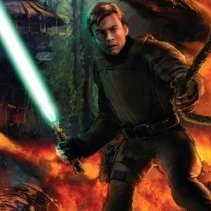Cosmetic Mods
16 files
-
UltimateWeapons for JK2
By JKHub
Author: Kahn D'halaine
This is the JK2 version. If you're looking for the JKA version, click here.
There are so many changes in this, so I wonʼt remember to mention them all. I can conclude this mod by the words "movie authency" and "enhancement".
Let me quote the intro of the trailer, that Nozy found so descriptive:
"This mod was intended to recreate the look, sound and the very FEELING of Star Wars - something I felt missing in JKA. To accomplish this I put together the best of all weapons mods I found along with my own work, to make a perfect weapons mod. This is: ULTIMATE WEAPONS."
That says pretty much it what this is. The weapons have been altered to resemble the movies (those that are in the movies) or just enhanced, such as the explosions.
Letʼs go for the general:
IMPACT EFFECTS: New impact effects based on the MBII effects, a.k.a. TK-231ʼs Special Effects Mod V1 Base, by TK-231. They are much more movie-like (like everything else, so I
wonʼt mention that anymore), with lots of sparks, smoke, chunks, lightflashes and all you could ask for. The effect is random, with different sizes, sounds (there are 80 different impact sounds!) and burnmarks (these are brand new!).
EXPLOSIONS: Much bigger explosions with lots of smoke, fire and that stuff accompanied to great sounds! MODELS: Most models have been enhanced by a chrome shader to make them shiny, and a hand shown on the 1st person models (cred to PerfectJamie @ Massassi). Some are brand new (the DFMod models).
ICONS & TEXT: All weapon icons have been remade to show the improved weapons. The text strings have also been altered for some of the weapons - instead of just saying E-11 Blaster Rifle and Thermal Detonator they now say BlasTech E-11 Blaster Rifle and Baradium- core Thermal Detonator.
SOUNDS: Of course the sounds are according to the movies. Hereʼre some extended descriptions:
LIGHTSABER: The lightsaber blades are my own Ep3-style blades, with the pointed tip. Uses the much more realistic clash effect from OJP and MBII. The sounds are the grinding ones from the classical trilogy, with very good impact sounds and activation/deactivation sounds. The regular saberon is Lukeʼs saber from ROTJ, the saberoff... I canʼt really think of that I heard something different in the first movies. That sound is actually the only thing that has survived from the first version (unreleased) of this mod. The enemy saberon and -off is from Dookuʼs saber, in AOTC and ROTS. The new icon is Obi-Wanʼs saber from ROTS. I also added chrome shaders to the BaseJKA sabers, to update them slightly (I still think theyʼre boring though).
MELEE: New, improved sounds.
THE FORCE: Movie-like push/pull and grip sounds (oh, I just got a Dejá Vú), the well-known "Force Rumble". This is best heard using a subwoofer (itʼs shaky!). The effects of these are invisible. The lighting sound is the same as when Dooku blasts Anakin and Yoda in AOTC, with an improved effect; much blueer, electrical-like with lightbeams coming from the userʼs palm. Force Speed sound like if you go into a different form of existance or something like that, that the time is being slowed down. You who have played JK2 will most probably recognize the Sense and Rage sounds as the ambient sounds in the Valley of the Jedi.
BLASTECH DL-44 HEAVY BLASTER PISTOL: New scope texture, sounds like Han Soloʼs pistol in ANH and ESB.
BLASTECH E-11 BLASTER RIFLE: Much better models with darker textures, shinier shader, and the sounds... Theyʼre like a dream, from the blasting in ANH.
TENLOSS DXR-6 DISRUPTOR RIFLE: Looks like itʼs a brand new weapon - shiny! Really nice sounds, effects and a new scope, based on the A280 scope in MBII. The disintegration effect is now a lot of fire and smoke that leaves a pile of ashes for some seconds...
WOOKIE BOWCASTER: Polished by a furry hand, sounds like Chewieʼs firing in ESB and ROTJ. Red bolts as default, but green is optional.
IMPERIAL HEAVY REPEATER: Sounds like the repeater in Dark Forces, with its blue bolts. DEMP2: Probably the most polished gun of them all... Much more electrical effects, and there comes smoke from the muzzle when firing, inspired from the Jawa ion gun in ANH.
GOLAN ARMS FC1 FLECHETTE WEAPON: Now fires red-hot metal shards, as the description says! The shards stay buried in the wall for some time. Sounds much more shotgun-like. The alt-fire is shield-protected frag-grenades that spread lots of shrapnel when they go. I also added a "grenade goes into position" sound after each fired grenade.
STOUKER CONCUSSION RIFLE: I havenʼt done anything to the models or firing sounds of this, but the effect... I was inspired from the Trandoshan Concussion Rifle in Republic Commando, and tried to replicate the effect. Itʼs primary an imploding sphere that sends out a shock when imploded. Actually I made the effect even before I got Republic Commando; I had found the explosion sound effect for the weapon on FileFront and decided use it in my mod. At first it was a replacement for the Flechette alt-explosion and had an imploding blue shell that sent out a horisontal shockwave and golden sparks. But finally it made itʼs way to the Stouker instead.
MERR-SONN PLX-2M PORTABLE MISSILE SYSTEM: Oh my, in OJP Enhanced these are feared, as they blow you apart like nothing! The explosion is much bigger, the sounds are great with a "place new missile in position" sound after each firing. The smoketrail is made much longer, with a matching powerful loop sound. I also reskinned the missiles to dark grey.
BARADIUM-CORE THERMAL DETONATOR: Now this looks like it should do, a big expanding glowing sphere of doom... New models, sounds, you name it! Sounds exactly like the thermal Boushh (a.k.a. Leia) holds up in Jabbaʼs palace in ROTJ.
TRIP MINES: Red laser beams... Big explosion if you touchʼem... Really nice sounds...
DETONATION PACKS: New sounds and a big explosion with a lot of smoke...
ITEMS: New item respawn sound (dunno how to describe it), bacta sound like some sort of hydrualic injection and a new chat sound like a short comradio static. Oh, and the spawn effects! Big beam(s) that leaves a little mark on the ground where you spawned. The portable sentry now fires green bolts and sound like a big ship cannon (the Lady Luck cannon, the cannons aboard the Dreadnaught).
MISC SOUND CHANGES: New sounds for weapon switching, low ammo warning, Rebel ship hyperdrive and hologram sounds (I think this only appears in JK2).
GAME FUNCION CHANGES: Iʼve edited the weapons.dat script to make some weapons fire a little faster and increased the ammo limit, only for SP though. But it works in CoOp in OJP! Thatʼs it for the main mod, UltimateWeapons.pk3. Now for the additional PK3s!
******************
Optional Files
******************
There are some additional files that alter the weapons in some ways:
BRYAR PISTOL REPLACEMENT - xyz_bryar_pistol.pk3:
Replaces the DL-44 with Kyle Katarn's modified Bryar pistol from Dark Forces, with appropiate sound from Jedi Knight: Dark Forces 2.
BLASTECH DC-15A RIFLE REPLACEMENT - xyz_dc-15A_pah.pk3:
Replaces the repeater with the DC-15A clone trooper rifle by Pahricida for MBII. New sounds and effects by me.
GREEN BOWCASTER BOLTS - xyz_green_bowcaster.pk3:
Makes the bowcaster effects green, with different sounds.
LOW QUALITY EFFECTS - zzz_UltimateWeapons_LQEffects.pk3:
If you find the effects laggy due to all the sparks, try setting fx_expensivePhysics to 0 or place this file in Base. It lowers the number/removes the sparks and makes the smoke fade faster.
NO BLOOD - zzz_UltimateWeapons_NoBlood.pk3:
If you don't think blood fit into Star Wars or just don't like blood, this is the file for you! Removes the blood splats from the effects, but leaves a slight red smoke, because in Ep1 when Obi cuts Maul in half, there's coming reddish smoke from the cut. Did Obi hax the system even in his young days, or what do you think?
*******************
Known Bugs
*******************
Sometimes the effects disappear when many are active, due to the game's sprite limitation. Use zzz_UltimateWeapons_LQEffects.pk3 to solve this.
The chrome shaders may not work properly in MP, at least they don't for me. I have no solution to this.
Note that other mods may interfere with my mod. PK3's are loaded in this hierarchy:
Mod directory/PK3's
Mod directory/files in folders
Base/PK3's
PK3's are loaded alphabetically, and therefore you can't name a mod something like "aaa_mymod.pk3" as would be overridden by the
base JKA assets.
15,063 downloads
-
JK II FX Mod
By H3llBaron
- JK II FX Mod 3.0 -
Graphic overhaul for Jedi Outcast, with new effects for environment of the levels, weapons and characters for singleplayer/multiplayer modes.
Installation:
First: ALWAYS RUN THE GAME AS ADMINISTRATOR. Copy "assets8_Fx" and autoexec.cfg* files into "Star Wars Jedi Knight II - Jedi Outcast\GameData\
base" folder in your Jedi Outcast folder.
*You can choose autoexec file for 4:3 or 16:9 widescreen, it definitely fixes video options and gun
positions in single and multiplayer.
For WIDESCREEN resolutions you also need to set manually r_mode “-1”,
r_customheight “1080” and r_customwidth “1920” or superior values (quotes works only in the
autoexec, in the console you don’t need them!!)
FX is now for single and multiplayer modes. ( HIGHLY RECOMMENDED USE jk2mv mod for MP and Expanded Menu)
Ingame example:
1,762 downloads
-
menu changes Jedi Outcast Expanded Menu
By Lyo
JEDI OUTCAST EXPANDED MENU
A complete new menu for Star Wars Jedi Outcast.
Expanded Menu bring many new features to Jedi Outcast through a new reworked interface.
The purpose of this mod is to use the full potential of the base game engine possibilities.
Play to Jedi Outcast with a modern interface, and unlock all the possibilities of the game.
Choose your game mission through a new menu, and access for exemple to the bonus missions on Alzoc III or Bespin Pit.
Select a map among all those in the game, use the NPC Spawner to make your own Star Wars Battles.
Choose your Force side, fight your selected ennemies with your desired teammates, and control them if you want...
Use the Camera menu to freeze NPC or Effects, take the best screenshots with the desired point of view.
Access to the cheats menu to change your saber color, select your Force Powers, weapons, inventory, or even bring up a drivable AT-ST...
Personalize your gameplay. Unlock all saber stances, select your movement speed, fight with your fists, choose your crosshair, be invicible, and more.
Feel the power of the Force and the Lightsaber through unlocked dismemberment and configurable pushing force.
Unlock all game settings options and push the game engine to the limite. Select your custom resolution, toggle curve details to the maximum, or listen to the game in 44kHz instead of 22kHz...
Interact with the menu in your language. Expanded Menu tries to be the most accessible by being translated into English, French, German, Spanish, Italian, Hungarian, Russian, Chinese, and compatible with the remaining ones.
Use the Expanded Menu configuration file to customize your game settings, like manual lightsaber blocking, or even the npc quick spawn key bind.
Find a lot of game elements in high quality. Like icons, fonts, and even loading screens. Also, the Mod fixes buttons that didn't work like the swaying view, the Alzoc III skybox, and other annoying bugs.
Expanded Menu work in singleplayer and multiplayer. Configure your network options, allow dismemberment, display details like FPS, time, lagometer, or even toggle the graphical options to the maximum.
The Mod behaves like a .pk3 archive as compatible as possible with all other mods, except for those which change the font. It should even work on all platforms PC, Mac, Linux.
Do not wait any longer to experience the Star Wars atmosphere with new menu music, new sounds, and much more... And try a new approach to Jedi Outcast...
List of some new features :
New NPC Spawner menu New camera menu New music menu New cheats menu New mission select menu New map select menu New ingame server list menu New ingame HUD New unlocked settings options New high quality fonts New high quality icons New music and sounds Multiples languages Dismemberment unlocked Cheats unlocked Best settings selected Controlable NPC, Selectable lightsaber color, crosshair, movement speed, force knock back effect, etc. And more...
Installation :
1. Before you start the installation you should backup and remove any configuration files in your "Base" folder, to let Expanded Menu generate its required parameters during its first launch.
2. Extract "Expanded_Menu.zip" to your "..\GameData\Base" folder.
3. Be sure to load "Expanded_Menu.pk3" in last, alphabetically after the other Mods, by adding a "Z" in the first letter of the file.
4. Launch the game and go to the video menu to set your custom resolution and apply it, after the video restart use the "Best Settings" button, remember to configure your keys and you will be ready.
5. To uninstall the Mod, just delete files that were extracted, "Expanded_Menu.pk3" and configuration files.
Credits :
New Expanded Menus : Lyo New Menu Fonts : Lyo New Menu Sounds : Lyo New Clean HUD : Lyo High Quality Loading Screens : Lyo, Quiet Bob High Quality Large Fonts : Grab High Quality Fixedsys Console Fonts : Didz High Quality Crosshairs : Grab High Quality Teams & Flags Icons : Angel Soul High Quality Force & Weapons Icons : Grab High Quality Cursor & Greyscale Icons : Sentra High Quality Models Caps Texture : Langerd High Quality Animated Flag Model : Lyo Translation Review : Lyo Translation Italian : HellBaron, Xarabas Translation Hungarian : Dániel Szõke Translation Russian : IoG, Enpy, Фаргус
Enjoy ! 🙂
2,166 downloads
- new sounds
- star wars related
- (and 2 more)
-
JK2 Enhanced Texture Pack
By Hirmanator
A high-resolution upscale + variety of overlays and passes has lead to the results in these files. I have checked and corrected as many texture errors as I can find. Consider this a beta and if you notice an error message me and I will correct the issue (hopefully). I would say I looked less at the textures in the multiplayer maps so make sure you check single and multiplayer maps.
VERSION: 1.0 BETA (1/31/2023)
This project was done using a variety of overlaying textures, brushing, using a variety of royalty free commons textures from the listed locations below. Outside of that I used a variety of batched action processed to upscale, correct, and overlay for the textures in this pack to do multiple textures at once. File is larger due to upscaling the textures.
There are currently no stat or fx changes. There are no texture replacements for unnecessary textures (no glows or textures for shaders) to keep the bloat down as you will not notice a difference. Hope you enjoy this simple modification.
Textures: Hirmanator
Installation:
Place the pk3 file in your "game data/base" folder. Make sure these files are alphabetically lower than the base assets already in there.
Uninstallation:
Remove files from /base folder.
Source texture links for CC licensing
https://www.myfreetextures.com/six-free-road-texture-images-for-bitumen-or-asphalt-background/
https://www.deviantart.com/fantasystock/art/Algae-Swamp-Water-Textures-4-86441180
https://www.deviantart.com/enchantedgal-stock/art/Marble-Stone-Texture-Stock-52654528
https://seamless-pixels.blogspot.com/2012/09/free-seamless-ground-textures.html
https://www.deviantart.com/borysses/art/Corroded-metal-95607774
https://www.deviantart.com/texturesart/art/Seamless-Rock-Texture-713855873
http://devenjames.com/downloads/free-seamless-rope-texture.html
https://opengameart.org/content/avoid-the-germs-hunt-the-gems-1-doors-texture-sources
https://www.deviantart.com/markpiet/art/FREE-TEXTURE-METAL-1010-203041970
https://www.deviantart.com/marlborolt/art/Oil-Slick-seamless-439352147
https://www.deviantart.com/pixelstains/art/3-Photoshop-Brushes-for-Painting-Ground-Texture-523323114
1,290 downloads
-
Eradication Huds v11
By fly3r
~ Eradication Huds v11 ~
(I think my last hud realized forever)
After 10 years since the last version, I come back with a new version of my Eradication hud's collection.
Enjoy 🤗
(pm for my other huds version)
64 downloads
-
Cartoon HUD
By JKHub
***********************************
Jedi Knight: Jedi Academy
***********************************
TITLE: Cartoon HUD
AUTHORS: Last Wish and Darth Cariss
E-MAIL: darthcariss(a)hotmail.com and eivind_n_haugen(a)hotmail.com
FILENAME: Cartoon Hud.pk3
FILESIZE: 99.0 kb
DATE RELEASED: 14 Oct 2006
=================================
CREDITS
=================================
LAST WISH :
For the Design and graphics.
DARTH CARISS :
For the HUD ui and rigging it all to work in game.
===================================
INSTALL: Just put the pk3 inside your GameData/base Folder
DESCRIPTION: This is a fully different hud, It's supposed to be a cartoon hud that
is fully different than the orignal JA hud.
BUGS: What the .. None!
COMMENTS: A new fresh Cartoon Hud
THIS MODIFICATION IS NOT MADE, DISTRIBUTED, OR SUPPORTED BY ACTIVISION, RAVEN, OR
LUCASARTS ENTERTAINMENT COMPANY LLC. ELEMENTS TM & © LUCASARTS
ENTERTAINMENT COMPANY LLC AND/OR ITS LICENSORS.
61 downloads
(0 reviews)0 comments
Updated
-
JK2 Logo with custom normals
By SomaZ
***************************
JEDI OUTCAST MODIFICATION
***************************
File Name: JK2 Logo with custom normals
Authors : SomaZ
File Name : logo_replacement.pk3
File Size: ~20 KB
Date Released : 20/08/2022
Description: Replaces the md3 model of the JK2 Logo in the main menus with a new version. The model was imported into Blender 2.83, then the vertex normals were altered, uvs were altered, then exported again.
Known Bugs: None
Comments: Let me know if there are any issues.
* How to install *
Just extract the .pk3 into the GameData/base in your game directory.
* Copyright / Permissions *
THIS MODIFICATION IS NOT MADE, DISTRIBUTED, OR SUPPORTED BY ACTIVISION, RAVEN, OR LUCASARTS ENTERTAINMENT COMPANY LLC. ELEMENTS TM & © LUCASARTS ENTERTAINMENT COMPANY LLC AND/OR ITS LICENSORS.
202 downloads
-
*Flaw Cosmetic Mod Pack
By Boddo
These are old *Flaw community cosmetic mods for a JK2 community called *Flaw all of which work on JK3. This pack includes replacement chat icons, new crosshairs and a custom console shader.
53 downloads
(0 reviews)0 comments
Updated
-
RedNation Bots
By TingaTingaJK
if you wish to play with the RedNation staff and our bots without joining our server, you come to the right file, we used Firestorm's BotMaker to make these bots, they are the players' avatars with taunts
what bots are included?
AndieTheNutJob (RedNation admin) Angel the Mouse (RedNation admin) Animal Mechanicals (RedNation admin) Claire (from NewRodrick AUTTP's Geoffrey and his 5 troublemaking giraffes gets grounded) Cody's girlfriend (from NewRodrick AUTTP's Geoffrey and his 5 troublemaking giraffes gets grounded) Felicity (RBUK) (from NewRodrick AUTTP's Felicity Gets Grounded) GeoffreyRules33 UTTP (from NewRodrick AUTTP's GeoffreyRules33 UTTP Gets Grounded) Gilbert (from NewRodrick AUTTP's Geoffrey and his 5 troublemaking giraffes gets grounded) Hobby Lobby (RedNation admin) Icing's UTTP AEDCP (from NewRodrick AUTTP's Icing's UTTP AEDCP Gets Grounded) Karma Chipmunk (RedNation admin) KomodoGizmo (RedNation admin) Manny Paul (from NewRodrick AUTTP's Manny Paul Gets Grounded) Mr. Feng (from NewRodrick AUTTP's Nut Job Troublemakers Gets Grounded) Tyler (from NewRodrick AUTTP's Geoffrey and his 5 troublemaking giraffes gets grounded) Rebecca (from NewRodrick AUTTP's Geoffrey and his 5 troublemaking giraffes gets grounded) Redline (from NewRodrick AUTTP's Nut Job Troublemakers Gets Grounded) RosieTheWildLife (RedNation admin) ShoeSource from Mr. Feng (RedNation admin) Spencer's Gifts (RedNation admin) Surly (RedNation admin) The Star (RedNation admin for Jedi Outcast only) TingaTingaJK (ME!!!!!!) (RedNation co-owner) Ultrakatty (RedNation admin) Unikitty! (RedNation admin) the owner of the RedNation server RedNationJK, Hollister Co., Geoffrey, MacTheWildLife, Celia the Mouse, and Zumiez is not included in this
to install, put the .pk3 files to your Jedi Outcast GameData, start the game, and select the bots from the create server menu
to uninstall, remove the .pk3 files
the bots will work with all gamemodes, default maps, and custom maps that has bot routes
special thanks to everyone
join our server at https://rednationjk.weebly.com
51 downloads
(0 reviews)0 comments
Updated
-
Droidy's New Saber Blades
By Droidy365
This is just a simple little mod that replaces the Lightsaber Blades to give them a nicer look, because there's totally not enough of those around the place
Still, I just thought I'd add these to the pile of Saber Blade mods. Have fun and let me know what you think
BUGS:
- This mod may interfere with other Saber Blade mods and cause a conflict.
Add a comment on the mod page or PM me on JKHub if you somehow find any other bugs.
847 downloads
-
New Force Lightning Animation
By JKHub
Author
HOUOU
It changes the effect of force lightning.
There are three kinds of new effects.
[raging flame]
The hellish flame burns up an enemy.
[ice storm]
It emits strong chill.
[destruction ray]
It destroys an enemy around in the strong destruction beam.
295 downloads
(3 reviews)0 comments
Updated
-
HQ Levelshots for JK2
By Circa
This mod replaces all of the levelshots in JK2 with identical, higher quality ones. The default levelshots were borderline puke-inducing quality for tiny screens. In this day in age, we have huge monitors with huge resolutions. These I made still aren't the best quality, but at least now you can tell what is in the pictures.
2,949 downloads
- JK2
- JKHub Exclusive
- (and 1 more)
-
Enhanced_Skins
By fly3r
This is a mod that replaces defaults textures to some hd-like Jedi Knight II player skins, all 28 players, red and blue
Modification:
*Enhance sharpness
*level adjustment
*Contrast adjustment
*Saturation Upgrade
Enjoy
Examples of some players: (Screenshots)
5,505 downloads
- JK2
- New HUD or Console
- (and 3 more)
-
[HQ TJC]HQ_Blood
By fly3r
HQ Texture JK2 conversion or HQ TJC is a project created by me and okiba, we remake new better textures for Jedi knight Jedi Ouctast
some can go up to 4096x4096 resolution and also work on the contrast, colorcorrection, saturation.
High Quality Blood (1024x1024 resolution)
Mod description:
This is a mod that adds hight quality blood effect when the player is hit.
Works on Singleplayer (sp)
Enjoy
2,256 downloads
(2 reviews)0 comments
Updated
-
HQ jk2 Chat icon
By fly3r
High Quality Chat icon for JEDI KNIGHT II : Jedi Outcast (v1.04)
Description:
This mod replaces the classic texture 1.04 chat icon with new 512x512 texture
in very high resolution, there are also several animations for add more realism.
Multiple choice for textures: Normal(default), Metal, Gold and Black
Credits:
Textures by fly3r, idea based on "High Quality Chat Icon" by Circa (http://jkhub.org/files/file/2194-high-quality-chat-icon/)
Shader by Ruxith in "SiLink's custom icon" (http://jkhub.org/files/file/1493-silinks-chat-icon/)
Installation:
PC: Extract the pk3(s) to the gamedata/base folder of your Jedi Academy/Outcast directory.
Mac: Place in Applications/Jedi "Academy" or "Outcast"/base folder
Enjoy
463 downloads
- JK2
- New HUD or Console
- (and 5 more)
-
JK2 Fully Transparent Console
By MagSul
Installation Instructions:
=====================
Included should be a "zConsole_JO.zip" file. Unzip the folder and place the pk3 contained within in the Base folder of your Jedi Outcast directory.
About the mod:
=============
Per request of szawlo, I've provided a JO-friendly variant to this mod! Installing the pk3 will render your console invisible in game. If you encounter any bugs while using this file, please let me know. Not being the usual JO-player, I may have missed something!
This mod is unlikely to be compatible with any other mod which alters the gfx.shader.
262 downloads








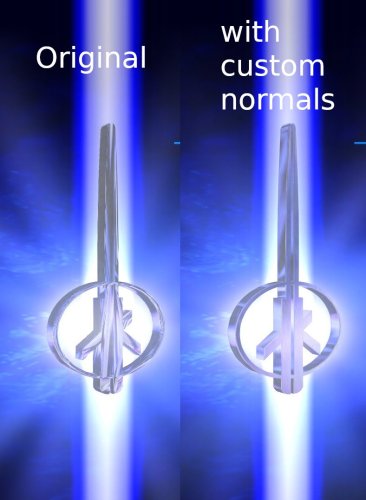

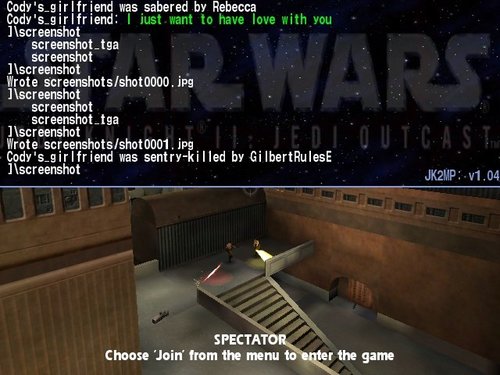




![More information about "[HQ TJC]HQ_Blood"](https://jkhub.org/screenshots/monthly_02_2016/thumb-f7d104dbda700e63cc55506e45c874f4-hq_blood.png)











.thumb.jpg.5dcb19c4514c273ccb909b62bb79a3e3.jpg)













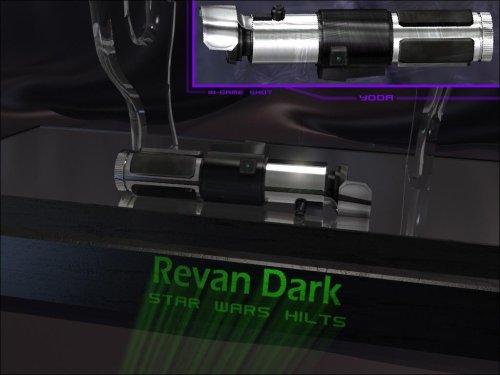











.thumb.jpg.3cb63036d5c05cf2ffe3d67818369867.jpg)