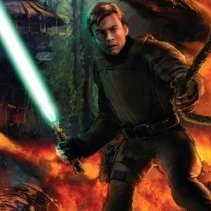Cosmetic Mods
345 files
-
Blue Circ Menu Scroller
By Boots
A simple Blue circuit styled theme for the side bar left and right on the main menu of the game, nothing more nothing less.
Install PK3 via instructions provided with the download.
Tested via EternalJK
62 downloads
(0 reviews)0 comments
Updated
-
Assorted Console Pack
By Boots
Assorted Console Pack by Ḅööẗṩ
-------------------------------------
Installation
-------------
Simply place one of the PK3 file into the Base directory.
To remove it simply delete or move the file from the same directory.
Other mods that replace consoles more than likely will not work with this mod.
Description
-----------
A few consoles to replace the ingame default. Simply pick one of the PK3's to place into your base and you're good to go.
Versions: Yoda Green
Kylo Red
Trooper Blue
60 downloads
(0 reviews)0 comments
Updated
-
Seaside Resort Font pack
By Boots
A simpe font pack replacer for chat - Seaside resort font.
Place PK3 into the /Base/ directory to install, remove it to uninstall.
23 downloads
(0 reviews)0 comments
Updated
-
Boots Crosshairs
By Boots
Installation:
Simply Place the PK3 file into the /Base/ folder. To remove simply delete.
Description:
A few crosshairs i decided to trying and add into jka, hope someone gets some use out of them ^_^
Notes:
I've only tested these with EternalJK but im assuming they should be fine for most, they are simply your 1-6 crosshairs which you can switch via the game menu or using command.
172 downloads
- new hud or console
- star wars related
- (and 1 more)
(0 reviews)0 comments
Updated
-
Arabolic Font pack
By Boots
Installation:
Simply place PK3 into the /Base/ folder. to remove..delete it.
Description:
Thought id try some fonts, this was the fist i'd tried. its currently only for chat as i wasnt keen on changing the console font.
42 downloads
(0 reviews)0 comments
Updated
-
Beauty and Beast Font pack.
By Boots
Installation:
Simply place PK3 in /Base/ Folder, delete to remove it.
Description:
Beauty and Beast fonts another random font creation.
Note:
May not work alongside other font modifications
18 downloads
(0 reviews)0 comments
Updated
-
Cruso Font pack
By Boots
Installation:
Simply place pk3 into the /Base/ folder, to remove it delete the file.
Description:
Another font pack, this time cruso with a dropped shadow.
Note:
May not work with other font modifications.
16 downloads
(0 reviews)0 comments
Updated
-
Glitch Cursor
By Boots
Installation:
Simply place pk3 into the /Base/ Folder, to remove simply delete it.
Description:
One of the first cusors i had done, a simple glitch looking cursor.
Note:
Will not work if there are other cursor modifications.
95 downloads
(0 reviews)0 comments
Updated
-
Cross Cursor
By Boots
Installation:
Simply place PK3 file into the /Base/ Folder of your game, to remove simply delete the file.
Description:
A simple celtic cross cursor.
Note:
Will more than likely not work alongside other cursor modifications.
30 downloads
(0 reviews)0 comments
Updated
-
Dragon Radar
By Boots
Installation:
Simply place PK3 file into the /Base/ directory. To remove simply delete it.
Description:
A simple flaming dragon themed radar. no more... no less.
Note:
May not work with other radar modifications.
69 downloads
(0 reviews)0 comments
Updated
-
Boots MP Icons
By Boots
Installation:
Simply place the PK3 into the /Base/ directory. to remove it delete.
Description:
I decided to try my hand at some MP Icons for seige and the like, these icons are heavy modifications of Angel Souls "Team Icons HD" they feature Dragons, Ying/Yang and magic circles.
Not really Canon more of a novelty mod.
Note:
Probably wont work with other Icon modifications.
26 downloads
(1 review)0 comments
Updated
-
Times New Roman Font
By donajello
My attempt at putting the font Times New Roman into Jedi Academy.
Just unzip the .zip and drop the .pk3 into base.
140 downloads
(3 reviews)0 comments
Updated
-
Ultimate Darth Grievous
***************************
JEDI KNIGHT ACADEMY MODIFICATION
***************************
Title :
Ultimate Darth Grievous
Texture Author:
GustavoPredador (Darth Lord Vader)
Credits:
Mars Marshall, NeoMarz1, RJW_ca, George Lucas, Disney and Darth Dizzy
Ultimate: https://jkhub.org/files/file/900-ultimate-general-grievous/ By Darth Dizzy
Original File: https://jkhub.org/files/file/638-general-grievous-vm/ By NeoMarz1
Installation:
Place Grievous.pk3 into the "StarWars JediKnight Jedi Academy/GameData/basefolder".
Steam "C:\Program Files\Steam\steamapps\common\Jedi Academy\GameData\base"
Instructions:
In order to use NPC's you will need to activate cheats here's how you do it.
Singleplayer- Once your in the game, hit "shift and tild (~)" to activate the console. Next type "helpusobi 1"...hit enter (cheats are now on)...next type "npc spawn (the npc's name)" Example: npc spawn grievousfoursaber.
Here are the npc model names for this model...
grievoustwosaber grievouselectrostaff grievousfoursaber
Note: you must enter one of the above names when spawning your npc.
374 downloads
(2 reviews)0 comments
Updated
-
Movie Duels 2 Stances and Animations
Changes:
The mod changes the walk, attacking and jumping animations.
The staff and dual stances dont have new attack moves, just the idle animations of Movie Duels 2.
Bugs known:
In the scenes with non gameplay animations (for example the walking animations and when Jaden have a discussion with Rosh in Taspir) are bugged, in that scenes all the npc and the player will have the Gloat animation, idk how to fix it, if someone know how to fix it or if u already fixed it please, give me the mod fixed.
2,586 downloads
-
EpIII Sabers & Effects
By kalamaray
I had finished this one so long ago before i stopped playing/modding. It was initially for a request but ended up taking awhile due to trying to once and for all perfect the recreation of the very distinct saber flare effects from Episode III that i could never get right in my earlier modding attempts. The saber blades in this game are already quite similar to Ep III so i tried to add as much detail to the textures as i could to make it more then just another shaped white line mod, and spent a lot of time trying to get the trails matched up with the curved arc and thickness.
The flare impacts are dynamic in the way they work so when the effect stacks for instance in a clean saber swing through a model, the effect will be large and explosive, but a nick will be a tiny flicker etc. I spent a lot of time tweaking each version (model impact, saber on saber, and blaster impact) to make them truly accurate to the movie scenes and function appropriately. I was so proud of finally getting the flares just right so i finally forced myself to put the details together and get it uploaded, hope ya'll like it.
4,437 downloads
-
Blueice Twilight Flare Fix
By Hudaw
The flares on several lights came up with that dreaded "no texture" grey square.
This .pk3 fixes that issue, so if you were having that problem, it shouldn't be a problem anymore.
Original Map:
https://jkhub.org/files/file/213-%7B%3F%7D/
Installation : Drop the .pk3 (zzzz_jlh-blueice-fix.pk3) into your Jedi Academy/GameData/Base directory. Should fix the problem.
225 downloads
(5 reviews)0 comments
Updated
-
Quest Chat Icon
By zaboo.
Replaces the default chat icon with a "quest" icon found in many popular MMORPGs.
140 downloads
- New HUD or Console
- Non Star Wars Related
- (and 1 more)
-
Laugh Animation
By Noodle
Laugh Animation
Description :
What better way to celebrate April's Fools than with an animation created to help mock the scrubs you've beaten in battle.
It replaces the /gloat animation of blue style (can be used with guns too) and it also contains the source file you can mix with your own _humanoid.gla for maximum comfiness.
Enjoy!
109 downloads
-
InversePushPull
By MagSul
My submission to the April Fool's contest. It's straight-forward. It inverses the sound and animation of Force Push and Pull, as well as swaps their respective logos. So when you pull an object, you make the Push animation and sound and the same in reverse. Though most people use key bindings, I found having this still throws you off your game and it's fun to sneak into a skin pack!
36 downloads
- non star wars related
- icon changes
- (and 2 more)
(2 reviews)0 comments
Updated
-
Theta Squad
If Delta Squad had a distant cousin during the Clone Wars, may I present Theta Squad. Their result in design are inspirations from a mixture or of places put together.
It probably looks ugly, but they'll just collect dust on my PC until my harddrive fails
PS, I separated the shaders between the visor and the armor, so if you dislike them being shiny on dark maps, you can just delete the shade.shader from the pk3.
/model theta_squad/spartan
/model theta_squad/shade
/model theta_squad/pyro
/model theta_squad/gear
154 downloads
-
HD Vanilla Splash Screen
Is just a better looking splash screen without changing the way the splash screen looks.
546 downloads
- Menu Changes
- New Effects or Textures
- (and 2 more)
-
Galactic Legacy Splash Screens
By Whyp
This mod replaces the splash screens with higher quality ones from SWTOR.
321 downloads
-
Galactic Legacy Command Console
By Whyp
This mod replaces the command console with a higher quality one from SWTOR.
189 downloads
-
Galactic Legacy Crystals
By Whyp
This mod simply changes the normal saber color icons with crystal icons from Star Wars: The Old Republic.
651 downloads
-
Galactic Legacy Saber Blades
By Whyp
This mod replaces the normal saber blades with higher quality ones from SWTOR. The original SWTOR blades were heavily edited in order to look ok and work in JKA.
798 downloads


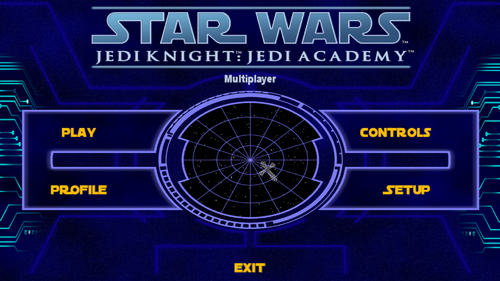

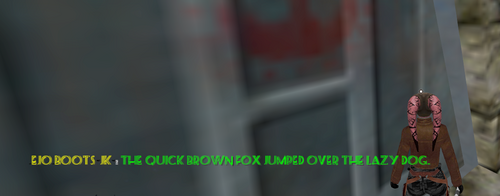


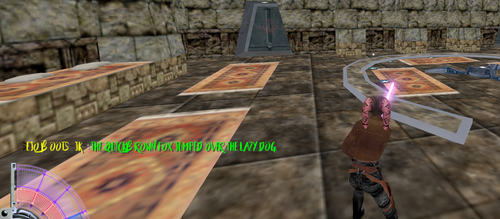

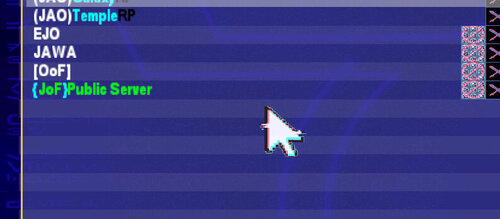
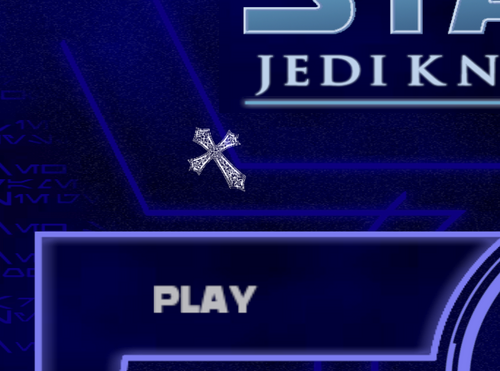
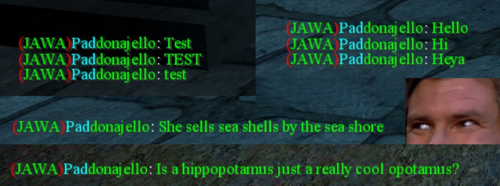

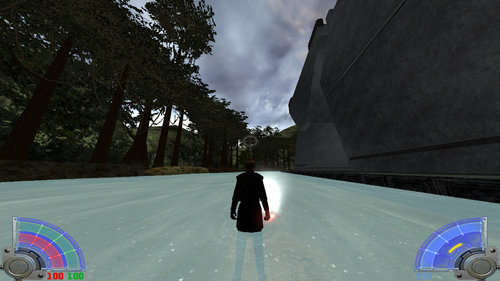










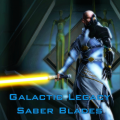










.thumb.jpg.5dcb19c4514c273ccb909b62bb79a3e3.jpg)













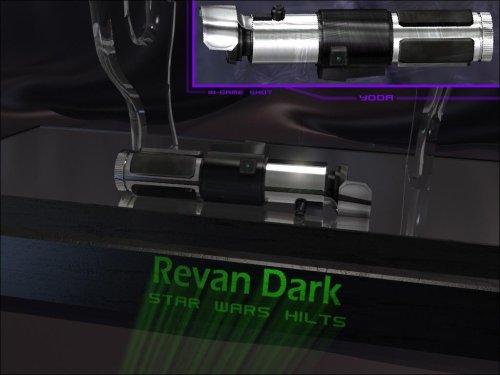









.thumb.jpg.3cb63036d5c05cf2ffe3d67818369867.jpg)