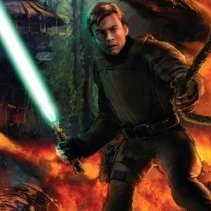Cosmetic Mods
345 files
-
"JAmenu" - new version
By Sovietmann
The addon replaces earlier versions of add-ons from my "JAmenu" series. Mod сreator - Sovietmann. Features are in the description below.
Addon allows without leaving the game without using cheats:
1) change the player model
2) play as main npc
3) add both opponents and allies
4) pause the game, while missions can be completed as usual, only all npc characters will be "frozen"
4) choose the side of the Force
5) take an additional energy weapon
6) switch between missions
7) and other little things....
Note: if you want to get an energy weapon, then you first need to select a "melee" weapon, and then, for example, a flamethrower.
189 downloads
(0 reviews)0 comments
Updated
-
57C Holocam Replacement
By Ramikad
This mod replaces the default camera model with the 57C holocam model seen in the movies. I haven't noticed any frame rate drops, but due to the more complex geometry some lag might occur on slower machines. Aside from that I haven't noticed any bugs. I haven't tested it with Jedi Knight II: Jedi Outcast, but given that the model paths are the same it should work with it as well. To install, unpack the file z_57C.pk3 into your GameData/Base folder. To uninstall, remove the file z_57C.pk3 from the GameData/Base folder.
598 downloads
-
Single Player Support Additional Saber Colors
By Kachajal
This mod adds some sabers that simulate a few possible RGB colors in singleplayer.
This ONLY includes single sabers and dual wielding, no saber staves.
It is possible to make this sort of thing for saber staves, but you would need to edit a model and add a couple of blade tags. Check out a hilt-making tutorial if you're feeling up to it.
INSTALLATION:
Place the add_saber_colors.pk3 in your Jedi Academy GameData\Base folder.
USAGE:
Load a save or start a new game.
Press shift + tab to open the console.
Type helpusobi 1 to enable cheats.
saber sabername
for a single saber, or
saber sabername sabername to dual wield sabers.
The available sabernames/colors are:
col_white
col_cyan
col_lime
col_darkorange
col_pink
col_violet
col_salmondark
col_salmonlight
col_salmonpink
col_twocolor
col_multicolor
All of the sabers except twocolor and multicolor should be equivalent in gameplay to normal sabers, except for some mostly unnoticeable things (more sparks, etc).
Twocolor and Multicolor are different, as they aren't composed of two fully overlapping blades like the rest. This means that they may be slightly more or less powerful than normal sabers. I tried to compensate, but it's not ideal.
I strongly recommend editing the files and playing around with the twocolor and multicolor color combinations if you're partial to those. There are quite a few possibilities.
All of the sabers use the saber_9/Firebrand hilt. If you wish to use a different one, simply edit the colored.sab file within the pk3 and change the "saberModel" line to whatever model you wish to use. You should be able to use any hilt, default or not.
KNOWN BUGS:
The saber colors reset upon a mapchange, forcing you to use the saber cheat again. I don't know of a way to fix this at this point.
5,365 downloads
-
Aidy's Styles
By aidy
A small mod to change saber stances and other animations.
In version 2 I've changed the kick animation a little, so it isn't so fast
and has fewer frames. IMO it looks a lot better this way.
I've also changed the force jump back sommersault bit. (Hld jump then tap backwards)
You probably won't see this happen that often.
There is also an "off the wall" animation changed (can't remember if was in 1st version,
and if it was then it only worked when kicking off to the left) If you start a wall run then
press jump+opposite direction of wall straight away you should see this animation,
its a kinda Horisontal spin thing, but it doesn't actually replace the "Kick off" so it don't
look silly when you side kick off a player or a wall for that matter.
Nothing too great but a change from the normal I think.
Also included is the qvm file from the jedimoves20.pk3
made by Master D-Ley Amas. Below is his readme:
"Description : *All saber styles are now infinitely chainable (in multiplayer
only), giving medium style back it's advantage and giving strong
style an added edge.
*The dual-bladed saber can now be activated without using cheats
in multiplayer, just type "thedestroyer" into the console at any
time, or bind it to a key - ex. "bind z thedestroyer", Z being
the key you want to use to activate the dual blade.
*Dismemberment is now enabled in multiplayer (with the v1.04 code)
to enable, type:
g_dismember 100
cg_dismember 100
into the console (must be enabled on server to work)
(this only needs to be set once)
*The moves that have been altered-
-roll forward, left, or right: cartwheel
-roll backward: butterfly
-jump: force jump style instead of pansy normal one
-fast saber style: replaced with one-handed (Tavion) style
-strong saber style: replaced with one-handed (Desann) style
-backstab: all saber styles now do backstab instead of swing back
-walk: now walks with saber raised, for effect while dueling
-getup: instead of struggling off of the ground, you "force" getup
I hope everyone likes this new version, as it was quite
a feat on my behalf. I have never looked at (or compiled,
for that matter) game source code before I made this mod.
For anyone who's wondering, the regular, two-handed saber
styles are in the same slots as the one-handeds used to be, so
Tavion and Desann now fight two-handed.
The reason why saber styles are only infinitely chainable in
multiplayer is because Raven has only released the source code
for multiplayer, not single player. Until this happens, saber
styles will only be infinitely chainable in multiplayer.
925 downloads
-
Alternate Chat Icons
By MagSul
Description:
This file contains two seperate chat icons, only one of which may be installed at any time. One is themed like a thought bubble, the other displays a "Probably AFK" message above the player. Feel free to give it a download and try it out!
140 downloads
-
Alternate HUD
I didn't care for the original HUD in Jedi Academy, it seemed a bit busy. This was actually one of my first mods, trying to change the HUD. For some reason I'm only just now getting around to uploading it. So yes, the HUD is a bit more simplified, and I also changed the "Use Item" image so it doesn't have the Mario glove-looking hand, and instead just a circle and "Use". I feel this makes it look better...
This doesn't replace the HUD for vehicles though, just the usual one.
550 downloads
(3 reviews)0 comments
Updated
-
Alternate Main Menu Video
By MagSul
Description:
This file removes the grid that covers the video on the main menu screen and also displays a new video, too! The video is footage of the cutscene of Jaden Vs. Alora on Taspir III, only Alora has been replaced with the Rodian Jaden, just to add a nicer touch.
823 downloads
-
Alternate Splash Screen
By MagSul
Description:
This is just a little mod that replaces what you see when you start up the game.
542 downloads
(5 reviews)0 comments
Updated
-
Alternative blades, colors and trails
By White Hood
This is my first mod for Jedi Academy
This mod changes the default lightsaber colors in-game.
This is the fixed version of this mod in which I have fixed the orange color and the floaty white bits.
I have also added a slight point to the base of the blades.
Thank you, and I hope you enjoy this mod!
And my the Force be with you!
1,605 downloads
-
Angel Soul's Action Pack Crosshairs
By Angel Soul
ABOUT
======================
This mod changes some crosshair in the game to some
crosshairs used in well known sci-fi movies.
They are as follows:
1 - Escape from New York (Glider Scene)
2 - Batman 1989 (Batwing targeting reticule)
3 - Flash Gordon (Ming's targeting Earth)
4 - Robocop (video game reticule)
5 - Predator (Yautja laser crosshair)
6 - Terminator (T-800 scanning reticule)
INSTALLATION / UNINSTALLATION
======================
Select the .pk3 file and put them it your JKA
GameData/base folder.
To uninstall, simply remove that file from your folder.
Note that you can only have one at a time.
HOW TO USE
======================
To use any of the crosshairs, you will have to use the
"cg_drawcrosshair" function, and add a numeric value to
choose what crosshair you want.
Press the console button, usually tilde "§" (button just
under "Escape" button), and type:
cg_drawcrosshair 1
- The above should give you the "Escape from NY" crosshair.
Keep increasing the crosshair value until you find the
crosshair you wish to use. Then simply return from console
by pressing tilde again.
Note that these crosshairs are best used (IMO at least)
with double the crosshair size. To increase the crosshair
size, type:
cg_crosshairsize 48
in the console. Default size is 24.
KNOWN BUGS/GLITCHES
======================
- None -
BONUS .PSD FILES
======================
If you wanna tinker with the files themselves, here's
my .PSD file. Be warned, many layers aren't named. 😄 LOL
177 downloads
-
Angel Soul's HOLO-HUD
By Angel Soul
ABOUT
======================
This mod changes the layout of your Heads Up Display to look
a bit more holographic/techy of sorts.
There are different colors of it, and it's up to you to pick
which any one you'd like to play with.
INSTALLATION / UNINSTALLATION
======================
Pick one of the .pk3 files and put them in your JKA
GameData/base folder.
To uninstall, simply remove that file from your folder.
Note that you can only have one at a time.
KNOWN BUGS/GLITCHES
======================
These aren't exactly "bugs and glitches" but more of what
may need fixing in future releases.
- HUD too big, may cover the CTF flag status on your
lower left part of the HUD.
- Is supposed to work with Zyk mod as I have put in
code and graphics for Desann's and Tavion's saber style.
However, I haven't made it work yet.
BONUS .PSD FILE
======================
If you wanna tinker with the HUD files themselves, here's
my .PSD file. Be warned, many layers aren't named. 😄 LOL
480 downloads
-
Animated Bat Chat Icon
By MagSul
Installation Instructions:
=========================
Included along with this file should be a "zChatBatAnim.pk3" file. Place the pk3 in the Base folder of your Jedi Academy directory.
About the mod:
=============
The "just in case" mod that came to me when I started to fall short of time on the other project due to real life commitments! The Animated Bat Chat Icon is a small, but sweet little quirk in the spirit of Halloween.
Enjoy! ^.^
46 downloads
- jkhub exclusive
- contest entry
- (and 1 more)
-
Arabolic Font pack
By Boots
Installation:
Simply place PK3 into the /Base/ folder. to remove..delete it.
Description:
Thought id try some fonts, this was the fist i'd tried. its currently only for chat as i wasnt keen on changing the console font.
42 downloads
(0 reviews)0 comments
Updated
-
Arc Blades
By JKHub
Author : {THC}ShovelHead
Description : This mod will give you a jumping arc of electricity for a saber blade (If you use the animation file).
1,503 downloads
-
Arkham Knight Radar
By Angel Soul
This mod alters the radar in multiplayer to look
like the Batmobile's radar in Arkham Knight.
Best experienced with Zykmod, as Bounty Hunter
class (upgraded), as the radar can scan for both
ally and enemy alike.
INSTALLATION / UNINSTALLATION
======================
- 000_ArkhamKnight_RADARShader.pk3, goes to your
GameData/base folder.
- zzz_ArkhamKnight_RADAR.pk3 goes also to your
GameData/base folder. For Zykmod, you can
put this file into the GameData/zykmod folder.
To uninstall, simply remove the files from the
folders you put them in.
BONUS .PSD FILE
======================
If you wanna tinker with the radar file, I have provided
PhotoShop PSD for it. The radar arrow PSD file, I have
misplaced and currently can't find it. I do recall it
to be a standard photoshop vector object though.
SPECIAL THANKS
======================
Special thanks goes to tayst on JKHub Discord server,
for helping me solve an issue with the radar.
Shader files to be put in "base" folder, and early in
alphabetical order.
Have fun and good luck!
Best Wishes
-Angel Soul
54 downloads
- new hud or console
- non star wars related
- (and 1 more)
(0 reviews)0 comments
Updated
-
Ashura's E-11 Hud Icons
This set of icons was made with the following mod in mind. Enjoy.
The map can be found here.
13 downloads
(0 reviews)0 comments
Updated
-
Ashura's Felucia Rancor
By AshuraDX
This includes an optional overwrite for the normal Rancor NPC
this is basically an modification of the base JKA textures to make them look like a rancor from felucia , based on SW the force unleashed >_>
*this file includes a normal and a glowy npc*
spawn codes :
npc spawn feluciarancor
npc spawn feluciarancor_glow
259 downloads
-
Ashuras Simplified HUD
By AshuraDX
A simplified version of the base JKA HUD that has yet to be completed - nuff said!
use the hud_wide.pk3 if you play in a widescreen resolution and your mod does not correct the aspect ratio automatically.
650 downloads
-
Assorted Console Pack
By Boots
Assorted Console Pack by Ḅööẗṩ
-------------------------------------
Installation
-------------
Simply place one of the PK3 file into the Base directory.
To remove it simply delete or move the file from the same directory.
Other mods that replace consoles more than likely will not work with this mod.
Description
-----------
A few consoles to replace the ingame default. Simply pick one of the PK3's to place into your base and you're good to go.
Versions: Yoda Green
Kylo Red
Trooper Blue
60 downloads
(0 reviews)0 comments
Updated
-
Atomic Thermal Detonator
By jragonmaster
What this mod does is modify the special effects for the explosion of the thermal detonator to look like an atomic blast. I did not increase the area of effect because I wanted to see how this mod did first.
448 downloads
-
Backhand Normal Stance HQ
By spior
This is just a stance mod that changes the stance for all the saber styles to backhand.Please keep in mind that this is a V1,but still if u ask me it looks pretty acurate .
3,723 downloads
-
Battlestar Aurelia - High Resolution Texture Pack
By Apprentice
Battlestar Aurelia - High resolution texture pack
Outline ONE
30-11-2012
= = =
Install this file into the Jedi Academy\Gamedata\Base folder. Be sure to remove the
zAurelia_lores.pk3 file (contained within the main archive) or it won't work.
This texture pack is compatible with all available versions of the map Battlestar Aurelia.
= = =
THIS TEXTURE PACK IS NOT MADE, DISTRIBUTED, OR SUPPORTED BY ACTIVISION, RAVEN, OR
LUCASARTS ENTERTAINMENT COMPANY LLC. ELEMENTS TM & © LUCASARTS ENTERTAINMENT COMPANY
LLC AND/OR ITS LICENSORS.
THIS TEXTURE PACK MAY NOT BE USED WITH UBERGAMES RELATED PROJECTS NOR MAY IT BE USED
IN NON-UBERGAMES PROJECTS MADE BY UBERGAMES STAFF OR THEIR AFFILIATES, PAST, PRESENT
AND FUTURE.
431 downloads
(1 review)0 comments
Updated
-
Beauty and Beast Font pack.
By Boots
Installation:
Simply place PK3 in /Base/ Folder, delete to remove it.
Description:
Beauty and Beast fonts another random font creation.
Note:
May not work alongside other font modifications
18 downloads
(0 reviews)0 comments
Updated
-
Better Game Effects
By JKHub
Original Author: Mr. Killer
Description:
Several game effects have been changed (especially saber effects), among other things.
3,610 downloads
-
Better Lightsabers custom colors
By ZA-7
Hello everyone, I present to you the package of visual enhancements to the colors of all lightsabers.
The effects of the sabers that includes the game by default are too bright for my taste, therefore, realize other simpler and more prolix as the sabers of the prequels. THIS IS MY FIRST MOD, I hope u like it.
Name: Best colors for lightsabers
Category: Visual, lightsaber
File type: .rar (PK3)
By ZA-7
Instructions:
- Extract the "Better_Lightsabers_custom_colors_BY_ZA-7.pk3" file in the "Base" folder of your game.
Post data: Remember, if you have other mods that change the colors of lightsabers perhaps these new not work, therefore, I recommend eliminate or move them to another folder so that they work properly.
3,273 downloads


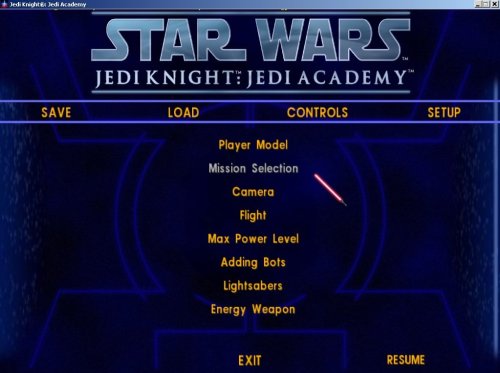




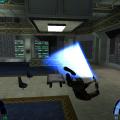

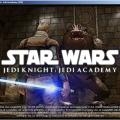







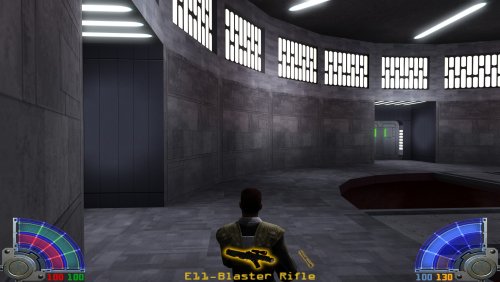






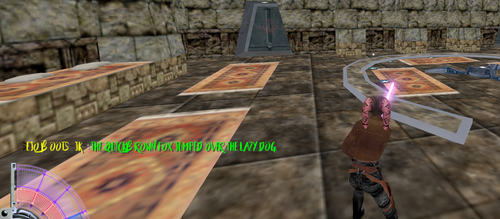
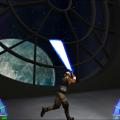











.thumb.jpg.5dcb19c4514c273ccb909b62bb79a3e3.jpg)













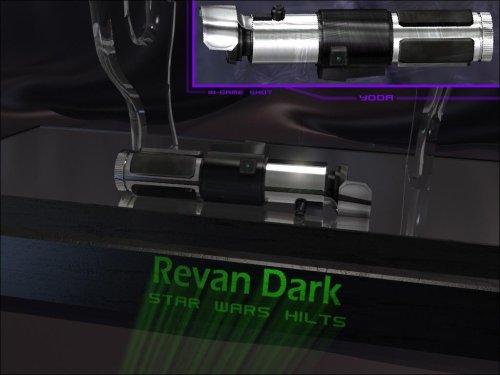









.thumb.jpg.3cb63036d5c05cf2ffe3d67818369867.jpg)