Vehicles
69 files
-
Star Viper (Xizor's Virago)
Star Viper (Xizor's Virago)
-------------------------------------
This is the very popular Back Sun starfighter from Shadows of the Empire expanded universe,
the Star Viper. When landed the wings are folded back and the guns tucked behind the ship. When in attack
mode the wings open and quoting a discription "blossom like a flower of death" as well as the cannons
rotating forward.
This is actually the second one that i made. The first had a terrible skin and wasnt too accurate
since i could't find any good reference pics so i scrapped it. Then a little while back i decided to remake
it new and improved.
Spawning:
To spawn this vehicle, go ingame and use devmap to enable cheats. Then type:
/npc spawn vehicle star_viper
Then step back a bit to let it spawn.
------------------------------------------
Installation: Put the star viper.pk3 into your base folder
Uninstallation: Remove the star viper.pk3 from your base folder
------------------------------------------
Model: minilogoguy18
Rigging and animations: minilogoguy18
Skin: NeoMarz1 (Mars Marshal)
-------------------------------------
This file and all of its contents canT be modified, changed, or used in any
map, mod, or project as long as i say its cool...
280 downloads
-
Textureless Swoop Fix
By MagSul
Description:
When using /npc spawn vehicle swoop, you normally encounter a MAX_QPATH error that winds up with the swoop itself remaining textureless. This mod fixes that, but also lets you choose which colour swoop you'd like that vehicle to be.
418 downloads
-
TIE Defender
By JKHub
Author: Lord Hatrus
Description:
Then Imperial Tie Defender, used to defeat the rogue Admiral Zarrin, and
featured in the Tie Fighter & Defender of the Empire PC game.
Spawning:
To spawn this, go ingame and do /devmap box in your console. Then type:
/npc spawn vehicle tie-defender
to spawn the vehicle. You will have to step back or to the side a bit for it to appear.
Copywrite/Permissions:
This file and all of its contents can be modified, changed, or used in any
map, mod, or project as long as credit is given to Lord Hatrusand Michael Gummelt.
309 downloads
-
Tie Experimental M1
By Jeff
New vehicle the Tie Experimental M1
To install just take the pk3 and drop it into your base Jedi Academy Folder. To spawn "npcspawn vehicle tie_exp_m1". Have fun.
16 downloads
-
Tie Experimental M2
By Jeff
New vehicle the Tie Experimental M2
To install just take the pk3 and drop it into your base Jedi Academy Folder. To spawn "npcspawn vehicle tie-exp". Have fun.
29 downloads
(0 reviews)0 comments
Updated
-
TIE FIGHTER (EPISODE 7) Re-Skin by Dark_Apprentice
===============================================================
STAR WARS: EPISODE 7 - THE FORCE AWAKENS (TIE FIGHTER RE-SKIN)
===============================================================
FILE NAME: TIE FIGHTER--Episode 7 by Dark_Apprentice.pk3
Autor of the re-skin: Dark_Apprentice
CREDITS:
- LucasArts, Raven, Disney (for the original TIE Fighter vehicle in Jedi Academy, Idea & Design)
- NumberWan (some tips for Photoshop)
- Zappa_0 (for his version of the TIE Fighter model, that I use to put the new textures I've made)
- AshuraDX (for helping me out with the shaders)
++++++++++++++++++++++++++++++++++++++++++++++++++++++++++++++++++++++++++++++
++++++++++++++++++++++++++++++++++++++++++++++++++++++++++++++++++++++++++++++
!!! BUGS !!!
I have no idea why, but even after I have edit the shader file
few times and made tones of testing, the shadows of TIE fighter's wings is missing.
None other, that are familiar to me, if you find any, please comment.
Tested the model both for JKA Single Player & Multi Player, works good.
-- Somehow in Multi Player game play, when you load the TIE Fighter it doesn't show you
the transparant wing textures so much as in SP (but they are still transparant, just not so much as in SP
FEEL FREE TO MAKE ANY CHANGES ON THIS MODIFICATION TEXTURE OF TIE FIGHTER, BUT PLEASE CREDIT ME IN YOUR WORK.
THIS TEXTURE IS BASED ON THE FIRST 2 PROMO TRAILERS FROM THE NEW UPCOMING SAGA: "STAR WARS - THE FORCE AWAKENS (EPISODE 7)""
******************************READ THIS BEFORE PLAYING***************************************
Instructions:
In order to spawn the craft you need to acivate cheats heres how you do it.
Singleplayer- Load a level, I suggest the "Trip" level, once your in the game make sure you move your character to an area big enough to spawn the craft.
* Hit "shift and tild (~)" to activate the console.
* Next type "devmapall"...hit enter (cheats are now on)...
* Next type "npc spawn vehicle (vehicle's name)"
--> Example: npc spawn vehicle tie-fighter
______________________________________________________________________________________
This mod just changes the basic TIE-Fighter textures from JKA, to look more like
the new desing from the trailers of STAR WARS: THE FORCE AWAKENS (Episode 7)
______________________________________________________________________________________
WARNING!!!
– Close the console by hitting the tild (~) again.
– Now this is the most important part, move back to allow the ship to spawn, it may need alot of space.
Once the ship spawns you simply move up and hit your "USE" key (usually return).
Now you can fly!
**Now read this part carefully**
...or you'll end up crashing into everything before you know it:
- To lift off you push down the space bar, but dont hold it down too long or you will
activate the turbo thrust (this will cause a crash almost always)
just lift off a little and tap the forward key a few times.
The more times you tap the faster you will go.
Use turbo only when you know you have enough space to jet.
Multiplayer- To activate cheats, you do thing a little different.
***Activate the console by hitting: shift+tild(~)
***Next type: /devmapall "mapname".
(Example: /devmapall kotor_flight_school) = The map will load with cheats activated.
Now join the game and find a large area to spawn the craft.
***Open the console again and type:
/npc spawn vehicle "vehicle name".
(Example: /npc spawn vehicle tie-fighter). Notice that Multi Player you have to put the "/" slash before the command.
291 downloads
- Flying Vehicles
- Machine
- (and 1 more)
-
TIE Fighter 7 (ForceAwakens) Re-Skin Ver. 2.0 by Dark_Apprentice
READ ME:
============================================================================
STAR WARS: EPISODE 7 - THE FORCE AWAKENS (TIE FIGHTER RE-SKIN) VERSION 2.0
============================================================================
FILE NAME: TIE 7 by Dark_Apprentice.pk3
Autor of the re-skin: Dark_Apprentice
INSTALLATION: Put the "TIE 7 by Dark_Apprentice.pk3" inside your GameData/Base folder.
CREDITS:
- LucasArts, Raven, Disney (for the original TIE Fighter vehicle in Jedi Academy, Idea & Design)
++++++++++++++++++++++++++++++++++++++++++++++++++++++++++++++++++++++++++++++++++++++++++++++++
++++++++++++++++++++++++++++++++++++++++++++++++++++++++++++++++++++++++++++++++++++++++++++++++
BUGS: None that I know.
PERMISSION:
- FEEL FREE TO MAKE ANY CHANGES ON THIS MODIFICATION TEXTURE OF TIE FIGHTER,
BUT PLEASE CREDIT ME IN YOUR WORK!!!
THIS TEXTURE IS BASED ON THE NEW "TIE-FIGHTER"
MODEL IN THE NEW UPCOMING SAGA: "STAR WARS - THE FORCE AWAKENS (EPISODE 7)"
******************************READ THIS BEFORE PLAYING***************************************
Instructions:
In order to spawn the craft you need to acivate cheats heres how you do it.
Singleplayer- Load a level, I suggest the "Trip" level, once your in the game make sure you move your character to an area big enough to spawn the craft.
* Hit "shift and tild (~)" to activate the console.
* Next type "devmapall"...hit enter (cheats are now on)...
* Next type "npc spawn vehicle (vehicle's name)"
--> Example: npc spawn vehicle tie-fighter
______________________________________________________________________________________
This mod just changes the basic TIE-Fighter textures from JKA, to look more like
the new desing from the trailers of STAR WARS: THE FORCE AWAKENS (Episode 7)
______________________________________________________________________________________
WARNING!!!
– Close the console by hitting the tild (~) again.
– Now this is the most important part, move back to allow the ship to spawn, it may need alot of space.
Once the ship spawns you simply move up and hit your "USE" key (usually return).
Now you can fly!
**Now read this part carefully**
...or you'll end up crashing into everything before you know it:
- To lift off you push down the space bar, but dont hold it down too long or you will
activate the turbo thrust (this will cause a crash almost always)
just lift off a little and tap the forward key a few times.
The more times you tap the faster you will go.
Use turbo only when you know you have enough space to jet.
Multiplayer- To activate cheats, you do thing a little different.
***Activate the console by hitting: shift+tild(~)
***Next type: /devmapall "mapname".
(Example: /devmapall kotor_flight_school) = The map will load with cheats activated.
Now join the game and find a large area to spawn the craft.
***Open the console again and type:
/npc spawn vehicle "vehicle name".
(Example: /npc spawn vehicle tie-fighter). Notice that Multi Player you have to put the "/" slash before the command.
536 downloads
- Flying Vehicles
- Star Wars Related
- (and 1 more)
-
TIE Hunter
Tie Hunter
Discription: A prototype tie fighter that was to best the x-wing
Many probably wont recognize this thing but it was from the game Star Wars Rogue Squadron III:Rebel Strike
It looks kinda like a tie interceptor but with all the fixins of an x-wing(minus the droid) It has two
laser cannons, sheilds, missils, s-foils and a hyperdrive. For this i made the imp_laser thinner to look more like
they do in the movies. As well as it has no exhaust cause in the movies the engines just kinda glowed red
so thats what i did for that. And for those who feel all ships should do this, it can roll.
Installation
Just throw the tie_hunter.pk3 in your base and its as simple as that!
Uninstallation
Take the tie_hunter.pk3 out of the base folder
Spawn code
/npc spawn vehicle tie_hunter
Notes:
The two cannons on the struts were ion cannons in RS3, until i figure out how to code it to where i can
toggle between them like the atst, they wont do anything. I also tried to make the lasers fire linked like
the movies but you can just hit Use Held Item to link em.
Model: me
Anims and riggin: me
Skins: Raven
Shaders and efx files: me
Text files: me
Beta testing: Angelis
This file and all of its contents CANNOT be modified, changed, or used in any
map, mod, or project at all unless i approve. If your seeking permission you can contact me at minilogoguy
313 downloads
-
TIE Interceptor
By JKHub
Author: 7Im
Description:
This is the Tie-Interceptor starfighter from Start Wars as seen in the movie Return of the Jedi. It is very fast ans maneuverable and is a good match for taking on the Awing
Features: 4 laser blasters mounted at the tips of the wings
Custom sounds
Custom sheild display and reticle
2 levels of LOD's
Submitted by Barricade24
439 downloads
(4 reviews)0 comments
Submitted
-
Tie Shuttle
By Jeff
New vehicle the Tie Shuttle (seen befriefly in ESB) by Jeff
To install just take the pk3 and drop it into your base Jedi Academy Folder. To spawn "npcspawn vehicle tie_shuttle". Have fun.
31 downloads
-
TIE Striker
By bert
TIE Striker from Rogue One: A Star Wars Story. Based on vanilla TIE Fighter, flies just like it.
328 downloads
-
TIE V-38 Assault Fighter
By Inyri
A lot of you, as I know, don't have a clue what this fighter is or where it came from. It was originally from an early Star Wars game, Rebel Assault II, made in 1995. It's actually a pretty good game, but the fighter always made me drool and I've been semi-obsessed with it ever since. Several good models have been made for X-wing Alliance, but I decided Jedi Academy needed one too, and the current model of it is just so insufferably inaccurate that it made want to pull all of my hair out and donate it to the bald.
V-38 and Phantom variations are included (see comments section for more information on the special features of the Phantom variation).
This TIE, classified as an assault fighter due to its heavy weaponry, shields, and hyperdrive, has a three-pronged wing arrangment. It sports three wing-tip laser cannons and two chin-mounted cannons, generally used as ion cannons. Its hyperdrive is outfitted such that it can make only a few short jumps if need be. During one of Lord Vader's failed campaigns, a modified version of this fighter, called the TIE Phantom, was put into mass production. This fighter, while less powerful in armory, had the added bonus of a fully functional cloaking system which rendered it next to invisible to most scanners. Before the TIEs could reach their full potential, however, two Rebel agents destroyed the production facility the TIEs were being produced at. All of these Phantom TIEs were believed to be destroyed.
252 downloads
-
JKHub Exclusive Usable hop-on-chair-entity
By chewbuntu
This vehicle lets you sit on any chair model you wish, just appropriate placement over it needed!
hop on it, press USE or w/e.
rest to know is in the readme.txt aiight.
ah, you can test it by /devmap vehtest
guyze!
if anybody can edit the .veh file to not show a radar, i'd appreciate it
hint: use entity modding - techniques to get rid of the hud, didnt try it but should work
201 downloads
-
V-Wing
V-Wing
Version 1.0
Description:
While the robust ARC-170s served as heavy fire craft, the nimble V-wing fighters were better
suited to dogfight engagements against the speedy vulture starfighters and tri-fighters. The needle-nosed
craft could hold a single clone pilot, with a partially covered astromech droid providing navigation and
in-flight repairs. Bracketing the wedge-shaped ship were a set of flat wings extending above and below
the ship. The wings were on articulated collars that allowed them to rotate 90 degrees for landing. Two
pairs of laser cannons were mounted on the wing struts, providing the V-wing with rapid snap-fire
capability.
Installation
Just throw the mini_vWing.pk3 in your base and its as simple as that!
Uninstallation
Take the mini_vWing.pk3 out of the base folder
Spawn code
/npc spawn vehicle v-wing
Notes:
Sometimes when you land and hit "use" to get out of the ship it'll just center the view, but just keep
hittig it and it'll let you out. =P
Model: me
Anims and riggin: me
Skins: Dark_Cuillere
Shaders and efx files: me & Inyri Forge
Text files: me
Special Thanks:
A big one to Dark_Cuillere for skinnning this thing for me since im a terrible texture artist, it sucks
though that he's very busy with college now to help me anymore =( Also to Inyri for helping me with the
layered shader to give the windows of the cockpit a glare while the rest of the model has a specular glow.
Oh yeah also to my buddy Corto for having the patience of teaching me how to use Softimage|XSI after me
using 3dsmax for so long. =P
This file and all of its contents CAN be modified, changed, or used in any
map, mod, or project. Just make sure you let me know first and credit the original authors and include
the original readme. If your seeking permission you can contact me at minilogoguy18@aol.com
300 downloads
(5 reviews)0 comments
Submitted
-
Vader's Tie VM
By neomarz1
This model came from Raven's assets within the game. I simply made it a usable vehicle.
******************************READ THIS BEFORE PLAYING***************************************
Instructions:
1) In order to spawn the craft you need to acivate cheats heres how you do it.
Singleplayer- Load a level, I suggest the "Trip" levels, the once your in the game make sure you move your character to an area big enough to spawn the craft (big and somewhat flat) hit "shift and tild (~)" to activate the console. Next type "devmapall"...hit enter (cheats are now on)...next type "npc spawn vehicle (vehicle's name)" Example: npc spawn vehicle tievadervm.
Here is the npc vehicle name for this pack...
tievadervm
cont... close the console by hitting the tild (~) again. Now this is the most important part, move back to allow the ship to spawn, it may need alot of space. Once the ship spawns you simply move up and hit your "USE" key (usually return). Now you can fly!
**Now read this part carefully**, or you'll end up crashing into everything before you know it. To lift off you push down the space bar, but dont hold it down too long or youll activate the turbo thrust (this will cause a crash almost always), just lift off a little and tap the forward key a few times. The more times you tap the faster you will go. Use turbo only when you know you have enough space to jet.
Multiplayer- To activate cheats, you do thing a little different. activate the console by hitting shift+tild(~). Next type /devmapall "mapname". Example: /devmapall kotor_flight_school. The map will load with cheats activated. Now join the game and find a large area to spawn the craft. Open the console again and type /npc spawn vehicle "vehicle name". Example: /npc spawn vehicle falconvm. Notice that single player you have to put the "/" slash before the command.
2) You can only have so many .veh files or the game wont even load a map. So you may have to pull vehicles out in order to use other ones. I think the limit is 12, but I'm not sure. If you happen to have the "Kotor_flight_school" map, then there are already 3 vehicles added to your overall amount. You may want to remove the map, or open the pk3, and remove the vehicles in the "Kotor" files. I like the Kotor map to fly around in, so of course I chose the second option.
One thing you may want to do is create a folder called "vehicle drop" in your base folder. That way you can shuffle vehicles in or out as needed.
374 downloads
-
Viper VM
By neomarz1
: Well many of you may or may have not been around to see the Science Fiction culture that boomed shortly after StarWars. I remember as a kid watching the best special effects to ever hit the television. It was a little show called "Battle Star Galactica". During this era I was just starting out as a kid artist.
There were only two subjects I entertained as a little scribbler. That was both Star Wars, and Battle Star Galactica. Recently I was trying to come up with something for a project, and I remembered what had inspired me... The Viper, and Raider fighter crafts! I remember having pencil wars with friends, whats a pencil war you ask?
Back during this time we didnt have the home game systems of today, so we actually used our imaginations. We would hand draw little battle scenes and take turns attacking the other's creation. Well now its a few years over the Millenia, and I decided to revisit an old daydream. Hope you like it. Mars out!
******************************READ THIS BEFORE PLAYING***************************************
Instructions:
1) In order to spawn the craft you need to acivate cheats heres how you do it.
Singleplayer- Load a level, I suggest the "Trip" levels, the once your in the game make sure you move your character to an area big enough to spawn the craft (big and somewhat flat) hit "shift and tild (~)" to activate the console. Next type "devmapall"...hit enter (cheats are now on)...next type "npc spawn vehicle (vehicle's name)" Example: npc spawn vehicle viper.
Here are the npc vehicle names for this model...
viper
cont... close the console by hitting the tild (~) again. Now this is the most important part, move back to allow the ship to spawn, it may need alot of space. Once the ship spawns you simply move up and hit your "USE" key (usually return).
Multiplayer- To activate cheats, you do thing a little different. activate the console by hitting shift+tild(~). Next type /devmapall "mapname". Example: /devmapall kotor_flight_school. The map will load with cheats activated. Now join the game and find a large area to spawn the viper. Open the console again and type /npc spawn vehicle "vehicle name". Example: /npc spawn vehicle viper. Notice that single player you have to put the "/" slash before the command.
2) You can only have so many .veh files or the game wont even load a map. So you may have to pull vehicles out in order to use other ones. I think the limit is 12, but I'm not sure. If you happen to have the "Kotor_flight_school" map, then there are already 3 vehicles added to your overall amount. You may want to remove the map, or open the pk3, and remove the vehicles in the "Kotor" files. I like the Kotor map to fly around in, so of course I chose the second option.
One thing you may want to do is create a folder called "vehicle drop" in your base folder. That way you can shuffle vehicles in or out as needed.
126 downloads
-
Y-Wing
By JKHub
Author: Manquesa
Description:
This is the Y-wing bomber from Star Wars as seen in the movie Return of the Jedi. It's a very tough and durable vehicle that can take a pounding, it's slow but has powerful weapons.
Features: 2 front laser canons
2 bottom proton torpedo launchers with lock on capabilites
A top mounted AI controlled turret
Animated landing gear
Custom sounds and weapon effects
Custom sheild display and reticle
4 levels of LOD's
Submitted by Barricade24
402 downloads
-
Zam's Speeder VM
By neomarz1
Zam's air speeder from ATOC. I have added blasters to her speeder, since she had intended to add the weapons before her assasin attempt at Corruscant.
******************************READ THIS BEFORE PLAYING***************************************
Instructions:
1) In order to spawn the craft you need to acivate cheats heres how you do it.
Singleplayer- Load a level, I suggest the "Trip" levels, the once your in the game make sure you move your character to an area big enough to spawn the craft (big and somewhat flat) hit "shift and tild (~)" to activate the console. Next type "devmapall"...hit enter (cheats are now on)...next type "npc spawn vehicle (vehicle's name)" Example: npc spawn vehicle zamspeeder.
Here are the npc vehicle names for this pack...
zamspeeder
zamspeedermp
cont... close the console by hitting the tild (~) again. Now this is the most important part, move back to allow the ship to spawn, it may need alot of space. Once the ship spawns you simply move up and hit your "USE" key (usually return). Now you can fly!
**Now read this part carefully**, or you'll end up crashing into everything before you know it. To lift off you push down the space bar, but dont hold it down too long or youll activate the turbo thrust (this will cause a crash almost always), just lift off a little and tap the forward key a few times. The more times you tap the faster you will go. Use turbo only when you know you have enough space to jet.
Multiplayer- To activate cheats, you do thing a little different. activate the console by hitting shift+tild(~). Next type /devmapall "mapname". Example: /devmapall kotor_flight_school. The map will load with cheats activated. Now join the game and find a large area to spawn the craft. Open the console again and type /npc spawn vehicle "vehicle name". Example: /npc spawn vehicle falconvm. Notice that single player you have to put the "/" slash before the command.
2) You can only have so many .veh files or the game wont even load a map. So you may have to pull vehicles out in order to use other ones. I think the limit is 12, but I'm not sure. If you happen to have the "Kotor_flight_school" map, then there are already 3 vehicles added to your overall amount. You may want to remove the map, or open the pk3, and remove the vehicles in the "Kotor" files. I like the Kotor map to fly around in, so of course I chose the second option.
One thing you may want to do is create a folder called "vehicle drop" in your base folder. That way you can shuffle vehicles in or out as needed.
258 downloads
(1 review)0 comments
Submitted





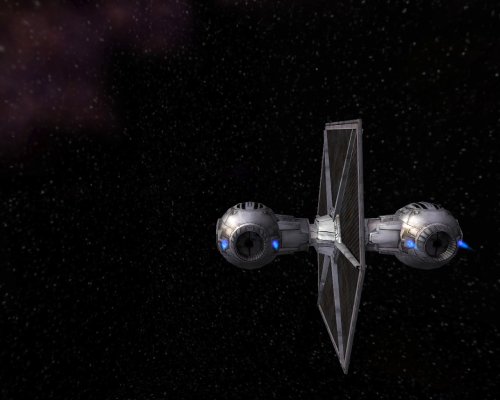

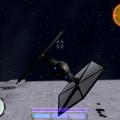

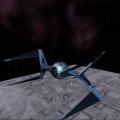

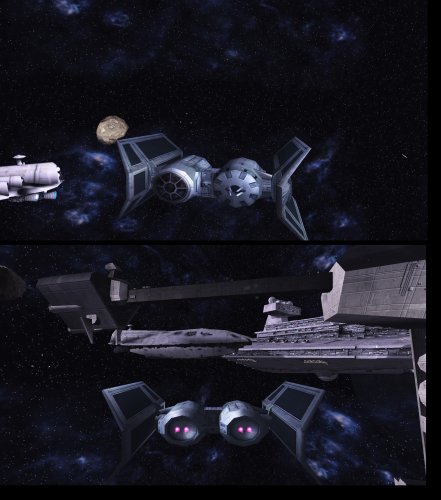
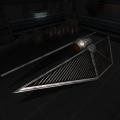







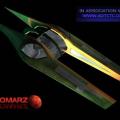







.thumb.jpg.5dcb19c4514c273ccb909b62bb79a3e3.jpg)





























