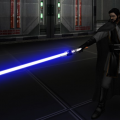-
Posts
760 -
Joined
-
Last visited
Content Type
News Articles
Tutorials
Forums
Downloads
Everything posted by Rooxon
-

Help, my JKA's decided to make a fool out of me!
Rooxon replied to Rooxon's topic in Jedi Knight Tech Support
Thanks smoo for replying 3 years later the problem was the 2003 CDs that got probably damaged or something. I bought a GOG version and there was no problem, or, it might be those old files somehow not working on modern OSs. -
-
Well i thought you've looked at my saber tutorials here on JKHub, very easy ones even tho they were flagged as "hard". Would have given you a good intro for both modeling and texturing with Substance Painter alone - without Photoshop. At this point, i look at Photoshop as a general picture/texture editor and Substance Painter as a game-specialized software for texturing - you should get used to it, because you've got talent.
-
- 75 comments
-
- Episode 8
- Bot Support
- (and 8 more)
-
I see hints of my tutorials finaly getting to people. I'm glad to see new, fellow PBR artists and even tho i thought at first, that this model is a copy of my own e11, i see now that it must be either a heavily modified one or completely new one. Keep the work up, i'll be looking forward to seeing more of your models! 5 stars easy.
-
- 5 comments
-
- NPC Support
- Male
-
(and 1 more)
Tagged with:
-
There's quite a bit of stuff that could be optimized and getting the vert count down. It's no biggie - about 1000 verts should be the max limit of verts for sabers for vanilla JKA so that it wouldn't eat up a lot of transformspace. 1.5k later converted probably ends up being near 3k verts, once it's split by smoothing groups and UV islands. Think of how far away the saber is always viewed - you can model in everything if you wish but i'd skip the geometry that does not make any difference in visuals from far away or near. Delete all unseen faces, weld verts together to minimize triangulation extras, replace cylindric meshes with less-sided ones etc. Also, you seem to be getting a hang of Painter - now try creating your own materials. Some of those on these on the textures remind me too much of the pre-installed ones, like bone or scratched steel. I was taught that in case i do use smart materials, i modify the heck out of them, replace stuff inside them, remove or add layers/masks with additional effects, reverse engineer them with my own preferences etc. But i am not a fan of kitchen/household tools becoming sabers. I find it too wierd.
-
- 20 comments
-
- Star Wars Related
- NPC Support
-
(and 3 more)
Tagged with:
-
-
- 6 comments
-
- Star Wars Related
- JKHub Exclusive
-
(and 2 more)
Tagged with:
-
-
-
that's not the problem, problem is i am working on too many projects atm.
-
As i said in the description, i want to encourage other people to try reskining these into the still-missing weapons. Primarily this is because i'd like to see some ideas of special details added. As you know, my reference was 256x256 texture maps that don't really show details. BUT the plan is to update and expand this pack until i've covered literary every single unique look from KotOR, yes. If anyone wants, he can work together with me on the reskins. In the future, most of them will also get new sound effects for better realism. Another point is that i always felt like JKA is missing some basic melee weapons like simple swords for the weaker foes and then something nicer, stronger for the stronger NPCs so i hope i've delivered something like that now. For those who don't know or forgot: Check out my KotOR Lightsabers pack as well! https://jkhub.org/files/file/3013-kotor-lightsabers-pack/
-
1,684 downloads
Sketchfab PBR Showcase: INSTALLATION INSTRUCTIONS: Copy and paste the r_kotormelee.pk3 from this zip file to your "base" folder, the default path is "C:/Program Files/Lucas Arts/Star Wars Jedi Knight Jedi Academy/Game data/Base". DESCRIPTION: In the past i released a horrible KotOR melee pack, but it was a great stepstone for my work today. Now i decided to do it properly with a few new additions. I kept the texture maps as logical as possible as to encourage reskins of these weapons for the several uniques i haven't brought to you (example, ajunta pall's poison blade, wookie ceremonial sword, wooden quarterstaffs, several different stun batons etc). In case of submitting a reskin like that to JKHub, you don't need to ask for permission. Along with changed sound files for all weapons, i've created a custom .efx blade effect for the stun baton! All weapons have saber damages (meant to make it more mp-friendly). Future updates are possible. List of weapons included: - Vibroblade - Vibrosword - Vibro Double-blade - Wookie Warblade - Mandalorian Vibroblade - Mandalorian Double-blade - Echani Vibroblade - Echani Double-blade - Short sword - Long sword - Double-sword - Gammorean Battleaxe - Stun baton - Quarterstaff - Quarterstick (made-up single variant of the staff for use with the brokensab command) HOW TO USE: SP - enable cheats via console with "helpusobi 1", then type the corresponding command for your weapon of choice: saber vibroblade saber vibrosword saber vibrodoubleblade saber wookieblade saber mandoblade saber mandodoubleblade saber echaniblade saber echanidoubleblade saber shortsword saber longsword saber doublesword saber gammobaxe saber stunbaton saber qstaff saber qstick MP - choose the weapon of your choice from the single/staff sabers menu. BUGS: Tested thoroughly, shouldn't be any left as far as i know but the pack is really extensive. If you find any, leave a comment down below and i will fix it in a future update! -
-
-
1,497 downloads
Ezra's Lightsaber by Rooxon on Sketchfab INSTALLATION INSTRUCTIONS: Copy and paste the r_ezrasab.pk3 from this zip file to your "base" folder, the default path is "C:/Program Files/Lucas Arts/Star Wars Jedi Knight Jedi Academy/Game data/Base". r_ezralghtsbr.pk3 DESCRIPTION: Ezra's lightsaber as seen in season in the cartoon. It's his second creation after getting his initial, lightsaber-blaster hybrid destroyed in battle with Darth Vader. FOR THE SABER: SP - enable cheats via console with "helpusobi 1", then type "saber ezra2". MP - choose the hilt from the single sabers menu. - Textured in Substance Painter 2 - Modeled in 3D Studio Max 2016 BUGS: Tested thoroughly, shouldn't be any left as far as i know. -

What are your favorite saber hilts from Jedi Academy?
Rooxon replied to Circa's topic in Latest Poll
Oh i am working on not-plastic-looking switcheroos for them but all i can show you for now is this: But imo they are just outdated. Back in the day, this look was one of the better ones known in games (2004 for me when i first played it). Adept, Firebrand and Champion are my choices. -
@@Archangel35757 would it be possible to leave it like it is by default? To use the filepath of the applied bitmap from the material assigned to a part of the model (i.e. i add a texture to the model from my pre-set working base folder, which is d:\base\models\weapons2\XXXX\tex.png - this then converts the path to just models/weapons2/XXXX/tex.png (converting backward slashes to forward slashes) without the need to write this as the material name). Having an additional checkbox for using Material Names would then work without conflicting with this, but also export without any paths assigned if one does not add any bitmap texture to the model. I never work with textures other than my own ones and i don't remember that i've ever used anything else as "models" for the initial folder, but in case someone would... I think a checkbox for "Use Material Name as Path for textures" would then be great. In that case it's on the artist to change the name properly to get it to work and it should also overrule the way i'm using, the smartpath way with a bitmap given via the diffuse channel in the material of choice. DT85 has also a good point. "Use material name as path" would solve his problem, he may be running into this sort of trouble as of late for DF2. But it's not as quick as the bitmap way. So maybe you could do this: Under the checkbox for "use smartpaths" you could add two additional round checkboxes (only one can be selected), where the top one uses "models" as starting path and the other "Custom:" and one can type in whatever they want. IF someone decides to use a completely new folder like "MyMod" which then contains everything he uses, it would make things a whole lot easier for him, speed up his export process when working with a lot of models. But these are just my thoughts, you're the master. Whatever you think is best. EDIT: Another thing i'd like to see in this plugin, if possible, is to save a default export preset of settings for each artist for the duration of the 3D Studio Max session. After a restart, the settings would be again the default ones. Would speed up processess when one works with several models at once using custom export options.
-
Darksiders games are two of the most enjoyable games i have ever played. It pulls you into their lore, which fyi resembles the real lore by quite a vast amount. The three realms, human, angel and demon fighting a war and four horsemen coming to save the day. It's incredible. This model, though, it is very nice except for one huge general mistake. The mask is way too big and i mean WAY too big. It actually fits on death's head originally. Had you taken note of that, it would appear fantastic, worth of all praise. Not that it's not now, don't get me wrong; just a good advice from me for future projects. Gather several references, study them - BEFORE - you start creating whatever you create. If you find different concepts on every step, go for the middle ground - gather up your favorites and create your original one from there. Some bits of this model almost seem like it was ported - which is, in my opinion, wrong. I stand hard ground to create whatever i create from nothing; a new 3ds max file and a white, new file in Photoshop/Substance Painter 2. That's how all mods should be done - i'm not even too fond about frankensteining characters. But taking into account that AshuraDX has provided the base mesh, i'm not even too stunned that it looks great - i'd expect it. Nothing comes from that dude that isn't awesome. There's some other flaws i'd point out but i don't wanna appear too criticizing or, for most people, like the "one who knows it all, he just wants to show how clever he is but he's an idiot". We all know what jealousy speaks to us so i won't elaborate on this. Nevertheless i left you a 5 star rate and a download. But you got talent, maybe more than i ever had. Work on it!
- 7 comments
-
- team support
- menu support
- (and 4 more)
-
Yep something like that was my plan, keeping geometry only where needed. It is looking cool enough to get me interested in doing it and i've sworn that i won't be taking up requests for some time. One look at this and i almost changed my mind, gotta see how i come through with time.