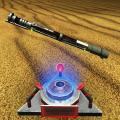-
Posts
760 -
Joined
-
Last visited
Content Type
News Articles
Tutorials
Forums
Downloads
Everything posted by Rooxon
-
I've just tried out the 2.2 exporter on a skull map object for Circa's Haloween map. First I applied the texture with a standard material: To make sure, I also named the material as models/map_objects/lastnight/skull.png I exported to the same folder, so, models/map_objects/lastnight/ - I very much like the look of this now I'll be testing the LODs soon. Statistics: Everything seems to be in order, the texture later shows in md3view! Regarding those problems of mine with shaders not working, I've set my system's language to english by default and restarted; testing out now.
-
Yes and no; first, I don't wish for this model or textures get shared or modified elsewhere (At least until the end of the contest). Second, I never played and much less modded Fallout 4 yet, so I'd have to look the process up... BUT if your friend actually has the knowledge himself, AFTER the contest here is done, he may use it and throw it into game himself. In that case, I'll be happy to provide the original normal map, metallic map, whatever fallout needs. But again please do note: AFTER the contest is done.
- 7 comments
-
- star wars related
- contest entry
-
(and 1 more)
Tagged with:
-
375 downloads
Death Saber Scythe by Rooxon on Sketchfab INSTALLATION INSTRUCTIONS: Copy and paste the r_dsscythe.pk3 from this zip file to your "base" folder, the default path is "C:/Program Files/Lucas Arts/Star Wars Jedi Knight Jedi Academy/Game data/Base" DESCRIPTION: Death Saber Scythe, personal concept by me. Halloween Contest Entry weapon. - Textured in Substance Painter and Adobe Photoshop - Modeled in 3D Studio Max 2016 BUGS: The positions are off; not much I can do about it on my own, it would take tag position fixes on playermodels or 3 separate glm files; for single, dual right hand and dual left hand respectively.- 7 comments
- 6 reviews
-
- star wars related
- contest entry
-
(and 1 more)
Tagged with:
-
-
-
- 12 comments
-
- JKHub Exclusive
- NPC Support
- (and 4 more)
-
Hohohohohoh. ^^ Already got the PERFECT idea! ^^ Soon, people are gonna fear you in JKA!
-
-
- 9 comments
-
- Lightsaber Based Weapon
- Humorous
-
(and 1 more)
Tagged with:
-
- 9 comments
-
- Lightsaber Based Weapon
- Humorous
-
(and 1 more)
Tagged with:
-
- 9 comments
-
- Lightsaber Based Weapon
- Humorous
-
(and 1 more)
Tagged with:
-
- 11 comments
-
- Star Wars
- Lightsaber Based Weapon
-
(and 1 more)
Tagged with:
-
- 9 comments
- 16 reviews
-
- Lightsaber Based Weapon
- Humorous
-
(and 1 more)
Tagged with:
-
- 11 comments
-
- Star Wars
- Lightsaber Based Weapon
-
(and 1 more)
Tagged with:
-
430 downloads
A blue-colored lightsaber hilt, referenced from The Old Republic. To play with the hilt in SP, open the console, enable cheats with "helpusobi 1", then type: saber blutor INSTALLATION INSTRUCTIONS: Copy and paste the r_blutor.pk3 from this zip file to your "base" folder, the default path is "C:/Program Files/Lucas Arts/Star Wars Jedi Knight Jedi Academy/Game data/Base". -
- 11 comments
-
- Star Wars
- Lightsaber Based Weapon
-
(and 1 more)
Tagged with:
-
-
- 11 comments
-
- Star Wars
- Lightsaber Based Weapon
-
(and 1 more)
Tagged with:
-
- 11 comments
-
- Star Wars
- Lightsaber Based Weapon
-
(and 1 more)
Tagged with:
-
Version 1.0
492 downloads
INSTALLATION INSTRUCTIONS: Copy and paste the r_tusken.pk3 from this zip file to your "base" folder, the default path is "C:/Program Files/Lucas Arts/Star Wars Jedi Knight Jedi Academy/Game data/Base" DESCRIPTION: Tusken Lightsaber, personal concept by me. To play with the hilt in SP, open the console, enable cheats with "helpusobi 1", then type: saber tusken- 11 comments
- 10 reviews
-
- Star Wars
- Lightsaber Based Weapon
-
(and 1 more)
Tagged with:
-
Version 1.0
343 downloads
INSTALLATION INSTRUCTIONS: Copy and paste the r_jocastasab.pk3 from this zip file to your "base" folder, the default path is "C:/Program Files/Lucas Arts/Star Wars Jedi Knight Jedi Academy/Game data/Base" DESCRIPTION: Jocasta Nu's Lightsaber hilt, requested on JKHub! To play with the hilt in SP, open the console, enable cheats with "helpusobi 1", then type: saber jocasta- 2 comments
- 7 reviews
-
- Star Wars
- Lightsaber Based Weapon
-
(and 1 more)
Tagged with:
-
Version 1.0
1,791 downloads
INSTALLATION INSTRUCTIONS: Copy and paste the r_blacksab.pk3 from this zip file to your "base" folder, the default path is "C:/Program Files/Lucas Arts/Star Wars Jedi Knight Jedi Academy/Game data/Base" DESCRIPTION: Black Lightsaber hilt, requested on JKHub! To play with the hilt in SP, open the console, enable cheats with "helpusobi 1", then type: saber bsab HINT: The hilt has got return damage enabled, it damages opponents when it's returning from the saber throw!