Skins
594 files
-
RinkXing
By JKHub
Author: RinkXing / *<JO>*RinkXing,C
Have I won the biggest personal skin pack award? over 40 skins here, I'm aiming for a record.
Here is my little pride and joy. My personal skin. A reskin of a few models, The gungan model by major clod, totally re-amped, you thought gungans were lame? think again. CyberRink, a reskin of grayfox by ksk_h20, with team support and new sounds. Cel shaded rink, hologram rink, both skins with added shaders.
Let me say, that HK-RX is NOT in this pack, since it is an illegal model, it won't be released anytime soon. Rinktrooper is a reskin of the EXCELLENT improved stormtrooper model by Hapslash. I think thats it, have fun and this skin can be used on any server at anytime.
oh and RINKMAN, the super hero. No one knows his secret identity, who could it be? *cough*
Check out his taunts, they are quite funny.
Bot Support: Yes
Team Support: Yes
New Sounds: Yes
NPC Support: Yes
Shaders: Yes
102 downloads
(1 review)0 comments
Updated
-
Alpha Jhen
By JKHub
Author: RinkXing
Alpha Jhen uses the ep1 obi wan model by Psyk0Sith, gives a Jedi-Samurai feel. Skin made for *< JO >*Alpha Jhen for the Jedi Order clan.
New Sounds: Yes
Bot Support: No
Team Support: Yes
132 downloads
(0 reviews)0 comments
Updated
-
Irziosa
By JKHub
Author: RinkXing / *<JO>*RinkXing,C
Reskin of the Ki Adi Mundi model by Psyk0Sith, this is v2 that Irziosa of |JoA| requested, v1 was done by Yenus/jollyfatkid.
307 downloads
(1 review)0 comments
Updated
-
XaoXing
By JKHub
Author: RinkXing
A rather ongoing project I've been working on that originally started out on the EP3 Obi-Wan Model by AaronSmith, But the recent release of HapSlash's 'RotS Obi-Wan Kenobi' made me scrap the project and start over.
There's a good amount of skins, my personal favourite is the Sith version, I changed the face and eyes and in my opinion it looks extremely Sithy, I have had some positive feedback on the Sith version. There is also an original idea, the Kashyyyk Jedi Camo, now.. I believe no one (besides Tiome, who got the idea from myself) has done this before, troopers/solider etc have been done, but not a Camo Jedi.
There is a battle armour version and some others, parts of the Battle armours were by other authors, I modified them to suit the skins need. Thanks to Dark_Cuillere (fully credited, hope you don't mind) and Cassanova/Miko who gave me permission to use his parts with credits.
Oh, There's a Hologram version too!
902 downloads
-
Sith Lord from TOR
By JKHub
AUTHOR: Orignbatukap
The Sith Lord from the " Star Wars The Old Republic " game, which is senn in the Trailers too.
676 downloads
(4 reviews)0 comments
Updated
-
SS_Vos
By Stone
Original Author: Shadow Stone
Description:
Based on the model Quinlan vos model created by Aaron Smith
129 downloads
(1 review)0 comments
Submitted
-
Shadow Stone Rosh
By JKHub
Original Author: Shadow Stone
Description:
This is a re skin of the model Rosh_Penin
it includes new sounds as well includes team supports and bot support
35 downloads
(0 reviews)0 comments
Submitted
-
ObiWanKenody's Custom Skin
By JKHub
Author: ObiWanKenody
My Personal reskin of HapSlash's Ep.3 ObiWan for Jedi Academy. (Bonus hilt included)
482 downloads
-
(2 reviews)
0 comments
Submitted
-
Desann Warrior
By JKHub
Author: Darth Dizzy
New textures: Yes
Bot support: Yes
Team support: No
NPC: Yes
New sounds: Yes
Well this is a skin of a 'Desann Warrior', my first skin.
If you wanna use it in SinglePlayer just type in console 'playermodel desann_warrior'
334 downloads
(1 review)0 comments
Submitted
-
CID's Medieval Knights-Reborn
By CID
I modified this file so it didnt replace the original reborn,v2
213 downloads
(2 reviews)0 comments
Submitted
-
Red Nekuva
By CID
Version 3 of Red Nekuva has totally be modified into something you have never imagined and the best part is that is not all you will hear from this file a version 4 is coming out soon!
That is right ,this if v3 from Red Nekuva,now you can have team colors,you can also add a bot to your server and he even talks more than he did before.If you kill him he says stuff like,"You are impressive" and much more.
70 downloads
-
Mandalorians
By Laam'inui
This is an extremely large skinpack I began making as soon as I discovered this smashed together model sometime in April-May. I've been circulating previous versions of this skinpack among my RPG server for a while now. It contains team skins, new sounds, a species customization menu, and lots and lots of Mandalorian goodness.
2,439 downloads
-
Aedan
By Laam'inui
A reskin of Hapslash's amazing Episode 3 Anakin model. Its for my RP character, if you want to read the story then go to http://z14.invisionf...1757&st=0 I got the idea for it from the various armor-under-robe skins that are out there right now. Anyone can use this model, its not only for RPing and teamskins are included. If you want to use any material from this feel free to go ahead and use it as long as you give credits to me. Enjoy
1,295 downloads
-
Mand'alor
By Laam'inui
After tinkering with different model parts available on this clone/mandalorian bashed model of Neomarz's work, I realized that the Galactic Marine helmet looks pretty good with Mando armor. I started merging textures from my own Galactic Marine reskin with my Mandalorian skins, and I liked the way it came out so I decided to continue and release the whole thing as a pack. This includes the default skin, a red team version, and a blue team version; each of these in turn comes with an unhelmeted variant. I call my "Mand'alor" skin because I was planning on using this as a skin for the Mand'alor on my RPG server.
367 downloads
-
ARCs Remade
By Laam'inui
This is a kitbashed model made out of multiple Neomarz models; his clones and his mandalorian. I DID NOT bash these models together; I came across the smashed together model and try as I might, I could not find out who made it. I even sent emails to Neomarz, but I recieved no reply. Nonetheless, credits to whoever bashed Neomarz's models together. And of course, ALL credits to Neomarz for every single model piece on this wonderful project. Without him, compilation would not have been possible. This is a skinpack I originally made as replacements for my Squadmates in Havoc Squad and I to use in MovieBattles II. These skins are roughly 6+ months old, though I've improved on them slightly over time. Their helmet design is slightly inspired by the Imperial Commandos (I think that's the name) fanfilm. This pack kind of goes hand-in-hand with my Mandalorians pack
489 downloads
-
Mandalorians
By Laam'inui
Mandalorians V3 is a skinpack made up of mandalorian skins for my RPG server. There are about 5 different skins total, including team skins for the default skin. This pack includes shaders, teamskins and icons.
470 downloads
-
The Imperial Skins
By Darth_Mak
Original Author: Darth_Mak
Description:
This is a mod that will let you select Imperial skins in the Single Player spieces selection menus. Since they all are avaliable in MP,this is for SP.The skin pack consists of different Imperial skins.It contains Galak Fayyar, Human Mercenery, Imperial Officer, Imperial Worker, Rax Joris, Shadowtrooper, Stormtrooper, Snowtrooper, Stormpilot and Swamptrooper skins. The skins included are default and also the team skins.I hope you like this mod.
394 downloads
-
Scerendo's Shadow Trooper (JKA)
By Scerendo
Recently there has been many experimentations of Shadow Trooper reskins on 'The Void'. This is another variation I did. I based it off an unfinished project by Sharad Hett. I made most of my textures from the exception of the metal plating on the torso and behind the thighs, this is from Neomarz1's Magnaguard, I used this to improve the skin in general since I couldn't find anything else that would fit. I would like to thank my friend Selek, for letting me use the shader on his skin for my icons, and getting some sound files - cheers for that Sel.
As a little bonus this skin will work in Jedi Outcast as well, simply extract the pk3s in the JO_File folder to your Jedi Outcast game data base. There Singleplayer replacements in the folders which need to be extracted with the other pk3 in the folder, in order for it to work.
I would recommend if you have a computer which supports dynamicglow and high textures, with minimal lag that you play with those settings to experience the full potential of the skin. Other than that enjoy.
Skin commands - /model st_shadowtrooper
st_shadowtrooper/blue
st_shadowtrooper/red
st_shadowtrooper/green
st_shadowtrooper/default_glow
/model JOst_shadowtrooper
JOst_shadowtrooper/blue
JOst_shadowtrooper/red
JOst_shadowtrooper/green
JOst_shadowtrooper/default_glow
Bugs:
Comments: Best played in dynamicglow.
Special Thanks to Buffy for getting me screens.
* How to install *
Just extract the .pk3 into the GameData/base in your game directory, and it is selectable among the usual
Multiplayer MODS.
728 downloads
-
501st Stormtrooper
By TukkOrdo
This is my V.4 of my 501st Stormtrooper, my first version was released on 1/26/11, now i have gatherd the request from comments and my JKFiles reviewer "NOZYSPY" and came out with a new version, newly skined and added NPC support.
283 downloads
-
Clone Commandos
By Laam'inui
This is a reskin of the clone pilot model made to look like republic commandos. It has shaders, custom sounds, and different versions. There is default, default blue team, default red team, Pulse, zett and Scorp's guy
For some reason icons dont show up on menu, just at the score part of screen, here are the /model commands
/model clone_commando
clone_commando/blue
clone_commando/red
clone_commando_pulse
280 downloads
-
Dark Forces II Skin Pack
By DarthPhae
Description:
This pack contains skins of several of the characters from the game Jedi Knight: Dark Forces II. The characters included in this pack are...
DFII_Kyle
DFII_Kyle2 (In-game version)
DFII_Jan
Qu_Rahn
Jerec
Sariss
Maw
Boc
Yun
MOTS_Kyle
MOTS_Mara
Also a few of the Dark Forces II multiplayer characters are included in this pack.
Anyways I hope you enjoy this skin pack.
3,023 downloads
-
Imperial Kyle
By DarthPhae
Credits: Raven, for making the model it self.
Description: Ok well I re-skined Ravan's Galak Fyar model and tried to make it look like a young Imperial officer called Kyle Katarn. You may know that Kyle wasn't always one of the good guys. He was at one time a loyal Imperial Officer. This is what he could of looked something like back then.
Bugs: None known.
Comments: If you have any ideas for this skin, please tell me in the comment section.
Permission: Ah heck I really don't care, you can go ahead and use this skin without asking for my permission. Just remember to give me credit in your readme file.
252 downloads
(4 reviews)0 comments
Submitted
-
Mysteries of the Sith Kyle
By DarthPhae
Credits: Raven, for making the model it self.
Description: Well this is a skin of Kyle Katarn, the way he looked in the Dark forces II expansion pack, Mysteries of the Sith.
Bugs: None.
Comments: If you have an idea for this skin, please tell me in the comment section.
Permission: You can use this skin if you want in your own mod, just remember to give me credit in your readme.
502 downloads
(5 reviews)0 comments
Submitted













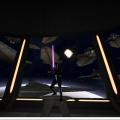















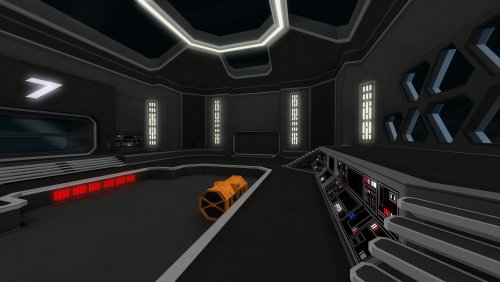







.thumb.jpg.5dcb19c4514c273ccb909b62bb79a3e3.jpg)



























.thumb.jpeg.9a118f9ebe83e7f2b12f5b299a8a94af.jpeg)

