Skins
589 files
-
Vampire (Tobe)
By tobe_one
New Player Skins : It's Vampire Reborn! Dark Reborn! Evil Reborn! Not Again Reborn! whatever you say
3 colors. plus 2 special skins for the special weapons all skins selectable as species.
New Weapons : 3 unique claw weapons! All selectable from saber manu. For details check the "Weapon List".
And you better read before you use
Skin List
You can chose vampire skins on the player making screen. Select "Vampire" as species.
If the name or skins doesn't appear, just switch to other species and switch back again
"HEAD" part will set player's "eye color". chose from "DARK", "RED", "BLUE".
"TORSO" part has basically 3 color of body parts, "DARK", "RED", "BLUE".
However there are also "DARK for claw" , "RED for claw" skins which you will see have no hands. O_O
that's because they are designed to use the special vampire claw weapons, the claws shaped like hands.
Read the "Weapon List" for details. You can also spawn those vampire NPCs and check how it works.
* Only "BLUE" skin doesn't have the special "for claw" version since blue vampire use different type of claw.
"LEGS" part has nothing to chose
Weapon List
Entry names and descriptions for the weapons:
vampR * (right hand). This is a pair of claw which can be attached to the "DARK for claw" player skin.
vampL * (left hand) all Left hand claws only appears as the 2nd(left hand) dual saber on the saber menu.
claw5R * (right hand). A pair of claw designed for the "RED for claw" player skin. be sure you chose the skin.
claw5L * (left hand) Be sure you attach left side claw to the left hand or you will look silly in the game.
clawR * (right hand). This pair of claw is designed for Blue Vampire. and doesn't need special skins to use.
clawL * (left hand) It basically attaches to the wrist so every character with arms and hands can wear it
NPC List
To spawn NPCs:
In a single player game, hit "SHIFT" and "~" key to open up console,
type in "helpusobi 1" and hit ENTER to activate cheats.
Type "npc spawn kyle" and ENTER, that will spawn a Kyle. Change the name for any NPC.
Hit "SHIFT" and "~" again to exit console.
vamp1 * a dark Vampire
vamp2 * a red Vampire
vamp3 * a blue Vampire
333 downloads
-
Dracula
By tobe_one
* New Player Skins : Dracula skin! 3 colors, 2 heads. all skins selectable as species in SP/MP.
* New Weapons : bat wings and..ghost? All selectable from saber menu. For details check the "Weapon List".
And you better read before you use
* New Sound : A voice set for Dracula. All new sound effect for the weapons.
Skin List
You can chose Dracula skins on the player making screen. Select "Dracula" as species.
If the name or skins doesn't appear, just switch to other species and switch back again till you see them.
"HEAD" chose from the 2 head type.
"TORSO" there are 3 body set, they also include the leg parts so you don't need to chose the legs.
"LEGS" didn't you read? there is nothing to chose here
Weapon List
Entry names and descriptions for the weapons:
bat_R * (right hand). This is a pair of black bat wing. when you activate it, bats will show up.
bat_L * (left hand) all Left hand side wings only appears as the 2nd(left hand) dual saber on the saber menu.
bat2_R * (right hand). red colored bat wings. there are no bat effect, only the wing.
bat2_L * (left hand)
ghost * yes ghost. swing it around and hear the haunting sound.
*all wing type weapons has "force leap attack" as their special attack(L+R mouse click).
though you can only leap in SP mod, in MP there will be no flying forward
*all "taunt" for wing weapons are changed to force leap move. you can leap without force power and camera move.
again, it only works in SP.
You can bind a key to activate "taunt" easily :
1. In a single player game, hit "SHIFT" and "~" key to open up console, type in "helpusobi 1" and hit "ENTER"
2. Pick a key you want to use as taunt, if it's "f", then type in "bind f taunt", then hit "ENTER",
3. hit "SHIFT" and "~" again to exit console.
NPC List
To spawn NPCs:
In a single player game, hit "SHIFT" and "~" key to open up console,
type in "helpusobi 1" and hit ENTER to activate cheats.
Type "npc spawn kyle" and ENTER, that will spawn a Kyle. Change the name for any NPC.
Hit "SHIFT" and "~" again to exit console.
dracula1 * Dracula in black suit with black bat wings.
dracula2 * Red Dracula with red wings.
dracula3 * Blue Dracula, with a ghost. the concept of this skin is, ghost!
*all Dracula NPC are set as "enemy team".
463 downloads
-
CT Elite Force
By tobe_one
TITLE : CT Elite Force v3 (skin & weapon)
AUTHOR : Tobe
FILENAME : BB_ct_elite3.pk3, BB_gun.pk3
FILESIZE : 15 MB
DATE RELEASED : Aug/10/2014
NPC support : Yes
Bot support : Yes
Team support : Yes
New Weapon Sound: Yes
*****************************************************************************************************************************************
* Features in Version 3 *
- New "CT_Pilot" Player Skins: 8 heads, 8 torsos. All selectable from the species menu.
- New NPCs : ct_pilot, ct_pilot_blue, ct_pilot_red
- New Bots : ct_Pilot, ct_Pilot_Blue, ct_Pilot_Red
*****************************************************************************************************************************************
* Features in Version 2 *
- 3 new player skins.
- 5 new saber weapon.
- total replacement for all gun models and sounds.
*****************************************************************************************************************************************
* To Install *
Unzip and place "BB_ct_elite3.pk3" and "BB_gun" into your Jedi Academy base folder:
StarWars JediKnight Jedi Academy/GameData/base
"BB_ct_elite3.pk3" contains the player skins and saber weapons.
"BB_gun.pk3" is all the gun models and sounds. both pk3 and BB_gun are stand-alone file so you can only install one if you want.
*****************************************************************************************************************************************
* Weapon List *
ct_knife_F *Single handed army knife, "B" means back handed.
ct_knife_B
ct_gun *Single handed gun with silencer and laser. This is a saber type weapon not a gun type.
ct_gun2 *A revolver gun. In version 2 the laser will point at where you attack.
ct_smg *smg in version 2 is changed to single hand saber, and the laser will point at where the blade is.
ct_shield *An arm sized shield. This is a wrist attached weapon and you can wear it at both arms.
ct_shield2 *A large sized shield with bullet prove glass. This shield can be attached to both arms in version2.
-----------------------------------------------------------------------------------------------------------------------------------------
version 2 :
ct_shield3 *A full metal plate shield for red team.
ct_shield4 *A shield charged with electro power. Try dual it.
ct_repeater *the heavy repeater in saber form (staff type saber)
ct_sniper *the sniper rifle in saber form (staff type saber)
ct_concussion *the concussion in saber form (staff type saber)
*****************************************************************************************************************************************
* NPC List *
ct_green *A green soldier with army cammo suit.
ct_blue *A blue suit.
ct_red *A red, officer type of suit. (this NPC is set as enemy side)
ct_commando *CT commando with no helmet and short sleeve shirt.
ct_commando2 *Commando type 2 wears no shirt! muscle is his best armor.(this NPC is set as enemy side)
ct_sniper *A green sniper with cammo suit.
ct_sniper_blue *A blue sniper
ct_shiper_red *A red sniper
-----------------------------------------------------------------------------------------------------------------------------------------
Version 3 :
ct_pilot
ct_pilot_blue
ct_pilot_red *team_enemy
*****************************************************************************************************************************************
* To Uninstall *
Remove "BB_ct_elite3.pk3" and "BB_gun" from your base folder. That's all.
*****************************************************************************************************************************************
* Conflict *
"BB_gun.pk3" is the gun model and sound replacement file, it will conflict with any other gun mods.
so be sure to remove the other gun mods before installing "BB_gun.pk3".
*****************************************************************************************************************************************
532 downloads
- Contains weapons
- Contains Skins or Models
- (and 1 more)
(4 reviews)0 comments
Submitted
-
Asajj reskin by Tobe
By tobe_one
New Player Skins : 5 torsos, 5 heads. and 3 legs(3 set of capes). Team skins included. All selectable from the player menu.(SP & MP)
New Sabers : 1 single, and 1 staff saber. Also available for the menu. (MP Menu only)
1,321 downloads
-
Malak reskin by Tobe
By tobe_one
New Player Skins : 4 torsos, 5 heads. Team skin included. All selectable from the player menu.
1,435 downloads
-
Sakura
By pra viilon
This is the reskin of Tifa to look like Sakura (or hmm grown up Sakura)
this is pretty nice and simple reskin. the most challenging thing was getting rid of the suspenders.
i have also added bot and npc support. the sounds remain nearly the same.
620 downloads
-
Soldier Customization
By pra viilon
This customisation contains nearly all clones from clone ultima pack,
storm- and scout troopers and different battle droids.
besides i have created many new skins:
like BARC clone, 9 recon corps clone, shadow commander and more (both canon and non-canon)
This customization is valuable for rp clans and for anyone who likes Star Wars combat units- clones and droids.
u can customize your character within many groups:
1. clone airborne (improved) and clone commander
2. clone bacara
3. bly, deviss, barc clone, commander bow, commander thire, 327th corps
4. phase I clones (visor improved, 8 colors available)
5. clone cody (cody helmet removable!)
6. clone marine (improved) and cold assault trooper
7. neyo, 91 recon corps clones and fleet security
8. ARC clones (visor improved, 6 colors; some elements removable)
9. phase II clones {+jetpack!} (gree, sky, 41st, 212, improved 501st , shock, 38th armored, improved standart, shadow clone and commander, mace windu batallion, jetclone)
10. scout troopers (episode 6 scout, episode 3 scout improved, night scouts)
11. sandtrooper and stormtrooper
12. snowtrooper and snowtrooper commander
13. B1 battle droids (different variants)
14. B2 super battle droid
15. Clone Commandos (6 highly customizable variants)
16. Magna Guards (3 colors)
many groups have new skin parts created by me. Existing parts are improved.
this customisation works both for single and multiplayer.
4,567 downloads
(4 reviews)0 comments
Submitted
-
Darth Nihilus
By pra viilon
This is the skin of Darth Nihilus from KoTOR 2. I did it by reskinning anakin skywalker model by hapslash.
i did it because i wasnt happy with the old Nihilus skin (using other model) which has face bug and dont have bot and team support.
4,041 downloads
-
Captain Rex
By pra viilon
This is the reskin of ARC trooper model to look like captain Rex from the clone wars series
All the goodies are present: NPC support, Bot support, Team support and even Soldier customization support (requires Soldier Customization V2)
843 downloads
(3 reviews)0 comments
Submitted
-
Hirman's Darth Plagueis
By Hirmanator
This Skin is my attempt to making a muun skin of darth plagueis "the wise". i made custom sounds and some are better than others so feel free to mix em around.
916 downloads
-
Hirman's AT-RT Driver
By Hirmanator
This is a reskin of the neyo model by neomarz to the ATRT Driver you see in EPIII.
328 downloads
-
Kyrios, Black & White Edition
By Dark_Diablos
Description
----------------------------------------------------------------------
Again, not the Gundam, heh. Just decided to keep the name. Basically as the name says, it's practically a black and white tunic/design update/addition, with a load of other fixes and additions to the previous version which has been more refined as a result. New arms, styles, heads, hair and more importantly, sounds.
Installation
----------------------------------------------------------------------
Place the file as follows (Whatever your JKA folder is named)/Gamedata/base
If you don't have enough space in your SP customization just use this model command to get the default:
/model Kyrios/default
/model Kyrios/red
/model Kyrios/blue
Comments
----------------------------------------------------------------------
Expansion of something I felt was seriously unfinished. The two new designs and styles basically came from me forcing myself to try out an idea I had for an arm and see how it went. Took off from there really, made a mistake and as result produced another arm style.
The two designs and the arms, they definitely aren't what you would expect a Jedi to wear which is why I came to understand they aren't not usable on another server I'm on, so I decided to at least release the package as a whole.
As for the team skins. I didn't want to flesh out the file any more to be honest, so it's going come down to as it says in the title, black and white outfits. Full black? Red Lightsaber? Red team, baddie. The most white with a dish of black? Blue Lightsaber? Blue team, goodie. Just like the Westerns, excluding the Lightsabers...
The sounds are mostly clean, aside from a few obvious parts, but without losing quality I didn't feel anything could be done about them.
Bugs
----------------------------------------------------------------------
None that I know of aside from the obvious limitations of JKA.
Credits, as well as myself
----------------------------------------------------------------------
HapSlash
Dante
Spanki
Broli
Sunrise/Gundam Wing ~ Mark Hildreth
2,238 downloads
-
Timeshift Beta Suit
By Dark_Diablos
Description
----------------------------------------------------------------------
This is a rework of my previous reskin and change of shaders. I added a new glowy part (joy) and I have managed to get the visor to be different and I have touched up other areas of the skin which I had always felt since I released this, needed fixing.
It contains SP customization (hopefully with Hoth compatibility), from the new visors to the old Darklier theme with old visor texture and the new visor shaderand shaders.
Comes with new sounds, bot support and whatnot.
Contains a -secret- model code! Find it! There are four clues (make that five now as I added another), including this one and the one in the comments below. I know you cheeky dudes who use .zip and .rar will find it easily.
/model TimeshiftBeta/default
/model TimeshiftBeta/red
/model TimeshiftBeta/blue
/model TimeshiftBeta/ - Find what is missing! (So childish Lol)
Installation
----------------------------------------------------------------------
Simply extract the pk3 to the gamedata/base folder of your Jedi Academy directory.
Place the file as follows C:/Program Files/(Whatever your JKA folder is named)/Gamedata/Base
Contact me if you have any issues, as I have been contacted before in the past with people not knowing how to do this.
Comments - Big and capital clue below!
----------------------------------------------------------------------
Well ever Since I first released this skin, as usual I saw Tons of bugs which I wanted to improve on. I Eventually found myself going back And checking over the files and removing stupid mistakes. I'm sure most skinners have gone through this and in some cases it is a Laugh to see what mistakes you made. One key mistake, not exactly a mistake but anyways, I really wanted to fix was The visor, and Averus' comment on the review of this version of file boosted my effort.
I Have been changing and testing out different versions of this since the first release, only recently did I decide I should properly do something. I was close to giving up when I found out the faceplate was a different part of the model. What luck! This enabled me to change the visor, make it dominant and have a separate shader over it to make it stand out from the metal effect used on the armour.
I decided to change the visor texture so I made and reworked another which was a long process. It's not the best in the pictures (ModView) but in-game it's fine, especially with a shader on it. To an extent its poor however you'd laugh at what I had before. Today when I was going to finish everything up I found out I had missed a key detail - I should have put the glow shader under the environment shader! Beforehand the glow shader was dominant (blast them) but once under the environment shader
it became exceptionally different. It created that black and weird effect, close, not exactly like Timeshifts but better than before, on the visor. Once this was done I knew it was time to finish up.
People wanted Bot support, SP support and team colours so I gave you all three. I hope you encounter no errors. Watch for what the bot says if you still haven't found out the code. Sorry if I keep going on about it, I seriously hope you are not really disappointed LoL.
As for the hidden model/skin code, when you guys see it you might think it may not work well for what it is supposed to do. Even I think the same to a certain extent but I think it is a nice bit of eye candy and it appealed to me.
Phonock's shader was brilliant for the job. Credits to him.
Yes I know I need to improve my Photoshop text skills.
BUGS
----------------------------------------------------------------------
When you teleport or use speed you'll probably see a trail of shaders following you, ah well. Additionally there are some weapon bugs, far as I can remember using dual weapons causes one to be on the ground or something when ignited.
Also some JK2 skeleton issues I believe.
Credits
----------------------------------------------------------------------
ksk_h20 for his/her Gray Fox JK2 Outcast model/skin.
Spanki for the eyes of the maskless version, which I recoloured
Vivendi Games for the concept of the TimeShift armour and for the pictures. Mainly the torso plates on his front chest, the visor (old), the top half of the chest and some blue glowy parts.
Phonock for his slimewhite texture and the shader format it used
Planetrenders.net for providing decent TimeShift renders (one used in my first picture).
Blizzard & StarCraft for their sounds
477 downloads
-
'Metallic' Delta Squad
By Dark_Diablos
Description
----------------------------------------------------------------------
Darker and more 'metallic' Delta squad. Also the visors have that 'glass' effect, not a straight plain glow it had before, someone mentioned this to me and I really thought it was required.
Improves the skin/model I think.
Installation
----------------------------------------------------------------------
Place the file as follows (Whatever your JKA folder is named)/Gamedata/base
Comments
----------------------------------------------------------------------
I really wanted a darker Delta commando, so I fiddled around and came out with this. When I tried it in-game it looked more metallic, I prefered it over the one
Mars made, as I found that too light. This is probably too dark but it suits me. The visor is much better though, I really like the outcome, just looks nice. I removed parts of the previous glow as it looked odd.
I also managed to make sure when you get close enough, it glows, it doesn't glow a lot at a distance anymore.
The blue was one random, so I kept the black/white/blue. My friend made the main parts of it. Credits to him. Comes with an unhelmeted version.
Bugs
----------------------------------------------------------------------
None that I know of.
Permissions
----------------------------------------------------------------------
If you're gonna use this skin in something (a mod etc..) PM me before use, or as long as credit is given.
Credits
----------------------------------------------------------------------
Mars Marshall "NeoMarz1" for the original skins and models
& Smoke for his blue version of the armour
758 downloads
-
Deviant Mandalorian MK II
By Dark_Diablos
Description
----------------------------------------------------------------------
I've altered it so it's not shiny all over. Yes, I kept the main shiny parts. Anyways, I added some team versions and changed some random parts.
Installation
----------------------------------------------------------------------
Place the file as follows (Whatever your JKA folder is named)/Gamedata/base
If you don't have enough space in your SP customization just use this model command to get the default
/model deviantmando/default
/model deviantmando/blue
/model deviantmando/red
Comments
----------------------------------------------------------------------
Same as before. As I found out how to make not all the model shiny I got to work, making only the armour parts the 'shiny' bits. I had nothing better to do so I just added some team versions, as people asked
and there you have it. I can't decide which I liked the most, the red or the blue.
Yes my screenshots are not that good. Again, full credits to the creator of the mask.
If any of you want to use the skin without the shiny shader, just go into GFX/Effects and change the 'envchrome' to something like 'envchrome3' (minus the '), then rename it back to 'envchrome' if you want the shader effect.
If you want to remove the moving glow placed on the visor, just rename the 'saber_glow' file located GFX/Effects to something like 'saberglow2' or whatever, then just change it back to the original name if you want the effect back.
Probably gonna get hammered for lack of effort but ah well.
Bugs
----------------------------------------------------------------------
None that I know of.
Credits
----------------------------------------------------------------------
Darth Celarius, for the original skin.
Delta2094, for his picture and Mandalorian design and colours.
Kalos (Laam'inui), for uploading the the Mandalorian customization months ago, his different faces & the envchrome file.
Neomarz for his Ultima Clones.
Spanki for his facial texture which then Laam edited to fit the Neo Clone head.
Omeewan who created the Alpha77 Clones, which had the ability to customize.
Smoke, for the sounds he used in some Delta reskins he made ages ago.
Credits to Skinner, who created a 'mask' which I placed over a 'naked' face.
Buffy for taking the original screenshots
1,057 downloads
-
Timeshift Darklier
By Dark_Diablos
Credits
----------------------------------------------------------------------
ksk_h20 for his/her Gray Fox JK2 Outcast model/skin.
Vivendi Games for the concept of the TimeShift armour and for the pictures. Mainly the torso plates on his front chest, the visor, the top half of the chest and some blue glowy parts.
Vivendi Games again for being a massive inspiration.
Planetrenders.net for providing decent TimeShift renders.
ScorpDeathKnight for the sounds from one of his SDK Versions.
Description
----------------------------------------------------------------------
This is a reskin, and change of shaders, to the Gray Fox model to make it look close to the armour in TimeShift, but not exactly to detail.
BUGS
----------------------------------------------------------------------
Might be some 'Newbie' problems, like on the mask the longer chin part is a bit odd, and the shoulder pads might have an odd line. But people can barely see them unless they look hard to please themselves.
Comments
----------------------------------------------------------------------
On Tuesday I decided to dedicate Friday night to learn how to skin, funny how it turned out really. I originally started this just to try skinning and get some practice, so I didn't intend for it to get this serious. It never became a chore, which I was surprised about and I still persisted when I encountered some problems.
These problems included getting the skin to look right, to 'feel' right and getting textures correct. I soon gave up on trying to copy the TimeShift character completely and just decided to use it as reference.
Problem with this model was that the textures or whatever they are called, in the JPG's are slightly confusing as they are so tiny, and you can't exactly find out where they go on the model unless you use ModView.
Basically this is for RP, woo, on a RPG Server I play on (www.rpguni.com/forum) hence the name Darklier as that is his surname. The TS is just for TimeShift, very original huh?
This is literally my first real reskin and shader edit. I spent all day doing it and due to me being stubborn, I got this ending result.
Anyways, I'm probably repeating what I've said in the credits but who cares, like many people read this xP. With great thanks to those I mention after this let us begin, first and certainly not last, Lucas from Rpguni, yet again. This guy taught me how to skin without even being there.
Being on Xfire all the time really helped me a lot as I always had questions to ask. I probably nagged him but ah well, it's the only way you get answered. He also taught me how to make shaders, well at least get them to work.
Once I sent him the reskinned model, which I spent ages on, he liked it but we both wanted the 'glow' shaders to work so he took it off me and touched it up, adding some TimeShift armour details and managed to get the glow shaders to work, thus improving the skin on the model immensely.
So again half of my thanks is to him, he doesn't know how much he helped me. Thanks to ksk_h20 for providing such a decent model even though I've never spoken to this person. Thanks to Vivendi Games again for the pictures and concept
Thanks to Balian and Lucas, from RPGUni again, for being the two doubles for one of the screenshots.
Thanks to Seal, David Gray, Foo Fighters among other music artists for giving me some background tunes. Pure tuneage.
If you're gonna reskin the files or edit them, I would be most pleased, basically do it, if I received a PM or something, be it Xfire or whatever, asking for permission even though I don't really own them. Thought I might as well add this to see if I can.
Oh, and if you're wondering or think RPGUni sucks for Rp and is for 'noobs', well you are absolutely wrong. Check us out.
Wow look at me go on, enough now, sorry for wasting your time.
122 downloads
(1 review)0 comments
Submitted
-
Ayala
By JKHub
Author
Ayala
Hello everyone. This is a reskin of SaberGirl's personal Leela skin pack for Jedi Academy. I loved SaberGirl's Leela skin pack, but I wanted to have a skin of my own and wanted to add a bit of my own personality to this great skin. This is my first attempt at skinning, so I didn't do too many changes, just brighten up the skins, tailor the skins to my liking and change the sounds a bit. I used only one hair model, the pony tail, well, because I liked it best.After getting some good reviews from my friends, I decided to release it publicly, since there's probably a lot of other girls out there who have a hard time finding a good female skin that's not overused. The sounds are a compilation from various female skins, including SaberGirl's Leela
version, Mars Marshall's (aka NeoMarz) Serra Keto skin and probably one or two others that I have forgotten. I hope you like it.
There are team colors, but no bot support. There are also no known bugs at this time. If you find any, please let me know.
292 downloads
-
Padawan VM
By neomarz1
This is a reskin of the Rosh model in JA. Basically I made varients that represent different Padawan Learners.
Padawan Anakin
Padawan Vermill
Padawan Windu
Padawan Dante
Padawan Chiss
Padawan Chalactan
319 downloads
-
501st Stormtrooper
By TukkOrdo
This is my V.4 of my 501st Stormtrooper, my first version was released on 1/26/11, now i have gatherd the request from comments and my reviewer "NOZYSPY" and came out with a new version, newly skined and added NPC support.
Have fun!
321 downloads
(2 reviews)0 comments
Submitted
-
Mandalorian Commando
Just a reskin I made of Boba Fett because I was bored one day. (It took longer than one day, though.)
V1.5: The tam skins now work correctly, and I've included a jetpack version.
275 downloads
-
Shinsoku - Ryu Skinpack
By Milamber
Credits:
Jimesu_Evil - for making this model and for some parts from
the samurai version and ninja version used in this reskin.
Original model credits:
Model By: Jimesu_Evil
Weighted By: Shady-D
Skin By: Jimesu_Evil
Head/Face Skin: Satansmaster
Katana Model: Playingkarrde
Sounds: Ripped from Soul Caliber II
And also!
Thanks to Yuken for beeing with me while I made this pack based
on the skin I made for him. The name Shinsoku is from Yukens
fighting style which he named Shinsoku-ryu.
450 downloads
-
MP "Player Skin Not Found" Kyle Overwrite
By IG-64
Tired of seeing Kyle everywhere when you don't have people's skins? This file is for you as it overwrites the Kyle model.
If you want to play JA Single Player then just temporarily move the .pk3 out of your base folder so Kyle wont be overwritten in the SP game.
82 downloads
-
Jedi Reborn
By Delta_135
This is version 2 of my jedi reborn it new have team skins and better npc files to spawn one in sp tybe "npc spawn" (with out the " ") followed by one of the npc name in the console
jedireborn (good)
jedireborn_blue (good)
jedireborn_red (evil)
plus a bonus skin i made for red team only to spawn that guy in sp type the following:
npc spawn evil_jedireborn ( he is EVIL hahahahahaha } )
247 downloads
(0 reviews)0 comments
Updated
-
Rosh Rage
By Kahn
This is Rosh Penin who has turned evil for good. With his fire hair and dark red for the colour skin of his clothes, he looks even more evil. Also, he has a fire pheniox on his left sholder, fire eyebows and the light brown cloth on his sholders has been removed to make it look for like armor.
This is my first JA skin and I dont think it will be the last. This skin is based on the Rosh Penin skin/model. This skin will also replace the Rosh skin in the game to make him look what i think is a bit kooler.
Thx to my friend Super Man for helping with it.
47 downloads
(2 reviews)0 comments
Submitted















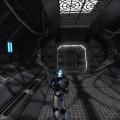








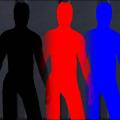









.thumb.jpg.5dcb19c4514c273ccb909b62bb79a3e3.jpg)




























