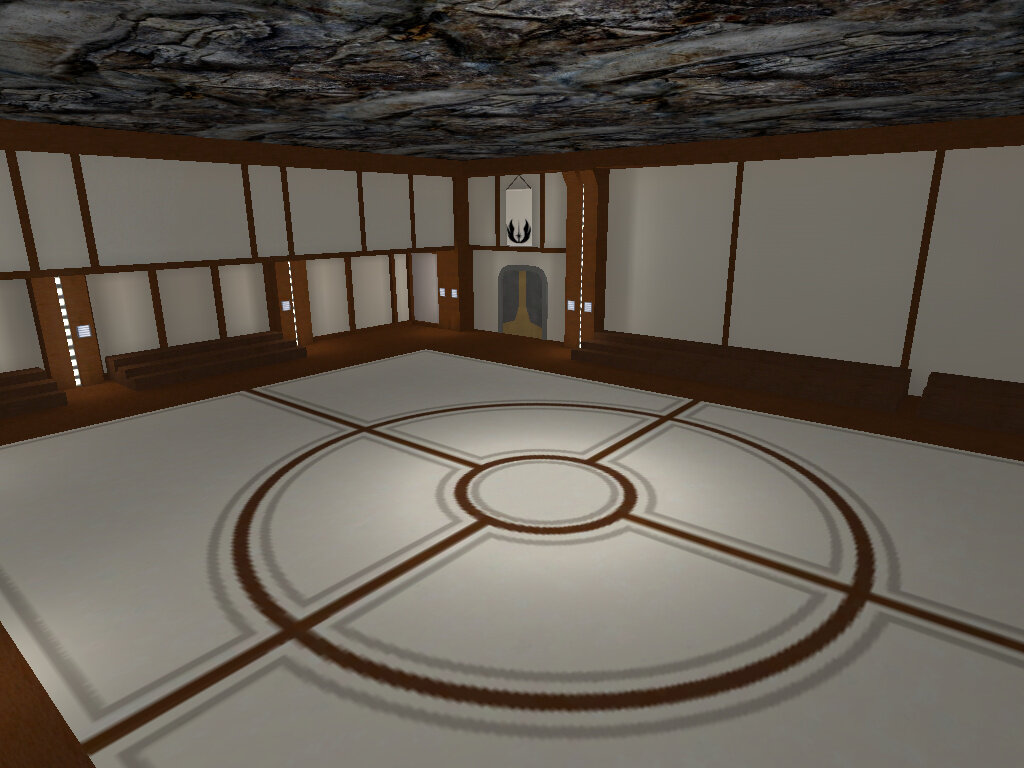Utilities
49 files
-
ModView with fixed gamma
By Xycaleth
This is the original ModView provided in the Jedi Academy SDK Tools with a patch to fix gamma issues on computers with Nvidia graphics cards.
165 downloads
-
"Command Prompt" Launcher
I made this a few years ago whilst experimenting with batch files.
Put it inside your Jedi Academy\GameData folder and it'll scan it for subfolders (aka mods). These mods will be listed as options for you to choose.
Simply enter the id (the number to the left of the mod name) and hit enter and the game will be run using the mod for you.
The difference between using this launcher and using something like Boba Fett's Ultra Utility to run the game is that it'll back up your log files if you have any (that's the file called qconsole.log which is generated if you have logfile set to "1") for each individual mod.
After you're finished with the game, either hit any key to go back to the beginning and select a new mod to launch (handy if the game crashes) or close the launcher using the standard Windows exit button.
I've included a launcher for both the original JKA and for OpenJK.
155 downloads
(2 reviews)0 comments
Updated
-
Auto-Record Demo Script
By r3pA
Everyone has had moments while playing Jedi Academy where they find themselves wishing they had been recording; whether it's something awesome or hilarious. With this in mind, I decided to make an Auto-Record script last night, and it turned out pretty well. The basic idea is to be constantly recording whenever you want to. Here are the current main features:
-On/Off functionality
-2 different save modes
-Save Slot Selector
Overall, it's pretty simple and to the point, you don't have to have any scripting knowledge to set this up, though if you do, you'll be able to customize your save slots a bit more.
Enjoy!
150 downloads
-
JK3MD5
By Fighter
JK3MD5 is a program used to check if your JKA's assets, .exe's, etc have been modified. To do this, it checks the MD5 hash values of your files and compares them to the hash values of unmodified JK3 files. If your MD5 hash value is different, then your files are modified.
This can be used to track down problems with corrupt files, experiments you did, etc.
This program was made for Caelum in JKH's Secret Santa 2012. I asked for his permission to upload it and update it in the future, and he gave me it.
129 downloads
-
Darth Maul Stance Pack
By Wc3 Tutorial
NOTE: This is a resource for modders, not a mod.
Animated in 3ds max
Sorry this time here is no Clip animation. Because the Animation was made with the V1 Rig from Ashuradx. So the animations are not compatible with the V3 Rig from him.
But the .XSI files are still useable
Video of the animations are in the Zip File
Authors:
Kyle Model: by Raven Software
CAT Rig: by Ashuradx
Animated: by Wc3Tutorial/Dennis
103 downloads
(0 reviews)0 comments
Updated
-
Tutorial Animation (Stance animation with Breathing effect)
By Wc3 Tutorial
I made this Animation for a Tutorial.
Its inspired by Anakin from the Clone Wars (Picture on Google)
Includet are:
Picture of the Animation
the Clip file to load it into your max Scene
the XSI File, to load it directly into your GLA file
You dont know how to add this file?
check out these Tutorials
(Ashuradx CAT Rig) How to Load a Clip File in your scene for JKA Modding
How to Export your Animation and make it useable ingame Ashuradx CAT Rig JKA Modding (at min: 3:20)
You want to create your own Animation?
Check this out:
Jedi Knight CAT Rig: Export & Compile Animations - Modelling - JKHub
90 downloads
-
OpenRP Bit-Value Calculator
By dark soul
////////////////////////////////////////////////
/OpenRP Bit-Value Calculator/
///////////////////////////////////////////////
Description : This is a Bit-Value calculator based on OpenRP's admin bit-value commands. This will let you choose between different admin levels and choose whatever cmds you want.
Updates & Support : In case this tool stops working or OpenRP receives updates it will be updated as well. Also, if there's any changes to OpenRp's code it will be added, as well as other bit-values.
Distribution: Feel free to redistribute to your friends and all who need it.
This file is only uploaded to JKHub.
Comments : I started using a new FrameWork and decided to give it a try making this application.
Credits : Thanks to Fighter for releasing OpenRP and its documentation
THIS FILE OR THIS LEVEL IS NOT MADE, DISTRIBUTED, OR SUPPORTED BY LUCASARTS, A DIVISION OF LUCASFILM ENTERTAINMENT COMPANY LTD. ELEMENTS ™ & (©) LUCASARTS, A DIVISION OF LUCASFILM ENTERTAINMENT COMPANY LTD.
THE AUTHOR OF THIS FILE TAKES FULL RESPONSIBILITY FOR ITS CONTENTS AND ANY FILES THAT ARE DISPUTED WITH SUPPORTING EVIDENCE MAY BE TAKEN DOWN BY THE JKHUB STAFF. IF YOU ARE THE ORIGINAL AUTHOR OF THIS FILE OR HAVE CONTENT THAT BELONGS TO YOU INSIDE THIS FILE YOU MAY CONTACT US TO HAVE IT REMOVED.
86 downloads
-
Anakin Stance based on TCW
By Wc3 Tutorial
Credits
Authors:
Kyle Model: by Raven Software
CAT Rig: by Ashuradx
Animated: by Wc3Tutorial/Dennis
Animated in 3ds max
How to use:
(Ashuradx CAT Rig) How to Load a Clip File in your scene for JKA Modding
How to Export your Animation and make it useable ingame Ashuradx CAT Rig JKA Modding
86 downloads
(0 reviews)0 comments
Updated
-
Blender 2.93 - Kyle IK Rig - Alpha
By TumnusB
Partial IK (No Hand IK) rig using Kyle as a base
Blender 2.93 (Should be backwards with 2.8)
Layer 1 has the Bone Controls
Layer 2 has a IK to FK Slider
No Lighsabers as I need to figure that out (go an idea just need to try it), also as above there is no hand IK if this is something people want/need I can look at setting it up.
This has not been tested at all other than me moving kyle about using the controllers
Any and all feedback welcome, Either here or Discord.
Rig Generated By
Auto IK Rigger
Discord: TumnusB#4019
75 downloads
(0 reviews)0 comments
Updated
-
Cinematic Animation Viewmodels
By AshuraDX
A collection of model files pointing to the various cinematic GLA files.
These allow you to view the games Cutscene Animations in modview.
62 downloads
-
Obi Wan Stance based on TCW
By Wc3 Tutorial
Credits
Authors:
Kyle Model: by Raven Software
CAT Rig: by Ashuradx
Animated: by Wc3Tutorial/Dennis
Animated in 3ds max
How to use:
(Ashuradx CAT Rig) How to Load a Clip File in your scene for JKA Modding
How to Export your Animation and make it useable ingame Ashuradx CAT Rig JKA Modding
61 downloads
(0 reviews)0 comments
Updated
-
7 Staff Saber Bolt Block Animations (For all directions)
By Wc3 Tutorial
NOTE: This is a resource for modders, not a mod.
Animated in 3ds max
Sorry this time here is no Clip animation. Because the Animation was made with the V1 Rig from Ashuradx. So the animations are not compatible with the V3 Rig from him.
But the .XSI files are still useable
Video of the animations are in the Zip File
Authors:
Kyle Model: by Raven Software
CAT Rig: by Ashuradx
Animated: by Wc3Tutorial/Dennis
How to use:
58 downloads
(0 reviews)0 comments
Updated
-
7 Double hand, one Saber Bolt Block Animations (for all directions)
By Wc3 Tutorial
NOTE: This is a resource for modders, not a mod.
Animated in 3ds max
Sorry this time here is no Clip animation. Because the Animation was made with the V1 Rig from Ashuradx. So the animations are not compatible with the V3 Rig from him.
But the .XSI files are still useable
Video of the animations are in the Zip File
Authors:
Kyle Model: by Raven Software
CAT Rig: by Ashuradx
Animated: by Wc3Tutorial/Dennis
How to use:
54 downloads
(0 reviews)0 comments
Updated
-
Weapon Sprint animation
By Wc3 Tutorial
NOTE: This is a resource for modders, not a mod.
Animated in 3ds max
File include:
XSI animations
MAX 2016 Files Long and Short
Read me
Authors:
Kyle Model: by Raven Software
CAT Rig: by Ashuradx
Animated: by Wc3Tutorial/Dennis
53 downloads
(0 reviews)0 comments
Updated
-
7 different Yoda Attack Animations
By Wc3 Tutorial
NOTE: This is a resource for modders, not a mod itself.
Animated in 3ds max
Sorry this time here is no Clip animation. Because the Animation was made with the V1 Rig from Ashuradx. So the animations are not compatible with the V3 Rig from him.
But the .XSI files are still useable
Video of the animations are in the Zip File
Credits
Authors:
Kyle Model: by Raven Software
CAT Rig: by Ashuradx
Animated: by Wc3Tutorial/Dennis
How to use:
50 downloads
(0 reviews)0 comments
Updated
-
7 Singlehand Bolt Block Animations
By Wc3 Tutorial
NOTE: This is a resource for modders, not a mod.
Animated in 3ds max
Sorry this time here is no Clip animation. Because the Animation was made with the V1 Rig from Ashuradx. So the animations are not compatible with the V3 Rig from him.
But the .XSI files are still useable
Video of the animations are in the Zip File
Authors:
Kyle Model: by Raven Software
CAT Rig: by Ashuradx
Animated: by Wc3Tutorial/Dennis
How to use:
49 downloads
(0 reviews)0 comments
Updated
-
7 Backhand Bolt block animations for every direction
By Wc3 Tutorial
NOTE: This is a resource for modders, not a mod.
Animated in 3ds max
Sorry this time here is no Clip animation. Because the Animation was made with the V1 Rig from Ashuradx. So the animations are not compatible with the V3 Rig from him.
But the .XSI files are still useable
Video of the animations are in the Zip File
Authors:
Kyle Model: by Raven Software
CAT Rig: by Ashuradx
Animated: by Wc3Tutorial/Dennis
How to use:
48 downloads
(0 reviews)0 comments
Updated
-
7 Dual Saber Bolt Block Animations (All directions)
By Wc3 Tutorial
NOTE: This is a resource for modders, not a mod.
Animated in 3ds max
Sorry this time here is no Clip animation. Because the Animation was made with the V1 Rig from Ashuradx. So the animations are not compatible with the V3 Rig from him.
But the .XSI files are still useable
Authors:
Kyle Model: by Raven Software
CAT Rig: by Ashuradx
Animated: by Wc3Tutorial/Dennis
Video of the animations are in the Zip File
How to use:
46 downloads
(0 reviews)0 comments
Updated
-
Weapon Walk animations
By Wc3 Tutorial
NOTE: This is a resource for modders, not a mod.
Animated in 3ds max
File include:
XSI animations
Read me
Authors:
Kyle Model: by Raven Software
CAT Rig: by Ashuradx
Animated: by Wc3Tutorial/Dennis
41 downloads
(0 reviews)0 comments
Updated
-
ConvEx
By LuisMars
ConvEx is a tool that helps you extract conversations out of the /condump generated file.
Windows users, put the files on the same directory, edit the .bat file to match your input file and choose one to be your output, after that add all the names you want all between quotation marks.
You can also use with the console in Linux and Mac.
java -jar convex.jar "input.txt" "output.txt" "Player1 name" "Player2 name" "Player3"
You will need java.
40 downloads
(0 reviews)0 comments
Updated
-
Weapon Recharge animations
By Wc3 Tutorial
NOTE: This is a resource for modders, not a mod.
Animated in 3ds max
File include:
XSI animations
Read me
Authors:
Kyle Model: by Raven Software
CAT Rig: by Ashuradx
Animated: by Wc3Tutorial/Dennis
37 downloads
(0 reviews)0 comments
Updated
-
GalaxyRP Launcher
By alexnita3
This is an application that can be used to launch JKA and connect directly to a server, without having to go through the main menu to do it.
The launcher can also connect to a Google Drive folder, and sync your pk3 mods with the ones in the cloud automatically, to make it easier for clans to manage their models and maps. To use this, you MUST have a google drive account, AND be added to the folder by the person managing it.
While the name of this suggests (correctly) that this is part of the GalaxyRP Roleplay mod project, this should work with all jka mods and is not dependent on the roleplay mod to work. (I've tested this with ja+, OpenJK, and Base)
If your preferred mod doesn't work with it, place a comment here and I'll add support for it.
Installation:
Place the launcher in your GameData folder. Feel free to then make a shortcut on your desktop.
Setup:
On first run, it will generate a configuration file that is stored in the same folder, and contains all your settings. Fill those in with your own preferences.
If you want to use the Google Drive feature, you have to provide a link to a folder in the settings. The application will then open a browser window that will ask you which account you want to use with the application. If you chose wrong, or simply don't want to use it anymore, you can revoke this access form your Google account settings at any time.
Usage:
Once setup is complete, you can use the check for updates in the cloud, and then the download buttons will download them into your base folder automatically. If a file in the cloud has the same name as one you have already, but the contents are different, the file in the cloud will be considered the more up to date one. Only pk3 files are considered.
You may then select your preferred server to connect to, and press launch game to connect directly to it without having to go through the main menu.
For Clan Leaders:
You can set it up yourself, and share the application together with the configuration file with the clan's members so that they don't have to do the same setup as well. Once you give them the configuration file, their settings will be taken from that. This does NOT share your Google account, they will still have to use their own.
Other Project Details:
This project is Open Source, under the GPL 3.0 license.
If you wish to see/modify the code for the project, details can be found here: alexnita3/GalaxyRP-Launcher (github.com)
Any additions are welcomed.
26 downloads
(0 reviews)0 comments
Updated
-
Weapon Reload animations
By Wc3 Tutorial
NOTE: This is a resource for modders, not a mod.
Animated in 3ds max
File include:
XSI animations
Read me
Authors:
Kyle Model: by Raven Software
CAT Rig: by Ashuradx
Animated: by Wc3Tutorial/Dennis
25 downloads
(0 reviews)0 comments
Updated
-
JAFont
By anti2
JAFont is a tool that converts .ttf fonts to a usable font format in JA. It was created by JAfont by Wudan, OJP et al, built with help from Bejitt and Fracman. 0.0.3 version by ykas.
usage: jaFont <command> <fontfile> <size> <JAfontname> [-cyr] [scale:<scale>] [yshift:<y_shift>]
Required parameters (order matters):
<command> - should be always equal to -create\n");
<fontfile> - name of the font (ttf) file including file extension
<size> - font size
<JAfontname> - font name used in JO/JA
Optional parameters:
-cyr - add this keyword to use cyrillc encoding (Windows-1251)
scale:<float> - scale down font size, use with large <size> values to increase font resolution (default value: 1.)
yshift:<integer> - add vertical offset to all symbols to adjust text vertical coorinate (default value: 0)
Example: jaFont -create SW_Foxes.ttf 28 anewhope -cyr scale:0.5
Resulting .fontdat and .png images will be placed in the executeable's directory. In the example above, anewhope.fontdat and anewhope.png would be created.
When packaging the fonts it is important that you do NOT alter the original PK3 files, and place your new fonts in a new PK3 file, this is pretty much standard procedure for "replacing" game assets.
Note:
Since 0.0.2 version doesn't work anymore, this version is based on the original 0.0.1a sources. Changes:
* support of cyrillic fonts
* font scale
* vertical shift
Note #2: For Jedi Outcast, manually convert png image to tga (and don't forget about alpha channel).
25 downloads
(0 reviews)0 comments
Updated



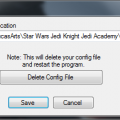
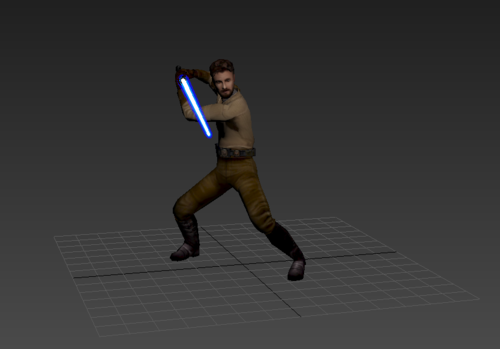

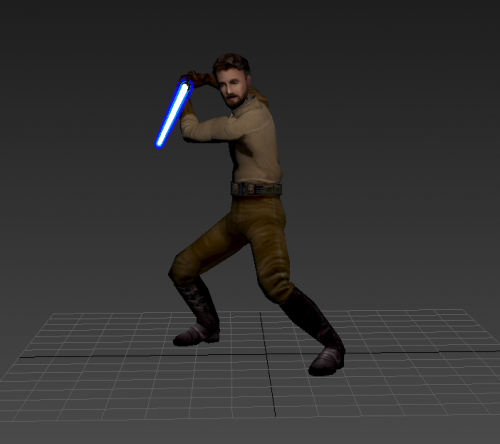
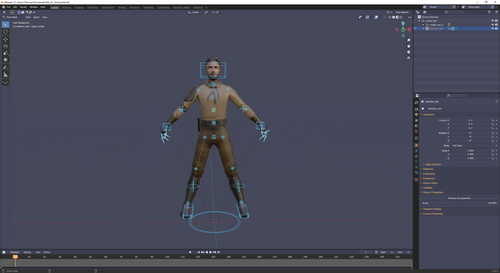
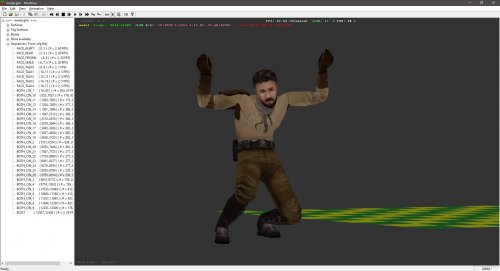
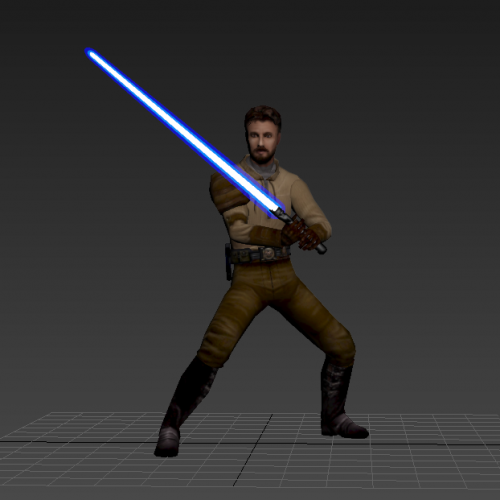
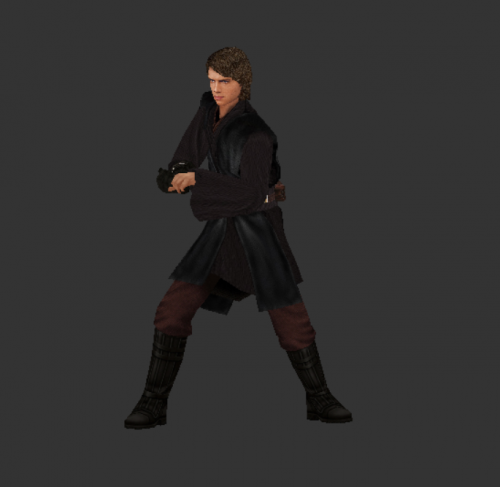
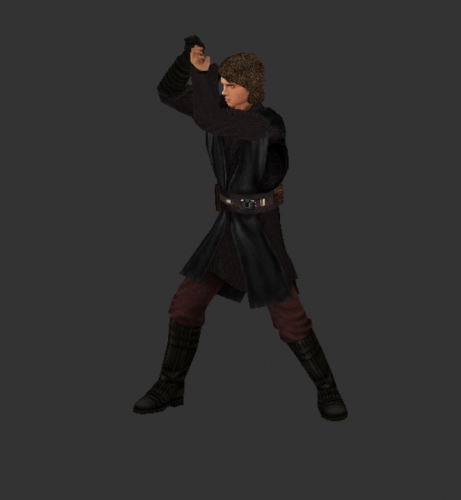
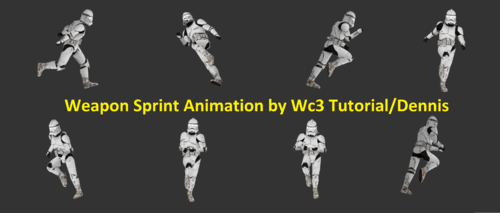
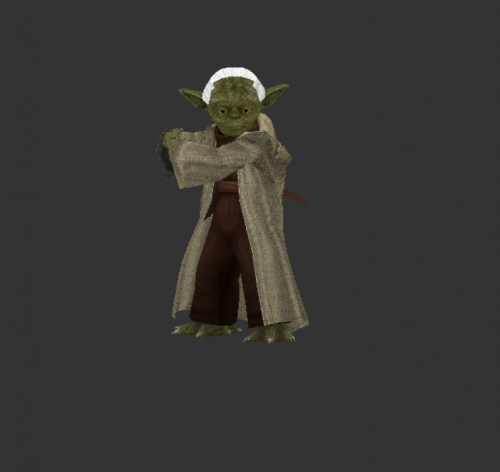
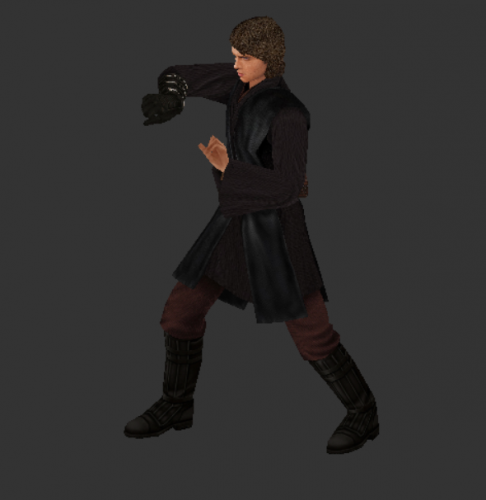
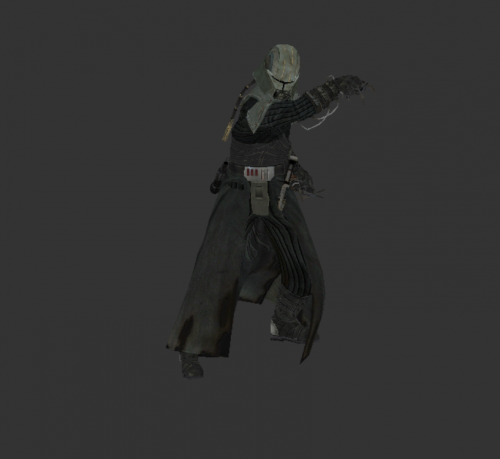
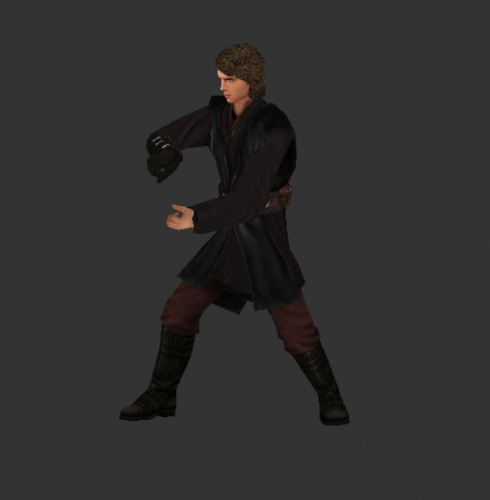
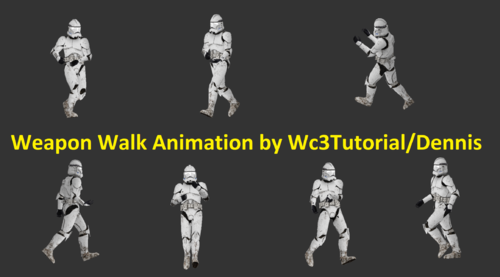
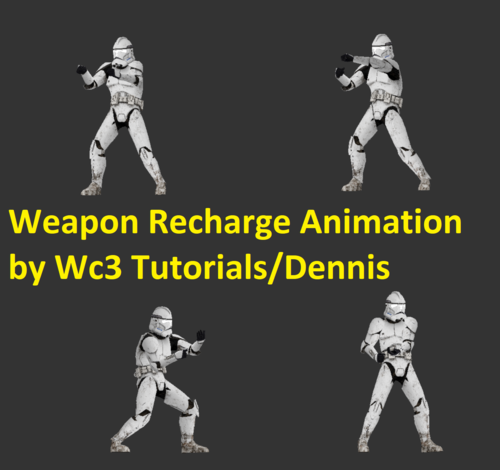
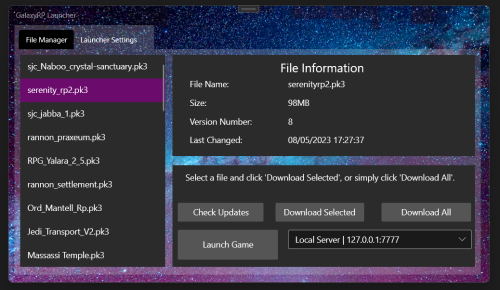
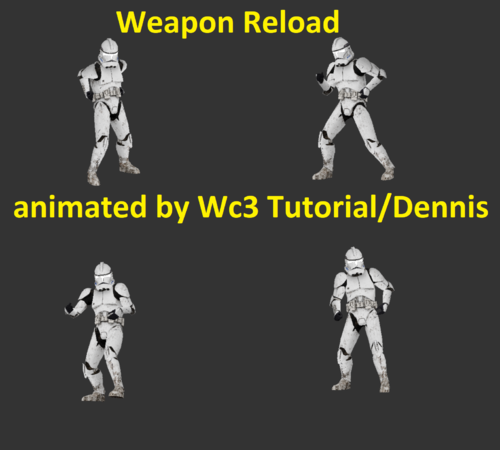







.thumb.jpg.5dcb19c4514c273ccb909b62bb79a3e3.jpg)




























.thumb.jpeg.9a118f9ebe83e7f2b12f5b299a8a94af.jpeg)