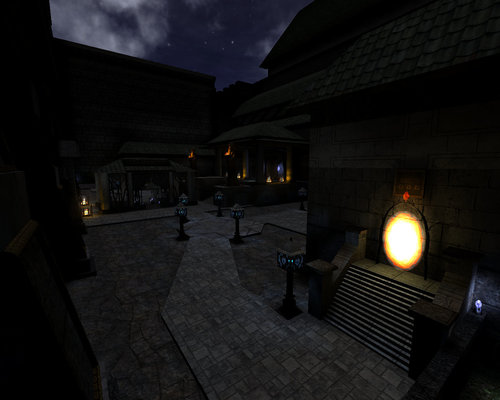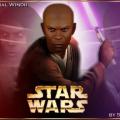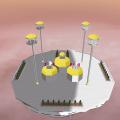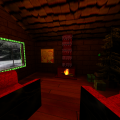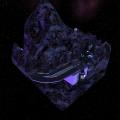-
Posts
606 -
Joined
-
Last visited
Content Type
News Articles
Tutorials
Forums
Downloads
Everything posted by JKHub
-
1,060 downloads
Author: Steven Brown (Blaster) Date Of Release: August 2004 Description: This is the sequel to my singleplayer map 'The Dark Alliance'. If you have not yet played 'The Dark Alliance' then I suggest you download and play it before you play this one. Also you may want to play 'The Mainframe 2.0' before you play 'The Dark Alliance' to have the ultimate experience. You can get them from the following websites: The Mainframe The Dark Alliance I hope you enjoy the final part of the Dark Alliance Trilogy just as much as I did making it. - Blaster Story: After the events at Narshaddaa the New Republic found that Tavion had somehow been able to clone Darth Vader. The Vader Clones are now being used as frontline troops for the Dark Alliance forces. With the death of their leader Tavion, the Dark Alliance are somehow still able to function and are taking control of countless star systems throughout the galaxy. The Jedis numbers are thin but with the help of Luke Skywalker and Kyle Katarn, the Jedi are still managing to hold their own against the almighty Dark Alliance. The New Republic now fear that the Dark Alliance may close in and try to seize the power from the Valley of the Jedi. This must not be allowed to happen. And so the New Republic have decided that it is time for the Valley to be destroyed. Countless Jedi Knights now keep watch over the demolition operation to hold back any attack that may come from the Dark Alliance. The New Republic have enlisted the help of Mara Jade to also assist with the operation and she is now traveling to the Valley of the Jedi to witness the destruction of the main Valley's fountain of power. FEAR IS THE PATH TO THE DARK SIDE. FEAR LEADS TO ANGER, ANGER LEADS TO HATE, HATE LEADS TO SUFFERING. - JEDI MASTER YODA Additional Credits: I am in no way responsible for the other models and MODS that have been included in this MOD. I only take credit for the maps. All other credit goes to the authors of the other MODS and you can see who is responsible for these in the closing credits at the end of the level. STAFF EDIT: We pulled the credits from the strings file. Credits are below. Vengeance of the Sith - Steven Brown (Blaster) Darth Vader MOD - Michael Frost Stealth Jedi Gear for Kyle - HapSlash Darth Maul Model - Adam "Cheshire" Lee Red Darth Maul Skin - Kurtis "Kman" Smith Reborn Ghost - Seraph Darth Cinerate (Vader Clones) Skin - Magnetixxx Darth Omega-Jedi Legend (Darth Shimzu) - KAZZZ Lord Anakin the Clone War Hero Version 2 (Darth Telroth) - {DX}Dastard Darth Malak Model - ksk h2o Han Solo Player Model - Major Clod Mara Jade Player Model & Saber Hilt - Edward Peretti Ancient Elder (Sith Lords Knight) Reborn Skins - BeakerBongload & Nova Sith Speeder - Monsoontide Quake 3 Jump Pad Model - Evil Lair Quake 3 Judge Model - Ewooz Sith Statue Skin - Zahriel Omega Classic Dark Kyle - JRA Wolf Sith Stormtrooper Skin - Jason (Fooky) Episode II Saber Blades - The RattleSnake Alaris Jedi Academy Hilt Pack - Alaris Clone Jar Map Object - Zymotico Battle-Droid Rifle and DL-44 - Dan Kapphahn Cinematic Saber and Weapons SFX - Patrick Prequel Saber Sound FX (Final) - Aryyn Lord Skulldron Voice (Darth Telroth's Voice) - John Tinning "Hud is really there" HUD/MOD - McCleod Vengeance of the Sith Menus - Zanatio Installation Information & Playing Notes: Make sure you have the latest patch for the game! Using Winzip or WinRAR, unzip the 'Vots' folder and the 'Vots.bat' file into the JK3/GameData folder. Then simply double click the 'Vots.bat' icon to play. Once installed I recommend seeing how the game will be easier using either the staff or dual lightsabers that it may be best playing the game on 'Jedi' difficulty with the single saber and play the game on 'Jedi Knight' difficulty while using the saber staff or dual sabers. When selecting the single saber style please note that the style you decide to choose will be the only fighting style you will use throughout the whole level! <<<!!!MAKE SURE YOU HAVE ENABLED SUBTITLES IN THE GAME OPTIONS MENU, AS THEY ARE NEEDED FOR THE CUTSCENE DIALOGUE!!!>>> Construction Information: Known Bugs: If there are any slowdowns try turning off 'dynamic glow' in the 'video options' menu. You may want to skip certain cutscenes by pressing the use button. However the screen may appear to freeze but will have the words 'skipping cinematic' at the top. It hasn't froze, this is normal. You should just be patient and allow the cutscene to skip, which will happen after a few seconds. When part 4 is loading you may or may not have some problems. The briefing screen may freeze or you may get a 'CL_GetServerCommand:a reliable command was cycled out' error that will prevent you from going onto part 4. If this happens then you can try one of four things. Bring down the console with the combination of the 'left shift' and ` keys and then type in "map part_4" without the quotes and then press enter. If this doesn't work then try again but as it is trying to load, hit the 'escape' key to return back to the main menu and then try the above console command from the main menu. Quit the game and then reload the level. Restart the computer Reinstall the game and/or the MOD. Testing System Specifications: This MOD was tested on the following PC specifications: AMD Athlon XP 2400 Processor 1GB DDR RAM ATI Radeon 9800 Pro Graphics Card Windows XP Home Edition License Agreement: * I admit that * (as required by the LEC License Agreement about Addon Levels) 1. My Level works only with the retail version of the Software, and does not work with any demo or OEM versions of the Software. 2. My Level does not modify any COM, EXE, DLL or other executable files. 3. My Level does not contain any illegal, scandalous, illicit, defamatory, libelous, or objectionable material (as may be determined by LEC in its sole discretion), or any material that infringes any trademarks, copyrights, protected works, publicity, proprietary, or other rights of any third party or of LEC. 4. My Level does not include any LEC sound effects or music files or portions thereof. 5. My Level identifies in every description file, on- line description, read-me, and in comments in the New Level code: (a) the name, address, and e-mail address of the level's creators, and (b) the following disclaimer: "THIS LEVEL IS NOT MADE, DISTRIBUTED, OR SUPPORTED BY LUCASARTS ENTERTAINMENT COMPANY. ELEMENTS TM & (C) LUCASARTS ENTERTAINMENT COMPANY." 6. My Level may not be sold, bartered, or distributed with any other product for which any charge is made (other than incidental charges for time spent on-line), but rather must be distributed free of charge. 7. By distributing or permitting the distribution of any New Levels, all creators or owners of any trademark, copyright, or other right, title or interest therein grant to LEC an irrevocable, perpetual, royalty-free, sub- licensable right to distribute the New Level by any means (whether now known or hereafter invented), and to create and distribute by any means (whether now known or here- after invented) derivative works thereof, and to charge for the distribution of such New Level or such derivative work, with no obligation to account to any creators or owners of the New Level in any manner. ============================================================================================ Copyright / Permissions ============================================================================================ Authors MAY use this level as a base to build additional levels (just mention the author). THIS LEVEL IS NOT MADE, DISTRIBUTED, OR SUPPORTED BY LUCASARTS ENTERTAINMENT COMPANY. ELEMENTS TM & (C) LUCASARTS ENTERTAINMENT COMPANY. You MAY distribute this level, provided you include this file, with no modifications. You may distribute this file in any electronic format (BBS, Diskette, CD, etc) as long as you include this file intact, with NO charge (other than incidental charges for time spent on-line).- 5 comments
- 1 review
-
- star wars related
- contains skins or models
- (and 2 more)
-
874 downloads
Author: Steven Brown (Blaster) Date Of Release: November 2002 Description: This is the sequel to my singleplayer map 'The Mainframe 2.0'. If you have not yet played 'The Mainframe 2.0' then I suggest you download and play it before you play this one. You can get it from the following websites: The Mainframe The Dark Alliance II: Vengeance of the Sith I hope you enjoy this map just as much as I did making it.... no really I did! - Blaster Story: A year has passed since the encounter with Darth Vader at the mainframe complex on Kejim. It has remained a mystery to how Darth Vader was somehow brought back to life and the Republic have found no leads to the location of Tavion. UNTIL NOW! A smuggler known as Marlow Baruk, brother of Reelo Baruk, has been receiving large quantities of Imperial equipment. Republic spies have found that Tavion, along with her new forces, have been negotiating with the smuggler in a quiet part of Narshaddaa. It is believed that she is giving Imperial equipment to Marlow in order for her to create a secret base underneath Marlow's own hideout and are allying their forces together in an attempt to start a war against the New Republic. If this kind of act is to occur then who knows what will happen. An offensive has not been easy and all attempts to inspect Marlow's hideout are at a loss. He refuses to co-operate. The Republic has no choice but to send in someone to investigate. Kyle is now a Jedi mercenary agent working for the New Republic and they have called for his skills in dealing with these matters and besides Kyle has some unfinished business with Tavion. The mission is not going to be easy. First Kyle must inspect Marlow's hideout and see if he can find Marlow himself and interrogate him. Then if possible he must apprehend Tavion inside her secret base and send a signal to blue squad, so they can take control of the base and investigate what Tavion has been up to. Marlow's hideout will be well guarded and the entrance will surely be hidden. Additional Credits: I am in no way responsible for the other models and MODS that have been included in this MOD. All credit goes to the authors and you can see who is responsible for these in the closing credits at the very end of the level. STAFF EDIT: Here are the credits: Black Jedi Reborn Skin - DarkMavis Jedi Knight Reborn Skin - Crapse Anakin's Saber Hilt - Ryan "Alaris" Hutchings Episode II Saber Blades - The RattleSnake Stealth Jedi Gear for Kyle - HapSlash Darth Maul Model - Adam "Cheshire" Lee Red Darth Maul Skin - Kurtis "Kman" Smith Yoda Model - Team Yoda Dark Yoda Skin - Mars Marshall Cinematic Saber and Weapons SFX - Patrick Darth Cinerate Skin - Magnetixxx ================ Installation Information: Simply create your own folder in the jedioutcast/gamedata directory and call it 'The Dark Alliance'. Then load up the game and enter the 'Setup' menu and select 'MODS'. Click on 'The Dark Alliance' and then click on load. All you need to do now is start a new game and then select your difficulty. Make sure you have the latest patch for the game or it will not show up in the MODS menu! Construction Information: Known Bugs: In part 2 you may get stuck in the red force fields. Use crouch to get unstuck. Secret Areas: There are secrets in the levels so see if you can find them all. There are 2 in part 1, 3 in part 3 and 1 in part 4. License Agreement * I admit that * (as required by the LEC License Agreement about Addon Levels) 1. My Level works only with the retail version of the Software, and does not work with any demo or OEM versions of the Software. 2. My Level does not modify any COM, EXE, DLL or other executable files. 3. My Level does not contain any illegal, scandalous, illicit, defamatory, libelous, or objectionable material (as may be determined by LEC in its sole discretion), or any material that infringes any trademarks, copyrights, protected works, publicity, proprietary, or other rights of any third party or of LEC. 4. My Level does not include any LEC sound effects or music files or portions thereof. 5. My Level identifies in every description file, on- line description, read-me, and in comments in the New Level code: (a) the name, address, and e-mail address of the level's creators, and (b) the following disclaimer: "THIS LEVEL IS NOT MADE, DISTRIBUTED, OR SUPPORTED BY LUCASARTS ENTERTAINMENT COMPANY. ELEMENTS TM & (C) LUCASARTS ENTERTAINMENT COMPANY." 6. My Level may not be sold, bartered, or distributed with any other product for which any charge is made (other than incidental charges for time spent on-line), but rather must be distributed free of charge. 7. By distributing or permitting the distribution of any New Levels, all creators or owners of any trademark, copyright, or other right, title or interest therein grant to LEC an irrevocable, perpetual, royalty-free, sub- licensable right to distribute the New Level by any means (whether now known or hereafter invented), and to create and distribute by any means (whether now known or here- after invented) derivative works thereof, and to charge for the distribution of such New Level or such derivative work, with no obligation to account to any creators or owners of the New Level in any manner. ============================================================================================ Copyright / Permissions ============================================================================================ Authors MAY use this level as a base to build additional levels (just mention the author). THIS LEVEL IS NOT MADE, DISTRIBUTED, OR SUPPORTED BY LUCASARTS ENTERTAINMENT COMPANY. ELEMENTS TM & (C) LUCASARTS ENTERTAINMENT COMPANY. You MAY distribute this level, provided you include this file, with no modifications. You may distribute this file in any electronic format (BBS, Diskette, CD, etc) as long as you include this file intact, with NO charge (other than incidental charges for time spent on-line).- 1 review
-
- jk2
- contains maps
-
(and 2 more)
Tagged with:
-
Version 2.0
892 downloads
Author: Steven Brown (Blaster) Date Of Release: July 2002 Description: This is the first in a trilogy of mods. The sequels are: The Dark Alliance The Dark Alliance II: Vengeance of the Sith This is the second version of my single player level 'The Mainframe'. Most players found Vader to be too tough in the original version and found it could have been bigger. Well now IT IS! There are now two maps, one called part 1 and the other called part 2. Part 2 will be familiar to all those who have played the original. I don't want to spoil any surprises, so what are you waiting for go play! Story: Kyle and Luke have found that Tavion has somehow resurrected Darth Vader. Luke decides to go to Kejim alone and defeat his father once again. At the meantime Kyle must try and find out where Tavion is hiding. However Kyle senses a disturbance in the force and feels that Luke is in trouble. Kyle decides to go to Kejim and help out Luke. Kyle arrives at the Imperial outpost on Kejim. Luke's ship is there but he is nowhere in sight. However Kyle can sense were he went and follows his trail. Just as he is about to enter the base a Reborn and two stormtroopers come through a door followed by a familiar droid sound approaching from behind. This is it there is no turning back. Can you defeat Darth Vader? or will you fail and allow Vader to bring about the rebirth of the empire. DO OR DO NOT, THERE IS NO TRY. - Jedi Master Yoda Mission Objectives: Kill Darth Vader Engage all Remnant troops in the area Find Luke Escape with Luke alive Additional Credits: All the people at jediknightii.net, Michael Frost who created the Darth Vader MOD and Crapse who created the Jedi Knight Reborn skin. Joe Dyer for the 'Bridge' prefab and Yves Allaire for the 'Bridge' prefab textures. Gidion The Dead for the 'Imperial Screen and Computer' prefab and the 'Hangar' prefabs. Expositus for the 'Imperial Eagle' prefab. All prefabs credited can be found at www.jedioutcastmaps.com. Installation Information: Simply put the Mainframe 2.0.pk3 file in your jedioutcast/gamedata/Mainframe 2.0 directory, load up the game goto the 'Setup' menu and click on 'Mods' then click on Mainframe 2.0 and then click 'Load Mod'. Then bring down the console and type in "map part_1" (without the quotes). If at any time you just wish to play part 2 type in the console "map part_2" (without the quotes). Using the 'Mods' menu will allow you to put in the Reborn Advanced and Vader. If you don't know how to bring down the console goto the Jedi Outcast main menu and press the ` key and the left shift key together. If you wish to quit the credits at the end either press your use button to speed them up or bring down the console and type "quit" (without the quotes). Construction Information: Vis Time: About 45 Minutes for both maps Build Time: About 50 hours Known Bugs: While fighting the Advanced Reborn you may hear Kyle say the line "Strange he looked like a Jedi and fought like a Jedi etc." This is supposed to happen only when you have defeated him but for some reason he just says it sometimes. At one point he even said it four times! It seems to happen not that often though. Another bug which has happened only twice is some kind of sound problem. What happens is the game will stop and return to the main menu with a 'sound input out of range' type of error. I don't know what this is but it happened twice when I was destroying the probe droids with a saber throw. It happens very rarely though and if it happens with you then just restart the level and play again. Hopefully the problem won't happen again on your second go. Author Notes: My apologies to all the people who were annoyed with the fact that Vader took about 600 hits to kill him in version 1.0. Now Vader's hit points are 4000 and Luke's are 2500. Vader is still tough but should take less time to kill. Vader and Luke only spawn when you are going up the elevator. This should fix the Luke dying straight away bug. ============================================================================================ License Agreement ============================================================================================ * I admit that * (as required by the LEC License Agreement about Addon Levels) 1. My Level works only with the retail version of the Software, and does not work with any demo or OEM versions of the Software. 2. My Level does not modify any COM, EXE, DLL or other executable files. 3. My Level does not contain any illegal, scandalous, illicit, defamatory, libelous, or objectionable material (as may be determined by LEC in its sole discretion), or any material that infringes any trademarks, copyrights, protected works, publicity, proprietary, or other rights of any third party or of LEC. 4. My Level does not include any LEC sound effects or music files or portions thereof. 5. My Level identifies in every description file, on- line description, read-me, and in comments in the New Level code: (a) the name, address, and e-mail address of the level's creators, and (b) the following disclaimer: "THIS LEVEL IS NOT MADE, DISTRIBUTED, OR SUPPORTED BY LUCASARTS ENTERTAINMENT COMPANY. ELEMENTS TM & (C) LUCASARTS ENTERTAINMENT COMPANY." 6. My Level may not be sold, bartered, or distributed with any other product for which any charge is made (other than incidental charges for time spent on-line), but rather must be distributed free of charge. 7. By distributing or permitting the distribution of any New Levels, all creators or owners of any trademark, copyright, or other right, title or interest therein grant to LEC an irrevocable, perpetual, royalty-free, sub- licensable right to distribute the New Level by any means (whether now known or hereafter invented), and to create and distribute by any means (whether now known or here- after invented) derivative works thereof, and to charge for the distribution of such New Level or such derivative work, with no obligation to account to any creators or owners of the New Level in any manner. ============================================================================================ Copyright / Permissions ============================================================================================ Authors MAY use this level as a base to build additional levels (just mention the author). THIS LEVEL IS NOT MADE, DISTRIBUTED, OR SUPPORTED BY LUCASARTS ENTERTAINMENT COMPANY. ELEMENTS TM & (C) LUCASARTS ENTERTAINMENT COMPANY. You MAY distribute this level, provided you include this file, with no modifications. You may distribute this file in any electronic format (BBS, Diskette, CD, etc) as long as you include this file intact, with NO charge (other than incidental charges for time spent on-line).- 1 review
-
- jk2
- contains maps
-
(and 2 more)
Tagged with:
-
Version 1.4.1
1,618 downloads
JK2MV (Multi Version) is a modification for Jedi Knight II: Jedi Outcast. It supports all three game versions and comes with various features and optimizations. Main Features: Supports 1.02, 1.03 & 1.04 in a single executable Supports most mods made for JK2 (maps, skins, (code)mods etc.) Fast ingame HTTP-Downloads with a dialogue asking you for permission before downloading files to your computer Multiplatform: Windows, Linux, MacOSX Multiarchitecture: 32 and 64 bit support on all platforms Fixes for major bugs found in basejk and many mods Dynamic glow: Better looking lightsabers with the dynamic glow feature from JKA EAX/OpenAL sound fixed Support for modern screen resolutions Fixes for all known security bugs Minimizer: Press the Windows key in fullscreen mode to minimize. Press Alt+Enter to quickly switch fullscreen mode Improved gamma correction High resolution fonts AVI demo recording MVAPI allowing mods to implement features impossible with original JK2 engine Tons of other fixes and improvements in the engine, see the changelog for detailed information Opensource (GPLv2) JK2MV.org -
Version latest
19,583 downloads
OpenJK is an effort by the JACoders group to maintain and improve the game engines on which the Jedi Academy (JA) and Jedi Outcast (JO) games run on, while maintaining full backwards compatibility with the existing games. This project does not attempt to rebalance or otherwise modify core gameplay. Our aims are to: Improve the stability of the engine by fixing bugs and improving performance. Provide a clean base from which new JO and JA code modifications can be made. Make available this engine to more operating systems. To date, we have releases on Windows, Linux and macOS. The JKHub sub-forum is a better place for support queries, discussions, and feature requests. Bug reports and major issues should be posted in the Issues section on GitHub. License OpenJK is licensed under GPLv2 as free software. You are free to use, modify and redistribute OpenJK following the terms in LICENSE.txt. Installation To install OpenJK, you will first need Jedi Academy installed. If you don't already own the game you can buy it from online stores such as Steam or GOG. Follow this guide for installing on all 3 desktop platforms. For Developers OpenJK on GitHub Building OpenJK Compilation guide Debugging guide Contributing to OpenJK Fork the project on GitHub Create a new branch and make your changes Send a pull request to upstream (JACoders/OpenJK) Using OpenJK as a base for a new mod Fork the project on GitHub Change the GAMEVERSION define in codemp/game/g_local.h from "OpenJK" to your project name If you make a nice change, please consider back-porting to upstream via pull request as described above. This is so everyone benefits without having to reinvent the wheel for every project. Maintainers (in alphabetical order) Ensiform Razish Xycaleth Significant contributors (in alphabetical order) eezstreet exidl ImperatorPrime mrwonko redsaurus Scooper Sil smcv -
526 downloads
A repack of all the sourcefiles and official modtools for jka, including the most recent patches and fixes to make them work on recent OSs and drivers. Did I miss any of the official source files? E-Mail me and I'll make sure to add them. Credits: Raven Software - For providing the original soruce file and tool packages used to compile this version Xycaleth - fixes to Modview and the MacOS Version of Modview Archangel35757 - fixes to carcass, md3view DT85 - helped in gathering the various releases by Raven Software for the Package -
614 downloads
Submitted by: By The Kid!? Original Creator: OGOO7J1 (formerly known as Pitchest Heart) FM3Av4 is finally released! Changelog: *NEW SCREENS, MENUS AND VIDEO - Music can be accessed on any map using the in game "MUSIC" menu located in the options bar. - You can access a selection of various crosshairs in the main menu after choosing a saber in profile or in the "AIMING" menu while in a game. - While in a game you can access the "VIEWS" menu to adjust various aspects of the camera's position in relation to your character. - A seperate config for each class can be created and saved from the "CONFIGS" menu. - Some extra features can be bound to keys via the "XBINDS" menu including a 4th person view, zoom in and out, a demo recorder and hotkeys for inventory items. - New title menu video. *NEW HUDS - Each faction has a specific HUD symbol. * MODELS - Each model icon has been given a mark in its lower left-hand side to denote that particular model's size. The sizes range from tiny to extra large (T,S,M,L,XL). The sizes have also been divided up in such a way as to help balance certain classes. - All models have had their standard annoying jumping grunt sounds removed leaving only the sound of the feet tapping the ground as they jump. *SHAPESHIFTERS - Ancient Ones and Dark Ssges have been given the ability to shape shift having access to all models in the game (except Droideka). *IMPROVED WEAPONS AND MELEE - Blue saber style: This style now has manual blocking on diagnol_back attacks as well as side to side auto-combos and an improved forward attack. - Green saber style: This style has been altered so it no longer dominates the others. While powerful, it has far less range. - Orange saber style: Side to side attacks slowed for balance - White saber style: Standing kata replaced in favor of one that leaves the user less vulnerable as well as fixing an animation bug seen in all versions of FM3. - Vong: Super high parry removed to better match the updated saber forms. Crouching kata replaced with the "Death Pounce". - Tusken: New crouching kata. - Noghri: New standing kata which fixes an animation glitch. - Cursed weapons and alternate multibladed weapons available for saber users. - Royal Guards only have blue with glitched styles removed. - Vong staff: Damage, parry, knockback, and hitbox values have been increased and range decreased to appear more realistic to the actual appearance of the weapon. The can do a standing and crouching katas as well as walk along walls. Vong are the only class to be given mega strength able to kill almost any targets in 1 hit as well as knocking targets back an incredible distance. - Tusken and Noghri weapons: Damage, parry and hitbox values have been increased as well as added standing and crouching katas. - Fletchett has better looking explosions. - Rockets have been better smoke trails. - DEMPs primary fire is better looking. - Thermal dets emit a cool looking shockwave after they explode. *IMPROVED BOTS - There are a huge variety of bots that randomize when the maps switch using the server file. They are quite a challenge even to experienced players. *IMPROVED DROIDEKA - Heallth increased to survive 1 saber throw. Shields set only to 100 because of thier hard coded , fast auto-regen. Enjoy! -The Kid!? and OGOO7J1 -
982 downloads
////////////////////////////////// STAR WARS JEDI KNIGHT MODIFICATION ////////////////////////////////// Author: Magnus D'Kana Contact: magnusdkana@hotmail.com OR Magnus D'Kana#9312 Website: http://valleyofthejedi.boards.net/ File Name and Version: harmony_temple.bsp, boss_battle_all.bsp and others such as models/textures/scripts/sounds etc. (Original) Release Date: 15/11/2019 Build Time: 1 year and 9/10 months (not actual work time) Filesize: 107,119 KB ---------------------------------------------------------------------------------------------------------------------------------------------- ***I found out that this map's npc scripts do not properly work on ja+, therefore if you want the full experience, play on base.*** So I started this map, Harmony Temple (previously named Hidden Vale), a looooong time ago. In fact I started my process of learning to map alongside starting this map after only around a month of starting JKA (January 2018 specifically). I’ve come a long way since then and I kept my old .map files which I look back on with horror lol. I have also kept a lot of the map true to how it started, most notably the spawn area which was the first area I started on the map and has been heavily revamped many times as I have progressed in my ability to map. Along the way of progress, I have had to learn many things about modding in JKA such as lighting theory, scripting, advanced entity work, architecture, game design, modelling, sound editing, skinning, texture editing, texture creation, shader creation and a lot more! Although I didn’t work on the map the ENTIRE time between January 2018 and now, I still hope that the amount of time and effort I put into this map and improving my knowledge shows in this final product and you enjoy it as much as I loved creating and testing it :). I will put in a disclaimer here...the boss battle map is fairly challenging-it is meant to test your limits as a player and as such the average player will likely fail at the challenges... a lot. I just wanted to say that this is entirely what I intended. I based the challenges around trial maps I have completed and most of those were super challenging and even frustrating but I always felt like I had improved by the end of them (I even think my map is much easier than the trial maps I've played on xD). So my idea for these challenges was basically so that they would challenge even the best of players and allow them to adapt to the challenge and grow as a player. Soooo yeah don't be disheartened if you fail at them (if it makes you feel better I died to the crushers around 49/50 times back when they were almost double the speed they are now :P. ---------------------------------------------------------------------------------------------------------------------------------------------- The Harmony Temple map features: -A spawn area, with combo training pads (from Virtue’s academy maps). It also has two portals-one to the combat area and one to the “pit”. -A med bay, with health and shield pickups to bring you up to 200hp and bacta tanks. It also features KOTOR kolto tanks and medical beds, allowing RP. - A mess hall, which offers ability to RP (watch for the chimney coming from the fire pit blowing out smoke on the roof!) -An outside “hang-out” area, with gardens inspired by Skyrim’s College of Winterhold’s glowlight garden in the arch mage’s quarters. It also features a crystal cave and several places to RP. -An entrance which leads to the pit, the combat area and the stairs. -A combat area, complete with two duelling rooms; a room for training various theories (theories used by The Valley of the Jedi community in regards to duelling and movement) and also a drone room for practising aerials. -A “pit”, heavily inspired by Virtue’s pit on the academy maps and also Zach’s pit on The Valley of the Jedi. This pit uses rotating central platforms, HP stepping stones and a central mini duelling platform. -A library, which features two side meditation rooms; an orb with a story (I call it the Eye of Magnus after Skyrim’s Eye of Magnus :P); opportunity to meditate on different paths of the force and gain force boons and also a hidden armoury (try to find a hidden button somewhere... unless you want to cheat-then just use /noclip!) -Dorm room hallway, which contains unique master bedrooms on the right and more boring (...except one) student bedrooms on the left. -An entrance to a trial map I am working on (this will be useless to most seen as though I won’t be releasing to the public). -A council room, which has a strong theme of nature. It is said that the masters who gathered on the chairs had to use telepathy with the force so they could hear each other over the loud waterfalls <_<. -The map also features a treasure hunt (using holocrons) and also a hidden password-locked door. There will be more info on this further down. ---------------------------------------------------------------------------------------------------------------------------------------------- The Boss Battle map features: -A lava challenge room, which features a laser obstacle course, booby traps and hidden doors. -A “precision jump” challenge room, which features moving small platforms. -A crusher challenge room, which features fast crushers and another challenge (no spoilers). - A strafe challenge room, which features strafe jumps which probably range from around 3-8/10 for difficulty (10 being near impossible) -A boss battle room, which features a scripted boss battle. ---------------------------------------------------------------------------------------------------------------------------------------------- Information and Help: -These maps are quite big together and they contain .NPC files. If you are using the base MP client, it is likely you will have to remove other .pk3s which contain .NPC files (otherwise you'll get an error when trying to play). I personally never had this issue when I was using either the openjk or the eternaljk client. I assume because they extend the limit of .NPC files. -Note that the boss battle map is really designed for a single player however, to make sure everyone has something to do, 4 players is the recommended maximum. This is because there are 4 challenges and each challenge is quite hard to do with multiple people. To make sure everyone gets a chance to play all of the challenges, you can simply restart the map with /rcon map boss_battle_all. -The holocrons around the map all contribute to make up one password-the numbers represent what order the letters are. The letters stand for their respective colour so O=Orange for example. -It is possible the holocrons are very hard to find. As such, I will give some help. Comb every inch of the map, check shadowed areas, underwater, try to break objects/walls with your saber and remember you can use your saber as a torch to search shadowy areas for hidden buttons! -The same advice as above goes for finding the hidden password-locked door. Once you reach the password door, I should tell you: the sequence resets every time you get the order wrong. If you get the right colour, you will hear a confirmation sound; if you get the wrong colour....well you’ll know-trust me >:D. -Once you have unlocked the door, press use inside the portal to change map to the boss battle map. This may or may not cause your game to crash. If it does cause a crash, just do /rcon map boss_battle_all (you can also use this command if you want to cheat but I recommend doing the full experience the correct way). -When you have spawned in the boss battle map, you will see two force fields. At the end of each challenge room, there will be a lever. This lever will deactivate a force field when used. Also in the left room from spawn, you have to press all 3 buttons at the end of each trial, and the centre “apparatus” will reveal the lever you need. -For some advice, the challenges are meant to test your patience and ability to think; along with testing game mechanical knowledge and skills. Some rooms might feel a bit like cat mario but if you observe and use your own intuition, you can work out how to avoid the traps. Also... REMEMBER THAT (whilst using r_dynamiclight 1) YOUR LIGHTSABER IS NOT JUST A WEAPON-IT IS ALSO A TORCH! ? -The boss battle consists of 3 stages. If you defeat the 1st boss "aspect" and the forcefields do not turn off-do /devmap boss_battle_all and use /noclip to restart the boss battle. -After the boss battle has completed, you will receive a message. This glitches a bit for some reason and the messages might repeat it's not too bad, just wait until the portal is on, and then press use on it to return to Harmony Temple. Like before, this may or may not crash you/your server (for some reason, the boss battle portal always crashed the server I tested the map on, but not when I was in a solo game-therefore I would reccomend doing /rcon map harmony_temple regardless, if you are on a server). If it does, restart and do /rcon map harmony_temple (if it is a base server). -Recommended settings for boss battle map: /_dynamiclight 1, force jump 3, no force speed (makes it ez :P), /g_forceregentime 200 (it causes more frustration but force management makes the challenges more rewarding to complete), /com_maxfps 125, for ja+ servers-please allow base wall grabs (I think it's something like g_debugmelee but not sure) and also for ja+ servers-disable grapple. You also NEED force push/pull level 3. ---------------------------------------------------------------------------------------------------------------------------------------------- Thanks to: - Zachry D'Kana for letting me use prefabs and textures from his map (The Valley of the Jedi) and also for his HUGE help with a lot of things including: help setting up my radiant for the first time; shaders; scripts; lighting advice; entity advice and help; teaching me how to make area portals; ideas; building a lot of the library for me and inspiring me to begin mapping with his own awesome maps! -Rhendo D'Kana for teaching me most of what I know about scripting; insisting I use clipping instead of arbitrary rotation (seriously thanks a lot for that xD) ; advice; spotting bugs and introducing me to entities for the first time. -Reep D’Kana for always answering questions I had whilst making my map; advice; spotting z-fighting; amazing ideas and teaching me many things I always wondered about such as how to make light flares. -Jaina D’Kana for letting me know how bad it was that she couldn’t splash in the fountain water (it’s been fixed now lol) and also spotting bugs in my map. -Helena Revan for helping me fix a rotating script and giving advice for one of my challenge rooms. -Rich Diesal for his awesome tutorial series which helped me immensely when first learning mapping and I even continued to check back on certain lessons even later on, down the line. -AshuraDX for helping me to fix a bad .map file my portal shader. -Asgarath83 for giving help on some NPC scripting. -Szico for his tutorial on rotating doors with area portals. -NAB622 for his tutorial on botrouting. -These are just a handful of people who have been SO helpful to me whilst I was learning every skill I needed to make my map. Because I have a bad memory, I can’t possibly list everyone who has helped me-so I just wanted to thank anyone who has supported me through enthusiasm, teaching, fixing etc. And even all the tutorials and forums posts I found to help me. I couldn’t have made nearly as awesome of a map without you all so a big thanks to all of you!! ? Testers: -Jaina, Prospero, Reep, Rhendo, Zachry and Zhan-Thanks for all the advice for improvements and extra ideas...the map wouldn't be as awesome without all of you :). ---------------------------------------------------------------------------------------------------------------------------------------------- ////////////////////////////////////////////////////////////////////////////////////////////////////////////////////////////////////////////////////////////////////////////////////////////////////////////// THIS FILE OR THIS LEVEL IS NOT MADE, DISTRIBUTED, OR SUPPORTED BY LUCASARTS, A DIVISION OF LUCASFILM ENTERTAINMENT COMPANY LTD. ELEMENTS ™ & (©) LUCASARTS, A DIVISION OF LUCASFILM ENTERTAINMENT COMPANY LTD. //////////////////////////////////////////////////////////////////////////////////////////////////////////////////////////////////////////////////////////////////////////////////////////////////////////////- 4 comments
- 3 reviews
-
- jkhub exclusive
- star wars related
- (and 5 more)
-
- 7 comments
-
- Team Support
- NPC Support
-
(and 5 more)
Tagged with:
-
- 15 comments
-
- Team Support
- NPC Support
-
(and 5 more)
Tagged with:
-
-
Version V2
607 downloads
Uploaded by: DarthDerpo Description: This is an edited version of the Homer Simpson model released by Marco Fernandez (AKA ArchAngel) for Jedi Outcast. This version is for Jedi Academy and has some extra features: Bot support: Yes NPC support: Yes (Ally NPC) Installation: Simply extract this .zip file into your gamedata/base folder. Skins Available: /default (typical Homer) /red (Evil Homer) /blue (Farmer Homer) /bowler (pin pals) /jumper (jail suit) /hulk (a must see) /pink (of the pink shirt episode) NPC: Bring the console and type in (without quotatios): "npc spawn homer". -
76 downloads
Author: Magnus D'Kana Contact: magnusdkana@hotmail.com Website: http://valleyofthejedi.boards.net/ File Name and Version: quidditch.pk3 and quidditch.map (original)Release Date: 18/05/2019 Filesize: 77MB ------------------- This is my first attempt at making a hydroball map. It's obviously inspired by quidditch from Harry Potter (hence the name) but other than there being 3 hoops acting as goals, everything is the same as regular hydroball. I decided to make a little duelling area too so that if people get bored for a while, they can just do a couple of duels or whatever. This is also the first ever map I have made public (so far) so there might be bugs or whatever, feel free to let me know about them if you find any. I'm also adding the .map file to the .zip folder, feel free to learn from it if you want, or modify it to your liking. Additionally, if there's something you REALLY want changed for some reason (such as a bug or you think the size of the arena is too small for example) you can tell me and I will probably change it and update the file (I only tested the map once with someone else ) INSTALLATION Just put the .pk3 into your base folder UNINSTALLATION Just remove the .pk3 from your base folder ------------------------------------------ Thanks to Zachry D'Kana for letting me use textures from his map (The Valley of the Jedi) Also thanks to Jaina D'Kana for testing the original, first, version of this map I couldn't have done this map without Richdiesal's tutorial series, GingerbreadNinja's hydroball mapping tutorial and Rich Whitehouse for making hydroball and uploading to JKHub...so thanks a lot to all of you Credits to Super Mario World for the map music (it's from an underwater level) Finally, thank you to Kic for the tree models.- 1 comment
- 6 reviews
-
- Map Source File Included
- Hydroball
-
(and 2 more)
Tagged with:
-
2,733 downloads
Title : Jedi Temple Type : FFA/TFFA File Name : jeditemple_ta File Size : 23.919 Mb Author(s) Map: =tom= Layout:=tom=/ACiDUS Textures:=tom=/ACiDuS Date of Release : 20/06/2007 Email Address : mariocheret@hotmail.com Homepage : http://mbgs.tk Description : This is our vision of the Jedi Temple. This map was originaly made for The MovieBattles II mod(http://www.moviebattles.com/) Note: This is an FFA version based on the Movie Battles II map from Build 18. No youngling NPC's available, but plenty of weapon spawns. Special thanks to: - =Some0ne= for the statue in the Blue Hall (never released separatly specially made for this map) - Pahricida for the head model in the Jedi Archives (never released separatly specially made for this map) - Mars Marshall "NeoMarz1" for the GunshipVM Additional Credits to: The MovieBattles Team and Community. ================================================== ============== * Play Information * JK version required : Jedi Academy version 1.01 Bot-Support : NO New Textures : YES New Music : YES New Shader : YES * Construction * Editor(s) used : GTKRadiant 1.4, Fireworks Known Bugs : none so far Tech. Details Total Brushes: 18579 Total Entities: 4124 Net Brush Count: 10144 Install-Instructions : Extract Jedi Temple to your GameData/Base/ directory Deinstall-Instructions : Delete Jedi Temple from your GameData/Base/ directory Have fun with it! ================================================================ * I admit that * (as required by the LEC Licence Agreement about Addon Levels) 1. My Level works only with the retail version of the Software, and does not work with any demo or OEM versions of the Software. 2. My Level does not modify any COM, EXE, DLL or other executable files. 3. My Level does not contain any illegal, scandalous, illicit, defamatory, libelous, or objectionable material (as may be determined by LEC in its sole discretion), or any material that infringes any trademarks, copyrights, protected works, publicity, proprietary, or other rights of any third party or of LEC. 4. My Level does not include any LEC sound effects or music files or portions thereof. 5. My Level identifies in every description file, on- line description, read-me, and in comments in the New Level code: (a) the name, address, and e-mail address of the level's creators, and (b) the following disclaimer: "THIS LEVEL IS NOT MADE, DISTRIBUTED, OR SUPPORTED BY LUCASARTS ENTERTAINMENT COMPANY. ELEMENTS TM & © LUCASARTS ENTERTAINMENT COMPANY." 6. My Level may not be sold, bartered, or distributed with any other product for which any charge is made (other than incidental charges for time spent on-line), but rather must be distributed free of charge. 7. By distributing or permitting the distribution of any New Levels, all creators or owners of any trademark, copyright, or other right, title or interest therein grant to LEC an irrevocable, perpetual, royalty-free, sub- licensable right to distribute the New Level by any means (whether now known or hereafter invented), and to create and distribute by any means (whether now known or here- after invented) derivative works thereof, and to charge for the distribution of such New Level or such derivative work, with no obligation to account to any creators or owners of the New Level in any manner. * Copyright / Permissions * WARNING. YOU MAY *NOT* USE ANY OF MY TEXTURES. IF YOU WISH DO TO SO PLEASE EMAIL ME FIRST. THANK YOU. Other editors may NOT use this map as base for other maps, using reverse decompile methods. You MAY distribute this level, provided you include this file, with no modifications. You may distribute this file in any electronic format (BBS, Diskette, CD, etc) as long as you include this file intact, with NO charge (other than incidental charges for time spent on-line). Uploaded by Tompa9- 14 comments
- 14 reviews
-
- Botroute Support
- Roleplaying
-
(and 1 more)
Tagged with:
-
259 downloads
Submitted By: Veilor Created By: DaDosDude This map was NOT created by me, but by DaDosDude 13 years ago for a Dragon Ball mod we both were a part of, The Power Within. It failed but I kept most of the files throughout the years and I sent DaDosDude a mail asking for permission to upload it here and he said go ahead. Proof of the mail exchange here. This map is in a beta state but still playable without any visible bugs, all original map files are gone, so nothing more can be done on it. Enjoy! -------------------- Jedi Knight III -------------------- -------------------- Info: -------------------- Title: Kami's Lookout File Name: kamislookoutBETA.pk3 File Size: 757KB Date Released: 14 March 2005 Type: Map Custom music: Yes Bot Support: No -------------------- Author: -------------------- Edited By: DaDosDude Email: dadosdude@gmail.com -------------------- Note: -------------------- This is a map based on the series Dragonball Z. It is the time chamber and kami's lookout fused in 1 map. Made for the mod The power within. that mod is currently under construction. -------------------- Installation -------------------- just extract/copy the kamislookoutBETA.pk3 to you Base folder(usually c:\Program Files\Lucasarts\Star Wars Jedi Knight Jedi Academy\GameData\Base\) and start your game! -------------------- Disclaimer: -------------------- THIS MODIFICATION IS NOT MADE, DISTRIBUTED, OR SUPPORTED BY ACTIVISION, RAVEN, OR LUCASARTS ENTERTAINMENT COMPANY LLC. ELEMENTS TM & © LUCASARTS ENTERTAINMENT COMPANY LLC AND/OR ITS LICENSORS. -
280 downloads
Uploaded by Cagelight This is not my map, this is the daytime version of Winter's Gift (https://jkhub.org/files/file/2178-winters-gift/) that I got ages ago from pcgamemods. I don't have the original readme but I'm almost positive this was made by the original Winter's Gift author(s). I noticed it wasn't uploaded anywhere else so I'm uploading it here. This map requires the original Winter's Gift to be installed to work correctly. ------------------- Winter's Gift Day Authors: *VaS*Buffy and Jenova*Rebirth*(*VaS*Jenova) Contacts: vasbuffy@gmail.com and jenova19848@hotmail.com Release Date: 12-19-2005 Custom Textures : Yes Custom Models : Yes New music : Yes Bot Support : Yes Build Time : About 2 months on and off Description: A special Christmas and New Year's map for the Winter season for you and your friends too enjoy. Features: - Village - Snowball Arena - Hockey Field - Ski Lifts - Tauntaun Stable - Market - Maze - Carnival - Mansion - Playground - 2 Songs to pick from - Caroler Stage - The North Pole - And much much more for you too explore... Tips: You can download a Snowball mod to turn your Thermals into Snowballs to make the Snowball fights more Realistic. Secrets: Well Secrets wouldn't be secrets if we would tell you where they are now would they? However there is one secret we can help you on your way with as there are secret presents hidden all around the map in the colours: Red, Green, Yellow and Orange. We have added a special Check list to the Zip file to help you find them, Please read it as there is some helpful information in there. Good Luck! ************************************************* Programs used: Adobe Photoshop, Winrar, Wordpad, Gtk Radiant, Easygen ************************************************* * Copyright / Permissions * IMPORTANT! This map and it's contents may not be modified without *VaS*Buffy or Jenova*Rebirth*'s written agreement. This map and it's contents may not be used for porn or nudity purposes. If this mod is used in any file like maps,movies,skins or others mods, Please inform *VaS*Buffy or Jenova*Rebirth*. If this mod is used We wish too receive credit for our hard work. ************************************************* INSTALLATION: Extract the wintersgift_bf_jr.zip in your star Wars Jedi Knight Jedi Academy/Gamedata/Base folder. Removal: - Remove wintersgift_bf_jr.pk3 from your base folder ************************************************* Special Thanks: - Onobi Foondu - Grimreaper - Hapslash - Worsonn - Darth G - Szico VII - Lemog - All *VaS*Members and Friends - All who we forgot to mention -
Version V1.0
907 downloads
Uploaded by Tompa9 ****************************************** JEDI KNIGHT III : JEDI ACADEMY MODIFICATION ****************************************** Title : Queen Amidala + Handmaiden 1 and 2 Author : Liberty Ashford E-Mail : food_raider01@hotmail.com File Name : Queen Amidala.pk3, Handmaiden.pk3, Handmaiden2.pk3 File Size : 2, 499 KB, 1, 409 KB and 1, 428 KB Date Released : 18/08-06 Team Colours : Yes New Sounds : Yes Model & Textures - HapFord Team (Hapslash and Liberty Ashford) Mesh Optimization, Weighting & Conversion - Infinity Blade Description: ---------------------------------------------------------------------- This is a model of Queen Amidala, and her handmaidens. This is Queen Amidala, dressed up in her handmaidens battle outfits, while her decoy, Sabé, pretends to be Queen Amidala. The handmaidens are basically just a reskin of Queen Amidala, except with either dark brown hair, or light blonde hair, and different faces. These models come with team colours. The team colours only change the sleeves colours, from default, to blue or red. Anyway, I would also like to announce that myself and hapslash will be making a Queen Amidala model pack in the very near future. Infact, we've started. Anyways, I made this model before we joined alliances, but anyways, enjoy the model my good friends =D. Bugs: ---------------------------------------------------------------------- Only bugs I could find were the legs clipping through the lower half of the cloak, when doing certain animations. Also, the collor sometimes clips through the neck when running, or walking, or doing whatever certain animations. Comments: ---------------------------------------------------------------------- Thanks to Hapslash, who is now my new modelling partner. And a VERY special thanks to Infinity Blade for making my model come true. I really want people to know how much Infinity Blade has done for me, and what a wonderful and generious friend he is. THANKS IBBY FOR GRACING ME AS THE BEST WEIGHTER EVER!!! Installation: ---------------------------------------------------------------------- Simply extract Queen Amidala, handmaiden.pk3 and handmaiden2.pk3 into /star wars: jedi knight jedi academy/GameData/base file. Un-Installation ---------------------------------------------------------------------- just extract/delete the Queen Amidala, and/or handmaiden.pk3 and/or handmaiden2.pk3 file out of your /star wars: jedi knight jedi academy/GameDate/base file. ====================================================================== THIS MODIFICATION IS NOT MADE, DISTRIBUTED, OR SUPPORTED BY ACTIVISION, RAVEN, OR LUCASARTS ENTERTAINMENT COMPANY LLC. ELEMENTS TM & © LUCASARTS ENTERTAINMENT COMPANY LLC AND/OR ITS LICENSORS.- 4 comments
- 9 reviews
-
- Female
- Team Support
-
(and 1 more)
Tagged with:
-
Version (JK2)
300 downloads
File created by ksk_h2o Original README: ***************************JEDI KNIGHT II MODEL***************************Title : GRAY FOXAuthorModel by : ksk_h2oSkins By : ksk_h2o, [SM]Maximus, FoJ_JM_MiyamotoE-Mail : ksk_h2o@hotmail.comWebsite : --File Name : grayfox.pk3File Size : 3.2 MB Date Released : Feb 18 2003Description : Multiplayer ModelComments : Well, as the name says it, its Gray Fox, as the Cyborg Ninja from Metal Gear Solid.***=======****The caps TGA and caps shader in the pack is from the cheshire vader model by cheshire cat and Matt "arco" Fergusson, and Michael Frost "sithlord-ii'Many thanks to sithlord for also helping me out with the shader for the caps and general tips.***=======****Much Thanks to [SM]Maximus for all the help with skinning, his skins, and his support thgroughout the project. Many Thanks to FoJ_JM_Miyamoto for his great work on skinning the characters Elan, Tycho and Deimos. There are quite a few skins and not all have their own icons. Most models come with an open facemask version as well as the closed facemask version.Here's a list of what you need to type to get all the models:DEFAULT SKIN:model grayfox/default model grayfox/dopen <-open faceplate default modelTEAM SKINS:model grayfox/blue <- BLUE TEAM Modelmodel grayfox/bopen <- BLUE TEAM Model with open faceplatemodel grayfox/red <- RED TEAM Modelmodel grayfox/ropen <- RED TEAM Model with open faceplate(of course the open faceplate models will not work in team games)[SM]MAXIMUS' Personal Skin:model grayfox/max <- Original skin created by [SM]Maximus this was later updated This skin may/can be replaced with the latter version depending on what the creator wantsmodel grayfox/mxopen <- Maximus' original Sin with open faceplateSKINS FROM FoJ_JM_Miyamoto:model grayfox/default_elan <- Elan with the closed faceplatemodel grayfox/elan-o <- Elan with open faceplatemodel grayfox/default_tycho <- Tycho with the closed faceplatemodel grayfox/tycho-o <- Tycho with open faceplatemodel grayfox/default_deimos <- Deimos with the closed faceplatemodel grayfox/deimos-o <- Deimos with open faceplateThere are a number of shaders at work on the model while the shine covers the entire body, the others are mainly on the head/face. THe face shaders might be too discreet to notice at a long distance.A better way of getting in touch with ksk for comments, etc; (due to large quantities of spam) is by logging into the premier forums for JKII and sending "ksk h2o" a pm...Have Fun,kskTHIS MODIFICATION IS NOT MADE, DISTRIBUTED, OR SUPPORTED BY ACTIVISION, RAVEN, OR LUCASARTS ENTERTAINMENT COMPANY LLC. ELEMENTS TM & © LUCASARTS ENTERTAINMENT COMPANY LLC AND/OR ITS LICENSORS. Uploaded by: Toast- 1 review
-
- Team Support
- Menu Support
- (and 4 more)
-
Version JKA Version
425 downloads
Readme: Author (Of this SoundFix): Xen/MeWmIXNOTE: I did not make this Model..all I did was make it so the sounds would work in JA.Also, I am 80% done with The Twin Snakes version of Gray Fox, I just need my skinning done. Included will be the sounds, Bloody Gray Fox, Spider-Fox (Unlockable Costume Change for him) and hopefully I can finally finish my Beam Rifle model for his arm.Credits: Well of course ksk_h20 for the model, and SM]Maximus, FoJ_JM_Miyamoto for the skins. This is probably the best model for JO and it should be appreciated by being used by people in JA. I use it alot..so that should motivate you enough to use it. ^.^ Original ksk_h2o model readme: ***************************JEDI KNIGHT II MODEL***************************Title : GRAY FOXAuthorModel by : ksk_h2oSkins By : ksk_h2o, [SM]Maximus, FoJ_JM_MiyamotoE-Mail : ksk_h2o@hotmail.comWebsite : --File Name : grayfox.pk3File Size : 3.2 MB Date Released : Feb 18 2003Description : Multiplayer ModelComments : Well, as the name says it, its Gray Fox, as the Cyborg Ninja from Metal Gear Solid.***=======****The caps TGA and caps shader in the pack is from the cheshire vader model by cheshire cat and Matt "arco" Fergusson, and Michael Frost "sithlord-ii'Many thanks to sithlord for also helping me out with the shader for the caps and general tips.***=======****Much Thanks to [SM]Maximus for all the help with skinning, his skins, and his support thgroughout the project. Many Thanks to FoJ_JM_Miyamoto for his great work on skinning the characters Elan, Tycho and Deimos. There are quite a few skins and not all have their own icons. Most models come with an open facemask version as well as the closed facemask version.Here's a list of what you need to type to get all the models:DEFAULT SKIN:model grayfox/default model grayfox/dopen <-open faceplate default modelTEAM SKINS:model grayfox/blue <- BLUE TEAM Modelmodel grayfox/bopen <- BLUE TEAM Model with open faceplatemodel grayfox/red <- RED TEAM Modelmodel grayfox/ropen <- RED TEAM Model with open faceplate(of course the open faceplate models will not work in team games)[SM]MAXIMUS' Personal Skin:model grayfox/max <- Original skin created by [SM]Maximus this was later updated This skin may/can be replaced with the latter version depending on what the creator wantsmodel grayfox/mxopen <- Maximus' original Sin with open faceplateSKINS FROM FoJ_JM_Miyamoto:model grayfox/default_elan <- Elan with the closed faceplatemodel grayfox/elan-o <- Elan with open faceplatemodel grayfox/default_tycho <- Tycho with the closed faceplatemodel grayfox/tycho-o <- Tycho with open faceplatemodel grayfox/default_deimos <- Deimos with the closed faceplatemodel grayfox/deimos-o <- Deimos with open faceplateThere are a number of shaders at work on the model while the shine covers the entire body, the others are mainly on the head/face. THe face shaders might be too discreet to notice at a long distance.A better way of getting in touch with ksk for comments, etc; (due to large quantities of spam) is by logging into the premier forums for JKII and sending "ksk h2o" a pm...Have Fun,kskTHIS MODIFICATION IS NOT MADE, DISTRIBUTED, OR SUPPORTED BY ACTIVISION, RAVEN, OR LUCASARTS ENTERTAINMENT COMPANY LLC. ELEMENTS TM & © LUCASARTS ENTERTAINMENT COMPANY LLC AND/OR ITS LICENSORS. Uploaded by: Toast- 5 comments
- 8 reviews
-
- Non Star Wars Related
- Male
- (and 3 more)
-
166 downloads
Readme: ***************************JEDI KNIGHT III MODEL***************************Title : Gray Fox V1Author: GrayFox814Model by : Darth KittySkins By : Darth Kitty, GrayFox814E-Mail : darth_kitty@hotmail.com(Darth Kitty...obviously) quatre_gsandrock@yahoo.com(GrayFox814)Website : www.shoopshq.com(GrayFox814)File Name : ninjafox.pk3Description : Multiplayer Model, SIngle Player ModelComments : Well this model was made by Darth Kitty and released with his Solid Skake Pack as a hidden character. As such, it had no sounds so i added some . I also fixed up a few of the skins and added a few of my own, such as the bloody one that is missing an arm and the blue team skin. I also made it selectable in single player mode, but it is not fully customisable, each icon represents one full skin. Hopefully i will be able to add full sp support some time soon. I am also working on a pseudo Mr X (Olga in the Ninja suit from MGS2) for all the gals that wanna use this model both in MP and SP. I will also be ading new icons (the icon with the Real gray fox in the background and the model in the foreground is the new one) so that it is easier to figure out which model is which.Also, there are npcs packed in there and you need the Hattori Honzo sword for them or else he will have just a plain saber.Here are the npcs P by their name means they are player friendly and E means enemy:Gray_Fox_Melee (Melee Fox but doesn't do much)PGray_Fox (Regular Gray Fox)PGray_Fox_mgdmg (a damaged Gray Fox that is missing an arm and has a bloody eye)PRaiden(ya gotta have the Dante reskin of Raiden)PGray_Fox_mask (i think this is the one with the mask closed)PGray_FoxE (Regular fox)ERaidenE (Regular Raiden)ETheBride (The Bride from kill bill ((get the model at the lucasfiles.com))PAll credit for the model and most of the skins goes to Darth Kitty.May you all enjoy this awsome model by Darth Kitty and the awsome SP support by me! (well mabey it is not AWSOME but it is still cool.)THIS MODIFICATION IS NOT MADE, DISTRIBUTED, OR SUPPORTED BY ACTIVISION, RAVEN, OR LUCASARTS ENTERTAINMENT COMPANY LLC. ELEMENTS TM & © LUCASARTS ENTERTAINMENT COMPANY LLC AND/OR ITS LICENSORS. Uploaded by: Toast- 7 reviews
-
- Menu Support
- NPC Support
- (and 4 more)
-
526 downloads
Author: |GG|Carl Readme Description: ---------------------------- This is my very first map, and I have no mapping experiences from before, so if you happen to be an evil reviewer from map-review or something, go easy on me! The map is like an asteroid with lot's of different themes on it (Formula 1, Indiana Jones, real life etc.). NOTE: Yeah, I read that stuff about "maintaining a consistent style throughout the map" but whatever, I like being a little different It's kinda huge, and there are a few ships on it (I know, "JA is not a flying game", but don't fly if you don't like it...) It supports FFA, TFFA (and JKR). In the beginning it was supposed to be a clan map, but now when I'm done I've realised there are only 3 "clany" areas (which are all pretty well hidden) and one or two clan banners. And I think I might have hit the world record in "secret area count", but I'm not sure... Filesize: 13.7 mb Additional Credits to: George Lucas and Raven Thanks to: RichDiesal for an excellent mapping tutorial (http://richdiesal.jedioutcastmaps.com/tutorials/) GothicX for helping me with LOTS of different things. WadeV1589 for ansering some of my stipid questions. lassev for helping me with the scripting. QkennyQ for the very cool Van Halen guitar md3 +some other md3 models. My clan mates in |GG| for lots of great ideas (Especially |GG|Boss, he's the one who made all the wacko stuff up!) +Some other dudes at lucasforums... Other: My best time on the racetrack is 1 min 10 secs, try to beat that! And btw, SOMEONE PLEASE MAKE A MOD WHICH MAKES THE SWOOPS GO FASTER! BOT-support: Yes New sounds: Yes New textures: Yes Story: A long long time ago, on an asteroid far far away the evil Darth Ugnaught sat in his throne room and thought. He wanted to prove the dark side was stronger than the light. He saw only one solution. He invited his Jedi brother, Master Ugnaught. Master Ugnaught accepted the invitation, because he wanted to prove the light side was most powerful. They dueled. And dueled. And dueled. But no one seemed to win! After 6 days and 6 nights the brothers fell asleep. When they woke up they both where furious! Someone simply had to win! They built a new duel room. But no one won there either. They built more duel rooms, but no one won. After some months the asteroid was full of duel rooms and stuff. Darth Ugnaught said to his brother: We must find some way to see who’s the greatest! Master Ugnaught agreed. Suddenly a great idea popped up in their minds; they should race about it! If you want the rest of the story you've gotta play the map! * Construction * Editor used: GTK radiant, Photoshop 7.0, Nero wave editor, Pakscape, Notepad Known Bugs: The map is huge and kinda detailed, which might lead to a crazy little thing called lag... * Installation * Unzip the pk3 file to your "gamedata\base" directory (for example: C:\Program files\Lucas Arts\Jedi Academy\Gamedata\base) * Copyright / Permissions * YOU MAY USE MY TEXTURES, SHADERS AND STUFF, BUT YOU MUST CREDIT ME IN THE README! Uploaded by Onysfx