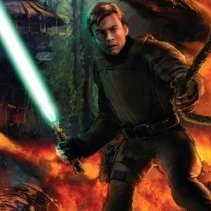Utilities
92 files
-
3ds Max 2025 dotXSI 3.0 Exporter
Re-compiled for 3ds Max 2025. See the included readme and FAQ for installation and usage.9 downloads
(0 reviews)0 comments
Updated
-
3ds Max 2024 dotXSI 3.0 Exporter
Re-compiled for 3ds Max 2024. See the included readme and FAQ for installation and usage.6 downloads
(0 reviews)0 comments
Updated
-
3ds Max 2023 dotXSI 3.0 Exporter
This is an overhaul of the original Softimage Company's dotXSI 3.0 exporter v1.7 for 3dsMax 6-- adding support for 3ds Max 2023. The original source code can be found here: http://sourceforge.net/projects/dotxsi4max/files/
Re-compiled for 3ds Max 2023. See the included readme and FAQ for installation and usage.30 downloads
(0 reviews)0 comments
Updated
-
NetRadiant Custom
By JKHub
NetRadiant-custom (also seen as NRC) is a fork of NetRadiant which itself is a fork of GTKRadiant, the map making utility made to create maps in games like Jedi Academy, Jedi Outcast, Quake 3, etc. (GtkRadiant 1.4→massive rewrite→1.5→NetRadiant→this)
This is generally considered the best tool to make maps in the modern era, with it being more stable on modern hardware and operating systems and containing tons of quality of life features and additions. If you are familiar with GTKRadiant, it is similar enough to learn quickly though some default keybinds may be different than you are used to.
Created and maintained by GARUX
Supported games
Main focus is on Quake, Quake3 and Quake Live.
Though other normally supported games should work too. Releases include configs for the following games: Alien Arena, Darkplaces, Doom 3, Doombringer, Wolfenstein: Enemy Territory, Heretic II, Half-Life, Jedi Knight Jedi Academy, Jedi Knight II: Jedi Outcast, Kingpin, Neverball, Nexuiz, Open Arena, Project::OSiRiON, Prey, Quake II, Q3Rally, Quake 4, Quetoo, Smokin' Guns, Soldier of Fortune II - Double Helix, Star Trek Voyager : Elite Force, Tremulous, Turtle Arena, UFO:Alien Invasion, Unreal Arena, Unvanquished, Urban Terror, Warfork, Warsow, Return To Castle Wolfenstein, World of Padman, Xonotic, ZEQ2 Lite.
Features
Development is focused on smoothing and tweaking editing process.
Random feature highlights
WASD camera binds Fully supported editing in 3D view (brush and entity creation, all manipulating tools) Uniform merge algorithm, merging selected brushes, components and clipper points Free and robust vertex editing, also providing abilities to remove and insert vertices UV Tool (edits texture alignment of selected face or patch) Autocaulk Model browser Brush faces extrusion Left mouse button click tunnel selector, paint selector Numerous mouse shortcuts (see help->General->Mouse Shortcuts) Focus camera on selected (Tab) Snapped modes of manipulators Draggable renderable transform origin for manipulators Quick vertices drag / brush faces shear shortcut Simple shader editor Texture painting by drag Seamless brush face<->face, patch<->face texture paste Customizable keyboard shortcuts Customizable GUI themes, fonts MeshTex plugin Patch thicken All patch prefabs are created aligned to active projection Filters toolbar with extra functions on right mouse button click Viewports zoom in to mouse pointer 'all Supported formats' default option in open dialogs Opening *.map, sent via cmd line (can assign *.map files in OS to be opened with radiant) Texture browser: show alpha transparency option Texture browser: search in directories and tags trees Texture browser: search in currently shown textures CSG Tool (aka shell modifier) Working region compilations (build a map with region enabled = compile regioned part only) QE tool in a component mode: perform drag w/o hitting any handle too Map info dialog: + Total patches, Ingame entities, Group entities, Ingame group entities counts Connected entities selector/walker Build->customize: list available build variables 50x faster light radius rendering Light power is adjustable by mouse drag Anisotropic textures filtering Optional MSAA in viewports New very fast entity names rendering system Support 'stupid quake bug' Arbitrary texture projections for brushes and curves Fully working texture lock, supporting any affine transformation Texture locking during vertex and edge manipulations Brush resize (QE tool): reduce selected faces amount to most wanted ones Support brush formats, as toggleable preference: Axial projection, Brush primitives, Valve 220 Autodetect brush type on map opening Automatic AP, BP and Valve220 brush types conversion on map Import and Paste New bbox styled manipulator, allowing any affine transform (move, rotate, scale, skew) rendering of Q3 shader based skyboxes Incredible number of fixes and options Q3Map2:
q3map_remapshader remaps anything fine, on all stages Automatic map packager (complete Q3 support) Report full / full pk3 path on file syntax errors Allowed simultaneous samples+filter use, makes sense -brightness 0..alot, def 1: mimics q3map_lightmapBrightness globally -contrast -255..255, def 0: lighting contrast -saturation light option -bouncecolorratio 0..1 (ratio of colorizing light sample by texture) -nolm - no lightmaps -novertex works, (0..1) sets globally -vertexscale New area lights backsplash algorithm (utilizing area lights instead of point ones) -backsplash (float)scale (float)distance: adjust area lights globally (real area lights have no backsplash) New slightly less careful, but much faster lightmaps packing algorithm (allocating... process) -extlmhacksize zero effort external lightmaps for Q3 Valve220 mapformat autodetection and support Consistent brush content deduction with mixed face parameters Model shaders paths deduction Fixed model autoclip, added 20 new clipping modes Support negative misc_model scale Assimp model loading library (40+ formats) -json bsp export/import -mergebsp injects one bsp to another No shaderlist.txt mode: load all shaders see changelog-custom.txt for more
42 downloads
(0 reviews)0 comments
Updated
-
Jedi Knight Icon Creator
By SlavicPickle
Made using Ruxith's Default icons pack.
HOW TO USE:
Open your model with ModView and change the background to a bright colour (pure green is best) then save a photo. Open the Jedi Knight Icon Creator and select your image. Click "Remove Background" and select the bright colour you want to remove. Hold Left Mouse Button and drag to move the image. Hold Shift and the Left Mouse Button and drag to rotate. Hold Right Mouse Button to scale. Pick your favourite background from the list. Save the image and call it "icon_default.png" or red/blue. Place it in your PK3 with your model to have your characters available to use in Multiplayer! HAVE FUN! Video tutorial coming soon!
78 downloads
-
BSP Entity Edit
By SomaZ
Description: This is an id tech 3 bsp entity editor. It can render opened bsp files with vertex colors, you can pick entities in the render with a simple click, you can edit the entity string, you can save the bsp file afterwards or choose to save as .ent file instead. The preview is updated when you click the button under the viewport.
Credits: illwieckz for some lines of code, Jon Wright for pyopengltk, Insidious for his simple text editor tutorial
Source: https://github.com/SomaZ/BSP-Entity-Edit
Viewport Controlls:
W - Move camera forward
A - Move camera to the left
S - Move camera backwards
D - Move camera to the right
SPACE - Move camera upwards
C - Move camera downwards
LMC - Select Object under the cursor
RMC Hold and Drag - Rotate view
Mouse Scrolling - Move camera forwards or backwards
H - Hide currently selected entity
Alt-H - Unhide all entities
ESC - Deselect entity
* How to install *
I build an exe for ease of use. It's build via pyinstaller with following command:
pyinstaller --noconfirm --onefile --windowed --name "BSP Entity Edit" --add-data "C:/Users/.../Desktop/BspEntityEdit/pyidtech3lib;pyidtech3lib/" --hidden-import "numpy" --hidden-import "ctypes" --hidden-import "pyopengltk" --add-data "C:/Users/.../Desktop/BspEntityEdit/edit_menu.py;." --add-data "C:/Users/.../Desktop/BspEntityEdit/file_menu.py;." --add-data "C:/Users/.../Desktop/BspEntityEdit/format_menu.py;." --add-data "C:/Users/.../Desktop/BspEntityEdit/help_menu.py;." --add-data "C:/Users/.../Desktop/BspEntityEdit/ogl_fbo.py;." --add-data "C:/Users/.../Desktop/BspEntityEdit/ogl_frame.py;." --add-data "C:/Users/.../Desktop/BspEntityEdit/ogl_objects.py;." "C:/Users/.../Desktop/BspEntityEdit/main.py"
I included the full source code, so you can build it yourself or run it in your python environment of your choice. You need to install following packages to run the code: numpy, ctypes, pyopengltk
Tk must be installed too, but usually it's part of the standard python install
You can run the code afterwards with:
python main.py
Supported games (or at least tested game bsp files):
Star Wars Jedi Outcast
Star Wars Jedi Academy
Star Trek Elite Force
Quake 3
Xonotic
291 downloads
-
JKA in Minecraft: MineAcademy [DEMO]
By MrLaay
THIS IS NOT A MOD FOR JEDI ACADEMY
THIS IS A MOD FOR MINECRAFT
For the recent Hekathon speedrunning event, DrMeowington, a fellow jka speedrunner, and I have recreated the first act of the JKA Singleplayer along the Speedrun route. You can see us run the map for an unknowing crowd of JKA speedrunning legends.
https://www.twitch.tv/videos/1807641558?t=05h50m5s (at the Timestamp 5:50:05)
We have implemented Quicksave/Quickload mechanics, Force Jump I, as well as other small gags and references.
In addition, we have found an old Minecraft mod kept alive by ZeithComms that implements Quake1 movement into Minecraft. Since the Mod was open-source I have adjusted it to replicate Quake3 movement instead.
Here is a more in-depth Showcase of the map
39 downloads
-
3ds Max 2022 dotXSI 3.0 Exporter
Re-compiled for 3ds Max 2022. See the included readme and FAQ for installation and usage.
78 downloads
(0 reviews)0 comments
Updated
-
Jedi Knight CAT Rig for 3ds Max 2013+
By AshuraDX
This is something that I've been working on since like 2017. But I finally got around to rebuilding this thing for the third time - this time properly and with all bones for Jedi Academy, Jedi Outcast and even Soldier of Fortune 2.
Most of you are probably like "What the Hell is this?", so let me explain:
What is CAT and what can I do with it?
CAT Is a very versatile Rigging and Animation System for 3ds Max. It allows you to quickly and comfortably make high quality Animations, after setting up a Rig that is equally quick to build. This Video (and this Channel in General) explain what CAT is and what it can do really well:
This rig comes in a 3ds max scene with the original Jedi Knight Game bones constrained to it. This means that when you move any part of the rig, the bones of the character move accordingly. It is also organized in layers and comes with a couple of useful premade selection sets to streamline animating and exporting your animations to the game.
How do I use it?
To export animations and get them ingame you will need the Jedi Academy SDK Repack and the dotXSI Exporter for your version of 3ds max. (I linked the exporter for 3ds max 2021 underneath - check the authors other uploads for alternate versions)
When CAN I use it?
The file has already been uploaded and approved here on JKHub and I hope to get a tutorial written up and recorded until next weekend. WC3Tutorial from the JKCommunity Discord, who has been Alpha-Testing the initial Version of the Rig heavily, might beat me to recording a tutorial - if that happens I'll link it here. I'd be happy to hear any questions you might have upfront that might help make the tutorial better and easier to understand.
If you fancy messing around with this rig before the tutorial is up - don't be shy to reach out to WC3Tutorial or me on the JK Community Discord #modding channel.
264 downloads
(1 review)0 comments
Updated
-
Blender - Skeleton Tool (your future All In One addon for JKA models)
By Maui
Blender Version: 4.1
Idea behind it:
I used to do Frankenstein Modelling for hours each day and I was thinking about simplifying these steps. How do I make it less time consuming to parent everything and set names, create .skin files and so on. That's when I got into Python coding and learned how to use the Blender API thanks to @Milamber.
He has been my inspiration source for years.
I want to keep updating the code so it looks more neat and make it an All in One addon for modelling in general.
ALWAYS CHECK GITHUB FOR THE LATEST CHANGES AND FOR THE README FILE, THIS WILL BE UPDATED ALONG THE ADDON
Visit me on Github: https://github.com/Mauii/
280 downloads
-
3ds Max 2021 dotXSI 3.0 Exporter
Re-compiled for 3ds Max 2021. See the included readme and FAQ for installation and usage.
125 downloads
(0 reviews)0 comments
Updated
-
3ds Max 2020 dotXSI 3.0 Exporter
Re-compiled for 3ds Max 2020. See the included readme and FAQ for installation and usage.
50 downloads
(0 reviews)0 comments
Updated
-
JKA Max Vert Calculator
By AshuraDX
A small calculator to help determine the max amount of vertices for your playermodel before you start seeing the famous "ran out of transform space" error.
Choose the game executable you are using to check against their transform spaces or enter the transform space for your custom game executable if you are running a mod that changes this value.
The calculation works as follows:
'max verts' = ('transform space' - 4 * ('playermodel surface count' + 'weapon surface count')) / 20) - 'weapon vertex count'
Included is the raw *.py python script, aswell as a packed *.exe for those that prefer simplicity and ease of use.
If anybody wants to modify this script to work in blender go ahead ?
136 downloads
(2 reviews)0 comments
Updated
-
3ds Max 2019 dotXSI 3.0 Exporter
Re-compiled for 3ds Max 2019 (Recompiled Jan 3, 2021 to fix internal version number) See the included readme and FAQ for installation and usage.
61 downloads
(0 reviews)0 comments
Updated
-
Jedi Knight Status
By Shinja
~ About ~
I was bored so decided to make a little rainmeter skin to track the server population on any Jedi Knight 2 or Academy server.
JK2 is what I play so the skin was primarily built with that in mind and only later did it occur to me that it'd probably work for stinky JKA servers as well. Please enjoy!
The skin makes use of the windows version of netcat to query servers directly. This means master servers can go down and you'll still get info directly from your target server.
The skin isn't resource intensive at all so you could probably get away with running many instances of it but I'd recommend keeping it to 1-5 of your favourites.
~ Requirements ~
Tested with Windows 7, 8.1 and 10.
Rainmeter 4.3.0.3298 or later.
https://www.rainmeter.net/
~ Skin Operation ~
- Left click skin to cycle through different skin sizes.
- Middle click skin to change target JK Server. This will give you the option to select JK2 or JKA, input Server IP and then Port number.
- Scroll up/down over the skin to change upper and lower colours. Don't scroll too much or you'll end up opening multiple instances of the RGB selector.
- The skin will directly query target server (via ncat) and retrieve updated player list around every half-minute.
- To run more instances of this skin just make a copy of the following folder then "Refresh all" in rainmeter.
\Documents\Rainmeter\Skins\JK2Status
~ Main Troubleshooting Issues & Netcat ~
What is Netcat?
Netcat is a simple networking utility which reads and writes data across network connections using the TCP/IP protocol.
More info:
https://en.wikipedia.org/wiki/Netcat
Netcat and Anti-virus on windows
Some Anti-virus products (e.g. windows defender) will report the windows version of netcat as a virus/trojan. This is due to the tendency of hackers to package it in the exploits they use. Netcat isn't a nefarious program in itself but it can be used in a malicious way which is why some anti-virus will block it. My skin of course just uses it to query jk2/jka servers for player info which you can see in the following file...
\Documents\Rainmeter\Skins\JK2Status\@Resources\Scripts\jk2getstatus.cmd
Please make sure your antivirus doesn't remove and quarantine Netcat (renamed to ncat in my skin) or the skin won't function at all.
For the more paranoid out there who think I may have done something to the ncat executable itself, you can see the source I use at the following link and also follow the instructions to compile your own version which is actually pretty straightforward...
https://www.rodneybeede.com/security/compile_netcat_on_windows_using_mingw.html
~ Credits ~
jsmorley http://jsmorley.deviantart.com/ (for RainRGB4.exe)
Hobbit of Avian Research https://en.wikipedia.org/wiki/Netcat (for netcat)
~ Changelog ~
v1.2
-Removed powershell script completely in favour of vbs script
-Changed to more CPU efficient version of netcat that actually works properly all of the time
v1.1
-Fixed issue where powershell wasn't closing properly for windows 7
66 downloads
(2 reviews)0 comments
Updated
-
Steam Integration Tools
By eezstreet
With the Steam Integration Tools, you can either:
Enable enhanced Steam functionality for mods which allow it, or: Get information about enabling enhanced Steam functionality in your own mods.
For instance, you can enable the Steam overlay in your custom mod, or enable Steam's Rich Presence, or perhaps provide support for Steam controllers!
Note that this is unsupported by Valve, Activision and Raven Software and done entirely at your own risk.
158 downloads
(3 reviews)0 comments
Updated
-
JAControl Desktop
By isair
A cross-platform, portable, open source rcon GUI tool built for Jedi Academy using JDK 9. You can find the source code and contribute on its GitHub page.
This is an application for sending rcon commands to Jedi Academy servers without going in game. Added servers will be synced using OneDrive for Windows. For other operating systems there is no automatic syncing capability but your data will persist between sessions.
It is a Java application and will work on Windows, OS X, and Linux. It is portable and requires no installation. Developed and tested using Java 9. You can download the latest JRE here if you have a lower version or none installed. If you have Java set up correctly, double clicking on the .jar file will launch the application.
79 downloads
(4 reviews)0 comments
Updated
-
Softimage Quake3 MD3 Exporter
This MD3 exporter generates a proper Quake3 player model, weapon or object (either static or animated), conforming to the MD3 format specification found at: https://www.icculus.org/homepages/phaethon/q3a/formats/md3format.html
This plugin-pack supports the following versions of Softimage:
XSI6.0/ModTool6 (32bit) XSI7.01 (32/64bit) Softimage 7.5/ModTool7.5 (32bit) Softimage 2011 (32/64bit) Softimage 2012 (64bit) Softimage 2013 (64bit) Softimage 2014 (64bit) Softimage 2015 (64bit)
See the included html help file after installing the plugin.
162 downloads
-
(5 reviews)
0 comments
Updated
-
3ds Max 2018 dotXSI 3.0 Exporter
This plugin exports a Softimage dotXSI 3.0 file. See the included readme file for more details and installation/usage instructions.
109 downloads
-
Unofficial Vicarious Visions .GOB Tools
By eezstreet
PLEASE READ THE LICENSE FILE BEFORE EXTRACTING.
These unofficial Vicarious Visions .GOB Tools allow you to manipulate the archive format of the console versions of Jedi Knight 2 and Jedi Academy (among other games). They include the following:
gobextract: Extract content from the .gob/gfc files. gobconvert: Convert a zip/pk3 into a .gob/gfc pair.
Please note that these are commandline tools - you will need to use them using the cmd.exe terminal on Windows.
528 downloads
-
SOAB
By CansecoDev
Server Only Assets Batch (SOAB) - Save some of SSD disk space.
Description:
- This is a real simple windows batch script that processes .pk3 assets into an smaller file, deleting any unnecessary file for a server.
A bit of history:
- I was about to launch a new server, so I decided to upload my assets, but I noticed that my low cost SSD server was about to be full, so I made this script to shrink my assets.
- As a result, I give you a tool to save almost 1GB in your servers, this is really a thing if you use SSD servers.
- Understand that SOAB is not meant to be a wonderful featured software, just a little script made to save time.
Disclaimer:
- This script is intended for non pure servers.
- As this is a batch script, it needs to be used on a Windows system, I have tested it on an updated Windows 10 system.
- Following the Usage section of this description is required for a proper usage of this script.
- This script uses a recursive deleting loop, not following the Usage section may harm your computer, if you execute it on your system's root (C:/), you may delete some system files and even your family photos.
- This is a really lazy script, I have not added any kind of security to avoid people to harm themselves, not following the Usage section may harm your computer.
- I am not responsible for any harm that this script may do to your computer.
- RTFM
Usage:
- First, you need WinRAR, you can get it at WinRAR official webpage.
- Then:
This will end up with a single assets0.pk3, this will contain the only assets that your server needs.
49 downloads
-
xNormal
By JKHub
Q: What is xNormal?
A: xNormal is an application to generate normal / ambient occlusion / displacement maps. It can also project the texture of the highpoly model into the lowpoly mesh ( complete texture transfer, even with different topologies ). It also includes an interactive 3D viewer ( with advanced shaders and realtime soft shadows / glow effect ), some Photoshop filters and importers/exporters for 3dsmax (Max7-2013) and Maya (8.5-2013). It supports high levels of parallelism using multicore/multithreading, distributed/parallel rendering, ray tracing and advanced GPGPU techniques. (NOTE: The latest version 3.19.2 available for download at www.xnormal.net deprecated all x86 plugins for older versions of 3ds Max and Maya that are still heavily used by this modding community-- these x86 plugins are last available in version 3.17.16 and thus my reason for making this tool available here as it is no longer possible to download it or its SDK on the internet. Additionally, v3.19.2 no longer supports the dotXSI file format. So we must use v3.17.16 if we want to bake normal maps using dotXSI files).
Q: How much xNormal costs?
A: Absolutely nothing. It's free for any use, including commercial one. No price and no fees at all. If you like it, please, help them by sending bugs/feedback, examples of your art or mention xNormal in your project.
Q: I can't use other normal mappers because they calculate their own tangent space and they only allow to use a kind of mesh format. Does xNormal include a SDK to make my own importers, exporters and plugins?
A: Yes, xNormal includes a complete and easy-to-use C++ SDK to write plug-ins. You can make image or mesh importers/exporters,etc... One of the key features of the xNormal SDK is the ability to customize the tangent basis. Please, take a look at this link to know why it's so important: http://wiki.blender.org/index.php/Dev:Shading/Tangent_Space_Normal_Maps (NOTE: I've also included the 3.17.16 SDK since it is no longer available to download).
Tutorials for using XNormal can be found here: http://www.xnormal.net/Tutorials.aspx
Finally, if you get an error on program start about missing an OpenRL dll then simply rename the extension on the MapRenderer_OpenRL.dll to .bak in the x86 and x64 plugins folders. It isn't needed and the program can function without it. Or you could try to reinstall the OpenRL runtime if you're using a graphics card that requires it.
2,031 downloads
-
GMax / 3dsMax4.x Plugin Pack
A collection of over 50 Freeware Max-scripts, Plugins and Suites to extend Gmax v1.2 and 3DSmax v4+ File I/O capabilities.
Supported Apps/Games/Engines/Formats:
3DS, AutoCAD, AutoDesk, Battlezone, C Language Format, Command & Conquer Renegade, Dragon's Age Origins, DirectX, Fly3D, Gamebryo/Netimmerse Engine, Ghoul2 Engine, Ghoul2 Engine, Granny Engine, GTA, Halflife, Kingpin, Lightwave, Maya, Milkshape, Morrowind Oblivion, NWN, NWN2, OpenGL, PowerVR, Quake2, Quake3, ReelMotion, Return to Castle Wolfenstein, Total Annihilation, Unreal Tournament 2003, VRML, Wavefront, xFrog, ZenGin Engine
Gmax Specific Plugins:
3DS - 3ds importer v1.1 - gmax
AutoCad - Dxf importer v1.1 - gmax
GTA - Importer/Exporter - Gmax
NWN - NWmax .8 for Gmax (conflicts with Waylands MaxScript)
NWN - Waylands Import/Export MaxScript for Gmax (conflicts with NWmax)
Quake2 - md2 importer v1.1 - gmax
Quake3 - MD3 exporter beta v1.0 - gmax
Quake3 - md3 importer beta0.1 - gmax
Quake3 - md3 importer v1.0 - gmax
Return To Castle Wolfenstein - mdc importer v1.1 - gmax
Wavefront - OBJ importer v1.1 - gmax
Wavefront - OBJ importer v1.1a - gmax
Gmax & 3DS Max Mixed-Support Plugins:
AutoCad - DFX Importer (importdxf.zip) gmax/max
3DS - 3DS Importer v1.0 (max42-imp3DS.zip) gmax/max
Gamebryo/NetImmerse - NIF Import / Export (niftools-max-plugins-3.4.2.4632.7z) gmax/3dsmax
Granny Engine - .GR2 Skeleton and Animation import Plugin (3ds Max / GMax)
GTA - Kam's Max Scripts Import/export for 3DS Max & GMax
Half-Life - SMD importer v1.0 - gmax/3d max 4.2+
Kingpin mdx importer v1.0- gmax/max4
Milkshape - (ms3dImportExport_ver1_0.zip.zip) gmax/max
Return To Castle Wolfenstein - MDS importer v1.0 - gmax/3d max 4.2
3DS Max v4+ Plugins:
(Note: Althought supposedly some 3DSMax4 maxscripts and plugins can work for gmax12, (as Gmax is based off 3DSMax v4.0,) most are still largly untested, so please post if something doesn't work or seems buggy.)
Autodesk - Game Export Interface v1.122 (IGame_v_1.122.zip) max4
C&C Renegade - W3DImporter.zip
Dragon's Age Online - Import/Export
DirectX - Exporter v1.0.0.1 (efx_xout.zip)
Fly3D - Fly3D Mesh Import/Export v3.0 (fly3d3_plugins.zip)
Quake3 - MD3 Exporter v6.1 beta (MD3 Model Exporter v6.1 beta)
Quake3 - MD3 exporter - 3d max 6
Quake3 - MD3 exporter v2.0.1 - 3ds max 4.2/5
TotalWar - ms3dImportExport_ver1_0 (ms3dImportExport_ver1_0.zip)
UT2003 - Jamlander v3.01 (jamlander_301.zip)
3DS Max v4+ Specific Plugins:
(known to cause startup errors in Gmax)
AutoCad - DFX Export - HDXFEXP v4.0 (HDxfExp4.zip)
AutoCad - Material Lib Import - MLI to MAX v4.0 (mli2max4.zip)
Autodesk - Ascii Mdl Importer (asciiimporter.zip)
Battlezone - GEO Import/Export v1.0 VDF Import v1.0 (BZImportExport.zip) 3ds max
Battlezone -SDF Import v1.0 (SDFImport_max45.zip) 3ds max4
Ghoul2 Engine - Model Importer v0.2 (max4glmimport2.zip)
Half-Life - SMD exporter v1.0 3d - 3ds max 4.2+ only
Lightwave - LWO Importer LWOImpR4_043.zip
Lightwave - LWO2 Importer v0.90 (lwo2imp.zip)
Maya - Max2Maya ASCII v0.0 Exporter (Max2MayaAscii.zip)
Morrowind - NIF Importer v1.0 (NifImport.rar) max4
NWN - MDL Plugin Suite (MDLPluginSuite1.1b2Max5.zip) max 5
NWN2 - MDB Importer / Exporter v2.3.0(nwn2utilsmaxplugins2.3.0.rar/exe)
OpenGL (.c) - ESM Importer/Exporter v0.1 (Esmexp42.zip)
PowerVR - Exporter (PVRexp4.zip)
Quake3 - MD3 Importer v1.01 (md3imp.zip)
ReelMotion (ReelMotionMAX4.zip)
Total Annihilation - 3DO Import/Export v1.0 (3dopluginr4.zip+tatextures.zip) max4
Valve - Skeletal Model Exporter v4.1.3.0 (smdlexp_4130_max4_5.zip) 3ds max
VRML - 2.0 Export v4.4.1.0 (3dsmax4vrmlexp.exe) 3ds max
Wavefront - OBJ Importer v4.2 (Objimp42.zip) 3ds max
XFrog - Importer v1.0 (xfrog_maxplug.zip) 3ds max
Specificity, the following plugin's won't load with Gmax (so install to 3DSMax v4+ only):
3doexport.dle, 3doimport.dli, asciiimp.dli, Esmexport.dlu, GEOExport.dle, GEOimport.dli, ghoul2imp.dli, HDxfExp.dle, lwo2imp.dli, Max2MayaAsciiExp50.dle, Max2MayaAsciiExp60.dle, md3imp.dli, Mli2Max.dli, NifImport.dli, NWN2Utils.dlu, objimp.dli, PVRExp_v4.dle, SDFImport.dli, smdlexp.dle, VDFImport.dli, vrmlexp.dle (stdplugs dir), and xfrog.dlo
This is something I've had in my plugin archives and I thought I would share here since most of these can't be found online anymore. Hope they help, and happy modding!
P.S. - Also, there has been a rendering plugin created for GMax a long time ago ...for those who'd like to render images of their masterpieces. Just do an internet search for "GMax Renderer" and you should find it.
1,529 downloads
-
3ds Max 2017 dotXSI 3.0 Exporter
This plugin exports a Softimage dotXSI 3.0 file. See the included readme file for more details and installation/usage instructions.
96 downloads






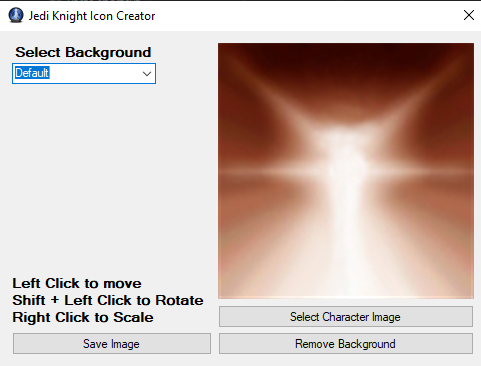
![More information about "JKA in Minecraft: MineAcademy [DEMO]"](https://jkhub.org/screenshots/monthly_2023_05/2023-03-14_02_33_06.thumb.png.e487c7c6eb4da4facd231be80082aa6d.png)





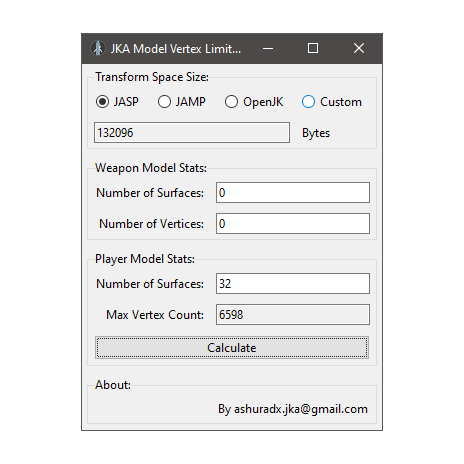



















.thumb.jpg.5dcb19c4514c273ccb909b62bb79a3e3.jpg)













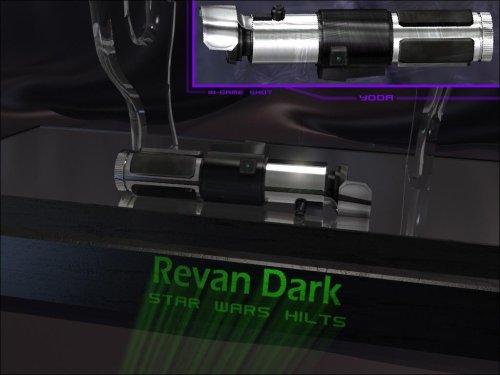





.thumb.jpg.3cb63036d5c05cf2ffe3d67818369867.jpg)