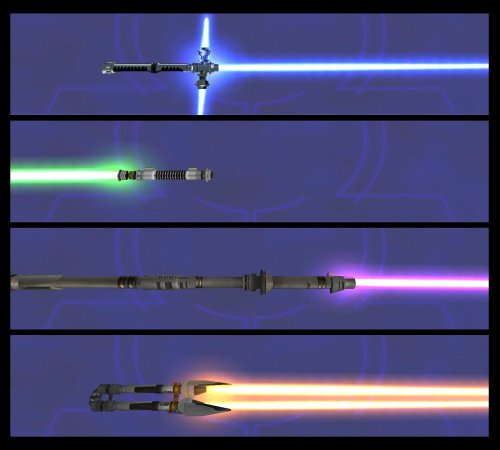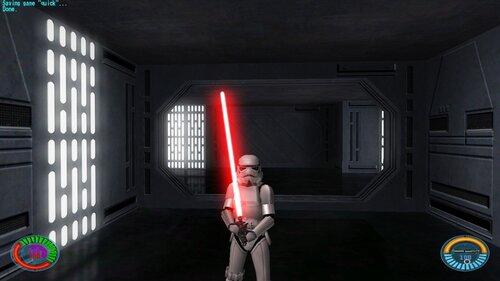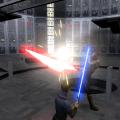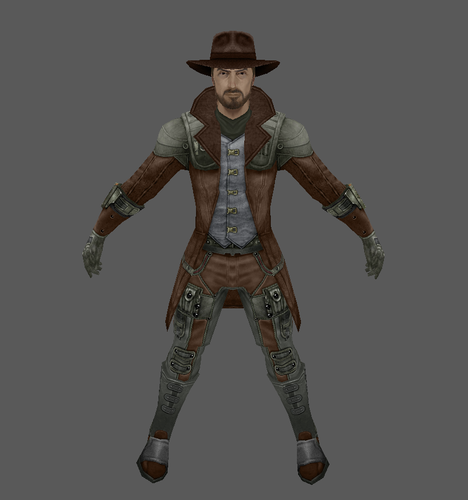-
Posts
28 -
Joined
-
Last visited
Content Type
News Articles
Tutorials
Forums
Downloads
Everything posted by TempestRevan
-
-
-
It's okay, I guess. And yes, it's just a stormtrooper commander with a green lightsaber. Pretty accurate I think. Maybe saber throw isn't that accurate to Kreel. Simply because he isn't a force user and at level 3 the saber finds always his way to the enemies. (For the author as answer for the readme: I've already made a Kreel privately but never upload because it's just a simple npc file like yours.)
-
-
It's pretty simple. The text color is defined in the .menu files itself. You just need to change the forecolor viable. // Big button "NEW" itemDef { name newgamebutton_undertext group toprow style WINDOW_STYLE_EMPTY type ITEM_TYPE_BUTTON rect 36 194 130 24 text @MENUS_NEW font 1 textscale .7 textaligny 0 textalign ITEM_ALIGN_CENTER textstyle 1 textalignx 65 forecolor 1 0 .33 1 visible 0 decoration } Above I changed the first number of forecolor in the main.menu to 1, which would cause the game to show the aurabesh on top of the new game option in red. The first 3 numbers are the values for RGB from 0 to 1 (1 would equal 255, I think you understand) and the last one is the alpha value, I think. I never changed it so I'm not sure about this one. Another possibility is to the same method like with colored name in multiplayer (eg. ^2RandomText) which I find a little bit easier. Just open the .str file and put a ^ with a number in the beginning of the text. I hope it is understandable enough. May the force be with you
-
Nobody replied to this? Then I will try to help you! Where exacly is your problem? Did you just try to use the base hoth gear textures on your model? If yes, that probably won't work at all. There are 2 things you could do: Make your own hoth textures or just use some of the textures that came with your model. Hopefully I was at least a little bit helpful to you edit: I've looked into the file. You actually just used the .skin files from the base jedi_hf model, did you? Well, no surprise that this wouldn't work. I would recommend to just copy a torso.skin and a lower.skin file and just rename them to torso_g1 and lower_e1. This would fix your problem. If you have any questions, please ask! May the force be with you! Revan
-
I know I know, I am 7 years to late but there was a shader file in the JA version of Haps trooper. Maybe you could include it in your file? No need for crediting me, I just found Haps shader in a old reskin at mr. wonko's jk3files mirror https://drive.google.com/file/d/1-5OHhMfky3pVXt_hfOeyUrtv--vxB0uY/view?usp=drivesdk
-
-
- botroute support
- star wars related
-
(and 1 more)
Tagged with:
-
- 11 comments
-
- contains maps
- star wars related
-
(and 1 more)
Tagged with:
-

Jaden Korr "Remastered" from MOVIE DUELS 1.0
TempestRevan reviewed GPChannel's file in Player Models
-
-
-
-
Excellent Work! It have always bothered me that JA don't use the JO inventory. So I have fixed it by myself with the old stuff from Raven but I haven't uploaded it, don't ask me why. Your version is almost identical to mine besides the new bacta textures, which means great work! It would be great, if someone could add a selection menu for it like for the weapons in the base game. If I only knew how to do this, I could do this myself... Anyways, thank you for making and not being lazy like me and eventually uploading your file
-
- 8 comments
-
- Jedi
- Personal Skin or Model
- (and 7 more)
-
- 5 comments
-
- botroute support
- city
-
(and 3 more)
Tagged with:
-
-
209 downloads
Jedi Academy Version This is a simple recolor of Jan to match my Kyle. I made her shirt white and the vest, with all the other brown parts, black and give her the pants from her blue team skin. As a bonus I've added a Jedi skin for her which is simply the default skin without the vest like in Jedi Outcast. The JediF NPC will use this skin but it's also selectable in MP. -
616 downloads
This is a simple recolor of Jan to match my Kyle. I made her shirt white and the vest, with all the other brown parts, black and give her the pants from her blue team skin. I've checked if you can use this for Academy. Because it doesn't work, I made a Academy Version so you can use this skin in Academy also:- 2 reviews
-
- jkhub exclusive
- jk2
-
(and 1 more)
Tagged with:
-
849 downloads
My first skin, which I have done on my android device, is a simple reskin of everybody`s favorite guy with a lightsaber, Kyle Katarn. I simply put him into edited clothes of Jedi2 and changed the color of the pants to green, made Kyle`s boots black and played a little bit with the brightness and contrast settings on the torso. His shoulder pad is now also black and I disabled the collar thing. I like my version of him much more than the farmer Jedi and I hope you too. This will work also in Jedi Academy! -
- 2 comments
-
- NPC Support
- Team Support
-
(and 1 more)
Tagged with: