Player Models
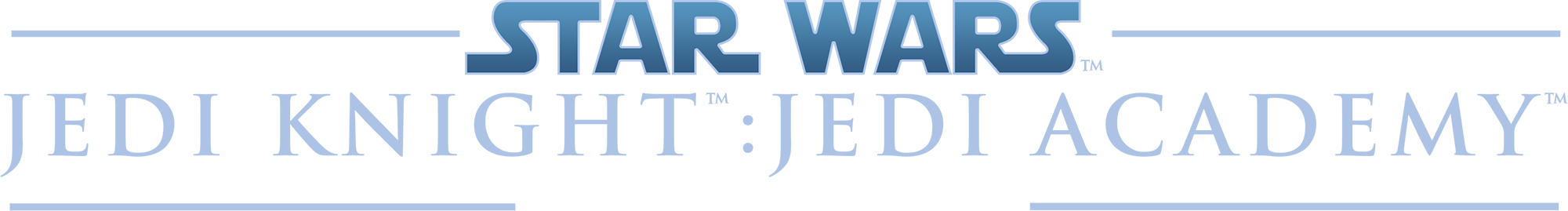
PLAYER MODELS
595 files
-
Leo Dominus
By Inyri
This model is rather self-explanatory once you look at it. It's a player model of a cat-person. That is a humanoid feline. It comes in three different flavors: Puma (default), Panther (blue team), and Tiger (red team).
224 downloads
- NPC Support
- Team Support
- (and 1 more)
(1 review)0 comments
Updated
-
Galbadian Soldier
By Inyri
This contains one new model -- the Galbadian Soldier from Final Fantasy VIII. Those who followed it know how old it is, so I really just waned to wrap this puppy up and get it submitted before I lost _all_ interest in it. It contains team skins (red and blue; red is labeled as the 'elite' soldier for the bots) and it also has an additional paratrooper skin (green) with appropriate shoulder decals as seen in the FMV cutscene. Includes the Galbadian sword they were all seen with.
162 downloads
- Team Support
- NPC Support
- (and 1 more)
(1 review)0 comments
Updated
-
Roxas
By Inyri
Those familiar with the games of the Kingdom Hearts series should recognize this as Roxas from Kingdom Hearts 2. Roxas is --------------------------------------------- and there's the entire story! Oops, seems I left something out... Well, I wouldn't want to spoil anything for anybody, so you'll have to find out yourselves who his is and what his role is .
In addition to the Roxas player model, both of the required keyblades are included (Oathkeeper, new and hopefully improved, and Oblivion -- both contain updated soundsets which, I believe, sound awesome). Both keyblades have backhanded versions, which I'm sure some of you will enjoy. Keep in mind, though, that the blades are also backwards, so whilst they will look cool, they aren't quite as practical. If you have previous versions of either of these two keyblades, you can delete them, burn them in a fire, serve them for dinner, etc.
616 downloads
- Team Support
- NPC Support
- (and 3 more)
(2 reviews)0 comments
Updated
-
(3 reviews)
0 comments
Submitted
-
Odin
By Almightygir
Comes as is, it's a very very old model and skin, made almost two years ago. feel free to rip it apart as you do with everything else.
if you have any suggestions, feel free to email me at:
lee.devenald1@homecall.co.uk
140 downloads
(3 reviews)0 comments
Submitted
-
Final Fantasy Pack
By Almightygir
Initial release of a couple of models that have been laying on my hdd for faaaar too long! i finished both models a while ago, and decided i should release them, while working on other things, just to keep anyone who WAS interested, STILL interested.
Both models are done to my own likings of the character and arent 100% accurate to the originals. i made them both in the style i wished, and with the appearance i felt suited them in my own mind. if this isnt for you, then dont use them!
I have included the Masamune, which trauma made for me a while back, and the Gunblades, that inyri made. i felt they both work well with the characters and after asking both their permissions, felt they would be good as a release together.
311 downloads
(1 review)0 comments
Submitted
-
Gattsu, The Black Swordsman
By Almightygir
Gattsu is one of my favorite characters, and i felt compelled to create him. this file is a gift from me to the comunity, in the hope they may also enjoy it. edits may be made to the file, but only if credit is given to myself, and that this readme is included in the file. thank you.
Polycount: 3500
Team Skins not yet
Bot Yes
NPC Yes
Custom sounds Yes
Skin templates no
LOD support - Nope
350 downloads
(2 reviews)0 comments
Submitted
-
Kadaj, Yazoo and Loz: Sephiroth's Remnants
By Almightygir
Take the zz_Remnants.pk3 file and put it in your "C:/program files/lucasarts/JediAcademy/GameData/Base" folder.
Huge thanks to Gir for making this project 1000x easier by allowing me to rig and mess with his Kadaj model. I have to say I've learned a lot as a result of working with him and hope we get a chance to do it in the future. Special thanks to Ryojin for doing the selection dirty work, as I can't be bothered with that silliness, and fortunately he's cool enough to do it for me.
Props to: Inyri Forge for shader help, Noen Garuth, Jalechah, Anakin992, Kyoku Maggot, and Ryo Thorn for moral support and crits.
Has it been a year already since I started doing this stuff? Seems a lot longer than that. Its been fun...just wait and see what I've got cooked up for next year...
312 downloads
(2 reviews)0 comments
Submitted
-
Lester Leetos Model + Skin Pack
By Boddo
Contains Lester Leetos Cartoon (True 2D), Lester Leetos Cell Shaded, Dragon Leet, Snake Leet, Fox Leet, all with team variants. As well as Sketch and evil lester without team variants.
Who is Lester Leetos?
Lester Leetos is the mascot for CyberPunkCafe.com
See: [ http://www.cyberpunkcafe.com/page.php?12 ] for 'Lesters Tech Advice'
FYI: Lester's apearance has been spiced up to look more devilish then the original concept image.
77 downloads
(1 review)0 comments
Submitted
-
(1 review)
0 comments
Updated
-
Peeping Eye
By LastWish
This is a model from Castlevania, Requested by Darth Cariss (Thanks =P)
Including 2 skins, team support and npc support.
114 downloads
(2 reviews)0 comments
Submitted
-
Dark Evil Spikey
By LastWish
This is a kinda monster/alien, which I named ''Dark Evil Spikey'' because he got a lot of spikes on him and he looks cute.
103 downloads
(1 review)0 comments
Submitted
-
(2 reviews)
0 comments
Updated
-
(3 reviews)
0 comments
Updated
-
Riku
By JKHub
Author: Tryforce
What you might see is a Model wich is based on the Anime/Video Game Kingdom Hearts. His name is Riku. he a main Character in the Story. What I´ve done is the Ansem Version and the BLindfolded Version, you also get his souleater. (wich is verydetailles, im sorry)
542 downloads
(2 reviews)0 comments
Updated
-
Pyramid Head
By JKHub
Author: Kyross
A request on the forums that I took up as a first attempt at playermodelling. I think it came out alright, though it gave me some hard times. Many thanks to Lightsource for his making all the textures and the bonus wallpaper included, as well as some tips with weighing.
Despite taking so long due to my general slowness and incompetence, I think it's a fair first attempt. I'd like to apologise to the forum-goers who were interested for taking so long and to Lightsource who put up with me. There is a slight clipping issue with the game versions helmet to the shoulder, and his waist has some pokey deformations. As of this versions the shoulders also have seams.
Includes bot support, team skins, custom sounds, npcs and new weapons. The weapons are quite powerful for the npc, but will slow you down and can be hard to use. Especially the spear, which has a small blade. The NPCs I couldn't get to stop jumping, but they should make for a good challenge either way. They are:
pyramidhead
pyramidheadspear
pyramidheadmovie
All sounds taken from the Silent Hill movie.
500 downloads
(4 reviews)0 comments
Submitted
-
Stick Man
By IG-64
Note: The v3 fix is included in this model.
V 3.0 Updates are, completely remodeled, added gold and silver, added good (saint) and evil (devil).
To achieve these options:
/model stick_man/gold
/model stick_man/silver
/model stick_man/good
/model stick_man/evil
and for refrece sake of what colors there are from v2:
Aqua, Blue, Brown, Cyan, Gray, Green, Orange, Pink, Purple, Red, White, Yellow, and Default (black)
Enjoy
384 downloads
(2 reviews)0 comments
Submitted
-
GIR
By IG-64
Thank you for downloading the model of GIR from Invader Zim by IG-64, the maker of Stick Man and Mario models.
To install: Just extract the .pk3 to your base folder.
My in-game name is =GoW=Game&Watch.
Very Special Thanks to: Mike Windu for the cool sounds 8)
Enjoy!
240 downloads
(1 review)0 comments
Submitted
-
MagnaGuard VM
By neomarz1
Magna Guard... The elite battle droids of Genera Grievous as seen in Star Wars Episode III.
Fixes in Beta... added icon for headless version. fixed shader files.
******************************READ THIS BEFORE PLAYING***************************************
Installation:
Place ZMagnaVM.pk3 into the "StarWars JediKnight Jedi Academy/GameData/basefolder". Make sure you have added the electostaff (included in the zip) file as well. This will allow the bots to be supported correctly.
Weapon Install: If you want the bots to use the electrostaff, then you will need to install the electrostaff.pk3 to the same directory as listed above.
If you already have Hatrus's electrostaff installed, then you may want to replace it with mine, so that the bots use the purple colored staff.
Instructions:
1) In order to use NPC's you will need to acivate cheats heres how you do it.
Singleplayer- Once your in the game, hit "shift and tild (~)" to activate the console. Next type "devmapall" (or devmap t1sour)...hit enter (cheats are now on)...next type "npc spawn (the npc's name)" Example: npc spawn magnaguard.
Here are the npc model names for this model...
For Enemy: magnaguard
Note: you must enter one of the above names when spawning your npc.
cont... close the console by hitting the tild (~) again.
To change playermodel: Open up the command console while pushing the shift and ~ (tild) keys together, then enter this commandline.
model magnaguard
Multiplayer- To activate cheats, you do thing a little different. activate the console by hitting shift+tild(~). Next type /devmapall "mapname". Example: /devmapall mp/duel1. The map will load with cheats activated. Open the console again and type /npc spawn "npc's name". Example: /npc spawn magnaguard.. Notice that single player you have to put the "/" slash before the command.
Here are the npc model names for this pack (With a brief description)...
Here are the npc model names for this model...
For Enemy: magnaguard
Note: you must enter one of the above names when spawning your npc.
cont... close the console by hitting the tild (~) again.
3,075 downloads
(7 reviews)0 comments
Submitted
-
Clones Ultima VM
By neomarz1
This model pack contains just about every clone varient shown in Episode II, and III.
*********Important Note...READ FIRST!!!!!!**********
Not all varients are on the main selection page, some are located on red or blue team selection. Other varients have to be spawned using the "console command" (see below).
The reason for this is so that the clones do not take all your character slots up.
******************************READ THIS BEFORE PLAYING***************************************
Installation:
Place ZClonesUltima.pk3 into the "StarWars JediKnight Jedi Academy/GameData/basefolder".
Instructions:
To access extra clone varients:
Open up the command console while pushing the shift and ~ (tild) keys together, then enter either of these commandlines to access the extra varients.
model cloneclassic/yellowclone
model cloneclassic/greenclone
model cloneclassic/purpleclone
model cloneultarck/commander
Episode III extra varients:
model clonesultima/sky
model clonesultima/212
model clonesultima/default
model clonesultima/dirty
model clonesultima/41st
model clonesultima/default_gree
model clonesultima/default_bly
model clonesultima/default_deviss
model clonesultima/327th
2,368 downloads
(8 reviews)0 comments
Submitted
-
Bobble Heads Pack VM
By neomarz1
This Model Pack was something I decided to do this weekend. It's a tribute to all of you who have supported me. I was amazed at all the people who came out and showed thier appreciation of my work... I want you all to know, I am sincerely touched. I have read all the forums, and not a comment goes by me. Thanks to all of you! I will probably return sometime in the future. Marzout!
I wanted to make something that would bring a smile... Too often people take these models way to seriously. I'm not afraid to poke fun at my own models... So please dont tell me the head is out of proportioin to the body. This time I meant to do it!!!!
To be honest I am having so much fun converting my models to Bobble heads, It brings a fun aspect to the game. Here is Bobble Head Vader, Bobble Anakin, Bobble Obi, Bobble Maul.
Note: You may want to replace the older version of BobbleVader with the new one in the pack. I made some fixes.
******************************READ THIS BEFORE PLAYING***************************************
Installation:
Now I have all the pk3 files separated in the zip, so you only need to place the ones you want. If you want them all then place N_BobbleVader, N_BobbleAnakin, N_BobbleObi, and N_Bobbble Maul.pk3 into the "StarWars JediKnight Jedi Academy/GameData/basefolder".
Team Support:yes
Bot Support: Yes
NPC Support: yes
Sounds: Yes.... But you need the original models, maulvm, and anakinvm, to access the sound files.
***How to use:***
Multiplayer- To activate cheats, you do thing a little different. activate the console by hitting shift+tild(~). Next type /devmapall "mapname". Example: /devmapall mp/duel1. The map will load with cheats activated. Open the console again and type /npc spawn "npc's name". Example: /npc spawn bobblevader.. Notice that single player you have to put the "/" slash before the command.
Here are the npc model names for this pack (With a brief description)...
Here are the npc model names for this model...
For NPC: bobblevader
bobbleobi
bobbleanakin
bobblemaul
Note: you must enter one of the above names when spawning your npc.
cont... close the console by hitting the tild (~) again.
195 downloads
(3 reviews)0 comments
Submitted
-
Deuces Wild VM Pack 3
By neomarz1
ShaakTi as seen in Episode2
******************************READ THIS BEFORE PLAYING***************************************
Installation:
First remove any other version of FemShaakTi that you may already have... Next place FemShaakTi.pk3 into the "StarWars JediKnight Jedi Academy/GameData/basefolder".
Instructions:
1) In order to use NPC's you will need to acivate cheats heres how you do it.
Singleplayer- Once your in the game, hit "shift and tild (~)" to activate the console. Next type "devmapall" (or devmap t1sour)...hit enter (cheats are now on)...next type "npc spawn (the npc's name)" Example: npc spawn shaakti.
Here are the npc model names for this model...
For Playermodel: shaakti
For Side Kick support: shaakti
Note: you must enter one of the above names when spawning your npc.
cont... close the console by hitting the tild (~) again.
Multiplayer- To activate cheats, you do thing a little different. activate the console by hitting shift+tild(~). Next type /devmapall "mapname". Example: /devmapall mp/duel1. The map will load with cheats activated. Open the console again and type /npc spawn "npc's name". Example: /npc spawn shaakti.. Notice that single player you have to put the "/" slash before the command.
Here are the npc model names for this pack (With a brief description)...
Here are the npc model names for this model...
For Playermodel: shaakti
For Side Kick support: shaakti
Note: you must enter one of the above names when spawning your npc.
cont... close the console by hitting the tild (~) again.
815 downloads
(3 reviews)0 comments
Submitted
-
Dark Adept VM
By neomarz1
Dark Adept... Although the Sith are best known as dark force users, there is also the "dark adepts". These are casual users of the darkforce. This particular adept is a personal creation. She has salvaged a cannon sheild, and changed it into a makeshift helmet. Little is known of her origin.
******************************READ THIS BEFORE PLAYING***************************************
Installation:
Next place Dark Adept.pk3 into the "StarWars JediKnight Jedi Academy/GameData/basefolder".
Instructions:
1) In order to use NPC's you will need to acivate cheats heres how you do it.
Singleplayer- Once your in the game, hit "shift and tild (~)" to activate the console. Next type "devmapall" (or devmap t1sour)...hit enter (cheats are now on)...next type "npc spawn (the npc's name)" Example: npc spawn darkadept.
Here are the npc model names for this model...
For Enemy: darkadept
Note: you must enter one of the above names when spawning your npc.
cont... close the console by hitting the tild (~) again.
Multiplayer- To activate cheats, you do thing a little different. activate the console by hitting shift+tild(~). Next type /devmapall "mapname". Example: /devmapall mp/duel1. The map will load with cheats activated. Open the console again and type /npc spawn "npc's name". Example: /npc spawn darkadept... Notice that single player you have to put the "/" slash before the command.
Here are the npc model names for this pack (With a brief description)...
Here are the npc model names for this model...
For Enemy: darkadept
Note: you must enter one of the above names when spawning your npc.
cont... close the console by hitting the tild (~) again.
684 downloads
(3 reviews)0 comments
Submitted
-
Luminara Unduli VM
By neomarz1
This model represents the female jedi known as Luminara Unduli (Master of Barris Offee), as seen in AOTC (Attack of the Clones).
******************************READ THIS BEFORE PLAYING***************************************
Installation:
Next place Luminara, Asajj Ventress, or Vosa Komari.pk3 (whichever you have downloaded) into the "StarWars JediKnight Jedi Academy/GameData/basefolder".
Instructions:
1) In order to use NPC's you will need to acivate cheats heres how you do it.
Singleplayer- Once your in the game, hit "shift and tild (~)" to activate the console. Next type "devmapall" (or devmap t1sour)...hit enter (cheats are now on)...next type "npc spawn (the npc's name)" Example: npc spawn luminara.
Here are the npc model names for this model (for which ever model you have downloaded)...
For Luminara use: luminara
For Asajj Ventress use: assajv
For Vosa Komari use: vosakomari
Note: you must enter one of the above names when spawning your npc.
cont... close the console by hitting the tild (~) again.
926 downloads
(3 reviews)0 comments
Submitted
-
Clones VM
By neomarz1
It's Clones and Mandalorians from "Attack of the CLones". Some varients are original creations (Clone Scout, Dak, Ambu, etc...)
AOTC/TC has put this model forward as sneak preview of other work still to come. Please do not use this model in any other MODs unless given permission from Anakin @ AOTC/TC (www.aotctc.com) As you all know, this is exclusive to aotc/tc (see more @ aotctc.com). The AOTC/TC project is a serious project, and I am proud to be working with some of the best talents out there. The staff all strive for perfection, as you will see in these models.
637 downloads
(2 reviews)0 comments
Submitted


















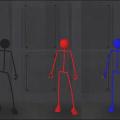






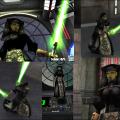








.thumb.jpg.5dcb19c4514c273ccb909b62bb79a3e3.jpg)





























