Official Releases
13 files
-
Animation and Model Source Files (Raven Software)
By JKHub
These are the source files to the game released by Raven software, all files are as is and are in dotXSI 3.0 and 3.5 format. No cinematic animation sources are included but everything in the _humnaoid.gla file, all base humanoid models and all non-humanoids plus their animations.
Jedi Academy Player XSI Files
May 3rd, 2004
These files are released "as is" and are unsupported by Raven Software, Activision or LucasArts.
Star Wars® Jedi Knight® : Jedi Academy™:
© 2003 LucasArts Entertainment Company LLC. © 2003 Lucasfilm Ltd. & TM or ® as indicated.
All rights reserved. Used Under Authorization. LucasArts and the LucasArts logo are registered
trademarks of Lucasfilm Ltd. Any use of any of the materials on this site other than for private,
non-commercial viewing purposes is strictly prohibited.
1,640 downloads
-
Jedi Knight: Jedi Academy Revision 1.0.1F for Mac OS X
By JKHub
Important note: this update only works with the CD copy of Jedi Academy for Mac OS X. It does not work with the digital download version or the 'Jedi Knight Gold' CD version. For support with those, please post in our forum.
This is an unsupported beta update for Jedi Knight: Jedi Academy that addresses a few issues in the single player game. The multiplayer game has not changed and is not included in this update.
To install, drag the "Jedi Academy (Rev F Beta)" application into your existing Jedi Academy game folder. It will not replace your existing game app. If you encounter problems with this beta release, simply go back to playing the original game.
For the latest multiplayer patch, please refer to this file instead.
570 downloads
(0 reviews)0 comments
Updated
-
Jedi Knight: Jedi Academy Revision 1.0.1E for Mac OS X
By JKHub
Important note: this update only works with the CD copy of Jedi Academy for Mac OS X. It does not work with the digital download version or the 'Jedi Knight Gold' CD version. For support with those, please post in our forum.
This is an official update for Jedi Knight: Jedi Academy. It will fully update any previous version of Jedi Knight: Jedi Academy to version 1.01 / 1.03 Rev E. It is recommended for all users.
910 downloads
(0 reviews)0 comments
Updated
-
Jedi Academy Dedicated Server for Win32
By JKHub
A dedicated server application for those running on Windows. Requires patch 1.01 to function. See the included read-me for instructions on usage.
(Now includes the option for 1.00 files to download, due to requests)
5,054 downloads
(1 review)0 comments
Updated
-
Jedi Academy Dedicated Server for Linux
By JKHub
A dedicated server application for those running on linux. Requires patch 1.01 to function. See the included read-me for instructions on usage.
(Now includes 1.00 option to download as well, due to request)
1,484 downloads
(1 review)0 comments
Updated
-
Jedi Academy Public SDK
By JKHub
The official Jedi Academy Software Development Kit (SDK) released by Raven Software on 11/26/2003.
2,450 downloads
-
Jedi Academy Press Kit
By JKHub
This is the official press kit released for the game when Jedi Academy was announced. It includes a variety of content, such as the original press release, a wallpaper (see screenshots), various screenshots of the game, concept art, and the logos for the various developers and publishers of the game.
367 downloads
(5 reviews)0 comments
Submitted
-
Siege Destroyer + .map file
By JKHub
Looking for the .map file? See the bottom of this description.
As a special thanks to everyone in the community for making Star Wars: Jedi Knight - Jedi Academy such a success, the Jedi Academy team is happy to release a new Siege Vehicle Combat map and tutorials to show mod makers how to create their own Siege Maps and Vehicles.
Please note, this map and the accompanying tools are released "as is" and are unsupported by Raven Software, Activision or LucasArts.
Install Troubleshooting
Run the JASiegeDestroyer.exe and follow the on-screen instructions to install.
If you do not see the new map listed in-game, ensure that the file "siege_destroyer.pk3" is located in your installation's "GameData\base" folder. The default path is "C:\Program Files\LucasArts\Star Wars Jedi Knight Jedi Academy\GameData\base".
You will see other .pk3 files in the correct "base" folder.Simply drag and drop the "siege_destroyer.pk3" file into the correct "base" folder if it has been installed to the wrong location.
The Mission
The Millennium Falcon is being pulled in by an Imperial Star Destroyer's tractor beam; they want what's in that ship and will do anything to get it.
Equipped with X-Wing Starfighters and Z-95 Headhunters, the attacking Rebels must battle through the defending Imperials, who are equipped with TIE Fighters, TIE Bombers and turbolaser defenses on the surface of the Star Destroyer.
Rebel Mission Objectives
Defend your fellow Starfighters against Imperial attack
Destroy deflector shield generator domes
Destroy the solar ionization reactor
Destroy the communications array
Destroy turbolaser defenses
Destroy all exterior objectives to disable the hangar shields
Destroy the tractor beam
Imperial Mission Objectives
Destroy attacking Rebel ships
Defend your Star Destroyer until the Millennium Falcon is captured
Time Limits
20 Minute Initial Time Limit
If Rebel forces succeed before the time limit is reached, the teams switch sides (Rebels become Imperials and vice versa)
Once the new teams are formed, the new Rebel team must complete the same objectives in the same or less amount of time than the first Rebel team did.
Players
Recommended Maximum of 16 Players (8 per team)
Note: Game/Networking performance WILL DECREASE if you attempt to play with more than 16 players
Download .map file
3,974 downloads
-
Jedi Academy Bonus Maps
By JKHub
Jedi Academy Bonus maps from Raven Sofware
6 New Maps
duel_bonus1 - Coruscant ctf_bonus1 - Rift of Shadows ffa_bonus1 - Gas Mine ffa_bonus2 - The Fortress ffa_bonus3 - Conquest of Byss ffa_bonus4 - Ord Mantell Canyon
Unzip to your Jedi Academy Installation folder.
The maps will appear at the top of the map selection menu when you host your own game in multiplayer.
Troubleshooting
If you do not see the new maps listed in-game, ensure that the file "bonus.pk3" is located in your installation's "GameData\base" folder. The default path is "C:\Program Files\LucasArts\Star Wars Jedi Knight Jedi Academy\GameData\base". You will see other .pk3 files in the correct "base" folder. Simply drag and drop the "bonus.pk3" file into the correct "base" folder if it has been installed to
the wrong location.
7,634 downloads
-
Jedi Academy Single Player Demo
By JKHub
This is the official demo that was released before the game went on sale. It features the rift level as well as the tatooine level.
824 downloads
(0 reviews)0 comments
Updated
-
Jedi Academy Patch (PC)
By JKHub
The official PC patch for Jedi Academy which will allow you to connect to servers running the latest patch as well as fixing critical bugs (See changelog)
After downloading the update, double click on JKAcademy1_01.exe to install. The installer will automatically search for the folder where you originally installed Jedi Academy and install all of the updates. If the update does not locate Jedi Academy on your system, you may need to reinstall the game from the original CD and then run the JKAcademy1_01.exe.
Notes
This patch is completely compatible with old single player save game files. All Multiplayer users must use Jedi Academy version 1.01.
If you are experiencing low framerate, go into the Setup/More Video section and change dynamic glow to off.
Gravis gamepad users should turn force feedback to off. The current Gravis drivers are not compatible with Jedi Academy and will cause the game to crash.
If you experience hiccupping while playing, especially during light-saber battles, go into the Control, Mouse/Joystick section and set force feedback to "No".
42,350 downloads
-
Jedi Academy Manual
By JKHub
The official manual that comes with the game in .PDF format.
Credit
incognito from Replacement Docs
2,117 downloads
(5 reviews)0 comments
Updated
-
Jedi Academy E3 Trailer
By JKHub
The first ever public video preview of the then upcoming Star Wars Jedi Knight: Jedi Academy game at E3 in 2003.
Requires a media player that can play .mov files such as VLC or QuickTime.
YouTube Version
http://www.youtube.com/watch?v=0gIp4Oo3yQQ
178 downloads



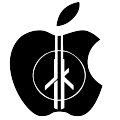
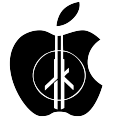












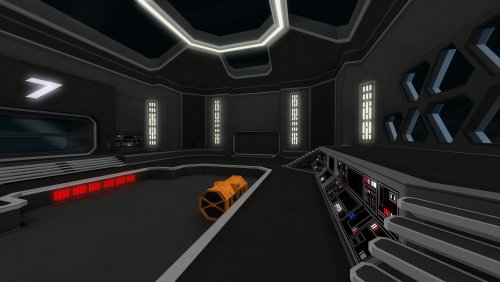







.thumb.jpg.5dcb19c4514c273ccb909b62bb79a3e3.jpg)



























.thumb.jpeg.9a118f9ebe83e7f2b12f5b299a8a94af.jpeg)

