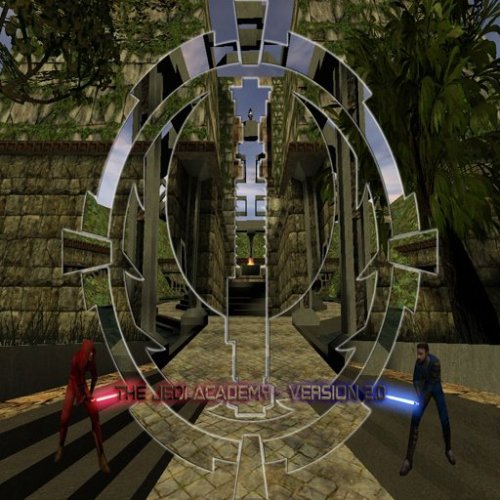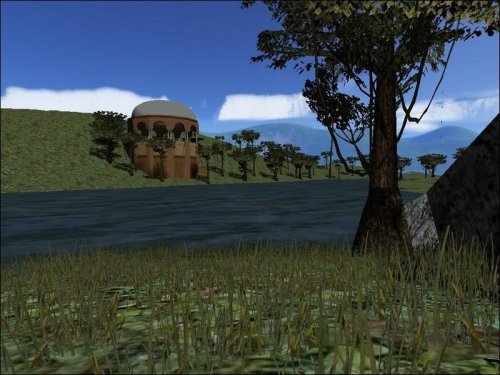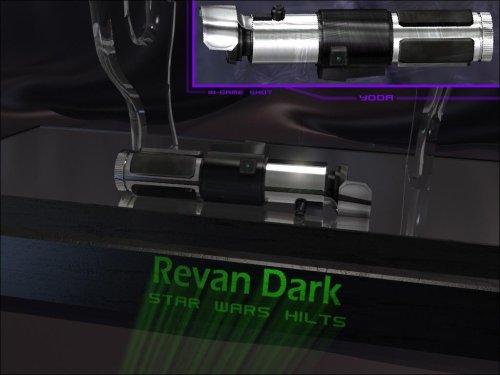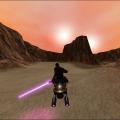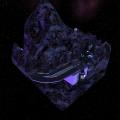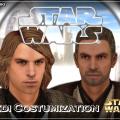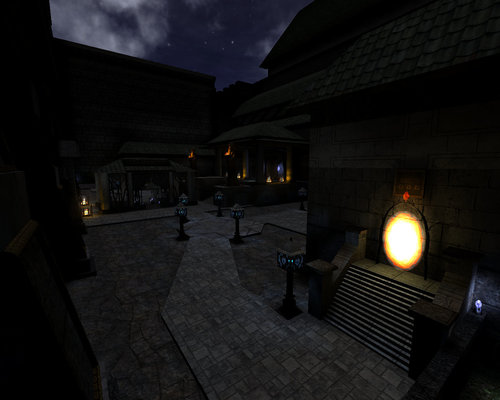-
Posts
616 -
Joined
-
Last visited
Content Type
News Articles
Tutorials
Forums
Downloads
Files posted by JKHub
-
Jedha City
By JKHub in Free For All
This is a re-upload of a map made by PyroTechnics. As he has since retired from the modding community, don't expect any official updates and support.
***********************************
Jedi Knight: Jedi Academy
***********************************
TITLE: Jedha City
AUTHOR: PyroTechnics
FILENAME: mb2_jedha.pk3
FILESIZE: 36.270 kb
DATE RELEASED: 11th of November 2020
CREDITS: George Lucas/ Raven, and any people that worked on the game, and stories.
--------------------------------------------------------------------------------
INSTALLATION INSTRUCTIONS:
Install the pk3 file in your MBII folder...
\Jedi Academy\GameData\MBII
--------------------------------------------------------------------------------
DESCRIPTION:
This is the FFA version of Jedha City.
Here is the original readme:
Hey guys, I made a map based on Rogue One's Jedha City for the Moviebattles 2 mod.
If you want to play this map you need to have the Moviebattles 2 mod installed for JK3.
Download Moviebattles 2
The objectives for the rebel team is that they have to hack the imperial occupier tank, The Imperials have to defend it.
The rebels have a rooftop advantage, the Imperials a ground advantage.
All the textures, models, map and FA are made by me.
This music is a custom mix from the movie soundtrack to suit the 5 min rounds.
I recommend a fast pc that can handle high fps, and haven't had any feedback from any one conserning performance, but it should be doable for a modern pc.
I hope you can play this without any errors, because I'm not planning to support this project any further in the future. It was fun making it, and I hope you enjoy it.
See you when I see ya,
PyroTechnics.
--------------------------------------------------------------------------------
BUGS:
*few patches not fitting properly,
*some z-ing at the connection points of curved patches,
*some fps issues on older pcs.
--------------------------------------------------------------------------------
COMMENTS:
No hidden areas or death pits this time.
--------------------------------------------------------------------------------
Beta Testers:
*None
151 downloads
-
OpenJK for Jedi Academy
By JKHub in Client-Side
OpenJK is an effort by the JACoders group to maintain and improve the game engines on which the Jedi Academy (JA) and Jedi Outcast (JO) games run on, while maintaining full backwards compatibility with the existing games. This project does not attempt to rebalance or otherwise modify core gameplay.
Our aims are to:
Improve the stability of the engine by fixing bugs and improving performance. Provide a clean base from which new JO and JA code modifications can be made. Make available this engine to more operating systems. To date, we have releases on Windows, Linux and macOS. The JKHub sub-forum is a better place for support queries, discussions, and feature requests. Bug reports and major issues should be posted in the Issues section on GitHub.
License
OpenJK is licensed under GPLv2 as free software. You are free to use, modify and redistribute OpenJK following the terms in LICENSE.txt.
Installation
To install OpenJK, you will first need Jedi Academy installed. If you don't already own the game you can buy it from online stores such as Steam or GOG.
Follow this guide for installing on all 3 desktop platforms.
For Developers
OpenJK on GitHub
Building OpenJK
Compilation guide Debugging guide Contributing to OpenJK
Fork the project on GitHub Create a new branch and make your changes Send a pull request to upstream (JACoders/OpenJK) Using OpenJK as a base for a new mod
Fork the project on GitHub Change the GAMEVERSION define in codemp/game/g_local.h from "OpenJK" to your project name If you make a nice change, please consider back-porting to upstream via pull request as described above. This is so everyone benefits without having to reinvent the wheel for every project. Maintainers (in alphabetical order)
Ensiform Razish Xycaleth Significant contributors (in alphabetical order)
eezstreet exidl ImperatorPrime mrwonko redsaurus Scooper Sil smcv21,115 downloads
-
The Academy v2
By JKHub in Free For All
New version V3 available here:
https://jkhub.org/files/file/138-the-academy/
---
Title : The Jedi Academy Official Map
Version : 2.0
Author : Virtue
E-Mail : virtue@thejediacademy.net OR rain_down_af@hotmail.com
Website : http://www.thejediacademy.net
File Name : the_academy_v2.pk3
File Size : 23 MB before zipping
Date Released : December 16th, 2004
Description :
Official Map for the Jedi Academy (http://www.thejediacademy.net).
Heavily modified update of my last map - 'the_academy', many areas are either new or have been totally redesigned.
This map was built specifically for training and socialising.
The Jedi Academy has numerous training facilities each used for training in different areas of skill.
There are three Jedi Duelling rooms which can be used for engaged duelling or Full Force battles, each have an observation
deck with health and shield pickups.
A 'Pit' room where people can duel/ffa on small ledges which are scattered around - be careful though, if you fall off, you
don't come back. 😉
A gunning battleground, which is a large, open area with a few obstacles, littered with weapons and ammo for all your
'blow up every dude on the Server' pleasures.
There is a Bar, a Ceremonial Hall, a Combo training facility, two NPC spawning areas and an administrator's area whereby
you can lock down certain areas of the map and change the map music.
One section of the Map has been dedicated to a dear friend of ours at the JA, Vladarion - This great man was tragically
taken away from us as a result of a car accident on Boxing day, 2003. - Rest in Peace, my Brother.
Find out more about Vladarion here: - http://www.thejediacademy.net/articles_detail_page.php?f_id=5
Since v1, there have been alot of addresses where FPS is concerned. With this version, FPS should remain solid and high
in all areas.
The buttons that are labelled I, II and III in the control room will control the locks for the privacy booths in the bar.
Install : Unzip the *.pk3 file into your GAMEDATA/BASE folder
####################
#Additional Credits#
####################
DJ Sith: For Editing the Bar Music and making it compatible with the game and map. Thanks DJ. 😄
Odan-Wei: For making many of the custom textures that you will see in the Map.
Darth_Mobility: For making all of the sign textres in the Administrator area and making the splash/loading screen image.
Jaiko D'Kana: For providing the sounds to our Lightsaber Hilts.
Mirael D'Kana: For editing the Ceremonial music to be compatible with the game and the map. And for being the undisputed
queen of the Universe. 😄
Sared: For skinning the new NPCs.
---
Standard Saber NPC Voice : Huxley
Dual Saber NPC Voice : Jacen Aratan
Staff Saber NPC Voice : Mirael D'Kana
22 downloads
- clanmap
- botroute support
- (and 3 more)
(1 review)0 comments
Updated
-
BDC Racing Club
By JKHub in Mixed Gametypes
BDC Racing Club v1.2
a FFA and Racing Map for Jedi Academy
by Darth Zappa (zappa@blackdeathclan.net)
Aug 25, 2004
BDC Clan Website: www.blackdeathclan.net
READ THE INSTALLATION INSTRUCTIONS BELOW!
YOU'RE GONNA HAVE PROBLEMS IF YOU DON'T!
1.2 Update:
-----------
removed lap counter and probe droids to lower the entity count. this should make the map MUCH more stable. Also, many of the posters have been replaced with low-res versions to help with loading times. (sigh. oh well.) They dont look as nice now unless you have your texture quality set to 'very high'.
There have been some other minor fixes and adjustments made as well.
Description:
------------
This map started out as a simple 'slap together' dirt race track for some basic swoop racing. That was last October; since then, it got completely out of hand, and mutated into the behemoth you see here. This is a 'clan map' of course, but I like to think it is something different from the usual 'hall of boxes' that so many clan maps are. BDC Clan-related decorations have been kept to a minimum (mostly all in one hallway, but there's alot in there) so as to appeal to a wide audience.
Some of the vehicle files here are updates to the ones included with NabooHills 2.0. You should replace the older versions with these new ones on both your server and in your base folder. Naboo Hills 2.1 will include the same updated vehicles as this, as well as an updated N1 fighter.
INSTALLATION INSTRUCTIONS: *** READ THIS!!! ***
-------------------------
Before installing any of these files, first remove *ALL* other vehicle pk3s and vehicle-related map .pk3 filss from your base folder. This includes vehicles from previous versions of this map, and naboohills. the ojp_vehicles_002.pk3 in particular is now redundant. Also, remove any older versions of this map.
Once you've done that, put everything in the 'put_all_this_in_base' folder into your base folder. If you dont have any other vehicles or maps with built-in custom vehicles (like KOTOR flight) in there, then everything should be fine. After that, you can take out individual vehicle pk3 files if you want to remove certain custom vehicles (they wont spawn from the buttons then.)
To Run This Map with NabooHills 2.0
-----------------------------------
If you want this map and naboohills 2.0 on your server at the same time, you must remove the ojp_vehicles_002.pk3 from your server and replace it with ojp_eopie_saddle.pk3. this will disable the stap speeder on naboohills 2.0 (it has been removed from 2.1) The only other additional vehicle on NabooHills that isn't on this map is the customized N1 Naboo Fighter, but there is room to have it in your base folder with this map installed too. Once you get this map working properly, you can add the N1 starfighter (n2.pk3, not included here) back to your base folder to play naboo hills 2.0 and leave it in if you like.
files included: filename (npc vehicle name) info
---------------
bdc-racing.pk3 (bdc-racing) map file
hailfire_droid06.pk3 (hailfire_droid) trade fed rolling rocket launcher
maulspeeder.pk3 (maulspeeder) *UPDATED* sith bomber speeder bike, customized *UPDATED*
ojp_eopie_saddle.pk3 (eopie) butt-ugly riding beast-thing *REPLACES OJP_VEHICLES_002*
OJP_droideka_06.pk3 (droideka) the trade fed rolling destroyer droid
gunshipVM.pk3 (gunshipx) republic clone gunship
bdc-cloudcar.pk3 (bdc-cloudcar) customized combat cloud car with turbo and heavy guns
sb-bikes.pk3 (swoop_bike1, swoop_bike3, swoop_bike5) *UPDATED* heavy duty customized combat/racing swoops *UPDATED*
The 'read me' files for all the original vehicles are included in a separate folder.
Misc. Notes
------------
* this map uses most of the available vehicle slots; cheat/admin spawning of vehicles and NPC's is not recommended. You're gonna crash your server if you mess around too much on here.
* the sniper rifle scope is of limited use in the dense fog, as are the binoculars.
* only one race with lap counting can be run using the start switches in the control room. this is due to an absolutely asinine restriction of the target_counter entity. (it deletes itself when finished counting! Why???) if you want to run multiple 'counted' races, you need to restart the map each time. I realize this is ridiculous, but its the best I could do for now. As an alternative, you can use the 'no lap count' buttons in the racing command center to 'fake a starting line' and have the players count themselves.
* the track lap counting works, but only barely. Improvements in that system will come at a later date when I get my brain wrapped around scripting. (Nothing is scripted in this map at the moment, it is all entities and triggers.) Right now, the first person around a lap is messaged that they are the leader for that lap, or the winner for the final lap.
* The lap-counted race takes 10 laps to complete.
* Players who aren't racing should stay off the track during a lap-counted race; it is possible (but unlikely) for a non-racer to accidentally trip one of the 'checkpoint' triggers, which will botch things up.
* hit 'use' at the bars on the map to get a bacta drink. if there is a bartender, he can hit 'use' to give a big bacta drink to 'customers'. the 'taco stand' features other novelties.
* the droid spawning at the merc base should be kept to a minimum, or you will eventually crash your server, as with all npc spawning on any map.
* there are fighter auto-turn zones in the sky at the edges of the map, however this map isnt really big enough (!) to give enough room to do a complete u-turn in time. if you approach the edge of the sky from an angle (instead of 'head on') you'll turn fine. if you fly full-speed into the sides or top of the map, you're still gonna crash.
* The lighting is not wonderful. It was sorta too late to scrap it all and start over, once i realized what third-rate cheese I was making. Much of the lighting was done 'on the go' in order to get this map out at all. Future updates will improve on this.
* BDC High Council member 'The Eye' had no idea that I was gonna do that to his office. I hope he doesn't mind.
Credits:
--------
hailfire droid, sith speeder and droideka models
by Duncan_10158 (http://io.meskinaw.net/) and Monsoontide (http://home.earthlink.net/~monsoontide)
sith speeder customized by Nexus
Bespin cloud car model converted to vehicle class by tFighterPilot (http://www.gamingforums.com), new vehicle definition file by me (darth zappa)
republic gunship vehicle model
by NeoMarz1 (http://www.geocities.com/neomarz1@sbcglobal.net)
eopie model courtesy of the Open Jedi Project (http://ojp.jediknight.net)
some of the extra map models are from www.map-center.com
the BDC logo sign was designed by Xemoka-sama
special thanks to Nexus for helping out with the custom .veh files and various other bits and doodads, such as the word "furrito". {DX}McCleod also did quite a bit of work on tweaking the racing swoops.
Many of the clan member's posters were made by the players themselves, the rest I did in a big hurry.
The Star Wars pictures and posters were all scavenged from various fan sites. I tried to pick interesting ones.
I cribbed the legal disclaimer (below) from one of sith j cull's map read-me files, since it's short and to the point.
Legal Flotsam:
--------------
THIS LEVEL IS NOT MADE, DISTRIBUTED, OR SUPPORTED BY LUCASARTS ENTERTAINMENT COMPANY LLC.
ELEMENTS TM & � LUCASARTS ENTERTAINMENT COMPANY LLC AND/OR ITS LICENSORS.
23 downloads
- botroute support
- desert
- (and 1 more)
(1 review)0 comments
Submitted
-
Naboo Hills
By JKHub in Mixed Gametypes
NABOO HILLS version 2.1
by Darth Zappa
Sept. 19, 2004
This is a vehicle warfare map on a large open hilly area. It is good for general FFA, team FFA and CTF games, and also supports duel and powerduel games.
There is a base with vehicles, weapons and ammo in each far corner of the map. In a CTF or TFFA game, the teams will each start at one of these bases. In FFA mode players will start at the gazebo building next to the lake. use the eopie spawning station nearby to get transportation to the far bases. Scattered throughout the map are stations with health, shields, ammo and other vehicles.
Although the map is somewhat symetrical, the layouts of the two bases are quite different. Some people like this sort of thing for CTF games, some hate it. CTF support was shoe-horned in at the last minute and may have some problems; your mileage may vary. Bot-routing support is also included and is of questionable quality; the bots wont drive the vehicles anyhow, so their route will stay around the gazebo area.
Naboo base - weapons, powerups, N-1 Starfighter, combat swoops
Trade fed base - weapons, powerups, droid fighter* hailfire, droideka, sith speeder
Additional vehicle types are available at the powerup stations throughout the map. Each of the orange console switches in the map spawns a vehicle of some sort. Not all vehicles perform well in water; mind the lake.
Due to the large number of vehicles in this map, you will find that you can't spawn any new ones on here unless you are running a mod that allows for more vehicles on both the client AND server sides. Don't try it, you'll just crash.
If you are missing textures on the ground, then remove the pre-release jedicouncilgc and forest sanctuary maps from your base folder, as well as any other maps that have been converted from JK2 to JKA. There is a problem with the way some folks are converting their older maps that causes a texture conflict. The only solution is to remove the offending maps from the your base folder.
Vehicle models by
Duncan_10158, Monsoontide, tFighterpilot and Neomars1; some are further customized. (See below for full details.)
Skybox by Whiteshdw, courtesy of Shadriss's dotf map.
Installation
------------
Before installing any of the naboohills21 files, first remove *ALL* other vehicle pk3s and vehicle-related map pk3s from your base folder, including older versions of these vehicles. Also remove any older versions of this map.
Once you've done that, put everything in the 'put_all_this_in_base' folder into your base folder.If you dont have any other vehicles or maps with built-in custom vehicles (like KOTOR flight) in there, then everything should be fine. After that, you can take out individual vehicle pk3 files if you want to remove certain custom vehicles (they wont spawn from the buttons then.)
All the vehicles must be on the server for all the switches to function properly.
The 'read me' files for all the original vehicles are included in a separate folder.
Files Included - filename (npc vehicle) info
--------------
naboohills21.pk3 (naboohills21) map file
hailfire_droid06.pk3 (hailfire_droid) trade fed rolling rocket launcher
maulspeeder.pk3 (maulspeeder) sith bomber speeder bike, customized
ojp_eopie_saddle.pk3 (eopie) the butt-ugly but loveable riding horse-anteater-thing
OJP_droideka_06.pk3 (droideka) the trade fed rolling destroyer droid
gunshipVM.pk3 (gunshipx) republic clone gunship
N2.pk3 (n2) naboo N-1 starfighter, customized
sb-bikes.pk3 (swoop_bike1, swoop_bike3, swoop_bike5) heavy duty customized combat/racing swoops
bdc-cloudcar.pk3 (bdc-cloudcar) customized bespin cloud car, currently acting as a stand-in for a trade fed fighter
this map uses a compatible vehicle set with BDC Racing Club v1.2. If you are running this map, you can run tha one too without changing any vehicles around.
Misc. Notes
-----------
- Changes from 2.0 version
- optional black reskin for the N2 included in separate folder
- new Trade Fed Lander base design, more accurate to the ship in the movie
- fixed CTF spawn points
- models now clipped correctly, you cant shoot through them anymore
- more trees
- N1 naboo fighter now has a proper bounding box, and is easier to hit
- some vehicles now have custom radar icons, where i was allowed (cough) to add them
- new dueling area with good fps under the starting gazebo
- deeper lake is now more dangerous to fly in, watch those rocks
- fixed weapons on sith speeder and combat swoop bikes
- some other minor very minor tweaks
- Changes From 1.2 version
- skybox from dotf (thanks shadriss)
- added droideka, gunship, more swoops, eopie; removed atst, rancor, tauntauns
- map area now twice as big (perhaps too big now), new trade fed. base position
- CTF support and bot-routing (sort of)
- larger area of view (fps suffers a bit)
- replaced tauntauns with faster eopies
- re-arranged powerup stations
- other minor tweaks and such
- Stuff That Needs Fixin'
- better lookin terrain and detailing in general
- siege? perhaps.
- Wish List (stuff i would like to add to this map, but doesn't exist yet)
- Trade federation AAT battle tank (sadly this was abandoned by duncan. if it gets finished, i'll use it)
- Trade federation fighter plane thingies (the cloudcar is currently filling in for this until it is ready.)
- Lasers on the gunship (i've given up hope for this. thanks, you know who you are.)
- gungan ridable kaatu (under construction, or so they say)
- In a perfect world, i would like this map to have episode 1 and/or naboo-specific vehicles only.
- For lots of great movie character skins and other vehicle models go to www.jedimoves.com
- darth maul, obi-wan, qui-gon, battledroid, gungan, mace windu skins and much more
- Also make sure to check out the Open Jedi Project, at http://ojp.jediknight.net
Credits
-------
map designed and constructed by Darth Zappa (darthzappa@blackdeathclan.net)
hailfire droid, sith speeder and droideka, and N-1 vehicle models
by Duncan_10158 (http://io.meskinaw.net/) and Monsoontide (http://home.earthlink.net/~monsoontide)
republic gunship vehicle model
by NeoMarz1 (http://www.geocities.com/neomarz1@sbcglobal.net)
N1 vehicle customized by
Nexus of OmNi clan (nexplanet.tk)
Sith speeder customized by
Nexus of OmNi clan (nexplanet.tk) with further tweaks by me
Bespin Cloud Car converted to JA vehicle model by
tFighterPilot, and further customized by me
swoop bike (swoop_bike1,swoop_bike3,swoop_bike5) vehicle files
modified by myself and McCleod of DX clan (www.dxgaming.net/jka)
eopie, droideka vehicle models from the open jedi project (http://ojp.jediknight.net)
skybox texture by WhiteShdw (kal_el23@hotmail.com)
courtesy of Shadriss from his Duel of The Fates map for JKA.
Copyright info
--------------
This map and related files were not made or supported by Raven or LucasArts or any of those sorts of professionals. This is amateur hour all the way, baby. All Star Wars related intellectual property rights are reserved by their proper owners, as noted here with these fine copyright notices.
© 2003 LucasArts Entertainment Company LLC.
© 2003 Lucasfilm Ltd. & TM or Æ as indicated.
All rights reserved. Used under authorization.
LucasArts and the LucasArts logo are trademarks of Lucasfilm Ltd.
© Raven Software LTD 2003, Activision
60 downloads
- botroute support
- roleplaying
- (and 3 more)
-
RevanDark Star Wars Hilts
By JKHub in Lightsabers & Melee
***********************************
Jedi Knight: Jedi Academy
***********************************
TITLE: Revan Dark Star Wars Hilts
AUTHOR: Revan Dark
E-MAIL: leahcim000@hotmail.com
FILENAMES: RevanDark_StarWars_Hilts.pk3
FILESIZE: 7.78 MB
DATE RELEASED: 28 August 2005
INSTALLATION INSTRUCTIONS: Extract the pk3 to the gamedata/base folder of your Jedi Academy directory.
DESCRIPTION: I've Done It!,.....I've made all the most popular Star Wars Lightsabers. There are a total of 14 Lightsabers in this pack, and all the hilts have metallic looking shader effects so they look more realistic, (which is always Great right?)
All Sabers should also be available in Single Player.
Included Lightsabers:
-Anakin Episode 2
-Anakin Episode 3
-Common Jedi (Adi Gallia, Shaak Ti, Bultar Swan, Barriss Offee,...)
-Count Dooku
-Darth Maul (staff)
-Darth Maul (broken single)
-Darth Sidious
-Luke Skywalker Episode 6
-Mace Windu
-Obi Wan Episode 1
-Obi Wan Episode 3
-Quigon Jinn
-Darth Vader Episode 5
-Yoda Episode 3
23,289 downloads
- star wars
- new sounds
- (and 5 more)
-
Original Trilogy Sabers
By JKHub in Lightsabers & Melee
*************************************************
Jedi Academy Modification: Custom Lightsaber Pack
*************************************************
Title: Classic Trilogy Lightsabers 2.0
Author: Khaliban
E-Mail: Khaliban@wi.rr.com
File Name: classic_sabers2.pk3
File Size: 1.2Mb
Construction Time: many hours
Date Released: 3/12/2006
Type: Custom Saber
Installation Instructions
--------------------------
1) Extract the *.pk3 into the GameData\base\ directory
Description
------------
I learned how to make more detailed hilts and add shaders and wanted to redo my Luke Skywalker saber. I wound up making all the classic trilogy sabers. The polygon count got a little away from me. The total count is:
Luke : 1738
AnakinESB : 2796
Ben : 3076
Vader : 3350
By popular demand, I have softened the shaders and added a weathered Ben saber. Same model as the original but with different textures. Included are single player menu files conveniently in their own pk3. classic_sabers.pk3 contains only the models and shaders. single_player.pk3 contains only the single player menus.
3,340 downloads
- star wars
- lightsaber based weapon
- (and 2 more)
-
Jedi Master Lightsaber Hilt
By JKHub in Lightsabers & Melee
Author- broken_hope
This is my new lightsaber, This one i will be using permenantly as it is fit for a Jedi master. This is by far my favorite hilt i ever built.
Installation- put pk3 in your Jedi Academy/gamedata/base folder.
The hilt replaces the Arbiter
Credit to Alaris for a model part. Updated by Circa for a non-overwrite pk3 option to not overwrite Arbiter.
4 downloads
(1 review)0 comments
Submitted
-
Crash on Tatooine
By JKHub in Single Player
Author: Mercenary
A student of the Jedi Academy is sent on a mission to investigate a rumored shuttle crash on the Outer Rim planet of Tatooine.
2,747 downloads
-
Dark Forces Mod
By JKHub in Single Player
***************************
JEDI ACADEMY MODIFICATION
***************************
Title : Dark Forces Mod for Jedi Academy - Demo Version
Author : The Dark Forces Mod Team
E-Mail : darth_linux@msn.com
Website : http://darkforces.jediknight.net
File Name : dfmod_2008.zip
File Size : 428 MB
Date Released : 1/27/2007
Description : Files required to play the Dark Forces Mod Demo.
The Dark Forces Mod aims to recreate the levels and playing experience of the
LucasArts game "Dark Forces" using the modern 3D engine found in the game
Jedi Knight: Jedi Academy. This demo contains the first 6 levels of the game.
This is the third release by the Dark Forces Mod Team, who, in November 2002,
released a demo of the mod for Jedi Outcast. This release was met with wide
critical acclaim, and it is our pleasure to present you with the third and final release.
For more information, please visit our website. Enjoy the mod!
Installation : Make a new directory calld "dfmod" inside your Jedi Academy/Game Data directory. Unzip the
contents of the the demo ZIP into this directory. Make a new shortcut to jasp.exe on your desktop
and edit the shortcut properties, adding this to the target line: "+set fs_game dfmod" Double click
the icon to begin. Make sure you go into the Setup screen to change your keyboard preferences.
Requirements : Jedi Academy must be patched to version 1.01 to work.
Please set your graphics options to their highest settings for maximum enjoyment.
Comments : Behind a veil of secrecy the evil Empire is creating a doomsday army--one that,
if finished, will become the final cog in the Empire's arsenal of terror and
domination. Your Mission?
Join the Rebel Alliance's covert operations division, infiltrate the Empire, then
battle every man and machine the Imperial Forces can muster. Search a vast galaxy
for clues, attack enemy bases - all in a desperate attempt to stop the activation
of this fearsome new weapon.
It's you and your blaster against an entire Empire. May the Force be with you.
Release Notes : Note that there are a few controls different to Jedi Academy. Please
check out your controls and adjust accordingly.
Known Bugs/Issues *Dianoga makes no distinct "attack" sound when attacking player.[no known solution]
*Concussion Rifle" appears at times in Weapon Inventory when Left Arrow is clicked. [no known solution]
*No lip sync in Sewers cutscene if EAX is enabled. [EAX should be disabled for this mod.]
*Light Saber appears in some levels if melee weapon is chosen. [no known solution]
*There is no animation when throwing the Detonator [JA engine does not have one]
*Size of Concussion Rifle and Repeater Gun ground weapons are very small. [salv could possibly resize them larger]
THIS MODIFICATION IS NOT MADE, DISTRIBUTED, OR SUPPORTED BY ACTIVISION, RAVEN, OR
LUCASARTS ENTERTAINMENT COMPANY LLC. ELEMENTS TM & © LUCASARTS
ENTERTAINMENT COMPANY LLC AND/OR ITS LICENSORS.
12,361 downloads
- Complete Overhaul
- Contains maps
- (and 4 more)
-
UltimateWeapons
By JKHub in Cosmetic Mods
Author: Kahn D'halaine
There are so many changes in this, so I wonʼt remember to mention them all. I can conclude this mod by the words "movie authency" and "enhancement".
Let me quote the intro of the trailer, that Nozy found so descriptive:
"This mod was intended to recreate the look, sound and the very FEELING of Star Wars - something I felt missing in JKA. To accomplish this I put together the best of all weapons mods I found along with my own work, to make a perfect weapons mod. This is: ULTIMATE WEAPONS."
That says pretty much it what this is. The weapons have been altered to resemble the movies (those that are in the movies) or just enhanced, such as the explosions.
Letʼs go for the general:
IMPACT EFFECTS: New impact effects based on the MBII effects, a.k.a. TK-231ʼs Special Effects Mod V1 Base, by TK-231. They are much more movie-like (like everything else, so I
wonʼt mention that anymore), with lots of sparks, smoke, chunks, lightflashes and all you could ask for. The effect is random, with different sizes, sounds (there are 80 different impact sounds!) and burnmarks (these are brand new!).
EXPLOSIONS: Much bigger explosions with lots of smoke, fire and that stuff accompanied to great sounds! MODELS: Most models have been enhanced by a chrome shader to make them shiny, and a hand shown on the 1st person models (cred to PerfectJamie @ Massassi). Some are brand new (the DFMod models).
ICONS & TEXT: All weapon icons have been remade to show the improved weapons. The text strings have also been altered for some of the weapons - instead of just saying E-11 Blaster Rifle and Thermal Detonator they now say BlasTech E-11 Blaster Rifle and Baradium- core Thermal Detonator.
SOUNDS: Of course the sounds are according to the movies. Hereʼre some extended descriptions:
LIGHTSABER: The lightsaber blades are my own Ep3-style blades, with the pointed tip. Uses the much more realistic clash effect from OJP and MBII. The sounds are the grinding ones from the classical trilogy, with very good impact sounds and activation/deactivation sounds. The regular saberon is Lukeʼs saber from ROTJ, the saberoff... I canʼt really think of that I heard something different in the first movies. That sound is actually the only thing that has survived from the first version (unreleased) of this mod. The enemy saberon and -off is from Dookuʼs saber, in AOTC and ROTS. The new icon is Obi-Wanʼs saber from ROTS. I also added chrome shaders to the BaseJKA sabers, to update them slightly (I still think theyʼre boring though).
MELEE: New, improved sounds.
THE FORCE: Movie-like push/pull and grip sounds (oh, I just got a Dejá Vú), the well-known "Force Rumble". This is best heard using a subwoofer (itʼs shaky!). The effects of these are invisible. The lighting sound is the same as when Dooku blasts Anakin and Yoda in AOTC, with an improved effect; much blueer, electrical-like with lightbeams coming from the userʼs palm. Force Speed sound like if you go into a different form of existance or something like that, that the time is being slowed down. You who have played JK2 will most probably recognize the Sense and Rage sounds as the ambient sounds in the Valley of the Jedi.
BLASTECH DL-44 HEAVY BLASTER PISTOL: New scope texture, sounds like Han Soloʼs pistol in ANH and ESB.
BLASTECH E-11 BLASTER RIFLE: Much better models with darker textures, shinier shader, and the sounds... Theyʼre like a dream, from the blasting in ANH.
TENLOSS DXR-6 DISRUPTOR RIFLE: Looks like itʼs a brand new weapon - shiny! Really nice sounds, effects and a new scope, based on the A280 scope in MBII. The disintegration effect is now a lot of fire and smoke that leaves a pile of ashes for some seconds...
WOOKIE BOWCASTER: Polished by a furry hand, sounds like Chewieʼs firing in ESB and ROTJ. Red bolts as default, but green is optional.
IMPERIAL HEAVY REPEATER: Sounds like the repeater in Dark Forces, with its blue bolts. DEMP2: Probably the most polished gun of them all... Much more electrical effects, and there comes smoke from the muzzle when firing, inspired from the Jawa ion gun in ANH.
GOLAN ARMS FC1 FLECHETTE WEAPON: Now fires red-hot metal shards, as the description says! The shards stay buried in the wall for some time. Sounds much more shotgun-like. The alt-fire is shield-protected frag-grenades that spread lots of shrapnel when they go. I also added a "grenade goes into position" sound after each fired grenade.
STOUKER CONCUSSION RIFLE: I havenʼt done anything to the models or firing sounds of this, but the effect... I was inspired from the Trandoshan Concussion Rifle in Republic Commando, and tried to replicate the effect. Itʼs primary an imploding sphere that sends out a shock when imploded. Actually I made the effect even before I got Republic Commando; I had found the explosion sound effect for the weapon on FileFront and decided use it in my mod. At first it was a replacement for the Flechette alt-explosion and had an imploding blue shell that sent out a horisontal shockwave and golden sparks. But finally it made itʼs way to the Stouker instead.
MERR-SONN PLX-2M PORTABLE MISSILE SYSTEM: Oh my, in OJP Enhanced these are feared, as they blow you apart like nothing! The explosion is much bigger, the sounds are great with a "place new missile in position" sound after each firing. The smoketrail is made much longer, with a matching powerful loop sound. I also reskinned the missiles to dark grey.
BARADIUM-CORE THERMAL DETONATOR: Now this looks like it should do, a big expanding glowing sphere of doom... New models, sounds, you name it! Sounds exactly like the thermal Boushh (a.k.a. Leia) holds up in Jabbaʼs palace in ROTJ.
TRIP MINES: Red laser beams... Big explosion if you touchʼem... Really nice sounds...
DETONATION PACKS: New sounds and a big explosion with a lot of smoke...
ITEMS: New item respawn sound (dunno how to describe it), bacta sound like some sort of hydrualic injection and a new chat sound like a short comradio static. Oh, and the spawn effects! Big beam(s) that leaves a little mark on the ground where you spawned. The portable sentry now fires green bolts and sound like a big ship cannon (the Lady Luck cannon, the cannons aboard the Dreadnaught).
MISC SOUND CHANGES: New sounds for weapon switching, low ammo warning, Rebel ship hyperdrive and hologram sounds (I think this only appears in JK2).
GAME FUNCION CHANGES: Iʼve edited the weapons.dat script to make some weapons fire a little faster and increased the ammo limit, only for SP though. But it works in CoOp in OJP! Thatʼs it for the main mod, UltimateWeapons.pk3. Now for the additional PK3s!
******************
Optional Files
******************
There are some additional files that alter the weapons in some ways:
BRYAR PISTOL REPLACEMENT - xyz_bryar_pistol.pk3:
Replaces the DL-44 with Kyle Katarn's modified Bryar pistol from Dark Forces, with appropiate sound from Jedi Knight: Dark Forces 2.
BLASTECH DC-15A RIFLE REPLACEMENT - xyz_dc-15A_pah.pk3:
Replaces the repeater with the DC-15A clone trooper rifle by Pahricida for MBII. New sounds and effects by me.
GREEN BOWCASTER BOLTS - xyz_green_bowcaster.pk3:
Makes the bowcaster effects green, with different sounds.
LOW QUALITY EFFECTS - zzz_UltimateWeapons_LQEffects.pk3:
If you find the effects laggy due to all the sparks, try setting fx_expensivePhysics to 0 or place this file in Base. It lowers the number/removes the sparks and makes the smoke fade faster.
NO BLOOD - zzz_UltimateWeapons_NoBlood.pk3:
If you don't think blood fit into Star Wars or just don't like blood, this is the file for you! Removes the blood splats from the effects, but leaves a slight red smoke, because in Ep1 when Obi cuts Maul in half, there's coming reddish smoke from the cut. Did Obi hax the system even in his young days, or what do you think?
*******************
Known Bugs
*******************
Sometimes the effects disappear when many are active, due to the game's sprite limitation. Use zzz_UltimateWeapons_LQEffects.pk3 to solve this.
The chrome shaders may not work properly in MP, at least they don't for me. I have no solution to this.
Note that other mods may interfere with my mod. PK3's are loaded in this hierarchy:
Mod directory/PK3's
Mod directory/files in folders
Base/PK3's
PK3's are loaded alphabetically, and therefore you can't name a mod something like "aaa_mymod.pk3" as would be overridden by the
base JKA assets.
16,956 downloads
-
Colosseum
By JKHub in Single Player
Author: Jake Keating
This mod had been uploaded and shared with the written authorization of its author.
The story takes place during Roman Era. You are Gluteus Maximus, a thief who is forced to fight as a gladiator. Will you become the best gladiator of the arena, of Roman Empire, and the crowd's favourite man? Or will you finish as lion's fodder, like many people before you? Show the mob what you have got!
This mod contains a lot of new models, new textures and informations about the Roman Games culture.
Uploaded by: lang_french
435 downloads
-
Leslie Burke
By JKHub in Player Models
Author: lev_tolstoi
This is the model of the character Leslie Burke from the movie Bridge to Terabithia.
272 downloads
-
Darth Tiras
Original Author: Slaughter
Description:
I tried to make a Sith Kel´dor with a Uniform kind of look to his clothes.
The hilt was supposed to fit it´s creator so it´s mainly white aswell.
New Sounds: Yes
Bot Support: Yes
Team Support: Yes
NPC Support: Yes
Credits:
Original Model © by RavenSoft
Original Sounds © by RavenSoft
1,580 downloads
-
Supreme Chancellor Palpatine
By JKHub in Player Models
Author: Toshi
Episode III Palpatine. It's my first model, so I apologize beforehand for the sloppy weighting. I plan on reviewing it some time in the future. Next one will be better, I promise.
Lightsaber not included. For a Sidious lightsaber, use Revan dark's gorgeous Starwars hilts.
NPC names
Normal version: T_Palpatine
Sith version: T_Palpatine_sith
----------------------------------------------------------------------
I would like to thank Hapslash. Even though I've never talked to him, he and his impecable work was the inspiration I needed to start in the modeling buissness. Thank you.
Thanks to all the nice people at the Void that helped me out with modeling tips.
Thanks to Grant Hammerhoof. His kind comments keept me focused in completing my model.
Special thanks to Carth for his invaluable info, he saved me a lot of time reading tutorials.
Extra special thanks to Leofus, the only person that offered me a hand when a lot of people didn't believe in me. Your sounds rock!
3,284 downloads
-
Jedi / Sith Chistori
By JKHub in Player Models
Author: Salek
It's a simple Frankenstein, I put the desann's head on the HapSlash's (Thanks) Obi Wan Kenobi. A lot of people want their species on a jedi robe, I made this one
653 downloads
-
Spanki's Sith Customization
Author: Spanki
This is a Sith Customization based on the HS_anakin model of Hapslash. You will find 27 new customization screens after having this modification installed, so its impossible to have both, Jedi and Sith Customization installed at the same time with having all its possibilities (I noticed that the limitation of customization screens is 32 when I had the mod already done). So you gotta decide, what you prefer. In the first time I made this modification for Sith based clans around the world but decided later to include some RPG chars coming along with it. These RPG chars are the main difference between Jedi and Sith Customization, even to light side RPG chars are included here. These Chars all have unique robes that are not customizable and of course unique faces that are not customizable either. Another difference regarding to the Jedi customization is the fact that I worked with alot of glowing effects this time, you are able to costumize every torso with red and blue glowing lights. By the way, there are 2 unique robes at the end of every of the 9 different torso menus. The RPG character are all selectable at the MP icon screen (22 icons, 2 for each character). Altough I decided neither to do NPC nor Bot support with this Mod. It seems many people cant handle that big amount of NPCs , or they arent aware of how to delete them. Therefore is coming a NPC list for spawning within this zip file and an NPC folder, just copy the NPC you want to add and paste it in "ext_data / npcs" folder of the mod.
. . . the only Bot you can choose to fight is my beloved Exar Khun . . .
Maybe some people remember the Jedi_Customization_Plus, there were just Humans, Chiss , a Rodian and some Cyborg species included. This time I decided to do more species variants . . . of course the main Heads still have a human topic but there is a Kelifarian, a Rodian, some Cyborgs, a Lizard like dude, a Frog guy ;D , a big selection of different Heads form the Ratatakki species (Ratatakki is the species of Asajj Ventraa, and they look very sithish in my eyes) and finally some heads that are so bizarr that you cant say what species they are . . .
But the facts now:
------------------
- 27 customization screens
- 96 customizable heads ( + 11 unique heads of RPG chars )
- 288 customizable torsos ( + 11 unique torsos of RPG chars )
- 20 customizable boots
- red and blue glowing lights variations
- 552.960 possibilities at all
- 11 RPG chars
Exar Khun
Darth Bane
Darth Krayt
A´shared Hett
Darth Kruhl
Ulic Qel Droma
Kyp Durron
Cade Skywalker
Aviar
Jagged Fel
Nomi Sunrider ( I wanted to include something for the ladies )
Credits:
Model - HapSlash
Textures - Spanki
Mesh Optimization, Weighting & Conversion - Infinity Blade
28,211 downloads
- Team Support
- NPC Support
- (and 5 more)
-
Asteroid 77
By JKHub in Free For All
Author: |GG|Carl
Readme Description:
----------------------------
This is my very first map, and I have no mapping experiences from before, so if you happen to be an evil reviewer from map-review or something, go easy on me!
The map is like an asteroid with lot's of different themes on it (Formula 1, Indiana Jones, real life etc.).
NOTE: Yeah, I read that stuff about "maintaining a consistent style throughout the map" but whatever, I like being a little different
It's kinda huge, and there are a few ships on it (I know, "JA is not a flying game", but don't fly if you don't like it...)
It supports FFA, TFFA (and JKR).
In the beginning it was supposed to be a clan map, but now when I'm done I've realised there are only 3 "clany" areas (which are all pretty well hidden) and one or two clan banners.
And I think I might have hit the world record in "secret area count", but I'm not sure...
Filesize: 13.7 mb
Additional Credits to: George Lucas and Raven
Thanks to: RichDiesal for an excellent mapping tutorial (http://richdiesal.jedioutcastmaps.com/tutorials/)
GothicX for helping me with LOTS of different things.
WadeV1589 for ansering some of my stipid questions.
lassev for helping me with the scripting.
QkennyQ for the very cool Van Halen guitar md3 +some other md3 models.
My clan mates in |GG| for lots of great ideas (Especially |GG|Boss, he's the one who made all the wacko stuff up!)
+Some other dudes at lucasforums...
Other: My best time on the racetrack is 1 min 10 secs, try to beat that!
And btw, SOMEONE PLEASE MAKE A MOD WHICH MAKES THE SWOOPS GO FASTER!
BOT-support: Yes
New sounds: Yes
New textures: Yes
Story: A long long time ago, on an asteroid far far away the evil Darth Ugnaught sat in his throne room and thought.
He wanted to prove the dark side was stronger than the light.
He saw only one solution. He invited his Jedi brother, Master Ugnaught.
Master Ugnaught accepted the invitation, because he wanted to prove the light side was most powerful.
They dueled. And dueled. And dueled. But no one seemed to win! After 6 days and 6 nights the brothers fell asleep.
When they woke up they both where furious! Someone simply had to win! They built a new duel room. But no one won there either.
They built more duel rooms, but no one won. After some months the asteroid was full of duel rooms and stuff.
Darth Ugnaught said to his brother: We must find some way to see who’s the greatest! Master Ugnaught agreed.
Suddenly a great idea popped up in their minds; they should race about it!
If you want the rest of the story you've gotta play the map!
* Construction *
Editor used: GTK radiant, Photoshop 7.0, Nero wave editor, Pakscape, Notepad
Known Bugs: The map is huge and kinda detailed, which might lead to a crazy little thing called lag...
* Installation *
Unzip the pk3 file to your "gamedata\base" directory (for example: C:\Program files\Lucas Arts\Jedi Academy\Gamedata\base)
* Copyright / Permissions *
YOU MAY USE MY TEXTURES, SHADERS AND STUFF, BUT YOU MUST CREDIT ME IN THE README!
Uploaded by
Onysfx
529 downloads
-
The Academy v3
By JKHub in Free For All
Author
Virtue
Official Map of the Jedi Academy (http://www.thejediacademy.net).
The third map in my "The Academy" series.
It's basically a heavily modified and updated version of the_academy_v2, most of the things that were in v2 are in v3, except they either look different and/or have been upgraded.
This new version includes:
A Dueling area with three seperate rooms for dueling or sparring.
A main courtyard area for spawning and hanging out - the most central area of the map.
A "classroom" fit to cater for most, if not all of the Classes held at thejediacademy.net
An NPC sentry droid room which is good for practicing aerial attacks or riposite blocking.
A lobby area containing a few of the combo pads from the last map to help people teach/learn combos.
A "pit" room where people can duel or FFA in an area where movement is restricted and one wrong move can mean certain doom.
A large outdoor area which can be used for pretty much anything, a lush environment that can be just as deadly as it is tranquil.
An underground bunker area which is perfect for either all-out-battles (very gunner-friendly) or stealth tactics.
An administration area accessable only through the Jedi Academy's JAE mod's teleportation abilities. The area overlooks the main courtyard, has a private training room and a control room to lock/open various public areas of the map.
A "Garden of JA Fame" area paying hommage to many of the great people who have walked the halls of thejediacademy.net. The area also serves as a memorial to a dear friend of ours named Vladarion, who tragically died in a car accident over Christmas 2003.
RIP Vlad, we miss you buddy!
Go here for more info on Vladarion: http://www.thejediac...page.php?f_id=5 - Compiled by Bail Hope of Belouve
I would like to thank everyone in the entire JK3 community who have been waiting for this map, for your seemingly infinite patience. I'm sorry that it has taken this long for the map to be released and I hope that you won't be dissapointed. The map is built to cater specifically to the Jedi Academy, but I cannot ignore the huge amount of positive feedback I have either recieved, or heard about, so this one goes out to all of you guys.
You all rock my socks!
Thank you for taking such an interest in the maps, big love! <3
Install: : Unzip the *.pk3 file into your GAMEDATA/BASE folder
11,042 downloads
-
Spanki's Jedi Customization
Author: Spanki
This is a Jedi Costumization based on the HS_Anakin model of Hapslash.
You can choose between 49 heads ( ok, there are really 49 different heads but
in some cases I just changed hair and skin color and some little detail like a beard )
most of them with 3 or 4 different hairstyles and hooded versions,
21 different torsos in unrobed, robed, hooded and alternate robed and hooded versions.
Besides you can choose between 21 different pair of boots.
Some face textures are more unique then others, but all detailed.
For example on the one hand you can choose compatible face textures of hm_jedi, chiss , jeditrainer from the original JKA game
and on the other hand there are many unique face textures I made for this costumization based on some RPG chars I created for friends
but never released before.
Never the less there are textures like the beautiful hs_dooku face that I made compatible to hs_anakin, or a new Mace Windu-like face
I created. There are also two very unique textures I created. One for a Victor van Doom skin I am working on.
And the other for a RPG char named Goldmember - yeah. . . its the golden one -
Its the same with the torsos, some are very unique and some are well known textures like the hs_rots_kenobi or the hs_anakin torso.
Many of the torsos are done by other authors, I just made them compatible to this model and added armors in some cases.
again the facts :
- 49 heads with different hairstyles
- 192 icons for the head selection
- 21 different pair of boots
- 21 different torsos ; unrobed, 2x robed , 2x hooded versions
- 96 icons for the torso selection
- all seperated in 18 species
- 129024 possibilities to create your jedi
SP compatible
There are 18 random default skins - one of each species - that are selectable at the MP icon screen.
each of this 18 default skins are BOT and NPC supported :
BOT list : NPC list :
Random Jedi I model/jedi_spanki
Random Jedi II model/jedi_spanki1a
Random Jedi III model/jedi_spanki1b
Random Jedi IV model/jedi_spanki2
Random Jedi V model/jedi_spanki2a
Random Jedi VI model/jedi_spanki2b
Random Jedi VII model/jedi_spanki3
Random Jedi VIII model/jedi_spanki3a
Random Jedi IX model/jedi_spanki3b
Random Jedi X model/jedi_spanki4
Random Jedi XI model/jedi_spanki4a
Random Jedi XII model/jedi_spanki4b
Random Jedi XIII model/jedi_spanki5
Random Jedi XIV model/jedi_spanki5a
Random Jedi XV model/jedi_spanki5b
Random Jedi XVI model/jedi_spanki6
Random Jedi XVII model/jedi_spanki6a
Random Jedi XVIII model/jedi_spanki6b
Regarding to the MP icons and Shaders :
OK, this is just a little hint. Some of my beta testers didnt like the icons - and the shaders - of the MP screen
(maybe cause they didnt have the 18 icons in three lines, so the effect is not working well)
In this case just delete the file out of the original pk3.
There are three shader files "shaders/jedi_spanki" -> for the torso,boots ... etc.
"shaders/head_shader" -> for - you can guess - heads
and "shaders/icon_shader" -> for the MP icons
If you dont like the MP screen icons, delete -> icon_shader -> and save the pk3 new ( the icons will still be there but without the effect )
If you dont like the head cloaks, delete -> head_shader -> and save the pk3 new
46,103 downloads
- Team Support
- Menu Support
- (and 3 more)
-
clanmap Harmony Temple
By JKHub in Free For All
//////////////////////////////////
STAR WARS JEDI KNIGHT MODIFICATION
//////////////////////////////////
Author: Magnus D'Kana
Contact: magnusdkana@hotmail.com OR Magnus D'Kana#9312
Website: http://valleyofthejedi.boards.net/
File Name and Version: harmony_temple.bsp, boss_battle_all.bsp and others such as models/textures/scripts/sounds etc.
(Original) Release Date: 15/11/2019
Build Time: 1 year and 9/10 months (not actual work time)
Filesize: 107,119 KB
----------------------------------------------------------------------------------------------------------------------------------------------
***I found out that this map's npc scripts do not properly work on ja+, therefore if you want the full experience, play on base.***
So I started this map, Harmony Temple (previously named Hidden Vale), a looooong time ago. In fact I started my process of learning to
map alongside starting this map after only around a month of starting JKA (January 2018 specifically). I’ve come a long way since then
and I kept my old .map files which I look back on with horror lol. I have also kept a lot of the map true to how it started, most
notably the spawn area which was the first area I started on the map and has been heavily revamped many times as I have progressed
in my ability to map. Along the way of progress, I have had to learn many things about modding in JKA such as lighting theory, scripting,
advanced entity work, architecture, game design, modelling, sound editing, skinning, texture editing, texture creation, shader creation
and a lot more! Although I didn’t work on the map the ENTIRE time between January 2018 and now, I still hope that the amount of time and
effort I put into this map and improving my knowledge shows in this final product and you enjoy it as much as I loved creating and testing it
:).
I will put in a disclaimer here...the boss battle map is fairly challenging-it is meant to test your limits as a player and as such the average
player will likely fail at the challenges... a lot. I just wanted to say that this is entirely what I intended. I based the challenges around
trial maps I have completed and most of those were super challenging and even frustrating but I always felt like I had improved by the end of
them (I even think my map is much easier than the trial maps I've played on xD). So my idea for these challenges was basically so that they
would challenge even the best of players and allow them to adapt to the challenge and grow as a player. Soooo yeah don't be disheartened if you
fail at them (if it makes you feel better I died to the crushers around 49/50 times back when they were almost double the speed they are now :P.
----------------------------------------------------------------------------------------------------------------------------------------------
The Harmony Temple map features:
-A spawn area, with combo training pads (from Virtue’s academy maps). It also has two portals-one to the combat area and one to the “pit”.
-A med bay, with health and shield pickups to bring you up to 200hp and bacta tanks. It also features KOTOR kolto tanks and medical beds, allowing
RP.
- A mess hall, which offers ability to RP (watch for the chimney coming from the fire pit blowing out smoke on the roof!)
-An outside “hang-out” area, with gardens inspired by Skyrim’s College of Winterhold’s glowlight garden in the arch mage’s quarters. It also
features a crystal cave and several places to RP.
-An entrance which leads to the pit, the combat area and the stairs.
-A combat area, complete with two duelling rooms; a room for training various theories (theories used by The Valley of the Jedi community in
regards to duelling and movement) and also a drone room for practising aerials.
-A “pit”, heavily inspired by Virtue’s pit on the academy maps and also Zach’s pit on The Valley of the Jedi. This pit uses rotating central
platforms, HP stepping stones and a central mini duelling platform.
-A library, which features two side meditation rooms; an orb with a story (I call it the Eye of Magnus after Skyrim’s Eye of Magnus :P);
opportunity to meditate on different paths of the force and gain force boons and also a hidden armoury (try to find a hidden button somewhere...
unless you want to cheat-then just use /noclip!)
-Dorm room hallway, which contains unique master bedrooms on the right and more boring (...except one) student bedrooms on the left.
-An entrance to a trial map I am working on (this will be useless to most seen as though I won’t be releasing to the public).
-A council room, which has a strong theme of nature. It is said that the masters who gathered on the chairs had to use telepathy with the force
so they could hear each other over the loud waterfalls <_<.
-The map also features a treasure hunt (using holocrons) and also a hidden password-locked door. There will be more info on this further down.
----------------------------------------------------------------------------------------------------------------------------------------------
The Boss Battle map features:
-A lava challenge room, which features a laser obstacle course, booby traps and hidden doors.
-A “precision jump” challenge room, which features moving small platforms.
-A crusher challenge room, which features fast crushers and another challenge (no spoilers).
- A strafe challenge room, which features strafe jumps which probably range from around 3-8/10 for difficulty (10 being near impossible)
-A boss battle room, which features a scripted boss battle.
----------------------------------------------------------------------------------------------------------------------------------------------
Information and Help:
-These maps are quite big together and they contain .NPC files. If you are using the base MP client, it is likely you will have to remove other
.pk3s which contain .NPC files (otherwise you'll get an error when trying to play). I personally never had this issue when I was using either
the openjk or the eternaljk client. I assume because they extend the limit of .NPC files.
-Note that the boss battle map is really designed for a single player however, to make sure everyone has something to do, 4 players is the
recommended maximum. This is because there are 4 challenges and each challenge is quite hard to do with multiple people. To make sure everyone
gets a chance to play all of the challenges, you can simply restart the map with /rcon map boss_battle_all.
-The holocrons around the map all contribute to make up one password-the numbers represent what order the letters are. The letters stand for
their respective colour so O=Orange for example.
-It is possible the holocrons are very hard to find. As such, I will give some help. Comb every inch of the map, check shadowed areas, underwater,
try to break objects/walls with your saber and remember you can use your saber as a torch to search shadowy areas for hidden buttons!
-The same advice as above goes for finding the hidden password-locked door. Once you reach the password door, I should tell you: the sequence resets
every time you get the order wrong. If you get the right colour, you will hear a confirmation sound; if you get the wrong colour....well you’ll
know-trust me >:D.
-Once you have unlocked the door, press use inside the portal to change map to the boss battle map. This may or may not cause your game to crash.
If it does cause a crash, just do /rcon map boss_battle_all (you can also use this command if you want to cheat but I recommend doing the full
experience the correct way).
-When you have spawned in the boss battle map, you will see two force fields. At the end of each challenge room, there will be a lever.
This lever will deactivate a force field when used. Also in the left room from spawn, you have to press all 3 buttons at the end of each trial,
and the centre “apparatus” will reveal the lever you need.
-For some advice, the challenges are meant to test your patience and ability to think; along with testing game mechanical knowledge and skills.
Some rooms might feel a bit like cat mario but if you observe and use your own intuition, you can work out how to avoid the traps. Also...
REMEMBER THAT (whilst using r_dynamiclight 1) YOUR LIGHTSABER IS NOT JUST A WEAPON-IT IS ALSO A TORCH! ?
-The boss battle consists of 3 stages. If you defeat the 1st boss "aspect" and the forcefields do not turn off-do /devmap boss_battle_all and
use /noclip to restart the boss battle.
-After the boss battle has completed, you will receive a message. This glitches a bit for some reason and the messages might repeat
it's not too bad, just wait until the portal is on, and then press use on it to return to Harmony Temple. Like before, this may or may not
crash you/your server (for some reason, the boss battle portal always crashed the server I tested the map on, but not when I was in a solo
game-therefore I would reccomend doing /rcon map harmony_temple regardless, if you are on a server). If it does, restart and do /rcon map
harmony_temple (if it is a base server).
-Recommended settings for boss battle map: /_dynamiclight 1, force jump 3, no force speed (makes it ez :P), /g_forceregentime 200
(it causes more frustration but force management makes the challenges more rewarding to complete), /com_maxfps 125, for ja+ servers-please
allow base wall grabs (I think it's something like g_debugmelee but not sure) and also for ja+ servers-disable grapple. You also NEED force
push/pull level 3.
----------------------------------------------------------------------------------------------------------------------------------------------
Thanks to:
- Zachry D'Kana for letting me use prefabs and textures from his map (The Valley of the Jedi) and also for his HUGE help with a lot of things
including: help setting up my radiant for the first time; shaders; scripts; lighting advice; entity advice and help; teaching me how to make
area portals; ideas; building a lot of the library for me and inspiring me to begin mapping with his own awesome maps!
-Rhendo D'Kana for teaching me most of what I know about scripting; insisting I use clipping instead of arbitrary rotation (seriously thanks a
lot for that xD) ; advice; spotting bugs and introducing me to entities for the first time.
-Reep D’Kana for always answering questions I had whilst making my map; advice; spotting z-fighting; amazing ideas and teaching me many things
I always wondered about such as how to make light flares.
-Jaina D’Kana for letting me know how bad it was that she couldn’t splash in the fountain water (it’s been fixed now lol) and also spotting bugs
in my map.
-Helena Revan for helping me fix a rotating script and giving advice for one of my challenge rooms.
-Rich Diesal for his awesome tutorial series which helped me immensely when first learning mapping and I even continued to check back on certain
lessons even later on, down the line.
-AshuraDX for helping me to fix a bad .map file my portal shader.
-Asgarath83 for giving help on some NPC scripting.
-Szico for his tutorial on rotating doors with area portals.
-NAB622 for his tutorial on botrouting.
-These are just a handful of people who have been SO helpful to me whilst I was learning every skill I needed to make my map. Because I have a
bad memory, I can’t possibly list everyone who has helped me-so I just wanted to thank anyone who has supported me through enthusiasm, teaching,
fixing etc. And even all the tutorials and forums posts I found to help me. I couldn’t have made nearly as awesome of a map without you all so a
big thanks to all of you!! ?
Testers:
-Jaina, Prospero, Reep, Rhendo, Zachry and Zhan-Thanks for all the advice for improvements and extra ideas...the map wouldn't be as awesome without
all of you :).
----------------------------------------------------------------------------------------------------------------------------------------------
//////////////////////////////////////////////////////////////////////////////////////////////////////////////////////////////////////////////////////////////////////////////////////////////////////////////
THIS FILE OR THIS LEVEL IS NOT MADE, DISTRIBUTED, OR SUPPORTED BY LUCASARTS, A DIVISION OF LUCASFILM ENTERTAINMENT COMPANY LTD. ELEMENTS ™ & (©) LUCASARTS, A DIVISION OF LUCASFILM ENTERTAINMENT COMPANY LTD.
//////////////////////////////////////////////////////////////////////////////////////////////////////////////////////////////////////////////////////////////////////////////////////////////////////////////
996 downloads
- botroute support
- roleplaying
- (and 5 more)
-
Star Wars Communication Force
By JKHub in Single Player
"Star Wars Communication Force" is a mod for "Jedi Outcast" made by "Nazar Design Group" back in 2003 (before JA came out). This mod provides you to take control on Mark Pride - a Jedi Student in the Jedi Academy, who is sent on important mission: find out what new kind of weapon against New Republic was invented by Remnant forces. This mod includes 13 new maps, which connected by plot.
This mod is on russian language. So, if you don't know that language and still want to play, I suggest you to read story here on "JKHub wiki" after you complete walkthrough: https://jkhub.org/wiki/index.php/Communication_Force#Story
-Installation-:
Just put "ComForce" directory in your "GameData" directory of JO and launch it from "Mod" menu in setup(menu will be on english, but gameplay - on russian).
-Deinstallation-:
Delete "ComForce" directory from "GameData" directory of JO.
-Warning-:
While playing "ComForce" you can meet glitches that weren't in original release. This may happen because mod was released originally as separate game(Yes, "NDG" tried to take some profit from it, which isn't legal) and some original JO assets maybe were modyfied. For example the maps from JO were cut (I've compared unmodified and modified assets of JO, only files that wasn't used in this mod were cut, but there is probability that I forgot to check some of them). So, I just took archives that has new assets for this mod and put them in new directory. Thanks to that you can play this mod only using your copy of JO as it was meant to be sometime.
-Disclaimer-:
You can ask me: "Why you have uploaded on JKHub not your mod, without permission and released it not standalone, as the original release was?" Well, some people tried to find this mod for years. I can't get permisiion because the "NDG" and their site are dead for years. And I released "ComForce" as normal mod because the standalone release was made only for one thing: to profit money from fans, without permission from "LucasArts.", which isn't legal as I said above.
580 downloads
-
Lumas Etima
Author
HOUOU
This SKIN is the version 3 of Lumas Etima.
Previous SKIN was a little more improved.
Amendment point
1.The texture of the costume and face was revised.
2.Trousers were drawn again.
3.Botfile and sounds were amended.
4.The texture of lightsaber was a little revised.
5.I divided these files not to become an obstacle to
other characters and weapons in this version.
=New Skin/Jedi Knight Lumas Etima=
Jedi Knight Lumas was added newly in this version.
Actually, he is not Jedi Knight.
Therefore, this is SKIN of my imagination.
Of course, because it is jedi knight, there is no braid.
Because it passes many battles, as for him, there is an innumerable wound in the face.
A glove is being put in its left hand.
And the wound of the battle is left in its right hand.
A look became a little robust.
Then, a foot model was changed.
Of course texture was drawn newly.
There is new sound in Jedi Knight Lumas.
=================================================================
[Lightsaber]
Open a console, and input the following command to call lightsaber.
"saber single_lumas"
[NPC]
Open a console, and input the following command to call NPCs.
"npc spawn lumas"
"npc spawn lumas_knight"
=================================================================
--Lumas Etima data--
He is human JEDI PADAWAN of the old republic.
It has a blue lightsaber, and there are blond hair and two braids.
And, He learned a Lightsaber Combat Form 6 "Niman".
It doesn't know who his master is.
He is 1 person out of 200 people of jedi which participated
in the battle of geonosis(EP2 "attak of the clones") to rescue Obi-Wan.
But, in the midst of the battle, He stumble in the wreckage of droid,
It was shot in blaster of Droideka for the defense-less.
A setup except for this isn't known well.
Incidentally, his Action Figure(figure pack) seems to exist.
It was found out that he was an official character.
199 downloads
(2 reviews)0 comments
Submitted
-
bloodPLUS Gore/Dismemberment Mod v1.5 & v3.1
By JKHub in Cosmetic Mods
Author: bloodthirstydood
This mod attempts to provide a more immersive hack-slash experience than the default sparks and sparkles that get chucked out when you stab someone normally (or shoot - this mod works with guns as well, with the exception of the Stouker). I was obsessed with the game BloodRayne at the time of authoring this so it may bear some resemblance. This mod comes in two versions - 1.5 and 3.1.
1.5 - lots of big, wide sprites (I think that's what they're called) all over the place; emphasis on volume and area coverage. Extreme dismemberment and small red puff-clouds on gun and saber impacts. Saber impact and particle splatting sounds may be a little loud, but I like the explosive water-baloon-popping sort of aura they help create.
3.1 - a move toward smaller textures that spurt more often. More diversity within the sprites themselves and a trend toward more splatter but less red (less ground coverage). Same amount of dismemberment. Added tails (for us nerds who know what those are) to go jetting out on saber hits and paste small bits of gore wherever they land. The downside is that with so many more images getting drawn everywhere, the game erases old sprites in order to let the new ones land, so sometimes it looks like the blood's evaporating wicked fast as new blood lands on the ground. For this reason, 3.1 may be more suited to single player, when there tends to be more time between killings. The sounds in 3.1 are a bit less splooshy and more splattery.
This mod also declares "helpusobi 1" to facilitate singleplayer cheating.
16,341 downloads
-
Callisto
Author: Darth Stevenus
A medium sized, outdoor, Hoth-like duel and powerduel map.
277 downloads