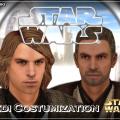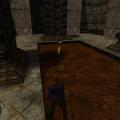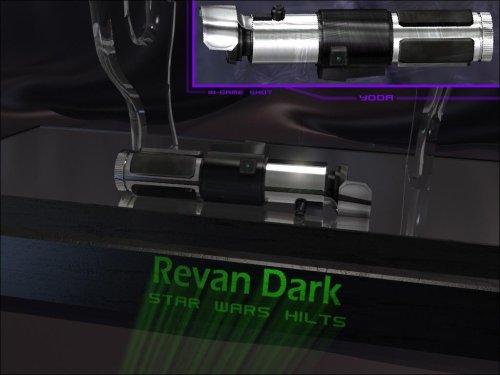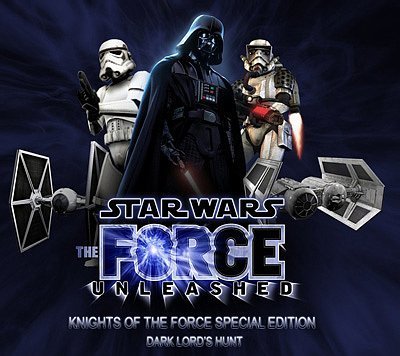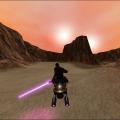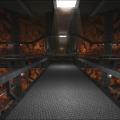-
Posts
616 -
Joined
-
Last visited
Content Type
News Articles
Tutorials
Forums
Downloads
Files posted by JKHub
-
Dark Forces Mod
By JKHub in Single Player
***************************
JEDI ACADEMY MODIFICATION
***************************
Title : Dark Forces Mod for Jedi Academy - Demo Version
Author : The Dark Forces Mod Team
E-Mail : darth_linux@msn.com
Website : http://darkforces.jediknight.net
File Name : dfmod_2008.zip
File Size : 428 MB
Date Released : 1/27/2007
Description : Files required to play the Dark Forces Mod Demo.
The Dark Forces Mod aims to recreate the levels and playing experience of the
LucasArts game "Dark Forces" using the modern 3D engine found in the game
Jedi Knight: Jedi Academy. This demo contains the first 6 levels of the game.
This is the third release by the Dark Forces Mod Team, who, in November 2002,
released a demo of the mod for Jedi Outcast. This release was met with wide
critical acclaim, and it is our pleasure to present you with the third and final release.
For more information, please visit our website. Enjoy the mod!
Installation : Make a new directory calld "dfmod" inside your Jedi Academy/Game Data directory. Unzip the
contents of the the demo ZIP into this directory. Make a new shortcut to jasp.exe on your desktop
and edit the shortcut properties, adding this to the target line: "+set fs_game dfmod" Double click
the icon to begin. Make sure you go into the Setup screen to change your keyboard preferences.
Requirements : Jedi Academy must be patched to version 1.01 to work.
Please set your graphics options to their highest settings for maximum enjoyment.
Comments : Behind a veil of secrecy the evil Empire is creating a doomsday army--one that,
if finished, will become the final cog in the Empire's arsenal of terror and
domination. Your Mission?
Join the Rebel Alliance's covert operations division, infiltrate the Empire, then
battle every man and machine the Imperial Forces can muster. Search a vast galaxy
for clues, attack enemy bases - all in a desperate attempt to stop the activation
of this fearsome new weapon.
It's you and your blaster against an entire Empire. May the Force be with you.
Release Notes : Note that there are a few controls different to Jedi Academy. Please
check out your controls and adjust accordingly.
Known Bugs/Issues *Dianoga makes no distinct "attack" sound when attacking player.[no known solution]
*Concussion Rifle" appears at times in Weapon Inventory when Left Arrow is clicked. [no known solution]
*No lip sync in Sewers cutscene if EAX is enabled. [EAX should be disabled for this mod.]
*Light Saber appears in some levels if melee weapon is chosen. [no known solution]
*There is no animation when throwing the Detonator [JA engine does not have one]
*Size of Concussion Rifle and Repeater Gun ground weapons are very small. [salv could possibly resize them larger]
THIS MODIFICATION IS NOT MADE, DISTRIBUTED, OR SUPPORTED BY ACTIVISION, RAVEN, OR
LUCASARTS ENTERTAINMENT COMPANY LLC. ELEMENTS TM & © LUCASARTS
ENTERTAINMENT COMPANY LLC AND/OR ITS LICENSORS.
12,365 downloads
- Complete Overhaul
- Contains maps
- (and 4 more)
-
Spanki's Jedi Customization
Author: Spanki
This is a Jedi Costumization based on the HS_Anakin model of Hapslash.
You can choose between 49 heads ( ok, there are really 49 different heads but
in some cases I just changed hair and skin color and some little detail like a beard )
most of them with 3 or 4 different hairstyles and hooded versions,
21 different torsos in unrobed, robed, hooded and alternate robed and hooded versions.
Besides you can choose between 21 different pair of boots.
Some face textures are more unique then others, but all detailed.
For example on the one hand you can choose compatible face textures of hm_jedi, chiss , jeditrainer from the original JKA game
and on the other hand there are many unique face textures I made for this costumization based on some RPG chars I created for friends
but never released before.
Never the less there are textures like the beautiful hs_dooku face that I made compatible to hs_anakin, or a new Mace Windu-like face
I created. There are also two very unique textures I created. One for a Victor van Doom skin I am working on.
And the other for a RPG char named Goldmember - yeah. . . its the golden one -
Its the same with the torsos, some are very unique and some are well known textures like the hs_rots_kenobi or the hs_anakin torso.
Many of the torsos are done by other authors, I just made them compatible to this model and added armors in some cases.
again the facts :
- 49 heads with different hairstyles
- 192 icons for the head selection
- 21 different pair of boots
- 21 different torsos ; unrobed, 2x robed , 2x hooded versions
- 96 icons for the torso selection
- all seperated in 18 species
- 129024 possibilities to create your jedi
SP compatible
There are 18 random default skins - one of each species - that are selectable at the MP icon screen.
each of this 18 default skins are BOT and NPC supported :
BOT list : NPC list :
Random Jedi I model/jedi_spanki
Random Jedi II model/jedi_spanki1a
Random Jedi III model/jedi_spanki1b
Random Jedi IV model/jedi_spanki2
Random Jedi V model/jedi_spanki2a
Random Jedi VI model/jedi_spanki2b
Random Jedi VII model/jedi_spanki3
Random Jedi VIII model/jedi_spanki3a
Random Jedi IX model/jedi_spanki3b
Random Jedi X model/jedi_spanki4
Random Jedi XI model/jedi_spanki4a
Random Jedi XII model/jedi_spanki4b
Random Jedi XIII model/jedi_spanki5
Random Jedi XIV model/jedi_spanki5a
Random Jedi XV model/jedi_spanki5b
Random Jedi XVI model/jedi_spanki6
Random Jedi XVII model/jedi_spanki6a
Random Jedi XVIII model/jedi_spanki6b
Regarding to the MP icons and Shaders :
OK, this is just a little hint. Some of my beta testers didnt like the icons - and the shaders - of the MP screen
(maybe cause they didnt have the 18 icons in three lines, so the effect is not working well)
In this case just delete the file out of the original pk3.
There are three shader files "shaders/jedi_spanki" -> for the torso,boots ... etc.
"shaders/head_shader" -> for - you can guess - heads
and "shaders/icon_shader" -> for the MP icons
If you dont like the MP screen icons, delete -> icon_shader -> and save the pk3 new ( the icons will still be there but without the effect )
If you dont like the head cloaks, delete -> head_shader -> and save the pk3 new
46,178 downloads
- Team Support
- Menu Support
- (and 3 more)
-
Star Wars Lady Jedi
By JKHub in Single Player
Uploaded by
Numfast
"Star Wars Lady Jedi" is a mod for "Jedi Outcast" made be "Nazar Design Group" back in 2004. In this mod you play as a Jedi of Old Republic, Mariel Waterfall, who fights against The Empire(this mod came out before "Star Wars Episode III Revenge of the Sith", because of that here you see that Empire was born then Republic was still existing). Mod includes 12 maps.
This mod is on russian language. So, if you don't know that language and still want to play, I suggest you to read story here on "JKHub wiki" after you complete walkthrough: https://jkhub.org/wiki/index.php/Lady_Jedi#Plot
-Installation-:
Put the "LadyJedi" folder in your "GameData" directory of JO and launch it from mod menu in setup(menu will be on english, but gameplay - on russian)
Optional: if you want to switch on blood just change extension of "ladyjedi_blood" file from "off" to "pk3" after dot.
-Uninstallation-:
Delete "LadyJedi" folder from "GameData" directory of JO.
-Warning-:
Some content of this mod is 16+, please take into consideration before downloading and playing.
While playing "Lady Jedi" you can meet glithces that weren't in original release. This may happen because "Lady Jedi" was released as separate game, although it's still mod. I just took assets that this mod requires to work.
-Disclaimer-:
You can ask me: "Why you have uploaded on JKHub not your mod, without permission and released it not standalone, as the original release was?" Well, some people tried to find this mod for years. I can't get permisiion because the "NDG" and their site are dead for years. And I released "Lady Jedi" as normal mod because the standalone release was made only for one thing: to profit money from fans, without permission from "LucasArts.", which isn't legal.
958 downloads
- JK2
- Contains maps
- (and 1 more)
-
Toshi's Anakin & Darth Vader
By JKHub in Player Models
Author: Toshi
This is my version of Anakin Skywalker from Episode 3: ROTS. It all started as a head mesh I made for a different character, which looked a lot like the whiny Jedi. I know, there are a lot of Anakin models floating around. I just wanted to make one for myself. To spice it up a bit I decided to toss an Anakin as Vader model into the pack. Turned out quite well.
Known bugs:
-Slight clipping in certain animations, unavoidable thanks to the JKA skeleton.
-Arm caps show no texture on Anakin robed variants (messed up skin file?).
-Animated control surfaces on vader appear black with only the glow showing in the character selection menu. Works properly in game.
NPC names:
t_anakin t_anakin-hoodup t_anakin-hooddn t_anakin-sith t_anakin-shoodup t_anakin-shooddn t_anakin-sithburned t_vader t_vader-mask t_vader-reveal Get the lightsabers in this mod.
Original WIP thread on Hapslash's Void
Special thanks:
----------------------------------------------------------------------
-Thanks to DT and o0paradox0o for their feedback.
-Thanks to Buffy for her help with testing and gorgeous screenshots.
-Thanks to all the people that helped me by testing the models.
-Thanks to all the people at the invision games (the new era mod) forums.
22,573 downloads
- team support
- npc support
- (and 5 more)
-
Mercenary Kyle
By JKHub in Player Models
Author: Infinity Blade
This model and skin is my interpretation of Kyle from
the game 'Dark Forces'. While it may not fit everyone's vision, I'm happy with
how he turned out. It has Full LOD's, team skins, bots, and I've also included
a Single Player conversion pk3.
Submitted by: Barricade24
4,435 downloads
-
RevanDark Star Wars Hilts
By JKHub in Lightsabers & Melee
***********************************
Jedi Knight: Jedi Academy
***********************************
TITLE: Revan Dark Star Wars Hilts
AUTHOR: Revan Dark
E-MAIL: leahcim000@hotmail.com
FILENAMES: RevanDark_StarWars_Hilts.pk3
FILESIZE: 7.78 MB
DATE RELEASED: 28 August 2005
INSTALLATION INSTRUCTIONS: Extract the pk3 to the gamedata/base folder of your Jedi Academy directory.
DESCRIPTION: I've Done It!,.....I've made all the most popular Star Wars Lightsabers. There are a total of 14 Lightsabers in this pack, and all the hilts have metallic looking shader effects so they look more realistic, (which is always Great right?)
All Sabers should also be available in Single Player.
Included Lightsabers:
-Anakin Episode 2
-Anakin Episode 3
-Common Jedi (Adi Gallia, Shaak Ti, Bultar Swan, Barriss Offee,...)
-Count Dooku
-Darth Maul (staff)
-Darth Maul (broken single)
-Darth Sidious
-Luke Skywalker Episode 6
-Mace Windu
-Obi Wan Episode 1
-Obi Wan Episode 3
-Quigon Jinn
-Darth Vader Episode 5
-Yoda Episode 3
23,307 downloads
- star wars
- new sounds
- (and 5 more)
-
Spanki's Sith Customization
Author: Spanki
This is a Sith Customization based on the HS_anakin model of Hapslash. You will find 27 new customization screens after having this modification installed, so its impossible to have both, Jedi and Sith Customization installed at the same time with having all its possibilities (I noticed that the limitation of customization screens is 32 when I had the mod already done). So you gotta decide, what you prefer. In the first time I made this modification for Sith based clans around the world but decided later to include some RPG chars coming along with it. These RPG chars are the main difference between Jedi and Sith Customization, even to light side RPG chars are included here. These Chars all have unique robes that are not customizable and of course unique faces that are not customizable either. Another difference regarding to the Jedi customization is the fact that I worked with alot of glowing effects this time, you are able to costumize every torso with red and blue glowing lights. By the way, there are 2 unique robes at the end of every of the 9 different torso menus. The RPG character are all selectable at the MP icon screen (22 icons, 2 for each character). Altough I decided neither to do NPC nor Bot support with this Mod. It seems many people cant handle that big amount of NPCs , or they arent aware of how to delete them. Therefore is coming a NPC list for spawning within this zip file and an NPC folder, just copy the NPC you want to add and paste it in "ext_data / npcs" folder of the mod.
. . . the only Bot you can choose to fight is my beloved Exar Khun . . .
Maybe some people remember the Jedi_Customization_Plus, there were just Humans, Chiss , a Rodian and some Cyborg species included. This time I decided to do more species variants . . . of course the main Heads still have a human topic but there is a Kelifarian, a Rodian, some Cyborgs, a Lizard like dude, a Frog guy ;D , a big selection of different Heads form the Ratatakki species (Ratatakki is the species of Asajj Ventraa, and they look very sithish in my eyes) and finally some heads that are so bizarr that you cant say what species they are . . .
But the facts now:
------------------
- 27 customization screens
- 96 customizable heads ( + 11 unique heads of RPG chars )
- 288 customizable torsos ( + 11 unique torsos of RPG chars )
- 20 customizable boots
- red and blue glowing lights variations
- 552.960 possibilities at all
- 11 RPG chars
Exar Khun
Darth Bane
Darth Krayt
A´shared Hett
Darth Kruhl
Ulic Qel Droma
Kyp Durron
Cade Skywalker
Aviar
Jagged Fel
Nomi Sunrider ( I wanted to include something for the ladies )
Credits:
Model - HapSlash
Textures - Spanki
Mesh Optimization, Weighting & Conversion - Infinity Blade
28,258 downloads
- Team Support
- NPC Support
- (and 5 more)
-
Jedi Temple
By JKHub in Free For All
Title : Jedi Temple
Type : FFA/TFFA
File Name : jeditemple_ta
File Size : 23.919 Mb
Author(s) Map: =tom=
Layout:=tom=/ACiDUS
Textures:=tom=/ACiDuS
Date of Release : 20/06/2007
Email Address : mariocheret@hotmail.com
Homepage : http://mbgs.tk
Description : This is our vision of the Jedi Temple.
This map was originaly made for The MovieBattles II mod(http://www.moviebattles.com/)
Note: This is an FFA version based on the Movie Battles II map from Build 18.
No youngling NPC's available, but plenty of weapon spawns.
Special thanks to:
- =Some0ne= for the statue in the Blue Hall (never released separatly specially made for this map)
- Pahricida for the head model in the Jedi Archives (never released separatly specially made for this map)
- Mars Marshall "NeoMarz1" for the GunshipVM
Additional Credits to: The MovieBattles Team and Community.
================================================== ==============
* Play Information *
JK version required : Jedi Academy version 1.01
Bot-Support : NO
New Textures : YES
New Music : YES
New Shader : YES
* Construction *
Editor(s) used : GTKRadiant 1.4, Fireworks
Known Bugs : none so far
Tech. Details Total Brushes: 18579
Total Entities: 4124
Net Brush Count: 10144
Install-Instructions : Extract Jedi Temple to your GameData/Base/ directory
Deinstall-Instructions : Delete Jedi Temple from your GameData/Base/ directory
Have fun with it!
================================================================
* I admit that *
(as required by the LEC Licence Agreement about Addon Levels)
1. My Level works only with the retail version of the
Software, and does not work with any demo or OEM versions
of the Software.
2. My Level does not modify any COM, EXE, DLL or other executable files.
3. My Level does not contain any illegal, scandalous,
illicit, defamatory, libelous, or objectionable material
(as may be determined by LEC in its sole discretion), or
any material that infringes any trademarks, copyrights,
protected works, publicity, proprietary, or other rights
of any third party or of LEC.
4. My Level does not include any LEC sound effects or music files or
portions thereof.
5. My Level identifies in every description file, on-
line description, read-me, and in comments in the New
Level code: (a) the name, address, and e-mail address of
the level's creators, and (b) the following disclaimer:
"THIS LEVEL IS NOT MADE, DISTRIBUTED, OR SUPPORTED BY
LUCASARTS ENTERTAINMENT COMPANY. ELEMENTS TM & ©
LUCASARTS ENTERTAINMENT COMPANY."
6. My Level may not be sold, bartered, or distributed with
any other product for which any charge is made (other than
incidental charges for time spent on-line), but rather
must be distributed free of charge.
7. By distributing or permitting the distribution of any New
Levels, all creators or owners of any trademark,
copyright, or other right, title or interest therein grant
to LEC an irrevocable, perpetual, royalty-free, sub-
licensable right to distribute the New Level by any means
(whether now known or hereafter invented), and to create
and distribute by any means (whether now known or here-
after invented) derivative works thereof, and to charge
for the distribution of such New Level or such derivative
work, with no obligation to account to any creators or
owners of the New Level in any manner.
* Copyright / Permissions *
WARNING. YOU MAY *NOT* USE ANY OF MY TEXTURES. IF YOU WISH DO TO SO PLEASE EMAIL ME FIRST. THANK YOU.
Other editors may NOT use this map as base for other maps, using reverse decompile methods.
You MAY distribute this level, provided you include this file, with
no modifications. You may distribute this file in any electronic
format (BBS, Diskette, CD, etc) as long as you include this file
intact, with NO charge (other than incidental charges for time spent on-line).
Uploaded by
Tompa9
2,757 downloads
- Botroute Support
- Roleplaying
- (and 1 more)
-
Dash Rendar Resurgence
By JKHub in Single Player
Author: Mercenary
This is an enhanced port of my single player campaign released for Jedi Knight II: Jedi Outcast in 2003.
Dash Rendar has been hired to smuggle weapons to a mining colony planning a hostile takeover from a corrupt organization that has been exploiting them. After the reliable weapons supplier fails to meet at the rendezvous point, Dash goes on a search for him at the coordinates of where he last made communication.
2,141 downloads
-
UltimateWeapons for JK2
By JKHub in Cosmetic Mods
Author: Kahn D'halaine
This is the JK2 version. If you're looking for the JKA version, click here.
There are so many changes in this, so I wonʼt remember to mention them all. I can conclude this mod by the words "movie authency" and "enhancement".
Let me quote the intro of the trailer, that Nozy found so descriptive:
"This mod was intended to recreate the look, sound and the very FEELING of Star Wars - something I felt missing in JKA. To accomplish this I put together the best of all weapons mods I found along with my own work, to make a perfect weapons mod. This is: ULTIMATE WEAPONS."
That says pretty much it what this is. The weapons have been altered to resemble the movies (those that are in the movies) or just enhanced, such as the explosions.
Letʼs go for the general:
IMPACT EFFECTS: New impact effects based on the MBII effects, a.k.a. TK-231ʼs Special Effects Mod V1 Base, by TK-231. They are much more movie-like (like everything else, so I
wonʼt mention that anymore), with lots of sparks, smoke, chunks, lightflashes and all you could ask for. The effect is random, with different sizes, sounds (there are 80 different impact sounds!) and burnmarks (these are brand new!).
EXPLOSIONS: Much bigger explosions with lots of smoke, fire and that stuff accompanied to great sounds! MODELS: Most models have been enhanced by a chrome shader to make them shiny, and a hand shown on the 1st person models (cred to PerfectJamie @ Massassi). Some are brand new (the DFMod models).
ICONS & TEXT: All weapon icons have been remade to show the improved weapons. The text strings have also been altered for some of the weapons - instead of just saying E-11 Blaster Rifle and Thermal Detonator they now say BlasTech E-11 Blaster Rifle and Baradium- core Thermal Detonator.
SOUNDS: Of course the sounds are according to the movies. Hereʼre some extended descriptions:
LIGHTSABER: The lightsaber blades are my own Ep3-style blades, with the pointed tip. Uses the much more realistic clash effect from OJP and MBII. The sounds are the grinding ones from the classical trilogy, with very good impact sounds and activation/deactivation sounds. The regular saberon is Lukeʼs saber from ROTJ, the saberoff... I canʼt really think of that I heard something different in the first movies. That sound is actually the only thing that has survived from the first version (unreleased) of this mod. The enemy saberon and -off is from Dookuʼs saber, in AOTC and ROTS. The new icon is Obi-Wanʼs saber from ROTS. I also added chrome shaders to the BaseJKA sabers, to update them slightly (I still think theyʼre boring though).
MELEE: New, improved sounds.
THE FORCE: Movie-like push/pull and grip sounds (oh, I just got a Dejá Vú), the well-known "Force Rumble". This is best heard using a subwoofer (itʼs shaky!). The effects of these are invisible. The lighting sound is the same as when Dooku blasts Anakin and Yoda in AOTC, with an improved effect; much blueer, electrical-like with lightbeams coming from the userʼs palm. Force Speed sound like if you go into a different form of existance or something like that, that the time is being slowed down. You who have played JK2 will most probably recognize the Sense and Rage sounds as the ambient sounds in the Valley of the Jedi.
BLASTECH DL-44 HEAVY BLASTER PISTOL: New scope texture, sounds like Han Soloʼs pistol in ANH and ESB.
BLASTECH E-11 BLASTER RIFLE: Much better models with darker textures, shinier shader, and the sounds... Theyʼre like a dream, from the blasting in ANH.
TENLOSS DXR-6 DISRUPTOR RIFLE: Looks like itʼs a brand new weapon - shiny! Really nice sounds, effects and a new scope, based on the A280 scope in MBII. The disintegration effect is now a lot of fire and smoke that leaves a pile of ashes for some seconds...
WOOKIE BOWCASTER: Polished by a furry hand, sounds like Chewieʼs firing in ESB and ROTJ. Red bolts as default, but green is optional.
IMPERIAL HEAVY REPEATER: Sounds like the repeater in Dark Forces, with its blue bolts. DEMP2: Probably the most polished gun of them all... Much more electrical effects, and there comes smoke from the muzzle when firing, inspired from the Jawa ion gun in ANH.
GOLAN ARMS FC1 FLECHETTE WEAPON: Now fires red-hot metal shards, as the description says! The shards stay buried in the wall for some time. Sounds much more shotgun-like. The alt-fire is shield-protected frag-grenades that spread lots of shrapnel when they go. I also added a "grenade goes into position" sound after each fired grenade.
STOUKER CONCUSSION RIFLE: I havenʼt done anything to the models or firing sounds of this, but the effect... I was inspired from the Trandoshan Concussion Rifle in Republic Commando, and tried to replicate the effect. Itʼs primary an imploding sphere that sends out a shock when imploded. Actually I made the effect even before I got Republic Commando; I had found the explosion sound effect for the weapon on FileFront and decided use it in my mod. At first it was a replacement for the Flechette alt-explosion and had an imploding blue shell that sent out a horisontal shockwave and golden sparks. But finally it made itʼs way to the Stouker instead.
MERR-SONN PLX-2M PORTABLE MISSILE SYSTEM: Oh my, in OJP Enhanced these are feared, as they blow you apart like nothing! The explosion is much bigger, the sounds are great with a "place new missile in position" sound after each firing. The smoketrail is made much longer, with a matching powerful loop sound. I also reskinned the missiles to dark grey.
BARADIUM-CORE THERMAL DETONATOR: Now this looks like it should do, a big expanding glowing sphere of doom... New models, sounds, you name it! Sounds exactly like the thermal Boushh (a.k.a. Leia) holds up in Jabbaʼs palace in ROTJ.
TRIP MINES: Red laser beams... Big explosion if you touchʼem... Really nice sounds...
DETONATION PACKS: New sounds and a big explosion with a lot of smoke...
ITEMS: New item respawn sound (dunno how to describe it), bacta sound like some sort of hydrualic injection and a new chat sound like a short comradio static. Oh, and the spawn effects! Big beam(s) that leaves a little mark on the ground where you spawned. The portable sentry now fires green bolts and sound like a big ship cannon (the Lady Luck cannon, the cannons aboard the Dreadnaught).
MISC SOUND CHANGES: New sounds for weapon switching, low ammo warning, Rebel ship hyperdrive and hologram sounds (I think this only appears in JK2).
GAME FUNCION CHANGES: Iʼve edited the weapons.dat script to make some weapons fire a little faster and increased the ammo limit, only for SP though. But it works in CoOp in OJP! Thatʼs it for the main mod, UltimateWeapons.pk3. Now for the additional PK3s!
******************
Optional Files
******************
There are some additional files that alter the weapons in some ways:
BRYAR PISTOL REPLACEMENT - xyz_bryar_pistol.pk3:
Replaces the DL-44 with Kyle Katarn's modified Bryar pistol from Dark Forces, with appropiate sound from Jedi Knight: Dark Forces 2.
BLASTECH DC-15A RIFLE REPLACEMENT - xyz_dc-15A_pah.pk3:
Replaces the repeater with the DC-15A clone trooper rifle by Pahricida for MBII. New sounds and effects by me.
GREEN BOWCASTER BOLTS - xyz_green_bowcaster.pk3:
Makes the bowcaster effects green, with different sounds.
LOW QUALITY EFFECTS - zzz_UltimateWeapons_LQEffects.pk3:
If you find the effects laggy due to all the sparks, try setting fx_expensivePhysics to 0 or place this file in Base. It lowers the number/removes the sparks and makes the smoke fade faster.
NO BLOOD - zzz_UltimateWeapons_NoBlood.pk3:
If you don't think blood fit into Star Wars or just don't like blood, this is the file for you! Removes the blood splats from the effects, but leaves a slight red smoke, because in Ep1 when Obi cuts Maul in half, there's coming reddish smoke from the cut. Did Obi hax the system even in his young days, or what do you think?
*******************
Known Bugs
*******************
Sometimes the effects disappear when many are active, due to the game's sprite limitation. Use zzz_UltimateWeapons_LQEffects.pk3 to solve this.
The chrome shaders may not work properly in MP, at least they don't for me. I have no solution to this.
Note that other mods may interfere with my mod. PK3's are loaded in this hierarchy:
Mod directory/PK3's
Mod directory/files in folders
Base/PK3's
PK3's are loaded alphabetically, and therefore you can't name a mod something like "aaa_mymod.pk3" as would be overridden by the
base JKA assets.
15,067 downloads
-
Lord Marka Ragnos
By JKHub in Player Models
Lord Marka Ragnos. Not the ghost form but a living form and body.
*Interesting part is the animated Icon.
To use this model, open console and type /model old_marka_ragnos
File Uploaded by @Bacon
1,315 downloads
-
GTK Radiant 1.6.4
This is the most recent pre-release build of GTK Radiant (ZeroRadiant) (v1.6.4)
Noteable improvements:
64-bit q3map2 support
Inbuilt JA support (No need to download a separate gamepack)
Install
Simply extract the contents of the .zip archive to a folder of your choice and run radiant.exe. No install required at present. Select Jedi Academy from the list and point the path to your /GameData folder.
=============================
GtkRadiant is the official level design toolchain for games powered by id Tech engines from id Software, and is maintained by a community of volunteers. GtkRadiant is powered by the GTK+ Project and released under a GPL license.
Repository - https://github.com/TTimo/GtkRadiant
Release notes:
http://icculus.org/pipermail/gtkradiant/2013-August/011885.html
1,682 downloads
-
Tavion Extreme Makeover
This is a modification for the Lucasarts/Raven Software PC game Star Wars® Jedi Knight®: Jedi Academy.
This file was created by Amidala (operator of the Chop Shop Jedi Academy and Jedi Outcast servers).
--------------------------------------------------------
Concept
The television program "Extreme Makeover" takes average people and gives them thousands of dollars worth
of aesthetic (plastic) and surgery, professional hair and makeup styling, and a new wardrobe, to make them
as attractive as possible.
I decided to give my favorite bad-girl Tavion an "Extreme Makeover" with laser tattoo removal,
hair and makeup changes, and some wardrobe "improvements" to make HER as attractive as possible.
Each Tavion skin has color-coordinated feathers, eyeshadow, and nail polish.
Default Tavion has hazel eyes, Red Tavion has green eyes, and Blue Tavion has blue eyes.
--------------------------------------------------------
1,195 downloads
- NPC Support
- Team Support
- (and 1 more)
-
THE FORCE UNLEASHED : Dark Lord's Hunt (KotF 2.0 Expansion Mod)
By JKHub in Single Player
**Requires the original version of Knights of the Force 2.0, which is currently the only way to play it properly. While it is possible to use this expansion pack with other mods and the regular game, it will not be fully playable in the way it was intended, as the necessary files that were specifically created for KotF 2.0 are missing. Since the original mod is no longer in development, official updates for this expansion pack are not possible.**
**To play this expansion pack without KotF 2.0, simply take the file "KotF_TheForceUnleashed.pk3" and put it in the base folder. Then change the name to "_KotF_TheForceUnleashed.pk3" (adding the _ makes the file load first and prevents the game from crashing before the menu shows up). The first part of the mission is mostly playable and functional. The second part is also playable, but some codes are missing to make it work 100%.**
*******************
OVERVIEW
*******************
A new years gift for all the Kotf fans. in the new year, you will get to play The Force
Unleashed in the PC. This is a KotF mod's mission pack. in order to play, you need
Knights of the force mod installed in your PC.
This mod is made by the effects and methods you never saw in Jedi Academy before. Alot
of the scenes will suprise you. this is the result of 2,5 months of work. this mod is
done by adapting "sith-J-Cull"s Kashyyyk map (made in 2005 ) into singleplayer with
reedit. I used all the parts of that map. And so the Force Unleashed's first Darth Vader
level is adopted into Kotf. I am not planning on making other Force Unleashed levels.
First level's scenario is extended for a more gripping and enjoyable gameplay. There
are extra levels and missions. Game starts with the sliding text of the force unleashed.
You control Darth Vader and your mission is to find and eleminate the Jedi hiding
amongst the wookiees in Kashyyyk. But this is not as easy as it sounds. You need to
think, move and control the force like Darth Vader would.
Becouse the wookiee army is made of soldiers with excelent aim. they dont stand idle
when they see you, they come close and shoot. they aren't target dummies like the
stormtroopers in jedi knight academy. Sometimes they even dodge the light saber. This
makes the game all the more realistic and enjoyable. Also there are 3 new Camera angles.
Play in different views and increase the fun. I recommend "Darklord" angle to make you
feel like Darth Vader Himself.
Furthermore there are lots of suprises in the scenerio. You move according to the data
coming from your radio and datapad. Press the "M" button to see your missions. You will
hear Darth Vader's breathing just like in the original game. You can ride 3 vehicles
with Darth Vader. You Can Dog Fight with your Tie Fighter, You can ride your Swoop in
the woods and last you can ride an AT-ST and command your troops. This mod's weapon
effects are enchanted with "Ultimate Weapons mod". Especially check out the thermal
detonator's effect in the combat. But you need a good video card and a CPU or you might
have to play with low FPS.
Force Powers are even more enjoyable now. you can force grip and push wookiees into
the sky or sea. You might notice the wookiee sounds and a wookiee falling down when
you blow up a ship during a dogfight. i tried my best for the most realistic combat
possible. there are lasers coming from everywhere. Don't let your guard down, even a
moment of distraction might cost you your life. new soldiers fills their brothers' places
and the map never gets empty. so when you play the whole map you never get alone.
To make it harder and realistic, i removed the quicksave option. There are checkpoints
after certain places and obstacles. you don't have to start all over after you die.
you just start from the last checkpoint.
I made the stormtrooper voices (English) with my friends. The accent's not perfect but
the sounds coming from the radio and the game's own sounds do the job 🙂 futermore you
will hear Vaders original lines. All the lines will also be subtitled in english
Have fun and a happy new year.
**************************************
SOME TIPS BEFORE YOU START PLAYING
**************************************
First of all dont let your guard down.Becouse the wookiee army is made of soldiers
with excelent aim. they dont stand idle when they see you, they come close and shoot.
they aren't target dummies like the stormtroopers in jedi knight academy. Sometimes
they even dodge the light saber. This makes the game all the more realistic and enjoyable.
Note: By choosing the "Realistic Lightsaber mod" you can deal more damage with your saber.
When you are in combat you dont have the time to look at the health bar and especially
while using "Force Grip" you leave yourself defenceless and a single lucky shot can
get you killed. If you don't use "Force Heal" often and move around rapidly you die
in a short time. Don't stand idle, deflect the laser with your lightsaber and don't
do useless moves. When you miss a Wookiee soldier there is a %70 chance that you will
be hit. If a wookie keeps dodging your saber, movearound him using combos.
Note: To move faster hold "shift" button down.
It's not an easy level. You need to bring your A game. You need to use both your saber
and force powers cunningly. my advice to you would be to assign 2,3,4 buttons
above q,w,e for "force push", "force grip" and "force heal". This way you can easyly
heal yourself and lash the wookiees aroundwith your powers. when you "force push" a
wookiee right after a "force grip" before he falls down, you will see him fly for meters.
*******************
INSTALLATION
*******************
NOTE: STAR WARS® JEDI KNIGHT®: JEDI ACADEMY™ AND KNIGHTS OF THE FORCE MOD
MUST BE INSTALLED AND RUNNING ON YOUR PC IN ORDER TO RUN THIS MOD.
Run tfusetup.exe
**********************************************************************************
CREDITS
**********************************************************************************
Original map : James Culley (Sith-J-Cull) 2005
UltimateWeapons: Kahn D'halaine
637 downloads
-
Crash on Tatooine
By JKHub in Single Player
Author: Mercenary
A student of the Jedi Academy is sent on a mission to investigate a rumored shuttle crash on the Outer Rim planet of Tatooine.
2,749 downloads
-
Updated MP Entities
This file by DarthG updates the entity definitions used for GTK Radiant 1.4.0 for JAMP.
The central reason was to make it easier to understand what the meaning of keys and values are.
A secondary reason was to add keys and values that people didnt know about because they where not listed but availible.
The final reason was to add entities for a mod that is out there call hydroball.
This file is intended for JKA mappers using GTK Radiant.
File name: mp_entities.def
File size: 381 KB
Install:
For a default installation of GTK 1.4 and JKA you place this file:
C:\Program Files\LucasArts\Star Wars Jedi Knight Jedi Academy\GameData\base\scripts
If you installed it some where else then you figure it out you should know.
Things that I did to improve this file:
1. I cleaned up all the entity definitions and orginized them to one style.
2. I redifined alot of Keys and their possible values.
3. I added alot of keys and values that are availible but not before added here.
4. I hunted down and added models for the in map view of items that there was a whole md3 for. (point is like medpack you actualy see a medpack where you used to see a blue box.
5. There where entities that where either repeats or didnt work so I typed over them because that cant be removed. If you try to remove them and go back into a map that you worked on it will have screwed up entities. The entities must be in the same order as the map was done in before.
For the ones that didnt work I didnt mess with them but I made the box that appears black.
for the repeat ones I wrote these in place. (there was two of them "item_seeker" and "NPC_spawner":
/*QUAKED Darth_G_Notes (1 .6 0) (-19 -36 0) (19 36 70)
===========DESCRIPTION============================
Version: 1.0
From Darth G:
This is where you will find the description of all entities.
The spawnflags definitions (the best I could find or know).
The possible keys and their values (the best I could find or know). I have added either through research of released MP code or original description. I may have also found it helpful to add some things of my experience.
I have done research into the game engine to add things available normally to the Q3 game engine and added them as well.
I added models that have no value in the BSP process and are only for your visual assistance in mapping.
Where there is no model it is because there wasnt one md3 that fit well in JKA assets. (In other words the weapons are multiple parts that make one when used so no one md3 could be named to show to you in the mapping.)
I have removed duplicate or error entities. Because you cant simply remove from this list I either made an entity that you cant use (like this one) or I made the box that appears in the editor black so you can recognize that it is messed up some how or another.
If you find anything incorrect please contact me at either WWW.Map-Center.COM or at my site WWW.DarthG.COM .
Should you need to find the file again its name is MP_entities.def just do a search for it.
If you feel you need to alter the file it is yours to do as you wish just open it in WordPad or notepad. I simply ask that you leave this 'entity' for credit to the hours or work I put in here. If you would like me to add something to a next version just send the info to me and Ill work it in.
The model I used for this entity would be a good reference to scale your maps to normal player size too.
Available entities added:
_Decal
Mod Specific entities added:
trigger_scoreboard (Hydroball)
trigger_playarea (Hydroball)
trigger_goal (Hydroball)
trigger_teamchoice (Hydroball)
trigger_weaponstrip (Hydroball)
info_start_position (Hydroball)
info_ball_spawn (Hydroball)
Hope this helps!
Happy mapping!
==============NOTES===============================
Special note to non experienced moders of this file. If you want to mod the order of entities in this list on the actual file you can not change the order and go back to a map that used a different order and deleting them really messes up the old maps BAD!!
This creates nothing in your map and will be completely disregarded in the BSP process.
=====MODEL FOR MAPPING VISUAL ONLY================
model="models\map_objects\roof_top\office_chair.md3"
======DO NOT SET AS KEY OR VALUE==================
*/
/*QUAKED Darth_G_Tips (1 .6 0) (-8 -8 -16) (8 8 16)
===========DESCRIPTION============================
Version: 1.0
From Darth G:
How to connect entities:
Two ways to connect entities. One is automatic and the other is manual.
Automatic: You first deselect all entities (press ESC twice) then select the triggering entity. Then select the target entity and press ctrl + K. This will cause the connection.
Manual: You first deselect all entities and then select the trigger entity and open the entity window (N) and add key:target and value:(unique name you want). Now deselect the trigger entity and select the target entity. Open the entity window and add key:targetname and value:(the same unique name you used in the target) remember that the names can not have spaces.
How to prevent leaks:
Two things I will share here is; 1 Most entity leaks are caused by using the space bar to reproduce an entity as a short cut. This is what causes the leaks. Just make them from scratch.
How and when to save:
Save as often as you would for anything you wouldn't want to lose but my tip is to save after any major changes with another name. Sometimes the saved file can be saved corrupted.
How to save FPS and texture work:
There is allot that can be done to save FPS but the one tip I will share here is to work your initial brush work in caulk.
Hope this helps!
Happy mapping!
==============NOTES===============================
This creates nothing in your map and will be completely disregarded in the BSP process.
===================================================
All else is explained in the entities I wrote.
Special thanks to those that made this possible:
(Between testing and actual key finding.)
BabySpinach
Lazarus
Kodo
Mercenary
ChernyVolk
harry666t
Szico VII
monsoontide
shadowknight
287 downloads
-
Q3map2 (>2GB Memory Usage)
Ydnar's official q3map2 program updated to use >2GB Ram during compiles to avoid safe_malloc error. No other changes,
Requires a 64-bit OS.
667 downloads
-
Haps Imperial Officer
By JKHub in Player Models
Author: HapsSlash
The first pk3 will overwrite the Jedi Outcast's default imperial model, and was intended to be your all-purpose standard officer. The model itself features 7 different rank badges, 4 individual code cylinders, 2 seperate pairs of belt boxes, and an additional holster.
The pack also contains 6 different texture sets for the various uniforms; although not all of them are set up to be used in this pk3, and with separate base textures for each of the rank badges included; virtually any rank of officer can be recreated.
The traditional team skins have been replaced with full color uniforms; red, representing the uniform of the Imperial Intelligence agents; and blue, similar to the uniform of the officers of the old republic.
Since this was truly intended to be a simple model replacement, there are no new bots or extra sounds; only what is needed to overwrite the original officers.
Also included within this pack, is the DH-17 model replacement for the original imperial pistol.
1,406 downloads
-
Casa De Los Parias
By JKHub in Free For All
Author: Orbitius
This has been an ongoing project for several months now, but sadly its not complete. I decided to release it as it is, unfinished, because im moving on do to bigger and better things. Q3 engine just can't satisfy me anymore. Anyway, some of the things that we were planning on doing with this map were a complete weapons replacement mod; ak47s, uzis, Rpgs, etc... Also, a complete replacement of items and pickups... Also, new vehicles such as the huey on the roof and speed boats... And i was planning on doing a "modified" siege gametype... All this would have been great but i felt it wasn't worth the effort for JA. Sorry... Another game, another time. It is in fact likely that we'll work on a mod like this for another game.. We're not sure what, probably UT04. For those who care, the real reason i'm moving on is that i'm just tired of getting ignored for my NON-Star wars themed stuff.
701 downloads
- Water
- Non Star Wars Related
- (and 1 more)
-
Bloodmine Shaft
By JKHub in Mixed Gametypes
Uploaded by Ceres
Title: Bloodmine shaft
Author: wedge2211
E-Mail: 06jps@williams.edu
Webs: http://wso.williams.edu/~jshoer
-- General Information --
File Name: bloodmine.pk3
File Size: 26.4 MB
Date Released: 13 Feb 2005
Description:
Imperial troops have established a mining base to extract volatile Blood Ore, a substance used in high-grade explosives. The mining operation is centered around a large vertically drilled shaft, which was expanded on as the Imperial need for Blood Ore increased. The mine stretches from subterrainean depths where drilling machines bore into the rock to the surface of the planet where cargo ships wait to carry the precious ore off-planet. The New Republic, seeking to cut off the Imperial supply of Blood Ore, has staged a massive assault on the mine complex...
Gametypes: CTF, Team FFA, FFA
-- Map Information --
Brushes: 17,451 (I kid you not. And I even turned the caves into models)
Entities: 1894
Custom elements: New textures, shaders, and models
Music from Unreal Tournament 2004
'Majestic' textures courtesy of www.shaderlab.com
Other textures courtesy of NRG or public domain sources
A very tiny number of textures created/edited by me
Build time: Since Jedi Outcast was in it's heyday. No, really. My first Bloodmine WIP thread dates from 18 December 2003.
-- Notes --
This has taken me far too long. You'd all better enjoy it.
The map is asymmetric: the red and blue sides have the same basic "number of rooms" butt hey are connected in slightly different ways. Plus there's the inherent asymmetry of the vertical layout: you can jump down the shaft from the blue to red side, or climb up from red to blue. Of course, jumping down means you'll probably end up pretty close to dead... Weapons are also placed asymmetrically. I tried to give each side weapons that made sense for firing down or up the shaft (ie, the blue team can chuck detonators down the shaft but the red team can fire missiles up).
Bot routing is slightly problematic due to the number of elevators--bots just don't like the 'f' flagged waypoints. Bots will behave mostly okay, but tend to get stuck in elevators, and so I think this map would be much better for large human-versus-human matches. Bots can navigate well enough, though, and if they get stuck on an elevator you can always blast 'em.
Special thanks to the crew at www.Map-Review.com - check out the forums, we're friendly and helpful.
Thanks to my beta testers: BabySpinach, Shadow_stone, Rashzagal, and Mergatroid
Note on shaderlab textures ('Majestic'):
All content copyright © 2000-2003 Randy Reddig.
Usage and redistribution policy: Textures may be freely downloaded, modified, and used in free maps, mods or total conversions provided this copyright notice is left intact and a link to Shaderlab is provided in the credits or read-me file. Other non-commercial applications are considered on a case-by-case basis via e-mail. All other usage requires written permission.
Bulk redistribution or archival of the textures in any medium, digital or otherwise (except mapping packages for mods) is prohibited.
586 downloads
-
Watto
By JKHub in Player Models
Author: Hans Moleman
A playermodel of the infamous Toydarian, Watto for Jedi Outcast who comes with team support, custom sounds, and bot support. This probably the best model of Watto out there and probably the only when you'll ever need. For Episode 1, anyway.
Submitted by: Barricade24
437 downloads
- JK2
- Team Support
- (and 5 more)
-
Jedi Knight II: Jedi Outcast Demo
By JKHub in Official Releases
This is the official demo for Star Wars: Jedi Knight II: Jedi Outcast that was released in 2002. It is single player only; no multiplayer.
The demo contains one original level not available in the full game, where Kyle Katarn and Jan Ors investigate an Imperial Remnant base on Alzoc III, the Talz home planet.
© 2002 LucasArts Entertainment Company LLC. © 2002 Lucasfilm Ltd. & TM or Æ as
indicated. All rights reserved. Used under authorization. LucasArts and the LucasArts
logo are registered trademarks of Lucasfilm Ltd.
4,113 downloads
-
OpenJK for Jedi Academy
By JKHub in Client-Side
OpenJK is an effort by the JACoders group to maintain and improve the game engines on which the Jedi Academy (JA) and Jedi Outcast (JO) games run on, while maintaining full backwards compatibility with the existing games. This project does not attempt to rebalance or otherwise modify core gameplay.
Our aims are to:
Improve the stability of the engine by fixing bugs and improving performance. Provide a clean base from which new JO and JA code modifications can be made. Make available this engine to more operating systems. To date, we have releases on Windows, Linux and macOS. The JKHub sub-forum is a better place for support queries, discussions, and feature requests. Bug reports and major issues should be posted in the Issues section on GitHub.
License
OpenJK is licensed under GPLv2 as free software. You are free to use, modify and redistribute OpenJK following the terms in LICENSE.txt.
Installation
To install OpenJK, you will first need Jedi Academy installed. If you don't already own the game you can buy it from online stores such as Steam or GOG.
Follow this guide for installing on all 3 desktop platforms.
For Developers
OpenJK on GitHub
Building OpenJK
Compilation guide Debugging guide Contributing to OpenJK
Fork the project on GitHub Create a new branch and make your changes Send a pull request to upstream (JACoders/OpenJK) Using OpenJK as a base for a new mod
Fork the project on GitHub Change the GAMEVERSION define in codemp/game/g_local.h from "OpenJK" to your project name If you make a nice change, please consider back-porting to upstream via pull request as described above. This is so everyone benefits without having to reinvent the wheel for every project. Maintainers (in alphabetical order)
Ensiform Razish Xycaleth Significant contributors (in alphabetical order)
eezstreet exidl ImperatorPrime mrwonko redsaurus Scooper Sil smcv21,430 downloads
-
bloodPLUS Gore/Dismemberment Mod v1.5 & v3.1
By JKHub in Cosmetic Mods
Author: bloodthirstydood
This mod attempts to provide a more immersive hack-slash experience than the default sparks and sparkles that get chucked out when you stab someone normally (or shoot - this mod works with guns as well, with the exception of the Stouker). I was obsessed with the game BloodRayne at the time of authoring this so it may bear some resemblance. This mod comes in two versions - 1.5 and 3.1.
1.5 - lots of big, wide sprites (I think that's what they're called) all over the place; emphasis on volume and area coverage. Extreme dismemberment and small red puff-clouds on gun and saber impacts. Saber impact and particle splatting sounds may be a little loud, but I like the explosive water-baloon-popping sort of aura they help create.
3.1 - a move toward smaller textures that spurt more often. More diversity within the sprites themselves and a trend toward more splatter but less red (less ground coverage). Same amount of dismemberment. Added tails (for us nerds who know what those are) to go jetting out on saber hits and paste small bits of gore wherever they land. The downside is that with so many more images getting drawn everywhere, the game erases old sprites in order to let the new ones land, so sometimes it looks like the blood's evaporating wicked fast as new blood lands on the ground. For this reason, 3.1 may be more suited to single player, when there tends to be more time between killings. The sounds in 3.1 are a bit less splooshy and more splattery.
This mod also declares "helpusobi 1" to facilitate singleplayer cheating.
16,372 downloads
-
UltimateWeapons
By JKHub in Cosmetic Mods
Author: Kahn D'halaine
There are so many changes in this, so I wonʼt remember to mention them all. I can conclude this mod by the words "movie authency" and "enhancement".
Let me quote the intro of the trailer, that Nozy found so descriptive:
"This mod was intended to recreate the look, sound and the very FEELING of Star Wars - something I felt missing in JKA. To accomplish this I put together the best of all weapons mods I found along with my own work, to make a perfect weapons mod. This is: ULTIMATE WEAPONS."
That says pretty much it what this is. The weapons have been altered to resemble the movies (those that are in the movies) or just enhanced, such as the explosions.
Letʼs go for the general:
IMPACT EFFECTS: New impact effects based on the MBII effects, a.k.a. TK-231ʼs Special Effects Mod V1 Base, by TK-231. They are much more movie-like (like everything else, so I
wonʼt mention that anymore), with lots of sparks, smoke, chunks, lightflashes and all you could ask for. The effect is random, with different sizes, sounds (there are 80 different impact sounds!) and burnmarks (these are brand new!).
EXPLOSIONS: Much bigger explosions with lots of smoke, fire and that stuff accompanied to great sounds! MODELS: Most models have been enhanced by a chrome shader to make them shiny, and a hand shown on the 1st person models (cred to PerfectJamie @ Massassi). Some are brand new (the DFMod models).
ICONS & TEXT: All weapon icons have been remade to show the improved weapons. The text strings have also been altered for some of the weapons - instead of just saying E-11 Blaster Rifle and Thermal Detonator they now say BlasTech E-11 Blaster Rifle and Baradium- core Thermal Detonator.
SOUNDS: Of course the sounds are according to the movies. Hereʼre some extended descriptions:
LIGHTSABER: The lightsaber blades are my own Ep3-style blades, with the pointed tip. Uses the much more realistic clash effect from OJP and MBII. The sounds are the grinding ones from the classical trilogy, with very good impact sounds and activation/deactivation sounds. The regular saberon is Lukeʼs saber from ROTJ, the saberoff... I canʼt really think of that I heard something different in the first movies. That sound is actually the only thing that has survived from the first version (unreleased) of this mod. The enemy saberon and -off is from Dookuʼs saber, in AOTC and ROTS. The new icon is Obi-Wanʼs saber from ROTS. I also added chrome shaders to the BaseJKA sabers, to update them slightly (I still think theyʼre boring though).
MELEE: New, improved sounds.
THE FORCE: Movie-like push/pull and grip sounds (oh, I just got a Dejá Vú), the well-known "Force Rumble". This is best heard using a subwoofer (itʼs shaky!). The effects of these are invisible. The lighting sound is the same as when Dooku blasts Anakin and Yoda in AOTC, with an improved effect; much blueer, electrical-like with lightbeams coming from the userʼs palm. Force Speed sound like if you go into a different form of existance or something like that, that the time is being slowed down. You who have played JK2 will most probably recognize the Sense and Rage sounds as the ambient sounds in the Valley of the Jedi.
BLASTECH DL-44 HEAVY BLASTER PISTOL: New scope texture, sounds like Han Soloʼs pistol in ANH and ESB.
BLASTECH E-11 BLASTER RIFLE: Much better models with darker textures, shinier shader, and the sounds... Theyʼre like a dream, from the blasting in ANH.
TENLOSS DXR-6 DISRUPTOR RIFLE: Looks like itʼs a brand new weapon - shiny! Really nice sounds, effects and a new scope, based on the A280 scope in MBII. The disintegration effect is now a lot of fire and smoke that leaves a pile of ashes for some seconds...
WOOKIE BOWCASTER: Polished by a furry hand, sounds like Chewieʼs firing in ESB and ROTJ. Red bolts as default, but green is optional.
IMPERIAL HEAVY REPEATER: Sounds like the repeater in Dark Forces, with its blue bolts. DEMP2: Probably the most polished gun of them all... Much more electrical effects, and there comes smoke from the muzzle when firing, inspired from the Jawa ion gun in ANH.
GOLAN ARMS FC1 FLECHETTE WEAPON: Now fires red-hot metal shards, as the description says! The shards stay buried in the wall for some time. Sounds much more shotgun-like. The alt-fire is shield-protected frag-grenades that spread lots of shrapnel when they go. I also added a "grenade goes into position" sound after each fired grenade.
STOUKER CONCUSSION RIFLE: I havenʼt done anything to the models or firing sounds of this, but the effect... I was inspired from the Trandoshan Concussion Rifle in Republic Commando, and tried to replicate the effect. Itʼs primary an imploding sphere that sends out a shock when imploded. Actually I made the effect even before I got Republic Commando; I had found the explosion sound effect for the weapon on FileFront and decided use it in my mod. At first it was a replacement for the Flechette alt-explosion and had an imploding blue shell that sent out a horisontal shockwave and golden sparks. But finally it made itʼs way to the Stouker instead.
MERR-SONN PLX-2M PORTABLE MISSILE SYSTEM: Oh my, in OJP Enhanced these are feared, as they blow you apart like nothing! The explosion is much bigger, the sounds are great with a "place new missile in position" sound after each firing. The smoketrail is made much longer, with a matching powerful loop sound. I also reskinned the missiles to dark grey.
BARADIUM-CORE THERMAL DETONATOR: Now this looks like it should do, a big expanding glowing sphere of doom... New models, sounds, you name it! Sounds exactly like the thermal Boushh (a.k.a. Leia) holds up in Jabbaʼs palace in ROTJ.
TRIP MINES: Red laser beams... Big explosion if you touchʼem... Really nice sounds...
DETONATION PACKS: New sounds and a big explosion with a lot of smoke...
ITEMS: New item respawn sound (dunno how to describe it), bacta sound like some sort of hydrualic injection and a new chat sound like a short comradio static. Oh, and the spawn effects! Big beam(s) that leaves a little mark on the ground where you spawned. The portable sentry now fires green bolts and sound like a big ship cannon (the Lady Luck cannon, the cannons aboard the Dreadnaught).
MISC SOUND CHANGES: New sounds for weapon switching, low ammo warning, Rebel ship hyperdrive and hologram sounds (I think this only appears in JK2).
GAME FUNCION CHANGES: Iʼve edited the weapons.dat script to make some weapons fire a little faster and increased the ammo limit, only for SP though. But it works in CoOp in OJP! Thatʼs it for the main mod, UltimateWeapons.pk3. Now for the additional PK3s!
******************
Optional Files
******************
There are some additional files that alter the weapons in some ways:
BRYAR PISTOL REPLACEMENT - xyz_bryar_pistol.pk3:
Replaces the DL-44 with Kyle Katarn's modified Bryar pistol from Dark Forces, with appropiate sound from Jedi Knight: Dark Forces 2.
BLASTECH DC-15A RIFLE REPLACEMENT - xyz_dc-15A_pah.pk3:
Replaces the repeater with the DC-15A clone trooper rifle by Pahricida for MBII. New sounds and effects by me.
GREEN BOWCASTER BOLTS - xyz_green_bowcaster.pk3:
Makes the bowcaster effects green, with different sounds.
LOW QUALITY EFFECTS - zzz_UltimateWeapons_LQEffects.pk3:
If you find the effects laggy due to all the sparks, try setting fx_expensivePhysics to 0 or place this file in Base. It lowers the number/removes the sparks and makes the smoke fade faster.
NO BLOOD - zzz_UltimateWeapons_NoBlood.pk3:
If you don't think blood fit into Star Wars or just don't like blood, this is the file for you! Removes the blood splats from the effects, but leaves a slight red smoke, because in Ep1 when Obi cuts Maul in half, there's coming reddish smoke from the cut. Did Obi hax the system even in his young days, or what do you think?
*******************
Known Bugs
*******************
Sometimes the effects disappear when many are active, due to the game's sprite limitation. Use zzz_UltimateWeapons_LQEffects.pk3 to solve this.
The chrome shaders may not work properly in MP, at least they don't for me. I have no solution to this.
Note that other mods may interfere with my mod. PK3's are loaded in this hierarchy:
Mod directory/PK3's
Mod directory/files in folders
Base/PK3's
PK3's are loaded alphabetically, and therefore you can't name a mod something like "aaa_mymod.pk3" as would be overridden by the
base JKA assets.
17,007 downloads