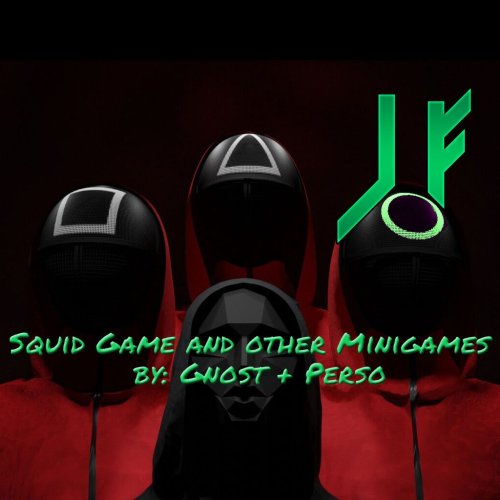-
Posts
6,527 -
Joined
Content Type
News Articles
Tutorials
Forums
Downloads
Everything posted by Circa
-
The TPM game is one of my favorite SW games of all time. Are there plans to recreate more than just what is shown here?
-
Moved to tech support forum. Can you be more specific on what doesn't work? Do you get errors?
-
We've got a great collection for this contest to choose from! Nice work to all who created and submitted! You have a week to vote. A winner will be decided by the most votes when voting is closed on April 17th. Remember, this theme was the "Star Wars Underworld" - which is defined essentially by the criminal and undesirable parts of the galaxy. Or as old Ben put it: scum and villainy. Which of these do you think is best and deserves to win the Underworld badge? (Links below)
-
Updated to include new M1 native versions of OpenJK SP and MP, OpenJO SP, and instructions for JK2MV and EternalJK that work as of Monterey 12.3.1 on M1 and Intel chips.
-
Wouldn't that just be a Snowtrooper?
-
If you were waiting on the subtitles to go up, they are up and working. Sorry for the wait. For some reason YouTube took forever to process it and then they didn't automatically publish them when they were done.
-
Yes! And Kejim is literally just Kevin + Jim.
-
It's been 20 years since Jedi Outcast launched in 2002, if you can believe that. This masterpiece of a game truly defined what it means to be Jedi in a video game, even to this day, with its intricate lightsaber combat and Force powers. Continuing the Dark Forces story, Outcast follows the mercenary turned Jedi, Kyle Katarn, after he shuts himself off from the Force and returns to being an agent of the New Republic. With such a milestone anniversary, I really wanted to do something special here, and unfortunately I did not get this published in time for the actual day, yesterday. I'm hoping I will be forgiven for being late with how great this project turned out. I got a chance to sit down with 5 of the developers of Jedi Outcast over a Zoom call and not only did they take time to talk with me about this wonderful game, but they talked to me for nearly 3 hours. I cut it down to just 2 hours. It's clear from the very beginning that they were truly passionate about this game and consider it their proudest achievement. Take a look at the video below and listen as they reminisce and chat about development and that era of their careers! Reddit post View full article
-
It's been 20 years since Jedi Outcast launched in 2002, if you can believe that. This masterpiece of a game truly defined what it means to be Jedi in a video game, even to this day, with its intricate lightsaber combat and Force powers. Continuing the Dark Forces story, Outcast follows the mercenary turned Jedi, Kyle Katarn, after he shuts himself off from the Force and returns to being an agent of the New Republic. With such a milestone anniversary, I really wanted to do something special here, and unfortunately I did not get this published in time for the actual day, yesterday. I'm hoping I will be forgiven for being late with how great this project turned out. I got a chance to sit down with 5 of the developers of Jedi Outcast over a Zoom call and not only did they take time to talk with me about this wonderful game, but they talked to me for nearly 3 hours. I cut it down to just 2 hours. It's clear from the very beginning that they were truly passionate about this game and consider it their proudest achievement. Take a look at the video below and listen as they reminisce and chat about development and that era of their careers! Reddit post
-
-
- 4 comments
-
- city
- roleplaying
-
(and 1 more)
Tagged with:
-
-
Jedi Outcast turns 20 on March 26th. Little boy has grown up! What is your favorite character from the game and why?
-
You may need to run radiant and q3map2 as admin so they have permissions to read and write to the disk. Right click on their exe files and go to the Compatibility tab and check the run as admin box.
-
- 5 comments
-
- lava
- climbing map
-
(and 1 more)
Tagged with:
-
-
Right, Inquisitors are mostly just agents of the dark side trained by Vader to stand a chance against any remaining Jedi. They aren't Sith and I think the logic is Vader never allowed them to be more powerful than a certain level, to keep them from attempting to rise against him. They're like Reborn in the Jedi Knight games, dark side soldiers. Some more powerful than others. Their main purpose is to find the remaining Jedi, not necessarily kill them (though some probably did). As long as they were found, Vader was the one that would come in and deal with it.
-
Watch the new teaser trailer for Obi-Wan Kenobi, and start streaming the limited series May 25 on Disney+. The story begins 10 years after the dramatic events of “Star Wars: Revenge of the Sith” where Obi-Wan Kenobi faced his greatest defeat—the downfall and corruption of his best friend and Jedi apprentice, Anakin Skywalker, who turned to the dark side as evil Sith Lord Darth Vader. The series stars Ewan McGregor, reprising his role as the iconic Jedi Master, and also marks the return of Hayden Christensen in the role of Darth Vader. Joining the cast are Moses Ingram, Joel Edgerton, Bonnie Piesse, Kumail Nanjiani, Indira Varma, Rupert Friend, O’Shea Jackson Jr., Sung Kang, Simone Kessell and Benny Safdie. “Obi-Wan Kenobi” is directed by Deborah Chow and executive-produced by Kathleen Kennedy, Michelle Rejwan, Deborah Chow, Ewan McGregor and Joby Harold ---------------- So hyped for this! Haven't been this excited since 2005. My favorite character finally returns.
-
Hmm. Dark theme was a plugin I installed assuming it was going to work out of the box but apparently not. I've disabled it for now. I believe MediaWiki is implementing it themselves soon so I may just wait for that instead of relying on a plugin. As far as admin rights go, I'll leave that decision to @afi as he is kind of in charge of the wiki. Looks like you have contributed a lot, which is a good start. @afi the admin list hasn't been pruned in...well probably since it started. I'm going to remove some of the people that haven't been around in years like Azatha, CrimsonStrife, etc.
-
OpenJK still doesn't have an official JK2 support out there yet. Are you trying to use the normal Jedi Academy OpenJK with JK2 or did you find someone's compiled OpenJO? Where'd you download from?
-
Yep, GIMP is probably the best free one. Basically a free version of Photoshop. https://www.gimp.org
-

Porting a Lightsaber Model from Jedi Academy to Jedi Outcast
Circa replied to TheWhitePhoenix's topic in Modding Assistance
I’m pretty sure they just have to be added to the sabers.cfg file rather than have seperate .sab files for each. In SP you’d have to replace Kyle’s saber. It’s been awhile though, I could be wrong. Maybe there’s more you need to do. -
It's the same old argument that ends up in the same place. Part of what made Jedi Academy and Outcast so special is the era it came out in, and games have evolved immensely since then. Nothing is going to be quite like it by all official standards, and I don't think it should be. I think the combat could still be similar enough while also feeling more modern, but a lot of this community would automatically hate it because it's not exactly the same. There's also the big problem of Luke's academy and students getting slaughtered by Ben Solo in canon not too many years after starting it. It would mean whatever character we'd play as has a relatively short lifespan, unless they claim you survive that purge while being offworld but I don't think the students he had were any older than Ben was at the time, which was late teens. They could always go the non-canon route of course, which they aren't opposed to as seen from various recent projects (Lego Star Wars, Star Wars Visions anime, etc.) but I doubt they do it. They are more likely to make a series on Disney+ about the academy and Luke, maybe even make it animated for kids. That's the only thing I really see happening with that story any time soon. Their Jedi focused games are the Jedi series (Fallen Order being the first) and we're getting a sequel to that very soon. I think it's more likely the High Republic era will get a Jedi Academy RPG inspired game, where Jedi are actually around and thriving, leading up to the prequels. We're already getting one from Quantum Dream (assuming the drama gets worked out). And honestly that's the era I'd rather play as a Jedi in anyway. I like the New Republic but even in Legends it felt like they were just Jedi-wannabes compared to the prequel Jedi, besides Luke. Same with the dark siders.
-

Convert HS Anakin Skywalker to Jedi Outcast request
Circa replied to krkarr's topic in Mod Requests & Suggestions
If you can help all these people with their requests, it's best to post your results publicly on here for everyone to see and download. No need to make it private on Discord. -
Also for distance rendering, I believe. Farther away NPCs would use the lower LOD, although I could be wrong. That's how it is in most engines, I assume Q3 would work the same.