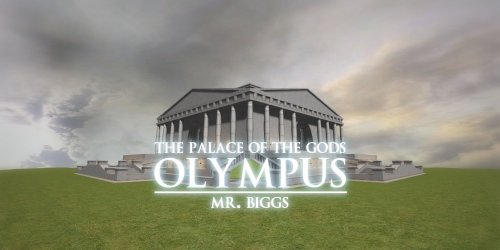-
Posts
6,539 -
Joined
Content Type
News Articles
Tutorials
Forums
Downloads
Everything posted by Circa
-
Getting controllers to work in these games on PC is a big hassle but I recommend getting something like reWASD to map functions to the controller rather than just trying to do it in-game. Steam also has a nice remapping feature if you run it through that.
-
-
Original replies to this tutorial can be found at the original thread here.
-
-
-
The next contest is upon us in this wretched hive of scum and villainy. If you are new around here, basically we sometimes host modding contests for Jedi Outcast and Academy centered around a specific theme; sometimes a holiday, event, or genre. The ultimate goal of this is to encourage creativity and art in the modding community in a fun way. The ultimate reward is simply more content for everyone to enjoy, but the winner(s) also get a special badge on their profile showing their win. You can see past contests here. This contest is all about the Star Wars underworld: crime syndicates, gangs, assassins, bounty hunters, scum, villainy, etc. Imagine walking into the Mos Eisley cantina, or landing on Nar Shadaa, or sneaking about the undercity of Coruscant. What would you see, or would you even live to tell about it? Remember, content has to be for Jedi Outcast or Jedi Academy and must be a mod of some kind: map, model, skin, etc. Rules: All submissions must be related the theme stated above. Star Wars Canon or Legends/EU is acceptable. You can only enter your own creations. You may team up with another modder. Rewards will be given to all parties. Any external content you did not make must be explicitly referenced in the description and readme file. You may enter more than one file. You may enter files that were created previous to this contest, as long as they were created within the last 12 months. Any content is welcome, including skins, models, maps, weapons, menu mods, etc. Files can be for Jedi Academy and/or Jedi Outcast. We will assume files are for JKA unless specified otherwise. If a large number of mods are submitted, more than one winner may be chosen. The deadline for submitting content is April 8, 2022, after which a poll will be opened. The poll will be closed by the morning of April 17, 2022. How do I submit my mod? Our goal is to make it as simple as possible for everyone involved. The way you submit your file for this contest is to upload them as normal files in our file section, but using the category called Contest Entries. Click the button below, and submit your mod as you normally would. The category should be set to Contest Entries already. If you don't enter it there, your file won't be entered until you do. If you realize that you didn't do that, PM a staff member and we can change it for you. Good hunting out there! EDIT: WINNERS! Click winner button below to see who won! View poll See submitted entries See winners View full article
-
The next contest is upon us in this wretched hive of scum and villainy. If you are new around here, basically we sometimes host modding contests for Jedi Outcast and Academy centered around a specific theme; sometimes a holiday, event, or genre. The ultimate goal of this is to encourage creativity and art in the modding community in a fun way. The ultimate reward is simply more content for everyone to enjoy, but the winner(s) also get a special badge on their profile showing their win. You can see past contests here. This contest is all about the Star Wars underworld: crime syndicates, gangs, assassins, bounty hunters, scum, villainy, etc. Imagine walking into the Mos Eisley cantina, or landing on Nar Shadaa, or sneaking about the undercity of Coruscant. What would you see, or would you even live to tell about it? Remember, content has to be for Jedi Outcast or Jedi Academy and must be a mod of some kind: map, model, skin, etc. Rules: All submissions must be related the theme stated above. Star Wars Canon or Legends/EU is acceptable. You can only enter your own creations. You may team up with another modder. Rewards will be given to all parties. Any external content you did not make must be explicitly referenced in the description and readme file. You may enter more than one file. You may enter files that were created previous to this contest, as long as they were created within the last 12 months. Any content is welcome, including skins, models, maps, weapons, menu mods, etc. Files can be for Jedi Academy and/or Jedi Outcast. We will assume files are for JKA unless specified otherwise. If a large number of mods are submitted, more than one winner may be chosen. The deadline for submitting content is April 8, 2022, after which a poll will be opened. The poll will be closed by the morning of April 17, 2022. How do I submit my mod? Our goal is to make it as simple as possible for everyone involved. The way you submit your file for this contest is to upload them as normal files in our file section, but using the category called Contest Entries. Click the button below, and submit your mod as you normally would. The category should be set to Contest Entries already. If you don't enter it there, your file won't be entered until you do. If you realize that you didn't do that, PM a staff member and we can change it for you. Good hunting out there! EDIT: WINNERS! Click winner button below to see who won! View poll See submitted entries See winners
-
I had never heard of this map before but now that I'm looking at it, it looks awesome. I'll have to get it uploaded here. I'm not seeing any evidence of other versions though.
-
It's kind of hard to say, because it would depend entirely on the kind of resistance that a planet would have against the Empire (assuming you mean the Galactic Empire since you say imperial and stormtroopers) so there would be a lot of politics involved. It also depends on the population and how advanced they are. Assuming a planet has 0 resistance to an invasion, has a small population and sparsely settled (for example Tatooine) it would probably be possible, but that's assuming your soldiers and officers don't face any resistance and are there more to ensure control. Using Tatooine as another example, most of the Outer Rim is controlled by the Hutts, which would show great resistance to a certain amount of control being lost, so you may be able to take 1 sparsely populated planet with that many troops but you wouldn't have much luck keeping it once reinforcements arrive from the rest of the Hutts to retake it. This is ultimately why the Empire ignored the Outer Rim territories for the most part, because the Hutts controlled them and it would have ended up in more war for them. They kind of had a symbiotic relationship from what I understand and were mostly peaceful towards each other as long as there was money and power involved. That's why you see Stormtroopers move freely in Mos Eisley in ANH and why Vader let Boba take Han to Jabba.
-
That usually means Radiant isn't pointing to the right base folder for the textures. Do all the shaders show in the shader browser?
-
@martixy I moved your thread to the JAE forum. What version of JAE are you using? The latest build can be found here: https://github.com/JKEnhanced/OpenJK/releases The jaenhanced folder goes in Gamedata, like most mods do.
-
Control is free on Epic right now. https://www.epicgames.com/store/en-US/free-games
-
No updates. Haven't heard from them since my last email. I was waiting until dust settles a bit after the COD Warzone update since I'm sure they've been swamped with that. Just sent a follow up. They did fix all the masters of other games, but they were having some issues with the JKA one for some reason.
-
Mine is still in my library. Still having issues?
-

JKChat A.K.A. Jedi Knight mobile application
Circa replied to ent's topic in Jedi Knight General Discussions
I wonder if Google Play has a TestFlight equivalent? Something to use to avoid the app store approval process. At least installing outside the store is still a viable option though. -
First of all, yes, I made it a little more cozy around here for the holidays. Hopefully that's alright with you. If it's not and you're horrendously offended, you can select the normal theme in the bottom left of the page. For the rest of you, Happy Holidays! We added a tag for "holiday" themed mods, including winter themed ones so it's easy to find them. Take a look at the list here. If you find one that isn't on this list, report and we'll get that tag added. Secondly, I wanted to discuss a small change we made to the file section. Though it's simple, I think I need to specify the reasoning and guidelines for it. In the past, reviews and comments were basically the same thing, with ratings being completely separate. Now since JKHub 2.0, reviews and ratings are one in the same, while comments exist as its own thing. This has created some confusion by some people, and misuse by others. Reviews and comments are quite different, and are exactly what they sound like they should be now, rather than the convoluted mess they were before. From now on, we will be requiring downloads for reviews to be written. All reviews will be moderated before being approved and displayed. That means you can't just look at the screenshots and decide it's a 5 star mod, or at least not completely. We highly recommend playing or using a mod/file before you bother giving it a review. If you want to give some simple praise or reaction, the comment section is perfect for that. This has been reverted after a year of nearly 0 reviews being written. Read more. This does not mean you have to write an entire 3 paragraph analysis of the mod. It just means you need to actually put some thought and depth into your review. Did you rate it 5 stars? Why? Only 3? What can be improved? What is a review? Yes, I'm getting this particular. A review IS an assessment of the content of a mod a descriptive and well written sentence or paragraph or more a constructive collection of criticisms and/or praises according to your subjective opinion and experience using/playing the mod. A review is NOT a one or two word reaction a simple impression from glancing at the screenshots a request for help or support with the mod/file A comment IS a short reaction a support question asking for help with the mod/file basically anything that isn't on the list below A comment is NOT a review, obviously a spam post a advertisement for a similar mod with the intent to draw people away Hopefully this will encourage people to use the mod before giving it a perfect rating, but also avoid spamming the review section with one or two word reactions, instead of well-thought out reviews that help others know more about how the mod is and if it's something they'd be interested in taking the time trying out. Upcoming contest In other news, we won't have a contest for the end of the year, which I know is a bummer to some. We will have on at the start of the new year though, to tie into Book of Boba, so get hyped for that, and you can even get started if you wanted to. The theme will be Star Wars Underworld: Scum, villainy, bounty hunters, Hutts, crime syndicates, the worst sleemos you can think of. Feel free to start planning your entries! We hope y'all have a great holiday season! View full article
-
First of all, yes, I made it a little more cozy around here for the holidays. Hopefully that's alright with you. If it's not and you're horrendously offended, you can select the normal theme in the bottom left of the page. For the rest of you, Happy Holidays! We added a tag for "holiday" themed mods, including winter themed ones so it's easy to find them. Take a look at the list here. If you find one that isn't on this list, report and we'll get that tag added. Secondly, I wanted to discuss a small change we made to the file section. Though it's simple, I think I need to specify the reasoning and guidelines for it. In the past, reviews and comments were basically the same thing, with ratings being completely separate. Now since JKHub 2.0, reviews and ratings are one in the same, while comments exist as its own thing. This has created some confusion by some people, and misuse by others. Reviews and comments are quite different, and are exactly what they sound like they should be now, rather than the convoluted mess they were before. From now on, we will be requiring downloads for reviews to be written. All reviews will be moderated before being approved and displayed. That means you can't just look at the screenshots and decide it's a 5 star mod, or at least not completely. We highly recommend playing or using a mod/file before you bother giving it a review. If you want to give some simple praise or reaction, the comment section is perfect for that. This has been reverted after a year of nearly 0 reviews being written. Read more. This does not mean you have to write an entire 3 paragraph analysis of the mod. It just means you need to actually put some thought and depth into your review. Did you rate it 5 stars? Why? Only 3? What can be improved? What is a review? Yes, I'm getting this particular. A review IS an assessment of the content of a mod a descriptive and well written sentence or paragraph or more a constructive collection of criticisms and/or praises according to your subjective opinion and experience using/playing the mod. A review is NOT a one or two word reaction a simple impression from glancing at the screenshots a request for help or support with the mod/file A comment IS a short reaction a support question asking for help with the mod/file basically anything that isn't on the list below A comment is NOT a review, obviously a spam post a advertisement for a similar mod with the intent to draw people away Hopefully this will encourage people to use the mod before giving it a perfect rating, but also avoid spamming the review section with one or two word reactions, instead of well-thought out reviews that help others know more about how the mod is and if it's something they'd be interested in taking the time trying out. Upcoming contest In other news, we won't have a contest for the end of the year, which I know is a bummer to some. We will have on at the start of the new year though, to tie into Book of Boba, so get hyped for that, and you can even get started if you wanted to. The theme will be Star Wars Underworld: Scum, villainy, bounty hunters, Hutts, crime syndicates, the worst sleemos you can think of. Feel free to start planning your entries! We hope y'all have a great holiday season!
-
-

[IMG] tags don't work, cannot add images or thumbs
Circa replied to Apprentice's topic in JKHub Feedback & Help
The add image button is in the bottom right titled “other media” BBCode was disabled in Invision a couple years ago due to it being deprecated. -

JKChat A.K.A. Jedi Knight mobile application
Circa replied to ent's topic in Jedi Knight General Discussions
Getting constant crashing on iOS. It comes up with choosing a name and then crashes. I’ve tried deleting it and reinstalling it but still does the same thing. iPhone 13 Pro iOS 15.1.1 app version 1.0 (16) -
Dead by Daylight is free on Epic right now. https://www.epicgames.com/store/en-US/free-games
-
A playable version would be pretty nice to have too though. Would love to see that released separately. (That goes for all DF2mod models, honestly)
-
This week EA revealed that Kyle Katarn is coming to their hit mobile game "Star Wars: Galaxy of Heroes" to join that fairly massive roster of not only movie characters, but a slew of Legends characters as well, which is always kind of a shocker due to the nature of Lucasfilm's efforts to keep Legends material out of the public eye for the most part. They now have a big number of character from KOTOR including Revan, Malak, Bastila, and many more. As someone that knows very little about this game, I will keep the description of Kyle in the game brief. It looks like he is able to fight on a Jedi team as well as a Rebel team, which makes sense considering his history with both. His moves are very reminiscent of come JK2/A moves. Here's a bunch of GIFs to show some of that. You can read all about this in more detail if you are a player of GoH at the developer forum threads below. Developer Insight: Kyle Katarn Kit Reveal: Kyle Katarn EA's Star Wars: Galaxy of Heroes is available on iOS and Android for free. This was probably just another article about something 9/10 of you don't care about, but it's one of those things that hopefully makes you go: View full article



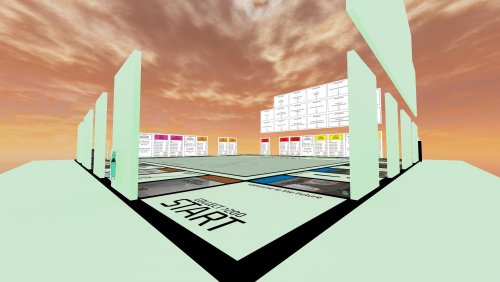

.thumb.png.33b354414486a1613945b6c04b3d90da.png)