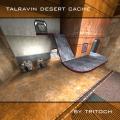-
Posts
554 -
Joined
-
Last visited
Content Type
News Articles
Tutorials
Forums
Downloads
Everything posted by ent
-

JKChat A.K.A. Jedi Knight mobile application
ent replied to ent's topic in Jedi Knight General Discussions
@Wolfeye Hi, thanks for your questions. I am from a CTF community where some players really sit a lot in spec and chat and they are not chatting on Discord at that moment. That was the origin of the idea. Also not everyone knows and uses Discord. And something that happens on the server stays on the server, and none will copy-paste chat logs from there to Discord to stay on topic. As I also said everyone has their own reason to chat. You got it wrong. You don't send any bot on the server, you connect yourself. I have rewritten JA engine to become a standalone client that doesn't need assets. So you connect as you usually connect from your computer. Duel server is a special case, yeah. There are a lot of such cases. That's why I made it public alpha test so people will tell me about every issue they will find. So you will probably stay still on a duel server since you are only able to chat now. -
Hello, everyone. I am excited to show you a mobile application that I am developing right now. It's Jedi Knight Chat or simply JKChat mobile application. (The name is not final and mays be changed in the future.) The app lets you connect and chat on Jedi Knight: Jedi Academy and Jedi Knight II: Jedi Outcast servers without a computer. The idea of the application is to be able to chat with your mates on game servers when you don't have access to your computer at current moment. It could be useful for people who are coming back from work, and would like to notify their friends they will be able to play soon with those who are on the server right now. Also it could be useful for people who barely play but like to chat with their old mates from 00s who they played a lot with back then. Also RP servers would probably like the application. Well, everyone has their own reason for chatting in this game. Also the 2nd feature is the application could be useful for server admins. You will be able to manage your server remotely from your mobile device when something serious is happening on your server (partially implemented). It's only the first stage of the app and it's still in active development, the second stage will be started once I gather some feedback after the alpha test. I stream the development on https://www.twitch.tv/entdark/videos Recordings of the development on YouTube: Enough words. I have come here to invite you to the alpha test of the application. For iOS users: Install TestFlight: https://apps.apple.com/app/testflight/id899247664 Then open that link on your iOS device: https://testflight.apple.com/join/5HSqhVHw For Android users: Install directly from APK: https://www.dropbox.com/s/ptx301a1pas39n9/com.vlbor.jkchat.apk?dl=1 Install from Google Play: https://play.google.com/store/apps/details?id=com.vlbor.jkchat The app source code: https://github.com/entdark/JKChat Latest changelog: After trying the application, please, leave a feedback of what you'd like to see in the future. Yes, you can request any feature you want. It's not necessarily to be only limited to chat, I could implement other game features. Probably everything is possible that doesn't require game assets. Also if you encounter any error, then please report me either in the feedback form in TestFlight or in this JKHub post or in JKHub PM or on discord PM: ent#9404. Report the error either by copying it or taking a screenshot and showing me or just telling the steps to reproduce. Thanks.
-
About DOF: Black - time line, gray - desired time, imaginary vertical axis is DOF values, red - key points and interpolated path. If you want to have certain DOF value at gray time then you have to add 2 key points a bit before and 2 key points a bit after the desired time. Key points 2 key points before and after will normalize value between 2 and 3 key points (as you see it is linear and the value doesn't change). Make time between those helper key points short. For now that's the only way to have the exact DOF value at exact time. About the tearing: is your camera position static and only angles change or your camera moved a bit? If it's moved then yes there is a problem with the tearing. Either don't move camera (just rotate) or make movements on higher distances. Btw, there is also a tricky way to set angles key points, position key points and fov key points separately of each other. If you are interested in that I can explain how to do that. I added a fix for that in q3mme but not in jaMME - need to move that code to jaMME as well. If your camera doesn't move then I have no idea what's wrong.
-
There is not other way, it merges all the captured blur frames - it takes time. If you want to make things go faster, higher frequency of your CPU. I'd suggest before capturing final footages that take time, capture everything in lower resolution, adjust settings if necessarily and when you are ready just leave everything for a night to capture with demolist.
-
Hi. About the DOF issue. The problem in the interpolation type that is used in DOF. I thought about that issue as well some time ago. It better be using linear interpolation instead of spline. In example above 1 is a current way with green highlights of the issues where the current interpolation system before speeding up has to slow down but it usually happens with time diff between key points is small. 2 is a manual fix where you add extra neighbor key points with the same value and negate jumps of acceleration/decceleration. 3 is a proper way with linear interpolation. It's not smooth but it won't be noticed much in DOF I think. I need to add that option. About the camera issue. Your guess in using those times in key frames are correct. The problem is in the interpolation again. ? Camera rotation itself is smooth using quaternion interpolation but the issue is it uses linear interpolation for time so when rotating from key point 1 to key point 2 it goes by one precalculated speed, then another precalculated speed for key points 2 and 3 and so on. The solution is using mov_smoothQuat, set 1 (or higher for higher precision, over 100 it eats much CPU for me) then it will also add some interpolation for time and you should see some accelerations and decelerations. For the last issue either add the neighbor points as described above or use linear interpolation for camera rotation - it exists fortunately. Enabled by using command camera smoothAngles 0. Good luck.
-
Hello. Good questions. 1. Every demo that gets loaded from demolist also loads its respectful project file as you may know. And every project file contains a bunch of cvars that was saved together. Those cvars then get loaded with their project file. Here is a list of cvars that are saved into a project file by default: https://github.com/entdark/jaMME/blob/master/codemp/cgame/cg_demos_capture.c#L184 What you can do to with all that. Remove all cvars from every project so the whole thing will only use cvars from your game config. Project files are simple XML files and could be edited in any text processor. Modify every project and set or replace data with needed cvars and needed values. Add mov_captureCvars into your game config with only needed cvars for saving into project files for future demos. Open every demo and load and save project in every and update them with current cvars. The cvar that messes up pipe and avi is mme_screenShotFormat. 2. There is no way to autoreset demolist values. But it sounds like a good addition to have. I will probably add that. 3. jaMME captures with r_customwidth and r_customheight values when it is loaded normally. It captures with mme_renderwidth and mme_renderheight when they are set to more than 0. That is the point of off-screen capturing to capturing in higher resulution. Demolist itself could be run on-screen if your desired resolution is less or equal your game resolution. As a side-answer modern kids don't accept anything below 4k60fps so go for it. But to be serious it does not matter much if the content delivers. For working with high bitrate videos your machine also has to be pretty high end - keep that in mind. If you are looking for a film look as you say then check out DOF feature and low FOV (cg_fov) when using DOF and slow camera movement. Pretty cinematic. But I am not an expert. Also as a side-information 1080p, 720p etc are video formats. Resolution formats are FullHD, HD etc. Good luck.
-
- 5 comments
-
- Star Wars Related
- JKHub Exclusive
- (and 5 more)
-
-
- 1 comment
-
- JKHub Exclusive
- Non Star Wars Related
-
(and 1 more)
Tagged with:
-
-
- 5 comments
-
- jk2
- climbing map
-
(and 2 more)
Tagged with:
-
- 14 comments
-
- .Map Source File Included
- Non Star Wars Related
- (and 4 more)
-
- 9 comments
-
- Non Star Wars Related
- Celebrity Skin or Model
- (and 2 more)