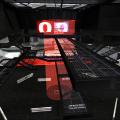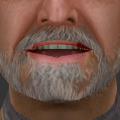-
Posts
554 -
Joined
-
Last visited
Content Type
News Articles
Tutorials
Forums
Downloads
Everything posted by ent
-

Sound problem using jamme engine to play MB2
ent replied to farbus's topic in jaMME [Jedi Academy Movie Maker's Edition]
@@farbus Thanks for the feedback. Could you send a demo of such a moment please? And could you attach your jampconfig.cfg from MBII folder? -
Long-awaited Rosh Penin Merch by the same author: https://roshpeninmerch.wixsite.com/jedi-ba
-
It turns out Rosh Penin makes cool music, featuring such famous music artists as Kyle Katarn, Jaden Korr, Alora, Jedi 1 and many others. YouTube channel: https://www.youtube.com/channel/UCQTmQ1nGTpwfJRKHZKsc78w/videos Example: P.S.: sorry if it was posted before - I could not find anything. P.P.S.: who is the author? Are they here on jkhub? Amazing job on the mixing voices.
-
My OTP > your OTP.
-
Possible. You won't believe, but things can be done without OpenJK. Just use clean JKII SDK. Take the code from, for example, JA++: https://github.com/Razish/japp/blob/master/cgame/cg_players.cpp#L4110 Grab the SDK, add the needed code with some adjustments and it will work.
-
r_dynamicLight toggles lights on walls of your saber and similar things with a light source. r_DynamicGlow* - it is better to see yourself what it changes. Change one value a bit, do vid_restart and see. Then change another and so on. All that said works the same in the original engine. Basically you just adjust how the dynamic glow will look like: its power, its spreadness etc. It is not SO special.
-
Hello. What GPU are you using?
-

jaMME capture pipe funcion (0 bytes)
ent replied to Sushi's topic in jaMME [Jedi Academy Movie Maker's Edition]
I will try to investigate the issue. -
How did you install jaMME? How do you start jaMME? Define "crashes".
-

jaMME capture pipe funcion (0 bytes)
ent replied to Sushi's topic in jaMME [Jedi Academy Movie Maker's Edition]
@@Circa, try to google "Too many packets buffered for output stream". There are some opened issues and workarounds in comments about this on ffmpeg tracker. -
Empty sounds as a workaround mebbe?
-

Compiling the source code to increase projectile speed
ent replied to gameragodzilla's topic in Jedi Knight Tech Support
What code did you compile? Did you try to debug? -
-
It's the game where you have to know where and when to connect. Some servers get visited only in certain period of time. Check the header on top of this page. There are different sub-communities with their own servers. They usually have their servers listed on their forums/sites and some of them even have server trackers that show who are currently on server. Also there is Resources -> JKH Master Server on the top but it doesn't list all the servers and it also doesn't guarantee there are no bots. I can only speak for CTF community so jactf.com site. There are listed some. EU ones are usually visited on the EU evening or NA afternoon, and so NA and BRA ones get visited on their respective evenings. To check your game version type in the game console (Shift+` or Shift+~) "version" and hit Enter. The latest is 1.01.
-
Eh, mebbe I need to add 360 degress capture to jaMME.
-
What if someone was lurking jkhub all the time w/o an account, but this time they liked something that much so decided to register and vote. I remember I registered on some sites with a similar reason back in time.
-

Issue with capture files (.avi and pipe)
ent replied to Cor's topic in jaMME [Jedi Academy Movie Maker's Edition]
Hi. Try -pix_fmt yuv420p. Blame Apple for that. PotPlayer can play yuv 444 (I think it uses ffmpeg on backend). Sony Vegas cannot play yuv 444 back though. I've already changed the default value to yuv420p and it will be like that in a new version: https://github.com/entdark/jaMME/commit/7c0f86fe5a9ac5a9029656ca5cede5c8c9d2c9bf#diff-08ef480c53ed0cc5fabaddc9a374322d Yes, you can change everything after "ffmpeg -f avi -i -". Read more about that in https://jkhub.org/topic/8156-jamme-110-released/ I guess you capture uncompressed avi, so the bitrate is too high to handle it without lags in any player with modern hardware. 1920x1080x30x3 (3 color channels per pixel, each channel is 1 byte) = 186624000 bytes / sec = 186 MB / sec. Should be better with mme_avifromat 1 since it compressed frames with JPG. But anyways try pipeline first, it should fix that. -

jaMME capture pipe funcion (0 bytes)
ent replied to Sushi's topic in jaMME [Jedi Academy Movie Maker's Edition]
You also got a nightly build. Compare ffmpeg versions: ffmpeg version N-87306-g6743351 Copyright © 2000-2017 the FFmpeg developersand ffmpeg version 3.3.3 Copyright (c) 2000-2017 the FFmpeg developersDirect link for current 32bit version: http://ffmpeg.zeranoe.com/builds/win32/static/ffmpeg-3.3.3-win32-static.zip 64bit: http://ffmpeg.zeranoe.com/builds/win64/static/ffmpeg-3.3.3-win64-static.zip -

Can't get jaMME to run properly.
ent replied to GWORMEUS's topic in jaMME [Jedi Academy Movie Maker's Edition]
It's a Windows side problem. Try google it. Start with something like this, I guess: https://stackoverflow.com/questions/10492037/the-application-was-unable-to-start-correctly-0xc000007b Additionally make sure you have x86 VC++ 2015 Redistributable installed (yes, x86): https://www.microsoft.com/ru-ru/download/details.aspx?id=48145 -
https://trac.ffmpeg.org/wiki/AudioChannelManipulation I'd do it that way. 99% it won't fool you.
-
Or mux them - that's how stereo-to-mono is usually done.