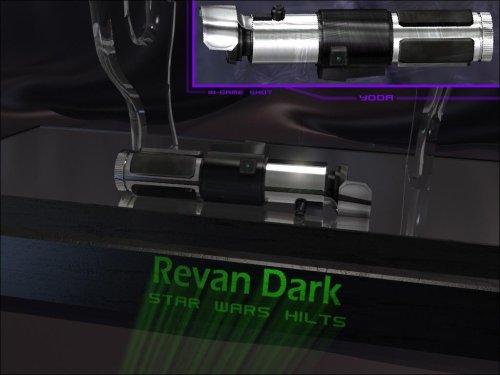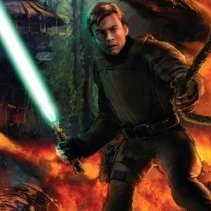Source FIles
Editor files for mapping projects which enables other users to load maps and assets into radiant and edit them directly.
15 files
-
light styles testbox
By Lwkill
this is a test map with the different light styles in jka (the style key in the light entities)
19 downloads
(0 reviews)0 comments
Updated
-
door soundset testbox
By Lwkill
i created this map because it is annoying to allways check the sound.txt for the soundsets so i decided to make a testbox for the door soundsets.
19 downloads
(0 reviews)0 comments
Updated
-
contest winner Nightsister Assets
By Noodle
Winner of the Halloween Mod Contest 2022
Originally for Halloween I wanted to do a new version of the nightsister zombie, but then I thought that wouldn't be too creative. Instead I modelled some assets that can be used in dathomir-inspired maps. The skull in the scepter was originally going to be part of the zombie's face.
In this .pk3 you'll find the following models:
- Witch Scepter
- Skull
- Pottery1
- Pottery2
- Pottery3
This mod is intended to be a resource for other modders. You are free to use it as you see fit, but do let me know if you end up using it because i'd love to play your mod.
Known Bugs:
- None so far, do let me know if something isn't working as intended.
LODs: No.
Installation:
----------------------------------------------------------------------
Simply extract the pk3(s) to the gamedata/base folder of your Jedi Academy directory.
93 downloads
- contest entry
- halloween contest 2022
- (and 2 more)
-
Base JKA Source Files (decompiled)
By Hudaw
Hello all! I've brought treats!
I wrote a batch file that decompiled all of the .bsps available in the base JKA asset .pk3s. and got the .maps for all of the single- and multiplayer maps in the game. Hopefully this can help some folks get maps up quickly or use some of the geo in the original maps, or even just for learning purposes.
Just a few quick points:
1. I have not edited these. What you see is what the decompiler spit out. Decompiling from .bsp is notoriously messy; you will have some missing textures, shaders, and models.
2. The only thing I did was decompile the .bsps, so full credit for these .maps goes to Raven Software.
3. I have not included files that can be found in the most recent version of NetRadiant_Custom. That means the following files are not included:
kor1
t1_rail
t2_rancor
t3_rift
mp/ctf4
mp/duel8
mp/ffa5
mp/siege_hoth
4. I have included the JA bonus maps here, as they were official Raven releases.
5. The Star Destroyer siege map is not included; you can find the .map on JKHub.
Thanks for downloading and I hope this package helps you!
============
CREDITS
============
Raven Software, for all of the .bsps from which I decompiled.
Everyone on the JKCommunity Discord for helping me navigate this process.
237 downloads
-
Bespin Streets BETA .map Source Files
By MountainDew
Old topic for some info/comments: https://jkhub.org/topic/3213-bespin-streets-platform-v1-jk2-sp-map-remake-for-jka-mp/
Started in 2013 by Me and Shinja (teamne0n), heavily modified (some screenshots old): It needs some texture/light/brush fixes etc, UNFINISHED.
You may modify how you want though give some credits for us and original author, some pro mapper make it look like in movies
197 downloads
(6 reviews)0 comments
Updated
-
FJA_scripts
By Clan FJA
**********************************
*** Jedi Knight: Jedi Academy ***
**********************************
TITLE: FJA_scripts.pk3
AUTHOR: French Jedi Academy Clan
WEBSITE : http://french-jediacademy.forumactif.org/
*************************** FJA_scripts.pk3 **********************************
This PK3 contains 6 scripts for those who don't know script and want to anim NPC on their maps.
__________________________ Scripts in the pk3 :_____________________________
* npc_navI_ally : the npc walk between points. He doesn't attack players. At the last point, he turns by 180° and return. Example for 4 nav points : 1 2 3 4 3 2 1 2 3 4...
* npc_navO_ally : the npc walk between points in circle. He doesn't attack players.At the last nav point, he return directly to the first point. Example for 4 nav points : 1 2 3 4 1 2 3 4 1 2 3 4 ...
* npc_navI_enemy : like npc_navI_ally except npc attack players.
* npc_navO_enemy : like npc_nav0_ally except npc attack players.
* respawn : respawn a npc when he dies after X miliseconds.
* npc_spawns : spawn a npc at the start of the map if it is a "NPC_spawner" and not a "NPC_Jedi"
___________________________________ NPC ______________________________
NPC_Jedi : spawn at the start of the map. Can launch npc_spawns script to spawn NPC_spawner.
NPC_spawner : doesn't spawn at the start of the map, but can be spawn a lot of times (for example enemy NPC). You can spawn them a first time whit NPC_spawner script.
there exist a lot of other NPC Class but these are the most useful.
________________________ NPC NAV Scripts ___________________________________
If you make entities modding and not mapping, here are the entities to use :
* Navgoal
The NPC walk between navgoal. He must see the next navgoal to walk.
{
"classname" "waypoint_navgoal"
"targetname" "Nom_CIBLE"
"origin" "4956 -2368 992"
}
Number of Navgoals is on parm2 (max 12 navgoals)
Navgoal targetnames are on parm3 to 14.
Example with 4 navgoals
{
"classname" "NPC_Jedi"
"NPC_type" "kyle"
"origin" "-77 -628 0"
"angle" "70"
"spawnflags" "32"
"health" "9999"
"spawnscript" "fja/npc_navI_ally"
"parm2" "4"
"parm3" "kyle_nav1"
"parm4" "kyle_nav2"
"parm5" "kyle_nav3"
"parm6" "kyle_nav4"
}
{
"classname" "waypoint_navgoal"
"targetname" "kyle_nav1"
"origin" "-77 -628 0"
}
{
"classname" "waypoint_navgoal"
"targetname" "kyle_nav2"
"origin" "104 238 0"
}
{
"classname" "waypoint_navgoal"
"targetname" "kyle_nav3"
"origin" "2132 -521 128"
}
{
"classname" "waypoint_navgoal"
"targetname" "kyle_nav4"
"origin" "345 47 34"
}
It is a npc who walk. I give him 9999 health, because i don't want players kill him.
_____________________Respawn script ______________________
Used with a NPC_spawner Classname.
You must use NPC_spawner script or a trigger to spawn a first time the NPC.
When the NPC die, the game wait X milliseconds before respawning the NPC.
parm1 = X milliseconds waiting
parm15 = NPC_targetname (= name of the NPC, not the type of npc)
parm16 = targetname (= name of the NPC_spawner)
Example :
{
"classname" "NPC_spawner"
"npc_type" "reborn"
"origin" "4190 -68 24"
"angle" "0"
"spawnflags" "32"
"count" "100000"
"targetname" "reborn_spawn"
"NPC_targetname" "Dark_Mogwai"
"deathscript" "fja/respawn"
"parm1" "60000"
"parm15" "Dark_Mogwai"
"parm16" "reborn_spawn"
}
Here, the npc respawn 60 seconds after he dies (= 60 000 millisecondes).
It is a NPC_spawner, so you must spawn him a first time. You can use NPC_spawner script.
(If he doesn't spawn a first time, he can't die, so he can't respawn....)
Respawn is compatible with walking scripts
________________________ Spawn the npc : _______________________
Here are presented two solutions : item and NPC_spawner script, but you can use others solutions.
*** Item ***
{
"classname" "item_force_boon"
"target" "kyle_spawn"
"origin" "2509 1516 -59"
"noglobalsound" "1"
"wait" "60"
"count" "-1"
}
{
"classname" "NPC_spawner"
"npc_type" "kyle"
"origin" "4190 -68 24"
"angle" "0"
"spawnflags" "32"
"count" "100000"
"targetname" "kyle_spawn"
}
*** NPC_spawner script ***
The goal is to use a NPC_Jedi which spawn at the start of the map and which lauch NPC_spawner script to spawn NPC_spawner.
parm1 : number of NPC_spawner to spawn (max 15)
parm2 to parm16 : targetnames of NPC_spawner to spawn
{
"classname" "NPC_Jedi"
"NPC_type" "chewie"
"origin" "2647 4568 -167"
"angle" "125"
"spawnflags" "32"
"health" "9999"
"spawnscript" "fja/npc_spawns"
"parm1" "3"
"parm2" "garde1_du_hangar"
"parm3" "garde2_du_hangar"
"parm4" "garde_de_la_cour"
}
{
"classname" "NPC_spawner"
"NPC_type" "bespincop"
"origin" "2647 659 -167"
"angle" "125"
"spawnflags" "32"
"targetname" "garde1_du_hangar"
}
{
"classname" "NPC_spawner"
"NPC_type" "bespincop"
"origin" "3056 234 -56"
"angle" "125"
"spawnflags" "32"
"targetname" "garde2_du_hangar"
}
{
"classname" "NPC_spawner"
"NPC_type" "bespincop"
"origin" "236 -789 67"
"angle" "125"
"spawnflags" "32"
"targetname" "garde_de_la_cour"
}
_______________________EXAMPLE __________________________________
Example with
1) a NPC_spawner enemy which walk and respawn when he die
2) a NPC_Jedi ally who walk
3) a NPC_spawner enemy who respawn when he die
4) a NPC_Jedi ally who spawne the two NPC_spawner :
4)
{
"spawnflags" "32"
"origin" "2647 659 -167"
"classname" "NPC_Jedi"
"NPC_type" "wookie_sword"
"angle" "125"
"health" "9999"
"spawnscript" "fja/npc_spawns"
"parm1" "2"
"parm2" "reborn_fixe"
"parm3" "storm_patrouille"
}
2)
{
"classname" "NPC_Jedi"
"NPC_type" "wookie"
"origin" "764 676 32"
"angle" "180"
"spawnflags" "32"
"health" "9999"
"spawnscript" "fja/npc_navO_ally"
"parm2" "4"
"parm3" "Lave_nav1"
"parm4" "Lave_nav2"
"parm5" "Lave_nav3"
"parm6" "Lave_nav4"
}
{
"classname" "waypoint_navgoal"
"targetname" "Lave_nav1"
"origin" "764 676 32"
}
{
"classname" "waypoint_navgoal"
"targetname" "Lave_nav2"
"origin" "-780 703 32"
}
{
"classname" "waypoint_navgoal"
"targetname" "Lave_nav3"
"origin" "-795 1610 32"
}
{
"classname" "waypoint_navgoal"
"targetname" "Lave_nav4"
"origin" "777 1589 32"
}
3)
{
"classname" "NPC_spawner"
"npc_type" "reborn"
"origin" "5859 1507 -167"
"angle" "180"
"spawnflags" "32"
"count" "100000"
"targetname" "reborn_fixe"
"NPC_targetname" "Darth_Xar"
"deathscript" "fja/respawn"
"parm1" "30000"
"parm15" "Darth_Xar"
"parm16" "reborn_fixe"
}
1)
{
"classname" "NPC_spawner"
"NPC_type" "stormtroolper"
"spawnflags" "32"
"origin" "5177 -1156 -167"
"angle" "0"
"count" "100000"
"spawnscript" "fja/npc_navI_enemy"
"deathscript" "fja/respawn"
"targetname" "storm_patrouille"
"NPC_targetname" "stormtrooper1"
"parm1" "80000"
"parm15" "stormtrooper1"
"parm16" "storm_patrouille"
"parm2" "3"
"parm3" "storm1_nav1"
"parm4" "storm1_nav2"
"parm5" "storm1_nav3"
}
{
"classname" "waypoint_navgoal"
"targetname" "storm1_nav1"
"origin" "5177 -1156 -167"
}
{
"classname" "waypoint_navgoal"
"targetname" "storm1_nav2"
"origin" "5577 -1073 -167"
}
{
"classname" "waypoint_navgoal"
"targetname" "storm1_nav3"
"origin" "5611 17 -167"
}
*****************
*** Credits ***
*****************
French Jedi Academy Clan.
*************************** French Manual *******************************
*************************** Fichiers scripts pour NPCs **********************************
Voici quelques fichiers scripts que je vous ai fait : vous pourrez les utiliser pour faire marcher et respawn vos NPCs sans avoir besoin de savoir scripter. Je vous ai mis ces scripts dans un pk3 pour que vous sachiez dans quel dossier les mettre, mais je vous conseille de les remettre à chaque fois dans le pk3 de la map qui les utilise.
Ce pk3 contient 4 scripts pour faire marcher des npc de différentes façon, et un script pour faire respawn un npc quand il meurt. Le script de respawn peut être utiliser en même temps qu'un script de déplacement.
_______________________Choisir le type de NPC :___________________________
Il existe deux classname de NPCs que j'utilise beaucoup : les NPC_Jedi et les NPC_spawner.
=> Les NPC_Jedi sont des npc qui apparaissent au lancement de la map.
=> Les NPC_spawner sont des points de spawn de npc qui peuvent être utilisés plusieurs fois. Néanmoins, le npc ne spawne pas au lancement de la map. Il faut donc l'activer une première fois via un autre script.
Tout dépend de ce que vous voulez faire : si vous voulez qu'un npc respawne plusieurs fois (par exemple les créatures de Zoras), utilisez un NPC_spawner. Dans les autres cas, prenez un NPC_Jedi.
__________________________ Les scripts contenus dans le pk3 :_____________________________
* npc_navI_ally : fait marcher un npc entre plusieurs points en va et viens. Par exemple pour 4 points, le npc suivra le chemin suivant 1 2 3 4 3 2 1 2 3 4... le I symbolise le fait de faire les 100 pas : le npc se retourne au dernier point et refait le chemin en sens inverse. Le npc ignore les attaques et ne réagit pas. Il se contente de marcher. C'est donc un script destiné aux npc alliés servant de décor : par exemple les passants qui marchent sur Naboo Theed.
* npc_navO_ally : identique au précédent excepté que le npc marche en cercle (d'où le O) : une fois arrivé au dernier point, il revient au premier point sans passer par les autres et recommence son chemin. C'est donc un script destiné aux trajets en carrés par exemple.
* npc_navI_enemy : fait marcher un npc entre plusieurs points en va et viens. Cependant, si le npc croise un ennemi, il s'arrête de suivre le chemin et attaque l'ennemi. Destiné aux soldats et aux gardes ennemis.
* npc_navO_enemy : identique au précédent excepté que le npc fait une boucle avec les points et non un va et viens.
* respawn : fait respawn un npc mort au bout de la durée indiquée.
* npc_spawns : sert à faire spawner les NPC_spawners une première fois au lancement de la map (par exemple, les créatures de Zoras sont des NPC_spawners).
________________________Déplacement d'un npc :___________________________________
Le NPC se déplace entre les navgoal indiqués. Les navgoals sont des entités placées sur la map et ayant pour structure :
{
"classname" "waypoint_navgoal"
"targetname" "Nom_CIBLE"
"origin" "4956 -2368 992"
}
L'origin est l'emplacement du Navgoal. En général, le premier navgoal possède les mêmes coordonnées que le spawn du npc. Pour pouvoir marcher jusqu'au navgoal suivant, un npc doit pouvoir voir ce navgoal (matérialisé par un point imaginaire au sol). Au moindre obstacle (légère butée, angle de mur, ...), le npc s'arrêtera. Ainsi, les escaliers et portes sont particulièrement problématiques, ainsi que les "collines" car le npc ne voit pas l'autre côté de la colline. Il faut donc placer un navgoal au somment. Pareil pour les escalier, il faut placer un navgoal juste au sommet de l'escalier, au bord de la dernière marche. Pour les portes, il faut que la porte s'ouvre tout seule (ne pas être obligé d'appuyer sur entré) et il faut placer un navgoal de chaque côté de la porte.
Nous allons ensuite indiqué dans l'entité du npc le script de déplacement, et les paramètres du déplacement. En effet, on peut stocker 16 paramètres sur une entité (parm1 à parm16) et les scripts utilisent ces paramètres pour savoir quels navgoals suivre.
Le nombre de navgoals est stocké sur parm2
Les noms (= les targetname) des navgoals sont stockés sur les parm3 à 14.
Vous pouvez ainsi placer jusqu'à 12 points de déplacement.
Exemple avec 4 navgoals
{
"classname" "NPC_Jedi"
"NPC_type" "wookie2"
"origin" "-77 -628 0"
"angle" "70"
"spawnflags" "32"
"health" "9999"
"spawnscript" "fja/npc_navI_ally" // le script à lancer au spawn du npc (le déplacement)
"parm2" "4"
"parm3" "mon_wookie_point1"
"parm4" "mon_wookie_point2"
"parm5" "mon_wookie_point3"
"parm6" "mon_wookie_point4"
}
{
"classname" "waypoint_navgoal"
"targetname" "mon_wookie_point1"
"origin" "-77 -628 0"
}
{
"classname" "waypoint_navgoal"
"targetname" "mon_wookie_point2"
"origin" "104 238 0"
}
{
"classname" "waypoint_navgoal"
"targetname" "mon_wookie_point3"
"origin" "2132 -521 128"
}
{
"classname" "waypoint_navgoal"
"targetname" "mon_wookie_point4"
"origin" "345 47 34"
}
Là, dans ce cas, il s'agit d'un npc allié qui se promène, je ne veux pas que Alden les tuent alors j'ai ajouté "health" "9999" au npc.
______________________Le respawn d'un NPC :______________________
Dans ce cas, il faut utiliser un NPC_spawner pour le classname du npc.
Le principe est simple : lorsque le npc meurt, le jeu attends X millisecondes avant de le faire respawn.
Le script utilise les paramètres parm1 pour la durée X, et les paramètres parm15 et 16 pour le respawn.
En effet, le spawner est séparé du npc : le spawner possède un targetname qui sert à spawn le npc. Le NPC lui possède un NPC_targetname qui sert à gérer le npc.
parm1 : durée d'attente du respawn en millisecondes.
parm15 : le NPC_targetname du NPC qui vient de mourir (obligatoirement le même) (pour enlever le cadavre, sinon bugs)
parm16 : le targetname du npc à faire spawn (pour faire respawn le npc) (ça peut être un autre npc)
Bon, normalement, je devrais pouvoir scripter sans les parm15 et 16 mais comme je connais pas encore toutes les subtilités, je préfère être sûr que ça marche. A noter que avec le parm16, vous pouvez faire spawner un autre npc à la mort du premier npc.
Le count est le nombre de fois maximale que le npc peut respawn. Arrivé à 0, il ne peut plus spawner. On met donc 100000 pour que ce soir quasi infini.
Exemple :
{
"classname" "NPC_spawner"
"npc_type" "howlerbig"
"origin" "4190 -68 24"
"angle" "0"
"spawnflags" "32"
"count" "100000"
"targetname" "mon_howler_spawn"
"NPC_targetname" "mon_howler_tout_chou"
"deathscript" "fja/respawn"
"parm1" "60000"
"parm15" "mon_howler_tout_chou"
"parm16" "mon_howler_spawn"
}
Ici, le npc respawn au bout de 60 secondes (60000 millisecondes).
Problème, comme c'est un NPC_spawner, il faut le faire spawner une première fois (sinon, comme il apparait pas, il peut pas mourir, et donc il ne respawnera jamais). On va donc passer par le script npc_spawn :
Le script de respawn est utilisable avec un script de déplacement (les parm ont des chiffres différents).
________________________Faire spawner les NPC_spawner :_______________________
Pour cela, vous avez deux solutions :
* si vous avez des npcs ennemis qui doivent spawner au lancement de la map (par exemple les créatures et les mercenaires de la jungle de Zoras), vous utilisez le script que je vais détailler plus bas.
* si vous voulez faire spawner un seul npc (par exemple les npc d'entrainement), vous l'associez à un item. Dans ce cas, pas besoin de script :
{
"classname" "item_force_boon"
"target" "kyle_spawn"
"origin" "2509 1516 -59"
"noglobalsound" "1"
"wait" "60" => temps en SECONDES entre deux activations possibles de l'item
"count" "-1"
}
{
"classname" "NPC_spawner"
"npc_type" "kyle"
"origin" "4190 -68 24"
"angle" "0"
"spawnflags" "32"
"count" "100000"
"targetname" "kyle_spawn"
}
_____________________ Utiliser le script : __________________________________
Le principe va être d'utiliser un NPC_Jedi qui spawne au lancement de la map (par exemple un wookie avec une bulle de dialogue), qui déclenche un script en apparaissant, lequel va spawner tous les NPC_spawner indiqués.
On indique en parm1 le nombre d'entités à déclencher. Les autres parm sont les targetname des NPC_spawner à déclencher
{
"classname" "NPC_Jedi"
"NPC_type" "wookie2"
"origin" "2647 659 -167"
"angle" "125"
"spawnflags" "32"
"health" "9999"
"spawnscript" "fja/npc_spawns"
"parm1" "3"
"parm2" "garde1_du_hangar"
"parm3" "garde2_du_hangar"
"parm4" "garde_de_la_cour"
}
(option) On peut ajouter la bulle de dialogue au npc :
{
"classname" "item_ysalimari"
"origin" "2630 684 -167"
"noglobalsound" "1"
"wait" "8"
"count" "-1"
"target" "place_wookie1"
}
{
"targetname" "place_wookie1"
"message" "^3Chalbev :\nBienvenue dans notre Cité. C'est l'une des rares à ne pas être construite dans les Wroshyrs, les grands arbres de Kashyyk."
"wait" "4"
"spawnflag" "4"
"origin" "2630 684 -167"
"classname" "target_print"
}
_______________________EXEMPLE __________________________________
Voici l'exemple d'un ensemble, constitué d'un NPC_spawner ennemi, qui partrouille et respawne quant il meurt, d'un npc allié qui marche, d'un npc ennemi qui reste immobile et respawne, et d'un npc allié qui sert à spawner les deux NPC_spawner :
// Le npc immobile qui déclenche les spawners au lancement de la map
{
"spawnflags" "32"
"origin" "2647 659 -167"
"classname" "NPC_Jedi"
"NPC_type" "wookie_sword"
"angle" "125"
"health" "9999"
"spawnscript" "fja/npc_spawns"
"parm1" "2"
"parm2" "reborn_fixe"
"parm3" "storm_patrouille"
}
// le npc allié qui marche
{
"classname" "NPC_Jedi"
"NPC_type" "wookie"
"origin" "764 676 32"
"angle" "180"
"spawnflags" "32"
"health" "9999"
"spawnscript" "fja/npc_navO_ally"
"parm2" "4"
"parm3" "Lave_nav1"
"parm4" "Lave_nav2"
"parm5" "Lave_nav3"
"parm6" "Lave_nav4"
}
{
"classname" "waypoint_navgoal"
"targetname" "Lave_nav1"
"origin" "764 676 32"
}
{
"classname" "waypoint_navgoal"
"targetname" "Lave_nav2"
"origin" "-780 703 32"
}
{
"classname" "waypoint_navgoal"
"targetname" "Lave_nav3"
"origin" "-795 1610 32"
}
{
"classname" "waypoint_navgoal"
"targetname" "Lave_nav4"
"origin" "777 1589 32"
}
// Le reborn fixe qui respawn :
{
"classname" "NPC_spawner"
"npc_type" "reborn"
"origin" "5859 1507 -167"
"angle" "180"
"spawnflags" "32"
"count" "100000"
"targetname" "reborn_fixe"
"NPC_targetname" "Darth_Xar"
"deathscript" "fja/respawn"
"parm1" "30000"
"parm15" "Darth_Xar"
"parm16" "reborn_fixe"
}
// Le stormtrooper qui patrouille et respawn
{
"classname" "NPC_spawner"
"NPC_type" "stormtroolper"
"spawnflags" "32"
"origin" "5177 -1156 -167"
"angle" "0"
"count" "100000"
"spawnscript" "fja/npc_navI_enemy"
"deathscript" "fja/respawn"
"targetname" "storm_patrouille"
"NPC_targetname" "stormtrooper1"
"parm1" "80000"
"parm15" "stormtrooper1"
"parm16" "storm_patrouille"
"parm2" "3"
"parm3" "storm1_nav1"
"parm4" "storm1_nav2"
"parm5" "storm1_nav3"
}
{
"classname" "waypoint_navgoal"
"targetname" "storm1_nav1"
"origin" "5177 -1156 -167"
}
{
"classname" "waypoint_navgoal"
"targetname" "storm1_nav2"
"origin" "5577 -1073 -167"
}
{
"classname" "waypoint_navgoal"
"targetname" "storm1_nav3"
"origin" "5611 17 -167"
}
193 downloads
-
Dark Forces Mod Source Files
By JKHub
Submitted by Ramikad
These are the complete source files of the original Dark Forces Mod for Jedi Knight: Jedi Academy. Permission to upload the source files here was granted by original team member Dave "Darth Linux" Turner (darth_linux@msn.com):
"Yes, feel free. Thank you"
It includes the maps, map sources, textures, player and weapon models as well as sounds planned to be used in the complete Dark Forces Mod.
Credits go to the original Dark Forces Mod team, I only uploaded the source files, which were released a long time ago, but are seemingly gone now.
587 downloads
-
Mysteries of the Sith Mod Source Files
By JKHub
Submitted by Ramikad
These are the complete source files of the original Mysteries of the Sith Mod for Jedi Knight: Jedi Academy. Permission to upload these files was granted by JKHub member and MotS Mod Co-Leader hhunter6:
"Good evening,
I can give you everything I have. I gave everything to DT way back then as well. I thought they placed the files up for everyone but I guess not. So here is everything that I had uploaded way back when. If it doesnt work let me know and I'll redo the file package and resend you the link.
the only file that maynot be on there is a FFA map I was working on which would have been used for the end of the dark swamp level. It was just the entrance to the Sith Temple.
Anyway have fun. hopefully something happens with it all."
It includes various maps and map source files, textures, player models, vehicles and sound files planned to be used in the final Mod.
Credits go to the Mysteries of the Sith Mod team, I only uploaded the source files, which were released a long time ago, but are seemingly gone now.
1,166 downloads
-
Xeon's heritage
By AradorasXeon
In this pack you can find 85% of my work I have ever done in JKA, so if you want to learn from it, here you go. I also give you the premission to use these files for your own work, as long as you give me proper credit eg.: "...this part of the ... was made by Xeon". If you want to color my name the proper coloring is: ^2Xe^4on.
- Xeon -
98 downloads
(2 reviews)0 comments
Updated
-
Floating Twins
By lil_binger
I am releasing this map for anyone to use in part or in whole for any thing or any reason.
map file included in zip file
This is a map I started a long time ago and it was eventually abandoned. It does have some interesting qualities to it and I always thought maybe one day I would come back to it. Well now I have come back to this forgotten map to release it for others who might want to do something with it. It's not a very compilacted map. Kinda neat though. The 2 main floating islands have been hollowed out but nothing much ever done inside. For Jedi Academy, I could see the bottom areas used for a vehicle spawning area to fly around and dog fight or something.
You can give me some credit in your readme if you decide to publish your work but it's not absolutely necessary. I would appreciate the acknowledgement though.
Enjoy!
94 downloads
-
Endor Map + Legacy JK Assets
By RAILBACK
Dec 2013
Just some old files that I used to play with. I never released bespin_towers or the endor map because I just didn't have the time to perfect them or fix the bugs. Both maps work but they are limited as far as the 'finished' look goes. I wanted to get these files out before they become lost. I spent a HUGE amount of time on some of these textures.
In order for most of these files to work you need to have RB folder shader and RB folder texture files installed properly. I'm sure most of you know how to do that. Thanks to the MANY people over the last 12 years who have modded and contributed to any and all Q3 and JK files.
Cheers
RAILBACK
484 downloads
(1 review)0 comments
Updated
-
Enter the Dark Lord
By Nikumubeki
Enter the Dark Lord was a Jedi Academy Single Player project started in 2004 by Anthony Piggott, famous for his single player levels for Jedi Knight, Mysteries of the Sith and Jedi Outcast (e.g. Birth of a Mercenary and Tales of a Mercenary for MotS, Party Crasher for JO).
The player takes the role of Darth Vader in this mod. Sadly, it was not finished and the project files were retrieved by the folks at LucasForums in 2009. The mod was hosted by myself on my server for a long time, but I think it benefits from a new hosting place here.
The original uncompiled .MAP file is included in the .PK3 file.
This mod has been reposted here with the permission of Anthony Piggott.
2,444 downloads
-
Atlantica - Source Files
By Szico VII
=====================================
Atlantica
SOURCE FILES
=====================================
by Szico VII
20th July 2008
=====================================
MAPPED BY Szico VII
MSN: szicovii@ntlworld.com
E-Mail: szicovii@ntlworld.com/szicovii@gmail.com
AIM: Szico VII
www.szicovii.com
Atlantica - Source Files
======================================
These source files provided are for learning and reference purposes only. No elements may be used/ripped or otherwise altered for released materials.
You may do whatever you want with them provided the edited materials are not distributed. If you wish to use any of this material in your own work please
get permission from me and/or the various authors of any included models.
INSTALLATION:
==============
IMPORTANT: You must have the Atlantica.pk3 in your base folder, or the files within it extracted to base.
- Use the WINZIP Wizard to extract all files within this zip to your "Jedi Academy/GameData/base" folder. Here is what will be installed.
- Editor Textures
- Atlantica (.map) files
- ASE Models
- Map Scripts
- New MP Entity Definitions used by map. (by Darth G)
EDITORS NOTES:
===============
- Skybox Lighting. Any shader skybox lighting applied to one sky shader will be applied to every sky shader in the map. Therefore when using multiple skies,
only apply a skylight to one shader, or the lighting will build up exponentially. In this map, the sky lighting is actually not applied to the sky shaders,
but to the atlantica_hexagonal shader. This is because if the actual sky shader emitted the light, it would get blocked by the patches with the hexagonal
window texture applied to them when compiling with -patchshadows.
- YOU WILL NEED THESE SOURCE FILES TO CREATE CUSTOM ADMIN PASSWORDS FOR YOUR SERVER.
- Don't try adding anything to the map to make it bigger, or you'll get a MAX_MAP_VERTS error pretty quickly, I'm at the cusp of hitting it as it is.
- The unused ASE models were originally in the map but had too many verts so were converted into textures. Feel free to use them in smaller maps though.
- The reason players spawn at the top of the map and are then teleported to various locations is so they always activate a script when they respawn that
resets their PARMS so they lose their credits, keycodes e.t.c. This script can only be activate when respawning and not during normal play, as it would
have been if the triggers had just been over normal spawnpoints.
- The 10 switches PARM5 is set into the bar/restaurant door, and is simply acting as a dummy entity for this parm to be set during the script.
- Scripts which set parms on the player (used for keycodes/credits e.t.c) must have the 'run on activator' flag checked on the target_scriptrunner.
- Compiling: There are several specific command lines which must be included in order for this map to compile. My final compile line was:
(BSP) -meta, -vis, -light -fast -approx 64 -filter -lomem -patchshadows
Anything above this in terms of trying to increase compile quality can result in a nasty bug throughout the map which I think is resulted to some kind of
maximum lightmap error.
Enjoy!
~Szico VII~
///////////////////////////
// Atlantica //
// ===================== //
// by Szico VII //
// 20th July 2008 //
// //
///////////////////////////
MAPPED BY Szico VII
DESIGNED BY Szixo VII / Xa'o Zalei
MSN: szicovii@ntlworld.com
X-Fire: szicovii
E-Mail: szicovii@ntlworld.com/szicovii@gmail.com
AIM: Szico VII
http://www.szicovii.com
Atlantica
=======================
New Textures: Yes
New Sounds: Yes
New Models: Yes
New Scripts: Yes
Bot Routing: Yes
Gametypes: FFA, TFFA
Brush Count: 28,280 + ~15,000 in ASE Models
Entity Count: 3528
Build Time: 1 Year, 6 months (Of which 6 months has been bug fixing...grr.)
Compile Time: 80 Minutes.
Features:
--------
- Doc Ock Style fusion generator
- Passcoded council/admin doors (using switches where a numerical value can be inputted)
- Destructable environments, trees/lamps.e.t.c
- You can then fix some of these using toolkits (televisions for example) and other items you can pick up.
- You can collect credits to pay for access to certain areas by either finding them lying around or completing challenges.
- Virtual reality training for sneaking as a challenge.
- Elevators with selectable floors.
- Interactive NPC's that walk around and speak to each other.
- Lots of cupboards/doors openable by force powers
- Lamps can be pulled down, crates can be force utilised.
- Healing bacta tanks.
- Keycard system whereby a card must be bought/found to access certain areas, like the lock key system in SP.
- A few others, secret areas/switch hunt and stuff.
============================================================
Map Installation : Extract the contents of the .zip (Atlantica.pk3) into your Jedi Academy/GameData/Base directory, and you're all set to go!
============================================================
IMPORTANT INFO FOR SERVER HOSTERS:
-------------------------------------
THIS MAP CAN TAKE IN EXCESS OF 3 MINUTES TO LOAD FOR THOSE ON OLDER COMPUTERS. THEREFORE ANY SERVER WISHING TO RUN THIS MAP MUST HAVE 'SV_TIMEOUT' SET TO A
VALUE OF AT LEAST 500 (Or else clients that take longer than 2mins to load will get kicked automatically)
//////////////////////////////////////
//==================================//
//NOTES ON THE MAP: IMPORTANT!!!!! //
//==================================//
//////////////////////////////////////
SETTING YOUR OWN ADMINISTRATION ROOM PASSWORD
=============================================
Please follow the tutorial included in this .ZIP file or read it at www.szicovii.com under tutorials.
The default password is 557752, starting from the door to the of the left of the central panel when facing it, and moving clockwise.
ATLANTICA_RPG
==============
This map is the RPG version of the map, which doesn't have any interactive NPC's to reduce server load and stress, but contains extra scripting.
This map contains the keycard system as well as the toolbox repair system and the credits system. So, if you want to play with these features, load this map!
ATLANTICA
=========
This map is the core(basic) map which does contain interactive NPC's but none of the advanced scripting found in the RPG version. This is for players
who desire a more FFA-themed experience, or clans who do not wish to play with the RPG features because they have their own mods which they can use instead.
==========
Known Bugs
==========
- In the long staircase with the rocky walls and the view of the ocean, you can see a small glimpse of another section of the map when looking
upwards out of the window.
- If you die/disconnect when participating in the Stealth VR training sessions the scripting system which governs these minigames will break
and the map may need to be restarted. Of course, there's no way to die in here unless you kill yourself, so this is a very simple bug to avoid.
Server admins can teleport/noclip into a broken VR training room and complete/fail the training to restart the scripts without needing a map restart.
- The elevator consoles can get out of sync with the elevator itself, but it was either this or make the consoles crush through the player, which isn't
desireable. They will always fall back in sync, and only go out of sync rarely when blocked by the player.
==========
CREDITS
==========
- RoboPhread, Lugormod coder and the biggest inspiration for the extra scripting I did in this map. He's the brains behind most of the really cool stuff,
like the keycode doors, repairable items and the passworded room. Without you Robo, this map wouldn't be what it is today. I'm sure you'll be unimpressed
by my extensive use of unnecessary target_scriptrunners, the position of the lift and my less-than-liberal use of parms, but the job got done in the end
Thank you so much!
- Xa'o Zalei for helping with the design, concept work and theme progression throughout the development of this project! I orignally wanted to blow you up
with my Death Star for 'persuading' me into making this map for you, but in the end it was a fantastic experience for me, and you know that this map
would also not exist without your tireless input and contribution. Thanks!
- ::JEDI:: logo created by Jared Quell and Ctathos Ederoi, textured by Jared Quell
- ::JEDI:: Video and Space Simulation video by Shimi Zaki
- Original Skybox created by Caboosium.
- NAB622/Lassev for other contributions to script debugging.
- HOUHOU - Teleporter effect based on FFVII's Cure magic.
Beta Testers
-------------
Szico VII
Xa'o Zalei
Caboosium (G-Jay)
Azenin
Tulak Hord
vmandrake
Master Ryan
Aayla
Madcatmach2
MrSwishy
Nozyspy
Killerx20
Isla Kamamee
Maverick
SapientWisp
NaiSmith
Darth Parrot
SMoKE
JimmyJimmy
CarolRady
Juggernut
Ctathos
Averus Retruthan
==========
Clan Notes
==========
WRITTEN BY: Xa'o Zalei
MSN/E-Mail: catsmeow17@msn.com
X-Fire: xaodarkhaven
I would like to personally thank Szico VII for all of his help the past year and a bit making this map.
He is a stand up guy and a wonderful person. I asked him way back if he would make a small map on a small star Wars planet
and it turned into one of the best maps I have ever seen for JKA. So for that, thank you for everything Szico. You are
amazing.
------------------------------------------------------------------------------
IMPORTANT!!!!
-------------------------------------------------------------------------------
Made for ::JEDI::
www.jediholo.net
NO ELEMENTS OF THIS MAP CAN BE EDITED/RIPPED!
SOURCE FILES CAN BE DOWNLOADED SEPERATELY!
(You can however use them for learning purposes, or get my permission if you want to publish edited files. I have nothing against you editing these files
for your own progress, but releasing wihtout my consent will result in certain death lol!)
If you want to use any of these, ask me first!
===========================================================
THIS MODIFICATION IS NOT MADE, DISTRIBUTED, OR SUPPORTED BY ACTIVISION, RAVEN, OR LUCASARTS ENTERTAINMENT COMPANY LLC. ELEMENTS TM & © LUCASARTS ENTERTAINMENT COMPANY LLC AND/OR ITS LICENSERS.
===========================================================
~Szico VII~
542 downloads
-
Final Fantasy VII - Midgar v3.0 (Source Files)
By Szico VII
=====================================
Final Fantasy VII - Midgar (v3.0)
SOURCE FILES
=====================================
by Szico VII
24th December 2006
=====================================
MAPPED BY Szico VII
MSN: szicovii@ntlworld.com
E-Mail: szicovii@ntlworld.com
AIM: Szico VII
http://szicovii.jkhub.org
Final Fantasy VII - Midgar SOURCE (v3.0)
======================================
These source files provided are for learning and reference purposes only. No elements may be used/ripped or otherwise altered for released materials.
You may do whatever you want with them provided the edited materials are not distributed. If you wish to use any of this material in your own work please
get permission from me and/or the various authors of any included models.
INSTALLATION:
==============
IMPORTANT: You must have the Midgar v3.0 pk3 in your base folder, or the files within it extracted to base. You can download the map here:
https://jkhub.org/files/file/212-final-fantasy-vii-midgar/
- Use the WINZIP Wizard to extract all files within this zip to your "Jedi Academy/GameData/base" folder. Here is what will be installed.
- Editor Textures
- Map Models
- Map Scripts
- Map Shaders
- 64 Vehicles Extension (by Hatrus)
- New MP Entity Definitions used by map. (by Darth G)
EDITORS NOTES:
===============
- Easygen files are included, and can be found in the Easygen/save folder. These should be moved to wherever Easygen is installed.
- The map which people play on is "midgar_v3". The other maps included are just the seperate areas which I made individually. Some ASE Models are also
included.
- A skybox script is included, under scripts/midgar_v3/skybox.ibi Running this script in a map will take 6 skybox images from a ref_tag with targetname
"cam1". This is how I created all of the skyboxes seen in Final Fantasy VII - Midgar v3.0
- Skybox Lighting. Any shader skybox lighting applied to one sky shader will be applied to every sky shader in the map. Therefore when using multiple skies,
only apply a skylight to one shader, or the lighting will build up exponentially.
- Compiling: There are several specific command lines which must be included in order for this map to compile. My final compile line was:
(BSP) -meta -notjunc -vis -light -fast- samples 2
Anything above this in terms of trying to increase compile quality results in a nasty bug throughout the map which I think is resulted to some kind of
maximum lightmap error.The meta line, -notjunc is needed to prevent compile crashing at the 'Create T-Junctions stages.'
###########
BOTROUTING: If you feel like creating new botroutes because you have added new areas, you will need to use a seperate map with less entities in it and then
########### rename the botroute file afterward, or else your game will crash after placing about 100 or so waypoints. The map I used is included, under the
name "midgar_v3_botroutes.map"
Enjoy!
~Szico VII~
361 downloads
-
Hill Valley 1955 Source Files
By CaptainChar
I stopped this map mostly cause I was lacking enough source material to work with, dont kid me, Back to the Future will forever be one of my favourite movie triologys, this is basicly from the first movie, Hill Valley, 1955, when Marty first traveled back in time by accident, the map was to feature all 3 time eras, past, future, and present, with the delorean as the activator/warp between eras, maybe oneday once I get some more production shots i'll revisit this map
69 downloads




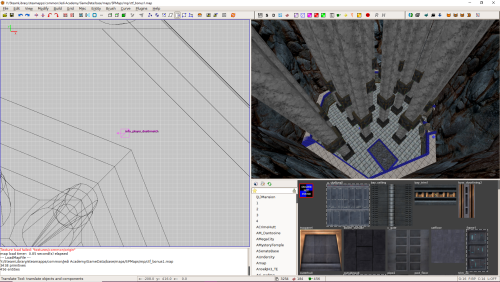
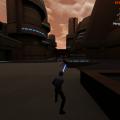
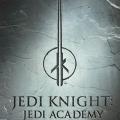



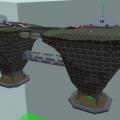







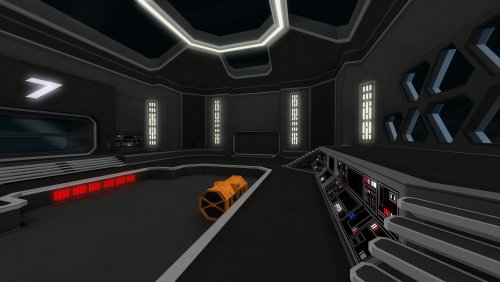






.thumb.jpg.5dcb19c4514c273ccb909b62bb79a3e3.jpg)