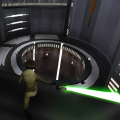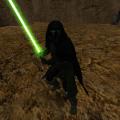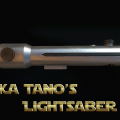-
Posts
92 -
Joined
-
Last visited
Content Type
News Articles
Tutorials
Forums
Downloads
Everything posted by Key
-
I have a map that's in the evening during a sunset. It's incredibly dark because it still mostly relies on the skybox's sun which is blocked out by mountains / hills. I googled ways to create ambient light across the whole map and found I can put ambient on the worldspawn with a value and _color to make the ambient have color. I did some testing with different levels of light, and none of them changed anything. Also, the GTKRadiant Editor Manual says this is a "hack" and it's not recommended for usage. Does this method actually work in JKA or is there something preventing it from working? Does it depend on my build settings? Are there alternatives?
-
Wow ... very nicely done. Few glitches here and there ... some floating trees here and there. In the hallway that connects the room with the blaster, with the wall lights and shield booster, it almost seems like it has a brush with a physics clip or caulk shader on it that's preventing you from moving forward. I'm not sure if it was intentional or not.
-
- 6 comments
-
- JK2
- Team Support
-
(and 4 more)
Tagged with:
-
Lol I feel like an idiot for never thinking of that ...
-
Topic title may seem a little misleading but my question is: Is there a keyword or something that I can give a shader which'll prevent it from being loaded into GTK Radiant's texture window? I have a very very massive shader file which has several many skyboxes defined within. Every time I load the textures from the shader in GTK Radiant, obviously not only the sky shaders are loaded but all the components of it that I'll never use when mapping are there as well. I tried searching for an answer to this in the Q3 shader manual only briefly and didn't find any relative topics. If this doesn't make sense to anybody, I can attempt to explain in a different way.
-
-
-
-
-
- 13 comments
-
- JKHub Exclusive
- Star Wars Related
-
(and 3 more)
Tagged with:
-
make sure you're putting the PK3 file into the base folder. If you're running other mods like JA+, LugorMod, etc. and you're consistently loading those mods directly instead of straight up normal base JAMP.exe, you may have to navigate to those individual mods' folders and put the same PK3 file in there as well. I don't know if this'll fix your issue or not, but really that's one of the only things I can think of for right now. For example, if you're using JA+ ... find your JAPLUS folder and put the PK3 for this add-on into that folder. Again, I don't know if that'll fix the issue or not, sometimes when you load mods their files overwrite the ones in \base.
- 6 comments
-
- New Effects or Textures
- JKHub Exclusive
-
(and 1 more)
Tagged with:
-
- 4 comments
-
- Custom Sounds
- NPC Support
-
(and 3 more)
Tagged with:
-
- 16 comments
-
- JKHub Exclusive
- Star Wars Related
-
(and 2 more)
Tagged with:
-
Alright, thanks for the information. Originally I had no idea that'd happen. I guess my solution would be to strategically use light entities across the map. It was actually something I used to do when I first started mapping (not knowing I could create light-emitting sky shaders) so I'm not a stranger to this method lol...
-
I'm making a map that uses 3 different sky shaders. Think of them each as different zones with their own separate sky, which are completely sealed off from one another. The problem I'm having is that in each zone, you can visibly see the light cast by the other, secluded, zones. Is it possible to encapsulate the light so that they don't escape outside of their little "boxes"? I'm imagining I have my shaders wrong, but I can't seem to find a good example that'll help me understand what I'm doing wrong. If this doesn't make sense - imagine it like there are two rooms ( A & B ) which are completely closed off, miles away from each other in GTK Radiant. They're both surrounded entirely by the void. However, in Room A, it's not only lit by its own sky shader but Room B's as well - even though they're entirely separate. Current sky shaders: // Hoth Sky textures/krrealm/hothsky { qer_editorimage textures/skies/sky q3map_sun 0.58 0.58 .71 350 00 90 q3map_lightRGB 0.58 0.58 .71 q3map_skylight 350 5 surfaceparm sky surfaceparm nomarks surfaceparm noimpact surfaceparm nodlight q3map_lightmapFilterRadius 0 8 notc q3map_nolightmap skyParms textures/krrealm/hothsky 1024 - } // Desert Sky textures/krrealm/desertsky { qer_editorimage textures/skies/sky q3map_sun 1.000000 0.588235 .223529 350 -90 30 q3map_lightRGB 1.000000 0.588235 .223529 q3map_skylight 315 5 surfaceparm sky surfaceparm nomarks surfaceparm noimpact surfaceparm nodlight q3map_lightmapFilterRadius 0 8 notc q3map_nolightmap skyParms textures/krrealm/desertsky 1024 - } // Space Sky textures/krrealm/spacesky { qer_editorimage textures/skies/sky q3map_sun 1.000000 1.000000 1.000000 350 90 90 q3map_lightRGB 1.000000 1.000000 1.000000 q3map_skylight 200 5 surfaceparm nomarks surfaceparm sky surfaceparm noimpact surfaceparm nodlight q3map_lightmapFilterRadius 0 8 notc q3map_nolightmap skyParms textures/krrealm/spacesky 1024 - } Thanks!
-
-
- 12 comments
-
- non star wars related
- jkhub exclusive
-
(and 2 more)
Tagged with:
-
- 10 comments
-
- JKHub Exclusive
- Male
-
(and 3 more)
Tagged with:
-
-
- 1 comment
-
- Snowy
- Roleplaying
-
(and 2 more)
Tagged with:
-
- 15 comments
-
- JKHub Exclusive
- Star Wars Related
-
(and 2 more)
Tagged with:
-
-