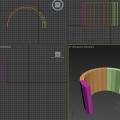-
Posts
92 -
Joined
-
Last visited
Content Type
News Articles
Tutorials
Forums
Downloads
Everything posted by Key
-
- 5 comments
-
- JKHub Exclusive
- Star Wars Related
-
(and 2 more)
Tagged with:
-
- 13 comments
-
- Jedi
- Non Star Wars Related
-
(and 6 more)
Tagged with:
-
tried using this in 3DS Max 2014... it loaded fine and exported "fine", however it didn't actually export because the scene I constructed had too many verts (according to the log)... I made a low poly sphere so it didn't seem to make too much sense, but then again - spheres are wonky in brush-terms.
-

Application Fails to Launch
Key replied to Key's topic in jaMME [Jedi Academy Movie Maker's Edition]
I'm sorry for the late reply - I forgot to post my results. No, it didn't work -

Application Fails to Launch
Key replied to Key's topic in jaMME [Jedi Academy Movie Maker's Edition]
No luck on the system restore :\ it's alright, don't worry about it. I'll live without jaMME -

Application Fails to Launch
Key replied to Key's topic in jaMME [Jedi Academy Movie Maker's Edition]
Yes, the .cmd file. I''ll try a system restore later tonight, I'll have to make backups of a few applications. I tried the unofficial version and got the same results. I guess it's going to just boil down to the system restore. Thanks for everyones' help by the way, I appreciate it! -

Application Fails to Launch
Key replied to Key's topic in jaMME [Jedi Academy Movie Maker's Edition]
I downloaded it from JKhub, unzipped into Game Data. Ran the launcher, and it'd throw me errors. I have the latest version to my knowledge, I redownloaded it last week. I'd run it as administrator and it'd tell me Windows couldn't find jaMME.x86, then that was the end of that. -
I've already asked ent about this problem, so maybe someone else has an idea or solution... Every time I run jaMME, I get this error message: When I click "view problem details", I get this: When I click "Close the program", I get this: Ent suggested I tried running in multiple compatibilities, as I did a google search and it seems like that this error is associated with Windows updates... no luck on that end. Does anyone have any idea or fix for this?
-
-
I can't decide, I like all of them... it'd be cool if it was random every time you refreshed your page or something..
-
- 21 comments
-
- Star Wars Related
- Male
-
(and 3 more)
Tagged with:
-
I'm probably doing something really stupid / noobish here, but my maps won't compile with light from the skybox. I'm using one of the original skies, bespin's skybox, and even if I do a full or final compile - there is no light being generated on the map. The brushes / world remains entirely dark, as if there were 0 light (there IS 0 light). I've tried doing a simple BSP compile then running over it with -light and -vis, still nothing. I've also tried doing different skyboxes, again failing. The skies always appear above head in the map perfectly fine though, as does every other shader. I checked all my compile templates to make sure they're looking in the right directories. Also, unlike skyboxes, light will be omitted from my own custom shaders. Which kinda led me to believe there's something wrong with my shaderlist, but I've been able to compile much larger / complex maps and find that the skybox will randomly kick in/out. So there must be some technique or step that's escaping me here... my map is literally just 2 rooms. Could anyone... shed some light? (sorry, couldn't resist)
-
Because I'm a noob... it just happened to be one of the file types I saw could be imported into Blender and exported from 3DS, there's no other reason lol
-
Just to wrap this up... here's how it was fixed: Cleaned up the meshes in Blender by remapping the UVW's and taking care of the seam problem... That's literally all that was wrong after I set my LOD's and parenting/hierarchies correctly. Originally I modeled in 3DS Max 2010, exported the elements in the scene as an OBJ, and finally imported them into Blender... Well Blender didn't like that and got jealous I was using another modeling application, so as I previously mentioned I redid everything in Blender. And when I say I did it, I actually mean a clanmate did it for me and thus deserves all the credit. I'd tag him if he had a JKHub account. Anyways, I'd just be careful about the seam stuff in Blender like mrwonko described... I still don't fully understand it, but I don't think I'll be back for more anytime soon.
-
I removed the other LOD's. I looked at the manual and checked all of my additions for the proper hierarchy & requirements. Still won't compile, and at this point, I'm about to just say screw it. Blender is frustrating me, I don't have enough experience with it to pinpoint where I'm going wrong. -- Edit -- I think it has something to do with the way UV's have been mapped. I started deleting pieces that were causing errors, I found one that complained about a UV having seams. I'm guessing it's just something about the way the meshes have UV's mapped - I certainly don't want to make new elements/meshes in Blender. 3DS Max is much more convenient. So really if I want to get this to work properly, I guess I'm just going to have do everything over within Blender.
-
Well that definitely helped, I was able to change a bunch of stuff around and get actual errors (which is a good thing). However something still isn't going right... none of the pieces are showing up, the names I gave them aren't being recognized in the .skin file. This is what I did: Added armatures to each vertex group Parented objects. There are like 5 model roots, I don't know why, but I got them all to be on model_root_0 Tried exporting, told me there were faces that weren't triangles. I went back and triangulated every addition I made that needed it. Tried exporting, told me there were UV seams. Fixed those. Tried exporting, gave me a bunch of success messages on the error list - so I'm assuming that's good. Added the names of what I thought were the new pieces to the .skin file, check it out in ModView... same result as before, telling me that the surfaces weren't found. I'm once again at a loss, I can send the .blend again if needed. I'm obviously doing something wrong, I just have no idea what it is. This'll be the first/last time I ever do playermodeling, lol.
-
I've successfully imported a GLM into Blender v2.69, using... http://jkhub.org/files/file/1413-blender-264-jedi-academy-plugin-suite/ However, when I go to export - the model is unchanged in-game. Blender isn't throwing any errors at me, nor are any appearing in the game console, so I have no idea what's going on. I've double checked to make sure that all the newly added vertices have been weighted, using a method someone gave me: Make a group. Name the group after a bone. Add vertices to the group that need to be weighted by the bone. Apply weighting to all the vertices in the group. I added into the .skin file all the new pieces. I'm not maxing out on polies/verts, these are small and simple changes. Now here's the twist, I tried loading the model into modview... For every new piece of the model that I added, it threw an exception that looks like this: So I think that's a clear flag that something I'm doing is very wrong. I have no clue what I'm missing here. I can upload the .blend file if someone wants to look at it. Does anyone have any idea at all? Some possible problems I think may be causing it (although I don't know why): I modeled in 3DS Max and exported (only the modifications) as .OBJ's, the imported them into Blender. UV's might be messed up... they look fine in Blender though. The modifications aren't the right type of mesh? I don't even know if that'd make sense. I just started using Blender. Any help is appreciated!
-
-
-
- 27 comments
-
- JKHub Exclusive
- Star Wars Related
-
(and 3 more)
Tagged with:
-
happy birthday! I can't believe it's been a year already.
-
We're still using MarkMods... the pricing is pretty good. But as I mentioned before in another topic, we're getting what we're paying for. Customer service isn't that great. There's only 3 available hosts to choose from (from last time I checked), and we're currently going with a Kansas (USA) server. Lag isn't that bad, we noticed every now and then people would lose connection for about 5 seconds. We have complete access to the game files and can very easily manage them with Filezilla - this is probably my the best aspect. From all the hosts we went through (4 in total), MarkMods ended up being our favorite. We've successfully been running lugormod for a little under 2 weeks. The fact that we have total control of the game's files really helps with modding and editing.
-
sorry D: I don't remember where I got it, it was labeled in my contacts list with your name
-
@@eezstreet saves my life once again. @@Scooper well I didn't know this was possible - I guess I don't need to contact you anymore though Also, I'm guessing isn't your email? I can't remember what name I was going by when I used to talk to you often. It actually might have just been "Austin", which isn't really the most memory-sparking name. I think that's what I had registered as on the original MM forums before y'all got new ones. @@Mysterious Stranger stay away from Multiplay... the server configuration files are private, however like I said - any PK3 you upload becomes public. I couldn't find a way to make it "private". I don't think they were armed for personal modding... And I haven't been stressing enough - just the fact that they charge you EXTRA MONEY to remove their advertising from your own server name is just ridiculous. Seriously?