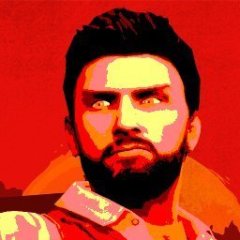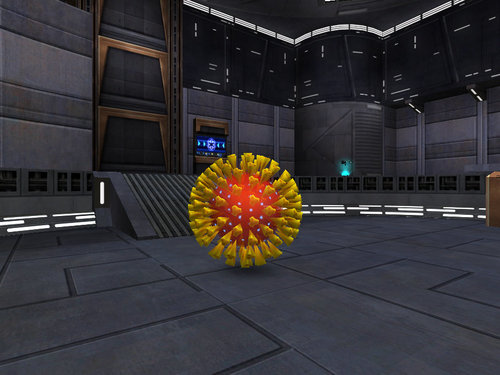-
Posts
49 -
Joined
-
Last visited
Content Type
News Articles
Tutorials
Forums
Downloads
Everything posted by RepJunkieJr
-
Niiice
-
- 1 comment
-
- npc support
- bot support
-
(and 3 more)
Tagged with:
-
How come I've never seen your work before, my man? Fantastic stuff! I'll be watching your workshop with great interest!
-
- 4 comments
-
- contest entry
- star wars related
-
(and 1 more)
Tagged with:
-
- 7 comments
-
- jkhub exclusive
- star wars related
- (and 5 more)
-
-
Great work, Zel! I will watch over your career with great interest!
-
You might try For The Republic. If I recall correctly, it uses two different types of blasters, one for the clones and one for the droids. If you want I can scour the files and find out what makes it possible.
-
So, to summarize so I understand correctly: you're looking for a way to add multiple different types of weapons to the game. More than one weapon for pistol, more than one for rifle, so on and so forth. I've actually seen this done in other mods, though I can't remember off the top of my head which ones. I agree, this would be a wicked idea and allow for new types of mods that require an array of weaponry.
-
Hey. So just an update. I was able to get it to import the bsp data. It created shaders for each texture in Blender, but it did not actually make any efforts to retrieve them and set them to the shaders, forcing me to do it manually. I run 2.81 and I can't exactly update to 2.83 due to addons that I can't go without, and I already have three different installations of Blender in different versions, so getting 2.83 is not ideal. It's a hell of a grind, but in the end, with the work I'm making, I think it's worth it.
-
I was hoping I could get some help here. I made a directory, extracted the contents of a map pk3, and imported the bsp, but I'm getting zero textures. The textures are extracted as well, but nevertheless I'm getting nothing here. Can I get a hand?
-
468 downloads
The Mandalorian makes his way to Jedi Academy for real this time! After he successfully [REDACTED: SPOILERS], he heads off to find new missions to take. This is the mando as seen in the Disney+ series "The Mandalorian", specifically his appearance in Season 2, as well as his trusty sidearm. Bot Support: No SP Support: No Really any kinda Support: Eh, not really. It's just for MP This took me a while to get right, since I don't have too much experience with shaders. However, I feel that I did a good job, and hopefully you all enjoy this mod. Happy Hunting! -
I'm working on a new model, and I can't export because it says UV Seam found. Split Meshes at UV Seams. I know how to fix this issue. Select the Seams from Islands, select one, Shift+G > Seams, then edge split, but this isn't working. It still gives the same error however, as if I didn't even split them, when I clearly did, as when I select Seams from Islands, it shows that they're all gone. This wouldn't be an issue if it was just one object on the model. I could easily delete it, name it an anomaly, and move on. I can't do that though, since the entire model has this issue. Can someone please help me?
-
I'm pretty sure my work isn't good enough for the contest, or even eligible, but I've just gotta show it with someone. I made a playermodel and weapon model that has a 1st person view. Holy Ferrick you have no idea how hard it was to do that (Still kinda figuring all this out), but I got it all done and wanted to post a screenie. https://i.imgur.com/1DjLQAw.png https://i.imgur.com/QJRmvhn.png I feel really proud of this. I don't plan on entering the contest with this unless you all really think I should.
-
Fix link is gone. Can you repost?
-
Hey, bit of a different modding question here. Say I wanted to make a new Kel-Dor model, but with a catch. He's a young Kel-dor, so the Plo-Koon audio won't cut it. Now I have Audacity and a decent microphone. Would anyone have an idea as to how to throw a Kel-dor effect on my voice?
-
- 38 comments
-
- star wars related
- contains maps
- (and 3 more)
-
What format you need it in?
-
I saw it requires 2.79+, which I'm afraid I can't use. My PC's extremely old, doesn't have OpenGL 2.1 support.
-
5 years later, your savior has arrived. I actually have the maps from Harry Potter and the Chamber of Secrets. The entry hall, the outdoors, the staircase. All they need are porting into Radiant and fixed together, then of course textures. I have zero mapping experience so I'm probably not the best man for the job, but I can at least hook you all up with the original maps in obj format along with the OG textures so you can use them for inspiration.
-
-
So I was porting Link from Skyward Sword, and I got to the tunic. Oh let me tell you. The tunic had so many splits in the seams. I had to manually select each one via the "Seams from Islands" tool, then split them all at once. When I tried to export it, Blender still wanted to say there were UV Seam Splits. I gave it the benefit of the doubt and tried again, Seams from Islands, sele---- Wait a second. There are no splits here. The machine is lying! I kid you not I have to scour the entire model up close and personal and did not find a single split. In the end, I gave up and decided to split the whole thing and divide the model into different pieces. It's a shame too. At the start, the entire glm would've been 3414 Vertices, so the "hips" was the "body", covering the arms, hands, torso, hips, and legs. Please tell me I'm crazy and I did something wrong. What am I supposed to do when the Seams from Islands doesn't show any seams, but Blender still says there are splits?
-
That's the problem. I don't know how to set it up. I've tried to read the manuals but I can't make sense of them.
-
I'm having a bit of trouble here. I've been looking this thing up and down and still have no idea why it's not working. Could somebody give me some assistance?