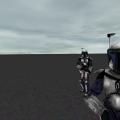-
Posts
32 -
Joined
-
Last visited
Content Type
News Articles
Tutorials
Forums
Downloads
Everything posted by John Barleycorn
-
-
-
Of course i used skinwrap before, in oblivion terms we could say i'm a journeyman on 3ds max. And i usually avoid gaps simply merging my mesh on the previous one and deleting the previous (and keeping the skin modifier intact, so to speak). But, as i said, the splitting of the model parts in this game is just on parts that if my mesh differs a lot on number of verts it gets gaps anyway. Especially becouse this game does not have a model rigged on the whole. They're all split. On games like fallout or elder scrolls it's easier since models are mostly a single mesh. Anyway, thanks, if i remember what's my nick on discord i'll catch up.
-
Well... i use glm importexport plugin, downloaded here, and i just load a standard model, then load the humanoid.gla (as it asks the plugin on loading) and then replace the parts with mine ones and export. So... i have no idea if this has something to do with carcass or whatever. (i have no idea what's that). About applying weld modifier and then optimize it's the first time i heard about, i'll have to try that. Honestly, many modifiers such that one i don't even know what's their purpose, so take your guess. And about lods, in any case, i have no idea how make them, i mean, on export as glm 3ds max does not ask about them, only when i load a model so boh? Besides, i'm still trying to rig the model decently so in game does not create holes when moving the arms, lol. The splitting of model parts of this game isn't really of my taste.
-
Aside the fact that i use 3ds max, but i guess it's more or less the same, what i mean when you can't optimize more than a certain point is that if i do, the pro-optimizer plugin can't find the right route to maintain the shape while lower the vertices and it simply leaves holes. Missing faces. I think it has something to do with models made with zbrush. They are too detailed. I tried sometime ago with one made for 3d printing (and those are insanely high poly) and there was no chance. But still, is it really necessary different lods for the player model? I mean, the 90% of time you see your character really close, so why bother? Besides my pc is good (i can play fallout 4 with almost max garphics) so i have all set to max. Anyway, i sorta fixed it putting many stuff (like bracers, kneepads..) from other models with lower vertices. Of course now it's like a 'mix mesh-up' but i guess it'll have to do. Thanks for your explanations anyway, i was really puzzled about that sv_ini.cpp. Still seems odd that game tells TO US to edit the game code, but ookay.
-
Dang. If there's something that i'm definitely not capable of is editing string codes. Yeah, i use openjk of course, if not the game would probably barely load the vanilla resources. About the model, as i said, i optimized a lot, but there's a limit you can optimize a model before it gets too shitty. About rend2 i read it is only for mp right now? I play only sp so i suppose i'll have to wait if they will make a sp version. Thanks for the answers by the way.
-
Hi guys. So, since i ported the Battlefront 2 model of Boba in other games some time ago, and i was replaying jedi academy lately, i thought, "Hey why not". I mean there are a lot of cool versions of him around, but i guess i've got too fond of this one. Problem is glm import export and jedi academy game system are *really* a pain in the arse. Aside all the restrictions of the exporter, not more than 1000 vertices per part, not more than 4 vertices rigged per bone... But even then, and even if i optimized a lot, than in game i've got the crash with too much glm2 transorm ecc. And it says i should 'adjust' the gl2_mine_heap size on sv_init.cpp. So, could someone tell me where is this file stored and how edit that value? If i can fix it i would release it as mod too, if site allowes, but i can't optimize the model more than i did, or it gets too ruined.
-
- 28 comments
-
- Star Wars Related
- Contains Cosmetic Changes
- (and 4 more)
-
- 15 comments
-
- jkhub exclusive
- npc support
-
(and 3 more)
Tagged with:
-
-
- 5 comments
-
- Non Star Wars Related
- Male
- (and 3 more)
-

Dark_Apprentice - Jedi Academy Models Pack (Official)
John Barleycorn commented on dark_apprentice's file in Player Models
- 29 comments
-
- JKHub Exclusive
- Star Wars Related
- (and 8 more)
-
My thoughts exactly. And very likely... it won't.
-
- 23 comments
-
- NPC Support
- Menu Support
-
(and 5 more)
Tagged with:
-
-
- 51 comments
-
- 51 comments
-
The best is dual in jedi academy. If you go aroung throwing hits to the air for a while like an idiot you begin to do some-sort of whirlwind, and then you always hit something xD
-
- 51 comments
-

Blender player model - whole progress in this program
John Barleycorn replied to Langerd's topic in Modding Assistance
I too would benefit a lot from a tutorial on how create/import a model in jedi academy. I've learned how to do it in another game, and i can't really wait to get started also for jedi academy. Alas, i'm able to use (for now) only milkshape, and it seems that milkshape doesn't import the bones of the glm models but only the 'basic' model. So with that program i cannot rig models. I have blender and gmax, but i don't understand enough those programs. So a tutorial would be very appreciated. -
Well, anyway, cheer up, for example, your Boba is definitely better even of the ones made from the lucasarts in the various games.. Ah if i could give a my opinion also on that one, i think the chest (in the upperpart, uppertorso and shoulders) should be a little more large. Other than that, it's simply perfect.
- 16 comments
-
- Star Wars Related
- Male
-
(and 1 more)
Tagged with:
-
- 16 comments
-
- Star Wars Related
- Male
-
(and 1 more)
Tagged with:
-
Booh. Some time ago i tried following a kind of tutorial on the lucasarts forums, but it didn't work. Maybe i'm simply too unhandy.
-
Really? I didn't know that.. I have to try.. Thanks!
-
Hm... Well on my w7 everytime i start the game the graphic directly make it crash to desktop. I've read in many forums that there was lot of people having same issue. I wish i can have ol'good xp again. Never had problems with every videogame on that system. I'm glad that at least jedi academy seems to have absolutely no problem with w7.