-
Posts
6,536 -
Joined
Content Type
News Articles
Tutorials
Forums
Downloads
Posts posted by Circa
-
-
UPDATE: The winner is @SomaZ!
The work on rend2 is coming along really nicely, and it is amazing to see the progress on a familiar map. Can't wait to see more rend2 projects in the future. Well done!
And thanks to all the other contestants, all the entries were awesome and you should be proud of what you did and the celebration you contributed to! Happy 20th anniversary to JKA.
Original post:
This is a couple days late. I take full responsibility for getting lost in the beauty and majesty of Starfield all weekend and completely forgetting to post the poll. So sorry!
We had more entries in this contest than we've had in years, so thank you so much to all the people that created something, even if its something you already planned on making, that's what makes these contests more fun.
Remember, this "anniversary" contest is to celebrate the 20th Anniversary of Jedi Academy, and the critieria is that is must be related to the Jedi Knight series in some way. We decided not to be too strict about it, just to encourage more submissions, but all of the rules still applied.

Contestants (click here to see all)
CJP Dark Lord Customisation I by @Omega1
Jaden as Twi'lek Male by @Noodle
OCD2, DarthValeria, Smoo and 3 others like this -
20 hours ago, yoda741 said:
Your image link seems to not be available anymore. Also, by "command" are you referring to Galactic Legacy or Movie Duels? I'm assuming you mean one of the two.
-
JAEnhanced has them removed by default.
-
-
Most people install OpenJK in the Steam folder, that shouldn't be an issue.
Make sure you aren't mixing DLLs with different versions of OpenJK or any other mod, that can cause this problem too. Like Lancelot said, best to start fresh and only have what you need in there first and eliminate the problem from there with your mods and reshade stuff after.
-
47 minutes ago, undeadslayer said:
The fan remakes are exactly what I mean, their was absolutely no reason to strike the Rogue Squadron remake. If anything Squadrons played like the flight section of the more recent Battlefront games. I'm surprised they even let the guy behind the force engine on the remake project. It just seems like Disney doesn't understand Star Wars at all.
It's not a Disney-specific issue. Lucasfilm has been doing that since games have been a thing. Its just that now anyone can make a game these days so it is more common, because people don't seem to get the hint that using a major corporation's intellectual property without consent is literally against the law, and the more popular it gets, the more likely they are to notice and take actions. There have been cases where projects are communicated through the proper channels and get a pass, like many fan films have done. I'm not sure how many fan games have done that, but I can't recall many that have until they have already gotten a cease & desist already, like with the Battlefront 3 fan game or the KOTOR Apeiron game, they already started work and gained a lot of attention before they even reached out to Lucasfilm, which most likely soured their reputation in the eyes of the lawyers.
These projects also never have their own legal teams or budget to fight the action in a court of law to argue fair use or anything, and until that happens and some sort of mandate is set for this sort of thing, it'll keep happening.
To be clear, I'm not saying I think it's necessarily right. All corporations like Disney, Lucasfilm, Marvel, Nintendo, etc. should be much more open to allowing their IP's be used by their fans like that when possible.
Also, just another reminder that Disney has almost 0 input on what goes on at Star Wars outside of budget and distribution. If you want people to blame for that, blame the executives at Lucasfilm. And I don't just mean Kathleen Kennedy, she's only one of many that have anything to do with any of it. (just a peeve of mine)
Back on track though, this Dark Forces remaster's demographic is console players and people that have never played it before, so any modding or engine projects done by fans are assumed to be PC only and catered towards people that already have the game and want to mod it. I think of this release similar to the JK2 and JKA console releases, even though it is also getting a PC release because the original is kind of a pain to run and get working with modern hacks like the Force Engine and whatnot. That's my theory on why they wouldn't bother striking those projects for this.
Lancelot likes this -
2 hours ago, undeadslayer said:
Disney is no stranger to shutting down fan projects that interfered with their potential income. Three instances come to mind:
1.) Someone was trying to remake Rogue Squadron in unreal engine free of charge, they got a cease and desist from Disney then Squadrons came out shortly after that.
2.) Someone was trying to remake Episode 1 Podracer in unreal engine free of charge, Aspyr announced they were releasing a port to ps4 and Switch and they too got a cease and desist.
3.) Finally, A group of people were working on a Knights of the Old Republic remaster, Aspyr announced that they are in the works of a remaster version of that game and another cease and desist was handed out.
Call me crazy but I think Disney has a problem with their Star Wars fans making better games than they do.
Your question only mentioned “levels” which I assume means mods, which Lucasfilm has always allowed, as long as content remains non-profit and requires the original game to function.
If you meant fan remakes, they usually strike those ahead of announcements like with the KOTOR one, so if they haven’t already then I doubt they will bother. The person behind the Force Engine project for Dark Forces is actually an advisor on this remake too which is pretty cool.
Lancelot and GamerRedNeck like this -
3 hours ago, undeadslayer said:
Interesting, so does that mean that anyone who might be working on a level from this game, has to cease and desist their work?
Why would you think that?
-
Today Nightdive Studios in collaboration with Lucasfilm Games officially announced they are remastering the original game from 1995 that began Kyle Katarn's journey, Dark Forces. No strangers to remastering classic 90's shooter games, Nightdive has System Shock and Quake II under their belt showing they know what they're doing when it comes to modernizing these games, while keeping their identity and charm in tact.
This is a remaster, rather than a remake, using original assets and code where possible while implementing modern controls, upscaling textures and sprites, 4k resolution, and widescreen support. Nightdive prides themselves on what they call their "KEX Engine" for these projects.
Dark Forces Remastered will be released on PC, Xbox One & Series X|S, PlayStation 4 & 5, and Nintendo Switch. According what Nightdive's Larry Kuperman told IGN, the game will be competitively priced around the $20-$30 USD range and a release date is expected for 2024. An official release date will be announced later this year.
The first question many people will ask, especially in this community, is how likely are we to see the rest of the series get remastered, especially Dark Forces II, and the answer is: very unlikely. The sequel uses a completely different engine which may mean Nightdive's KEX engine wouldn't support it easily, etc. It is not impossible, but I don't think one remaster automatically confirms the whole series will get touched, especially since Outcast and Academy got console releases so recently.
The game is looking great, and I'm looking forward to playing it again, as someone who has tried to play the original many times but gets frustrated with the controls, this remaster is a much welcome release and is another example of Lucasfilm not completely letting their legacy content completely be forgotten.
Star Wars: Dark Forces has a release date: February 28, 2024. That’s for PC, PlayStation 4, PlayStation 5, Xbox One, Xbox Series X and S, and Nintendo Switch.
UPDATE: The game is out and can be purchased on Steam, Xbox Store, PlayStation Store, or Nintendo eShop.
Source: IGN
-
Share your cfg here and we can take a look, something must be interfering somewhere. If you're using OpenJK it will be openjk_sp.cfg
-
Are you sure your cg_fov is not also set to something lower than default too? range and FOV achieve similar things and might be what is causing it.
-
Can you lilnk to which JO in JA mod you're using? The one I know of on here doesn't have galak_mech in the pk3 at all. That might help in troubleshooting a bit and maybe get the author of the mod involved.
I do think a lot of the galak_mech behavior like this is all done in code rather than just scripts, and that code may be missing in JKA causing these issues. The mech suit was a specialized encounter. Worst case scenario here is you'd need to restore some code from JK2 but I could be wrong.
-
I saw he was cast but I believe the only rumor of him being Revan is simply because of the fan casting, not based on any insider info.
If he really is cast as Revan, I assume it would be a flashback since this story takes place only a few decades before The Phantom Menace. His role has been described as a cameo, so this would make the most sense, and would be a smart way of teasing a movie or series about him separate from this show.
-

New JK-inspired themes
It's already July! The 20th anniversary of Jedi Academy is upon us, and what better way to celebrate than with a new theme! Actually, there are 3 new themes to choose from: Academy, Academy (Stone), and Outcast. These are inspired by the cover arts of both games while keeping the function of the site the same. You can pick which one you like best or go back to the old theme, the theme picker is in the very bottom of the page. The Academy one has two separate options: default and stone. I took the stone texture from the original cover art and made it the background, but I honestly wasn't a fan of it but I figured there are people that may like it so I made it an option. I think the Outcast one may be my favorite.

Anniversay Mod Contest
Keeping the anniversary train going, I figured an anniversary mod contest was in order! Now, this contest's theme is quite broad to many here but hopefully that doesn't stop people from making some cool stuff. The theme is the Jedi Knight series. It doesn't have to be strictly Jedi Academy focused, but any game from the series (Dark Forces, DFII, Mysteries of the Sith, Jedi Outcast, or Academy). This can be related to the story, characters, weapons, vehicles, planets, etc. As long as it adheres to our file submission rules and relates to the JK series, you can submit.Rules:
- All submissions must be Jedi Knight series themed (Dark Forces, Dark Forces II, Mysteries of the Sith, Jedi Outcast, Jedi Academy)
- You can only enter your own creations.
- You may enter more than one mod.
- Already existing files cannot be submitted. The goal is to encourage new creations! This includes updates or fixes for existing mods.
- Any mod content is welcome, including skins, models, maps, weapons, menu mods, etc. Just make sure it abides by the rules.
- Mods can be for Jedi Academy and/or Jedi Outcast. We will assume mods are for JKA unless specified otherwise.
- The deadline for submitting content is September 9, 2023, after which a poll will be opened.
- The poll will be closed by the end of day September 16, 2023.
How do I submit my mod?
Our goal is to make it as simple as possible for everyone involved. The way you submit your file for this contest is to upload them as normal files in our file section, but using the category called Contest Entries. After the contest is over, we will move the mods to their respective categories.
Click the button below, and submit your mod as you normally would. The category should be set to Contest Entries already. If you don't enter it there, your file won't be entered until you do. If you realize that you didn't do that, PM a staff member and we can change it for you. Good luck and happy festive season!Submit to Anniversary Mod Contest
EDIT: VOTE FOR THE SUBMISSIONS HERE
Anniversary Server Event
Some people in the community are putting together a day-long event on a Jedi Academy server to get people on a server to play and hang out and celebrate the game the best way: by playing it. Multiple games and events may take place throughout the day depending on turnout. It will be open door policy, so come and go as you please. Thanks to Makha and friends for getting it organized and planned!
20th Anniversary page
We are tracking all of the content and events going on for the 20th anniversary over at jka.gg/20. Many of them are still developing, so keep in mind the page will change as new things happen. You'll notice some thing we've already shared, and some we haven't yet, like the JKHub server.20th Anniversary of Jedi Academy
That's all for now. I'm still working on getting another developer interview done, but I can't confirm that yet until it happens. If anyone has any ideas for more we can do for the anniversary, or has already done something we can put on the page, or wants to help with the server with events or admin, please let me know!
-
Looks like you don't have icons for the torso or lower skin files. You need at least 1 of each of those. Your head icons also don't match the head skin files. Make sure you have at least head_a1.skin, torso_a1.skin, and lower_a1.skin, along with the icons that match them but with icon_ as a prefix.
What the above comment says isn't necessary to simply make it show up in the menu, but using the JEDI_ prefix is best practice because the game is hardcoded to look for those first in various scenarios, and is the only way to get team colors working in MP in addition to the SP menu, but again, not necessary for the bare minimum. Same goes for the Hoth variants, though it'll be bugged when you get to that mission if you don't.
Here's a tutorial for you to run through if you need it:
RobiWanKen0bi and Omega1 like this -
I used this tutorial for my Christmas map, although it was for MP, it should work for SP too I assume. Wonko is right, NPC_Target activates on death so no need for an additional script.
http://map-forge.net/wiki/doku.php?id=tutorials:npcwaves_data:npcwaves
Of course this isn't multiple waves in your case, but it shows you how to use the counter function so a script runs when all NPCs are dead that are linked to the counter, even if its just 2.
-
This looks like a masterpiece of a map my friend. Really looking forward to adding it to the collection! Makes me want to start role playing in JKA again.
-
-
PierceDoughty, DarthValeria and ZelZel like this
-
These maps are so good. "Mediocre" is definitely inaccurate for this thread title! You should be proud. Can't wait to see this new one released!
scp_chaos1, BlindDaThief, SomaZ and 3 others like this -
Is the mod you're talking about this one?
https://community.pcgamingwiki.com/files/file/1190-mati-hootis-assorted-fixes-for-jedi-academy/
Looks like all menu changes. The red saber option should already be an option with JAEnhanced with the RGB option.
Projected shadows is just cg_shadows 3 in the console.
Subtitles for all voiceovers is already in the JAenhanced menu.
The menu music can easily be changed. If you'd like that menu music I can change that for you for JAEnhanced or you can do it yourself. Open zZz_jaenhanced.pk3 and go to the ui folder, then main.menu, open with Notepad. Control + F to search for music. Change the below line.
exec "music music/yavin2_old/yavtemp_explore" ;
Replace it with this:
exec "music music/mp/MP_action4" ;
Mrkaiser likes this -
The gameplay looks extremely good. Being able to go from surface to space is something everyone has wanted in a Star Wars game since gaming was a thing. So cool.
Much more excited for this game now after seeing that gameplay.
Lancelot likes this -
Not sure if any of the rest of you got in on the Limited Run editions of KOTOR but the Master Editions finally got sent out this week. If you didn't, I made a simple unboxing video to show what is inside! Definitely check it out. The master edition is full of cool stuff, and I'm super happy with it.
Best parts of it are the hard cover strategy guide, full of tons of info about nearly every aspect of the game (I'm curious if anyone here knows if any strategy guide from the past was used for it?), the security spike USB drive, the saber replicas, and the Ebon Hawk pin.
Check it out!
Smoo likes this -
A couple months ago, Imgur, the most popular anonymous image upload service, announced that all anonymously posted images would be deleted, and all uploads going forward would require an account. As many of you know, thousands of images posted on these forums were hosted on Imgur anonymously. It has been the standard for posting images for years. Hearing that news had us concerned, not that losing all of those images in the forum was a dire situation, but that it would leave many of the threads that show progress of mods from the last decade completely useless.
All Imgur images previously posted are now locally hosted
Thanks to @AshuraDX going above and beyond, he did his database voodoo and retrieved every single Imgur link on the forum, including tutorials and news articles, and re-hosted them on our server, keeping the original file names in tact. For example if you posted a link like this:https://i.imgur.com/n9YsBml.jpg
It is now this:
https://jkhub.org/images/n9YsBml.jpg
We also came up with a quick solution for albums. A simple page showing the images, while keeping the individual links in tact.
https://jkhub.org/albums/VRFiDx2Keep in mind, they didn't give much of an advanced warning before they began deleting anonymous images, so there may be a small number out there that weren't saved.
Also, this is mostly a one time thing that we will do. We may look again in the future, but going forward, we recommend not using Imgur at all to host your images here, or really anywhere even if you have an account. They have shown they are not profitable enough to be sustainable, so it is most likely a matter of time before they go full paid subscription to host images, like ImageShack or Photobucket did.
So how do I post images then?
Local image hosting is now enabled for all users. You should now see an option to drag and drop or choose an image to upload at the bottom of your text box as shown below. We have a generous max upload size in place for now, but ask to not abuse that. Most images shared are an average of 1MB. If yours is a lot bigger than that, run it through ImageOptim or something if you want.
Why didn't you allow image uploads in the forum before?
In short, server storage is expensive. We tried to keep the size of JKHub as small as possible. We host all mod files in a separate CDN which keeps costs lower, and we could in theory do the same for locally hosted images, but our CDN service is not supported natively by the forum software. When forum activity was booming, it made the most sense. Now that activity is much lower these days, having it enabled should be okay.What about the Files section images?
We already host all images in the Files section, and we have gone out of our way to save and manually upload any images submitted via Imgur or other hosts, to avoid this very problem from ever happening. Though, it was always more likely for the author to delete the images before an entire service was shut down, after seeing what happened to ImageShack and Photobucket, we didn't want to risk a key part of hosting mods to ever get lost, and now we were proven to be right about that. So those have always been hosted locally on our server since day one.
Bot attacks
In other news, we got hit with a significant bot attack a couple weeks ago. If you had email notifications for forums on, your inbox probably shed a tear. We have upped registration security a bit, and have set all new account posts to be manually approved by staff. 100% of the bot posts were new accounts that posted instantly. We can at the very least save you guys from seeing them when they happen now.We appreciate you
That's all for now, though we do have some things planned for later this year and beyond that you'll hear about when it is time. Thanks for sticking with us, and remember we provide all of this for free and ad-free for you. Money is tight for a lot of people right now, including us, but if you do have the ability to donate even a small amount to help keep us around, it is greatly appreciated.UPDATE 2024-Mar-29
Discord has started blocking externally linked images now too. Please avoid using Discord image links. Just upload directly like explained above.
Smoo likes this





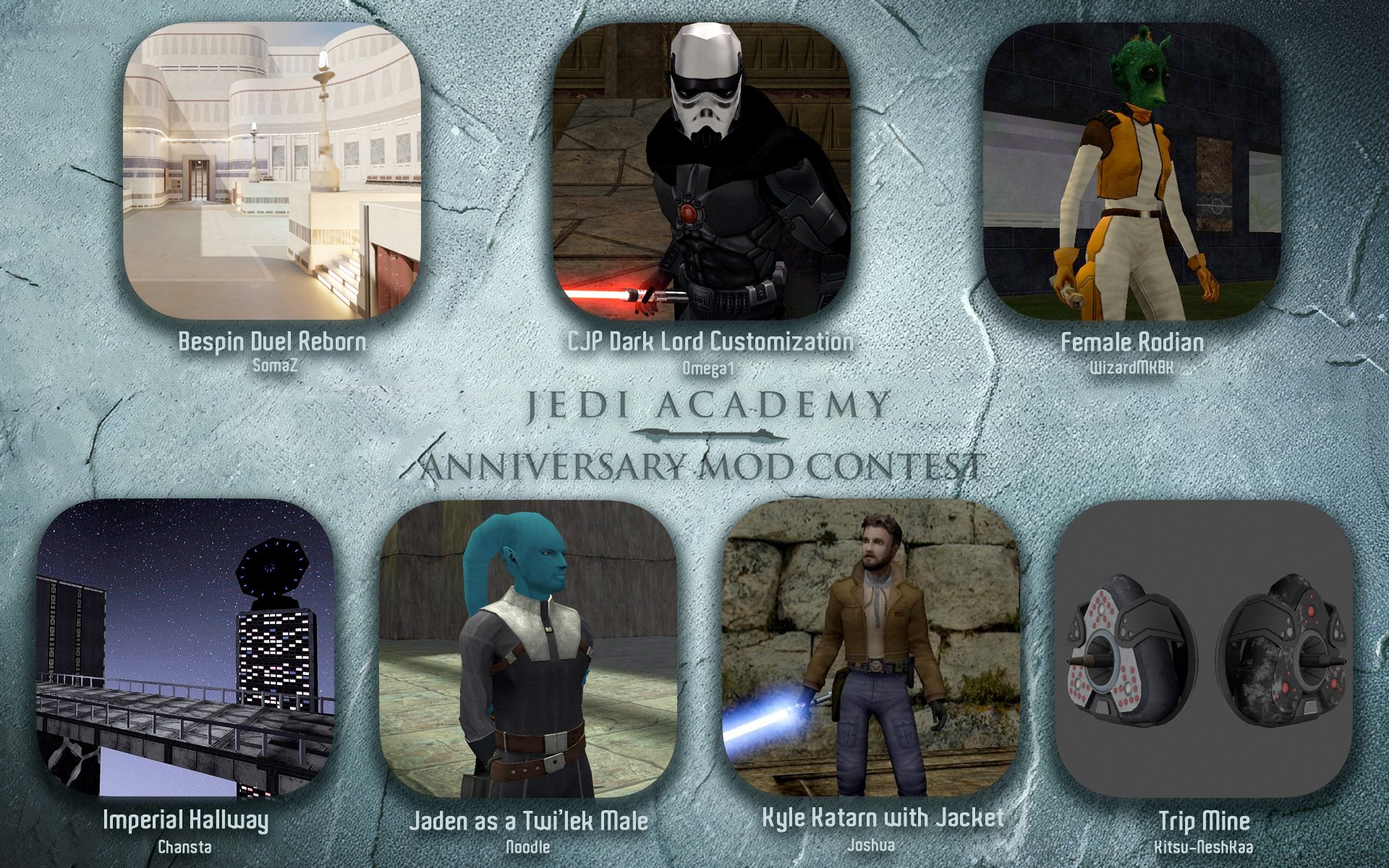


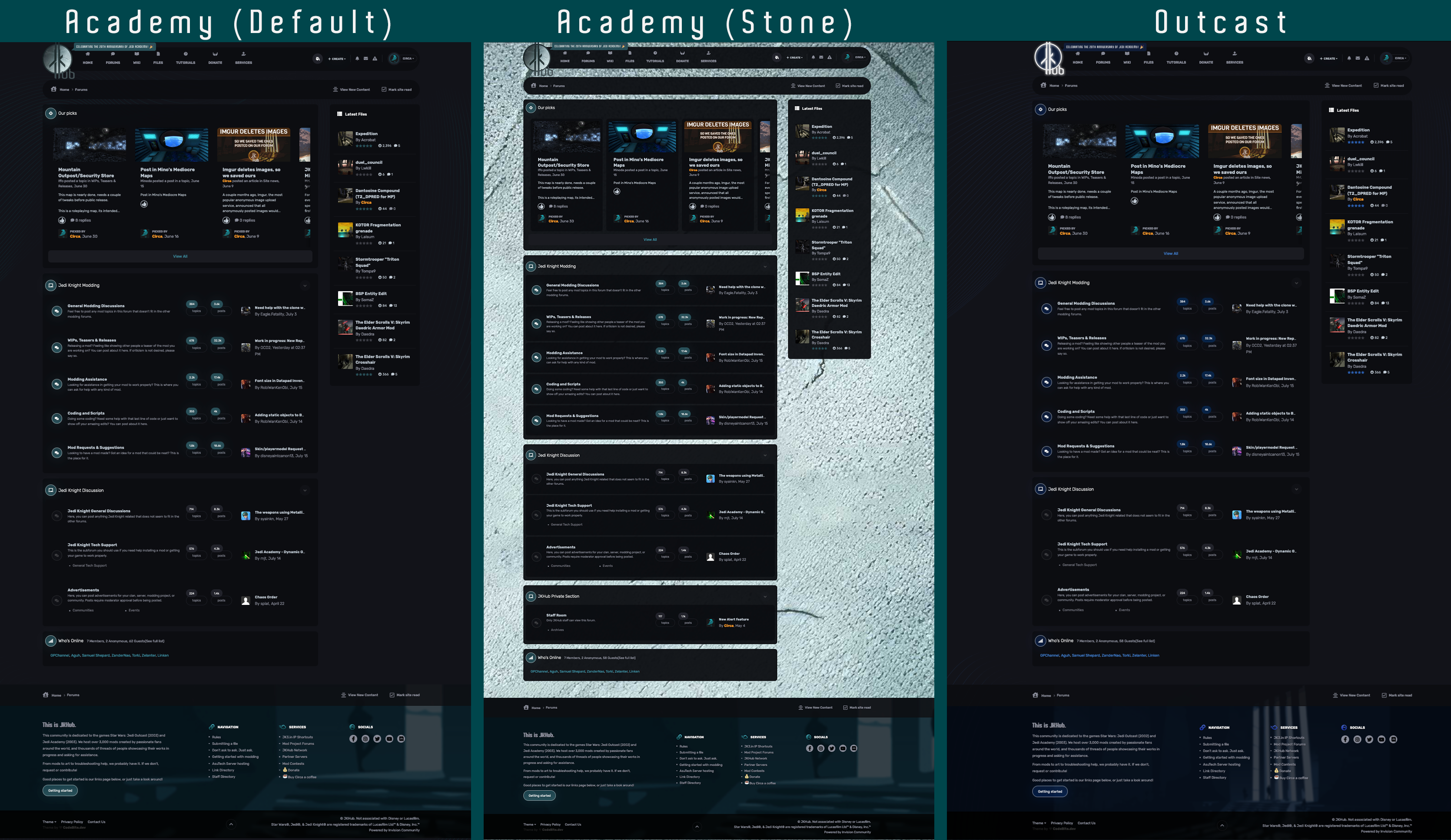

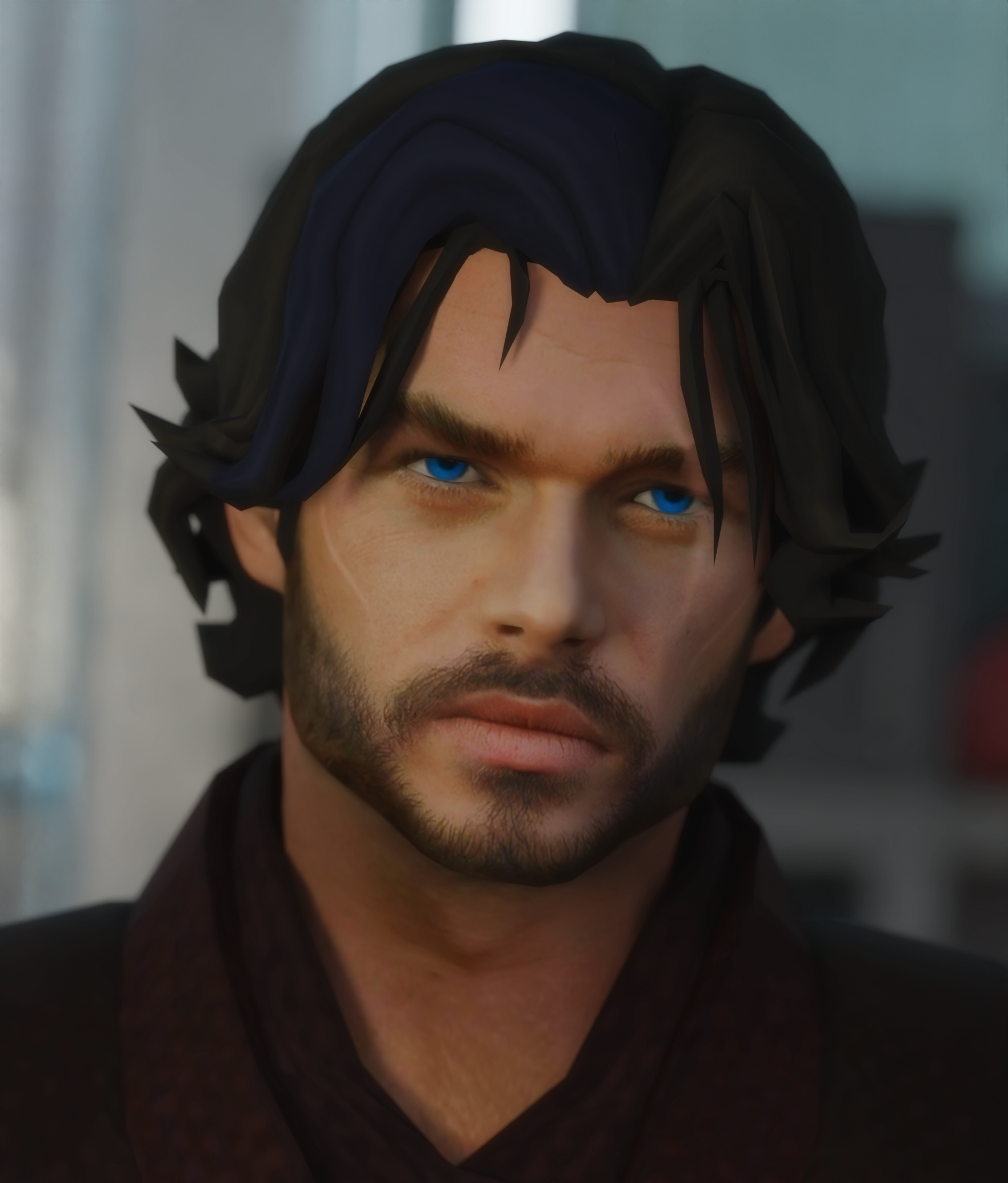


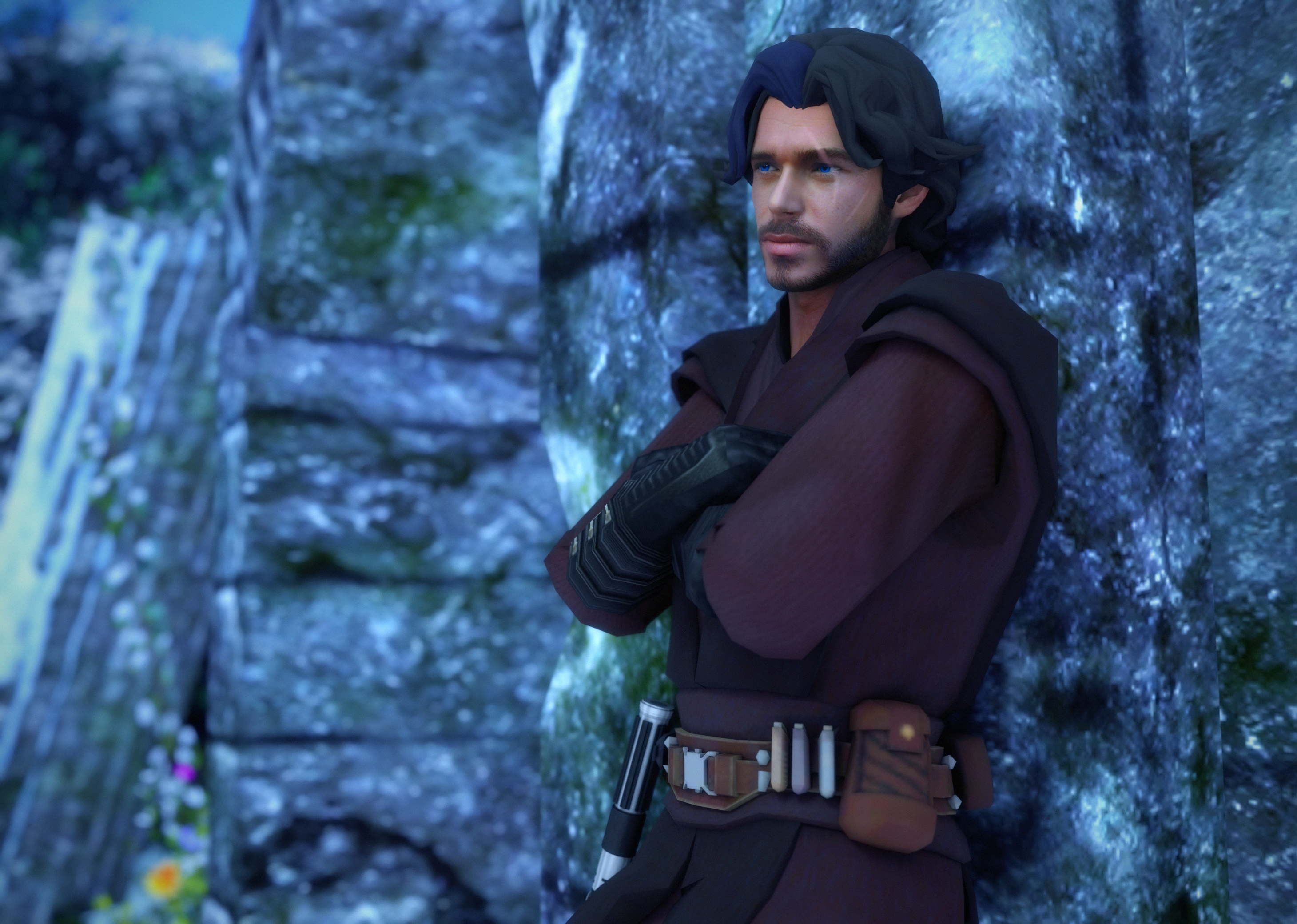

Anniversary Mod Contest Poll
in Latest Poll
Posted
The winner is @SomaZ!
The work on rend2 is coming along really nicely, and it is amazing to see the progress on a familiar map. Can't wait to see more rend2 projects in the future. Well done!
And thanks to all the other contestants, all the entries were awesome and you should be proud of what you did and the celebration you contributed to! Happy 20th anniversary to JKA.