-
Posts
6,536 -
Joined
Content Type
News Articles
Tutorials
Forums
Downloads
Posts posted by Circa
-
-
Wow, we don't see posts like this hardly ever but I love this. Sometimes its hard to get young kids into older games like this but it probably helps to have someone get them set up and looks like you got some Star Wars characters in there for them to play as which probably was a big bonus for them! Thanks for sharing!
Droidy365, Maui and GamerRedNeck like this -
Either the npc spawn cheat or go into multiplayer and play against bots. You could also go into online multiplayer and play against real people. Some servers and clans will be friendly enough to offer you tips.
Xoxx likes this -
5 hours ago, mrwonko said:
Turns out this was already fixed in 2020, you must be on an older version of the plugin. The version on jkhub is outdated, you can find the latest one here: Release nightly · mrwonko/Blender-Jedi-Academy-Tools (github.com)
You changed the JKHub page to link to that page a couple years ago.
 mrwonko likes this
mrwonko likes this -
11 hours ago, WhiteSaber said:
Hi, so I downloaded the pk3 file from the link provided and added it in various ways to the specified file above and it still doesn't work. The character is not available in the character menu and still when I save my progress the character is washed out. I tried adding a MENU.str file as well and that still doesn't work.
Is there anyway to fix this?
Here's hoping!
Sorry I didn't look that closely at it since I assumed Cerez had tested before uploading. I just included the missing strings file that is required for SP menu support. I also went ahead and just included all of the original files too so you only need one pk3 for SP. If you click the download link on the main download page it will show two downloads, original and the new SP one.
By the way, if you wanted to learn for yourself how to edit these things or make your own mods, a good starting place is this tutorial which links to other tutorials on various topics. The tutorial for SP support can be found here and here.
SomaZ and WhiteSaber like this -
Cerez did make an SP extension pk3 for that here:
https://www.dropbox.com/s/a7bbek31epph600/Ahsoka Tano (SP).pk3?dl=0
Not sure why they didn't include it in the main release, maybe I'll add it to the main download page.
-
55 minutes ago, Lancelot said:
Amazing! What's great is that they are moving away from the Skywalker saga to explore a different history of the galaxy. Having a show set in the High Republic era allows much more freedom, as it effectively eliminates the need of adding legacy characters. Star Wars is more than just about Anakin, Vader, clones and Palpatine. Sure, a lot of fans have speculated that Yoda could appear, as he is over 700 years old at the time of the series. But I think that adding a popular character like him would only steal the thunder from the new characters that are introduced in the series. It's their time to shine now.
Personally, I don't know anything about the High Republic era. But I'm ready to dive into that era with this show.The High Republic books have been incredible, if you're a reader I highly recommend diving in there too. But yeah Yoda is around, he was on the council in the books which take place about 100 years before this show (he wasn't grand master yet though), as well as Yaddle, Oppo Rancisis, and Yareal Poof, since their species live that long too. However in the books they are used very sparingly, Yoda has a few scenes here and there but overall is not considered a main character by any means. I think if they show up in this show it will be a council scene or something very small.
Lancelot likes this -
Since I haven't used JKA in a non-English language I'm not familiar with the "setlanguage.cfg" file. Is that created in the folder when you have it in its own folder too? Or just the base folder?
-
-
I know nothing about Warhammer but this looks pretty cool! Just be sure you are keeping track of the authors of any content you make to properly credit them when you release it.

-
Do you have anything else in your base folder that could be overwriting it? If it works in its own folder that is the only thing I can think of to cause the issue, unless the base folder isn't actually the base folder. Are the assets pk3 files in base? If using OpenJK or JAEnhanced it will actually have 2 base folders that you can try by default (Documents/My Games/)
-
There isn't much anyone here can do, it sounds like it could be an issue with the app or something. You might need to ask Discord Support for help on that.
-
The biggest question is why bother going above 4k in general? The perceived difference with anything above 4k ingame isn't going to be noticeable unless there is a huge surface that spans an entire map, which isn't the case anywhere in these games. I'd say if you're having issues going that high, stick with 4096 as the max, though I'd say 2048 is plenty for most textures in this game, only a few are stretched in large surfaces to make even 4k worth the size.
With that said, your progress looks good so far!
-
The Asteroids mod was recently rediscovered.
https://jkhub.org/files/file/4204-asteroids-mod-siege_destroyer2/
You could take a look in the Space and Vehicles tag:
https://jkhub.org/tags/spacehttps://jkhub.org/tags/vehicles
-
On 2/26/2024 at 1:03 PM, edged1g said:
Download OpenJK for Windows above.
Extract or copy/paste the contents of the zip file into the Jedi Academy GameData/ folder. For Steam users, by default this will be in C:/Program Files/Steam/steamapps/common/Jedi Academy/GameData.
Download and install Visual C++ Redistributable 2015 found here. You'll need the x86 version, unless it still gives an error, then try the x64 version as well.
Run openjk.x86.exe."
OpenJK is for Jedi Academy, you want OpenJO for Jedi Outcast. You can find it at the same GitHub link you got OpenJK from, though the Windows build might need to be found by clicking "Show all 14 assets"
-
Do you have EAX enabled in the sound settings? Try turning it off or on to see if that makes a difference.
-
We've had this theme structure since 2021. There's always been a button at the top to change it to light if that's your thing.

Round corners is just the modern trend I personally prefer it. Can't please everyone. ¯\_(ツ)_/¯
-
What are the specs of the computer? I've never had this happen to me on Win11 on many different types of computers, so knowing more info will help with troubleshooting.
-
Before you ask questions, I recommend looking through the tutorial section. Specifically this page & RichDiesal's old website, where he goes through all of the very basics. Sounds are covered in the Entities section:
https://jkhub.org/mapping/richdiesal/richdiesal.htm
Many mappers these days have moved on from GTKRadiant to the newer NetRadiant-Custom (NRC for short). This tutorial on the MovieBattles wiki is quite in depth.
https://jkhub.org/tutorials/mapping/netradiant-custom-mapping-tutorial-series-r216/
As far as the game's maps you can find those and other source files in this section.
-
4 minutes ago, Omega said:
I like to keep it balanced, I'll most likely upload it like I always do here in my thread where everyone can scroll through my journey of projects and be able to download them when they become available.
Why not in the actual files section where people go to download and browse for mods? Like I said, that's what it's there for. I find it odd when people downright refuse to use it when it would only benefit more people being able to see and enjoy your content. Most players, old and new, go there to find mods, not buried in a thread. Your stuff is great, it deserves to be in our archive.
-
3 hours ago, Omega said:
You will be able to figure it out, it's not bad at all. You will see a lot more of my work there.
Why not upload it here for the rest of the world to access? That's what this place is here for.
BlindDaThief likes this -
Take a look at these tutorials. RGB textures need alpha channels and saved a certain way. However in my experience I've had trouble doing this properly in modern versions of Photoshop for some reason.
Ruxith likes this -
Why not submit these to the files section? Some are really good. Just make sure to credit content you did not make to the correct authors and they should be fine to submit.
Not much exposure is going to happen in the forum like this.
-
3 hours ago, CID said:
It's incredible that after so many years no one fixed this winter crappy skin problem.
I do replacements for sp,
The dammed hoth skin makes me hate hoth mission.Try this:
-
19 hours ago, Daniel said:
I also wonder if it's possible that this model is already officially published on jkhub. What do you recommend?
Why not? It looks great and I don't think one exists from someone else yet.
Daniel likes this




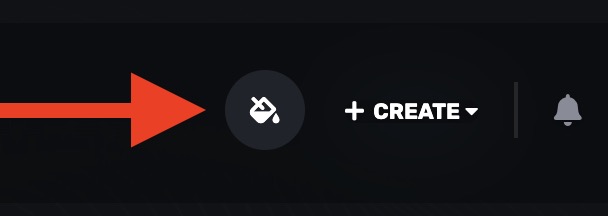
Image uploads now enabled
in News
Posted
Discord has started blocking externally linked images now too. Please avoid using Discord image links. Just upload directly like explained above.