-
Posts
6,390 -
Joined
Content Type
Profiles
News Articles
Tutorials
Forums
Downloads
Posts posted by Circa
-
-
I used this tutorial for my Christmas map, although it was for MP, it should work for SP too I assume. Wonko is right, NPC_Target activates on death so no need for an additional script.
http://map-forge.net/wiki/doku.php?id=tutorials:npcwaves_data:npcwaves
Of course this isn't multiple waves in your case, but it shows you how to use the counter function so a script runs when all NPCs are dead that are linked to the counter, even if its just 2.
-
This looks like a masterpiece of a map my friend. Really looking forward to adding it to the collection! Makes me want to start role playing in JKA again.
-
-
PierceDoughty, DarthValeria and ZelZel like this
-
These maps are so good. "Mediocre" is definitely inaccurate for this thread title! You should be proud. Can't wait to see this new one released!
Cor, Minoda, BlindDaThief and 3 others like this -
Is the mod you're talking about this one?
https://community.pcgamingwiki.com/files/file/1190-mati-hootis-assorted-fixes-for-jedi-academy/
Looks like all menu changes. The red saber option should already be an option with JAEnhanced with the RGB option.
Projected shadows is just cg_shadows 3 in the console.
Subtitles for all voiceovers is already in the JAenhanced menu.
The menu music can easily be changed. If you'd like that menu music I can change that for you for JAEnhanced or you can do it yourself. Open zZz_jaenhanced.pk3 and go to the ui folder, then main.menu, open with Notepad. Control + F to search for music. Change the below line.
exec "music music/yavin2_old/yavtemp_explore" ;
Replace it with this:
exec "music music/mp/MP_action4" ;
Mrkaiser likes this -
The gameplay looks extremely good. Being able to go from surface to space is something everyone has wanted in a Star Wars game since gaming was a thing. So cool.
Much more excited for this game now after seeing that gameplay.
Lancelot likes this -
Not sure if any of the rest of you got in on the Limited Run editions of KOTOR but the Master Editions finally got sent out this week. If you didn't, I made a simple unboxing video to show what is inside! Definitely check it out. The master edition is full of cool stuff, and I'm super happy with it.
Best parts of it are the hard cover strategy guide, full of tons of info about nearly every aspect of the game (I'm curious if anyone here knows if any strategy guide from the past was used for it?), the security spike USB drive, the saber replicas, and the Ebon Hawk pin.
Check it out!
Smoo likes this -
A couple months ago, Imgur, the most popular anonymous image upload service, announced that all anonymously posted images would be deleted, and all uploads going forward would require an account. As many of you know, thousands of images posted on these forums were hosted on Imgur anonymously. It has been the standard for posting images for years. Hearing that news had us concerned, not that losing all of those images in the forum was a dire situation, but that it would leave many of the threads that show progress of mods from the last decade completely useless.
All Imgur images previously posted are now locally hosted
Thanks to @AshuraDX going above and beyond, he did his database voodoo and retrieved every single Imgur link on the forum, including tutorials and news articles, and re-hosted them on our server, keeping the original file names in tact. For example if you posted a link like this:https://i.imgur.com/n9YsBml.jpg
It is now this:
https://jkhub.org/images/n9YsBml.jpg
We also came up with a quick solution for albums. A simple page showing the images, while keeping the individual links in tact.
https://jkhub.org/albums/VRFiDx2Keep in mind, they didn't give much of an advanced warning before they began deleting anonymous images, so there may be a small number out there that weren't saved.
Also, this is mostly a one time thing that we will do. We may look again in the future, but going forward, we recommend not using Imgur at all to host your images here, or really anywhere even if you have an account. They have shown they are not profitable enough to be sustainable, so it is most likely a matter of time before they go full paid subscription to host images, like ImageShack or Photobucket did.
So how do I post images then?
Local image hosting is now enabled for all users. You should now see an option to drag and drop or choose an image to upload at the bottom of your text box as shown below. We have a generous max upload size in place for now, but ask to not abuse that. Most images shared are an average of 1MB. If yours is a lot bigger than that, run it through ImageOptim or something if you want.
Why didn't you allow image uploads in the forum before?
In short, server storage is expensive. We tried to keep the size of JKHub as small as possible. We host all mod files in a separate CDN which keeps costs lower, and we could in theory do the same for locally hosted images, but our CDN service is not supported natively by the forum software. When forum activity was booming, it made the most sense. Now that activity is much lower these days, having it enabled should be okay.What about the Files section images?
We already host all images in the Files section, and we have gone out of our way to save and manually upload any images submitted via Imgur or other hosts, to avoid this very problem from ever happening. Though, it was always more likely for the author to delete the images before an entire service was shut down, after seeing what happened to ImageShack and Photobucket, we didn't want to risk a key part of hosting mods to ever get lost, and now we were proven to be right about that. So those have always been hosted locally on our server since day one.
Bot attacks
In other news, we got hit with a significant bot attack a couple weeks ago. If you had email notifications for forums on, your inbox probably shed a tear. We have upped registration security a bit, and have set all new account posts to be manually approved by staff. 100% of the bot posts were new accounts that posted instantly. We can at the very least save you guys from seeing them when they happen now.We appreciate you
That's all for now, though we do have some things planned for later this year and beyond that you'll hear about when it is time. Thanks for sticking with us, and remember we provide all of this for free and ad-free for you. Money is tight for a lot of people right now, including us, but if you do have the ability to donate even a small amount to help keep us around, it is greatly appreciated.UPDATE 2024-Mar-29
Discord has started blocking externally linked images now too. Please avoid using Discord image links. Just upload directly like explained above.
Smoo likes this -
On 6/4/2023 at 2:58 PM, Starwalker1192 said:
On second thought, I don't know if I can do this. I really want to use the Mercenary skin with Kyle's default head, but this sounds way too overcomplicated for me. Thanks anyway.
It is a little complicated if you're new to modding in general, but it is quite rewarding once you figure it out. It's much easier nowadays with Blender than it used to be with 3DS Max or other older programs that required you to completely re-weight everything.
I can move this to the requests section if you'd prefer, to see if someone more familiar with Blender would do it for you. For someone familiar enough it would probably take a matter of minutes. I may even take a stab at it if I have some time later.
Also @Starwalker1192 this appears to be the model you are wanting. You could probably just restore the original textures for Kyle's head and IB's body and it should work unless they changed more than it looks.
https://jkhub.org/files/file/2480-dark-forces-ii-kyle-katarn-with-jacket/
-
I believe that's what the NPC called player is for.
mrwonko likes this -
20 minutes ago, CoryTrash said:
As far as I know I'm doing it right and it's just not working. I really hate how hard this website makes it to communicate with people about these topics. I could easily show you videos recorded on steam of what I'm doing and it would make it easier. I try not to pester people too much because everyone on here is a genius compared to my knowledge of mods and modding yet I've gotten pretty far on my own through advice and help from people on this website but it's like pulling teeth trying to get anyone to see what you're dealing with and I really feel like it could be a lot easier.
You are probably better off joining the JK discord if you want quicker help. Forums are not the best if you are wanting instant responses.
I have no idea why it wouldn't be working, as far as I know that code wasn't touched in JAEnhanced but I could be wrong. It's more of a gimmick command than actually useful most of the time, imo. See if it's worth the trouble in OpenJK or for vanilla JKA. I remember trying it once back in the day, thinking "huh, kinda cool" and then turning it off.
-
I also really wanted this to be a thing, I figured changing the notInMP to 0 would work if it was uploaded to the server but even that doesn't work. To my understanding it would need to be changed client side for it to show up. So if OpenJK or EternalJK changed it, majority of players would see it. But it probably won't happen unless you convince either EternalJK or OpenJK people to do it, and last time I asked I was told no.
Would be great to have Luke, Desann, and Reborn sabers unlocked since they are already there.
-
5 hours ago, butykoSh. said:
Okay, but nothing happens, when I click it
Hm, I think it was because it was a non-https link. I fixed that, try now. It works for me.
butykoSh. likes this -
11 minutes ago, butykoSh. said:
Hello!
 Where can I download the rgoer template? It would be really nice to have it.
Where can I download the rgoer template? It would be really nice to have it. 
Thank you.
It is linked in the tutorial.
-
Is there a model you like that already exists? You could use this tutorial to get it to work with just console commands if you want:
-
3 hours ago, ancanar said:
This involve installing third party software. No wake to make it work on clean? Is this such a situation that multiplayer works on clean version for JO but needs additional software for JA (TBH I'd rather expect opposite:P )
The only way to see servers in the server list on jamp is to download a servercache.dat from the bottom of this page and put in your Gamedata folder, but that list won't be a live updated version so you'd need to update it every so often.
The underlying problem is that the official master server gets attacked and goes offline very frequently, and the developer doesn't prioritize getting it back online. For some reason the attackers don't do the same to the JO one, so it is still up (for now), but it does go down often as well.
Alternatively you can just go to the web server list and manually type in IP addresses of servers that you want to connect to.
-
-
-
I recommend reading through the tutorials in our tutorial section that you posted to.
https://jkhub.org/tutorials/mapping/
Specifically the Rich Diesal pages, as he explains basic stuff in a simple way. That's how I learned the basics of mapping. The site is super old looking because it was made when JK2 came out.
https://jkhub.org/mapping/richdiesal/richdiesal.htm
I also recommend joining the JKCommunity Discord if you have Discord, which will have people there that can help you when you get stuck more quickly.
-
3 hours ago, RuthlesslyRelaxed said:
I also attempted to put these files into the MD folder.
What files? The whole MD folder should have all of the pk3 files that it came with. The MD-default.cfg is in the MD_Assets.pk3 file.
It should just be as simple as moving the MD folder from the ZIP file you downloaded into the Gamedata folder. Make sure all of the MD pk3 files are in that MD folder.
-
2 hours ago, Badassiousness said:
is there anyway to bypass the switch to 3rd person?
Yes, though it is not a very smooth transition right now which is probably why it isn't default. You'll need to put this command in the console:
cg_trueinvertsaber 1
I have no idea why the command is called that but it should do what you want, just with a slight stutter between switching from a weapon to the saber.
-
Movie Battles II and most conversion mods with their own clients have their own folder that sits alongside the base folder. So pk3's would go in that.
As far as tutorials for modding it goes, they only have a couple differences, otherwise it's the same. Not a lot is discussed about MBII here, you are better off heading over to their forum if you have questions about their mod.
Futuza likes this -
3 hours ago, ancanar said:
How it should look on lightsaber. I browsed throu some screens and vids and cannot see anything different about lighsabers balde there
EDIT:
I play on Intel HD 4000 - not so old ut I guess the fact that it is intel may be the problem regardles the card being much newer than the game itself? The game allows to turn on the Dynamic Glow option and it shows r_dynamicglow set to 1 in console but nothing changes and each time i restart game or do vid reset the dynamic glow option sets automativaly back to off.
This is what it should look like. It makes the glow bigger and more full.
 ancanar likes this
ancanar likes this




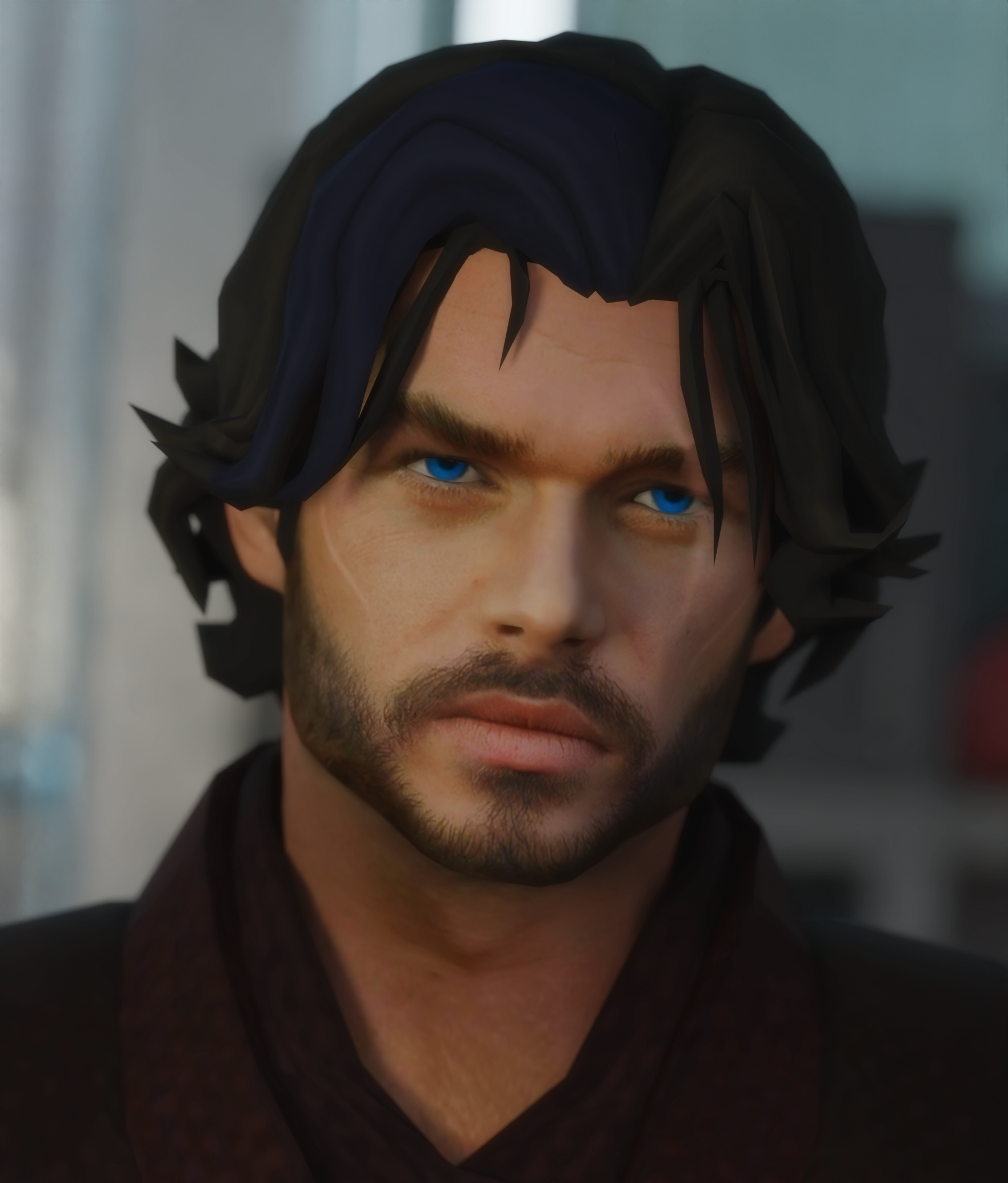


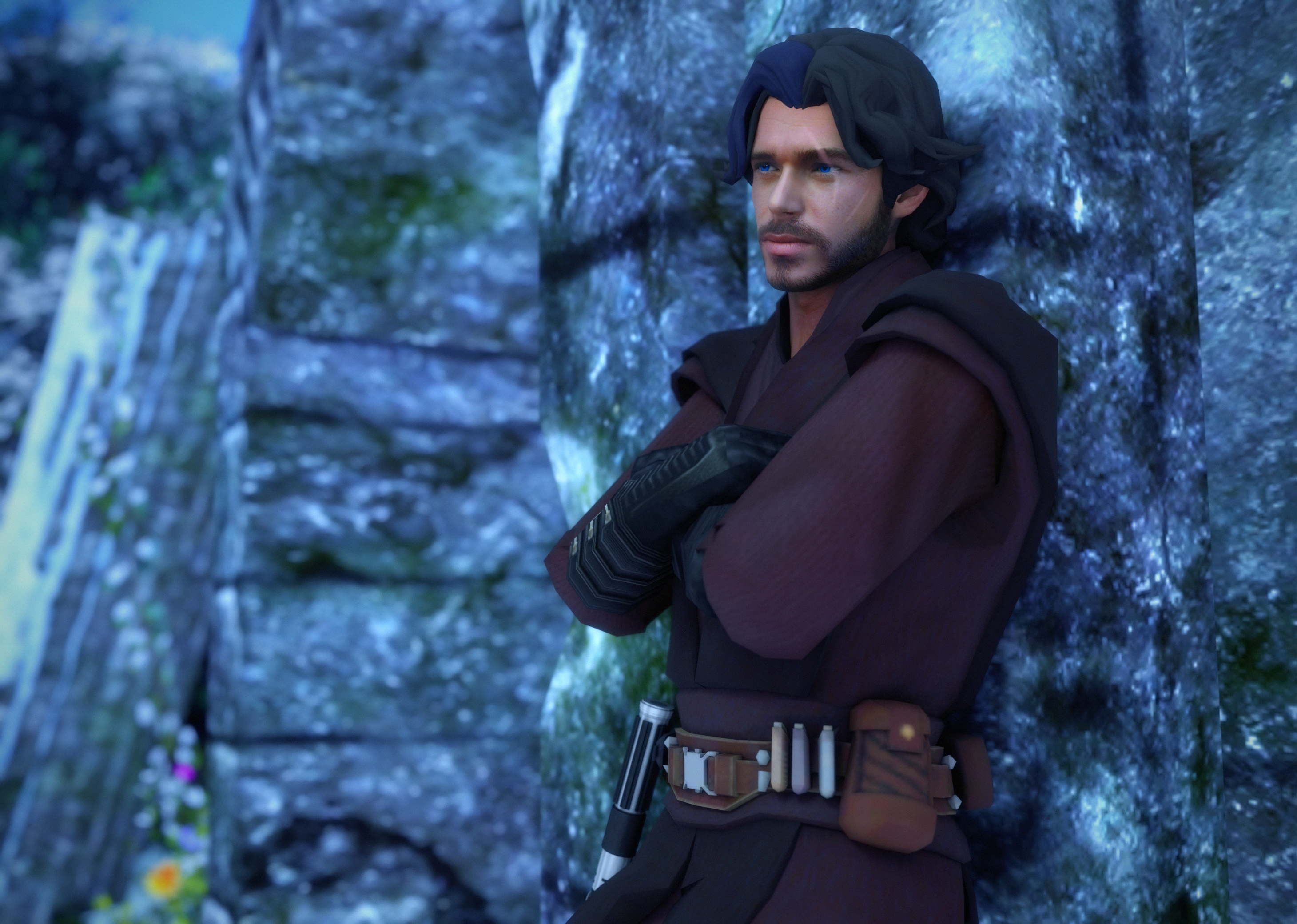

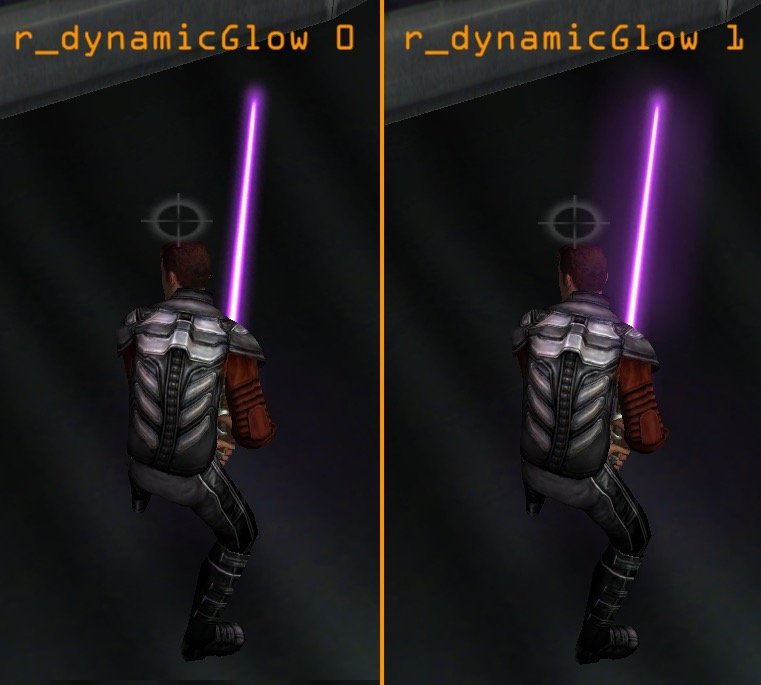
Require help figuring out why character customization mod is not showing on menu
in Modding Assistance
Posted · Edited by Circa
Looks like you don't have icons for the torso or lower skin files. You need at least 1 of each of those. Your head icons also don't match the head skin files. Make sure you have at least head_a1.skin, torso_a1.skin, and lower_a1.skin, along with the icons that match them but with icon_ as a prefix.
What the above comment says isn't necessary to simply make it show up in the menu, but using the JEDI_ prefix is best practice because the game is hardcoded to look for those first in various scenarios, and is the only way to get team colors working in MP in addition to the SP menu, but again, not necessary for the bare minimum. Same goes for the Hoth variants, though it'll be bugged when you get to that mission if you don't.
Here's a tutorial for you to run through if you need it: